Samsung YEPP YP-MT6 User manual
Other Samsung Media Player manuals

Samsung
Samsung AM7500 User manual

Samsung
Samsung MP-80S User manual

Samsung
Samsung Galaxy Player YP-G1CW/XAA User manual

Samsung
Samsung WAM7501 User manual
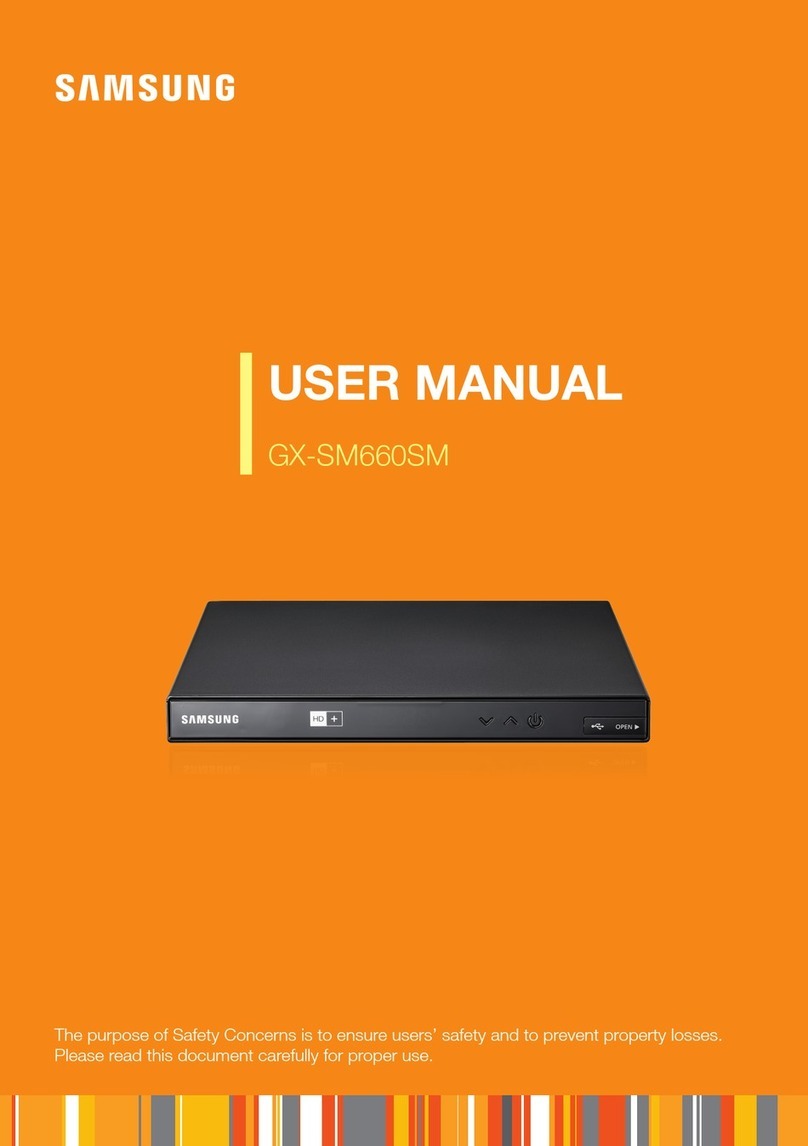
Samsung
Samsung GX-SM660SM User manual

Samsung
Samsung YP-G70CW User manual

Samsung
Samsung yepp YP-NDU64B User manual
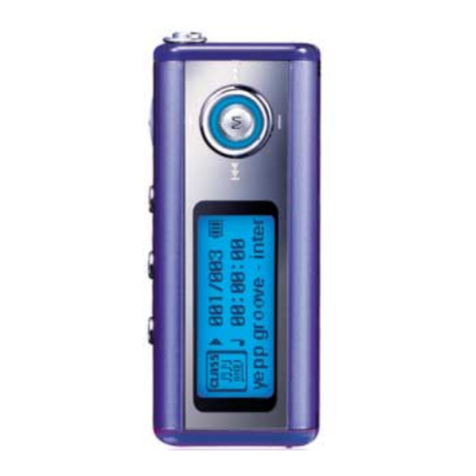
Samsung
Samsung YP-T5H - YEPP 128 MB Digital Player User manual

Samsung
Samsung YP-G1CWY/XAA User manual
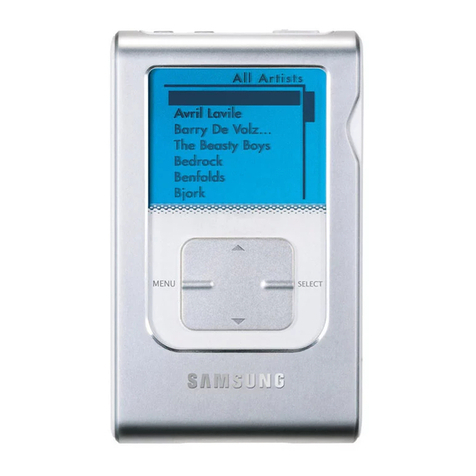
Samsung
Samsung YEPP YH-920 User manual

Samsung
Samsung Home Sync User manual

Samsung
Samsung SBB-MBOX User manual
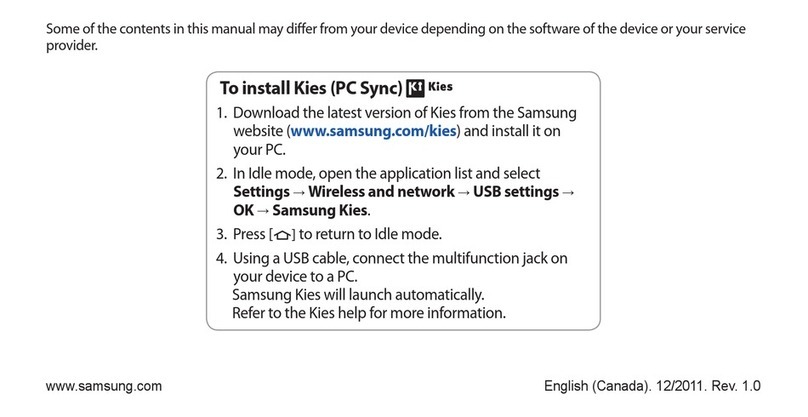
Samsung
Samsung YP-G1CWY User manual

Samsung
Samsung YP-G1CW User manual

Samsung
Samsung YP-NDU User manual

Samsung
Samsung GX-SM530CF User manual

Samsung
Samsung YH-820 User manual

Samsung
Samsung SBB-SS08E User manual

Samsung
Samsung GX-SM650SJ User manual

Samsung
Samsung SNOW-RAF User manual






















