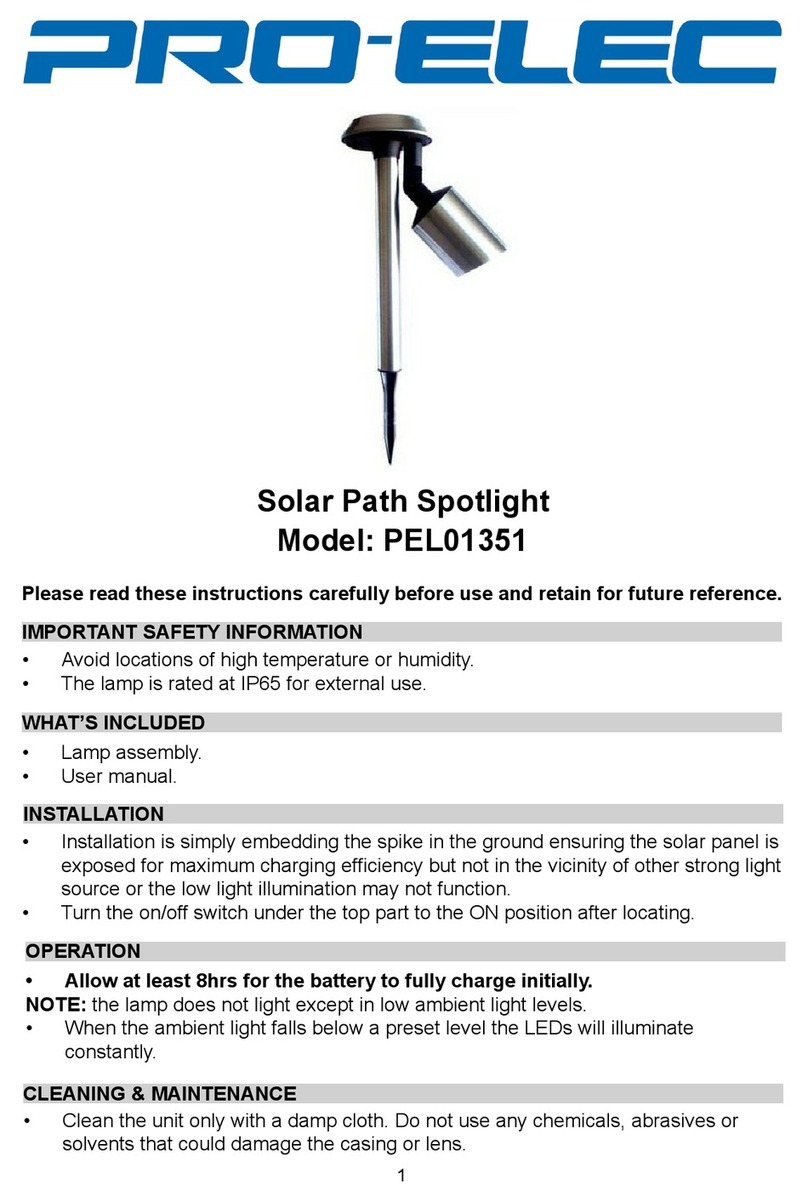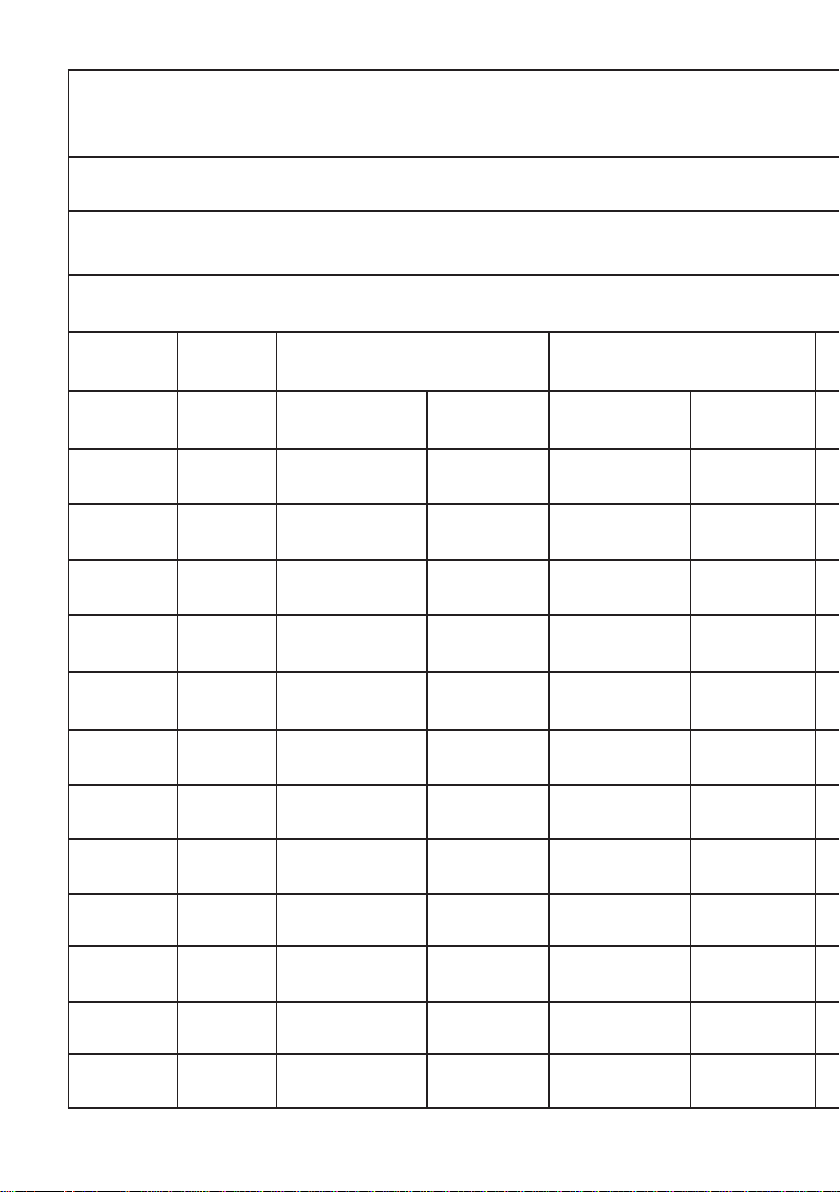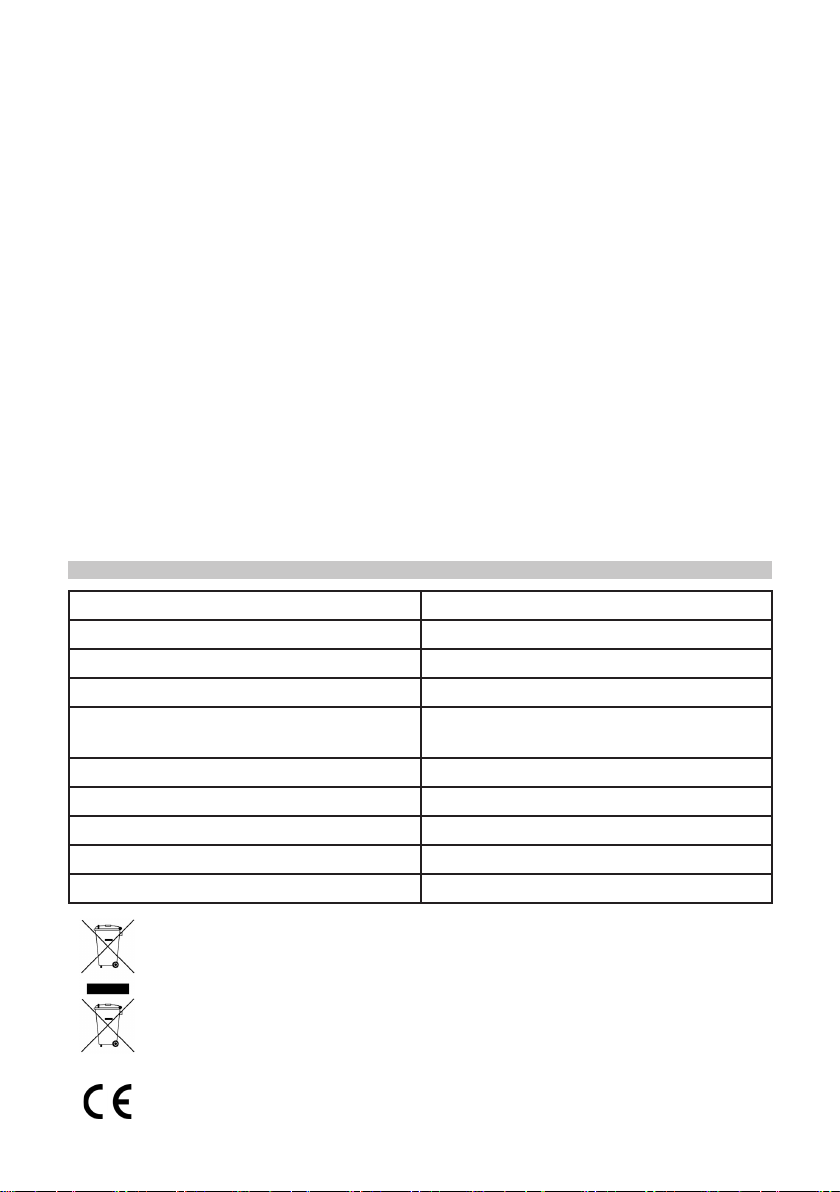2
Please read these instructions carefully before starting installation and retain for
future reference. The centre page test record can be removed and kept with the
building re safety records.
IMPORTANT SAFETY INFORMATION
NOTE: Before drilling any holes, check that there are no hidden obstructions behind the
mounting surface such as pipes or cables.
1. Undo the four screws on the front of the main body and lift the panel off.
2. The position of the cable entry and xing holes are marked on the case. Remove
and open out as required.
3. Using the back of the product as a template, mark the position of the xing holes on
your mounting surface (see g 1).
4. Drill the xing holes and t wall plugs as appropriate.
5. Secure the back of the product to the mounting surface using suitable xings (not
supplied).
6. Fit a cable gland (not supplied) into the cable entry hole. Apply silicone sealant to
the xings if moisture or weatherproong is required.
7. Thread the supply cable through into the product and t the cable retainer.
8. Make connection to the supply using the terminal block on the PCB. Ensure that the
correct polarities are observed i.e.:
● Brown – Live terminal ‘L’
● Blue – Neutral terminal ‘N’
9. Write the current date on the battery pack.
10. Connect the battery pack terminal connector to the connector on the PCB.
11. Fit the front cover and restore the power supply. The green LED should light to
show the battery is being charged.
12. Perform the electrical tests specied in the Wiring Regulations (BS7671).
INSTALLATION
RISK OF ELECTRICAL SHOCK. ALWAYS ISOLATE THE POWER AT THE MAINS
BEFORE INSTALLING OR MAINTAINING THIS EMERGENCY LIGHT.
• This product must be installed by a competent person in accordance with the
Building Regulations and the current edition of the IET Wiring Regulations
(BS7671).
• This product is suitable for mounting on normally ammable surfaces such as
wood, plasterboard or masonry.
• Emergency light ttings should have their own separate mains circuit, protected
with an appropriate MCB or fuse. They should not share their supply with other
lighting or electrical equipment.
• The emergency light is suitable for connection to a 220-240V~ 50Hz.
• This emergency light is for indoor use only.
• This product will only illuminate in the event of a mains failure (non-maintained).
• Ensure that after installation the emergency light remains accessible for regular
maintenance and testing.