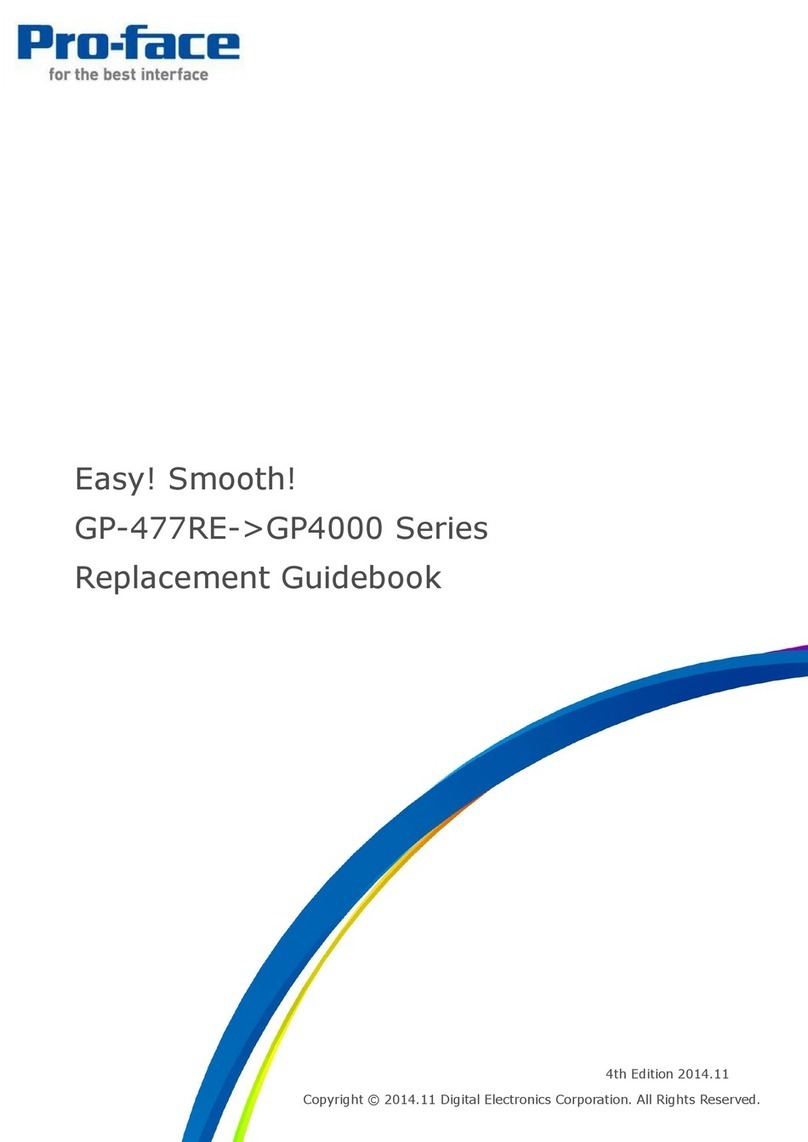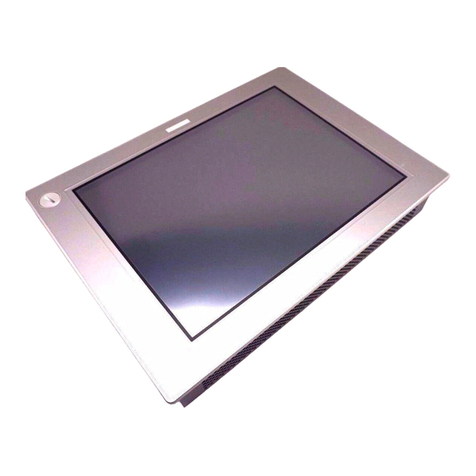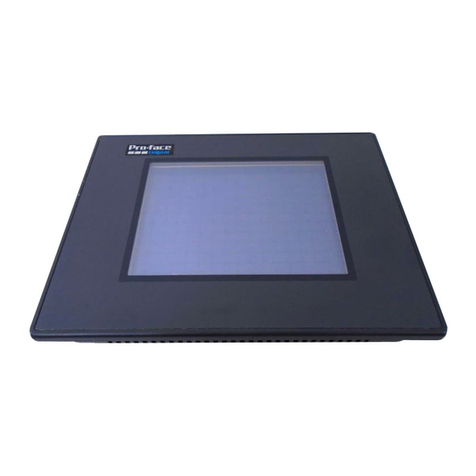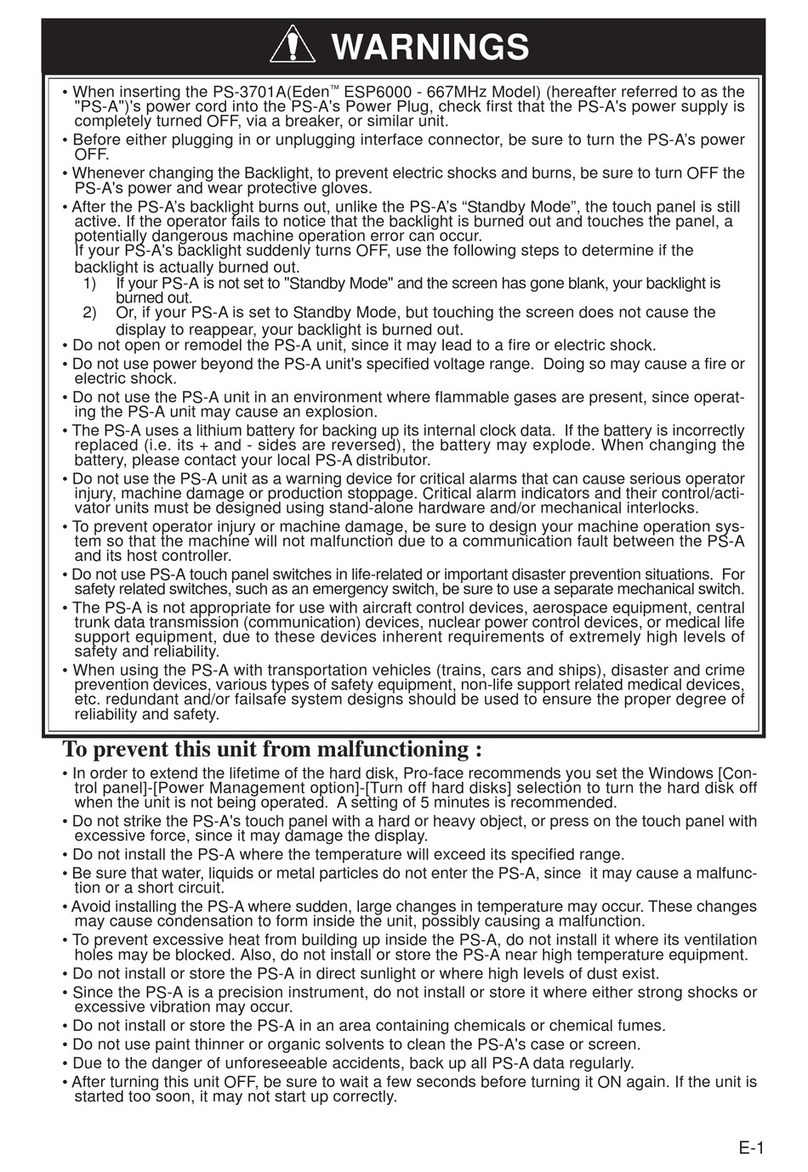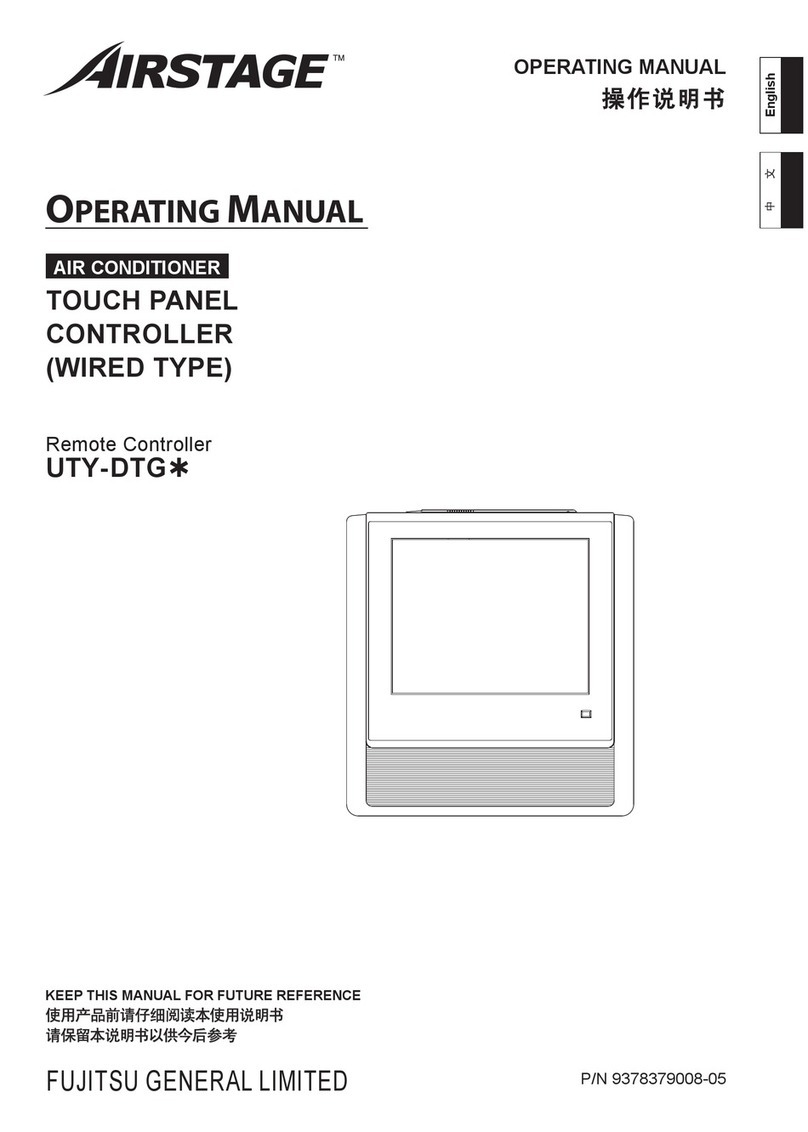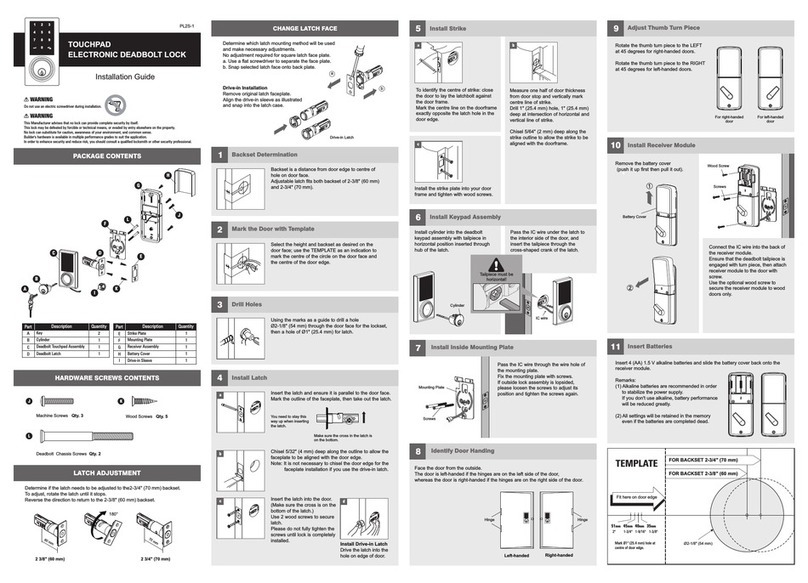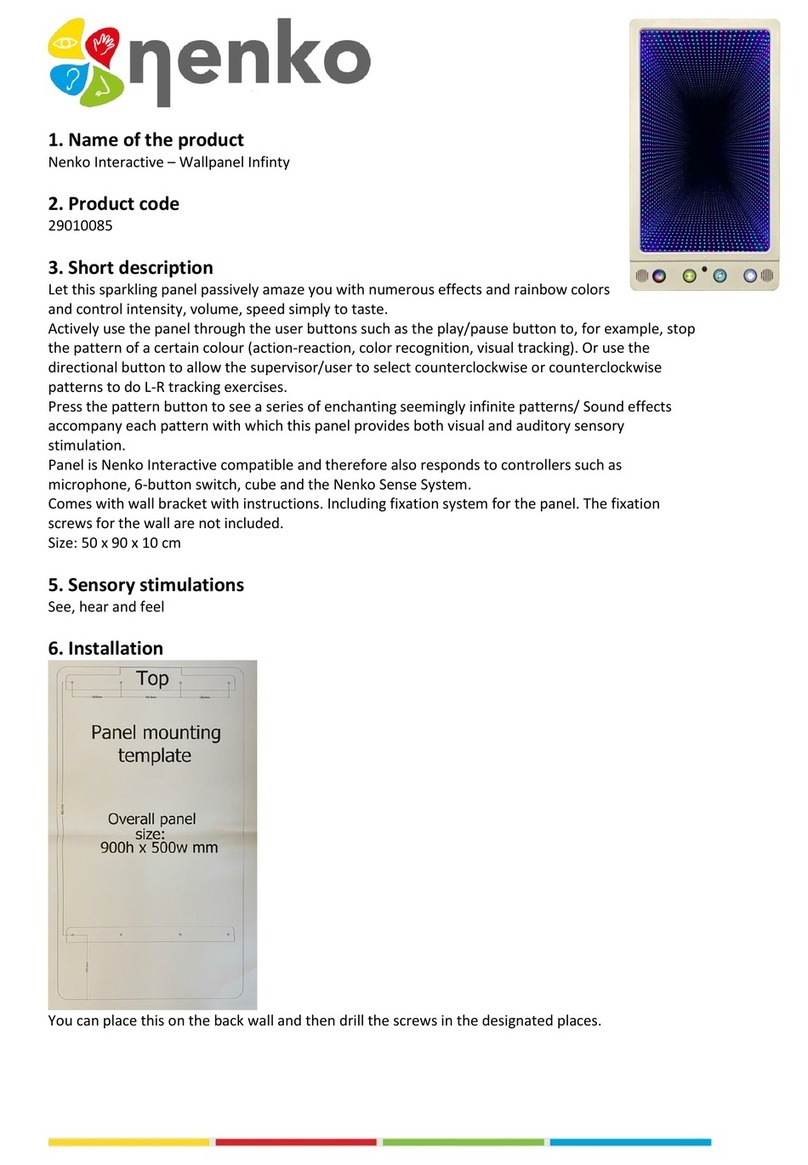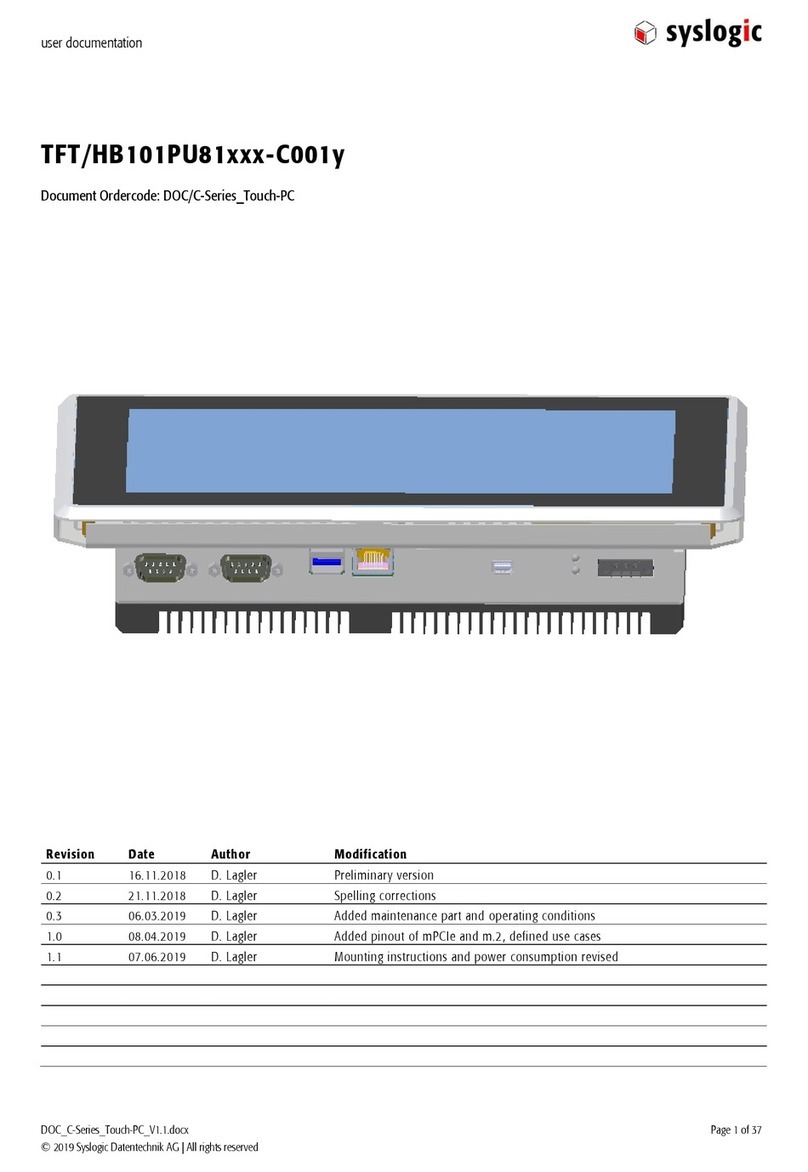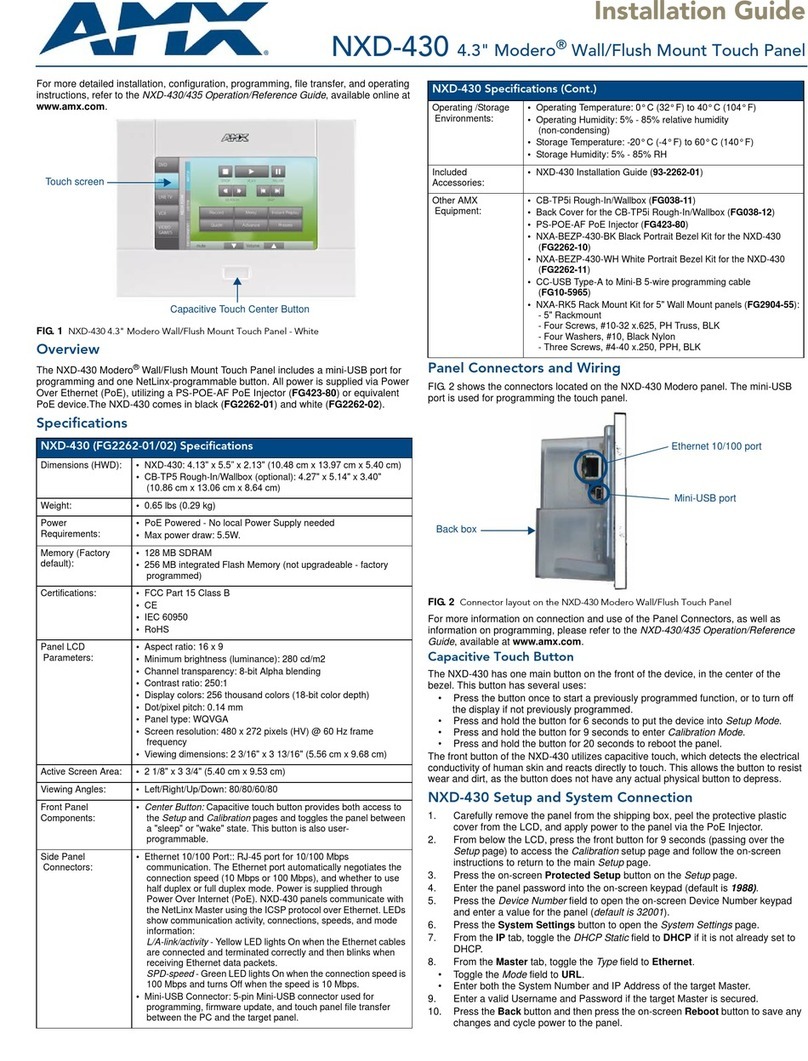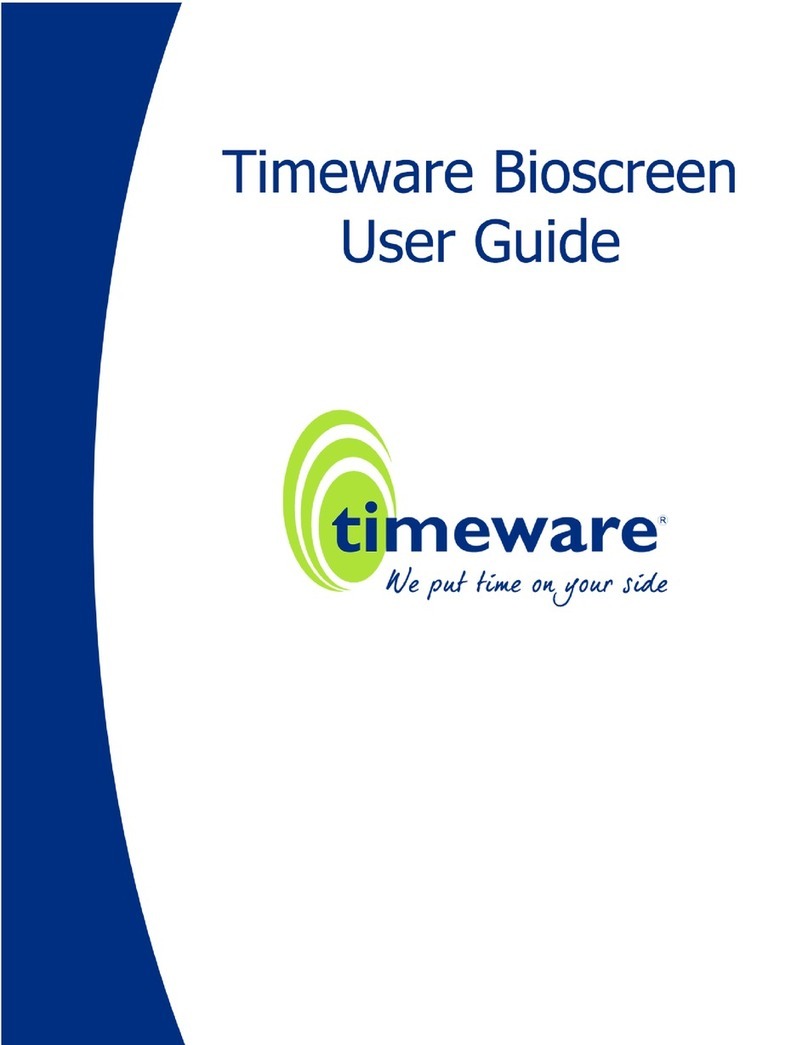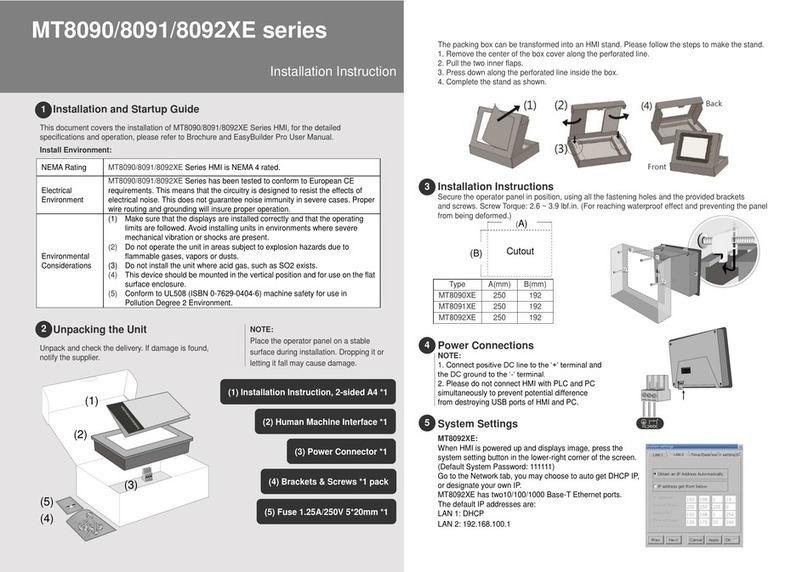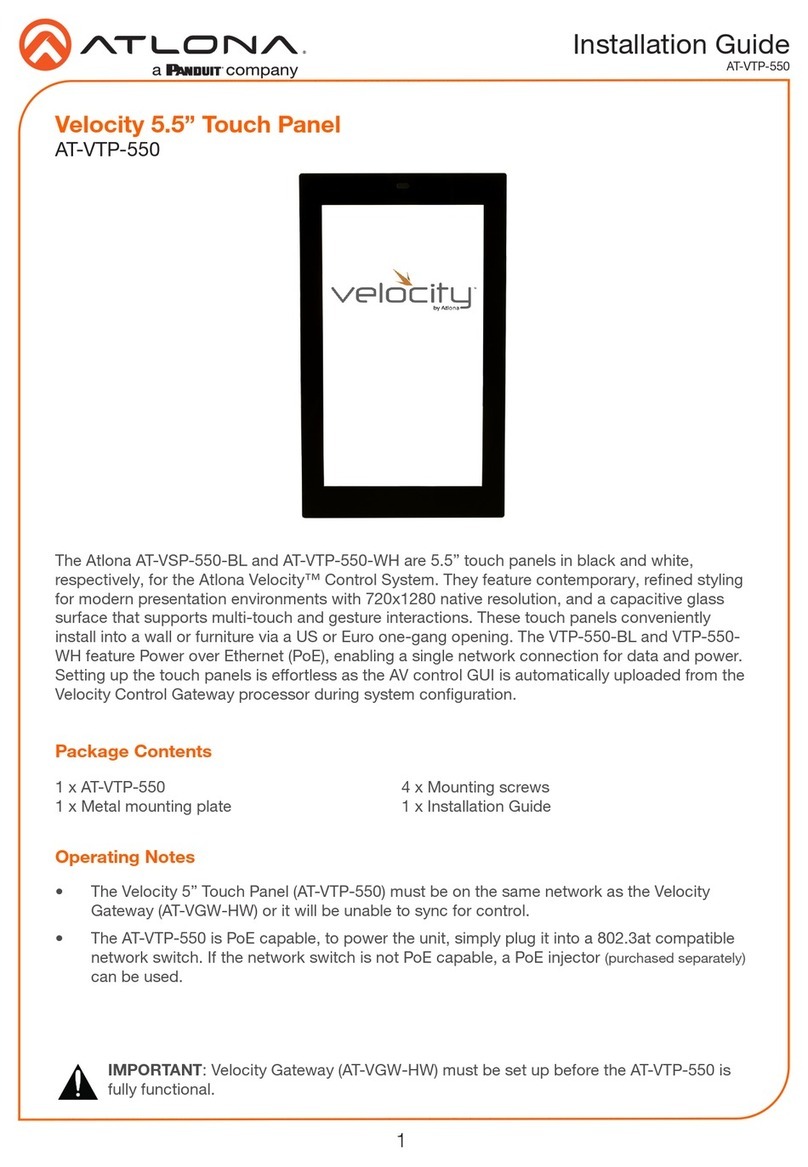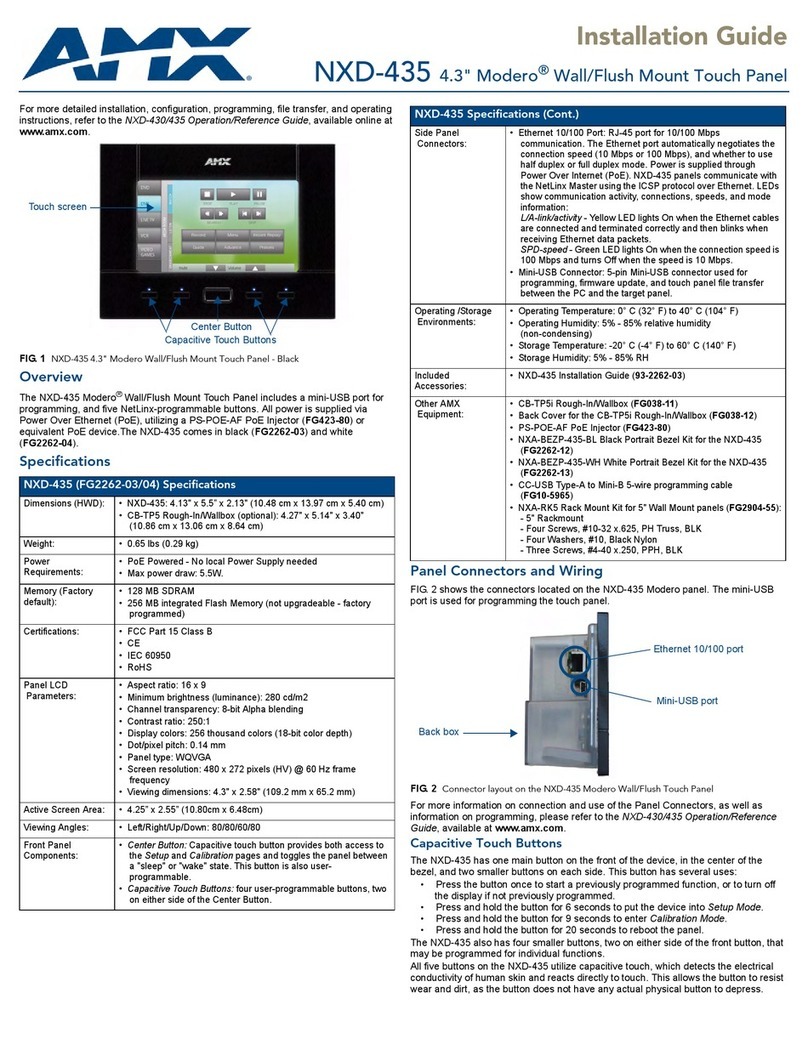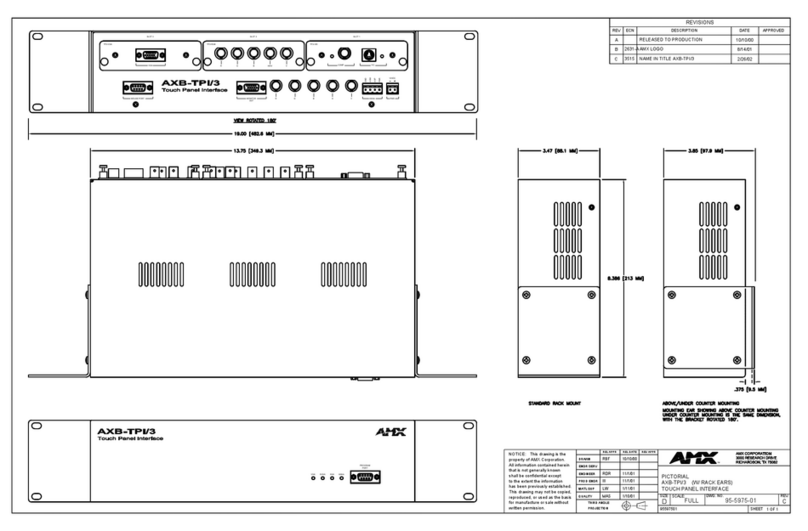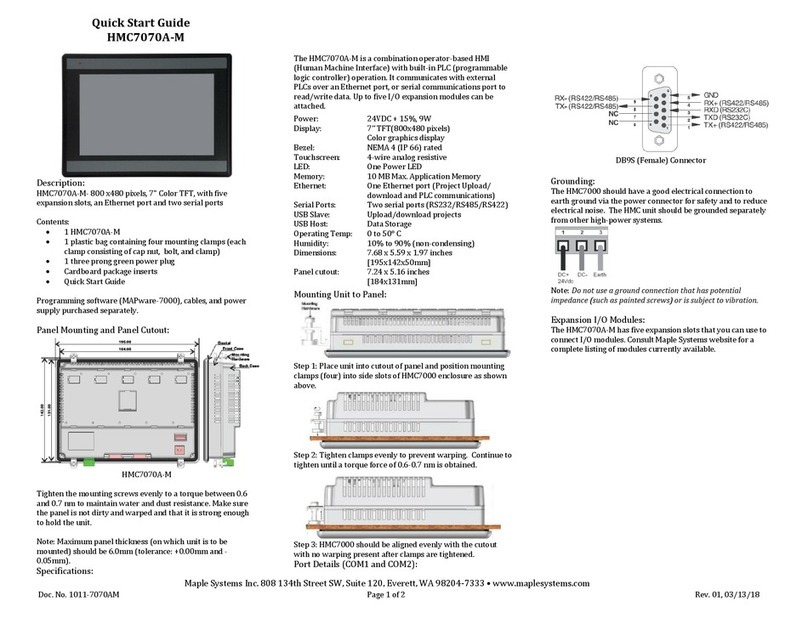FP2600-T11 User Manual v
Table of Contents
Preface ........................................................................................................................i
For the Safe and Correct Use of this Unit..................................................................ii
Warning: Safety Instructions .......................................................................................iii
Caution: Safety Instructions ........................................................................................iv
Table of Contents ........................................................................................................v
When Connecting to a PC...........................................................................................vii
FP2600-T11 Features ..................................................................................................viii
Package Contents ....................................................................................................... ix
Chapter 1—Introduction
1-1 Connecting the FP to a PC .................................................................................. 1-1
1-2 Optional Equipment ...............................................................................................1-2
Chapter 2—Specifications
2-1 General Specifications (For AC100V) .............................................................................2-1
1 Electrical Specifications ..............................................................................................2-1
2 Environmental Specifications .....................................................................................2-1
3 Structural Specifications.............................................................................................2-2
2-2Functional Specifications(For AC100V) .........................................................................2-3
2-3 Interface Specifications (For AC100V)..........................................................................2-4
1 Analog RGB Interface .................................................................................................2-4
2 Serial Interface ............................................................................................................2-6
3 USB Interface ..............................................................................................................2-7
2-4 Cable Diagrams ...................................................................................................2-8
1 Pin Connections for the RGB Interface Cable............................................................2-8
2 Pin Connections for the SIO Interface Cable .............................................................2-9
3 Pin Connections for the USB Interface Cable ...........................................................2-9
2-5 Names and Functions of FP Parts.............................................................. 2-10
2-6 Flat Panel (FP) Dimensions........................................................................ 2-11
1 ExternalDimensions(AC100V) ........................................................................... 2-11
2 Installation Brackets ........................................................................................... 2-12
3 FP Installation Dimensions ................................................................................. 2-12
Chapter 3—Installation and Wiring
3-1 Installation .......................................................................................................... 3-1
3-2 Wiring.................................................................................................................3-5
1 Power Cable Connection ............................................................................................3-5
2 Precautions: FP2600-T11 Power Supply .....................................................................3-6
3 Precautions: Grounding ..............................................................................................3-7
4 Precautions: Input/Output Signal Lines ....................................................................3-7