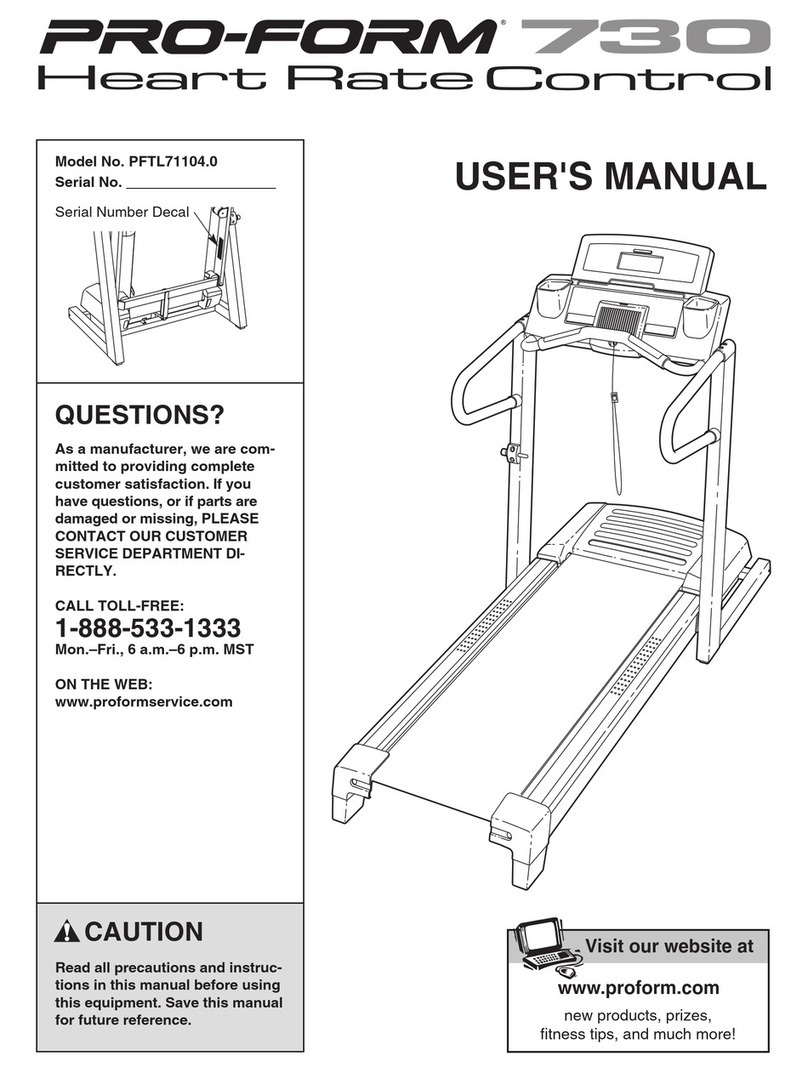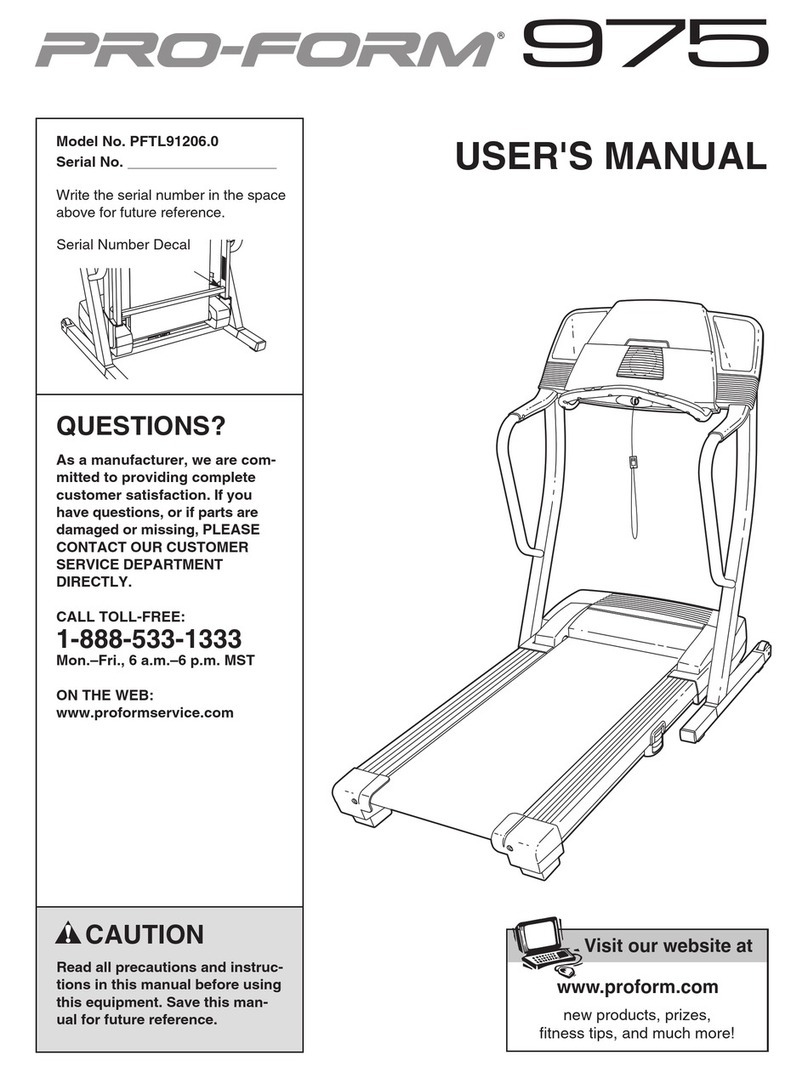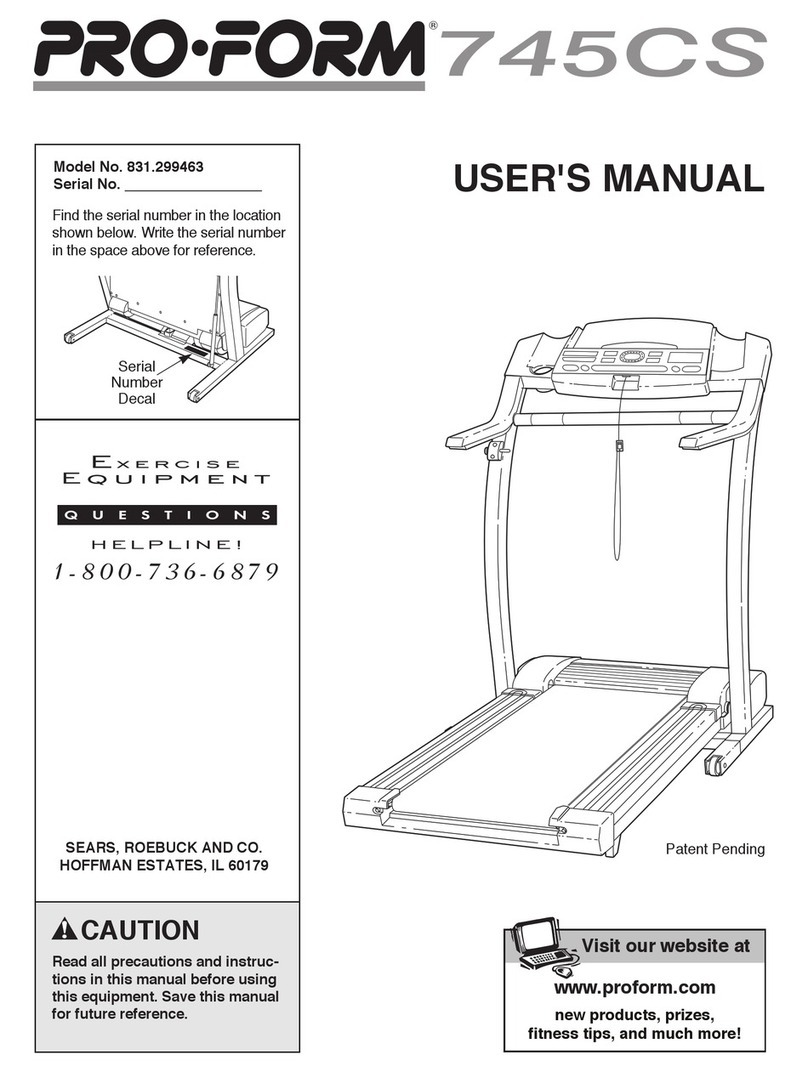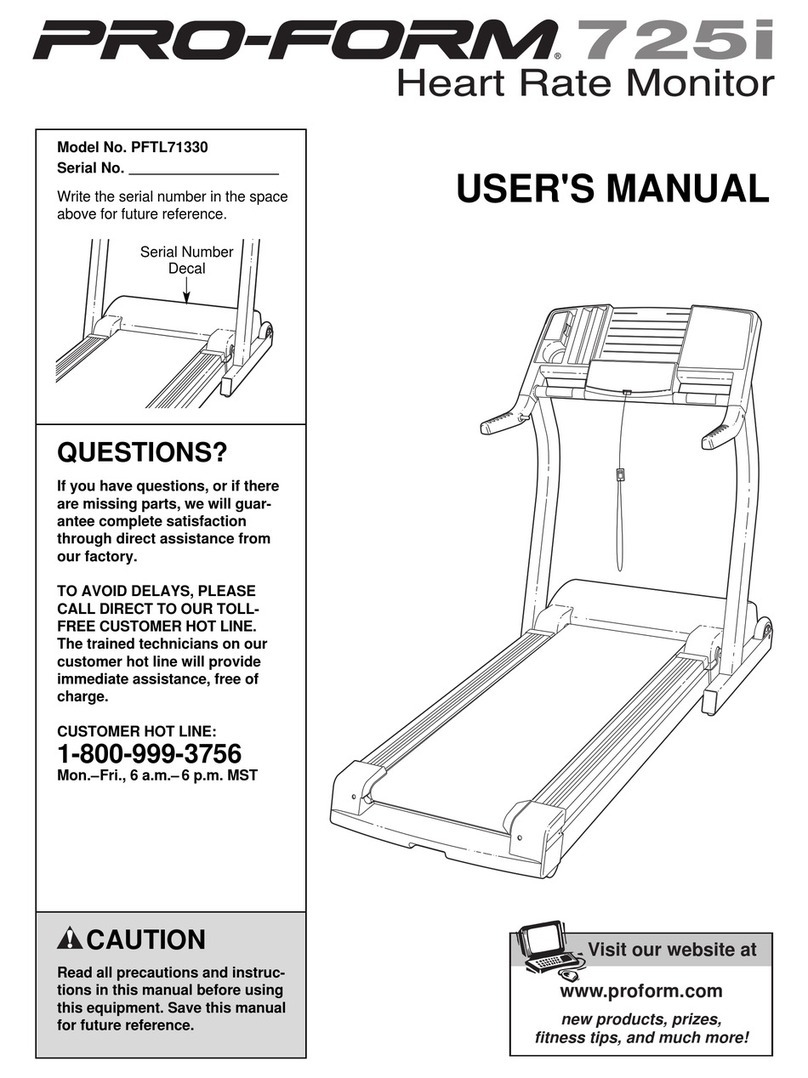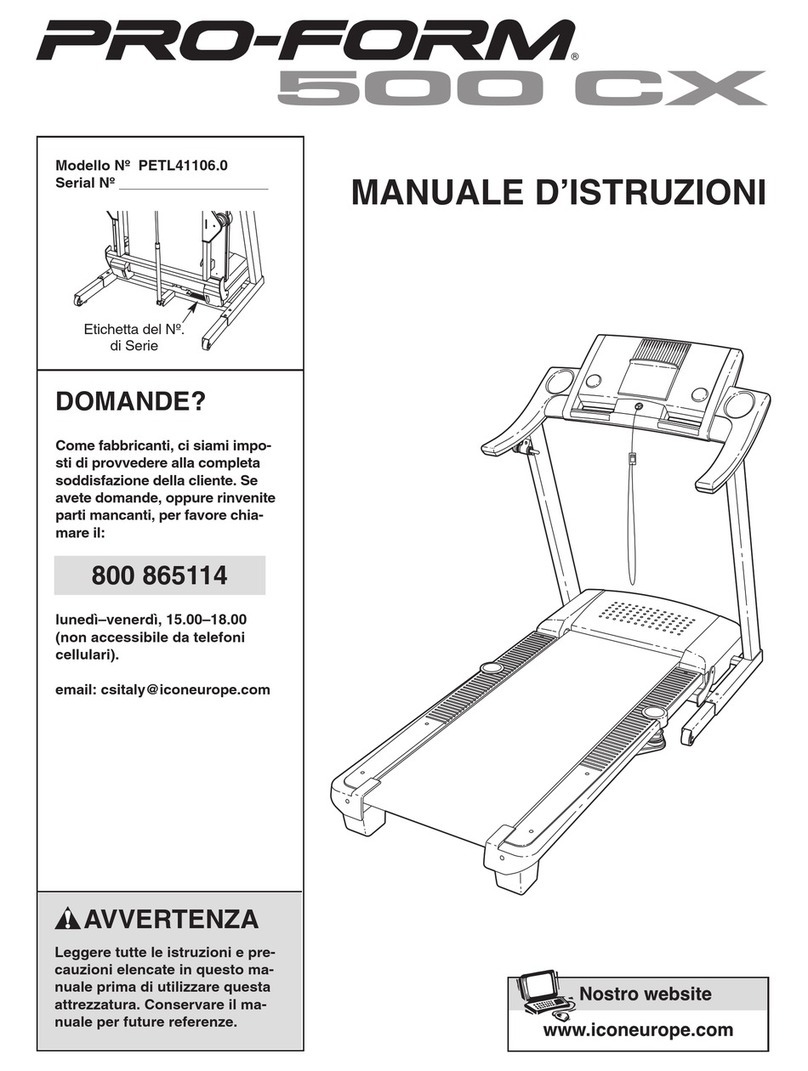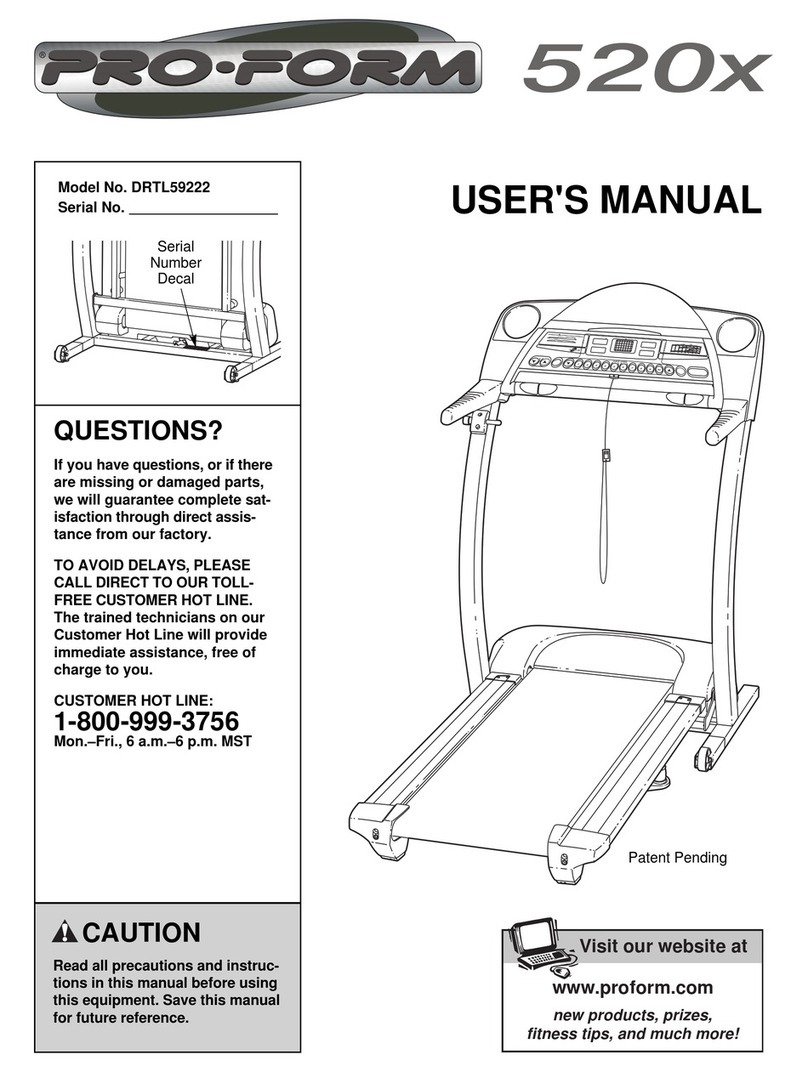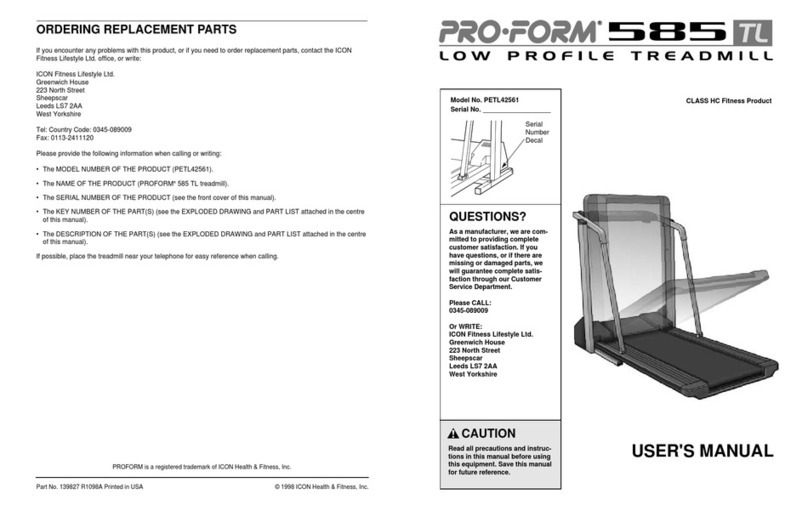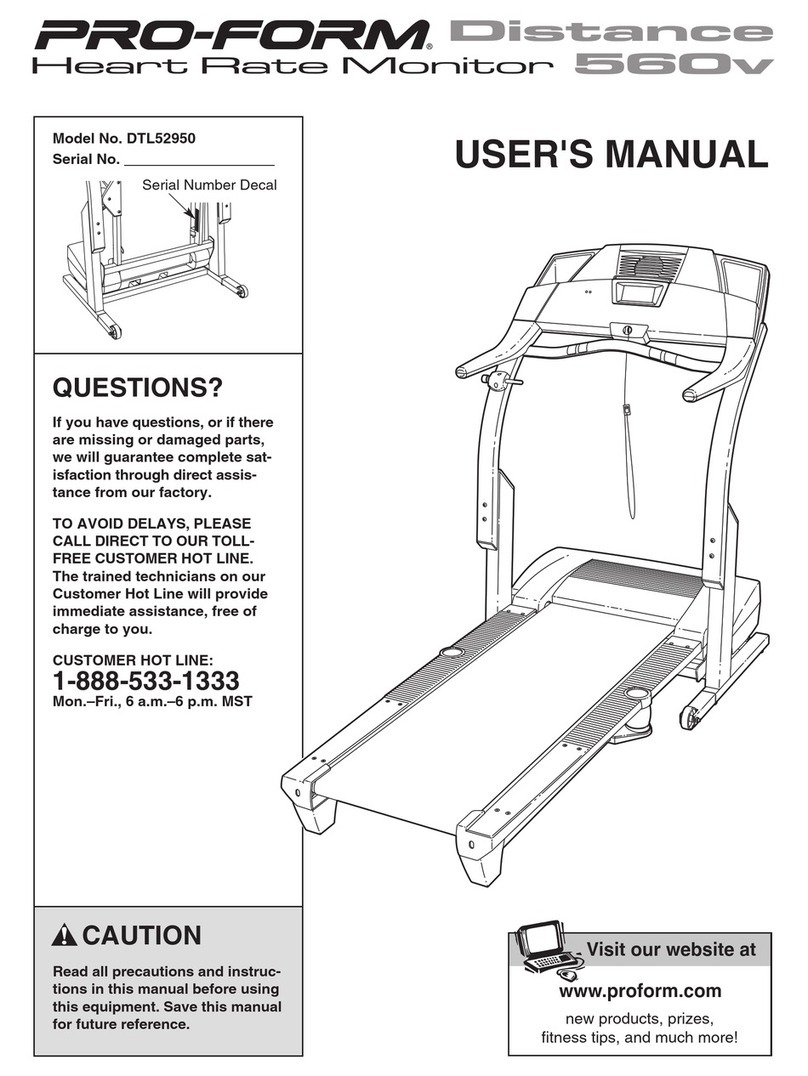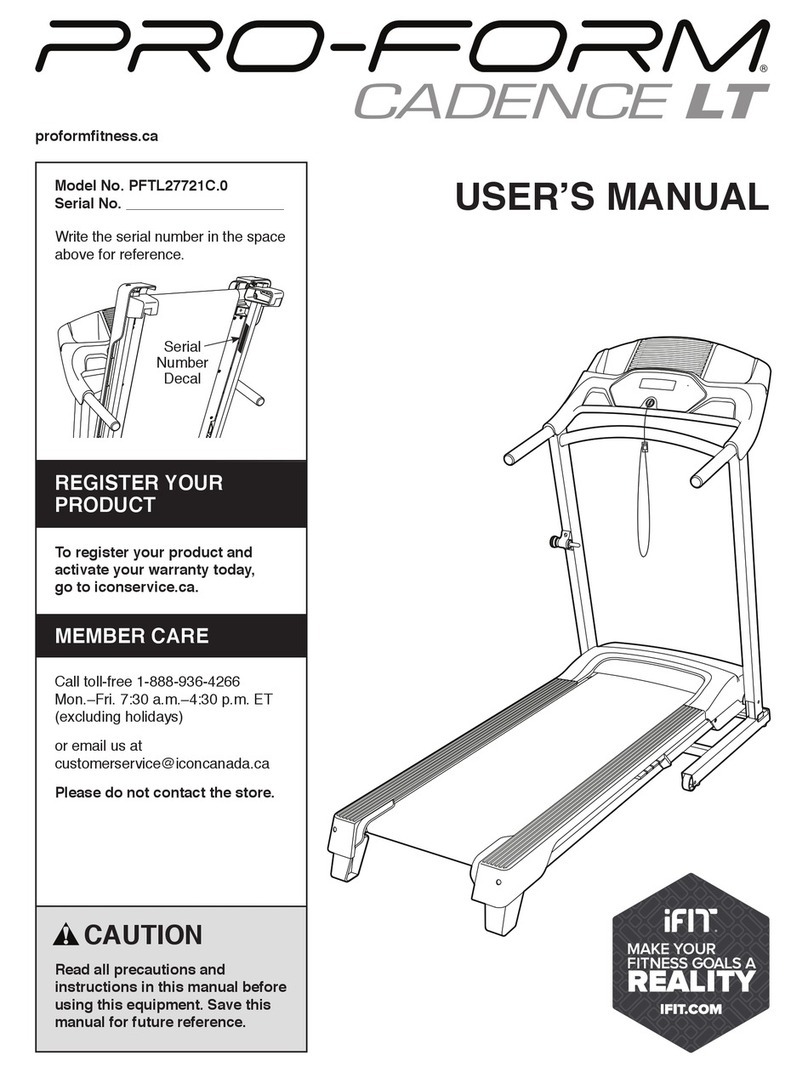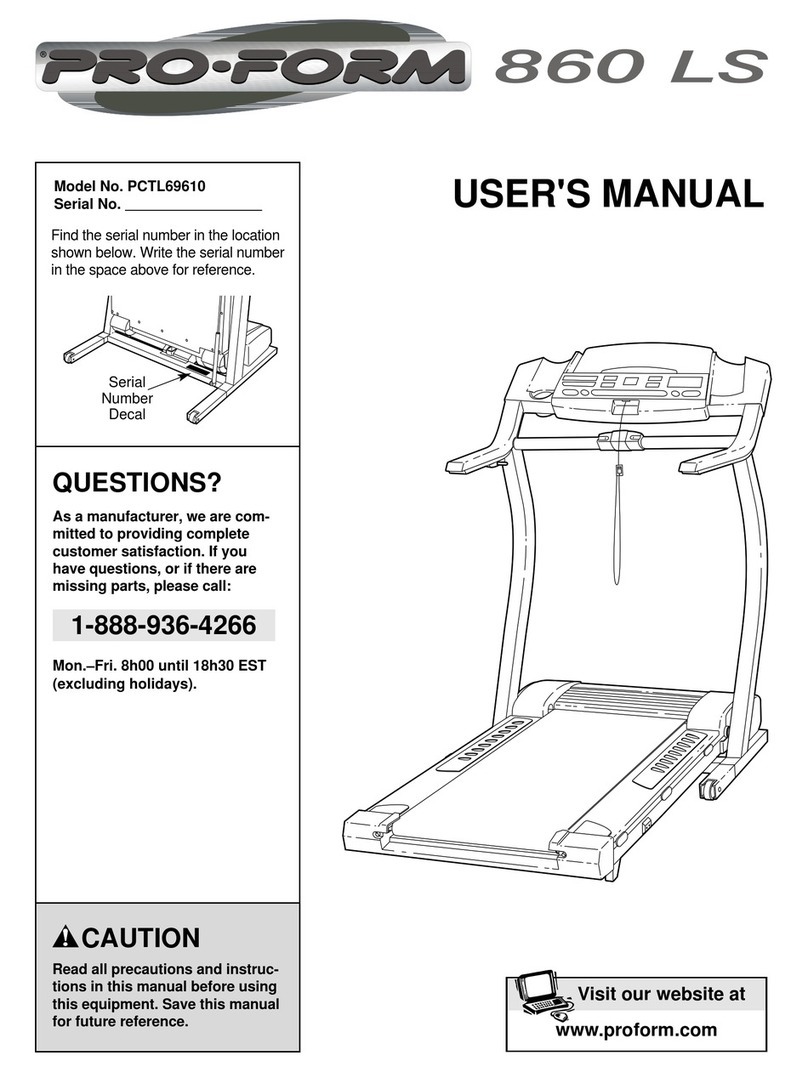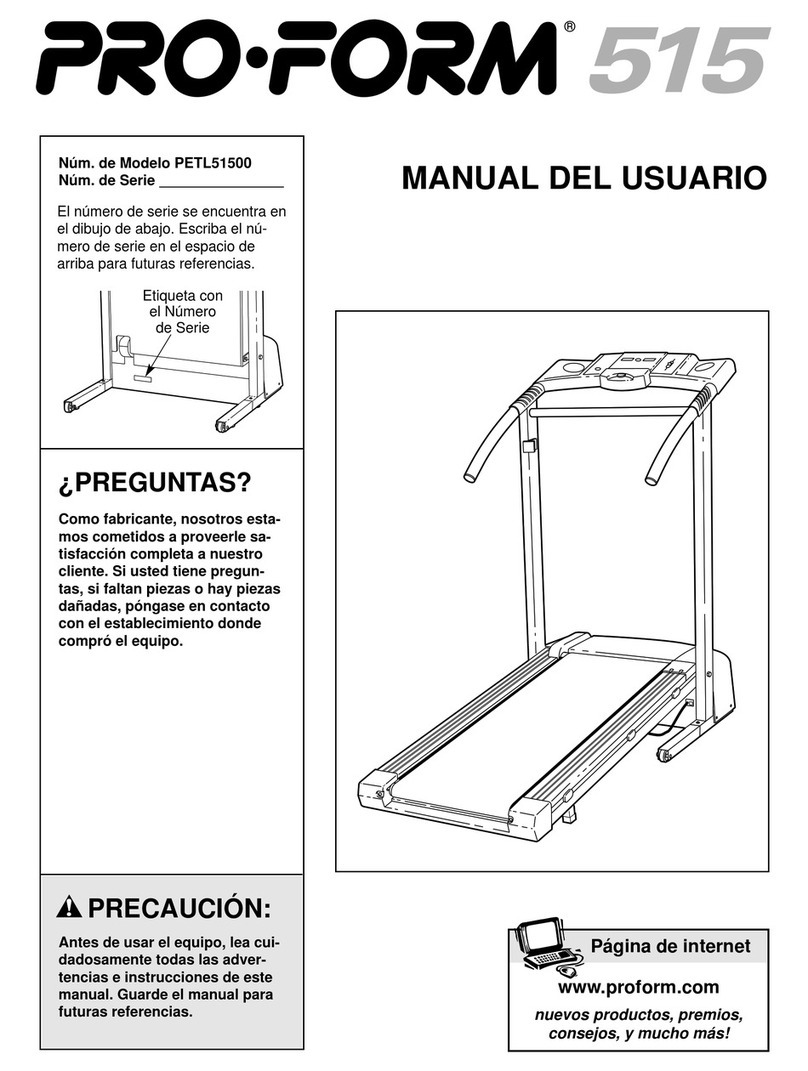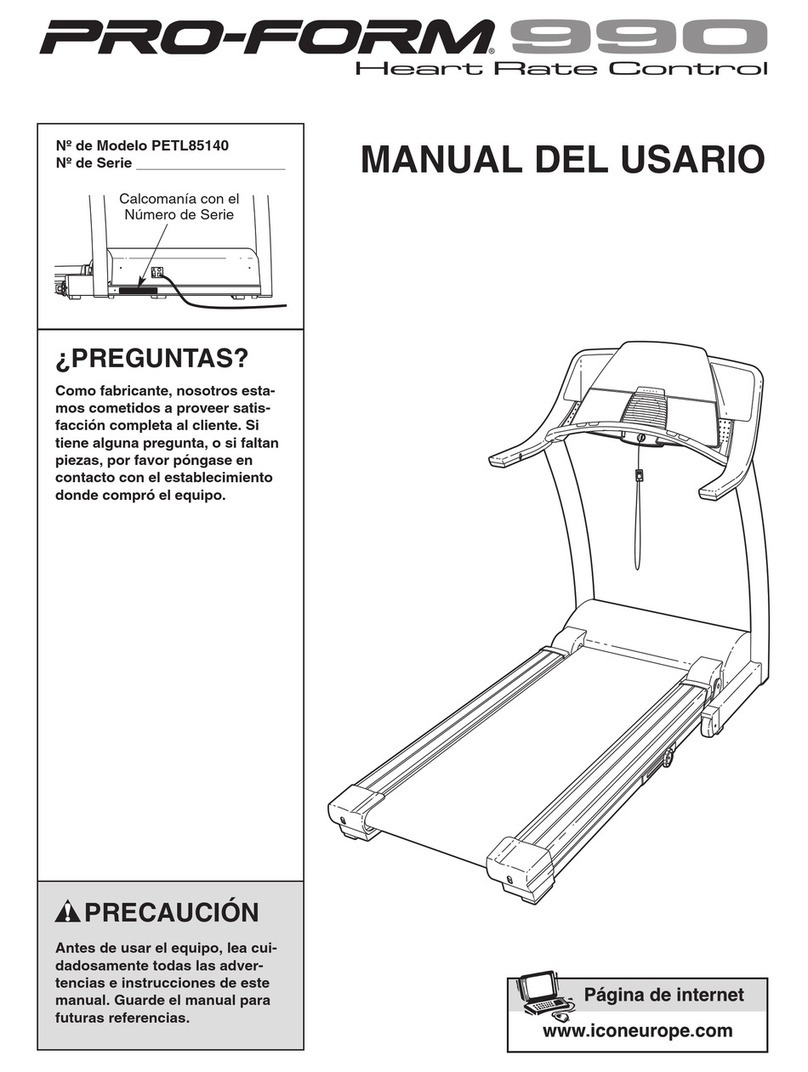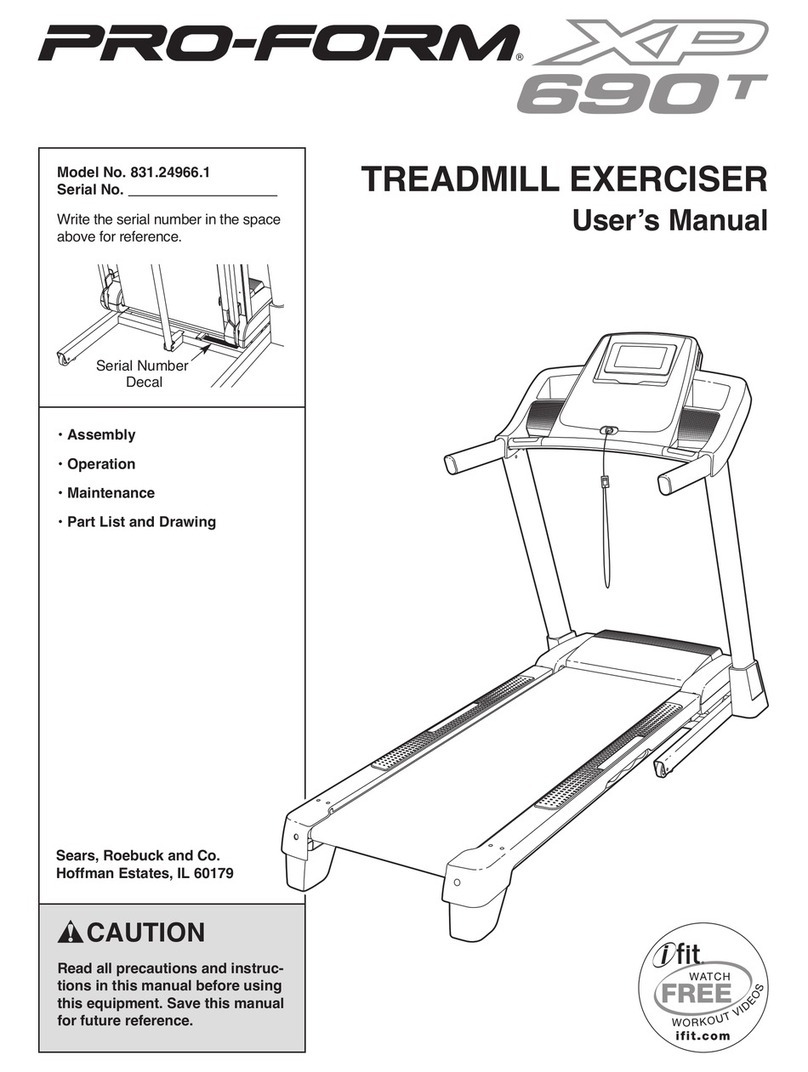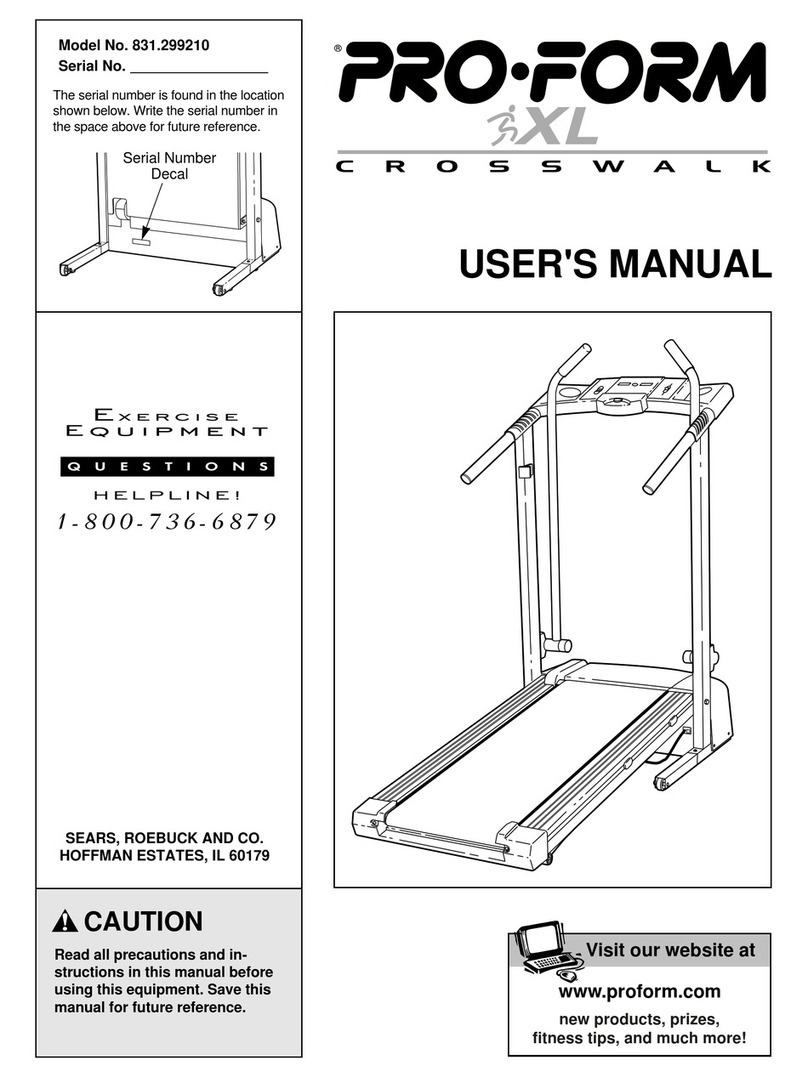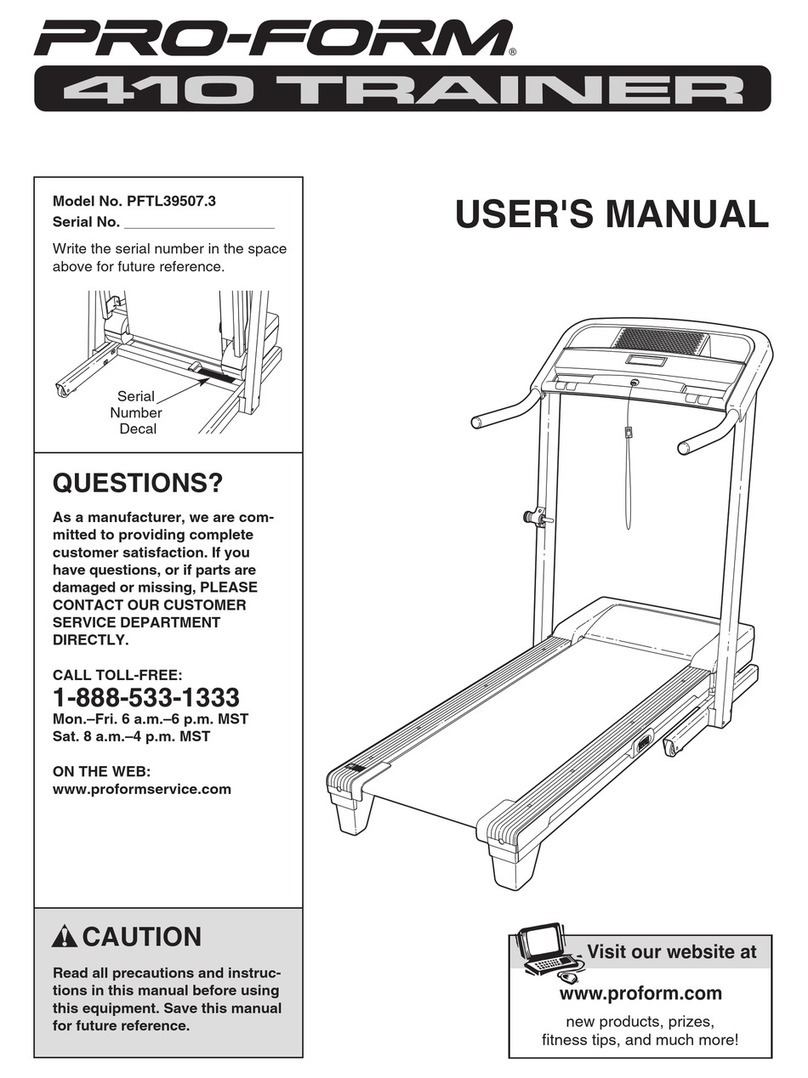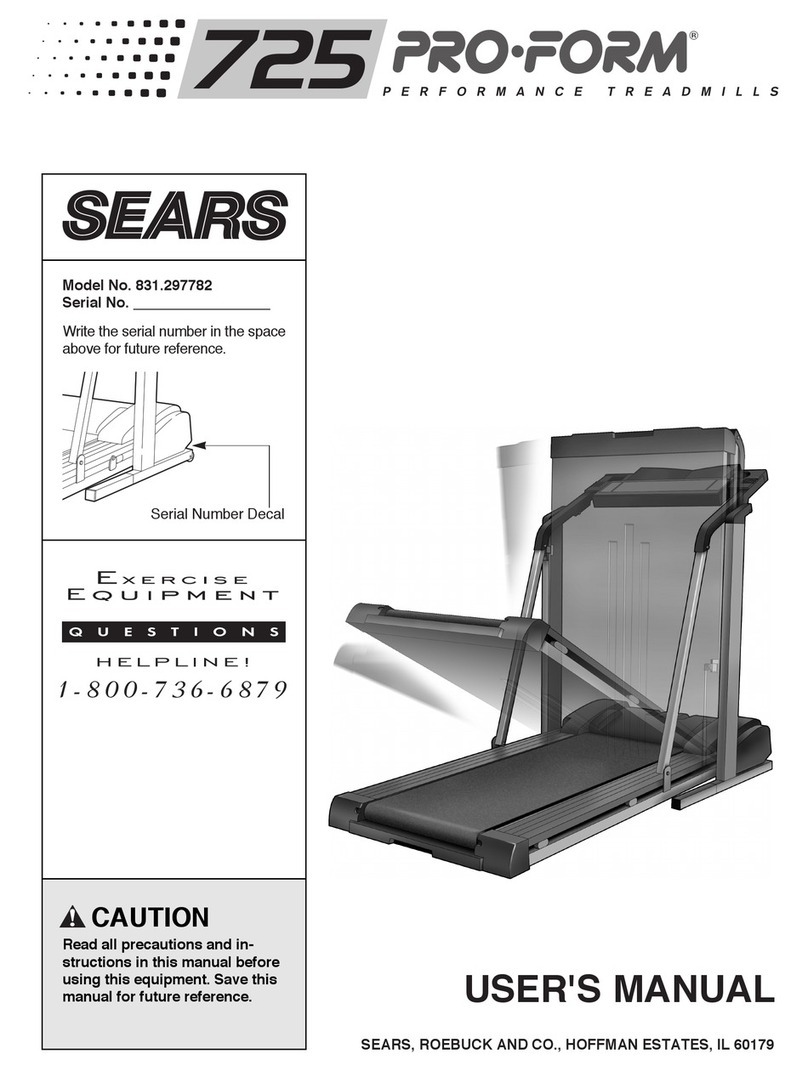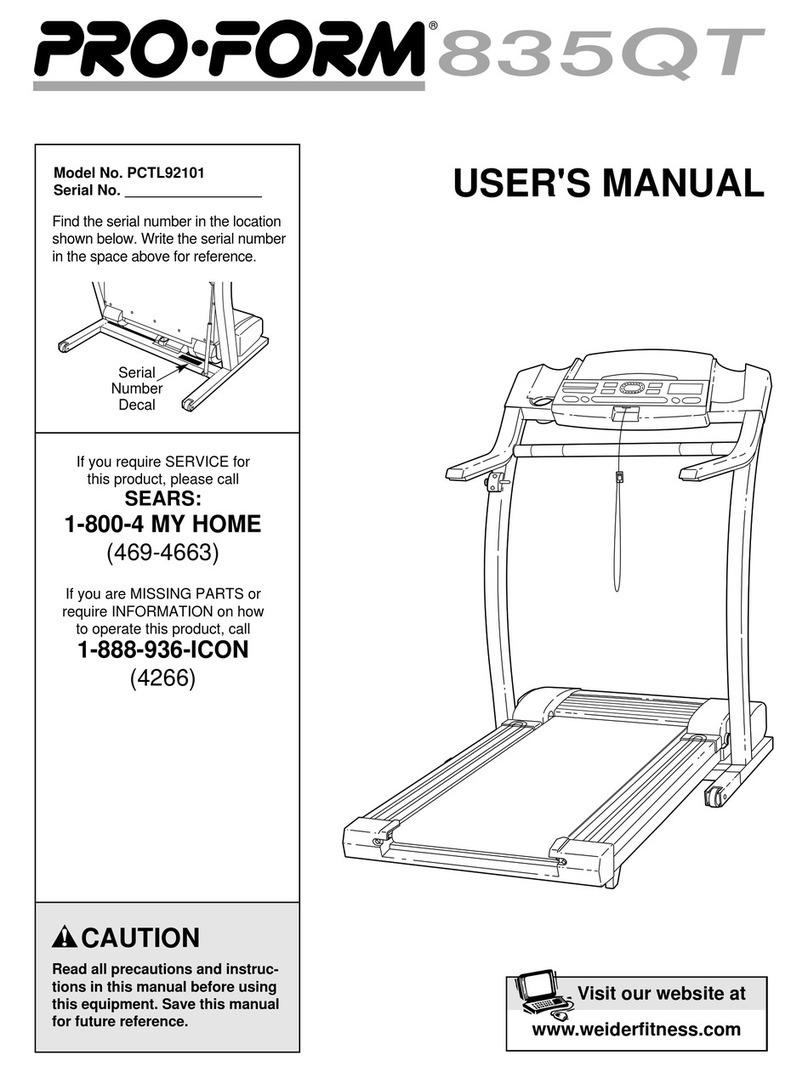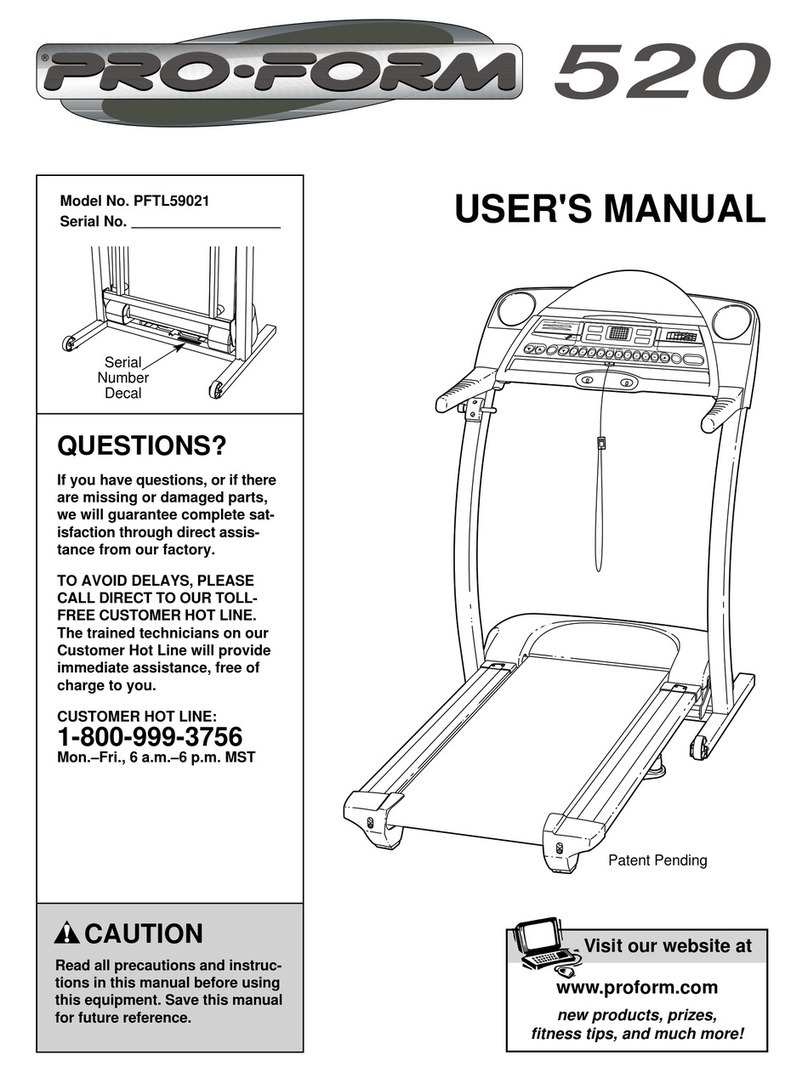B PresstheSELECTMODEbuttonto selectthe
desiredmode.
When the key is inserted, the console will be in the
manual mode. Note: If a preset program has been
selected, press the SELECT MODE button repeat-
edly to select the manual mode again.
Ifyou want to select
one of the four preset
programs, press the
SELECT MODE but-
ton. The top red pro-
gram Indicator will
lighLTo select one of the otherthree programs,
press the SELECT MODE buttonrepeatedly.
Note: There are two twenty-minute programs and
two thirty-minute programs. The graphs in the cen-
ter of the console show how the speed of the walk-
ing belt will change dudng the programs. During the
top program, for example, the speed will gradually
increase dudng the first ten minutes, and then grad-
ually decrease dudng the last ten minutes. Each
program begins with atwo-minute warm-up period,
and ends with a two-minute cool-down pedod.
I_ Press the START/STOP button.
After the
START/STOP button _
ispressed, the walk- 5(_
ing belt will begin to sr,_Rr/STOP
move. Hold the
handrails and care-
fullybegin walking on the walking beit.
If the console is in the manual mode, change the
speed ofthe walking belt as desired by sliding
the speed control To stop the walking belt, slide the
speed control to the =RESET" position. The SPEED
display will begin to flash. To restart the walking
belt, slide the speed control upward. Note: The
walking belt can also be stopped by pressing the
_TART/STOP button; however, this will reset the
displays. To restart the walking belt, slide the speed
controlto the "RESE'C' position, slide it upward, and
then press the START/STOP button.
If a preset program Is selected, the speed of the
walking belt willchange automatically during the pro-
gram as shown by the graphs in the canter of the
console.The time remaining inthe program willbe
shown in the TiME display. When the program is
completed, the walking belt willslow to a stop. Note:
The position of the speed controldetermines both the
speed range and the maximum speed settingfor the
program. The higher the speed control is set, the
greater the speed range willbe and the faster the
walking belt willmove duringthe program. If the
programis too easy or too difficult,move the speed
control to select a new maximum speed setting.To
stopthe programtamporadly, slide the speed control
to the=RESET" position.The SPEED display will
beginto flash. To restart the program, slidethespeed
controlup to the desired position.To end the program
before the program is completed, press the
START/STOPbutton. If you select adifferent pro-
gram while aprogram Is running, the walking belt
willslow to a stop.
r,_ Follow your progress with the monitor displays.
The four displays provide instant exercise feedback.
The displays are explained below anclon _e next
page.
CALS ATCALSI I
display_Displays ICl F'/I
the approximate I LJLJ I
numbers of both CA--LS./FATC_.S.
calories and fat
calories you have
bumed (see FAT BURNING on page 14 for an ex-
planation of fat calories). Every seven seconds,
the display will change from one number to the
other. Arrows in the display will show which num-
ber is currently displayed.
TMEdsaYI' I
When the conso{e I C-_ Ci
isin the manual • I-.P-J/.J
mode, the elapsed WME
time will be shown.
When one of the
preset programs is selected, the time remaining in
the program willbe displayed.
SPEEOsPaYIII
Displays the speed
ofthe walking belt,
in miles per hour or _SPEED
kilometers per
hour. An MPH or a
KPH will appear in the display to show which unit
of measurement isselected.
To change the unitof measurement, hold down
the START/STOP button while inserting the key
intothe console. An "E"(for English system--miles
per hour) or "M_(for Metric system-kilometers per
hour) willappear in the DISTANCE/PULSE display.
Pressthe SELECT MODE button to change the
unitof measurement. Remove and then reinsert
the key.