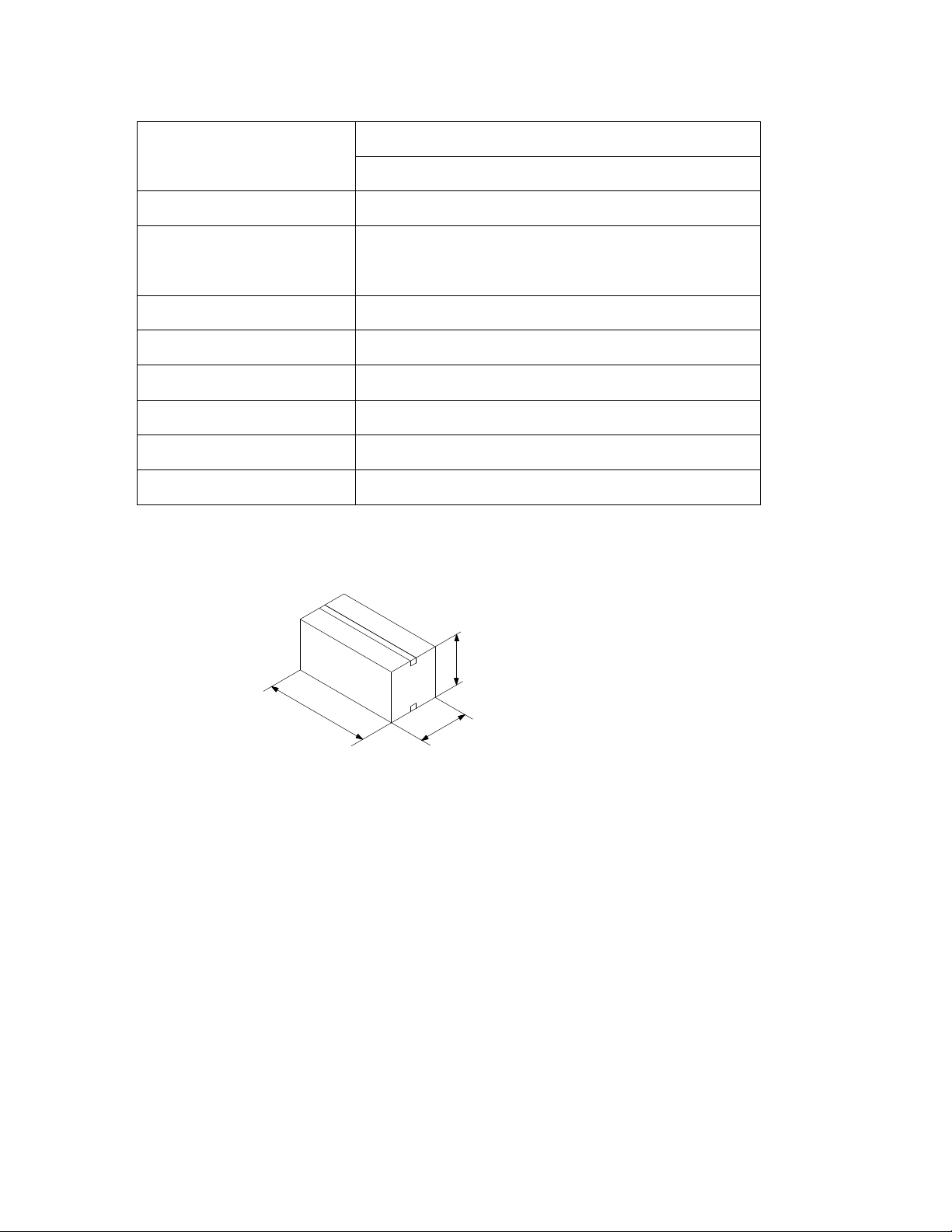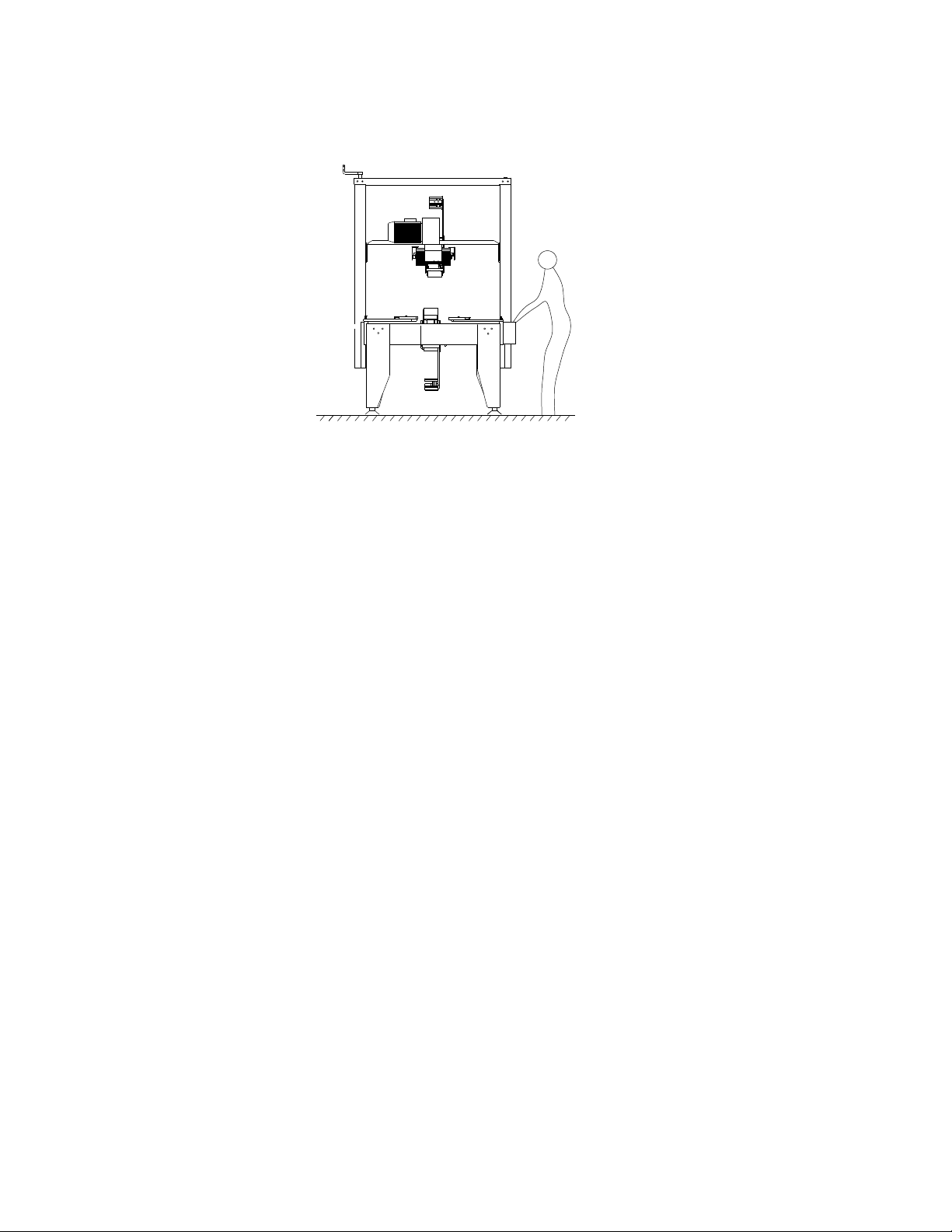©Copyright 2012
1.2 Safety Caution Symbol
Safety Caution Symbol locations shown in Fig 1-5:
Fig 1-5
Notice: The sign of shows the belt is rotating, keep hands away.
The sign of shows there is motor and electric box, operate the
machine carefully.
1.3 Outline and Application Field
This is an automatic case sealing machine using pressure-sensitive tape such as
PVC and BOPP. It can be set to conform to the shape of the carton and seal boxes
for packaging. This machine has a wide range of applications including the
following fields: chemical fiber field, tobacco leaf drying, pharmaceutical,
publication, refrigeration and air-conditioning, household appliances, ceramics,
etc.
ELECTRIC SHOCK
operate carefully
DANGER
CUT
keep hands away
DANGER
ROLLING
keep hands away
DANGER
DANGER
operate carefully
ELECTRIC SHOCK
DANGER
keep hands away
ROLLING
ROLLING
keep hands away
DANGER
ROLLING
keep hands away
DANGER
DANGER
keep hands away
CUT