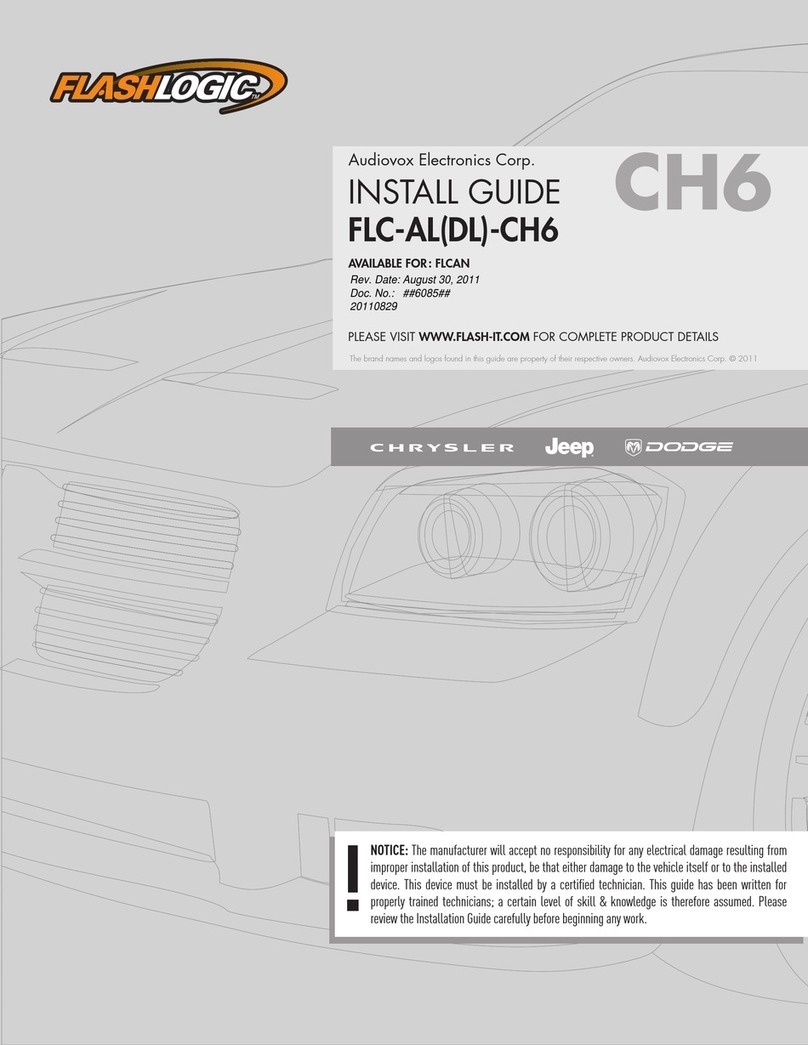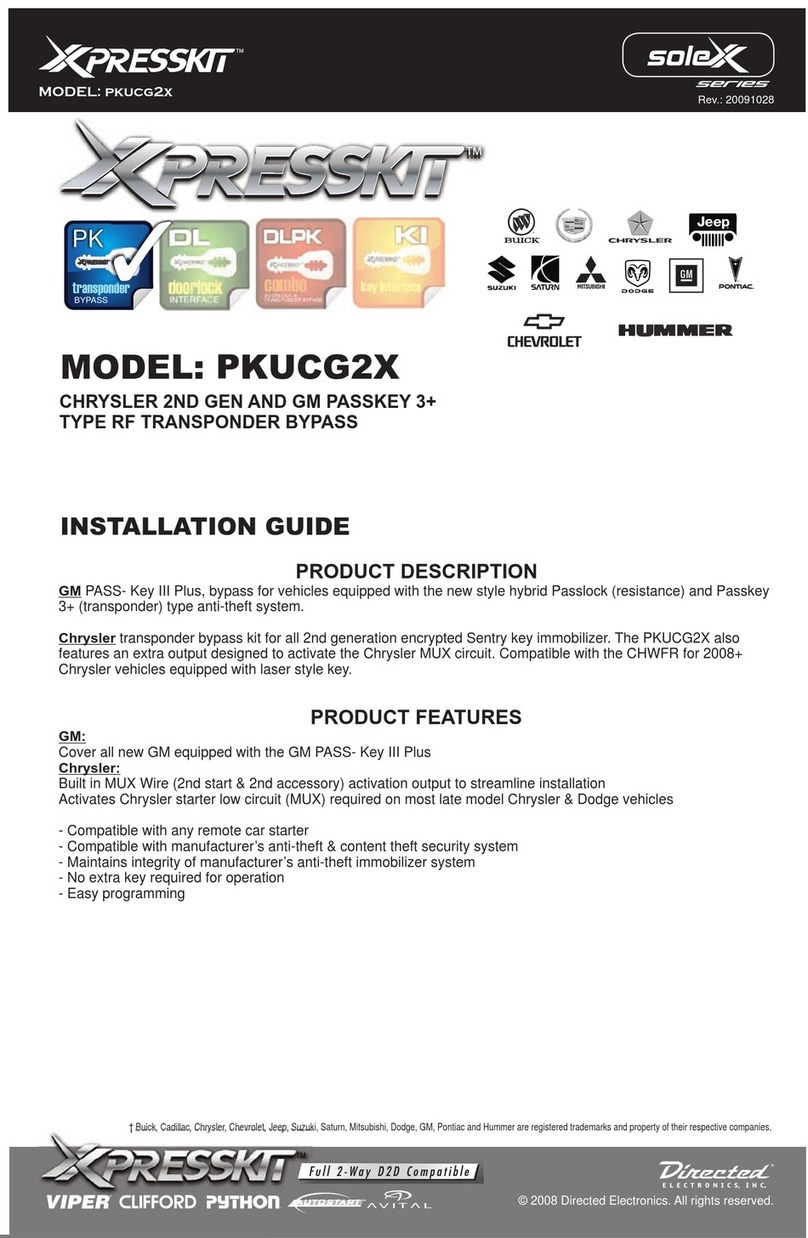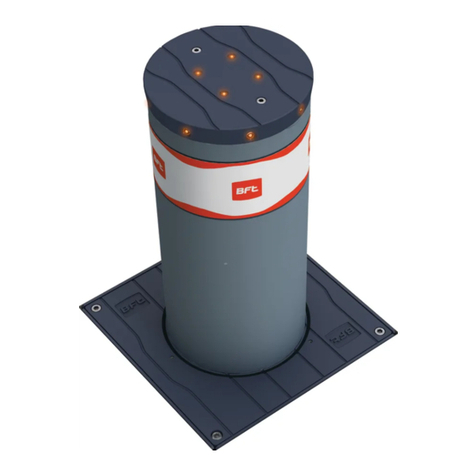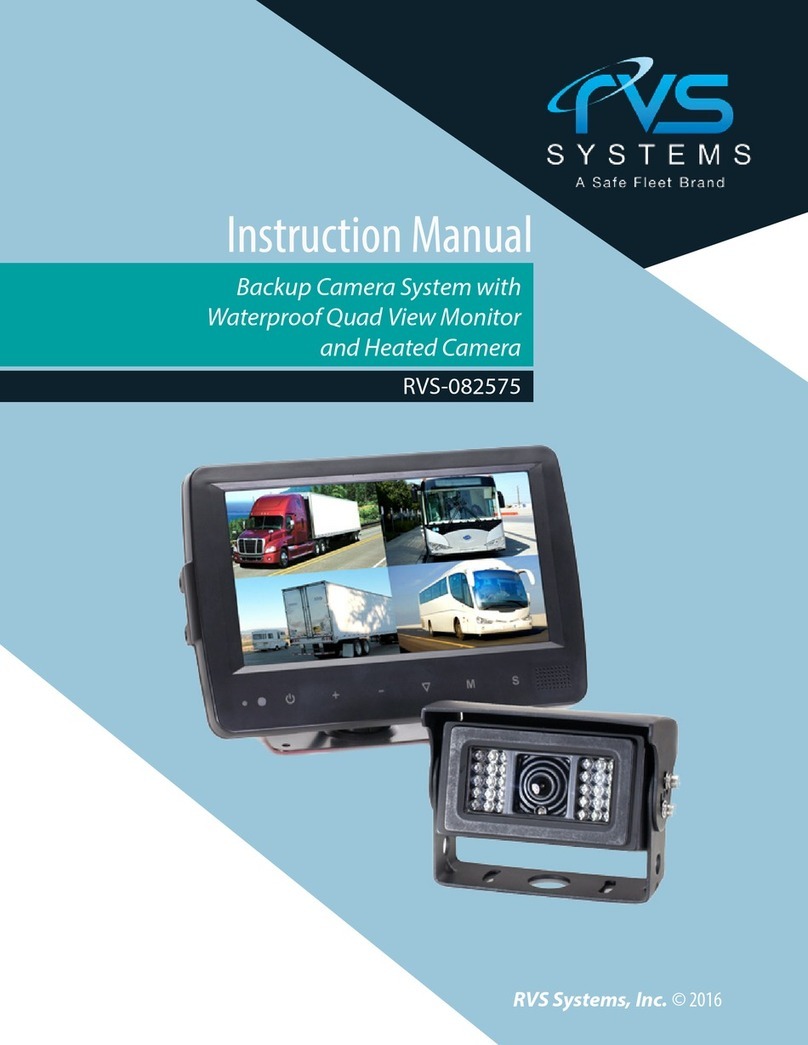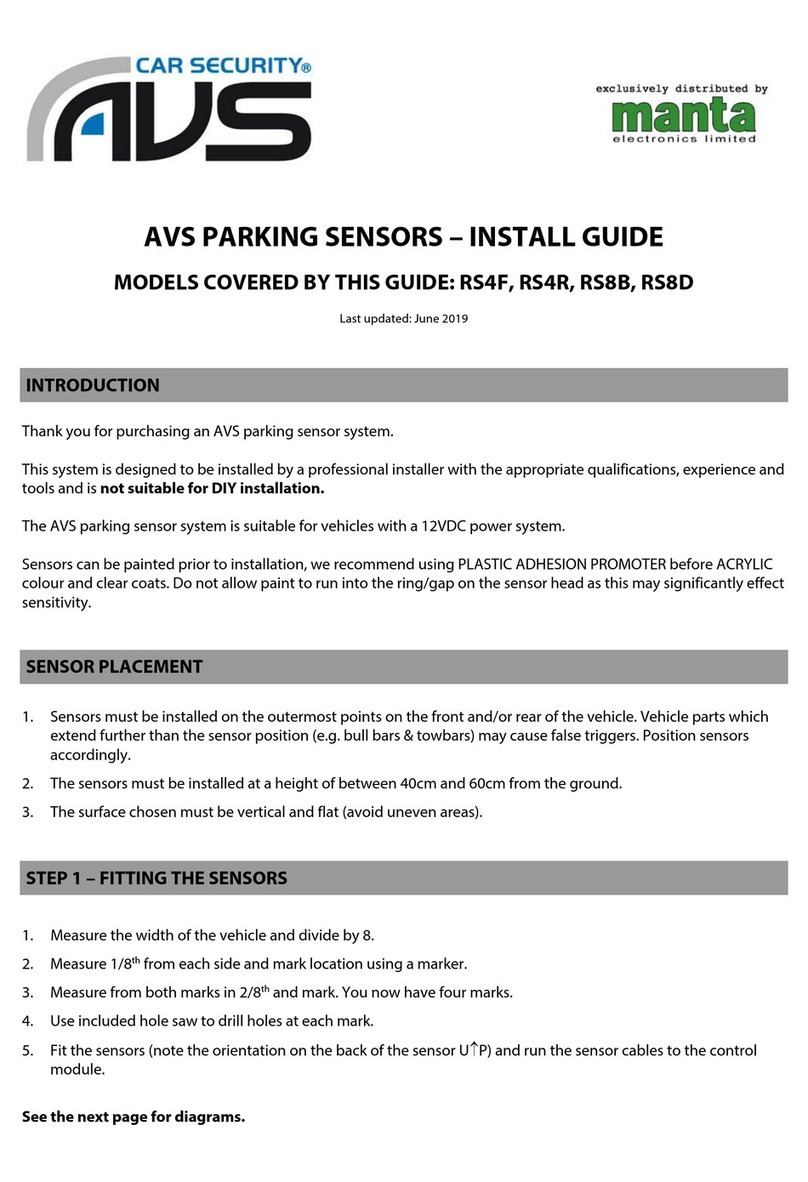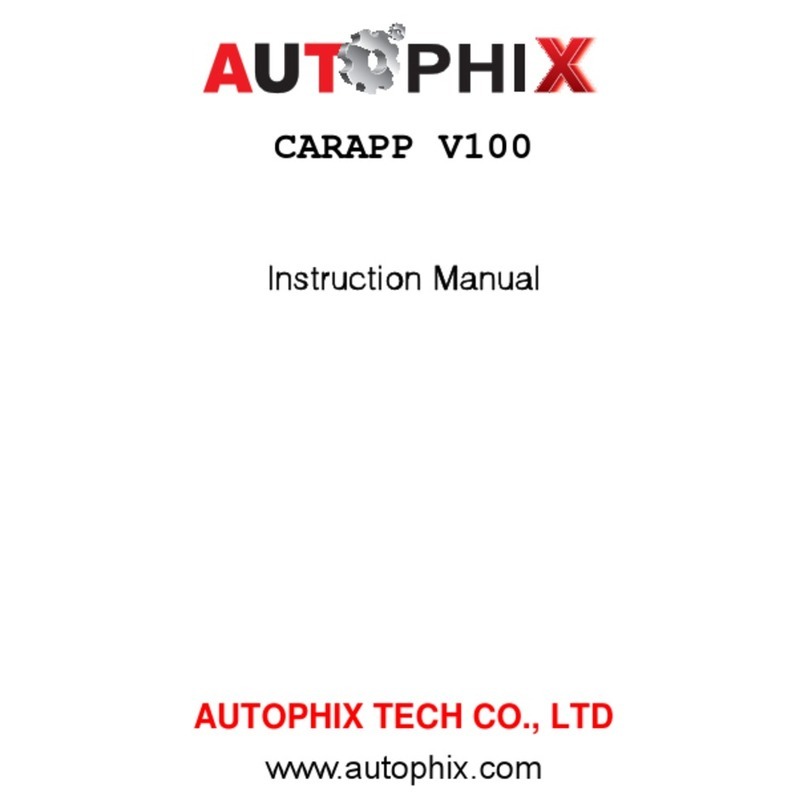pro user DRC4310 User manual

DIGITAL WIRELESS BACK-UP CAMERA
SYSTEM
DIGITALES KABELLOSES RÜCKFAHR-
KAMERA-SYSTEM
SYSTEME DE CAMERA DE RECUL SANS FIL
NUMERIQUE
DIGITALE DRAADLOOS CAMERASYSTEEM
with 12 m / 4.3” monitor
mit 12 m / 4,3” Monitor
ave é ran 12 m / 4,3”
met 12 m / 4,3” monitor
DRC4310

2

3
INTRODUCTION
The Pro-User DRC4310 is a member of the family of advanced car back-u systems
manufactured by Pro User International Ltd.
The Pro-User Digital Back-u Camera and Monitor with built in transmitter box, when
used as described, will im rove your ability to see behind your car, cam er, trailer, or
mini-van. We have taken numerous measures in quality control to ensure that your
roduct arrives in to condition, and will erform to your satisfaction.
Please arefully read and follow the following safety and operating instru tions.
IMPORTANT SAFETY INSTRUCTIONS
Before You Install
If you are not confident working with 12V/24V DC vehicle wiring, removing and
reinstalling interior anels, car eting, dashboards or other com onents of your vehicle,
contact the vehicle’s manufacturer, or consider having the camera system rofessionally
installed.
Interferen e
This device is free from interferences coming from Bluetooth, cell hones, Wi-FI routers,
ower lines and other various electrical equi ment.
Repair
The camera system should not be o ened. Any attem t at modification or re air by the
user will entail the loss of your guarantee.
PARTS
1. Monitor and mounting Arm 2. Camera with mounting late
3. Mounting Accessories 4. Monitor Power Cable
5. Magnetic loo for camera cable

4
INSTALLATION
These instru tions do not apply to all vehi les. They are only meant as a general
guide due to the number of different makes & models. For vehi le spe ifi
questions onta t your vehi le’s manufa turer.
Camera installation
There are several ways to mount the camera on the back of your car. But the most
convenient is to mount it near the license late. Su lied is one mounting late that can
be fixed behind the license late, and the mounting late have been installed in the
camera.
The camera itself is screwed on the mounting late. The camera is tiltable, camera angle
can be adjusted manually on vertical direction.
Make sure that its field of view and
detection are not obstructed.
With some ty e of cars it is not ossible to mount the camera near the license late. You
may have to find another s ot at the back of your car to mount it.
1. Remove the rear license late, and then loosen the license late bolts/screws.
2. Position the su lied mounting lates (with camera together) behind the license late
bracket. Secure both license late bracket and mounting lates with the license late
bracket bolts/screws.

5
3. Mount the license late on the license late bracket.
4. Choose a routing ath for the camera’s ower cable through the vehicle’s body to the
reverse light circuit. If in doubt, seek rofessional installation assistance.
5. Some vehicles may have a hole available to ass the wire through, such as where the
license late light is mounted, or you can drill a hole close to where the ower cable
is attached to the camera. Once you have chosen where the cable will enter the
vehicle’s body, remove the camera. If you are able to use an existing opening, skip
the next two steps.
6. Before you drill a hole you MUST CHECK and see WHAT IS BEHIND WHERE YOU ARE
DRILLING. If there are any vehicle com onents, such as electrical arts or fuel
system com onents behind where you are drilling, you must take whatever
recaution is necessary not to damage them. Remove the license late and camera
before drilling.
7. After you have drilled the hole, insert the su lied grommet, then ass the camera
cables through the grommet into the vehicle. You must use the grommet to revent
the metal edge of the hole from cutting the camera cable.
8. Next you’ll need to find the vehicle’s reverse lights. Turn the vehicle’s ignition key to
the accessory osition, engage the arking brake and ut the car in reverse. Look at
the vehicle’s tail lights to see where the reverse lights are located, they are the white
lights. To locate the reverse light’s 12V/24V + wire it will be necessary to gain access
to the rear of the vehicle’s tail light. For hel locating the vehicle’s reverse light circuit
contact your vehicle’s manufacturer for vehicle s ecific wiring diagrams.
9. Once you have located the reverse light circuit you will have to route the camera
cable to that location. You must securely fasten the ower cable to revent it from
being caught on any vehicle com onent such as the trunk hinge. Never route the
cable on the outside of the vehicle!
10. The reverse light sockets on most vehicles
have two wires connected to them.
Usually the negative wire is black and the
ositive wire is a colored wire. If you are
uncertain about the wiring, you can use a
12V/24V multimeter available at most
auto arts stores to determine which is
the ositive wire. Follow the
manufacturer’s instructions for the safe
use of the multimeter.
11. After determining which wire is the
ositive and which is the negative, turn off the ignition key, then remove the
battery’s negative cable.
12. S lice the red wire using the su lied in-line wire connectors to the reverse light’s
ositive (+) wire. Use a set of sli joint liers to squeeze the TAP and insure good
connection.

6
13. Next s lice the black wire of the camera ower cable to the reverse light’s negative (-)
wire or ground.
14. Re lace the reverse light bulb, and then re-install the light socket. Secure all the
wires with cable ties or electrical ta e.
15. Re-attach the negative battery cable to the battery.
Monitor Installation
When choosing a location to mount the monitor, make sure the
monitor is in an area that will not obstruct your vision while driving.
1. Before mounting the monitor, clean the mounting surface well.
2. Position the suction mount to the smooth surface which suits
your requirement.
3. Press the suction ca against the smooth surface and ress the
lock down to attach and fix the mount to the surface.
Sna in the monitor to the suction mount.
4. Adjust the mounting arms to suit your view angle to the monitor and tighten the
screws on the mount to fix the osition.
5. Route the ower cable to the vehicle’s cigarette lighter socket 12V/24V ower outlet.
The cable must not interfere with the safe o eration of the vehicle.
6. Insert the small 12V/24V DC lug of the ower cable into the right side of the monitor.
7. Plug the 12V/24V cigarette lighter lug into the vehicle’s cigarette lighter socket.
To maximize the effectiveness of the suction mount, it is recommended that the
a lication be erformed under the following conditions:
•Surface tem erature should be between 21 and 38 degrees Celsius.
•A lication below 10 degrees should be avoided.
•A lication should not occur in direct sunlight.
Mounting should be rotected from ex osure to direct sunlight for a eriod of 24 hours.
NOTE: UNDER EXTREME BRIGHT LIGHT CONDITIONS, THE SCREEN IMAGE MAY TAKE A
FEW SECONDS TO STABLIZE. PLEASE WAIT UNTIL THE IMAGE HAS STABLIZED BEFORE
BACKING UP.
System testing
1. Reattach the vehicle’s negative battery cable.
2. Turn the ignition key to the accessory osition, do not start the vehicle.
3. Engage the arking brake, and then ut the shifter in the reverse osition.
4. After testing the unit and you are satisfied with the route you have chosen for the
cabling, you must ermanently install it.

7
5. Route all wires behind interior anels or under car eting so they are hidden. Use
su lied cable ties to neatly gather any excess wire.
OPERATION
Please always pair the monitor and amera before the 1
st
operation, please
refer to below “Pairing” step.
There are 5 control buttons available for users to have their controls:
Power button
Press the POWER button to su ly ower to the monitor. The icture on the monitor will
automatically turn on when the vehicle is in reverse gear (when already aired as
described below). When the monitor gets an image, the blue LED will be lit. If there is
ower to the monitor, but the monitor does not get any image, the blue LED will blink on
and off. When the monitor ower is off, no icture can a ear on the screen and the blue
LED will be off.
Menu button
Press the Menu button to enter the menu screen as shown below: Picture SPEC, Picture
Direction, Pair, Product Information.
In general lease select the desired menu by ressing the arrow buttons and
confirm your choice with the Power Button..
Pairing:
Select the “Pair” icon with the arrow buttons and ress the Power button. Shortly after
lease ress the rubber button on the bottom of camera until the signal is well received
by the monitor and “OK” a ears on the screen. The unit will work ro erly and will
automatically air by itself in the future o eration. Press the menu button to exit the
selection or it will automatically exit after 30s.
Menu button
Guideline button
Power button
Arrow
button
Arrow
button

8
Pi ture SPEC:
Please chose the menu “Picture S ec” with the arrow buttons and confirm with the Power
Button. In this menu you can change brightness, ontrast or olour of the icture.
Chose the desired function with the arrow buttons, confirm by ressing the Power button
and change the values with the arrow buttons.
To save the settings and exit the screen lease ress the menu button.
Orientation:
In the Menu “Picture direction” you can change the orientation of the icture. These
different views allow you to mount the camera and monitor in any osition with kee ing
the right icture on the monitor. Sim ly enter the “Picture direction” menu by choosing it
and ressing the Power button. The orientation of the icture will change every time
ressing the Power button.
To save the settings and exit the screen lease ress the menu button.
Guideline button
This camera system has the o tion to show distance-
guidelines on the dis lay. This hel s you to visually see
the distance between the objects behind your car. By
ressing the guideline button, you can switch this o tion
on and off.

9
TECHNICAL SPECIFICATIONS
Camera
O erating Voltage 8-28V DC
Current consum tion <120mA(IRLED OFF); <170mA(IRLED ON);
Image sensor CMOS
No. of ixel 640x480
O tical lens F1.7mm / F2.4
Transmission frequency 2.4G (ISM band)
RF transmission distance (o en s ace) 100M
LCD monitor
O eration Voltage 8-28V DC
Standby Current <50mA
O eration Current <200mA
LCD dis lay screen size 12cm / 4.3 inch
No. of ixel 480x272
O eration tem erature -10 to +45 degree Celsius
This model may be o erated in EU countries.
ENVIRONMENTAL PROTECTION
Waste electrical roducts should not be dis osed of with household waste.
Please recycle where facilities exist. Check with your local authority or
retailer for recycling advice.
WARRANTY
Pro-User warrants this roduct for a eriod of 2 years from the date of urchase to the
original urchaser. Warranty is not transferable. Warranty covers defect against
workmanshi and materials only. To obtain warranty service, lease return the unit to
the lace of urchase or authorized Pro-User dealer together with your roof of urchase.
The warranty is void if the roduct has been damaged or not used as described in this
manual. Warranty is void if a non-authorized re air has been erformed. Pro-User makes
no other warranty ex ressed or im lied. Pro-User is only res onsible for re air or
re lacement (at Pro-Users’ Discretion) of the defective roduct and is not res onsible for
any consequential damage or inconvenience caused by the defect.

10
EINLEITUNG
Der Artikel Pro-User DRC4310 gehört zur Familie der zukunftsweisenden Auto-Rückfahr-
Kamera-Systeme der Firma Pro-User-International Ltd.
Die digitale kabellose Pro-User Rückfahrkamera mit Monitor ermöglicht es Ihnen, hinter
Ihr Auto, Ihren Anhänger oder Mini-Van zu sehen. Es wurden zahlreiche Maßnahmen bei
der Qualitätskontrolle ergriffen, um Ihnen ein hochwertiges Produkt zu Ihrer
Zufriedenheit zu liefern.
Bitte lesen Sie die Bedienungsanleitung sorgfältig dur h und folgen Sie den
Si herheitshinweisen und der Montageanleitung.
WIC
HTIGE SICHERHEITSHINWEISE
Vor der Montage
Falls Sie sich nicht sicher fühlen, dieses System an die 12V/24V Stromversorgung Ihres
Fahrzeuges selbstständig zu montieren (bohren von Löchern, abnehmen von
Verkleidungen etc.) nehmen Sie Kontakt zu Ihrem Autohaus oder zur Kfz-Werkstatt Ihres
Vertrauens auf. Dort können Sie eine rofessionelle Montage des Systems in Auftrag
geben.
Störungssignale
Durch die digitale Übertragungstechnik wird dieses Kamera-System nicht von
Störsignalen wie z.B. von Handys, Bluetooth, Navigationssysteme und anderen
elektrischen Geräten beeinflusst.
Reparatur
Dieses Kamera-System darf nicht geöffnet werden! Bei jeglichem Versuch einer
Re aratur erlischt die Garantie.
ZUBEHÖR
1. Monitor mit Befestigungsarm 2. Kamera mit Befestigungs latte
3. Installations- Material 4. Stromkabel für Monitor
5. Ferritkern für das Kamerakabel zur Störungsunterdrückung

11
MONTAGE
Diese Bedienungsanleitung ist ni ht für alle Fahrzeuge anzuwenden. Sie ist ein
genereller Leitfaden für die meisten Fahrzeuge. Bei fahrzeugspezifis hen Fragen
wenden Sie si h bitte an Ihren Fahrzeughersteller.
Montage der Kamera
Es gibt verschiedene Möglichkeiten, die Kamera an der Rückseite Ihres Fahrzeuges zu
befestigen. Die Gebräuchlichste ist, die Kamera nahe dem Nummernschild zu befestigen.
Sie können die mitgelieferte Montage latte hinter dem Nummernschild befestigen. Auf
diese Montage latte wird die Kamera in einem weiteren Schritt befestigt. Die Kamera ist
vertikal schwenkbar, bitte stellen Sie diese nach den Gegebenheiten ein.
Bei manchen Fahrzeugen ist es leider nicht möglich, die Kamera nahe dem
Nummernschild zu befestigen. Suchen Sie sich eine andere Stelle am Heck Ihres Autos
und befestigen Sie die Kamera mit den mitgelieferten Schrauben und Muttern.
1. Nehmen Sie das Nummernschild aus der Halterung, lösen Sie danach die Schrauben
des Nummernschildhalters und nehmen Sie diesen ab.
2. Positionieren Sie die Befestigungs latte mit der Kamera hinter dem
Nummernschildhalter und befestigen Sie die Befestigungs latte und den
Nummernschildhalter am Fahrzeug.

12
3. Befestigen Sie nun Ihr Nummernschild wieder auf dem Nummernschildhalter.
4. Wählen Sie jetzt eine Stelle, wo Sie das Elektrokabel der Kamera durch die Karosserie
Ihres Autos zum Stromkabel des Rückfahrlichtes ziehen können.
5. Einige Autos haben in der Nähe des Kennzeichens eine Bohrung, wo Sie das Kabel
durchziehen können. Falls das nicht der Fall ist, müssen Sie in der Nähe des
Kennzeichens, dicht an der Stelle, wo sich das Kabel der Kamera befindet, selber ein
Loch bohren. Wenn Sie den Platz für das Bohrloch festgelegt haben können Sie die
Kamera und das Kennzeichen wieder demontieren. Wenn Sie eine vorhandene
Öffnung benutzen, können Sie die zwei folgenden S hritte überspringen.
6. Bevor Sie bohren, demontieren Sie die Kamera und das Nummernschild. PRÜFEN SIE,
BEVOR SIE BOHREN, WAS SICH AUF DER RÜCKSEITE DER STELLE BEFINDET, WO
SIE BOHREN WOLLEN! Sorgen Sie z.B. dafür, dass sich dort keine Elektrokabel,
Flüssigkeitstanks oder Leitungen befinden. Beachten Sie alle Vorsichtsmaßnahmen!
7. Nachdem Sie gebohrt haben, befestigen Sie den mitgelieferten Kantenschutz in der
Bohrung, um das Kabel vor den scharfen Rändern des Bohrloches zu schützen. Dann
ziehen Sie das Kabel der Kamera ins Fahrzeuginnere.
8. Schalten Sie die Zündung Ihres Auto an (nicht starten!), ziehen Sie die Handbremse
an und legen Sie den Rückwärtsgang ein. Dann schauen Sie am Heck Ihres Autos, wo
sich der Rückfahrscheinwerfer befindet. Um die Kabel vom Rückfahrscheinwerfer zu
finden, müssen Sie die Rückseite der Heckbeleuchtung öffnen und die
ents rechenden Kabel orten. Ggf. suchen Sie hierzu Ihr Autohaus oder die Kfz-
Werkstatt Ihres Vertrauens auf.
9. Wenn Sie die ents rechenden Kabel gefunden haben, legen Sie das Kabel der Kamera
an den Verbindungs unkt. Sorgen Sie bitte dafür, dass die Befestigung des Kabels
sicher und fest ist, damit es beim Öffnen und Schließen der Heckkla e nicht
beschädigt werden kann. Verlegen Sie das Kabel niemals außerhalb des Autos!
10. An der Kontaktdose des Rückfahrscheinwerfers
sind zwei Drähte befestigt. Meistens ist der
negative Draht schwarz und der ositive farbig.
Wenn Sie unsicher sind, können Sie mit einem
12V/24V Multimeter (im Fachhandel erhältlich)
rüfen, welcher Draht ositiv bzw. negativ ist.
Folgen Sie der Bedienungsanleitung des
Multimeters für den sicheren Gebrauch.
11. Wenn Sie festgestellt haben, welcher Draht
ositiv bzw. negativ ist, schalten Sie die
Zündung aus und entfernen Sie das negative
Kabel Ihrer Autobatterie. So ist sichergestellt, dass kein Strom auf den Drähten ist.
12. Verbinden Sie den roten Draht vom Kabel der Kamera mit dem ositiven Draht des
Rückfahrscheinwerfers. Benutzen Sie dazu die beiliegenden Kabelklemmen. Drücken
Sie die Klemmen fest mit einer Zange zusammen und legen Sie die rote
Plastikabdeckung über diese Kontaktstellen.

13
13. Verbinden Sie nun den schwarzen Draht des Kamera-Kabels mit dem negativen Draht
des Rückfahrscheinwerfers. (Benutzen Sie auch hier die Kabelklemmen)
14. Verschließen Sie die Heckleuchte wieder (achten Sie darauf, dass die Glühlam e
eingesetzt ist). Benutzen Sie Kabelbinder und s ezielle Ta es (für
Kabelverbindungen), damit alle Drähte und Kabel sicher und fest verlegt sind!
15. Schließen Sie das negative Kabel Ihrer Autobatterie wieder an.
Montage des Monitors
Wenn Sie den passenden Platz zur Befestigung des Monitors
gefunden haben, vergewissern Sie si h, dass Ihnen ni ht die
Si ht versperrt wird während der Fahrt.
1. Reinigen Sie die Stelle gründlich vor der Befestigung
2. Positionieren Sie den Sauger auf der von Ihnen gewählten Fläche
3. Pressen Sie den Sauger fest auf die gereinigte Oberfläche und
legen Sie den Hebel um damit der Sauger sicher und fest sitzt.
4. Schieben Sie den Monitor in die am Sauger befindliche Halterung.
5. Drehen Sie den Arm der Halterung und richten Sie den Bildschirm in die gewünschte
Position aus. Drehen Sie nun die Schrauben an.
6. Legen Sie das Netzkabel zum Zigarettenanzünder. Verlegen Sie das Kabel so, das es
zu keinen Einschränkungen oder Behinderungen während der Fahrt kommen kann.
7. Stecken Sie den kleinen 12V/24V Stecker von dem Netzkabel in die Öffnung auf der
rechten Seite vom Monitor.
8. Den anderen Stecker des Kabels stecken Sie in den Zigarettenanzünder.
Um den festen Halt des Saugers zu gewährleisten wird der Gebrauch nur unter
Einhaltung folgender Voraussetzungen em fohlen:
•Die Tem eratur der Oberfläche sollte zwischen 21 und 38 Grad Celsius liegen.
•Der Gebrauch unter 10 Grad Celsius sollte vermieden werden.
•Der Gebrauch bei direkter Sonneneinstrahlung sollte vermieden werden.
Die Befestigung sollte vor direkter Sonneneinstrahlung geschützt werden.
ACHTUNG: BEI EXTREM HELLEN LICHTVERHÄLTNISSEN BENÖTIGT DER
MONITOR EINIGE SEKUNDEN UM SICH DIESEN LICHTVERHÄLTNISSEN
ANZUPASSEN. WARTEN SIE BITTE MIT DEM RÜCKWÄRTS FAHREN BIS SICH DAS
BILD STABILISIERT HAT.
System Test
1. Prüfen Sie, ob Sie das negative Kabel der Autobatterie wieder befestigt haben.
2. Schalten Sie die Zündung Ihres Autos an (bitte nicht starten)
3. Ziehen Sie die Handbremse an und legen Sie den Rückwärtsgang ein.

14
4. Nachdem Sie den Test zur Zufriedenheit beendet haben verlegen Sie alle noch frei
liegenden Kabel.
5. Verlegen Sie nun alle Kabel hinter den Fahrzeugverkleidungen oder unter den
Fahrzeugte ichen, so dass sie nicht mehr sichtbar sind. Gebrauchen Sie die
beiliegenden Kabelbinder um die Kabel ordentlich zusammen zu binden.
BEDIENUNG
Bitte koppeln Sie die Kamera mit dem Monitor vor der ersten Verwendung wie
unten bes hrieben.
Es sind 5 Kontrollknö fe am Monitor vorhanden.
Power S halter
Drücken Sie den Power Schalter um den Monitor mit Strom zu versorgen. Das Bild auf
dem Monitor erscheint automatisch, wenn der Rückwärtsgang eingelegt wird
(vorausgesetzt die Geräte wurden wie unten beschrieben bereits geko elt). Wenn ein
Bild erscheint, leuchtet die blaue LED auf. Wenn der Monitor Strom hat, aber kein Bild
em fangen wird, blinkt die blaue LED. Wenn der Monitor ausgeschaltet ist wird kein Bild
angezeigt und die blaue LED ist aus.
Menu S halter
Wenn Sie den Schalter „Menu“ drücken, erscheint auf dem Monitor folgendes:
„Picture SPEC“ (Bildeigenschaften), „Picture Direction“ (Bilddrehung), „Pair“ (Ko lung)
und „Product Information“ (Produktinformation)
Wählen Sie generell mit den Pfeiltasten das gewünschte Untermenü (Symbol) und
bestätigen Sie diese Auswahl dann mit dem Power Schalter.
Kopplung:
Für eine Ko lung der Kamera mit diesem Monitor gehen Sie bitte auf das Feld
„Pair“ (Ko lung) und bestätigen Sie mit dem Power Schalter. Bitte drücken Sie kurz
danach den kleinen Plastikkno f auf der Unterseite der Kamera solange, bis sich die
Kamera und der Monitor verbunden haben und ein Bild auf dem Monitor erscheint.
Zukünftig erkennen sich die Kamera und der Monitor automatisch und eine manuelle
Ko lung ist nicht mehr notwendig.
Menu Schalter
Hilfslinien Schalter
Power
Schalter
Pfeiltaste
Pfeiltaste

15
Um die Einstellung zu s eichern und dieses Untermenü zu verlassen, drücken Sie bitte
kurz den Menü-Schalter.
Bildeinstellung:
Wenn Sie mit den Pfeiltasten das Untermenü „Picture SPEC“ (Bildeigenschaften)
auswählen und mit dem Powerschalter bestätigen können Sie „Brightness“ (Helligkeit),
„Contrast“ (Kontrast) und „Colour“ (Farbe) einstellen. Wählen Sie mit den Pfeiltasten die
gewünschte Funktion aus, bestätigen Sie die Wahl mit dem Powerschalter und verändern
Sie die Werte mit den Pfeiltasten.
Um die Einstellung zu s eichern und dieses Untermenü zu verlassen, drücken Sie bitte
kurz den Menü-Schalter.
Bilddrehung:
Je nach Installationsort der Kamera möchten Sie ggf. das Bild drehen. Dies können Sie
über das Untermenü „Picture Direction“ (Bilddrehung) machen.
Um die Ausrichtung des Monitor-Bildes zu ändern, drücken Sie zunächst den Menü
Schalter und wählen Sie mit den Pfeiltasten das Untermenü „Picture Direction“ aus.
Drücken Sie den Powerschalter so oft bis Sie die gewünschte Bildansicht eingestellt
haben.
Um die Einstellung zu s eichern und dieses Untermenü zu verlassen, drücken Sie bitte
kurz den Menü-Schalter.
Hilfslinien-S halter
Dieses Kamera System hat die O tion, Ihnen einen
Abstands-Hinweis auf dem Dis lay anzuzeigen. Hier
können Sie visuell den Abstand zwischen dem Objekt
hinter Ihrem Fahrzeug und Ihrem Fahrzeug
erkennen. Mit Druck auf den
„Hilfslinienschalter“ können Sie diese O tion an- und
ausschalten.

16
TECHNISCHE SPEZIFIKATION
Kamera
Betriebss annung 8-28V DC
Stromverbrauch <120mA (IR LED aus) <170mA (IR LED an)
Bildaufnahme CMOS
Pixel 640x480
Linse F1,7mm / F2,4
Kabelloser Transmitter in Kamera
Übertragungsfrequenz 2.4G (ISM band)
Übertragungsdistanz (frei) 100M
LCD Monitor
Betriebss annung 8-28V DC
Stromverbrauch min. <50mA
Stromverbrauch max. <200mA
Sichtbarer LCD Monitor 12cm / 4.3 inch
Pixel Bildschirm 480x272
Tem eratur bei Gebrauch -10 bis +45 Grad Celsius
Dieses Produkt darf in den Ländern der EU betrieben werden.
UMWELTSCHUTZ
Unbrauchbare oder defekte elektronische Produkte dürfen nicht mit dem
Hausmüll entsorgt worden. Bitte entsorgen Sie diese Geräte an den dafür
vorgesehenen Entsorgungsstellen oder fragen Sie Ihren Fachhändler.
GARANTIE
Pro User gewährt eine Garantie von 2 Jahren ab Kaufdatum. Die Garantie ist nicht
übertragbar. Garantie wird gewährt auf Verarbeitungsmängel und Materialschäden. In
Garantiefällen senden Sie bitte das Gerät mit dem Kaufbeleg an Ihren Händler oder an
einen autorisierten Pro User Vertreter. Die Garantie erlischt, wenn das Gerät beschädigt
wurde, wenn Bedienungsfehler vorliegen oder bei unfachmännischer Re aratur durch
nicht autorisierte Personen. Bei anerkannter Garantie wird Pro User das Gerät re arieren
oder Ersatz leisten. Pro User ist nicht verantwortlich zu machen für Folgeschäden oder
sonstige Unannehmlichkeiten.

17
INTRODUCTION
Le Pro-User DRC4310 fait artie de la gamme de cameras de recules sans fils de
dernières génération fabriqués ar Pro User International Ltd.
Félicitations! La caméra de recul numérique Pro-User améliorera considérablement votre
vue vers l'arrière de votre voiture, cam ing-car, caravane ou remorque, si vous l'utilisez
comme décrit ci-dessous. Nous avons testé sérieusement ce système our être sûr que
vous ourrez vous en servir sans roblèmes et que vous serez entièrement satisfait de
son fonctionnement.
S’il vous plait, veuillez lire attentivement ette noti e et suivre les instru tion.
IMPORTANT
-
CONSIGNES DE SECURITE
Avant l’installation
Si vous ne vous sentez as ca able d’intervenir sur le circuit électrique 12/24 volt DC
d'une voiture, de démonter et remonter les anneaux intérieurs, la moquette, le tableau
de bord ou d'autres ièces de votre voiture, on vous conseille de rendre contact avec
votre concessionnaire, votre garage ou centre auto our faire installer ce système de
façon rofessionnelle ar une ersonne qualifié.
Interféren e
Ce système sans fil, le Pro-User ne pourra pas être troublé dans son
fon tionnement par des portables, des asques bluetooth, des systèmes GPS,
des âbles éle trique, routeur WiFi ou par d'autres appareils éle triques.
Réparation
La camera et le moniteur ne doivent jamais être ouvert. Autrement l’utilisateur ert la
garantie.
CONTENU
1. Moniteur et bras de fixation 2. Camera avec laque de fixation
3. Accessoires de fixation 4. Câble d’alimentation

18
INSTALLATION
C’est instru tions d’installation ne s’appliquent pas à tous les véhi ules mais à
la majorité. Sur ertains véhi ules il n’est pas possible de fixer la améra sur la
plaque d’immatri ulation. Dans e as onta ter votre on essionnaire ou votre
garagiste afin de trouver un autre endroit approprié.
Camera installation
Il y’a différentes manières de fixer la camera de recule. La lus ratique étant à
roximité de la laque d’immatriculation du véhicule. Nous fournissons 1 laque de
montage qui se fixe derrière la laque d’immatriculation. La caméra de recul eut se fixer
sur ces laques de montages. La caméra est inclinable, l’angle de vue eut donc être
ajusté manuellement verticalement. Assurez-vous que le cham de vue de la camera est
libre.
Sur certains véhicules il n’est as ossible de fixer la caméra à l’aide des laques de
montages fournies. Alors il vous faut trouver un autre endroit à l’arrière du véhicule our
fixer la caméra.
1. Enlevez la laque d’immatriculation (et orte laque) en la dévissant ou en enlevant
les rivets.
2. Placez la laque de montage (avec la caméra) derrières la laque d’immatriculation
uis fixez les solidairement avec la laque d’immatriculation. Par vis ou rivets.

19
3. Fixer la laque d’immatriculation sur le su ort de laque.
4. Choisissez un chemin d’accès our le câble d’alimentation de la camera dans
l’intérieure du coffre de votre véhicule afin de le brancher sur le faisceau électrique de
l’am oule de marche arrière. Si vous avez des doutes, consultez un rofessionnel.
Votre garagiste, centre auto ou concessionnaire.
5. Certains véhicules ont d’origine un trou à cet effet, qui vous ermet de faire asser le
câble d’alimentation. Dans le cas contraire il vous faut ercer un trou. De référence
derrière la laque d’immatriculation. Une fois que vous avez identifié l’endroit retirez
la camera. Si vous avez la ossibilité d’utiliser un trou de assage existant alors vous
ouvez sauter le 2 oints suivants.
6. Avant de PERCER un TROU, vous devez VERIFIER CE QU’IL Y’A DERRIERE, à
l’intérieur de votre véhicule. Si il y’à des câbles, com osant ou autre objet, alors vous
devez choisir un autre endroit our ercer le trou. Enlever la laque et la caméra
avant de ercer.
7. A rès avoir ercer le trou, veuillez insérer la bague de assage fournie. Elle rotège
votre câble d’alimentation contre les bords tranchants.
8. Maintenant fixez le boîtier transmetteur dans votre coffre. Raccordez le câble
d’alimentation à votre caméra uis au boîtier de transmission.
9. En suite vous devez identifier l’am oule de marche arrière (généralement le feu
blanc). Tournez la clef de contact de votre véhicule, serrez le frein à main uis
enclencher la marche arrière. Regardez à l’arrière de votre véhicule ou demander à
une autre ersonne de regarder quelle am oule s’allume. Trouvez le câble 12/24V qui
alimente l’am oule de marche arrière. Pour se faire vous devez retourner à l’arrière
de votre véhicule. Si vous n’y arvenez as alors consultez un rofessionnel, votre
garagiste ou concessionnaire.
10. Une fois le circuit électrique le l’am oule de marche arrière identifié, vous devez
asser le câble d’alimentation du boîtier transmetteur vers le câble électrique de
l’am oule. Fixez le de manière très sûr. Le câble
ne doit as ouvoir être arraché ar des objets
trans ortés dans le coffre ultérieurement. Ne
jamais faire asser le câble à l’extérieur du
véhicule!
11. La lus art des am oules de marche arrière sont
alimenté ar 2 fils électriques. En général le noir
est le négatif et le rouge le ositif. Dans le doute
contrôlez avec un voltmètre 12V/24V (dis onible
dans la majorité des magasins de bricolage) ou
allez consulter un rofessionnel. Suivez les
instructions de la notice du voltmètre.
12. A rès avoir déterminé les olarités des fils électriques veuillez retirer la clef de
contact uis déconnectez la cosse (-) négative de votre batterie de démarrage (la
batterie se situe souvent dans le com artiment moteur du véhicule), ceci afin d’être
sûr qu’il n’y ai lus de courant dans les circuits électrique. Pour trouver la batterie
veuillez consulter la notice de votre véhicule.

20
13. Fixez le fil rouge du câble de l’émetteur à l’aide du connecteur rouge dans le câble
ositif (+) des feux de recule. Prenez une ince our faire entrer la languette
métallique et liez/accrochez ensuite le couvercle rouge en lastique.
14. Puis ré étez l’o ération (14) avec le câble négatif (-) (souvent noir).
15. Re lacez l’am oule de marque arrière et le cache uis sécuriser les câbles de sorte
qu’il de uisse as être accrochés ar un objet trans orté dans le coffre. Pour
sécuriser les câbles, veuillez utiliser des serre-fils ou du ruban adhésif our
installations électriques.
16. Reconnecté la cosse négative à votre batterie.
Installation du moniteur
Choisissez un endroit qui ne uisse as gêner la visibilité du
conducteur ou d’une manière générale gêner la conduite.
1. Avant de fixer la ventouse, veuillez bien nettoyer l’endroit où vous
voulez la fixer.
2. Positionner la ventouse sur une surface arfaitement lane, lisse et
ro re.
3. A uyer la ventouse sur la surface et faite basculer le loquet.
4. Enficher le moniteur sur la fixation.
5. Ajuster l’orientation du moniteur uis serrer la vis.
6. Passer la câble d’alimentation 12/24V entre le moniteur et votre rise allume cigare
de sorte qu’il ne uisse en aucun cas gêner le conducteur. Même si il devait tomber.
7. Insérer le etit connecteur dans le côté droit du moniteur, c’est le câble
d’alimentation 12V/24V.
8. Brancher la rise d’alimentation dans la rise allume cigare de votre véhicule.
Pour o timiser la fixation du moniteur sur le tableau de bord il est recommandé:
•De l’installer lors de tem ératures ambiantes de 21 à 38 C°.
•De ne as le coller lors de tem ératures sous 10 C°.
•Ne as ex oser la fixation directement au soleil.
•De bien dégraisser l’endroit de fixation.
Protéger l’installation des rayons du soleil endant 24 heures.
REMARQUE: lors d’une lumière ambiante très Claire, le moniteur nécessite un certain
tem s d’ada tation.
Table of contents
Languages:
Other pro user Automobile Electronic manuals
Popular Automobile Electronic manuals by other brands
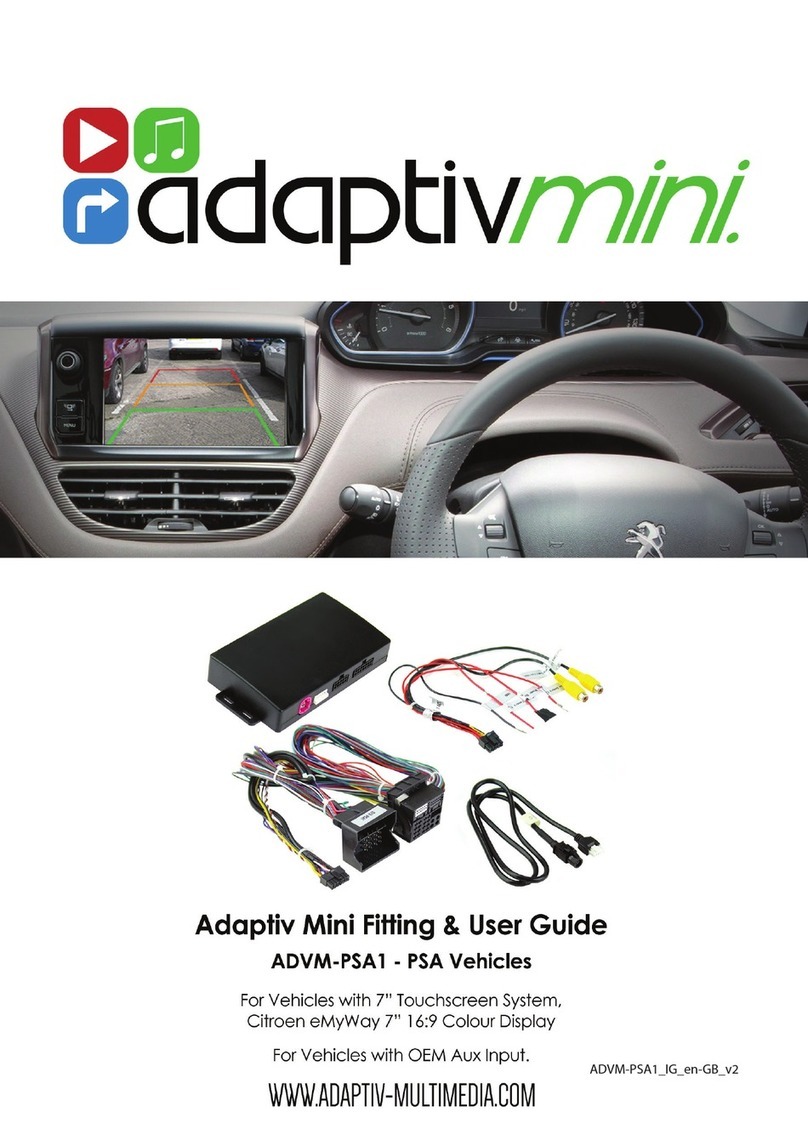
Adaptiv
Adaptiv Adaptiv Mini FITTING & USER GUIDE
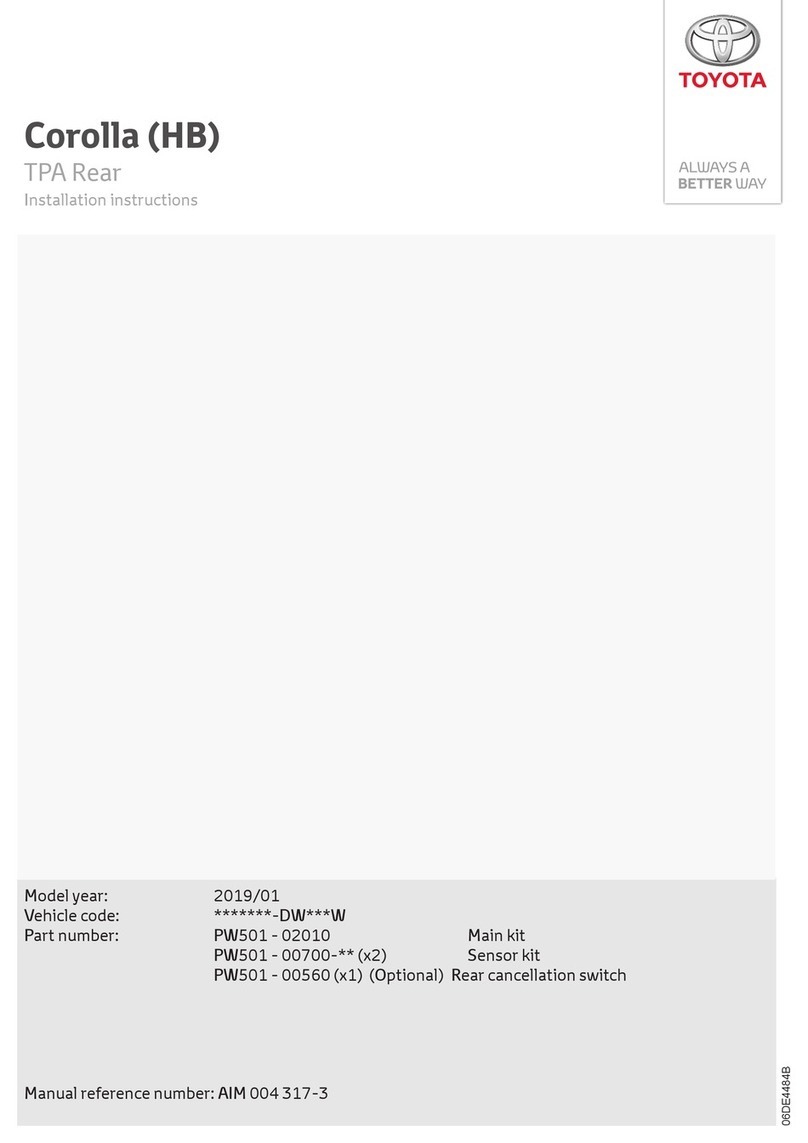
Toyota
Toyota PW501-02010 installation instructions
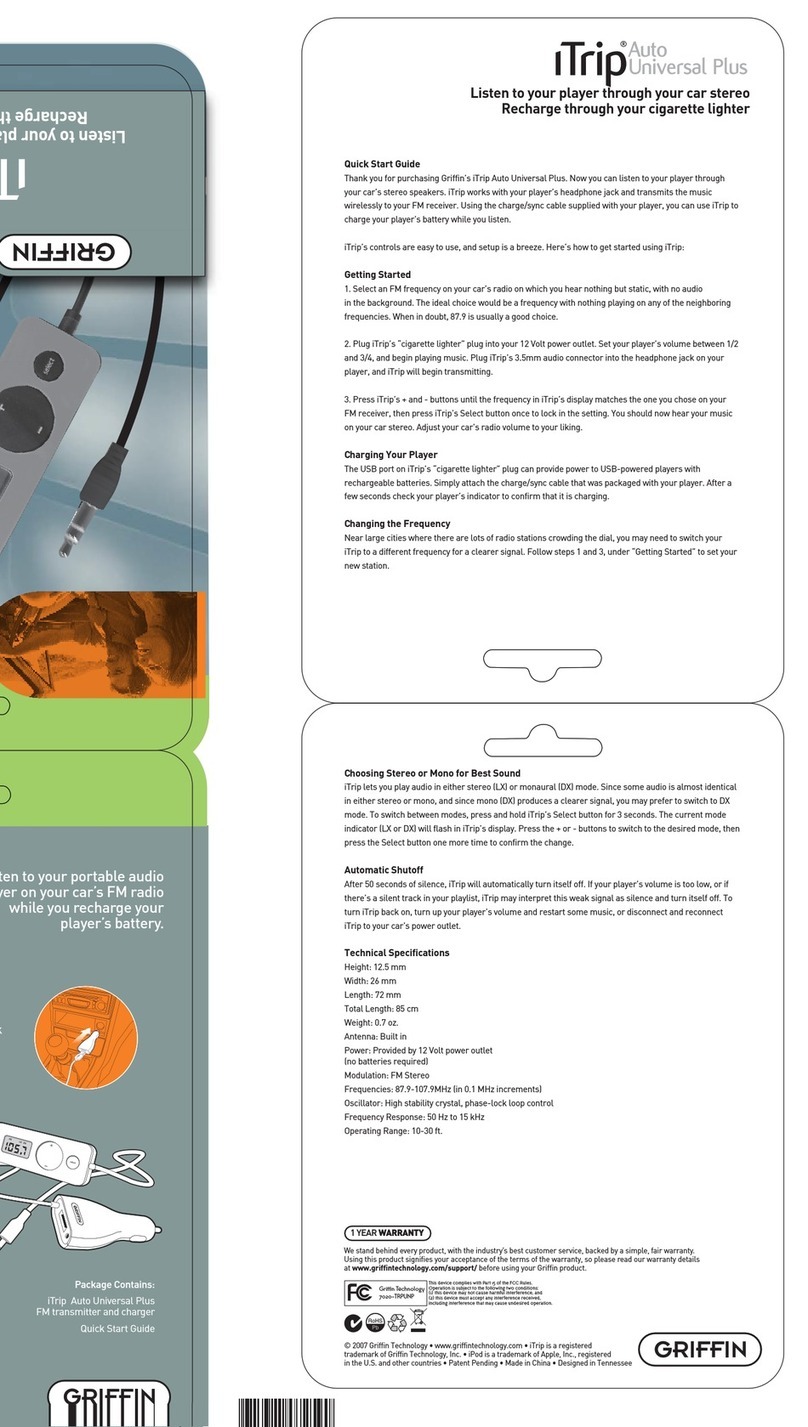
Griffin Technology
Griffin Technology iTrip Auto Universal Plus 7020-TRPUNP quick start guide

Murphy
Murphy PowerView PV1000 Hardware installation manual
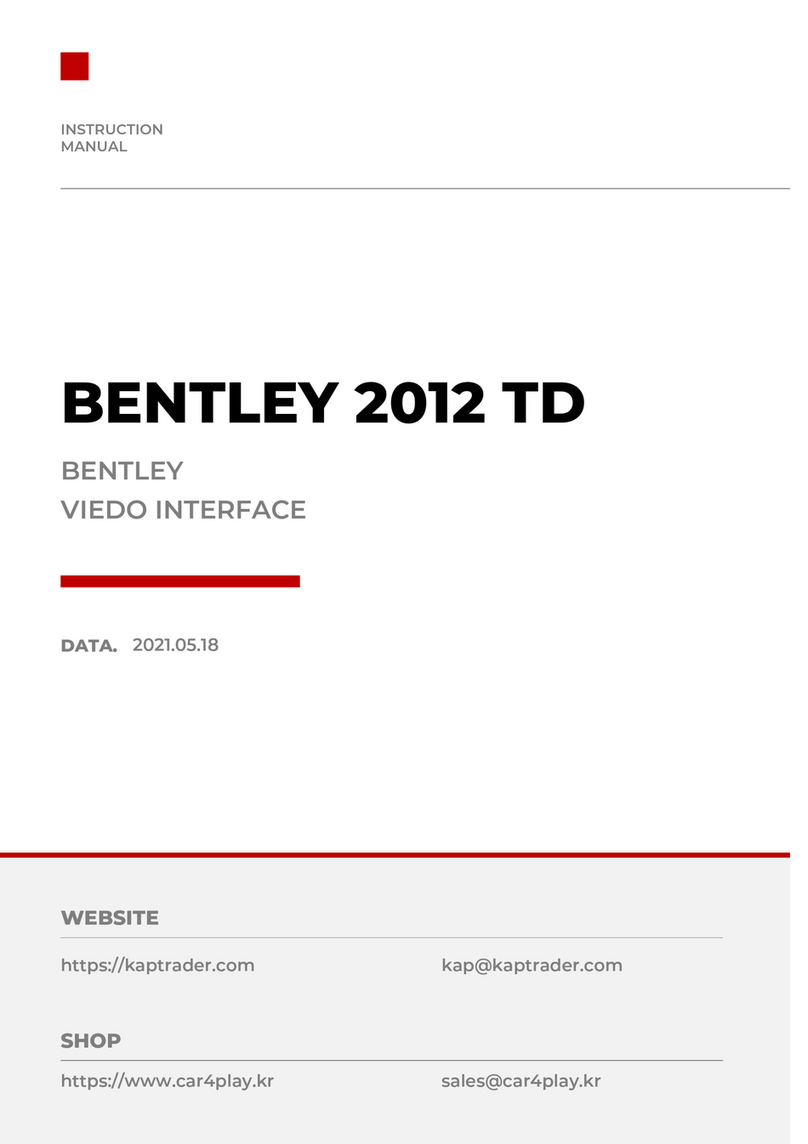
KAP
KAP BENTLEY 2012 TD instruction manual

Stanley
Stanley GLPS instruction manual