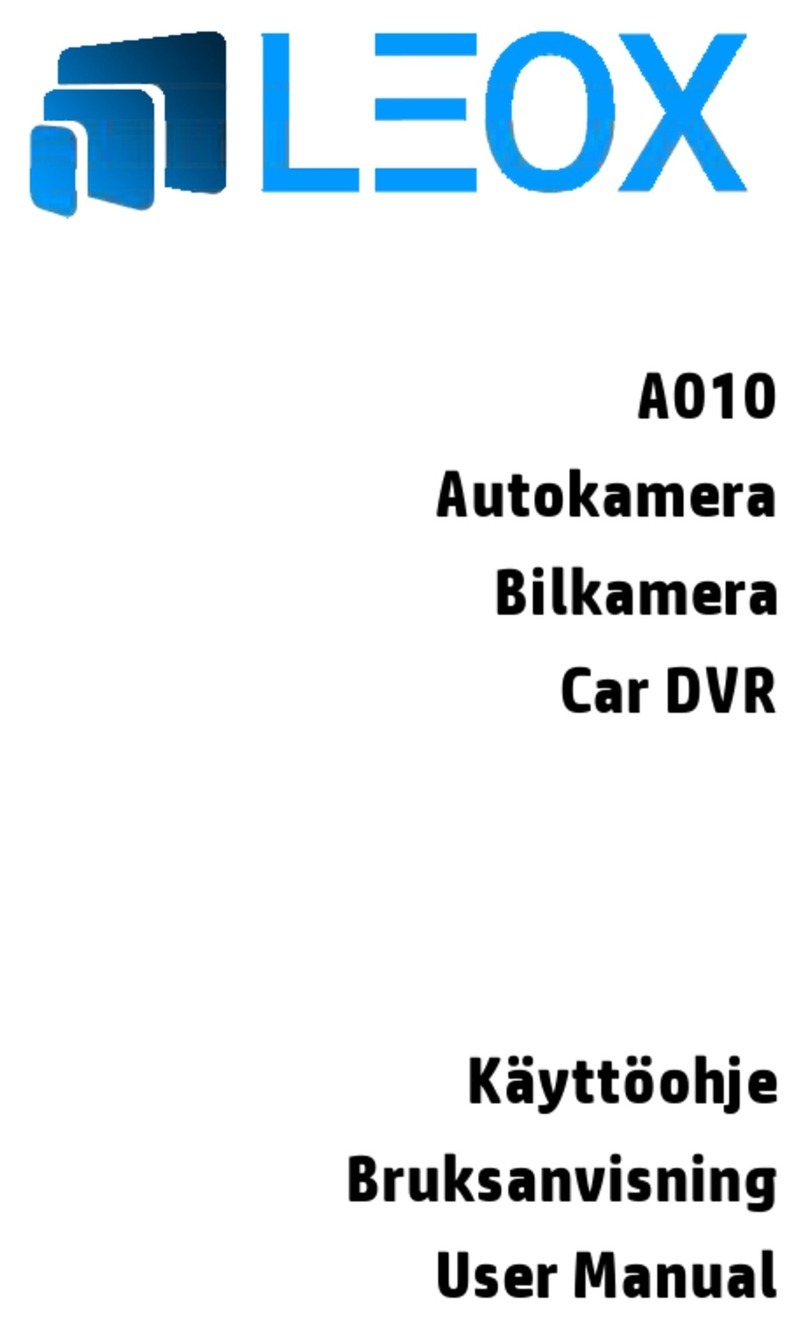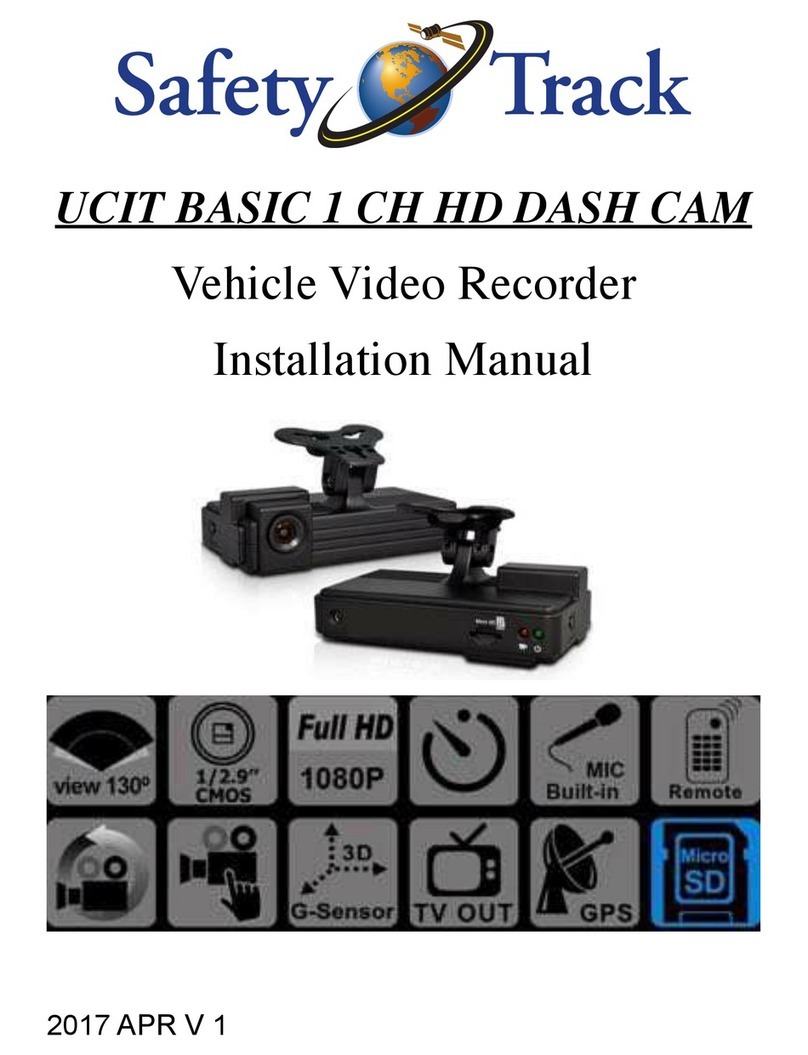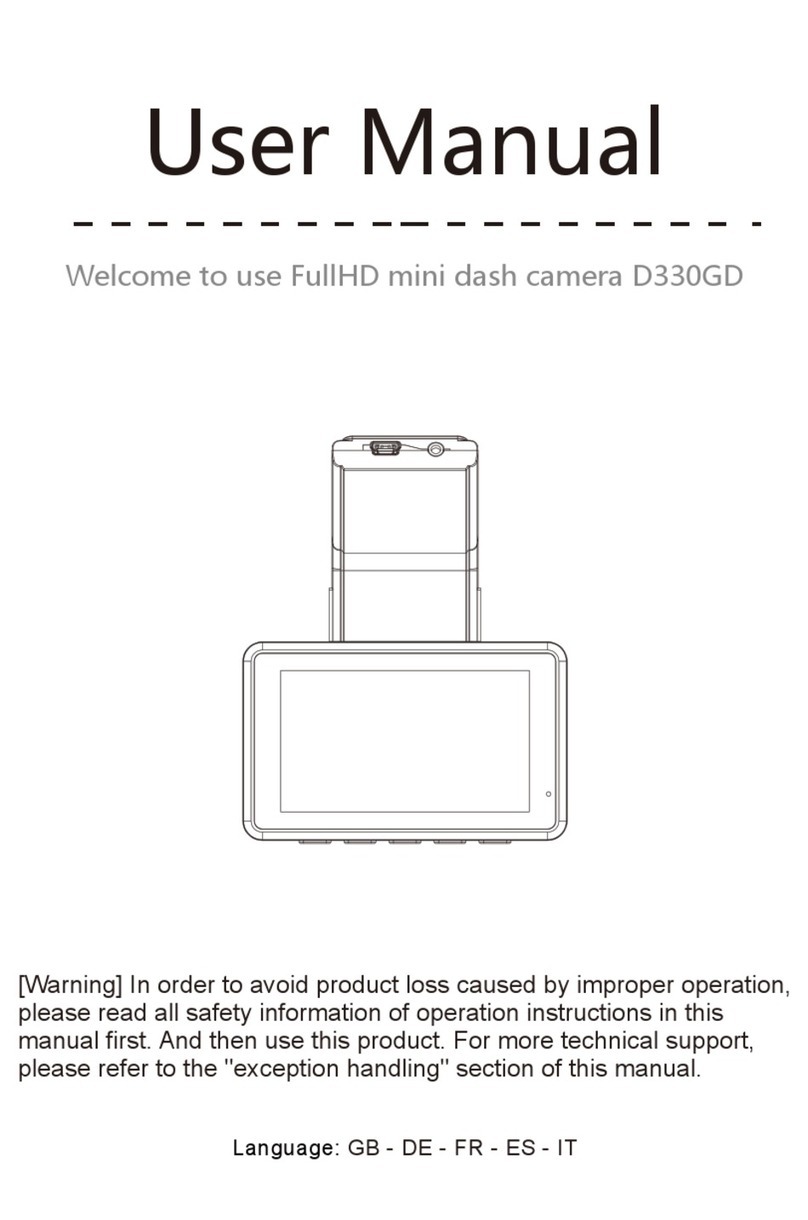pro user APB100 User manual

1
WIRELESS REAR VIEW CAMERA SYSTEM
WITH MIRROR DISPLAY
KABELLOSES INNENSPIEGEL RÜCKFAHR-
KAMERA-SYSTEM
SYSTÈME DE CAMERA DE RECUL SANS FIL
DRAADLOOS CAMERASYSTEEM
With bui t-in 3,5 inch monitor
mit integriertem 3,5” Monitor
avec écran 3,5 pouces
met 3,5 inch monitor
APB100

2
INTRODUCTION
The Pro-User APB100 is member of the family of advanced car Rear view back-up
systems manufactured by Pro User nternational Ltd.
The Pro-User Wireless Rear view Camera System, when used as described, will improve
your ability to see behind your car, camper, trailer, or mini-van. We have taken
numerous measures in quality control to ensure that your product arrives in top condition,
and will perform to your satisfaction.
P ease carefu y read and fo ow the fo owing safety and operating instructions.
IMPORTANT SAFETY INSTRUCTIONS
Before You Insta
f you are not confident working with 12 volt DC vehicle wiring, removing and reinstalling
interior panels, carpeting, dashboards or other components of your vehicle, contact the
vehicle’s manufacturer, or consider having the camera system professionally installed.
Interference
This device, as well as all other wireless devices, may be subject to interference.
nterference may be caused by cell phones, Bluetooth headsets, Wi-F routers, power
lines and other various electrical equipment, etc.
Repair
The camera system should not be opened. Any attempt at modification or repair by the
user will entail the loss of your guarantee.
PARTS
1. Rear View Mirror 2. Camera with mounting plate
3. Transmitter Box 4. Mounting Accessories 5. Mirror Power Cable with
cigarette plug
6. Transmitter Box Power Cable 7.Mirror mounting magic tape 8. Mirror power cable

3
INSTALLATION
These instructions do not app y to a vehic es. They are on y meant as a genera
guide due to the number of different makes & mode s. For vehic e specific
questions contact your vehic e’s manufacturer.
Camera insta ation
There are several ways to mount the camera on the back of your car. But the most
convenient is to mount it near the license plate of the car. Supplied is one mounting plate
that can be fixed behind the license plate, and the mounting plate have been installed in
the camera.
The camera is tiltable, camera angle can be adjusted manually on vertical direction.
Make
sure that its field of view and detection are not obstructed.
At some type of cars it is not possible to mount the camera near the license plate. You
may have to find another spot at the back of your car to mount the camera.
1. Remove the rear license plate, and then loosen the license plate bolts/screws.
2. Position the supplied mounting plates (with camera together) behind the license plate
bracket. Secure both license plate bracket and mounting plates with the license plate
bracket bolts/screws.

4
3. Mount the license plate on the license plate bracket.
4. Choose a routing path for the camera’s power cable through the vehicle’s body to the
reverse light circuit. f in doubt, seek professional installation assistance.
5. Some vehicles may have a hole available to pass the wire through, such as where the
license plate light is mounted, or you can drill a hole close to where the power cable
is attached to the camera. Once you have chosen where the cable will enter the
vehicle’s body, remove the camera. If you are able to use an existing opening, skip
the next two steps.
6. Before you drill a hole you MUST CHECK and see WHAT S BEH ND WHERE YOU ARE
DR LL NG. f there are any vehicle components, such as electrical parts or fuel
system components behind where you are drilling, you must take whatever
precaution is necessary not to damage them. Remove the license plate and camera
before drilling.
7. After you have drilled the hole, insert the supplied grommet, then pass the camera
cables through the grommet into the vehicle. You must use the grommet to prevent
the metal edge of the hole from cutting the camera cable.
8. Mount the transmitter box inside the trunk. Connect the camera’s power cable and
the transmitter box power cable to the transmitter box.
9. Next you’ll need to find the vehicle’s reverse lights. Turn the vehicle’s ignition key to
the accessory position, engage the parking brake and put the car in reverse. Look at
the vehicle’s tail lights to see where the reverse lights are located, they are the white
lights. To locate the reverse light’s 12V+ wire it will be necessary to gain access to
the rear of the vehicle’s tail light. For help locating the vehicle’s reverse light circuit
contact your vehicle’s manufacturer for vehicle specific wiring diagrams.
10. Once you have located the reverse light circuit you will have to route the transmitter
box power cable to that location. You must securely fasten the power cable to prevent
it from being caught on any vehicle component such as the trunk hinge. Never route
the cable on the outside of the vehicle!

5
11. The reverse light sockets on
most vehicles have two wires
connected to them. Usually the
negative wire is black and the
positive wire is a colored wire. f
you are uncertain about the
wiring, you can use a 12 volt
multimeter available at most
auto parts stores to determine
which is the positive wire. Follow
the manufacturer’s instructions
for the safe use of the
multimeter.
12. After determining which wire is
the positive and which is the negative, turn off the ignition key, then remove the
battery’s negative cable.
13. Splice the red wire using the supplied in-line wire connectors to the reverse light’s
positive (+) wire. Use a set of slip joint pliers to squeeze the TAP and insure good
connection.
14. Next splice the black wire of the transmitter box power cable to the reverse light’s
negative (-) wire or ground.
15. Replace the reverse light bulb, and then re-install the light socket. Secure all the
wires with cable ties or electrical tape.
16. Re-attach the negative battery cable to the battery.
Rear View Mirror Insta ation
When mounting the mirror, please double check the width of your car’s rear view mirror≤
80mm to avoid cannot be installed.
1. Place the spring loaded top clips underneath the car’s existing rear view mirror.
2. Press down the mirror extend the bottom clips, then tilt the mirror towards the
existing rear view mirror.

6
3. Left the spring loaded clips close around the mirror. Adjust the Rear View Mirror for
the best rear view.
4. Tighten the magic tape to fix the position.
Remark: Please make sure the male and female of the magic tape are matched perfectly
before you connect the metal buckle of the magic tape to the main unit, once you
connect them, you can not pull the metal buckle out.
5. Choose a Location and nstall Power Cable as below alternative methods showed in
the pics:
a. Choose a location on windshield or dashboard of your car, where does not obstruct
your vision.
b. nsert the small 12 Volt DC plug of the power cable into the top of the mirror.
c. Connect the Cigarette DC plug cable (provided) with the cigarette lighter socket/12V
power outlet of vehicle.

7
Remark: The cable must not interfere the safe operation of the vehicle.
For professional installation, refer to the illustration above, if doubt please seek
professional assistant.

8
NOTE: UNDER EXTREME BR GHT L GHT COND T ONS, THE SCREEN MAGE MAY TAKE A
FEW SECONDS TO STABL ZE. PLEASE WA T UNT L THE MAGE HAS STABL ZED BEFORE
BACK NG UP.
System testing
1. Reattach the vehicle’s negative battery cable.
2. Turn the ignition key to the accessory position, do not start the vehicle.
3. Engage the parking brake, and then put the shifter in the reverse position.
After testing the unit and you are satisfied with the route you have chosen for the cabling,
you must permanently install it.
Route all wires behind interior panels or under carpeting so they are hidden. Use supplied
cable ties to neatly gather any excess wire.

9
OPERATION
The mirror will automatically turn on when the vehicle is in reverse gear.
There are 5 control buttons available for users to have their controls:
Power button
Press the POWER button to supply power to the mirror. When the mirror image is on, the
blue LED(beneath the power button) will be off. f there is power to the mirror, but the
mirror image is OFF, the blue LED will on. When the monitor power is off, no picture can
appear on the screen and the blue LED will be off.
Menu button
Press the Menu button to enter the menu screen as shown below:
Repeat pressing the Menu button to select Brightness,
contrast or co our of the picture.
Press the + button or – button to adjust settings within
the control selected. Press the + button to increase the
value and press the – button to decrease the value.
To exit the menu screen, select exit on the screen using the MENU button and press
either + or – to exit the menu screen.
Guide ine button
The unit has the option to show distance-guidelines on
the display. This helps you to visually see the distance
between the objects behind your car. By pressing the
guideline button, you can switch this option on and off.

10
TECHNICAL SPECIFICATIONS
Camera
Operating Voltage 12V DC
Current consumption(include transmitter box) <180mA
mage sensor CMOS
No. of pixel 640x480
Resolution (Horizontal) >330 TVL
Optical lens 2,4mm / F2,1
Wire ess transmitter
Transmission frequency 2468MHz
RF transmission distance (open space) >80M
LCD monitor
Operation Voltage 12V DC
Standby Current <65mA
Operation Current <350mA
LCD display screen size 3,5inch
No. of pixel 320x240
Operation temperature -10 to +45 degree Celsius
ENVIRONMENTAL PROTECTION
Waste electrical products should not be disposed of with household waste.
Please recycle where facilities exist. Check with your local authority or
retailer for recycling advice.
WARRANTY
Pro-User warrants this product for a period of 2 years from the date of purchase to the
original purchaser. Warranty is not transferable. Warranty covers defect against
workmanship and materials only. To obtain warranty service, please return the unit to
the place of purchase or authorized Pro-User dealer together with your proof of purchase.
The warranty is void if the product has been damaged or not used as described in this
manual. Warranty is void if a non-authorized repair has been performed. Pro-User makes
no other warranty expressed or implied. Pro-User is only responsible for repair or
replacement (at Pro-Users’ Discretion) of the defective product and is not responsible for
any consequential damage or inconvenience caused by the defect.

11
EINLEITUNG
Der Artikel Pro-User APB100 gehört zur Familie der zukunftsweisenden Auto-Rückfahr-
Kamera-Systeme der Firma Pro-User- nternational Ltd.
Das kabellose Pro User nnenspiegel-Rückfahrkamera-System mit integriertem Monitor
im nnenspiegel ermöglicht es hnen bei ordnungsgemäßer Bedienung, hinter hr Auto,
hren Anhänger oder Mini-Van zu sehen. Es wurden zahlreiche Maßnahmen bei der
Qualitätskontrolle ergriffen, um hnen ein Top Produkt zu hrer Zufriedenheit zu liefern.
Bitte esen Sie die Bedienungsan eitung sorgfä tig durch und fo gen Sie den
Sicherheitshinweisen und der Montagean eitung.
WICHTIGE SICHERHEITSHINWEISE
Vor der Montage
Falls Sie sich nicht sicher fühlen, dieses System an die 12V Stromversorgung hres
Fahrzeuges selbstständig zu montieren (bohren von Löchern, abnehmen von
Verkleidungen etc.) nehmen Sie Kontakt zu hrem Autohaus oder zur Kfz-Werkstatt hres
Vertrauens auf. Dort können Sie eine professionelle Montage des Systems in Auftrag
geben.
Störung
Dieses Kamera-System kann, genau wie andere kabellosen Systeme, bestimmten
Störungen unterliegen. Störungen können verursacht werden durch Handys, Bluetooth,
Headsets, Navigationssysteme und anderen elektrischen Geräten.
Reparatur
Dieses Kamera-System darf nicht geöffnet werden! Bei jeglichem Versuch einer
Reparatur erlischt die Garantie.
ZUBEHÖR
1. nnenspiegel mit integriertem Monitor 2. Kamera mit Befestigungsplatte
3. Sender 4. nstallations- Material 5. 12V Kabel für Monitor mit
Zigarettenanzünderadapter
6. Netzkabel für Sender 7. Klebebänder 8. Netzkabel für Monitor

12
MONTAGE
Diese Bedienungsan eitung ist nicht für a e Fahrzeuge anzuwenden. Sie ist ein
genere er Leitfaden für die meisten Fahrzeuge. Bei fahrzeugspezifischen Fragen
wenden Sie sich bitte an Ihren Fahrzeugherste er.
Montage der Kamera
Es gibt verschiedene Möglichkeiten, die Kamera an der Rückseite hres Fahrzeuges zu
befestigen. die Gebräuchlichste ist, die Kamera nahe dem Nummernschild zu befestigen.
Sie können die mitgelieferte Montageplatte hinter dem Nummernschild befestigen. Auf
diese Montageplatte können Sie nun die Kamera montieren.
Die Kamera ist vertikal schwenkbar, bitte stellen Sie diese nach den Gegebenheiten ein.
Bei manchen Fahrzeugen ist es leider nicht möglich, die Kamera nahe dem
Nummernschild zu befestigen. Suchen Sie sich eine andere Stelle am Heck hres Autos
und befestigen Sie die Kamera mit den mitgelieferten Schrauben und Muttern.
1. Nehmen Sie das Nummernschild aus der Halterung und lösen Sie danach die
Schrauben des Nummernschildhalters und nehmen dieses ab.
2. Positionieren Sie die Befestigungsplatte mit der Kamera hinter dem
Nummernschildhalter und befestigen Sie die Befestigungsplatte und den
Nummernschildhalter am Fahrzeug.

13
3. Befestigen Sie nun hr Nummernschild wieder auf dem Nummernschildhalter.
4. Wählen Sie jetzt eine Stelle, wo Sie das Elektrokabel der Kamera durch die Karosserie
hres Autos zum Stromkabel des Rückfahrlichtes ziehen können.
5. Einige Autos haben in der Nähe des Kennzeichens eine Bohrung, wo Sie das Kabel
durchziehen können. Falls das nicht der Fall ist, müssen Sie in der Nähe des
Kennzeichens, dicht an der Stelle, wo sich das Kabel der Kamera befindet, selber ein
Loch bohren. Wenn Sie den Platz für das Bohrloch festgelegt haben können Sie die
Kamera und das Kennzeichen wieder demontieren. Wenn Sie eine vorhandene
Öffnung benutzen, können Sie die zwei folgenden S hritte überspringen.
6. Bevor Sie bohren, demontieren Sie die Kamera und das Nummernschild. PRÜFEN S E,
BEVOR S E BOHREN, WAS S CH AUF DER RÜCKSE TE DER STELLE BEF NDET, WO
S E BOHREN WOLLEN! Sorgen Sie z.B. dafür, dass sich dort keine Elektrokabel,
Flüssigkeitstanks oder Leitungen befinden. Beachten Sie alle Vorsichtsmaßnahmen!
7. Nachdem Sie gebohrt haben, befestigen Sie den mitgelieferten Kantenschutz in der
Bohrung, um das Kabel vor den scharfen Rändern des Bohrloches zu schützen. Dann
ziehen Sie das Kabel der Kamera ins Fahrzeuginnere.
8. Befestigen Sie den Sender im Kofferraum. Verbinden Sie das Kabel der Kamera und
das Kabel des Senders mit dem Sender.
9. Schalten Sie die Zündung hres Auto an (nicht starten!), ziehen Sie die Handbremse
an und legen Sie den Rückwärtsgang ein. Dann schauen Sie am Heck hres Autos, wo
sich der Rückfahrscheinwerfer befindet. Um die Kabel vom Rückfahrscheinwerfer zu
finden, müssen Sie die Rückseite der Heckbeleuchtung öffnen und die
entsprechenden Kabel orten. Ggf. suchen Sie hierzu hr Autohaus oder die Kfz-
Werkstatt hres Vertrauens auf.
10. Wenn Sie die entsprechenden Kabel gefunden haben, legen Sie das Kabel des
Senders an den Verbindungspunkt. Sorgen Sie bitte dafür, dass die Befestigung des
Kabels sicher und fest ist, damit es beim Öffnen und Schließen der Heckklappe nicht
beschädigt werden kann. Verlegen Sie das Kabel niema s außerhalb des Autos!

14
11. An der Kontaktdose des
Rückfahrscheinwerfers sind zwei
Drähte befestigt. Meistens ist der
negative Draht schwarz und der
positive farbig. Wenn Sie unsicher
sind, können Sie mit einem 12 V
Multimeter (im Fachhandel
erhältlich) prüfen, welcher Draht
positiv bzw. negativ ist. Folgen Sie
der Bedienungsanleitung des
Multimeters für den sicheren
Gebrauch.
12. Wenn Sie festgestellt haben,
welcher Draht positiv bzw. negativ
ist, schalten Sie die Zündung aus und entfernen Sie das negative Kabel hrer
Autobatterie. So ist sichergestellt, dass kein Strom auf den Drähten ist.
13. Verbinden Sie den roten Draht vom Kabel des Senders mit dem positiven Draht des
Rückfahrscheinwerfers. Benutzen Sie dazu die beiliegenden Kabelklemmen. Drücken
Sie die Klemmen fest mit einer Zange zusammen und Klipsen Sie die rote
Plastikabdeckung über diese Kontaktstellen.
14. Verbinden Sie nun den schwarzen Draht des Sender-Kabels mit dem negativen Draht
des Rückfahrscheinwerfers. (Benutzen Sie auch hier die Kabelklemmen)
15. Verschließen Sie die Heckleuchte wieder (achten Sie darauf, dass die Glühlampe
eingesetzt ist). Benutzen Sie Kabelbinder und spezielle Tapes (für
Kabelverbindungen), damit alle Drähte und Kabel sicher und fest verlegt sind!
16. Schließen Sie das negative Kabel hrer Autobatterie wieder an.
Spiege monitor Insta ation
Bevor Sie den Spiegel montieren überprüfen Sie bitte ob die Höhe des existierenden
nnenspiegels maximal 80mm ist. Nur bis zu dieser Höhe kann der Spiegelmonitor
installiert werden.
1. Bitte setzen Sie den Spiegelmonitor auf den existierenden nnenspiegel und
fixieren diesen mit den federgelagerten Befestigungsklemmen.

15
2. Bitte fixieren Sie den Monitorspiegeln mit den mitgelieferten
Klettverschlußbändern.
3. Stecken Sie bitte das 12 Volt DC Kabel in die dafür vorgesehene Schnittstelle auf
der oberen Seite des Spiegels.
4. Verbinden Sie den Zigarettenanzünderadapter mit dem Zigarettenanzünder
Achtung: Bitte achten Sie darauf, dass der Spiegel oder das Kabel hr Sichtfeld nicht
beeinträchtigen.

16
Sie haben auch die Möglichkeit anstatt der Verwendung des Zigarettenanzünderadapters
das mitgelieferte Kabel für eine feste Verbindung zum Stromnetz zu verwenden. Bitte
lassen Sie diese Verbindung von einem Fachmann durchführen.
ACHTUNG: BEI EXTREM HELLEN LICHTVERHÄLTNISSEN BENÖTIGT DER
MONITOR EINIGE SEKUNDEN UM SICH DIESEN LICHTVERHÄLTNISSEN
ANZUPASSEN. WARTEN SIE BITTE MIT DEM RÜCKWÄRTS FAHREN BIS SICH DAS
BILD STABILISIERT HAT.
System Test
1. Prüfen Sie, ob Sie das negative Kabel der Autobatterie wieder befestigt haben.
2. Schalten Sie die Zündung hres Autos an (bitte nicht starten)
3. Ziehen Sie die Handbremse an und legen Sie den Rückwärtsgang ein.
4. Schauen Sie auf den Monitor. Wenn dieses Bild nicht identisch ist mit dem Bild, was
Sie im Rückspiegel sehen, drücken Sie den Bild-Orientierung ( mage Orientation)
Knopf am Monitor um das Bild zu korrigieren.
5. Nachdem Sie den Test zur Zufriedenheit beendet haben verlegen Sie alle noch frei
liegenden Kabel.
6. Verlegen Sie nun alle Kabel hinter den Fahrzeugverkleidungen oder unter den
Fahrzeugteppichen, so dass sie nicht mehr sichtbar sind. Gebrauchen Sie die
beiliegenden Kabelbinder um die Kabel ordentlich zusammen zu binden.
Wenn Sie mit der Verkabelung zufrieden sind, befestigen bzw. verstauen Sie Kabel
sorgfältig hinter der nnverkleidung, unter dem nnenteppich oder ähnlichem.

17
BEDIENUNG
Der Monitor schaltet sich automatisch an, wenn der Rückwärtsgang eingelegt wird. Des
Weiteren sind 5 Kontrollknöpfe am Monitor vorhanden.
Power Scha ter
Drücken Sie den Power Schalter um den Spiegelmonitor mit Strom zu versorgen. Wenn
das Bild da ist schaltet sich die blaue LED aus. Wenn der Monitor Strom hat, aber das
Bild ausgestellt ist, leuchtet die blaue LED. Wenn der Monitor ausgeschaltet ist wird kein
Bild angezeigt und die blaue LED ist aus.
Menu Scha ter
Wenn Sie den Schalter „Menu“ drücken, erscheint auf dem Monitor wie folgt:
Drücken Sie den “Menu” Schalter wiederholt um
He igkeit (brightness), Kontrast (contrast) oder
Farbe (Color) des Bildes einzustellen. Drücken Sie “+”
oder “-“um die Einstellungen zu korrigieren. Mit
„+“ erhöhen Sie die Einstellung, mit “-„ verringern Sie
die Einstellung.
Hinweis-Scha ter
Dieses Kamera System hat die Option, hnen einen
Abstands-Hinweis auf dem Display anzuzeigen. Hier
können Sie visuell den Abstand zwischen dem Objekt
hinter hrem Fahrzeug und hrem Fahrzeug erkennen.
Mit Druck auf den „Hinweis“ Schalter können Sie diese
Option an- und ausschalten.

18
TECHNISCHE SPEZIFIKATION
Kamera
Betriebsspannung 12V DC
Stromverbrauch alle Komponenten <180mA
Bildaufnahme CMOS
Pixel 640x480
Bildauflösung >330 TVL
Linse 2,4mm / F2,1
Kabe oser Transmitter
Übertragungsfrequenz 2468MHz
Übertragungsdistanz (frei) >80M
LCD Monitor
Betriebsspannung 12V DC
Stromverbrauch min. <65mA
Stromverbrauch max. <350mA
Sichtbarer LCD Monitor 3,5 inch
Pixel Bildschirm 320x240
Temperatur bei Gebrauch -10 to +45 Grad Celsius
UMWELTSCHUTZ
Unbrauchbare oder defekte elektronische Produkte dürfen nicht mit dem
Hausmüll entsorgt worden. Bitte entsorgen Sie diese Geräte an den dafür
vorgesehenen Entsorgungsstellen oder fragen Sie hren Fachhändler.
GARANTIE
Pro User gewährt eine Garantie von 2 Jahren ab Kaufdatum. Die Garantie ist nicht
übertragbar. Garantie wird gewährt auf Verarbeitungsmängel und Materialschäden. n
Garantiefällen senden Sie bitte das Gerät mit dem Kaufbeleg an hren Händler oder an
einen autorisierten Pro User Vertreter. Die Garantie erlischt, wenn das Gerät beschädigt
wurde, wenn Bedienungsfehler vorliegen oder bei unfachmännischer Reparatur durch
nicht autorisierte Personen. Bei anerkannter Garantie wird Pro User das Gerät reparieren
oder Ersatz leisten. Pro User ist nicht verantwortlich zu machen für Folgeschäden oder
sonstige Unannehmlichkeiten.

19
INTRODUCTION
Le Pro-User APB100 fait partie de la gamme de cameras de reculs sans fils de dernières
génération fabriqués par Pro User nternational Ltd.
Félicitations! Le système Pro-User améliorera considérablement votre vue vers l'arrière
de votre voiture, camping-car, caravane ou remorque, si vous l'utilisez comme décrit ci-
dessous. Nous avons testé sérieusement ce système pour être sûr que vous pourrez vous
en servir sans problèmes et que vous serez entièrement satisfait de son fonctionnement.
S’i vous p ait, veui ez ire attentivement cette notice et suivre es instructions.
IMPORTANT - CONSIGNES DE SECURITE
Avant ’insta ation
Si vous ne vous sentez pas capable d’intervenir sur le circuit électrique 12 volt DC d'une
voiture, de démonter et remonter les panneaux intérieurs, la moquette, le tableau de
bord ou d'autres pièces de votre voiture, on vous conseille de prendre contact avec votre
concessionnaire, votre garage ou centre auto pour faire installer ce système de façon
professionnelle par une personne qualifié.
Interférence
Comme tous les systèmes sans fil, le Pro-User pourra être troublé dans son
fonctionnement par des portables, des casques Bluetooth, des systèmes GPS, des câbles
électrique, ou par d'autres appareils électriques.
Réparation
La camera et le moniteur ne doivent jamais êtres ouvert. Autrement l’utilisateur perd la
garantie.
CONTENU
1. Rétroviseur 2. Camera avec plaque de fixation
3. Boîtier transmetteur 4. Accessoires de fixation 5. Câble d’alimentation
du rétroviseur avec
Prise allume-cigare
6. Câble d’alimentation transmetteur 7. Sangle de montage miroir 8. Câble
d’alimentation

20
INSTALLATION
C’est instructions d’insta ation ne s’app iquent pas à tous es véhicu es mais à
a majorité. Sur certains véhicu es i n’est pas possib e de fixer a caméra sur a
p aque d’immatricu ation. Dans ce cas contacter votre concessionnaire ou votre
garagiste afin de trouver un autre endroit approprié.
Camera insta ation
l y’a différentes manières de fixer la camera de recule. La plus pratique étant à
proximité de la plaque d’immatriculation du véhicule. Nous fournissons 1 plaque de
montage qui se fixe derrière la plaque d’immatriculation. La caméra de recule peut se
fixer sur ces plaques de montages. La caméra est inclinable, l’angle de vue peut donc
être ajusté manuellement verticalement. Assurez vous que le champ de vue de la camera
est libre.
Sur certains véhicules il n’est pas possible de fixer la camera à l’aide des plaques de
montages fournies. Alors il vous faut trouver un autre endroit à l’arrière du véhicule pour
fixer la caméra.
1. Enlevez la plaque d’immatriculation (et porte plaque) en la dévissant ou en enlevant
les rivets.
2. Placez la plaque de montage (avec la caméra) derrières la plaque d’immatriculation
puis fixez les solidairement avec la plaque d’immatriculation. Par vis ou rivets.
Table of contents
Languages:
Other pro user Dashcam manuals