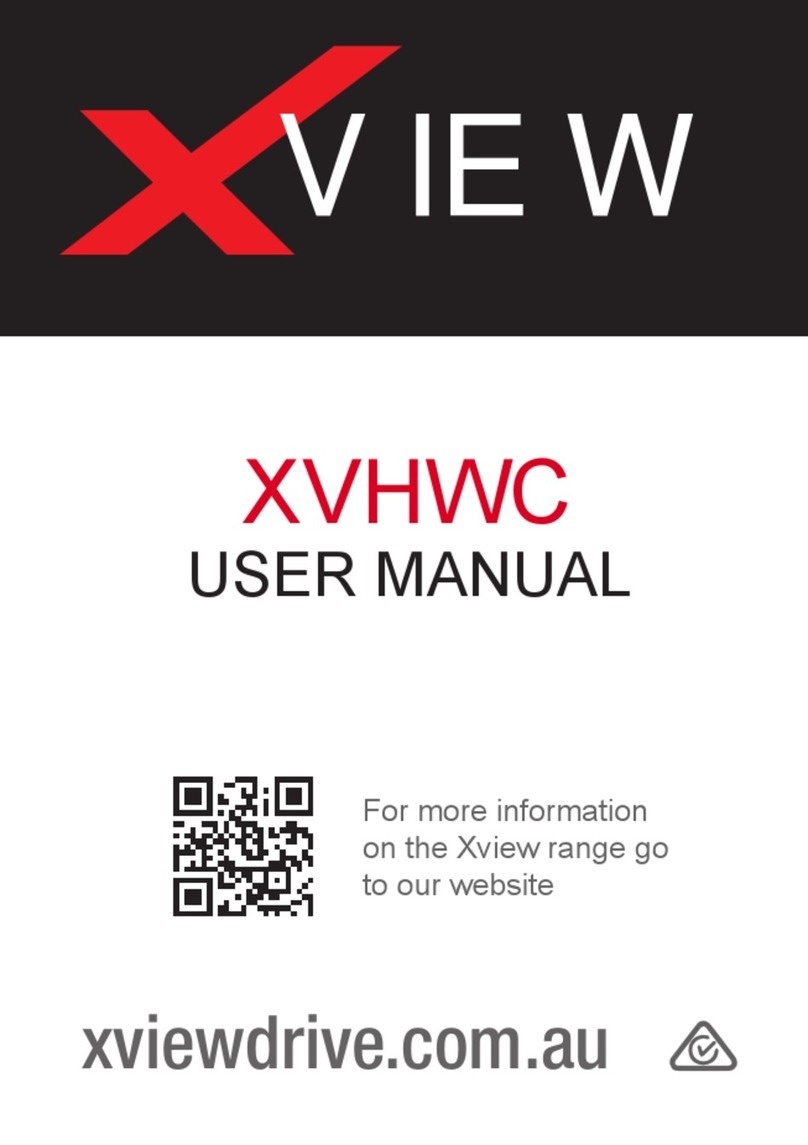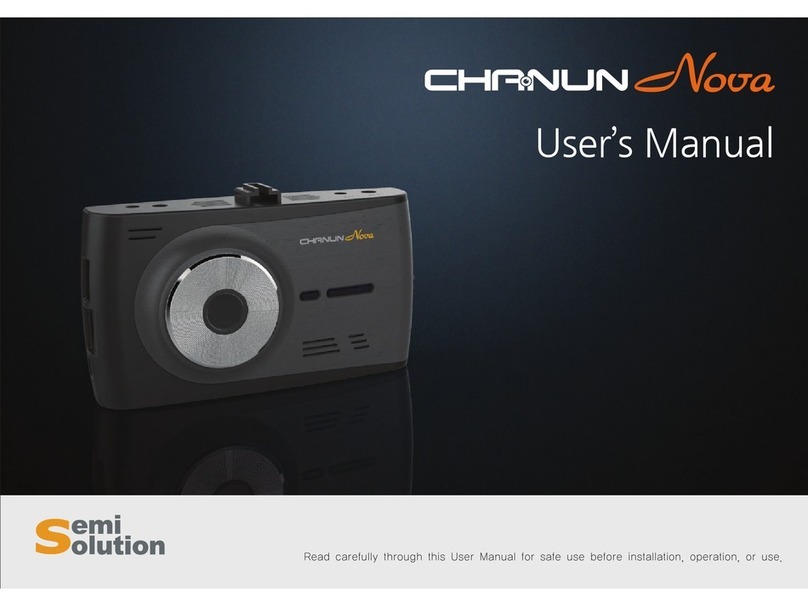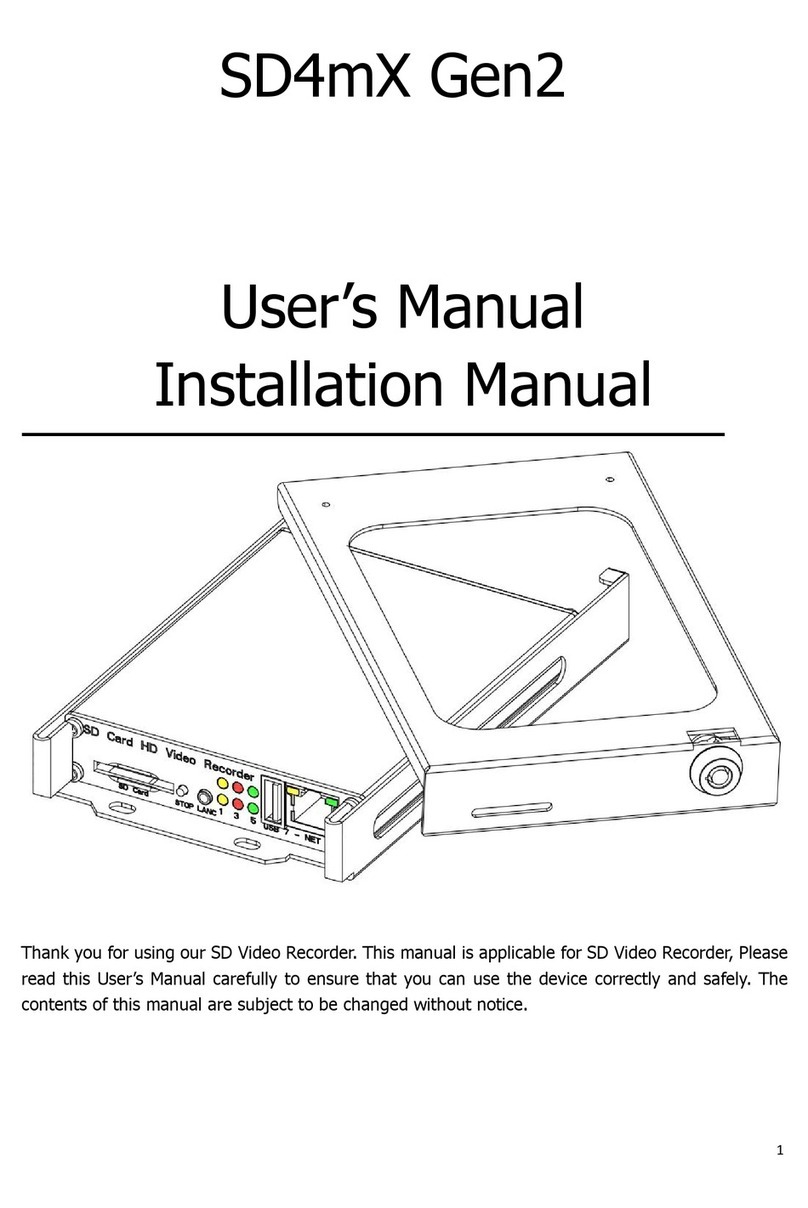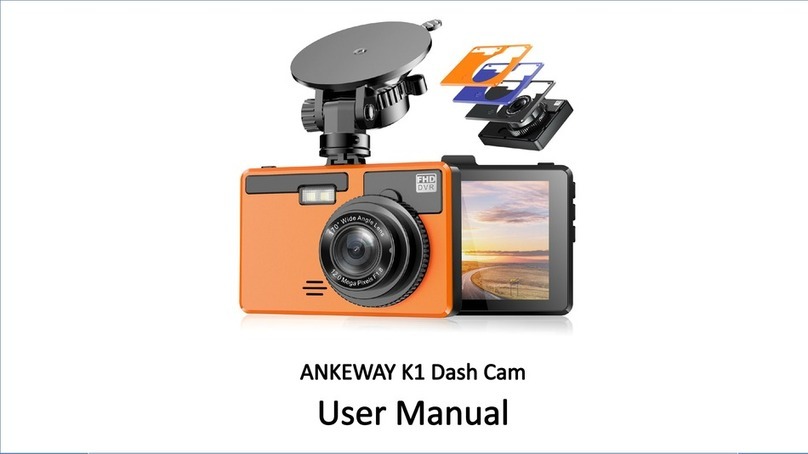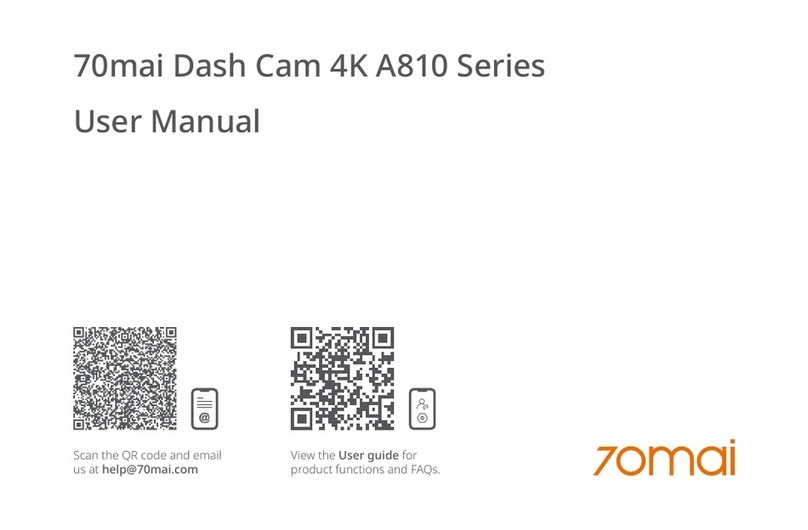pro user DRC4310DC User manual

www.pro-user.com
DIGITAL WIRELESS BACK-UP CAMERA SYSTEM
& DASHCAM
WITH 10,9CM / 4.3” MONITOR
DIGITALES KABELLOSES
RÜCKFAHR-KAMERA-SYSTEM & DASHCAM
MIT 10,9CM / 4,3” MONITOR
DIGITALE DRAADLOOS
CAMERASYSTEEM & DASHCAM
MET 10,9CM / 4,3” MONITOR
SYSTÈME DE CAMERA DE RECUL
SANS FIL NUMERIQUE & DASHCAM
AVEC ÉCRAN 10,9CM / 4,3”
DRC4310DC
DIGITAL WIRELESS
BACK-UP CAMERA -UP SYSTEM
WITH DASHCAM
OPERATING MANUAL p.03
BEDIENUNGSANLEITUNG p.17
GEBRUIKSAANWIJZING p.35
MODE D'EMPLOI p.49

2

3
The Pro-User DRC4310DC is a member of the family of advanced car back-up camera systems
manufactured by Pro User.
The Pro-User DRC4310DC 2-in-1 Digital Wireless Back-up Camera System & Dashcam will improve your
ability to see behind your car, camper, trailer, or mini-van. It will also enable you to keep your car and the
traffic under surveillance and record photos and videos up to HD-resolution with the integrated dashcam.
The Pro-User DRC4310DC can be operated at a high voltage range (10-30V) and can therefore be used
with 12V and 24V electrical systems. The photos or videos can be stored on a max. 32GB memory card
(Class4 TF/MicroSD-card or higher needed - not included). To read the videos on a computer, the USB 2.0
connector can be used. Videos-files will be segmented in order to make loop recordings possible. For
reference purposes, additional information is stored in the recording. Audio recording is optional. In case
of an accident, the G-sensor can recognize the hit and the current video file will be locked and saved
respectively a video recording can be started if a stationary accident occurs. The built-in LiPo battery
helps to save such videos even after a power failure. When a video signal is detected from the wireless
backup camera, the receiver´s display will switch automatically to it.
We have taken numerous measures in quality control to ensure that your product arrives in top condition,
and will perform to your satisfaction.
Please carefully read and follow the following safety and operating instructions.
CAUTION: Please read this instruction manual carefully before installing and starting
up the device. Do not operate the device unless you have fully read and understood
all the provided information. If you are not confident working with 12V/24V DC
voltage or are unsure of what you are doing, consider to seek for help by a
professional installation service or your vehicle´s manufacturer. Failure to observe
these instructions may cause an electrical shock, fatal or serious injury, material
damage or impair the function of the device.
Pro-User accepts no liability for direct or indirect damage caused by faulty assembly or connection, a
usage of damaged or altered products, a usage for purposes other than described and especially caused
by failure to follow these instructions.
General:
• Electrical devices are not toys. Keep the product away from children.
• Only use the product as intended and for purposes described in the manual.
• After opening the package, examine all parts for visible damage. If you have found any damage,
please contact the company you purchased this unit from.
• Always disconnect the battery when working on electrical system of your vehicle.
• This appliance is not intended for use by persons (including children) with reduced physical, sensory
or mental capabilities, or lack of experience and knowledge, unless they are supervised or have been
instructed on how to use the appliance by a person responsible for their safety. Children should be
supervised to ensure that they do not play with the appliance.
• Installing the device, maintenance and repair work may only be carried out by qualified personnel
who are familiar with the risks involved, the relevant regulations and with the guidelines and safety
precautions to be applied.
• Do not disassemble the device. Attempting to repair or modify the unit yourself may result in electric
shock or fire and will void the unit warranty.
• Always keep metal objects or other materials that can short circuit the terminals of the battery
securely away. A resulting spark or short-circuit may not only damage the device, but also cause an
explosion and potentially produce a current high enough to weld a ring or the like to metal. Remove
personal metal items such as rings, bracelets, necklaces, and watches when working on the device or
the battery.
INTRODUCTION
IMPORTANT SAFETY INSTRUCTIONS

4
Working with Batteries
• Batteries can store large amounts of energy and improper handling can be dangerous
• Keep children away from batteries and acid.
• Avoid getting electrolyte on your skin or clothes. It is acidic and can cause burns. If battery acid
contacts skin or clothing, wash immediately with water. Baking soda neutralizes lead acid battery
electrolyte. If electrolyte gets into your eyes, immediately flood your eyes with running cold water
for at least 20 minutes and get medical attention immediately. Eye protection is therefore
recommended.
• Always keep metal objects or other materials that can short circuit the terminals of the battery
securely away.
• Power-off the device before making or breaking the connections to the battery.
• Observe technical instructions of the seller or the manufacturer of your battery
• Check if all connections are tight and clean. Loose or dirty connections could result in overheating,
electrical sparks and fire. Use terminal grease where required.
• Never smoke or allow a spark or flame in vicinity of the battery.
• Never try to charge a damaged or frozen battery.
• Read your car´s owner's manual. Some vehicle manufacturers may have special requirements before
disconnecting the vehicle´s battery (e.g. fuses that have to be removed or certain security demands).
Electrical Cables
• If cables have to be fed through metal holes or other walls with sharp edges, use ducts or cable
bushings to prevent damage.
• Do not lay cables which are loose or bent next to electrically conductive material (metal).
• Do not pull on the cables.
Interference
This device is free from interferences coming from Bluetooth, cell phones, Wi-Fi routers, power lines and
other various electrical equipment.
Observe the relevant regulations and directives of your country !
Please always observe your local road traffic regulations and applicable privacy
protection laws. Please make sure that it is allowed to use this device, especially
the dashcam, in the country you are using it. Please do not record the privacy of
individuals at any time and do not intend presenting the videos made to third
parties or the public.
Intended use
The Pro-User 2-in-1 Digital Wireless Back-up Camera System & Dashcam is intended to be used as a back-
up camera to improve the ability to see behind a car, camper, trailer, or mini-van. It also enables the
owner to keep a car and the traffic under surveillance with photo and video recordings made with the
integrated dashcam.
Maintenance
The unit itself is maintenance-free. From time to time, make sure all cable connections are clean and
tight. If necessary, clean the unit with care, using a dry cloth. Don’t try to open the body casing. There
are no user-serviceable parts inside. Damage due to improper use, modifications or attempted repairs
lead to the exclusion of liability and the loss of warranty. If the unit is damaged, the appliance must be
discarded. Cleaning and user maintenance shall not be made by children.
Packaging materials
To avoid danger of suffocation, do not let children play with foils or other packaging materials. Remove
all protective coverings before putting the device in operation.
Storage
When not in use, store the device in a dry environment. Store the device in a safe place out of the reach
of children. Protect the unit from direct sunlight, heat and moisture.
GENERAL INSTRUCTIONS

5
1. Monitor with suction cup 2. Camera with mounting plate
3. USB Cable 4. Monitor Power Cable
SCOPE OF DELIVERY

6
FRONT:
Item
Description
1
Menu / Setup
2
Video Recording / UP p
3
Power / Enter
4
Photo / DOWN q
5
Guideline / Lock Video / BACK
7
Blue LED
8
LCD-Screen
9
TF-card (microSD) slot
10
Micro-USB-Socket
TECHNICAL DESCRIPTION

7
BACK:
Item
Description
6
Reset-Button
11
Built-in Microphone
12
CMOS Camera (dashcam)
13
Power Input (DC 12V)
14
Bracket
BACK-UP-CAMERA:
Item
Description
15
Brightness Sensor
16
IR-LEDs (nightview)
17
CMOS camera
18
Pairing-button
19
3M Mounting Tape
20
Power Input (DC 12V)

8
These instructions do not apply to all vehicles. They are only meant as a general guide due to the
number of different makes & models. For vehicle-specific questions contact your vehicle’s
manufacturer.
Backup-Camera installation
There are several ways to mount the camera on the back of your car. But the most convenient is to
mount it near the license plate. Supplied is one mounting plate that can be fixed behind the license plate,
and the mounting plate have been installed in the camera.
The camera itself is screwed on the mounting plate. The camera is tiltable, camera angle can be adjusted
manually on vertical direction. Make sure that its field of view and detection are not obstructed.
With some type of cars, it is not possible to mount the camera near the license plate. You may have to
find another spot at the back of your car to mount it.
1. Remove the rear license plate, and then loosen the license plate bolts/screws.
2. Position the supplied mounting plates (with camera together) behind the license plate bracket.
Secure both license plate bracket and mounting plates with the license plate bracket bolts/screws.
INSTALLATION

9
3. Mount the license plate on the license plate bracket.
4. Choose a routing path for the camera’s power cable through the vehicle’s body to the reverse light
circuit. If in doubt, seek professional installation assistance.
5.
Some vehicles may have a hole available to pass the wire through, such as where the license plate
light is mounted, or you can drill a hole close to where the power cable is attached to the camera.
Once you have chosen where the cable will enter the vehicle’s body, remove the camera.
If you are
able to use an existing opening, skip the next two steps.
6. Before you drill a hole, you MUST CHECK and see WHAT IS BEHIND WHERE YOU ARE DRILLING. If
there are any vehicle components, such as electrical parts or fuel system components behind where
you are drilling, you must take whatever precaution is necessary not to damage them. Remove the
license plate and camera before drilling.
7. After you have drilled the hole, insert the supplied grommet, then pass the camera cables through
the grommet into the vehicle. You must use the grommet to prevent the metal edge of the hole from
cutting the camera cable.
8. Next, you’ll need to find the vehicle’s reverse lights. Turn the vehicle’s ignition key to the accessory
position, engage the parking brake and put the car in reverse. Look at the vehicle’s tail lights to see
where the reverse lights are located, they are the white lights. To locate the reverse light’s 12V/24V
+ wire it will be necessary to gain access to the rear of the vehicle’s tail light. For help locating the
vehicle’s reverse light circuit contact your vehicle’s manufacturer for vehicle specific wiring diagrams.
9. Once you have located the reverse light circuit you will have to route the camera cable to that
location. You must securely fasten the power cable to prevent it from being caught on any vehicle
component such as the trunk hinge.
Never
route the cable on the outside of the vehicle!
The reverse light sockets on most vehicles have two
wires connected to them. Usually the negative wire is
black and the positive wire is a coloured wire. If you are
uncertain about the wiring, you can use a 12V/24V
multimeter available at most auto parts stores to
determine which is the positive wire. Follow the
manufacturer’s instructions for the safe use of the
multimeter.
10. After determining which wire is the positive and which is the negative, turn off the ignition key,
then remove the battery’s negative cable.
11. Splice the red wire using the supplied in-line wire connectors to the reverse light’s positive (+) wire.
Use a set of slip joint pliers to squeeze the TAP and insure good connection.

10
12. Next, splice the black wire of the camera power cable to the reverse light’s negative (-) wire or
ground.
13. Replace the reverse light bulb, and then re-install the light socket. Secure all the wires with cable
ties or electrical tape.
14. Re-attach the negative battery cable to the battery.
Monitor Installation
When choosing a location to mount the monitor, make sure the monitor is in an
area that will not obstruct your vision while driving.
1. Before mounting the monitor, clean the mounting surface well.
2. Position the suction mount to the smooth surface which suits your
requirement.
3. Press the suction cap against the smooth surface and press the lock down to attach and fix the
mount to the surface.
4. Snap in the monitor to the suction mount.
5. Adjust the mounting arms to suit your view angle to the monitor and tighten the screws on the
mount to fix the position.
6. Route the power cable to the vehicle’s cigarette lighter socket 12V/24V power outlet. The cable
must not interfere with the safe operation of the vehicle.
7. Insert the small 12V/24V DC plug of the power cable into the right side of the monitor.
8. Plug the 12V/24V cigarette lighter plug into the vehicle’s cigarette lighter socket.
To maximize the effectiveness of the suction mount, it is recommended that the application be
performed under the following conditions:
• Surface temperature should be between 21 and 38 degrees Celsius.
• Application below 10 degrees should be avoided.
• Application should not occur in direct sunlight.
Mounting should be protected from exposure to direct sunlight for a period of 24 hours.

11
Please always pair the monitor and camera before the 1st operation.
Testing the back-up camera system after Installation:
1. Check if the vehicle’s negative battery cable (ground) has been reattached.
2. Turn the ignition key to the accessory position - do not start the vehicle
3. Engage the parking brake, and put the vehicle´s shifter in the reverse position (backup lights are lit).
If not already done: Please pair your camera to the monitor (as described in paragraph Pairing). The
System should activate itself. If not, press the Power-button on the Monitor
4. After testing (and re-adjusting if needed) the unit, all cabling should be installed permanently:
Route all wires behind interior panels or under carpeting. Use the supplied cable ties to keep excess
wires neat and compact.
NOTE: UNDER EXTREME BRIGHT LIGHT CONDITIONS, THE SCREEN IMAGE MAY TAKE A FEW
SECONDS TO STABILIZE. PLEASE WAIT UNTIL THE IMAGE HAS STABILIZED BEFORE BACKING UP.
Pairing:
Enter the Menu by pressing the MENU-button and select the “Pair” icon with the arrow buttons and press
ENTER. Shortly after, press the rubber button on the bottom of the camera until the signal is received
by the monitor.
Backup-Camera-mode: If the device is in standby, press the POWER button to supply power to the
monitor. The picture on the monitor will automatically turn on or switch from another mode to Backup-
Camera-mode, when the vehicle is in reverse gear (monitor receives video signal from backup-camera).
Orientation:
In the Menu “Picture direction” you can change the orientation of the picture. These different views
allow you to mount the camera and monitor in any position with keeping the right picture on the monitor.
Simply enter the “Picture direction” menu by choosing it and pressing the Power button. The orientation
of the picture will change every time pressing the Power button. To save the settings and exit the screen
please press the menu button.
OPERATION (Backup-Camera)

12
To make use of the dashcam a memory card has to be installed.
(
max. 32GB memory card, Class4 TF/MicroSD-card or higher is needed - not included)
1 MENU / SETUP
Press the MENU-button to enter the menu screen: Available options are: Video Settings, Photo Settings,
System Settings, Playback and Pairing Settings. Select the settings-menu you want to edit with the
arrow buttons pqand confirm your selection with the ENTER-button (3).
2 VIDEO RECORDING / UP p
Function 1: in any settings-menu: selection of the above item
Function 2: when playing a video: fast reverse of the current video
Function 3: in Video-mode: start or stop a recording
Function 4: in Photo-mode: switch to Video-mode
3. POWER / ENTER
Function 1: in any settings-menu: confirm your selection
Function 2: when playing a video: pause the current video
Function 3: in Photo-mode: take a photo
4. PHOTO MODE / DOWN q
Function 1: in any settings-menu: selection of the item below
Function 2: when playing a video: fast forward the current video
Function 3: in Video-mode: switch to Photo-mode
Function 4: in Photo-mode: take a photo
5. GUIDELINE / BACK / LOCK VIDEO -button
Function 1: in any settings-menu: return to the previous page or quit
Function 2: during video recording: lock and protect the current video.
Function 3: in Back-Up-Camera-mode: activate guidelines:
Guidelines
This camera system has the option to show
distance-guidelines on the display. This helps you
to visually see the distance between the objects
behind your car. By pressing the guideline button in
back-up-camera-mode, you can switch this option
on and off.
OPERATION (Dashcam)

13
6. RESET (small button on the backside of the unit)
If the system has frozen or you want to reset the unit to factory settings, press the RESET-button with
a clip or a toothpick.
Taking Photos and Videos
- If the device is in standby, press the UP or DOWN-button to switch between Video-mode and
Photo-mode.
- In Video-mode, press the UP -button to record a video
- In Photo-mode, press the DOWN-button to take a photo.
System Menu and System Settings
- Press the Menu-button to enter the menu screen.
- Select the settings-menu you want to edit with the UP/DOWN buttons pqand confirm your
selection with the ENTER-button. Press the BACK-button to return to the previous page or quit.
Video-Settings
Resolution:
The higher the resolution, the better is the picture quality but also memory usage.
Possible selections are:
- VGA 640 x 480
- WVGA 848 x 480
- HD 720p 1280 x 720
Loop Recording:
Off / On
If Loop-Recording is turned on, the last video-file will be overwritten with the current.
Record time:
In this setting, you can define, how long a video file shall be recorded.
Possible selections are: 1 Minute / 2 Minutes / 3 Minutes / 5 Minutes / 10 Minutes
G-Sensor:
Possible selections are: Off / 2G / 4G / 8G
If activated, the device can notice an impact or a crash and automatically lock the current video
file and store it. This mechanism prevents the file from being overwritten.
Since the sensor might be even triggered on bumpy roads, it´s sensitivity can be adjusted to
improve the detection accuracy and to avoid false positives (and increased memory usage).
A current recording can also be locked manually by pressing the BACK-button.
Note: Since locked files may need a large amount of storage capacity, it is recommended to check
regularly if not-needed files can be deleted.
G-Sensor record
Possible selections are: Off / 2G / 4G / 8G
If activated, the device will automatically start a video recording and also protect this file from
being overwritten when the g-sensor is triggered in standby-mode (e.g. when your vehicle is
parked and got hit). Sensibility can also be adjusted.
Microphone:
Off / On
Turn audio in video recordings on or off.
Power on record:
Off / On
Automatically start a recording when the device is powered on.

14
Camera-Settings
In this settings-menu, you may adjust the photo quality:
Resolution:
VGA, 1.3M, 2M, 3M, 5M, 8M, 10M, 12M
Exposure:
from EV-2.0 up to EV+2.0
Sharpness:
Strong / Normal / Soft
Quality:
Fine / Normal / Economy
White Balance:
Auto / Daylight / Cloudy / Tungsten
ISO:
Auto / 100 / 200
Anti-Shaking:
Off / On
Quality Review
: This setting affect show long a photo is displayed after being taken.
Off / 2 Seconds / 5 Seconds
Setup-Settings
In this settings-menu, you can adjust general settings like time, date, language and energy saving
settings, but also format your memory card, reset the device to default values or show the software
version of the unit:
Date/Time:
Select to adjust time and date.
Frequency:
50Hz / 60Hz
Screen Saver:
Off / 3 Minutes / 5 Minutes / 10 Minutes
Auto power off:
Off / 1 Minute / 3 Minutes
Language:
English / 繁體中文 / 简体中文 / 日本語 / Français/ Deutsch/ 한국어/ Italiano/
Português/ русски й/ España
Format:
Cancel / OK
Default Setting:
Cancel / OK
Version:
Shows the software-version of the device.
Playback, lock, unlock or delete stored files
Browse saved files:
Press the MENU/SETUP-button and select the Playback-Icon.
Press the UP /DOWN buttons pqto browse stored files
Playback a file:
Select a file with the UP /DOWN buttons and press ENTER. Select PLAY and press ENTER to
playback the file. During playing, press UP /DOWN buttons to fast-forward or reverse or press
ENTER to pause.
Lock, unlock or delete a file:
Select a file with the UP /DOWN buttons and press ENTER.
Select PROTECT to lock or unlock a file.
Select DELETE to delete the current or all files.
.
USB-Mode
Please connect the device to your Personal Computer via the delivered USB cable and make sure a
memory card is installed. The device will be recognized as a flash-drive and you can copy, move or delete
your stored photo or video files.

15
Some modern vehicles with a monitoring function of the reversing lights (signal monitoring via PWM
Pulse Width Modulation and CAN of the vehicle, e.g. to detect a faulty light bulb or to regulate
brightness) may produce interference to the image transmission or even cause a total loss of the
wireless connection to the camera module.
In case your vehicle has this monitoring function, it might be necessary to implement one of the
following measures to restore the full functionality of your backup camera system:
1. Implementation of a PWM signal filter
These commercially available filters are usually put between chassis ground (negative pole) and
the positive power supply of the reversing light and the camera module. If you intend to use
such a filter, please follow the manufacturer's instructions.
Common trade names are:
„Reverse Backup Camera Power Adapter Filter“ or
„Noise filter for pulsed reversing lights“
2. Usage of an automotive current relay
Another simple method to ensure the voltage supply of the camera module without an
interfering PWM-signal is to make use of a conventional automotive relay. The power supply of
the reversing light is used to trigger temporarily the relay (electromechanical switch), which
connects the PWM-free “ignition plus” of the vehicle to the positive wire of the camera module.
Contact
Description
85
chassis ground of the control current circuit
(negative-wire of the reversing light and the camera module)
86
+ positive wire of the control current circuit
(looped through supply of the reversing light)
87
+ positive wire to the camera module
30
+ voltage supply of the vehicle
(terminal 15 „ignition plus“
alternatively: contact terminal 30 „from battery+ direct“)
Picture: A conventional automotive relay with standardized contact terminals
TROUBLESHOOTING (backup-camera)

16
Camera / Transmitter
Operating Voltage
10-30V DC
Current consumption
≤220mA @12V
≤110mA @24V
Image sensor
CMOS
Resolution
640x480
Optical lens
1.7mm / F2.0
IR Emission Wavelength
850nm
Transmission frequency
2.4 GHz (ISM band)
2409.75-2472.75MHz
Transmitting Power
≤20dBm
RF transmission distance (open space)
25m
LCD monitor /Receiver
Operation Voltage
10-30V DC
Standby Current
≤5mA (with full Battery)
Shutdown Current
<80µA (built-in battery)
Operation Current
≤350 mA @12V
≤170mA @24V
LCD display screen size
10.9cm / 4.3 inch TFT
Resolution
480x272
Connectivity
- USB 2.0 Support
- Micro-SD Card:
>Class 4
>32 GB
Other
Dashboard Camera Video Resolution
Operation temperature
Up to HD 1280x720
-10 to +45 degrees Celsius
This model may be operated in EU countries.
The product is classed as Electrical or Electronic Equipment and should not be disposed of with
other household or commercial waste at the end of its working life. Please recycle where
facilities exist. Ask your local authority or retailer for recycling advice.
Pro-User warrants this product for a period of 2 years from the date of purchase to the original purchaser.
Warranty is not transferable. Warranty covers defect against workmanship and materials only. To obtain
warranty service, please return the unit to the place of purchase or authorized Pro-User dealer together
with your proof of purchase. The warranty is void if the product has been damaged or not used as
described in this manual. Warranty is void if a non-authorized repair has been performed. Pro-User makes
no other warranty expressed or implied. Pro-User is only responsible for repair or replacement (at Pro-
Users’ Discretion) of the defective product and is not responsible for any consequential damage or
inconvenience caused by the defect.
TECHNICAL SPECIFICATIONS
ENVIRONMENTAL PROTECTION
WARRANTY

17
Das Pro-User DRC4310DC gehört zur Familie der zukunftsweisenden Pro-User Auto-Rückfahr-Kamera-
Systeme.
Die digitale kabellose 2-in-1 Rückfahrkamera mit Dashcam ermöglicht es Ihnen, hinter Ihr Auto, Ihren
Wohnwagen, Ihren Anhänger oder Mini-Van zu sehen. Weiterhin können Sie mit Hilfe der eingebauten
Dashcam Ihr Fahrzeug und den Verkehr per Video (Auflösung max. HD) und Fotoaufnahmen überwachen.
Das Pro-User DRC4310DC kann durch den hohen Betriebsspannungsbereich (10-30V DC) sowohl an
Fahrzeugen mit 12V als auch 24V Bordspannung betrieben werden. Fotos und Videos können auf einer
max. 32GB großen Speicherkarte (Class4 TF/MicroSD-Card oder besser – nicht im Lieferumfang)
gespeichert werden. Mit Hilfe des USB 2.0 Anschlusses am Gerät können die gespeicherten Dateien auch
am PC ausgelesen werden. Video-Dateien werden segmentiert, um Daueraufnahmen (Loop-Aufnahmen)
zu ermöglichen. In den Aufnahmen können für Referenzzwecke ein Zeitstempel gespeichert werden. Das
Aufzeichnen des Tons ist optional. Im Falle eines Unfalls kann der G-Sensor den Impuls des Aufpralls
erkennen und die aktuelle Videodatei kann automatisch gespeichert und der Schreibschutz aktiviert
werden bzw. bei einem Parkunfall kann die Aufzeichnung automatisch gestartet werden. Der eingebaute
Li-Po-Akku sorgt dafür, dass Videos auch bei einer Unterbrechung der Stromzufuhr gespeichert werden.
Wird ein Videosignal von der Rückfahrkamera empfangen (nach Einlegen des Rückwärtsgangs) schaltet
das Display des Empfängers automatisch um.
Permanente Qualitätskontrolle stellt sicher, dass Sie ein hochwertiges Produkt erhalten, dass Ihnen hohe
Zuverlässigkeit und Funktionalität bietet.
Bitte lesen Sie die Bedienungsanleitung sorgfältig durch und befolgen Sie insbesondere die
Sicherheitshinweise. Das Nichtbefolgen der Sicherheits- und Bedienungshinweise kann
schwerwiegende Unfälle an Sachgegenständen und Personen zur Folge haben. Wenn Sie das Gerät
an dritte Personen weitergeben, stellen Sie bitte ebenfalls sicher, dass die Personen auch die
Anleitung erhalten.
EINLEITUNG

18
ACHTUNG: Lesen Sie diese Bedienungsanleitung sorgfältig vor der Inbetriebnahme.
Das Gerät darf nur von Personen benutzt werden, welche diese Anleitung vollständig
gelesen und verstanden haben und sich mit den Eigenschaften des Geräts vertraut
gemacht haben. Wenn Sie mit dem Umgang am elektrischen System Ihres Fahrzeugs
nicht vertraut sind oder anderweitig unsicher sind, ziehen Sie professionelle Hilfe zu
Rate, fragen Sie Ihren Fahrzeughersteller oder beauftragen Sie Ihre Werkstatt. Die
Nichteinhaltung der Bedienungsanleitung und Sicherheitshinweise kann die
Funktion des Geräts dauerhaft beeinträchtigen, Stromschläge begünstigen oder
schwerwiegende Unfälle an Gegenständen und Personen zur Folge haben.
Pro-User übernimmt keine Haftung für direkte oder indirekte Schäden, welche entstanden sind durch,
Montage- oder Anschlussfehler, fehlerhafte oder unsachgemäße Verwendung, Verwendung eines
modifizierten oder bekanntermaßen beschädigten Geräts, Verwendung außerhalb des
“bestimmungsgemäßen Gebrauchs” oder Missachtung dieser Bedienungsanleitung.
Allgemein
• Elektrische Geräte sind keine Spielzeuge. Sichern Sie das Gerät so, dass Kinder keinen Zugriff darauf
haben. Es können Gefahren entstehen, die von Kindern nicht erkannt werden.
• Benutzen Sie das Gerät nur für den in dieser Anleitung beschriebenen Gebrauch.
• Nach dem Öffnen der Verpackung überprüfen Sie bitte alle Teile auf Beschädigungen. Sollten Sie
Beschädigungen vorfinden, kontaktieren Sie bitte den Händler, bei dem Sie das Gerät erworben haben.
• Unterbrechen Sie bei Arbeiten am Gerät immer die Stromversorgung des Fahrzeugs.
• Dieses Gerät darf nicht von Personen (einschließlich Kindern) mit eingeschränkten physischen,
sensorischen oder mentalen Fähigkeiten, unerfahrenen Benutzern oder Benutzern mit mangelnden
Kenntnissen bedient werden, sofern sie nicht beaufsichtigt werden und bezüglich der sicheren
Bedienung des Geräts und der möglichen Gefahren bei der Benutzung eingewiesen wurden oder
unter ständiger Aufsicht eines geschulten Verantwortlichen sind. Insbesondere müssen Kinder unter
ständiger Aufsicht sein, um Sicherzustellen, dass sie nicht mit dem Gerät spielen. Eventuell
notwendige Reinigungs- und Wartungsarbeiten am Gerät dürfen nicht von Kindern durchgeführt
werden.
• Inbetriebnahme, Wartung und Reparatur des Geräts dürfen ausschließlich durch hierfür qualifizierte
Personen erfolgen, welche mit den damit verbundenen Gefahren bzw. einschlägigen Vorschriften
vertraut sind.
• Versuchen Sie nicht das Gerät zu öffnen. Im Inneren liegen möglicherweise gefährliche Spannungen
an. Der Versuch das Gerät selbst zu warten oder zu reparieren kann zu Stromschlägen oder Feuer
führen und führt zur Erlöschung von Garantie und Gewährleistungsansprüchen.
• Sorgen Sie dafür, dass metallische bzw. stromleitende Gegenstände, welche einen Kurzschluss
verursachen könnten, sich nicht in der Nähe der Batteriepole befinden. Entstehende Funken oder
Kurzschlüsse könnten nicht nur das Gerät beschädigen, sondern sogar zu einer Explosion führen oder
sehr hohe Kurzschluss-Ströme erzeugen, welche stark genug sind, um metallische Gegenstände zu
schweißen. Bei Arbeiten an Batterien sind deshalb Halsketten, Ringe, Uhren und andere persönliche
Metallgegenstände stets abzulegen.
• Betreiben Sie das Gerät nur, wenn das Gehäuse und die Leitungen unbeschädigt und alle
Verbindungen fest sind. Lose oder verschmutze Verbindungen können zu Überhitzung, Funkenflug
und Feuer führen.
WICHTIGE SICHERHEITSHINWEISE

19
Arbeiten an Batterien
• Batterien können große Mengen Energie speichern und ein nicht ordnungsgemäßer Umgang damit
kann sehr gefährlich sein. Verbinden Sie das Gerät niemals mit einer Batterie mit falscher
Nennspannung oder anderen ungeeigneten oder defekten Batterien oder Geräten.
• Halten Sie Kinder fern von Batterien und Säuren.
• Vermeiden Sie den Kontakt von Batterieflüssigkeit auf Haut oder Kleidung. Die darin enthaltene
Säure kann zu Verbrennungen führen. Sollten Sie dennoch Kontakt zu Batterieflüssigkeit haben,
waschen Sie die betroffenen Stellen sofort mit viel Wasser aus. Natron kann die Säure neutralisieren
Falls Ihre Augen in Kontakt mit Batterieflüssigkeit gekommen sind, spülen Sie diese für mindestens
20 Minuten unter laufendem Wasser und begeben Sie sich sofort in ärztliche Behandlung. Ein Schutz
der Augen durch eine Schutzbrille wird stets empfohlen.
• Um Kurzschlüsse zu vermeiden, sorgen Sie dafür, dass metallische und andere leitfähige
Gegenstände ausreichend Abstand zu den Batteriepolen haben. Ein Kurzschluss, bzw. ein hierdurch
entstehender Funkenflug oder Lichtbogen, kann das Gerät beschädigen, eine Explosion auslösen oder
zu anderen gefährlichen Situationen führen. Legen Sie leitfähigen Körperschmuck wie metallische
Ringe, Uhren, Halsketten o.Ä. ab, wenn Sie am Gerät oder der Batterie Arbeiten vornehmen.
• Schalten Sie das Gerät aus bevor Sie elektrische Verbindungen herstellen oder trennen.
• Bitte beachten Sie auch die Anleitung Ihrer Batterie, bevor Sie das Gerät anschließen.
• Nehmen Sie das Gerät nur in Betrieb, wenn das Gehäuse und die Leitungen unbeschädigt und alle
Verbindungen fest sind. Lose oder verschmutze Verbindungen können zu Überhitzung, Funkenflug
und Feuer führen.
• Reinigen Sie nach Bedarf auch die elektrischen Verbindungen der Fahrzeugelektrik zur
Fahrzeugbatterie. Benutzen Sie falls notwendig Polfett.
• Rauchen Sie nicht und vermeiden Sie jeglichen Funkenflug in der Nähe von Batterien.
• Versuchen Sie niemals eine kaputte oder gefrorene Batterie aufzuladen oder zu benutzen.
• Bitte beachten Sie ebenfalls die Bedienungshinweise der Betriebsanleitung Ihres Fahrzeugs. Bei
manchen Fahrzeugen müssen spezielle Vorkehrungen getroffen werden, wenn die Batterie
abgeklemmt wird.
Elektrische Leitungen
• Müssen Leitungen durch Blechwände oder andere scharfkantige Wände geführt werden, dann
benutzen Sie Leerrohre bzw. Leitungsdurchführungen.
• Verlegen Sie die Leitungen so, dass eine Beschädigung des Kabels ausgeschlossen ist (insbesondere
durch scharfe Metallkanten oder heiße Oberflächen).
• Ziehen Sie nicht an Leitungen.
Interferenzen
Dieses Gerät erzeugt keine Wechselwirkungen mit Bluetooth, Mobiltelefonen, Wi-Fi Routern,
spannungsführenden Leitungen oder weiteren elektrischen Geräten.
Beachten Sie die gültigen Vorschriften und Regularien
Beachten Sie stets die lokalen Verkehrs- und Datenschutz-Vorschriften. Versichern
Sie sich, dass die Benutzung dieses Geräts, insbesondere der Dashcam, in dem Land
in dem es benutzt werden soll, erlaubt ist. Machen Sie keine Aufnahmen von der
Privatsphäre von Dritten und veröffentlichen Sie keine Aufnahmen.

20
Bestimmungsgemäßer Gebrauch
Die digitale kabellose 2-in-1 Rückfahrkamera mit Dashcam ist dafür vorgesehen, dem Benutzer eine
Rückfahrkamera zur Verfügung zu stellen, welche ihm ermöglicht hinter das Auto, den Wohnwagen,
einen Anhänger oder Mini-Van zu sehen. Weiterhin kann mit Hilfe der eingebauten Dashcam das
Fahrzeug und der Verkehr mit Hilfe von Video und Fotoaufnahmen überwacht werden.
Wartung
Das Gerät an sich ist wartungsfrei. Bitte überprüfen Sie von Zeit zu Zeit, ob alle Kabelverbindungen
sauber und fest sind. Falls nötig reinigen Sie das Gerät sorgsam mit einem trockenen Tuch. Öffnen Sie
niemals das Gehäuse des Geräts. Es sind keine Teile im Inneren verbaut, die ausgetauscht oder durch
den Benutzer gewartet werden können. Beschädigungen die auf nicht sachgemäßen Gebrauch oder
durch den Benutzer durchgeführte Modifikationen oder versuchte Reparaturen zurückzuführen sind,
führen zum Ausschluss jeglicher Haftung und Verlust der Gewährleistung. Wenn das Gerät beschädigt
ist, darf es nicht mehr benutzt werden und muss außer Betrieb gesetzt und entsorgt werden.
Wartungsmaßnahmen dürfen nicht von Kindern oder dafür nicht-geeigneten Personen durchgeführt
werden.
Verpackungsmaterial
Bitte entfernen Sie sämtliches Verpackungsmaterial vor der Nutzung des Gerätes. Um eine
Erstickungsgefahr zu vermeiden, lassen Sie Kinder niemals mit Folien oder Verpackungsmaterial spielen.
Aufbewahrung
Wenn Sie das Gerät nicht verwenden, lagern Sie es bitte an einem trockenen Ort. Lagern Sie es an einem
sicheren Platz außerhalb der Reichweite von Kindern. Schützen Sie das Gerät vor direkter
Sonnenstrahlung, Hitze und Feuchtigkeit.
ALLGEMEINE HINWEISE
This manual suits for next models
1
Table of contents
Languages:
Other pro user Dashcam manuals