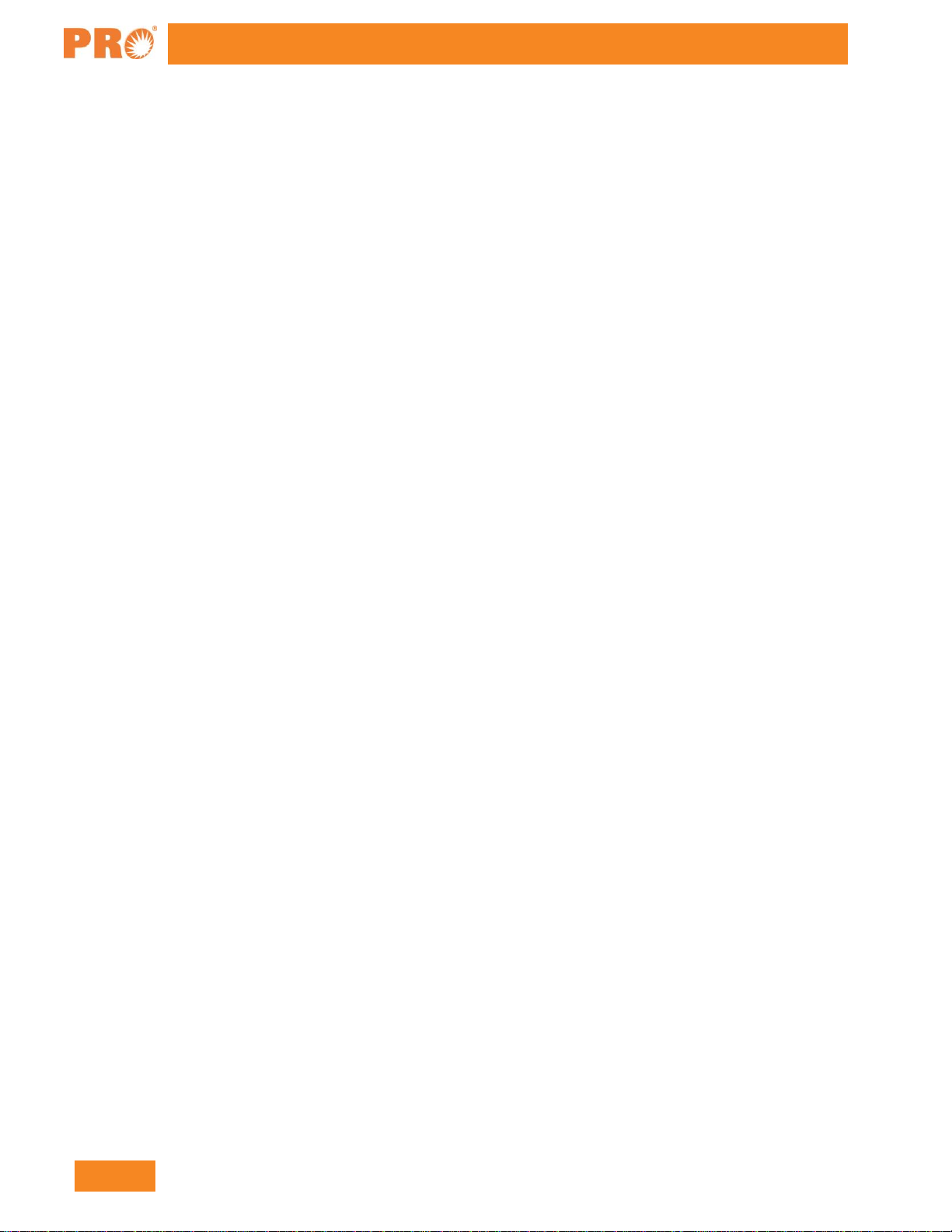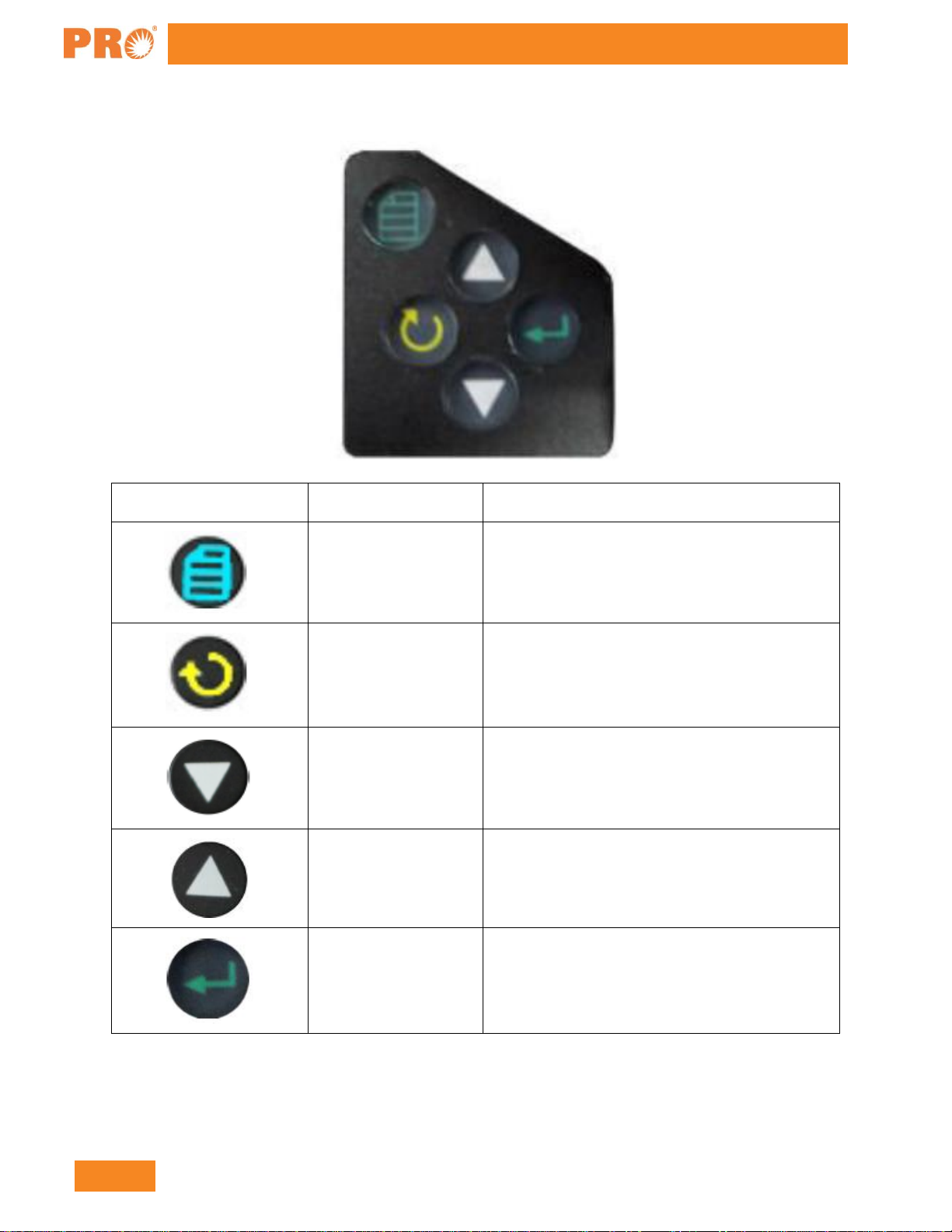www.PrecisionRatedOptics.com | 888-545-1254
1. Warnings and Cautions for Safe Operation
Read this manual carefully and completely before operating the splicer.
Adhere to all safety instructions and warnings contained in this instruction manual.
Retain this manual for future reference.
WARNING
1) Never operate the splicer in an environment where flammable liquids or vapors exist. Risk of dangerous
fire or explosion may result from the electrical arc in such an environment.
2) Do not use the splicer near any hot equipment or in any place of high temperature .Possible equipment
failure or fire may result.
3) Do not touch the splicer, AC power cord or AC plug if your hand is wet. Possible electric shock may
occur.
4) Do not operate the splicer if water condensation is present on surface of splicer. This may result in
electric shock or equipment failure.
5) The splicer is precision adjusted and aligned. Do not allow the unit to receive a strong shock or impact.
Possible equipment failure may result. Use carrying case to transport and store the splicer. The carrying
case protects the splicer from damage, moisture, vibration and shock during storage and transportation.
6) Do not place the splicer in an unstable or unbalanced position. The splicer may shift and lose balance,
causing the unit to fall. Personal injury or equipment damage may occur.
7) Keep the splicer free from sand, dust, lubricants and other contaminants. The presence of such substances
may degrade the splicing performance and cause equipment failure or damage.
8) Do not use any chemical other than alcohol to clean the objective lens, V-groove, mirror, LCD monitor,
etc., of the splicer. Otherwise, blurring, discoloration, damage or deterioration may result.
9) The splicer requires no lubrication. Oil or grease may degrade the splicing performance and damage the
splicer.
10) Do not use compressed gas or canned air to clean the splicer. They may contain flammable materials that
may ignite during the electrical discharge.
11) Do not store the splicer in any area where temperature and humidity are extremely high. Possible
equipment failure may result.
12) Before using the shoulder belt of carrying case, inspect the belt and hook for excessive wear or damage.
Carrying the case with a damaged belt may cause it to fall and may result in personal injury or equipment
damage.
13) Do not touch the electrodes when the splicer is on and power is supplied to the unit, the electrodes
generate high voltage and high temperatures that may cause a severe shock or burn. Turn the splicer off,
and disconnect the AC power cord, or remove the battery pack when replacing the electrodes. (Note:
Opening the wind protector stops arc discharge.)
14) Use only the 100-240V AC, 50-60Hz/12V DC,14Ah with it. The proper supply voltage source is 100-
240V AC, 50-60Hz, Check the AC Power source before use. Using an improper AC power source may
cause fuming, electric shock or equipment damage and may result in personal injury, death or fire.