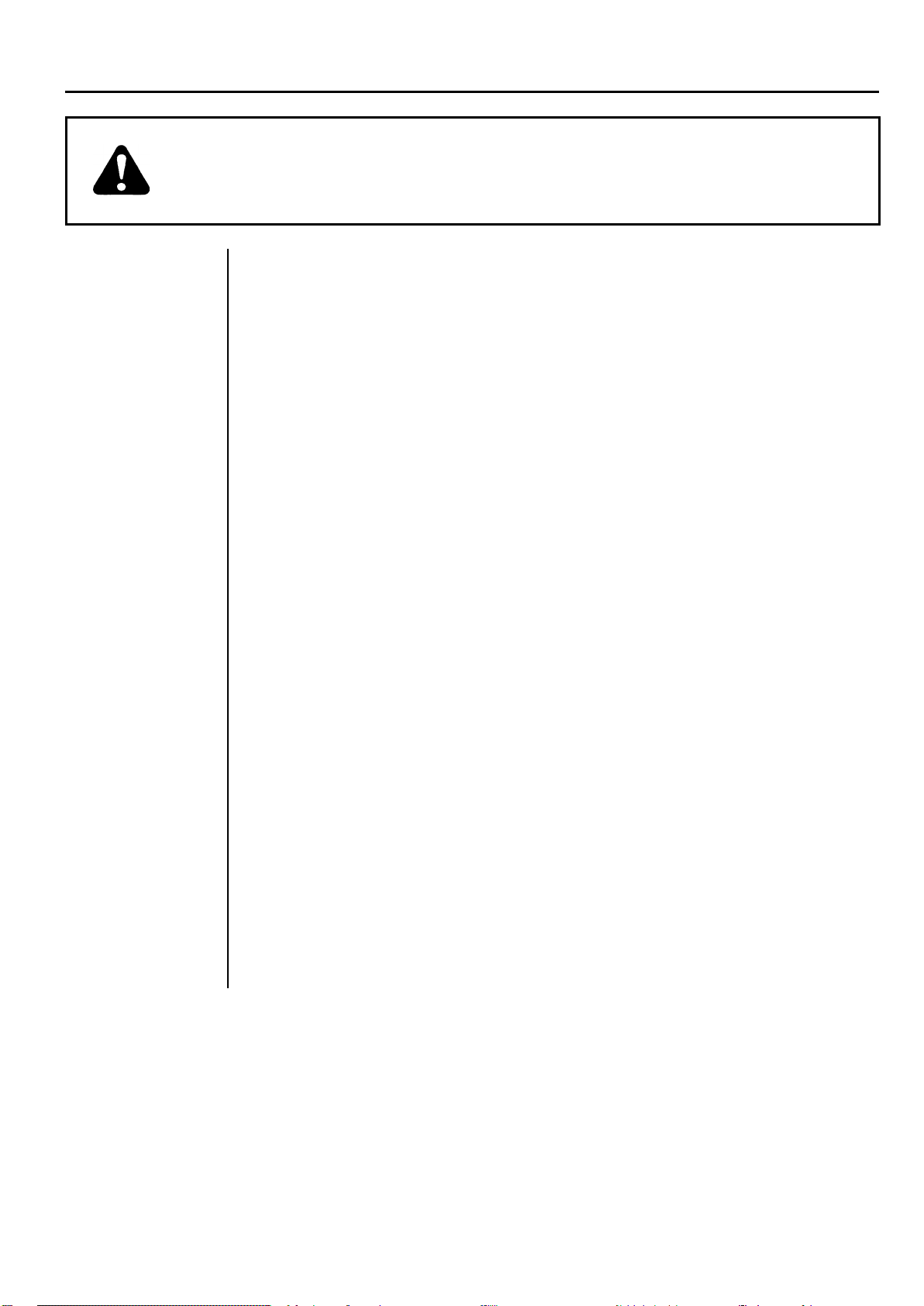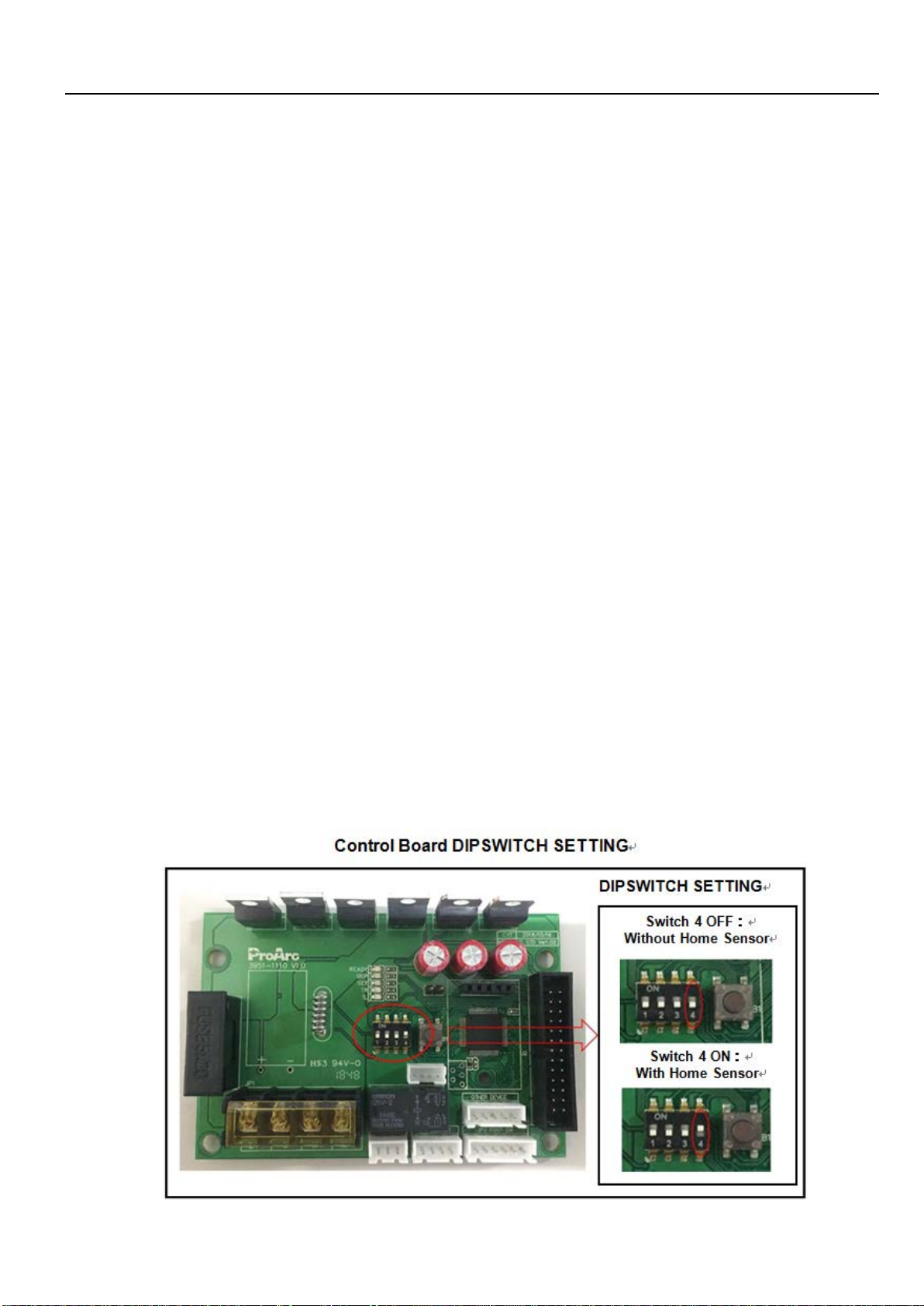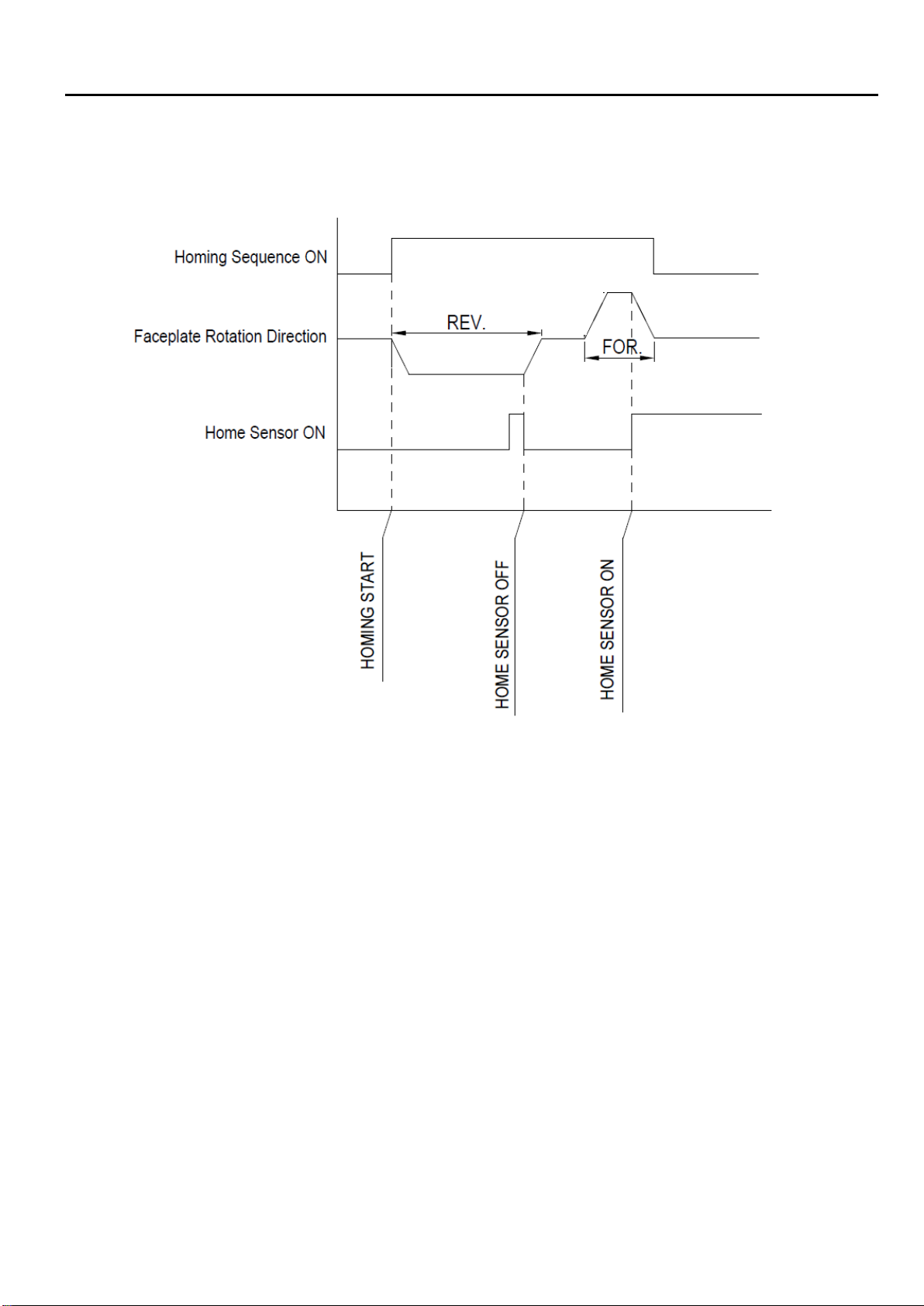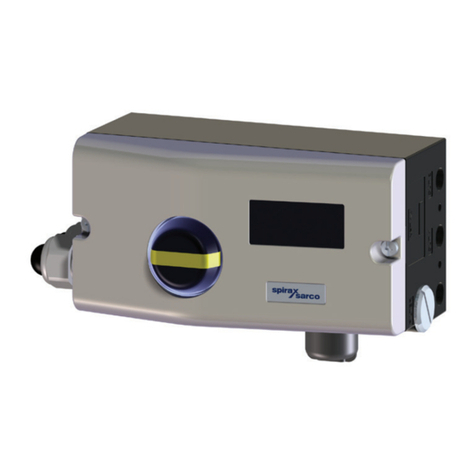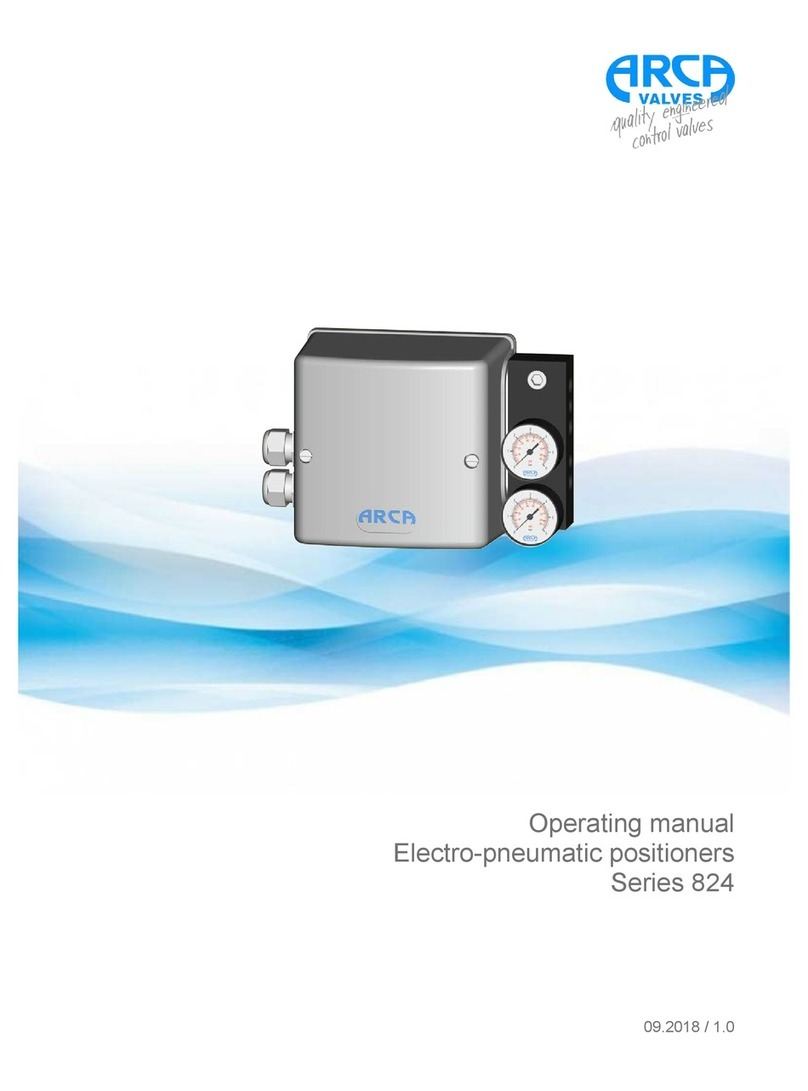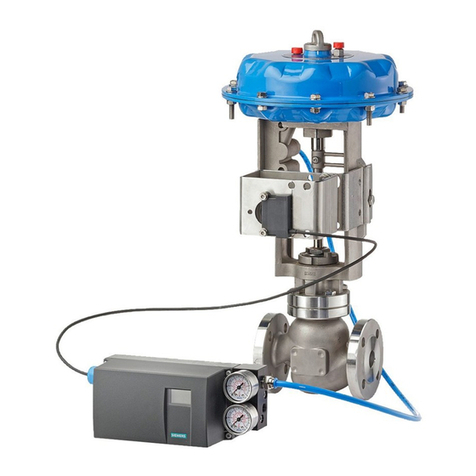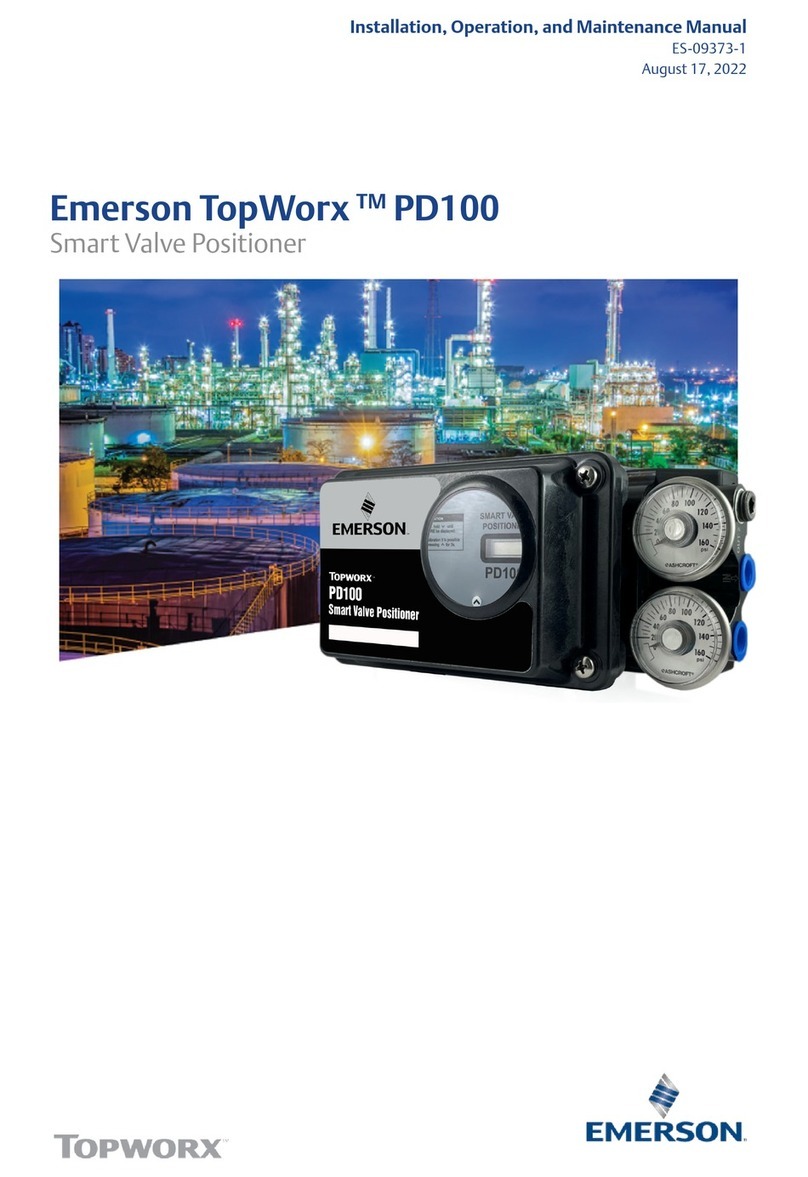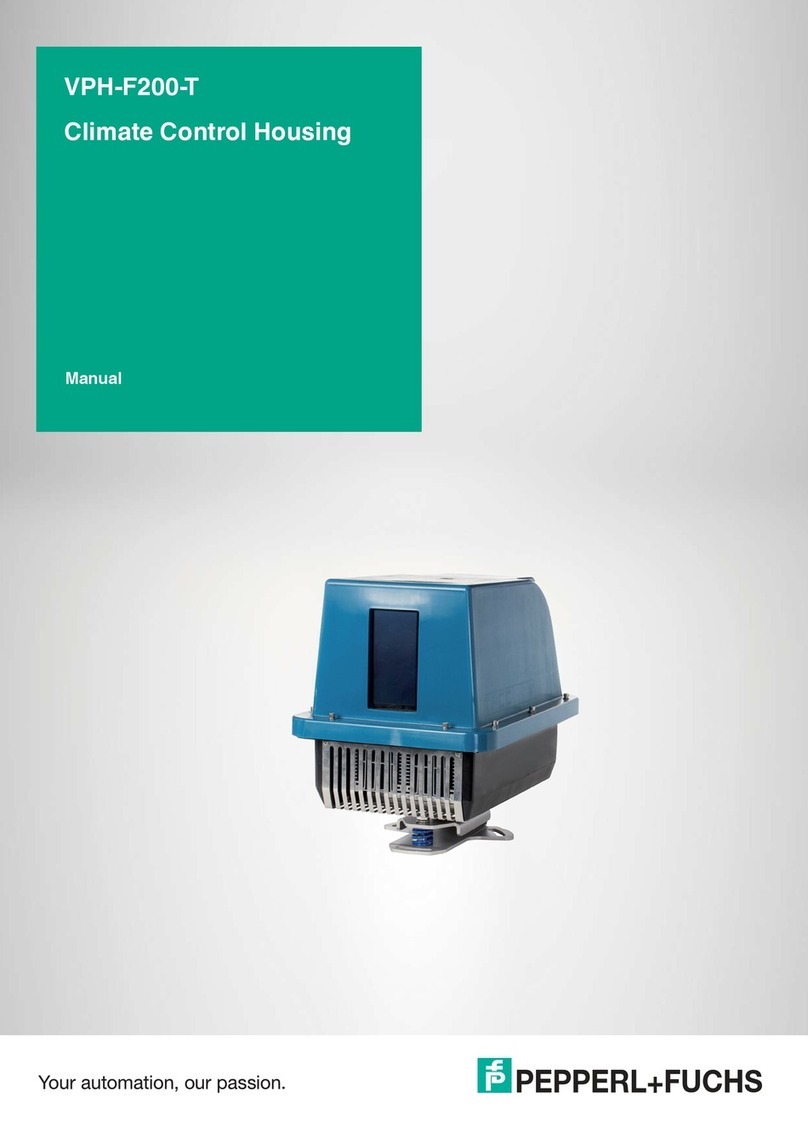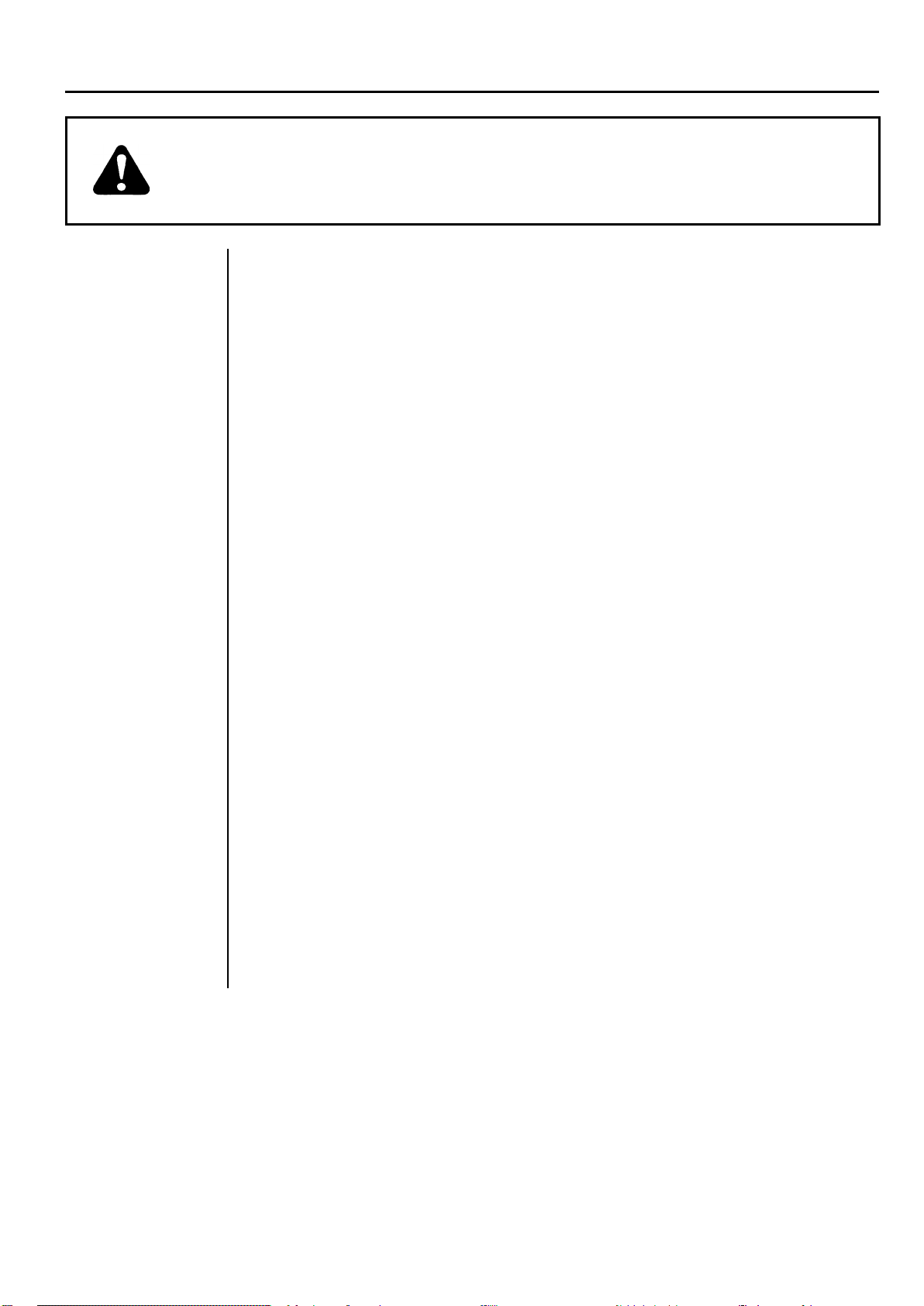
ii
Operation and maintenance involves potential hazards. All operators and
personnel should be alerted to possible hazards and precautions should
be taken to prevent possible injury.
Electrical safety
Maintenance
Individual safety
Machine:
﹡The counter , safety device against excess current and electrical installation, are
compatible with its maximum power and its main voltage.
﹡The connection, single-phase or three-phase, is possible on a stand compatible
with the plug of its cable link.
﹡If the cable is connected with the electrical network, the earth, must never be cut
by the protection device against electrical shocks.
Work Place:
﹡Be very careful to avoid contact between metal part and phase conductor and
the neutral of electric network.
﹡Electrical messes of different electrical machine and apparatus are connected
between themselves and with the terminal of earth neutral wire.
Interventions:
﹡Before control and repair, see the apparatus is switched off and insulated.
﹡Connection with fixed installation cable is impossible.
﹡It’s on “Stop” and connection is impossible.
﹡Some apparatus are provided with starting circuit HT HF (with a plate). Never
enter into the corresponding switch cupboard.
﹡Only qualified persons are authorized for intervention concerning electrical
installation.
﹡Often check the insulation and connection good state of apparatus and electrical
accessories: taps, appliance cords, coatings, switch, extension cords, etc.
﹡Maintenance and repair of insulating coatings operations are very important.
﹡Do repair with a specialist or better replace defective accessories.
﹡Check regularly the right adjustment and the non-heating of electrical
connections.
﹡The operator must be dressed and protected in relation with his work.
﹡Avoid contacting metal parts connected or accidentally connected.
﹡Wear leather gloves with gauntlet.
﹡Safety clothes: gloves, apron, safety shoes protect the operator and his
assistants against burns of hot parts, projections and slag.