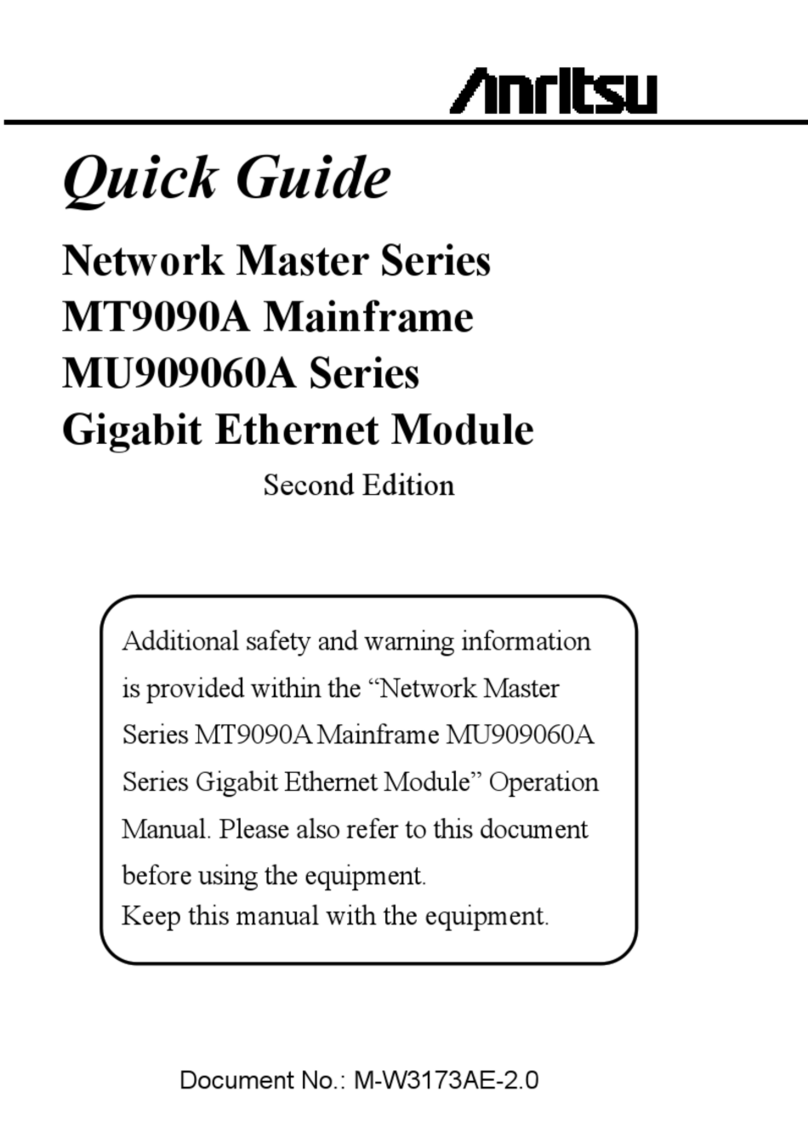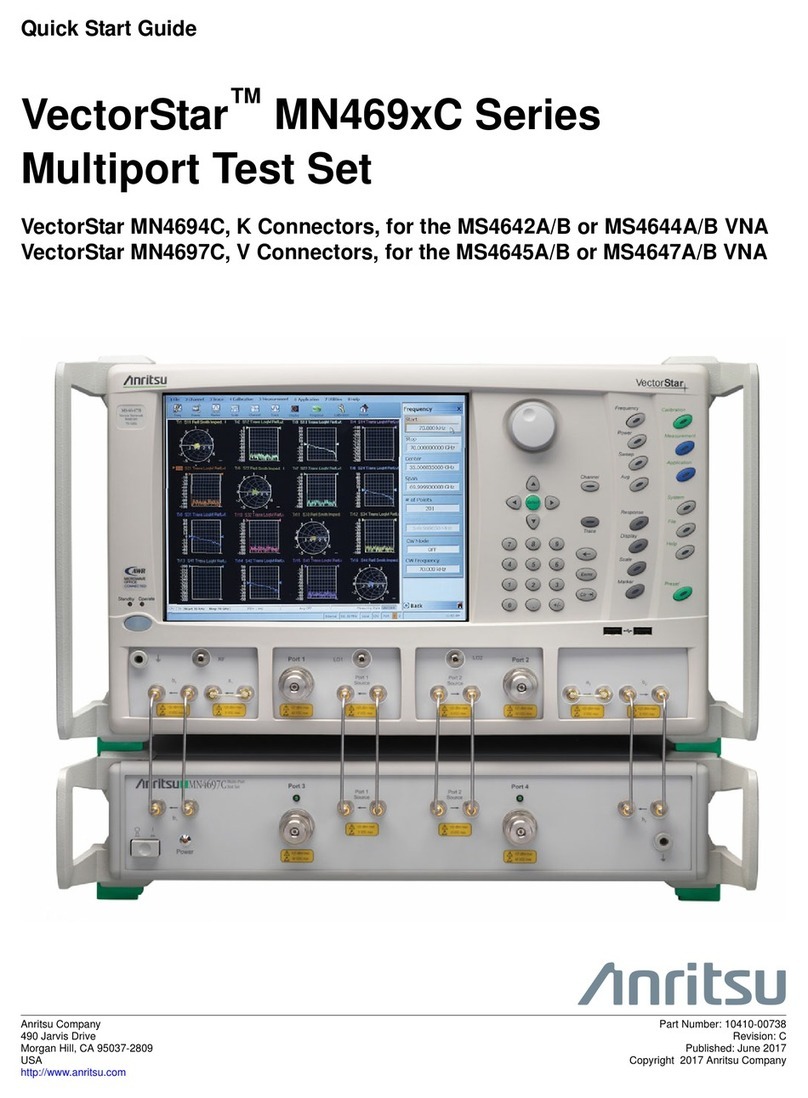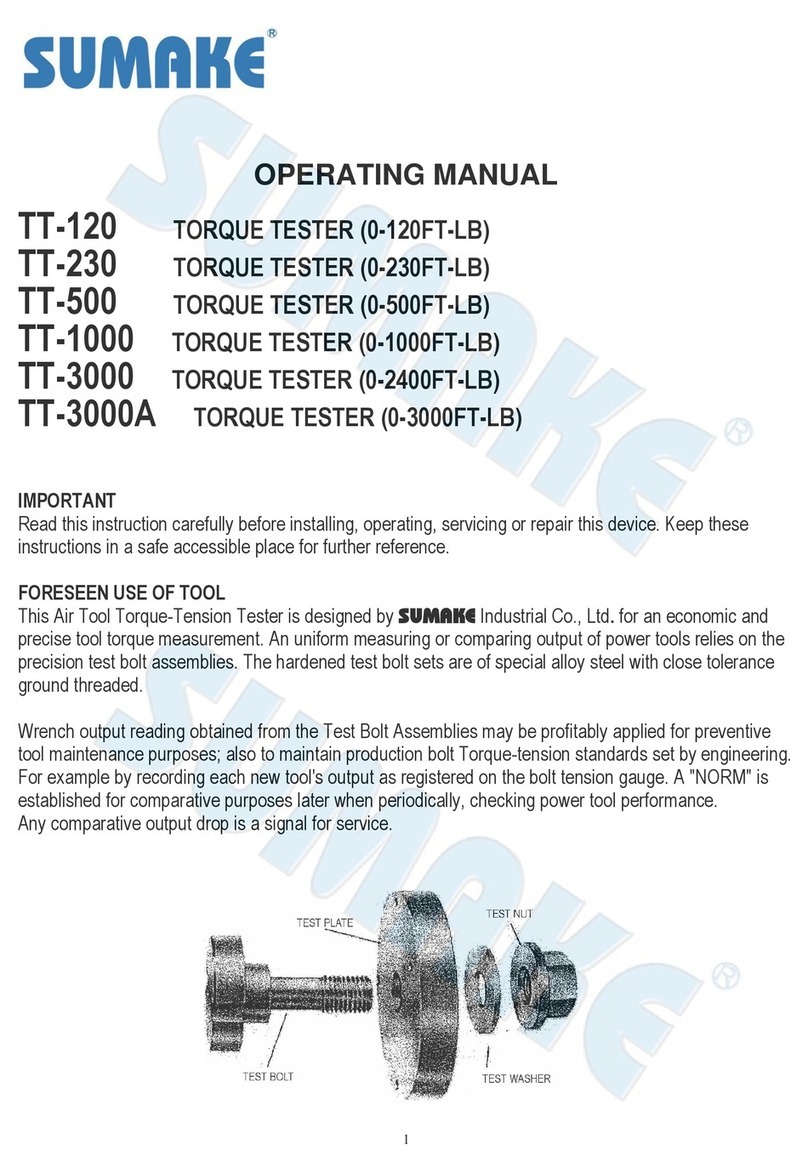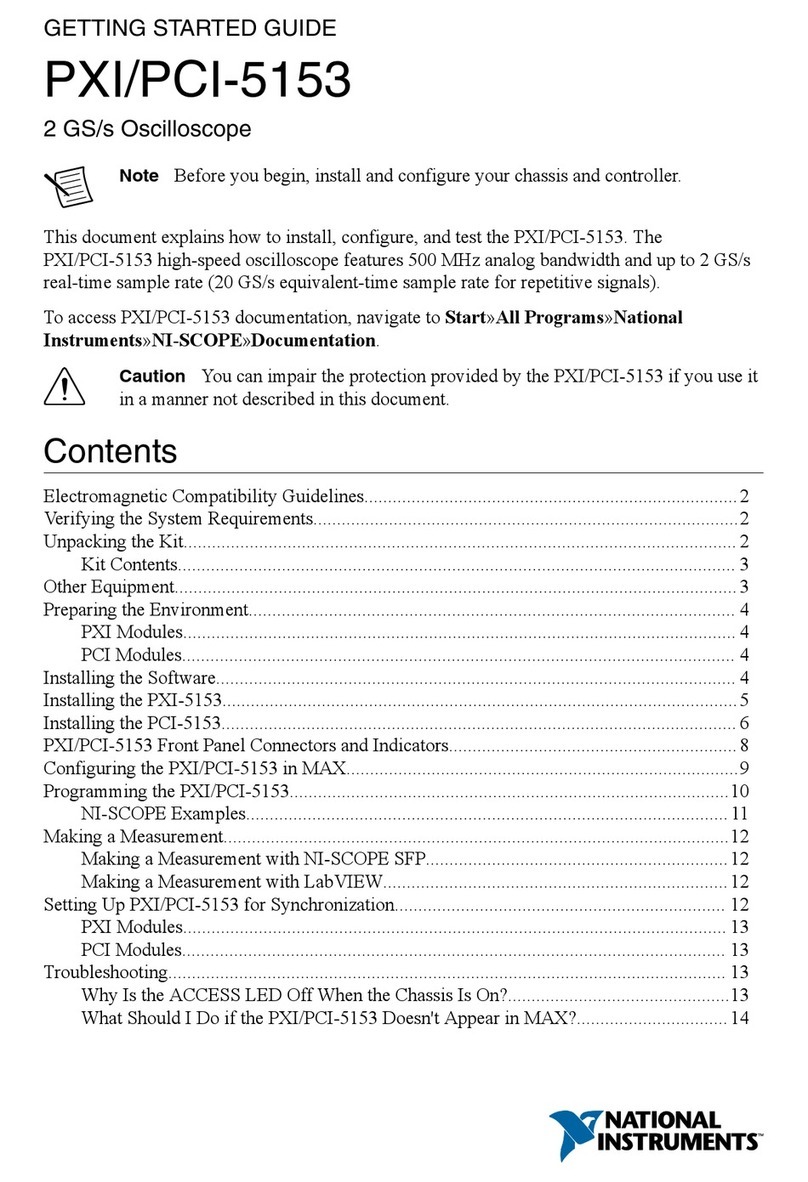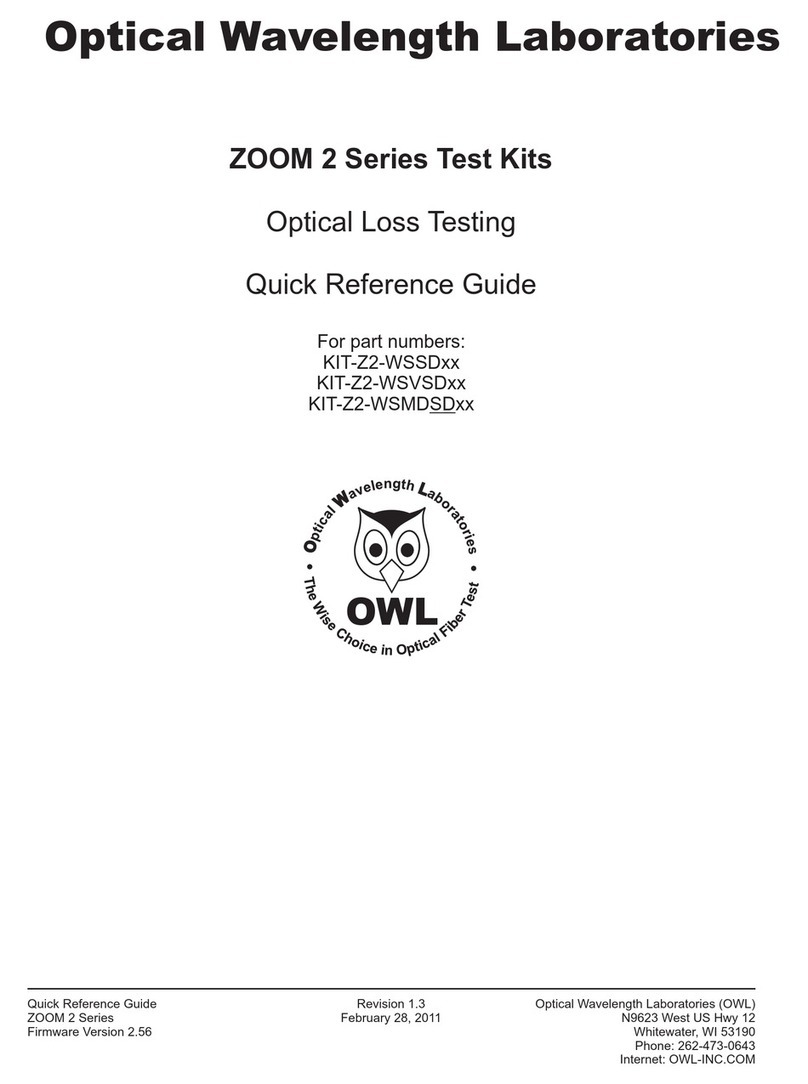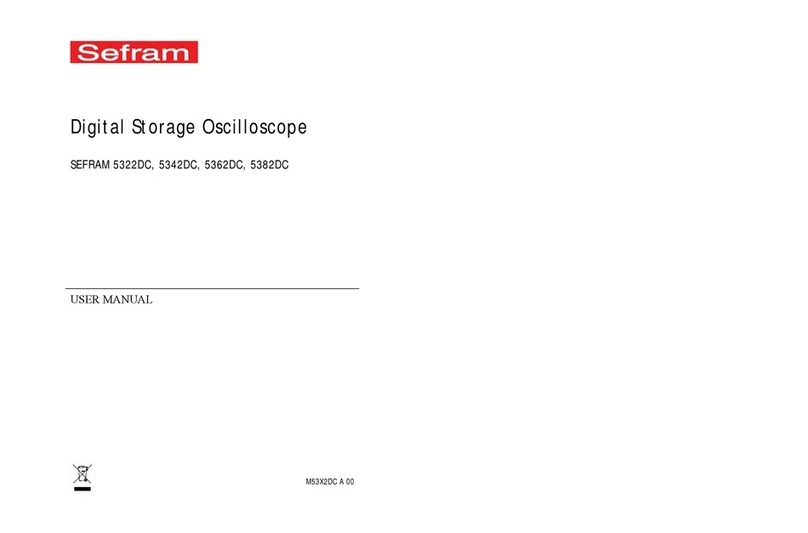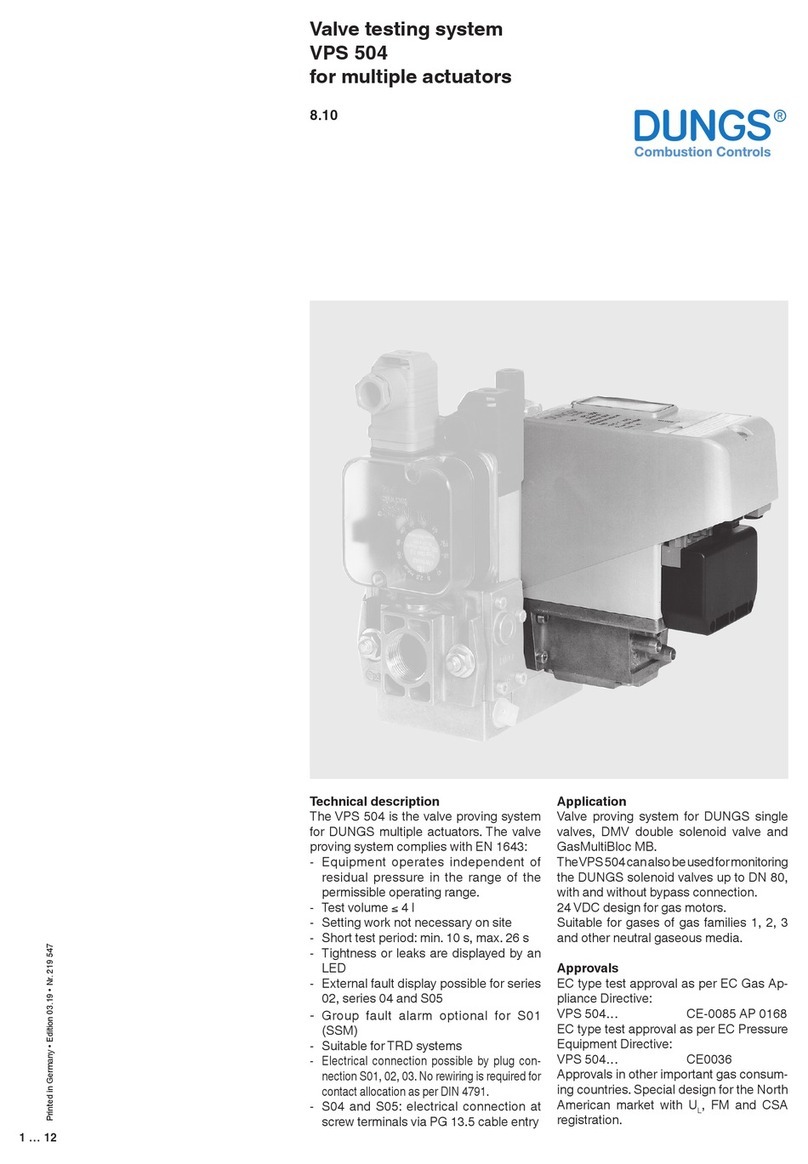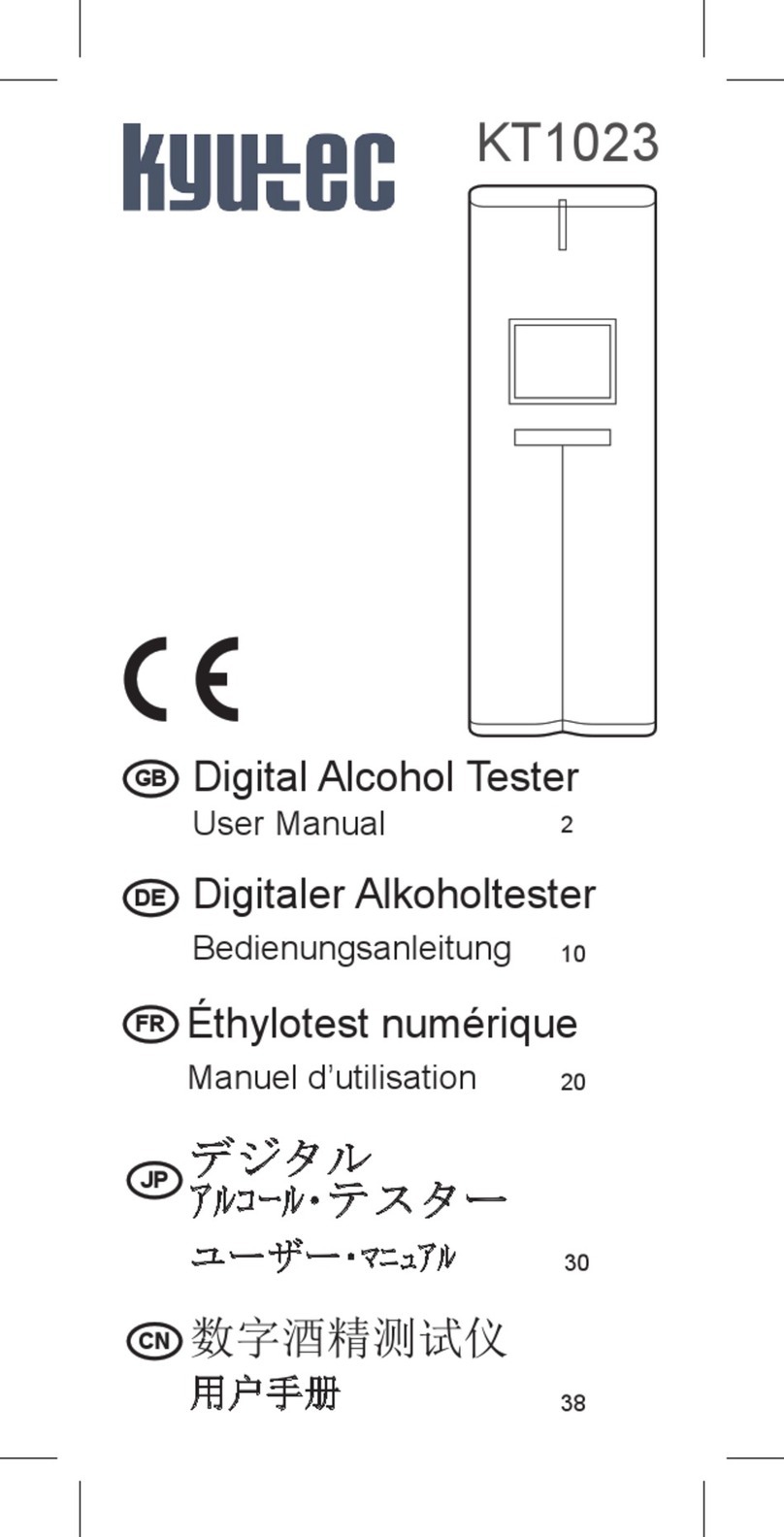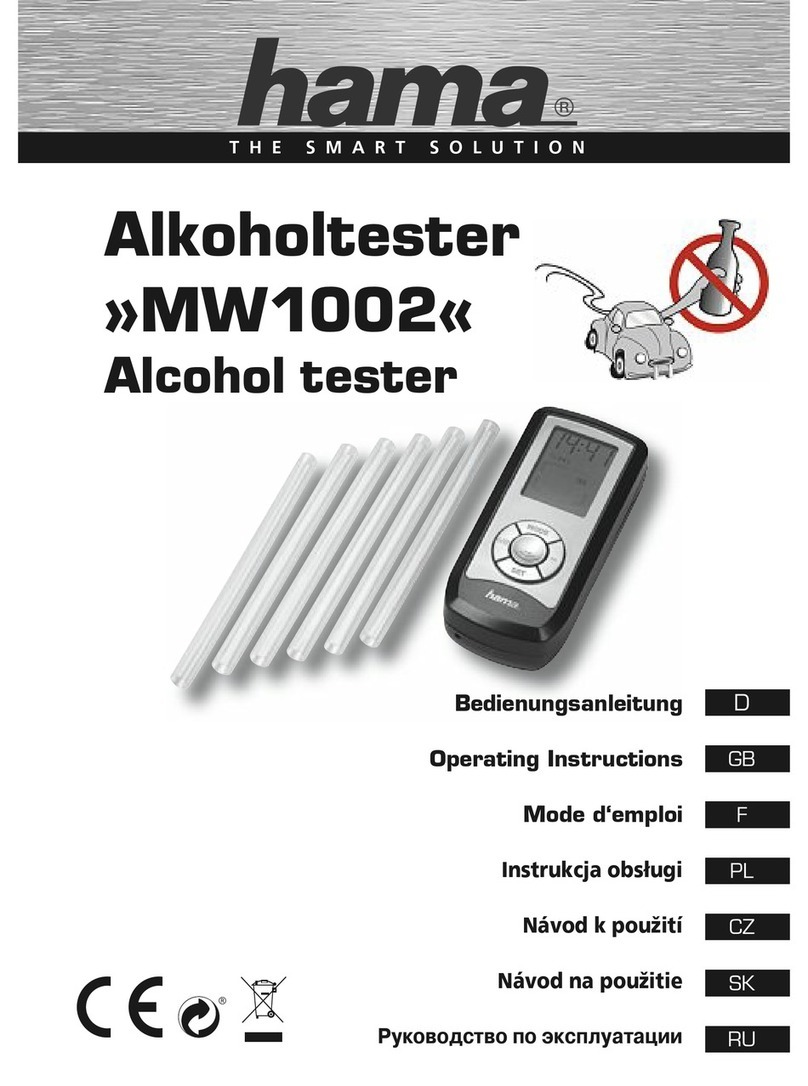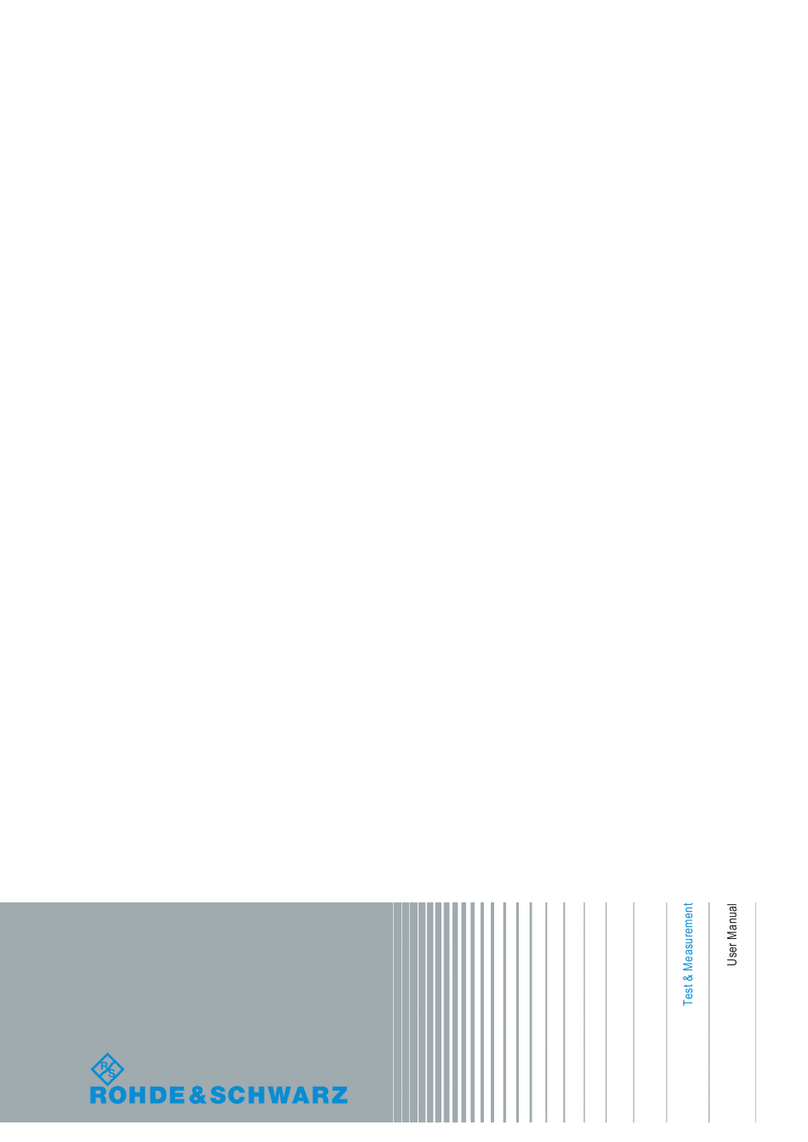PROBARE P10 User manual

USER MANUAL P10
www.probare.at [1] ©ViCOS 2015
PROBARE P10
EnOcean Field Tester
Intuitive operation, no detailed knowledge of EnOcean radio protocol needed.
Indication of field strength level and usability of location.
Possibility to filter on a specific EnOcean ID to monitor signals from a specific device only.
EnOcean Repeater for testing of radio coverage from a specific location.
EnOcean Radio Link Test together with another suitable device.
Handy, small, ruggedized.
1. Application
The PROBARE P10 is a hand-held tester, which shows the signal strength of received 868MHz
EnOcean telegrams. In addition to that it may be used temporarly as an EnOcean-repeater. The P10
is the ideal tool to define the places where to install EnOcean transmitters, receivers, repeaters and
to verify the transmitter function of any EnOcean device.
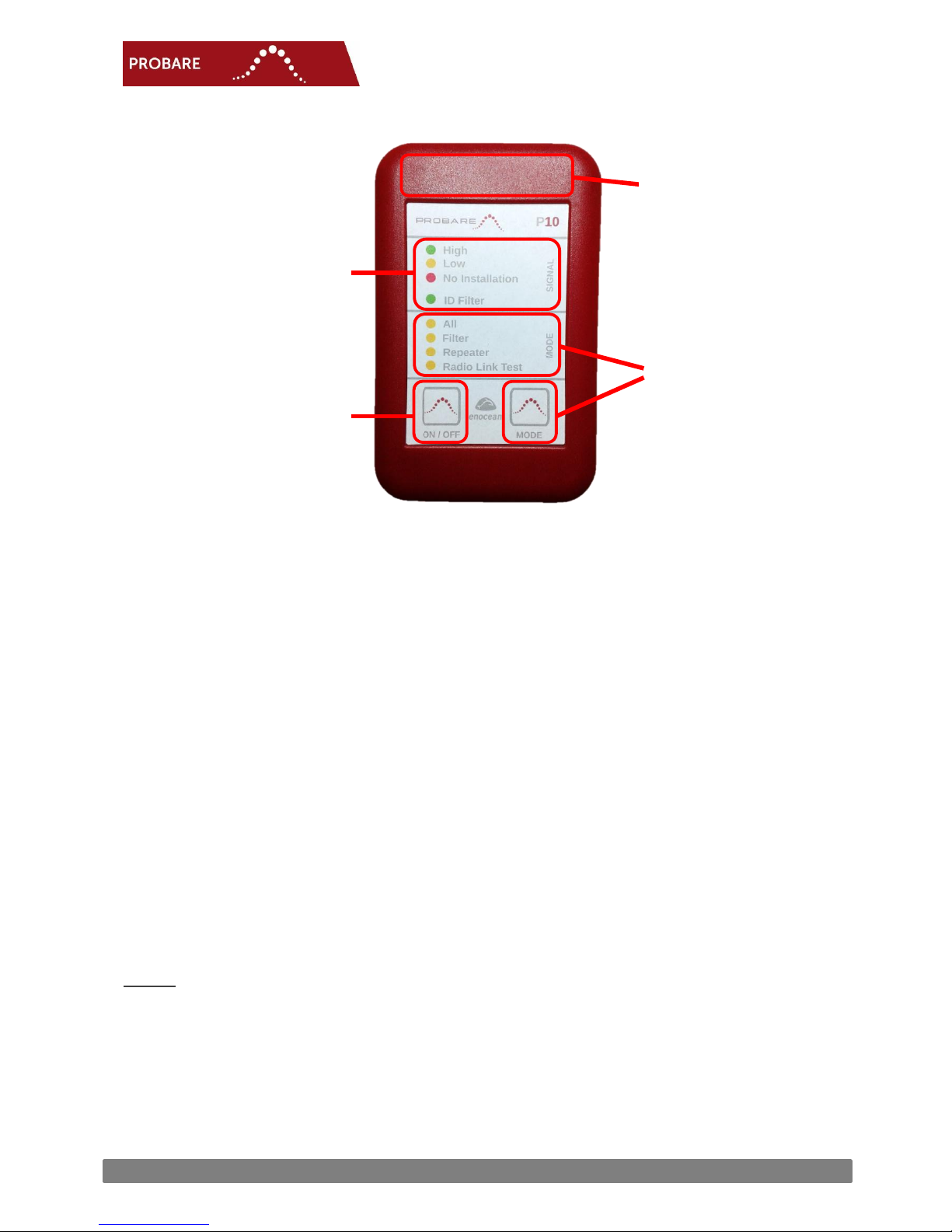
USER MANUAL P10
www.probare.at [2] ©ViCOS 2015
MODE
Display and change of
operation modes
ON / OFF
Switch on / off
PROBARE P10
SIGNAL
Display of signal
strength and filter
mode
2. User interface
3. Getting started
1. Open the battery case at the back of the P10 and insert two new dry cells AA/LR06. Check
polarity carefully –see „+“symbols in battery case –to avoid damage of the P10! Close
battery case again.
2. Switch on the P10 by holding the ON / OFF button for at least 1.5 seconds. Blinking of
the LED All confirms the detection of the action. As soon as the LED All lights continuously
the device is on.
3. Transmit an EnOcean telegram, e. g. by pressing of an EnOcean switch (PTM 200/210).
4. The signal strength will be indicated traffic light style, see section Signal strength display
further down.
5. In case you don´t need the P10 any more, please switch it off by pressing the ON / OFF
button for at least 1.5 seconds. Blinking of the LED corresponding to the last selected
mode confirms the detection of the action. As soon as the LED does not light any more,
the device is off.
Advice:
Low battery will be indicated by a slow blinking of the MODE LED and afterwards the P10 switches
off automatically. Please replace the batteries as described in section 1! Never leave discharged
batteries in the P10 to avoid damage of the P10 by the acid of the battery.
Built-in antenna,
don´t touch this area
while checking the
field strength!

USER MANUAL P10
www.probare.at [3] ©ViCOS 2015
4. Signal strength display
The signal strength of the received EnOcean telegrams will be shown traffic light style. Please make
sure, that you are receiving telegrams from the transmitter you want to test. It may be useful to use
the Filter mode further details see section Filter mode below.
SIGNAL High displays that a very strong EnOcean telegram was received. Even
EnOcean devices with a built-in antenna could be installed at this location.
SIGNAL Low displays reception of a not so strong EnOcean telegram. From this
location devices with an external antenna should be used. Devices installed in walls,
floors or ceilings with an internal antenna may not be used.
SIGNAL No Installation displays reception of a rather weak EnOcean telegram. In
order to provide a proper radio coverage a repeater shall be installed.
Remarks:
The P10 always shows the maximum field strength of a received EnOcean telegram, regardless of
the reception directly from the transmitter or via a repeater.
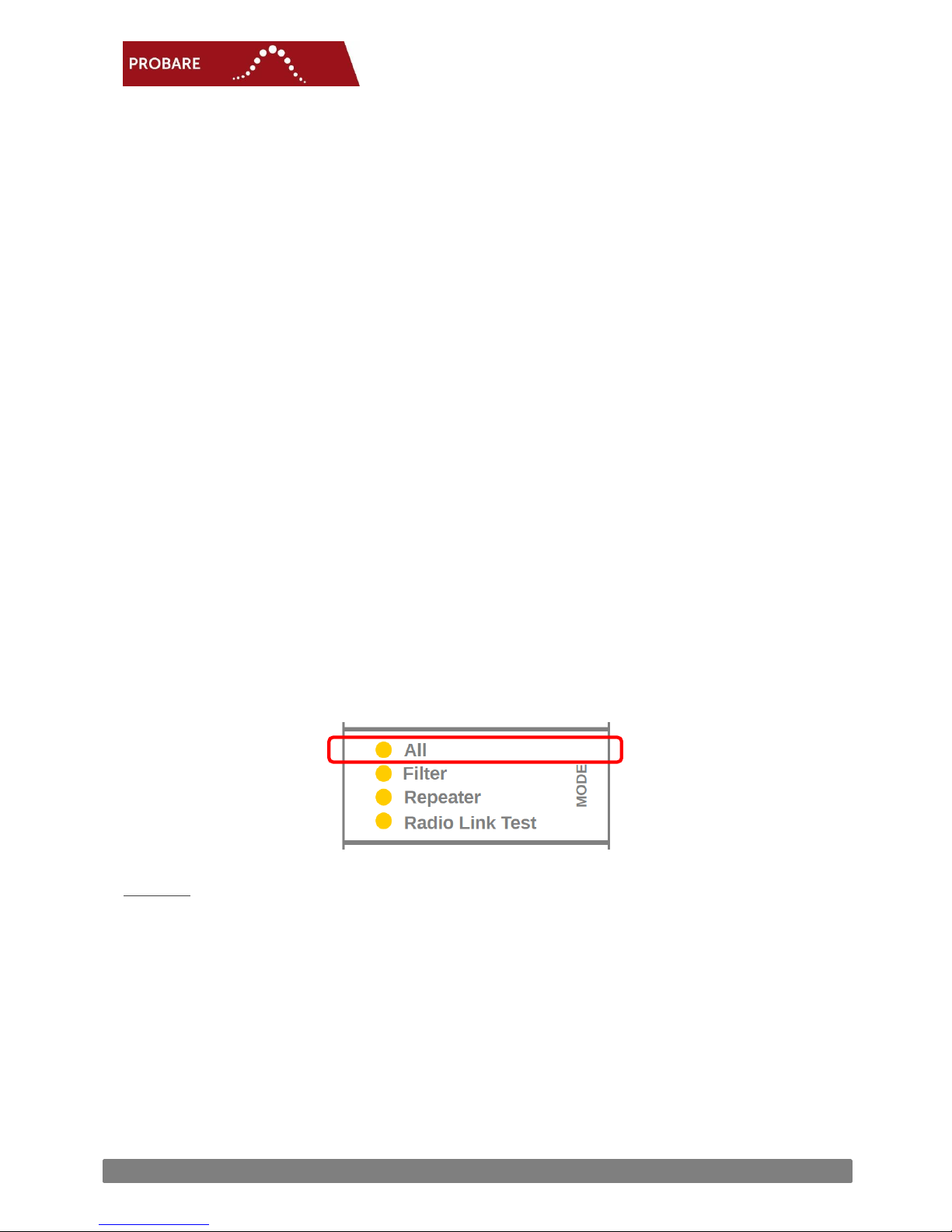
USER MANUAL P10
www.probare.at [4] ©ViCOS 2015
5. Modes of operation
The P10 offers four different modes of operation, which are selected by taping on the MODE button:
All
The signal strength of all received EnOcean telegrams will be shown.
Filter
Activate the filter function in order to display only the signal strength of a specific
EnOcean device.
Repeater
Before installing a fixed repeater you may test the location by operating the P10 in
Repeater Mode (level 1 repeater) from the chosen location.
Radio Link Test
Offers the possibility to do an EnOcean radio link test together with another suitable
device or for periodic transmissions of EnOcean telegrams.
Which mode is activated is indicated by the MODE LED.
Description of modes of operation and use cases:
When mode All is active the P10 displays the reception of any valid EnOcean telegram for
approximately 0.5 seconds. In this mode the whole EnOcean radio traffic from any device (e.g.
switches, sensors, gateways) within the radio range at this specific location will be shown. All
EnOcean telegrams are indicated regardless of the EEP or the received data.
Use case:
Electrician 1 operates an EnOcean switch on the planned place of installation while electrician 2
monitors and evaluates the signal strength on the planned place of installation of the corresponding
EnOcean receiver.
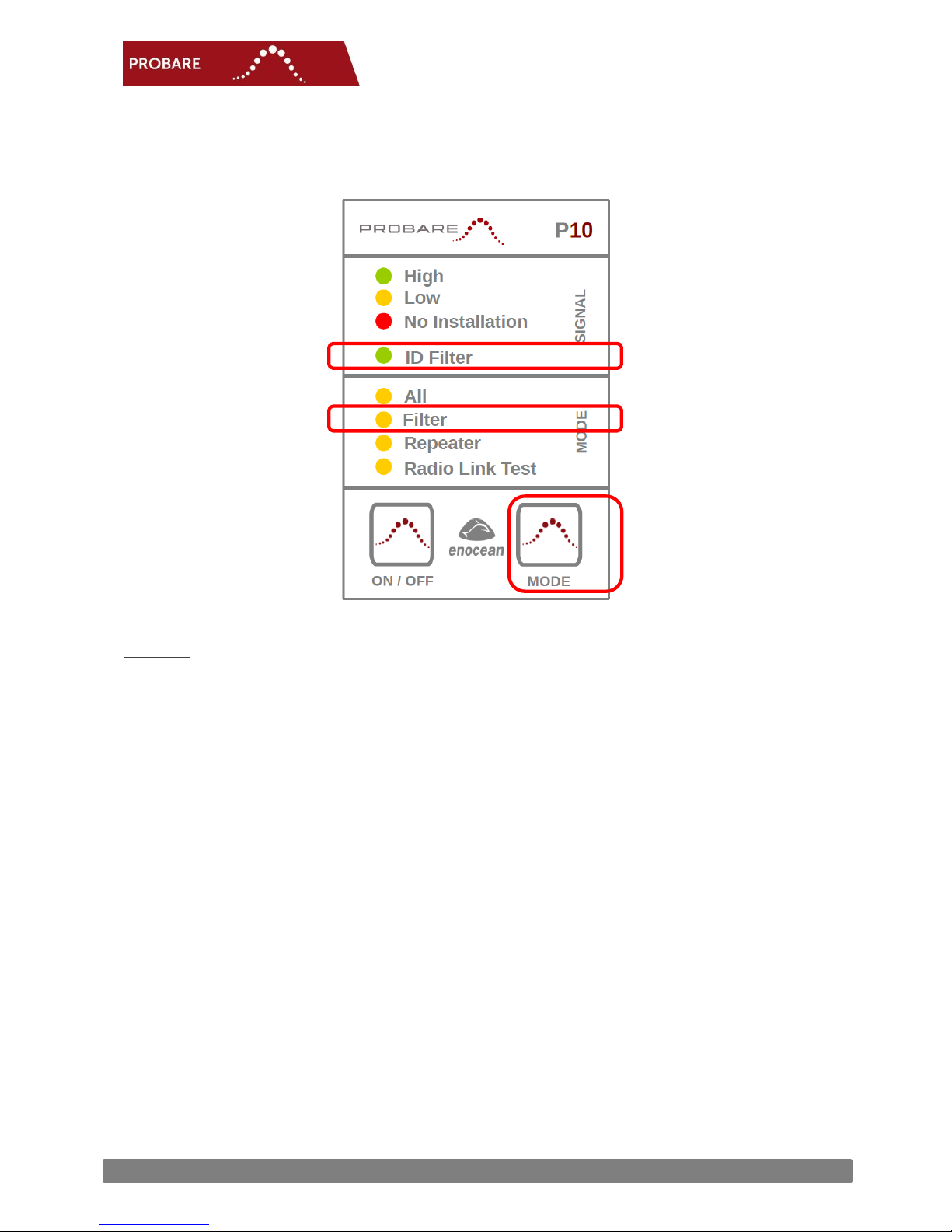
USER MANUAL P10
www.probare.at [5] ©ViCOS 2015
Mode Filter offers the possibility to set a filter on a specific EnOcean device. When this mode is
activated only telegrams from this device will be indicated. This mode is used to determine the signal
strength of a specific EnOcean transmitter.
Use case:
The electrician switches the P10 in Filter mode. Than he activates an EnOcean switch very close to
the P10 (less than 1m). While the signal is displayed on the P10 –the green SIGNAL LED is lighting –
the button MODE is activated until the green LED ID Filter is lighting.
From now on the P10 only indicates telegrams from this selected device. The last received signal
will be evaluated and the signal strength displayed until the next telegram from the same device is
received. Using this function the radio range can be determined by a single person.
To deactivate the filter the MODE button has to be pushed until the green LED ID Filter switches
off.
Changing the mode does not deactivate the filter function. The ID is stored and the filter will be
active again when the Filter mode is reactivated. The LED ID Filter lights immediately after activation
of the Filter mode and the signal strength of the selected EnOcean device will be displayed after
reception of the first telegram from this device.
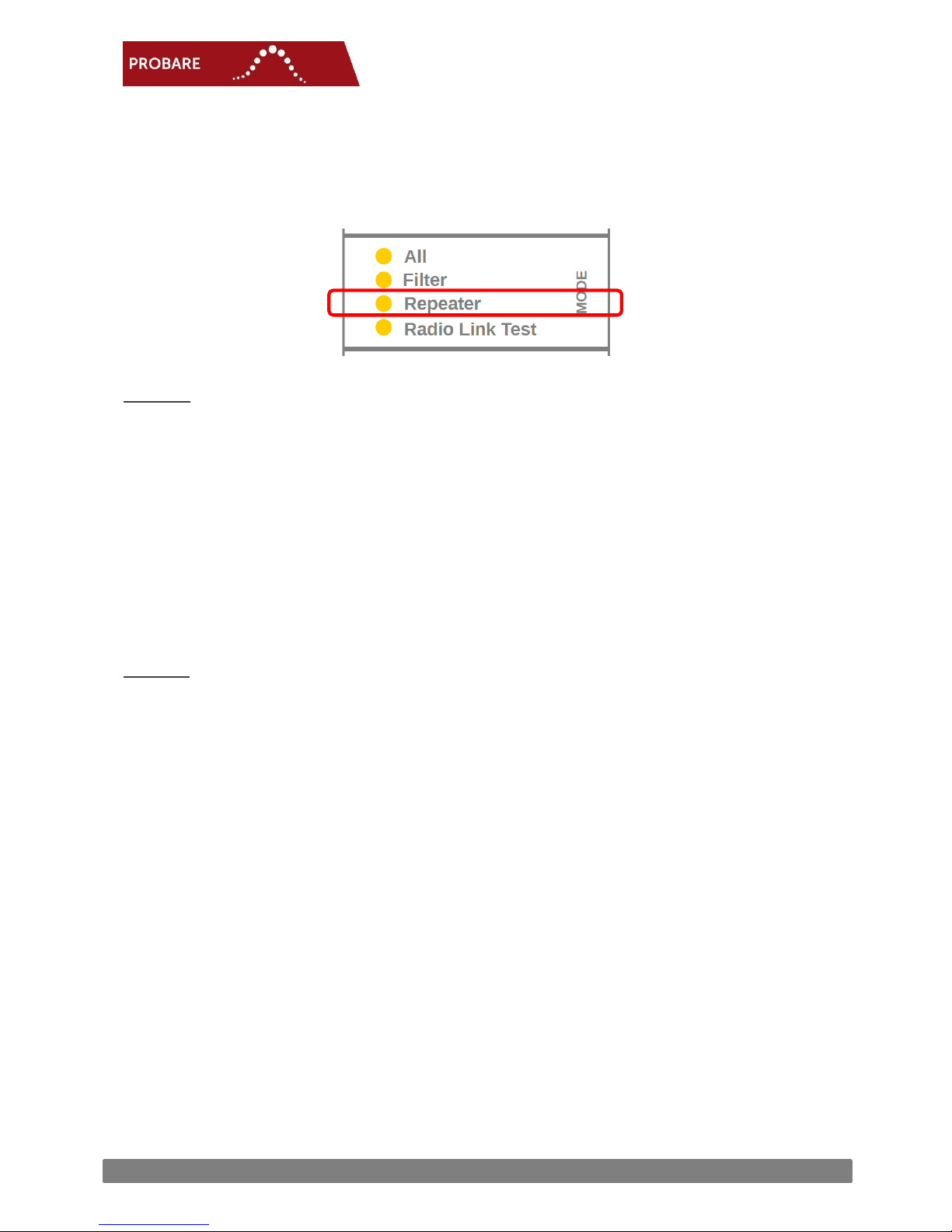
USER MANUAL P10
www.probare.at [6] ©ViCOS 2015
The mode Repeater helps to select the best mounting position of an EnOcean 1-Level repeater
before installation.
A 1-Level repeater increases the radio coverage by retransmitting any received telegram which is
not an already repeated telegram.
Use case:
The distance between two EnOcean devices –e.g. a switch and an actuator –is so big, that the
transmitted signal is received at level No Installation or is not received any more.
One P10 is placed between the two devices where a repeater could be permanently installed and
switched in Repeater mode.
A second P10 is operated in mode All or Filter and displays the signal strength of the received
telegrams from the repeater.
If the received signal strength is much stronger –ideally High - then the selected mounting position
is suitable for the permanent installation of a repeater.
Remarks:
Instead of a second P10 a PROBARE P30 may be used which offers a very comfortable radio network
analysis. The P30 is the top-class EnOcean field testing device with a graphic display. All telegrams
may be stored for documentation and/or later detailed analysis.
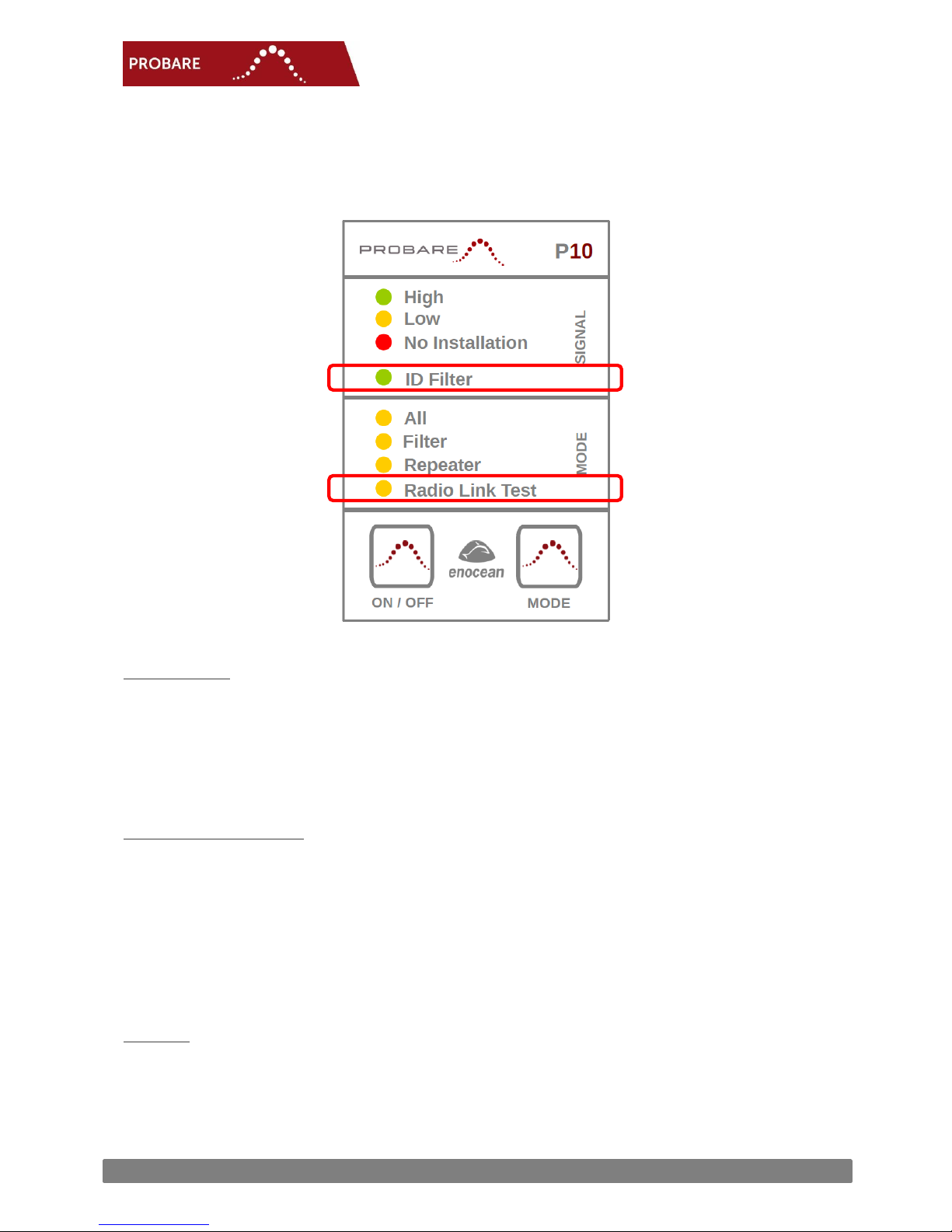
USER MANUAL P10
www.probare.at [7] ©ViCOS 2015
Radio Link Test is used to perform an automatic radio coverage test as specified by the EnOcean
Alliance. This can only be done with a suitable second device. The P10 operates as „Radio Link Test
Slave“. It transmits EnOcean telegrams every two seconds. To indicate this to the user the LED ID
Filter lights while transmitting.
Using two P10:
The first P10 is placed at the location where an EnOcean actuator or sensor shall be installed. Mode
Radio Link Test is activated.
The second P10 is switched in mode All or Filter. Now it shows the signal strength of the EnOcean
telegrams received from the first P10 which can be evaluated by the user.
Using one P10 and a P30:
The P10 is placed at the location where an EnOcean actuator or sensor shall be installed. Mode
Radio Link Test has to be activated.
The PROBARE P30 is located at the place of the EnOcean Receiver. Mode Radio Link Test has to be
activated also. The P30 operates as „Radio Link Test Master“ and performs an automatic test
together with the P10. The complete results of this test are shown in detail on the graphic display
of the P30.
Remarks:
The P10 Radio Link Test is fully compliant with the standardized EEP A5-3F-00 (EnOcean Equipment
Profile) and operates as RLT-slave.
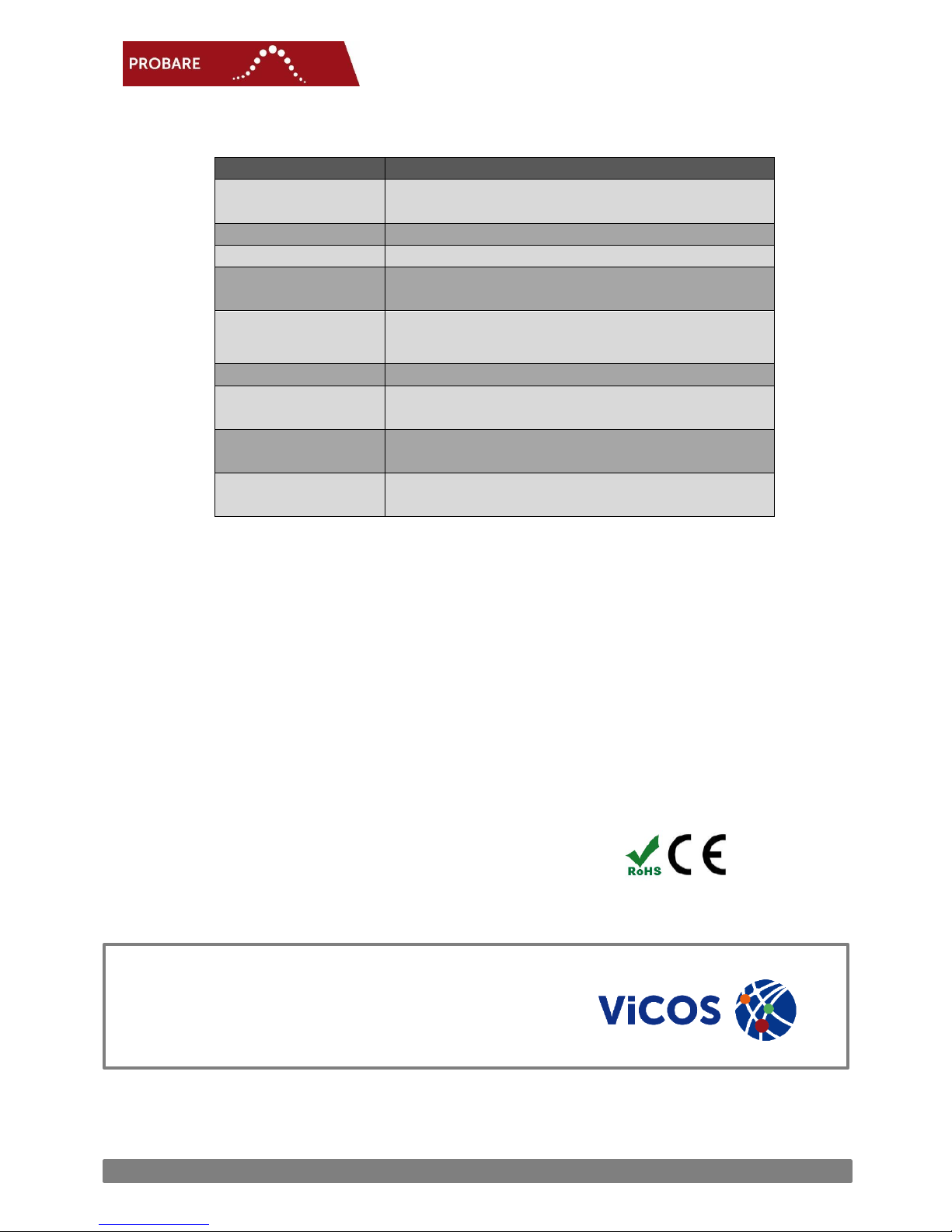
USER MANUAL P10
www.probare.at [8] ©ViCOS 2015
Technical Data:
PROBARE P10 –868MHz ASK
EnOcean Radio
ISO/IEC 14543-3-10
868,3 MHz ASK
Size
117mm x 73mm x 24mm (H x W x D)
Weight
140g including batteries
Operating Conditions
-10°C ... +45°C
10%rH … 95%rH (non condensing)
Storage Conditions
-15°C … +65°C
10%rH … 95%rH (non condensing)
Marking
CE, EnOcean Ingredient Logo
Scope of Supply
P10 868MHz ASK
Quick Start Guide DE / EN
Power Supply
2 dry cells or batteries AA type (LR06 1,5V /1,25V)
(rechargable batteries may not be used)
Operating Time
up to 60 hours operating
up to 500 days standby
WEEE Directive 2002/96/EC: Waste Electric and Electronic Equipment
Waste electric and electronic equipment requires professional recycling and by no
means it may be disposed to non-recyclable waste.
As the P10 is a B2B product it is sold to business users only and, if not otherwise agreed
upon with ViCOS, at the end of the P10 life cycle such business users have to take care
for a professional recycling conforming to applicable laws.
GERMANY only: According to „Elektro und Elektronikgeräte Gesetz (ElektroG)“ the
return of a P10 to any public recycling center is not allowed.
P10 868 MHz: CE Conformity
Radio type approval and EMC according to R&TTE Directive 1999/5/EC
Electronics compliant RoHS Directive 2002/95/EC
Contact
ViCOS GmbH T: +43 (662) 435551 0
Eugen-Mueller-Str. 14 F: +43 (662) 435551 10
Austria
BDA_P10_EN_090_201511
Table of contents