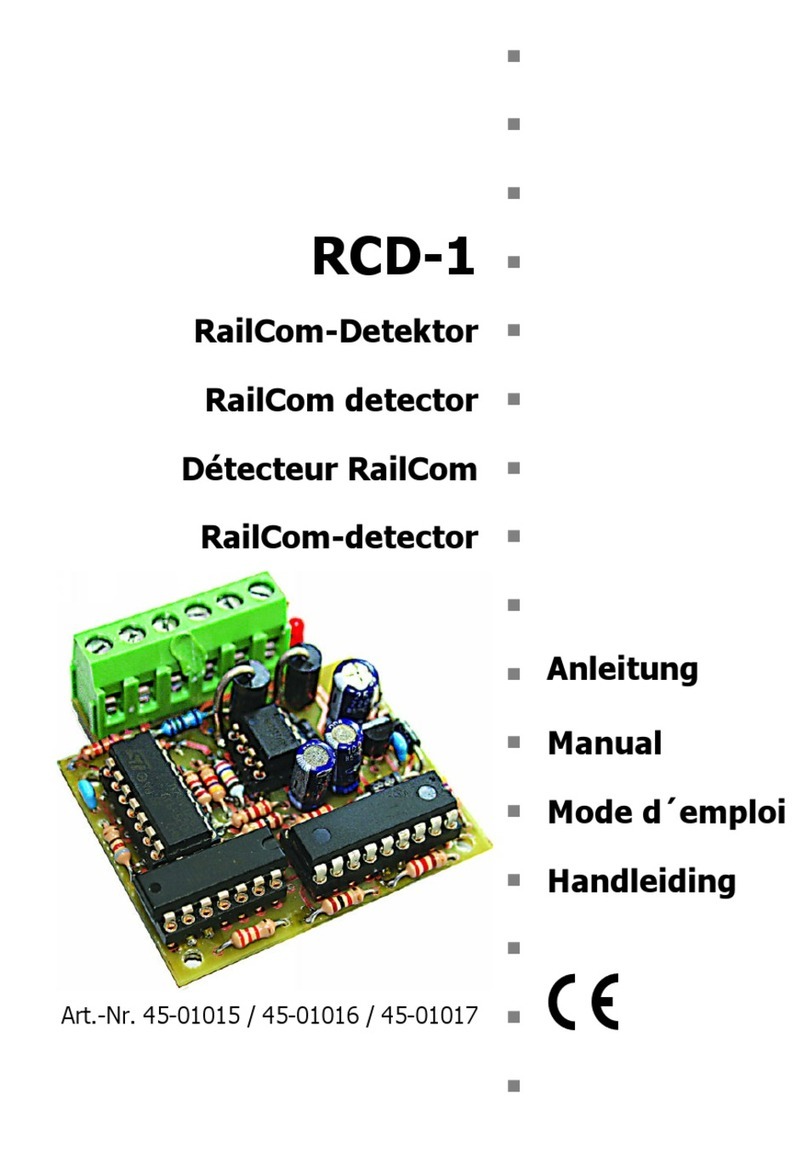tams elektronik WRM-4
Contents
1. Gettin started.............................................................................................................4
1.1. Contents of the packa e.......................................................................................4
1.2. Accessories..........................................................................................................4
1.3. Intended use.......................................................................................................5
1.4. Safety instructions................................................................................................5
1.5. Care....................................................................................................................5
2. Operation overview.......................................................................................................6
3. Assemblin the kit........................................................................................................7
3.1. Safety instructions................................................................................................7
3.2. Solderin properly................................................................................................8
3.3. Preparation..........................................................................................................9
3.4. PCB layout and parts list.....................................................................................11
3.5. Assembly...........................................................................................................13
3.6. Performin a visual check...................................................................................14
4. Connectin the WRM-4...............................................................................................15
4.1. Pin assi nment...................................................................................................15
4.2. Functional test....................................................................................................16
4.3. Connectin the turnouts......................................................................................16
4.4. Connectin lamps or LEDs...................................................................................17
4.5. Connectin the power supply..............................................................................18
4.6. Embeddin in a di itally controlled layout............................................................18
5. Connectin subordinate circuits...................................................................................19
5.1. Connectin s88 modules.....................................................................................19
5.2. Directly connectin subordinate circuits...............................................................19
5.3. Connectin subordinate circuits via a relay...........................................................20
6. Checklist for troubleshootin and error correction.........................................................21
6.1. Technical Hotline................................................................................................22
6.2. Repairs..............................................................................................................22
7. Technical data............................................................................................................23
8. Warranty, EU conformity & WEEE................................................................................25
8.1. Guarantee bond.................................................................................................25
8.2. EU Declaration of Conformity..............................................................................26
8.3. Declarations on the WEEE Directive.....................................................................26
Contents | 3