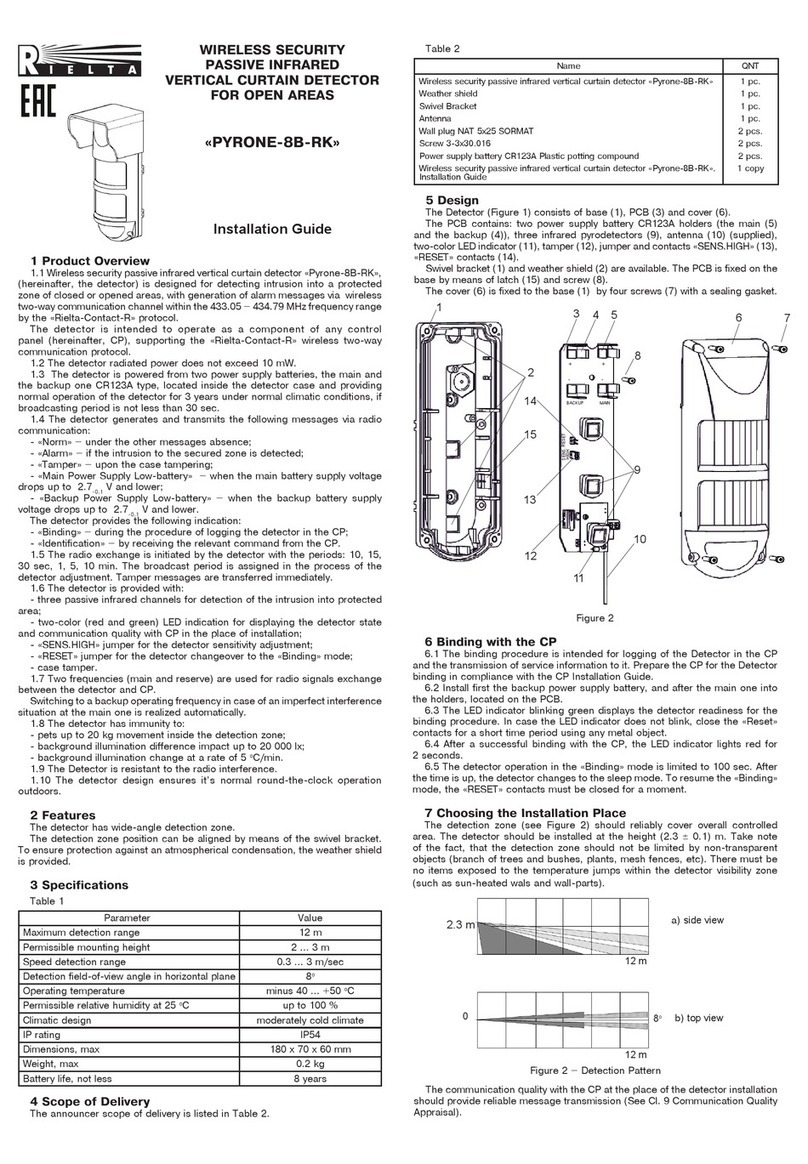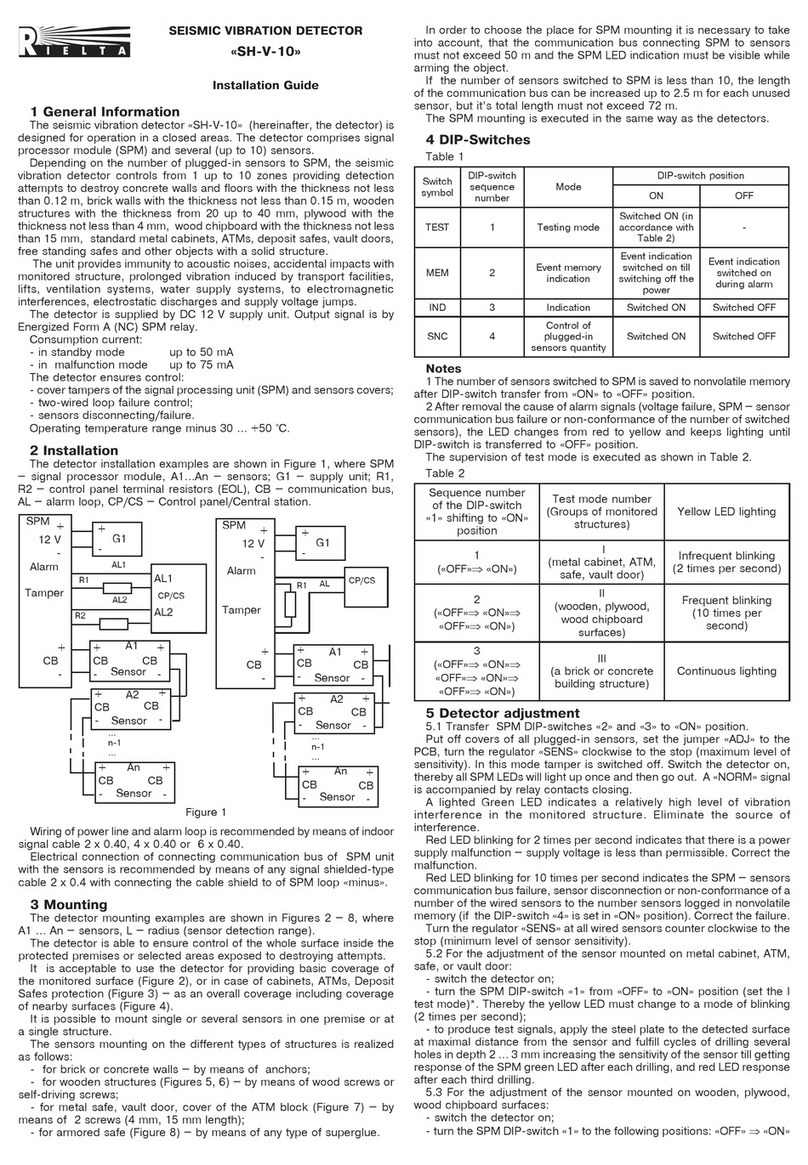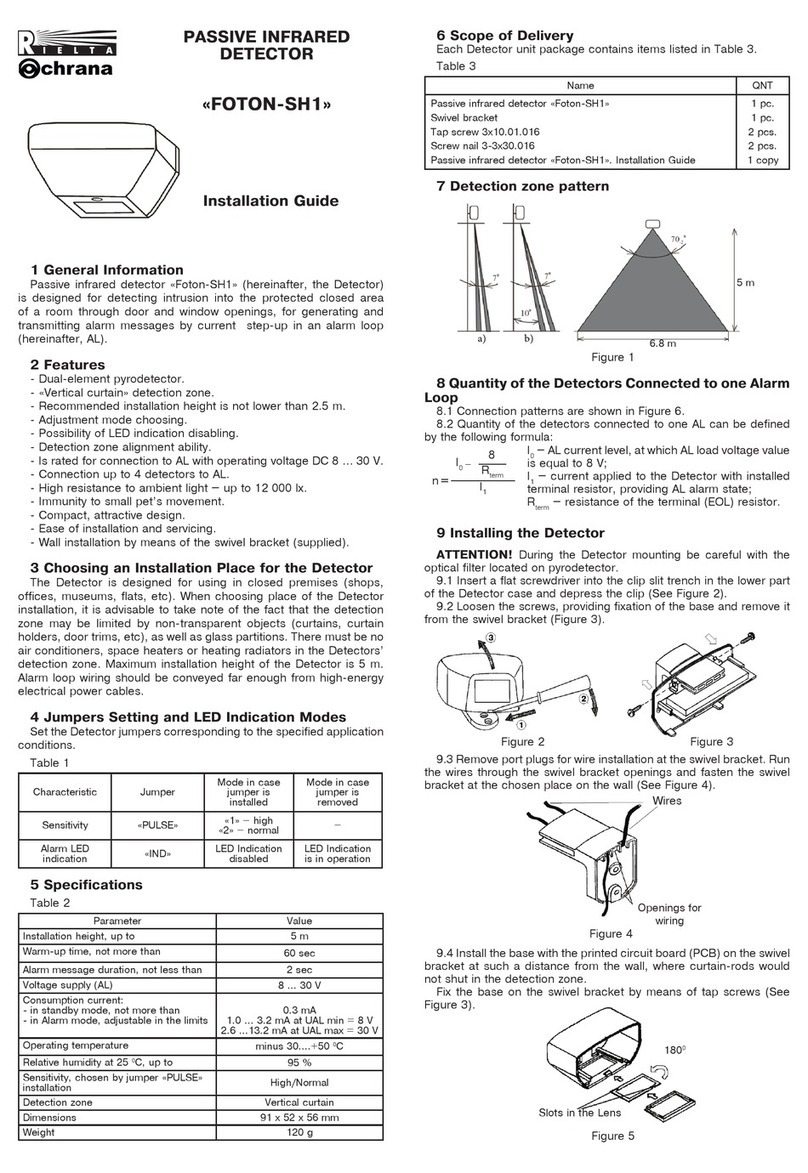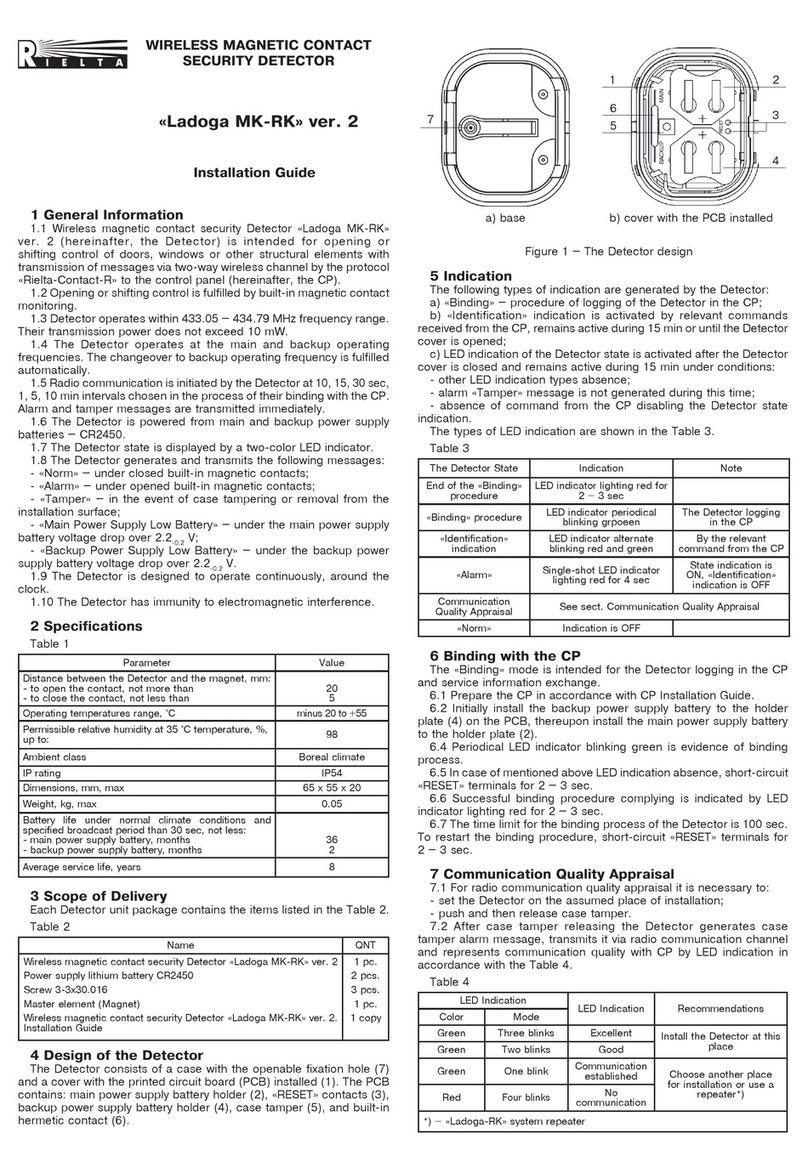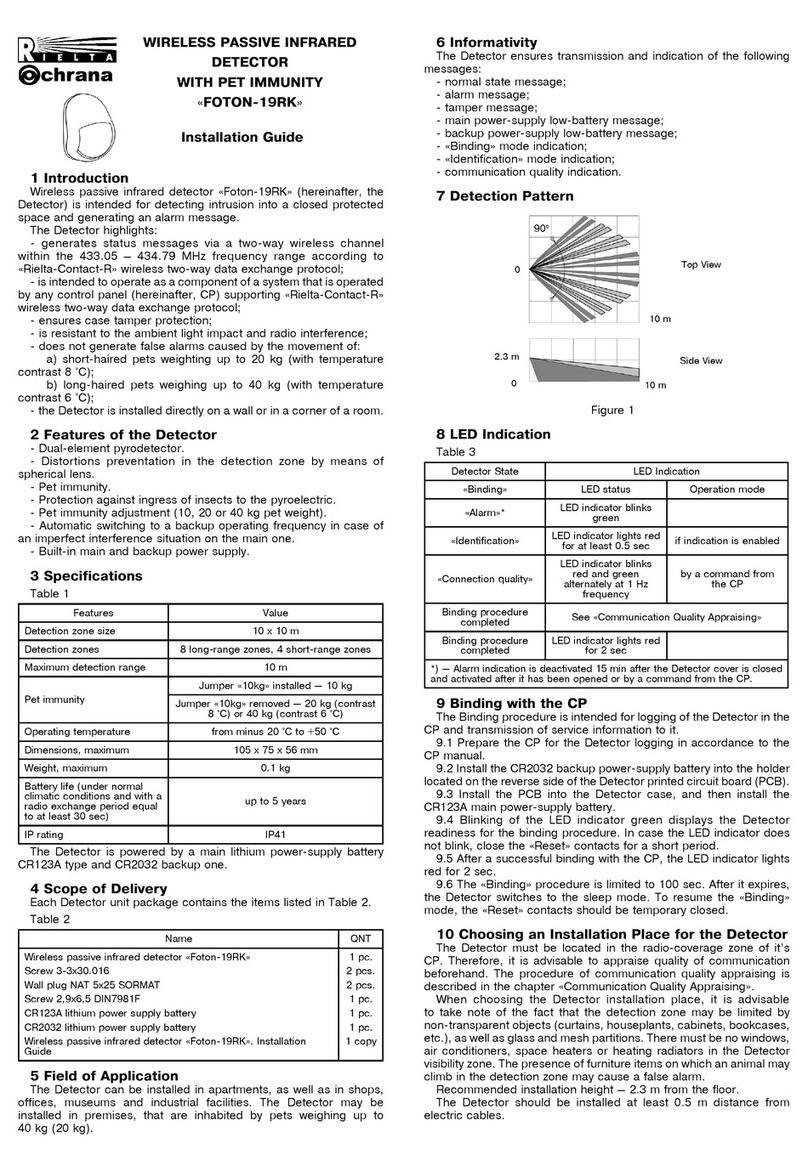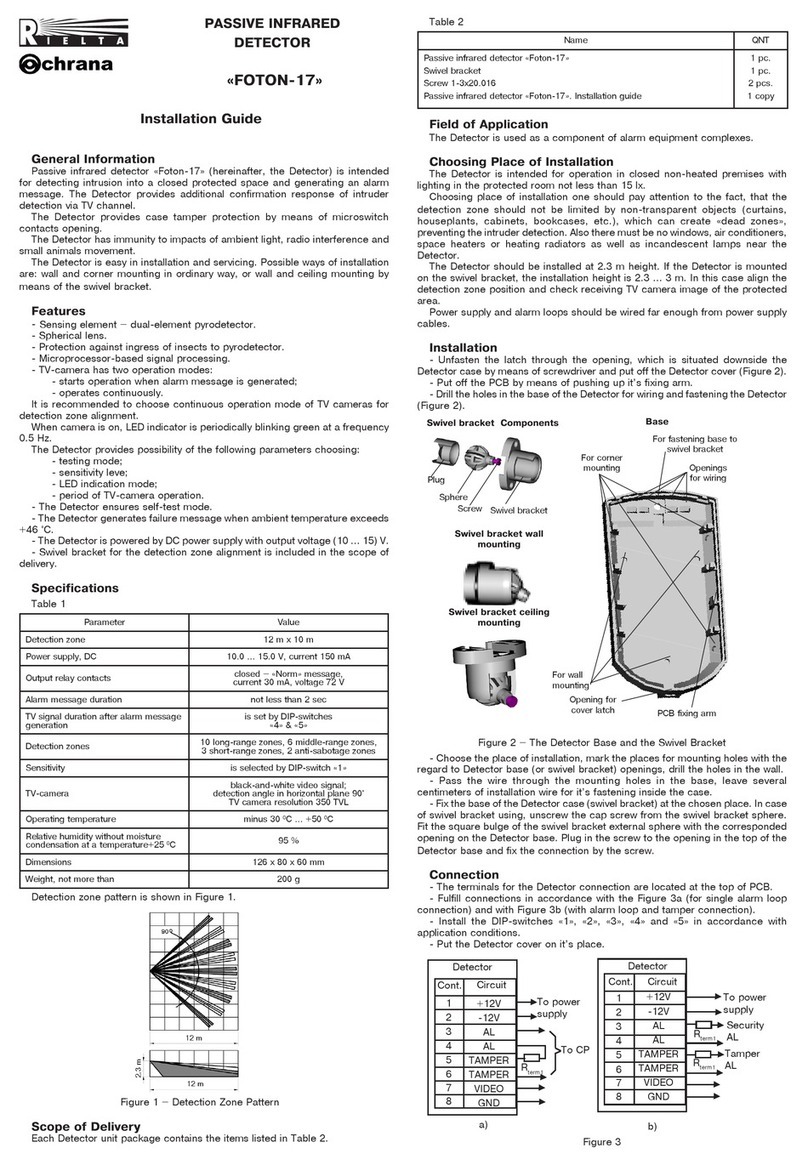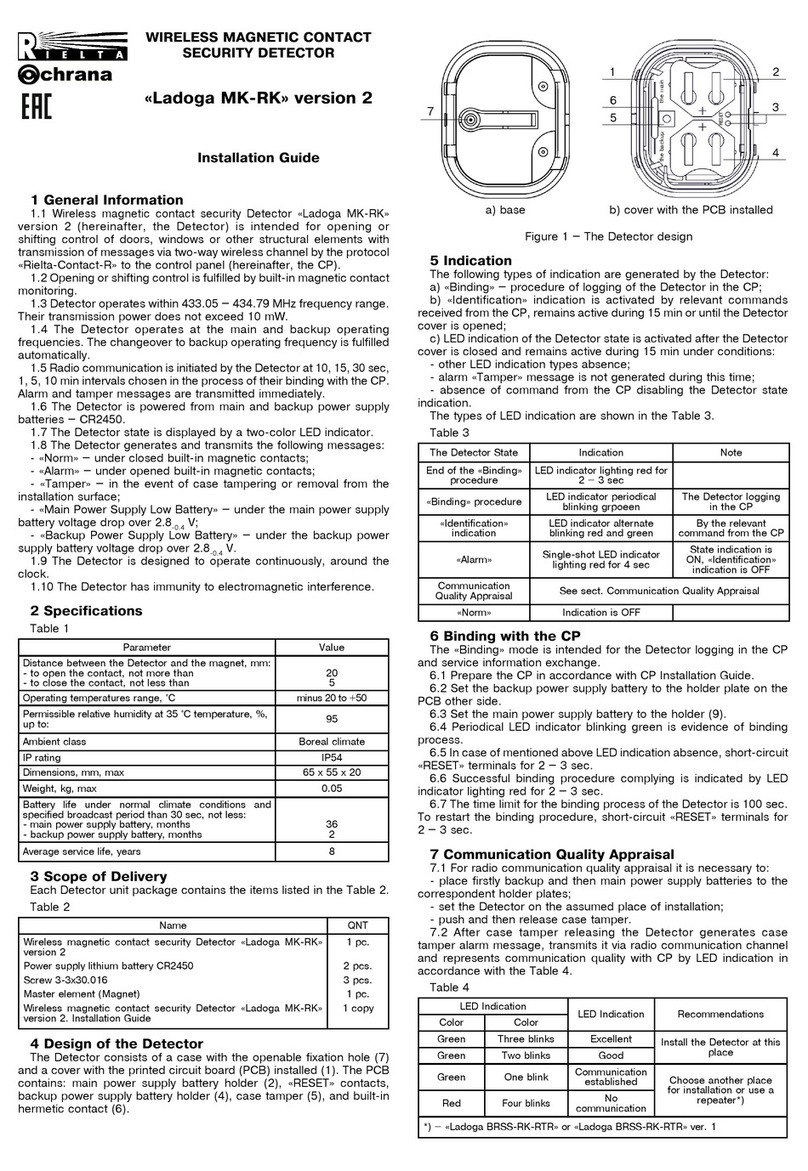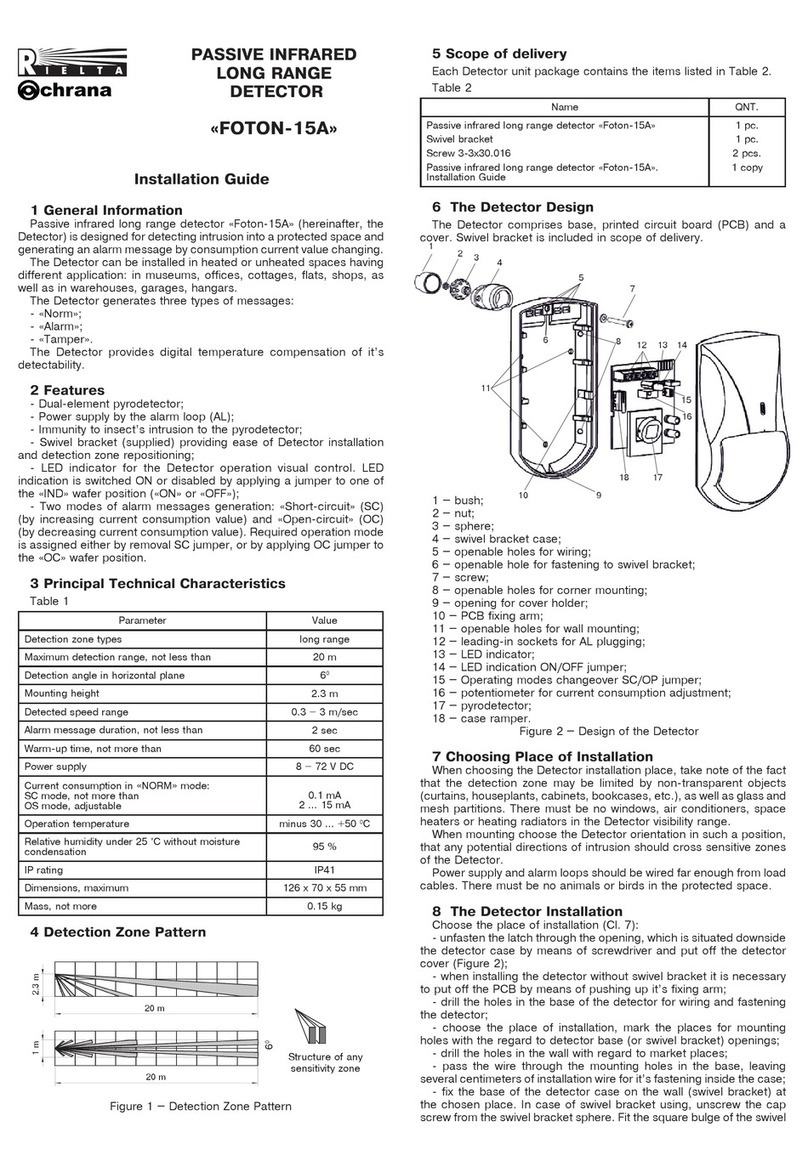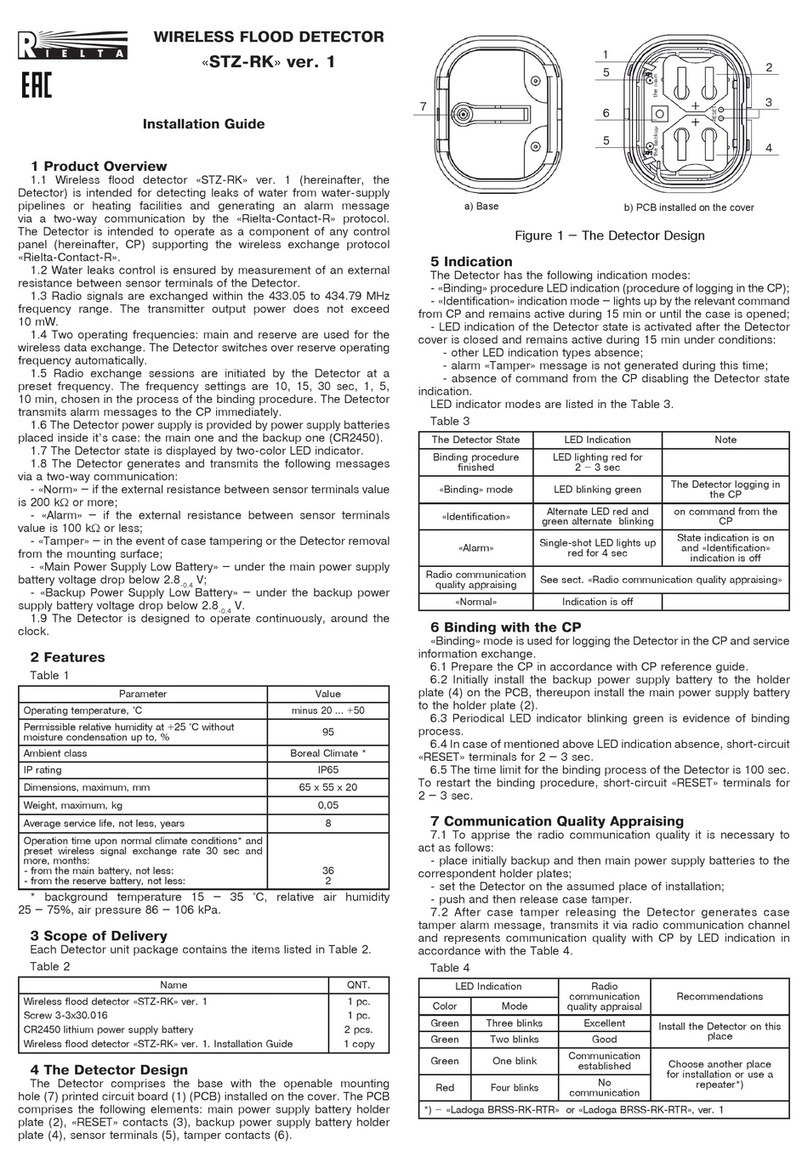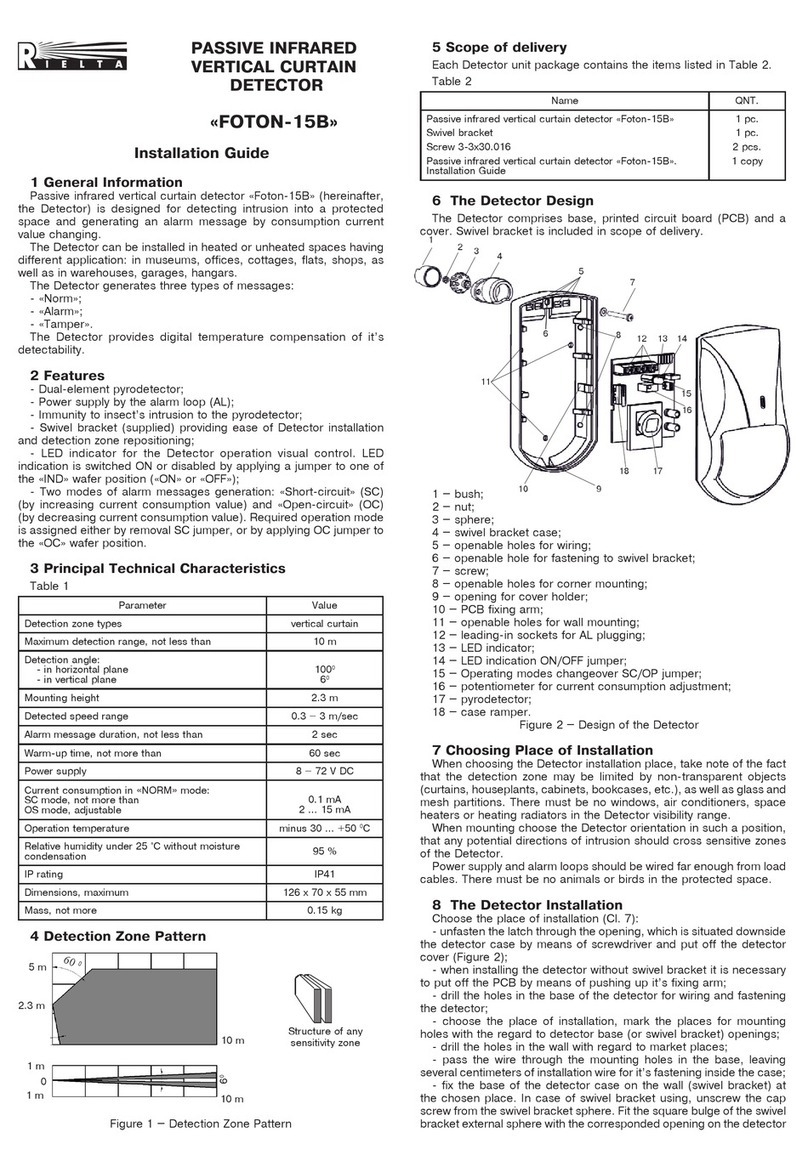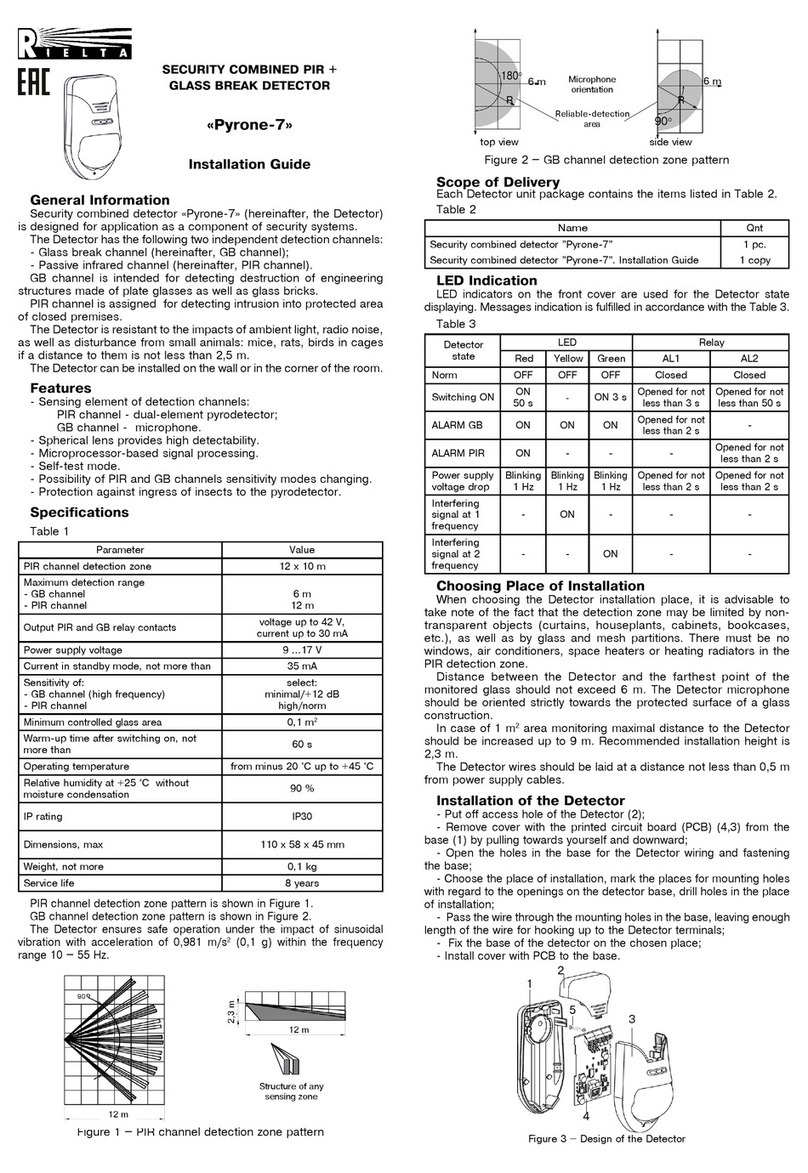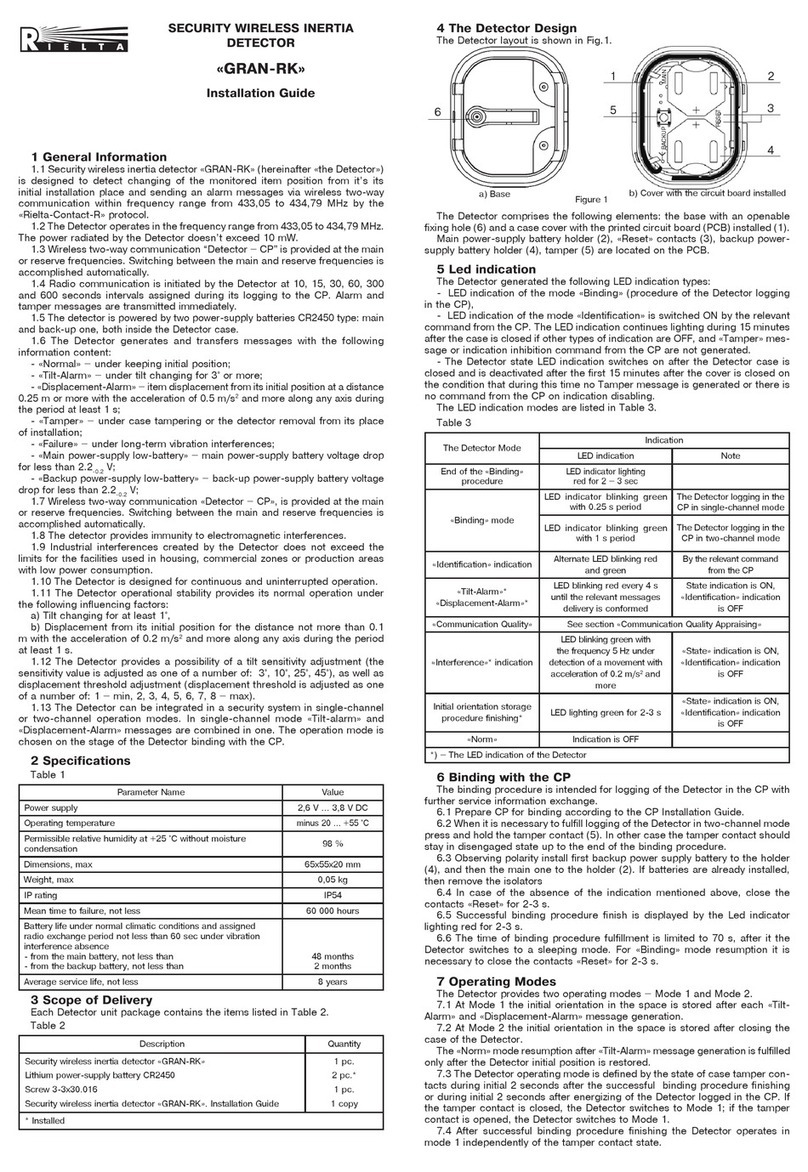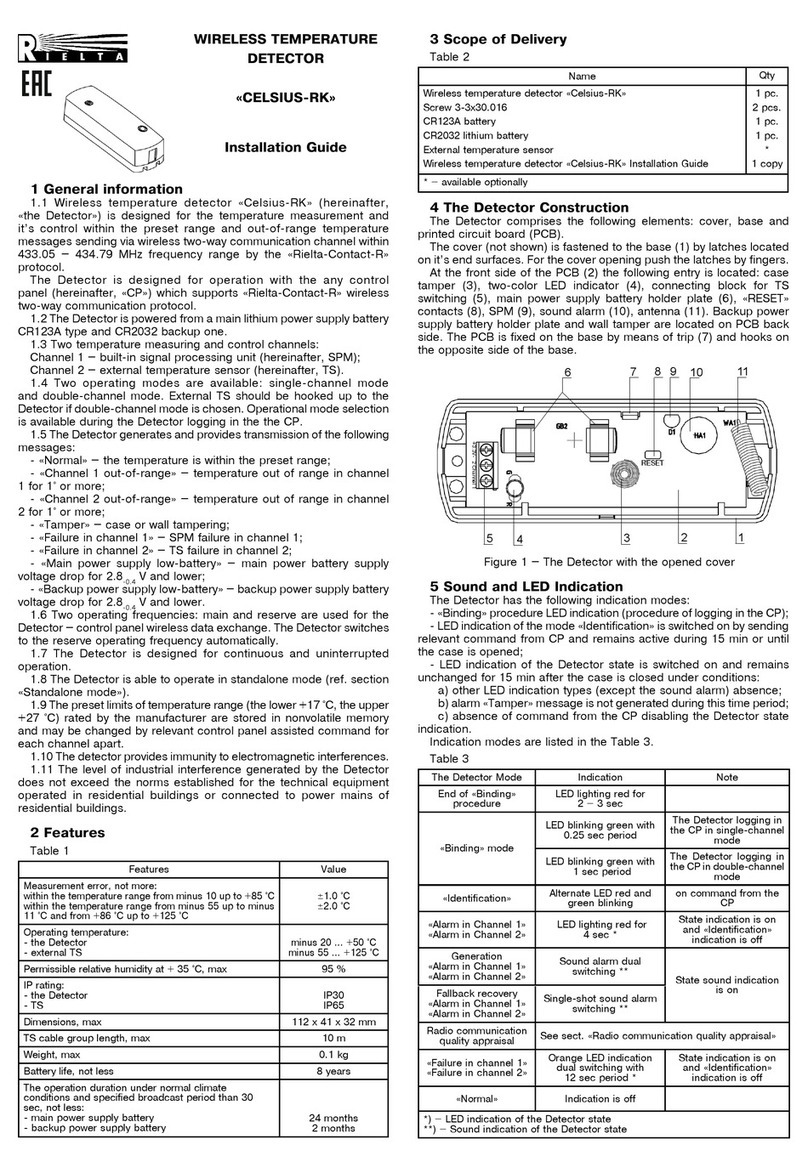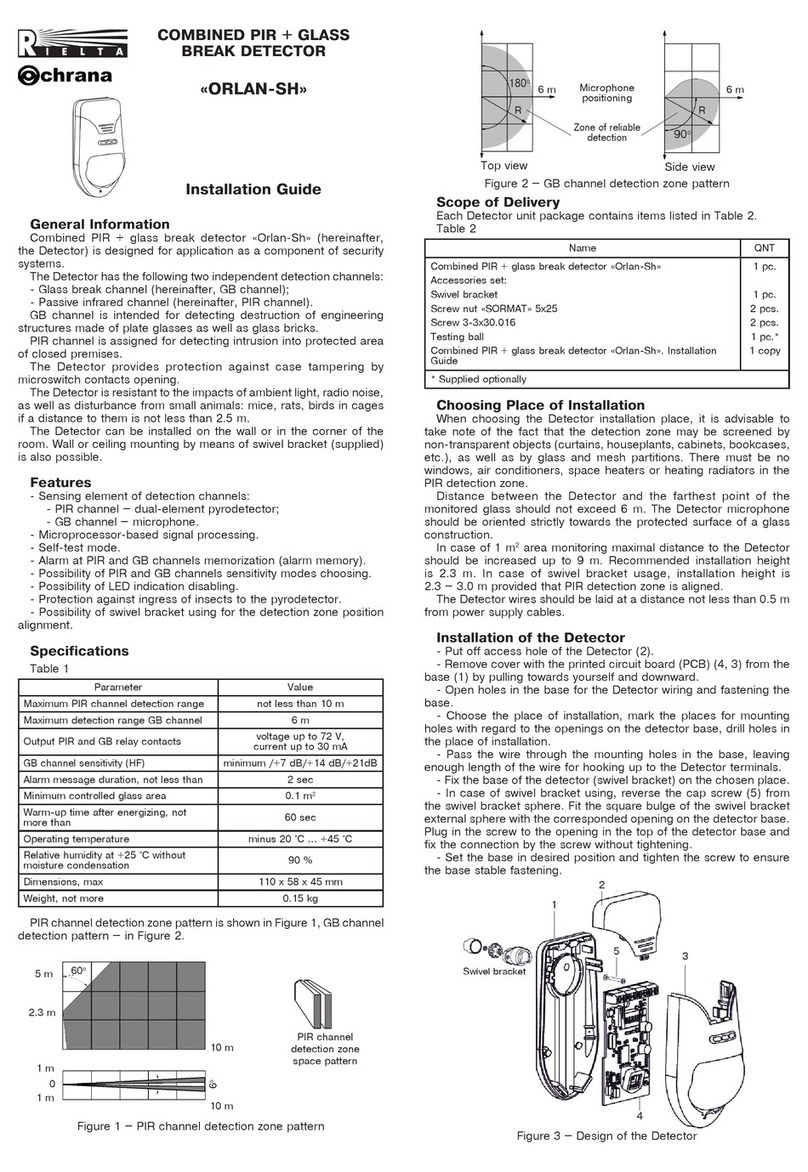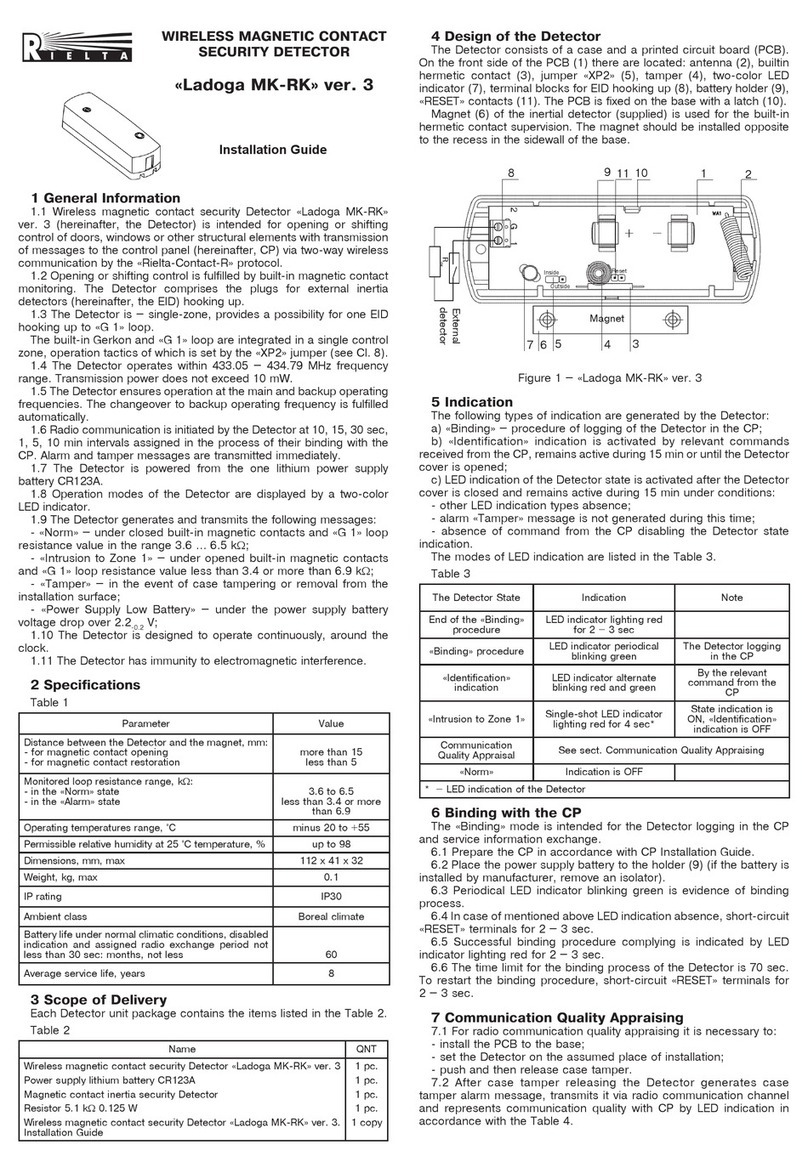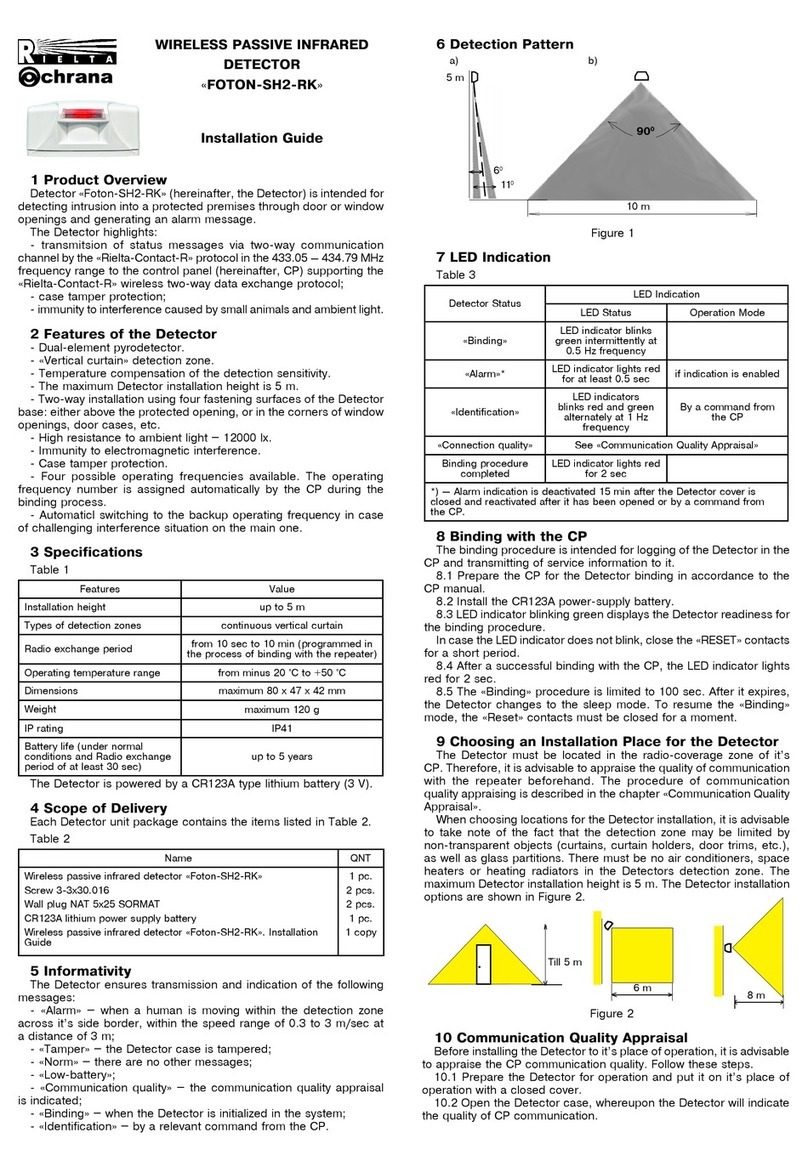PASSIVE INFRARED DETECTOR
WITH PET IMMUNITY
«PYRONE-4D»
Installation Guide
Introduction
Passive infrared detector «Pyrone-4D» (hereinafter, the Detector)
is intended for detecting intrusion into a closed protected space and
generating an alarm message by the output relay contacts opening.
The Detector is resistant to the ambient light impact and radio
interference.
The Detector is resistant to the interference of small animals (mice,
rats, birds) in cells provided that the distance to them is not less than
2,5 m.
The Detector provides wide range detection zone and does not
generate false alarms caused by the movement of short-haired pets
weighting up to 20 kg with temperature contrast 8 °C (short-haired cats
and dogs).
The Detector can be installed directly on a ceiling, wall or in a corner
of a room.
Features of the Detector
- Dual-element pyrodetector
- Spherical lens
- Microprocessor-based signal processing
- Mounting height range – (2,3 ± 0,1) m
- Sensitivity adjustment
Specifications
Table 1
Parameter Value
Maximum detection range 10 m
Power supply, V DC 8-30 V
Current consumption, max
12 mA
Relay output contacts NC 30 mА, 72 V
Alarm message duration, not less than 2 s
Detection zones
Wide range, 9 far, 5 near
Recommended mounting height
2.3 m
Ambient class Boreal climate
Operating temperature
from minus 20 °C to +50 °C
Permissible air humidity at +25 °С, %
95
IP-rating IP41
Dimensions, maximum 90 х 60 х 50 mm
Weight, max 60 g
Average service life 8 years
Detection zone layout is shown in Figure 1.
The Detector provides no interferences to other comparable detectors,
detectors of the other type and designation, as well as to any domestic
radio equipment.
The Detectors in their original packing may be shipped by any
transport means in covered vehicles (in railway, cars, trucks, sealed
heated compartments of aircraft, ship cargo holds, etc).
0
2,3 m
90о
10 m
10 m
Figure 1 – Detection Zone Layout
The Detector is resistant to:
а) transport jolting with the acceleration 30 m/sec2with impact
frequency from 10 to 120 impacts/sec or 15000 impacts with the same
acceleration;
b) the ambient temperature minus 50 … +50 °С;
c) relative air humidity (95 ± 3) % at the ambient temperature +35 °С.
After transportation under the conditions different to exploitation
conditions the Detector shall be ready to operate after a maximum of
six hours.
The Detector mean time to failure in standby mode is not less than
60 000 hours.
Scope of Delivery
Each Detector unit package contains the items listed in Table 2.
Table 2
Name
Qty
Passive infrared detector «Pyrone-4D»
Swivel bracket
Passive infrared detector «Pyrone-4D». Installation Guide
1 pc.
1
pc.
*
1 copy
* – available optionally
LED Indication
Red LED indicator located on the front cover is used for the Detector
state representation in accordance with Table 3.
Table 3
Message LED indication state
«Warm-up time» Indication is ON till the moment of the
Detector readiness
«Norm» Indication is OFF
«Alarm» LED indicator is lighting for 3 seconds
Choosing an Installation Place for the Detector
The Detector is intended for usage in closed premises.
When choosing the Detector installation place, it is advisable to take
note of the fact that the detection zone may be limited by non-transparent
objects (curtains, houseplants, cabinets, bookcases, etc.), as well as
glass and mesh partitions. There must be no windows, air conditioners,
space heaters or heating radiators in the Detector visibility zone.
Installing the Detector
- Push the lock by a screw-driver through the hole on the lower side
of the Detector base (See Figure 2) and put off the cover.
- In case of the Detector installation without swivel bracket put off the
printed circuit board (PCB) by pushing the PCB locating pin.
- Drill the holes in base for wire installation and fastening of the
Detector.
- Choose the installation place, mark out and drill the installation holes
in the place of the Detector location with regard to the position of the
holes in the Detector base (swivel bracket).
- Install the wire through the holes in the Detector, leave several
centimeters of the mounting wire for plugging to leading-in socket.
- Mount the wire in accordance with Figure 3.
- Fasten the base on the chosen place of installation.
- Put the PCB on its place (if it was put off).
- Install the cover.
For wall
mounting
Hole for the cover lock
Part plugs
for the wire
installation
opening
For the lase
fastening to
swivel bracket
Curcuit board
latch
For corner
mounting
Figure 2 – Base
Figure 3
-12V+
To CP AL Power
supply
AL