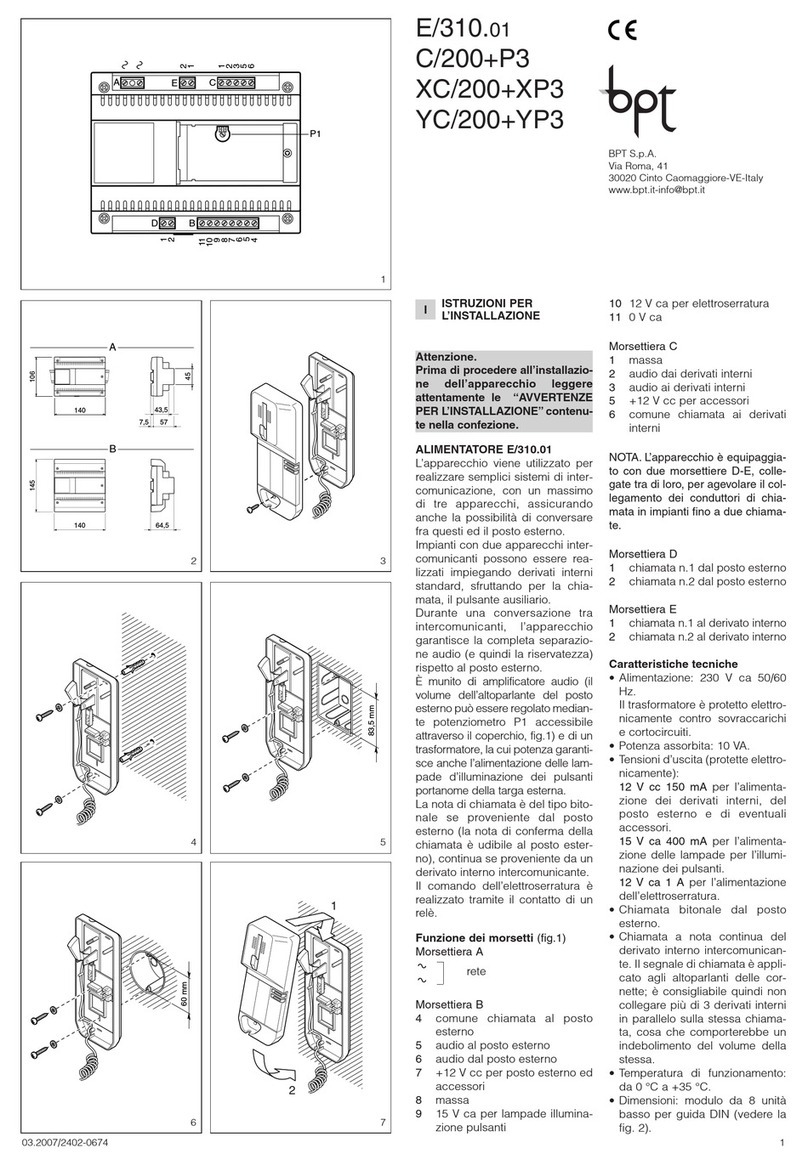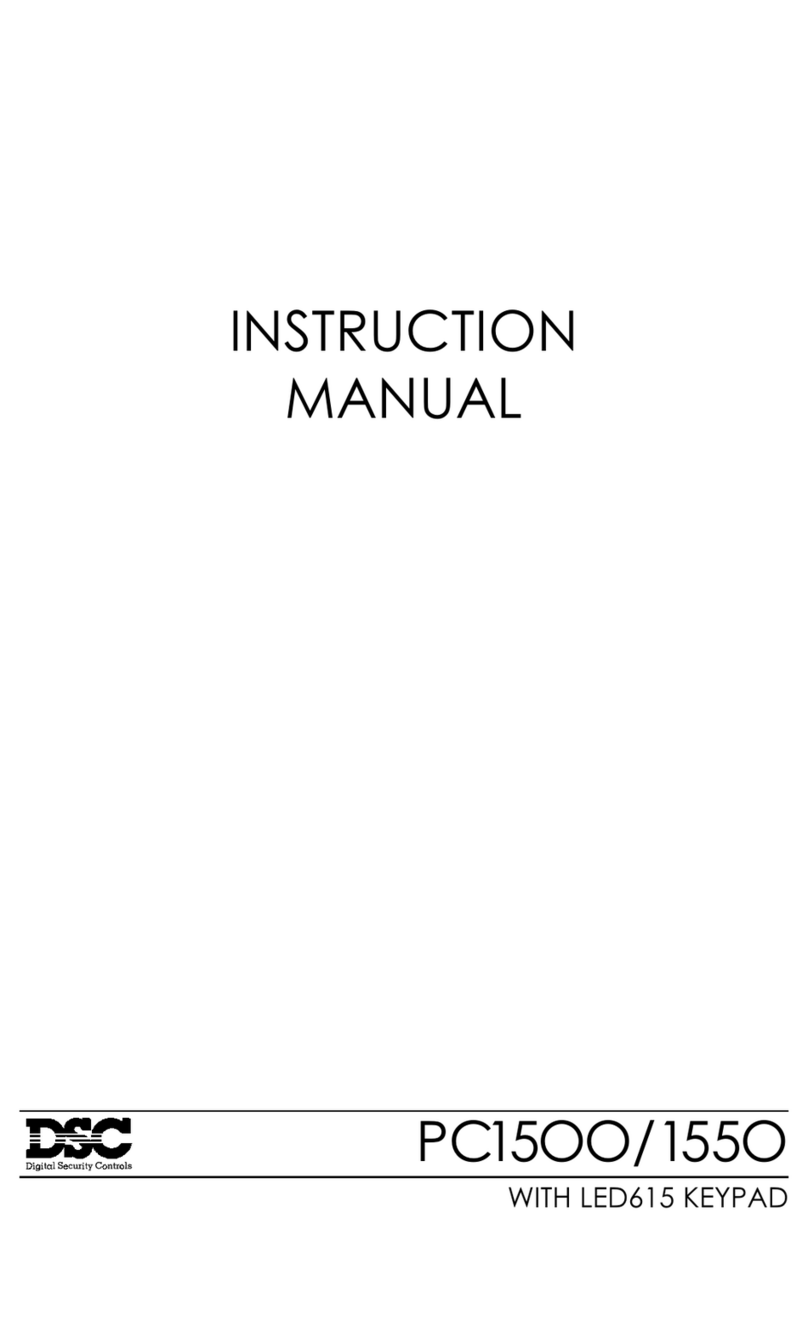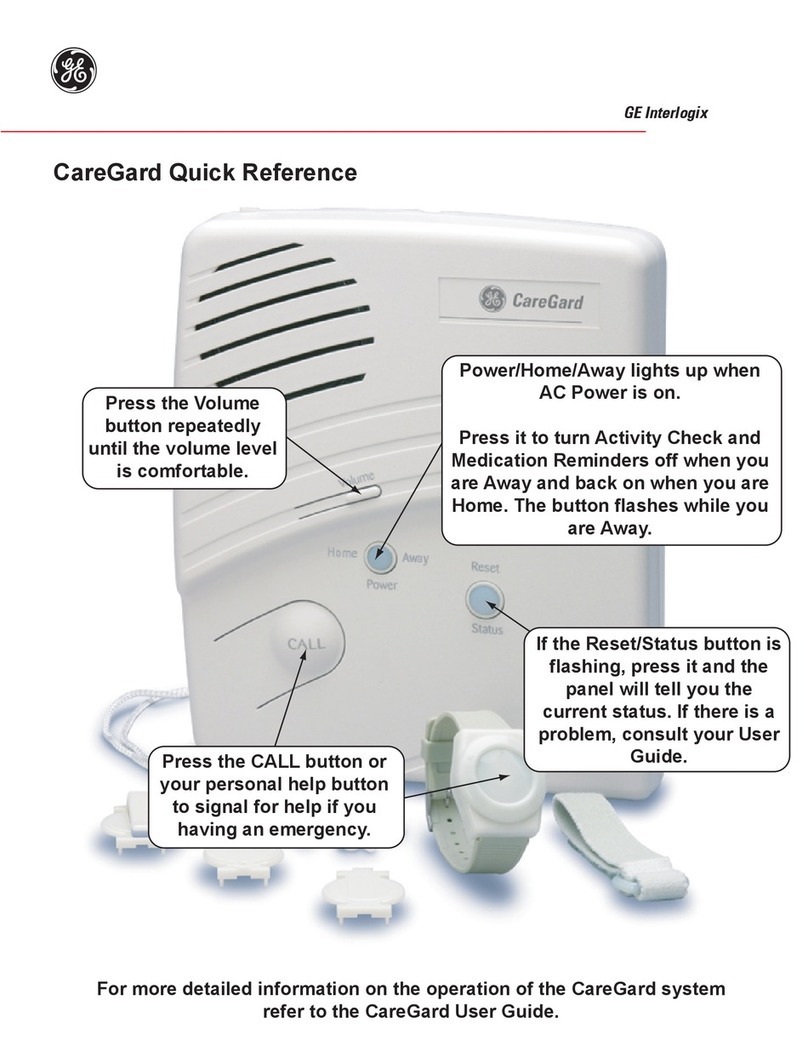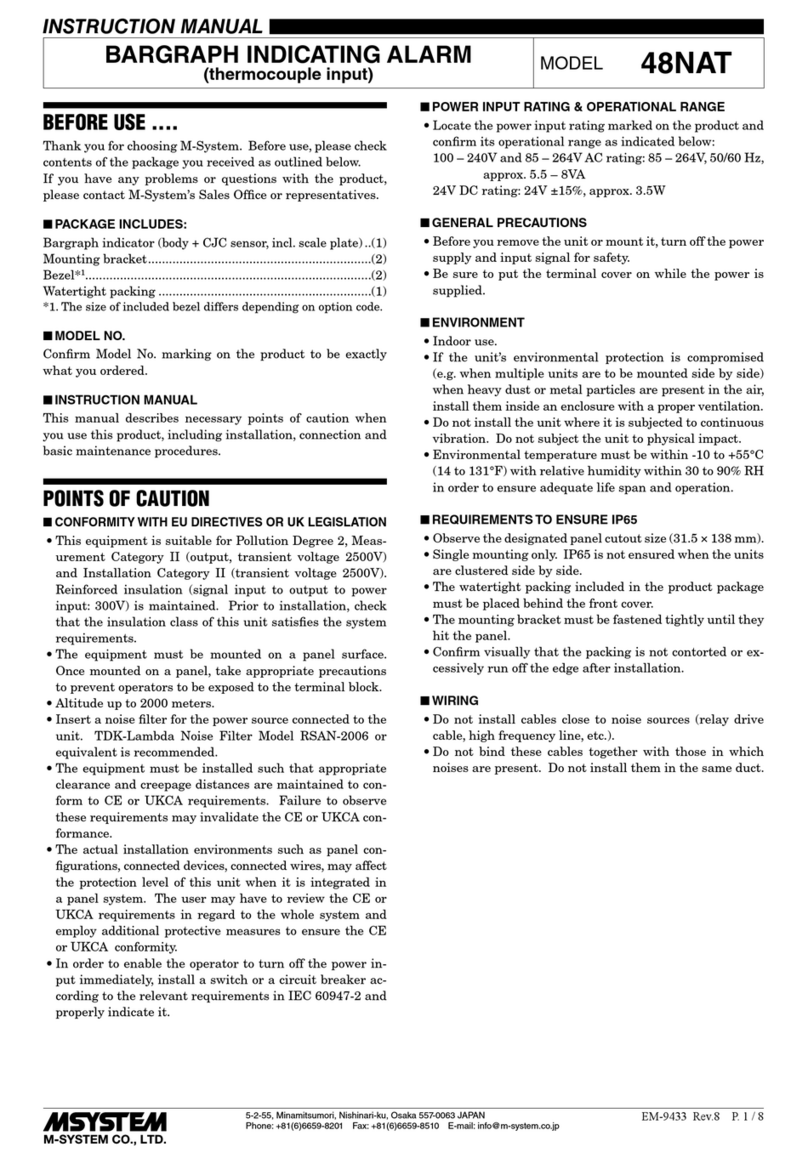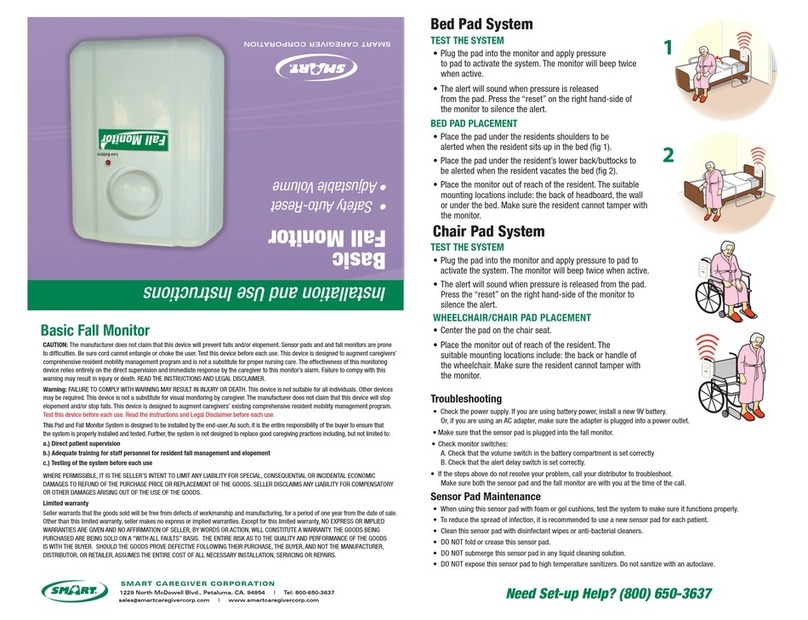61195864L1-13C, August 2005 www.procurve.com Copyright 2005 Hewlett-Packard Development Company, LP
Quick Start Guide 5991-2108
ProCurve Secure Router dl Analog Modem Backup Module
J8462A
SPECIFICATIONS
Features ITU V.90 Compliant
Async
Compliance FCC Part 15 Class A, EN 55022 Class A, EN 61000-3-2,
EN 61000-3-3
ETSI TBR 21, IC CS-03, ACTA/FCC Part 68, AS/ACIF S002
UL/CUL 60950, AS/NZS 60950, EN 60950, IEC 60950
Physical Dimensions: 6.35cm (2.5 in) W x 9.53cm (3.75 in) D
Operating Temperature: 0°C to 50°C (32°F to 122°F)
Relative Humidity: Up to 95 percent, noncondensing at 30°C
(86°F)
Non-Operating Temperature: -20°C to 70°C (-4°F to 158°F)
Non-Operating Relative Humidity: Up to 95 percent,
noncondensing at 30°C (86°F)
Altitude: Up to 3.05 km (10,000 ft)
Eth 0/1
Eth 0/2
dl
3
P/N: J8462A
US: PNBMM04AJ8462
IC: 2250A-J8462
ITE
32F8
P/N: J8462A
US: PNBMM04AJ8462
IC: 2250A-J8462
ITE
32F8
2
P/N:J8462A
US:PNBMM04AJ8462
IC: 2250A-J8462
ITE
32F8
1
INSTALLATION INSTRUCTIONS
1. Remove power from the base unit.
2. If the ProCurve Router interface module is already installed in the
ProCurve Secure Router chassis, release the screws at both
edges of the module front panel and slide the module out of the
chassis.
3. Carefully align the P1 connector on the interface module with the
J1 connector on the backup module. Using only fingertip pressure
so that neither circuit board bends or flexes, ensure that the
connectors are firmly seated. Secure the backup module to the
interface module using the screws and standoff posts supplied.
4. Slide the interface module with the backup module attached into
the ProCurve Secure Router option slot until the module is firmly
seated against the chassis.
5. Secure the screws at both edges of the module.
6. Connect the cables to the associated device(s).
7. Complete installation of the base unit.
8. Restore power to the base unit.
ANALOG MODEM BACKUP (RJ-11) CONNECTION PINOUT
Pin Name Description
1-3 — Unused
4 R Network-Ring
5TNetwork-Tip
6-8 — Unused
Note For safety information for the routers and all modules,
please refer to the safety and ESD precautions in the
ProCurve Secure Router Installation Guide included
in your router shipment.