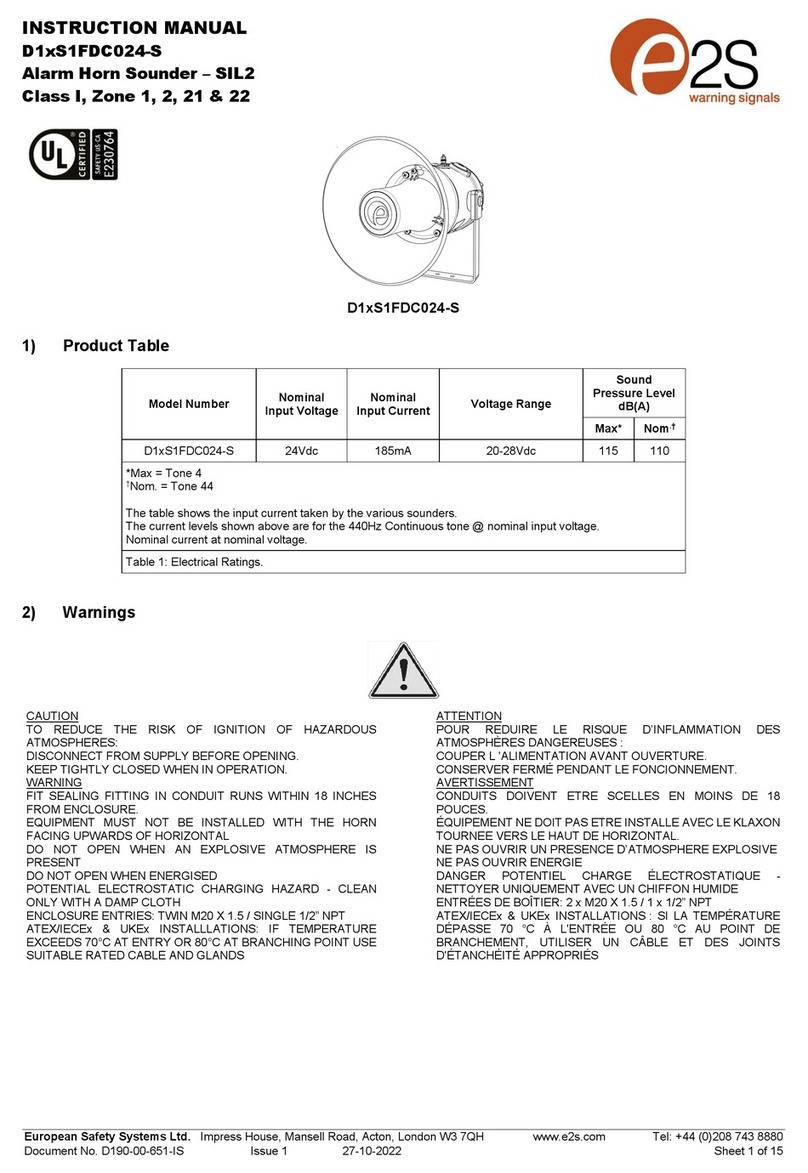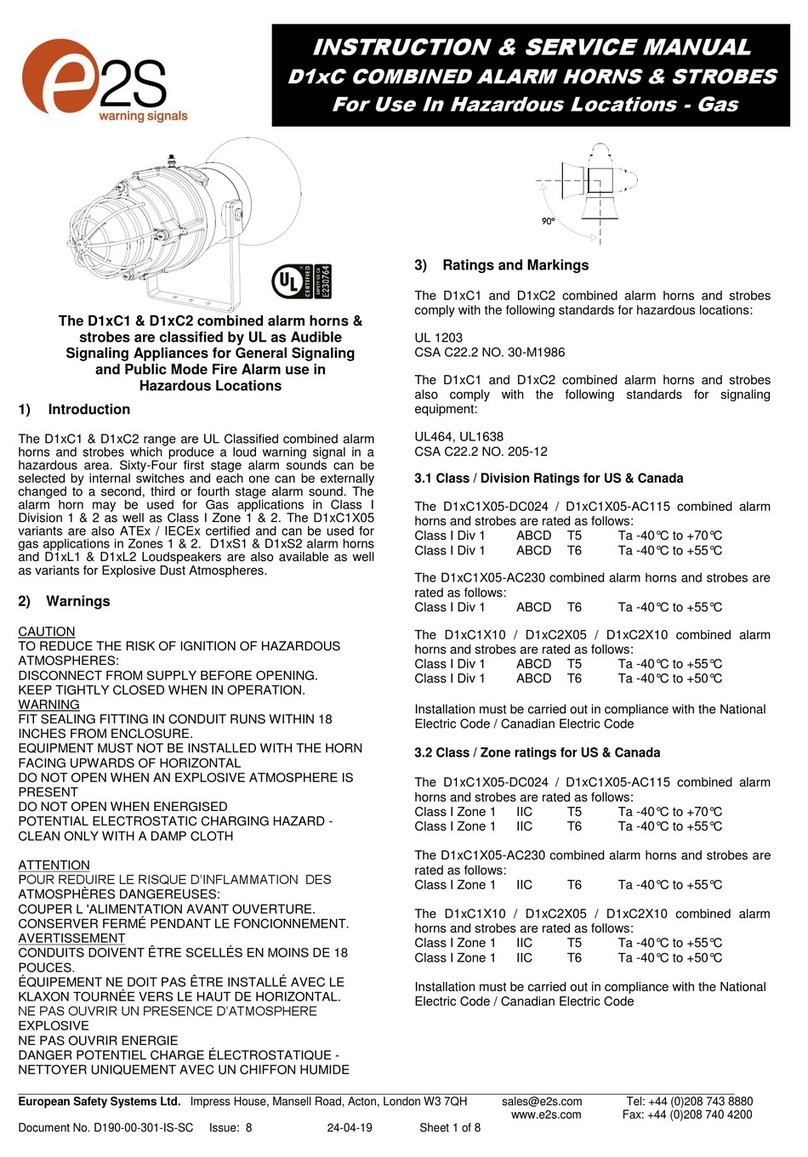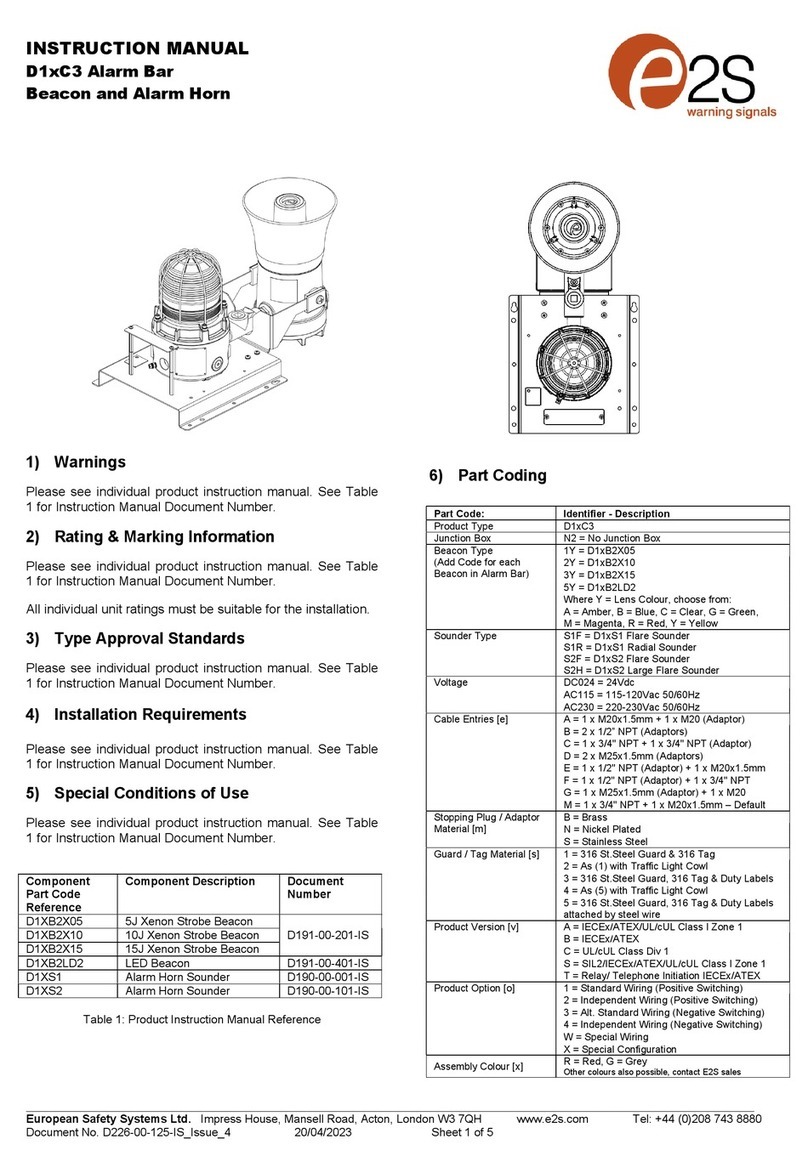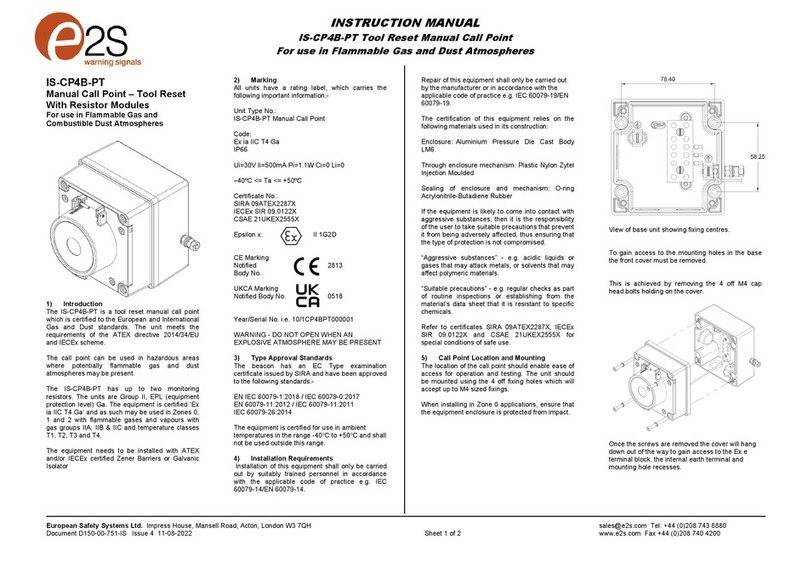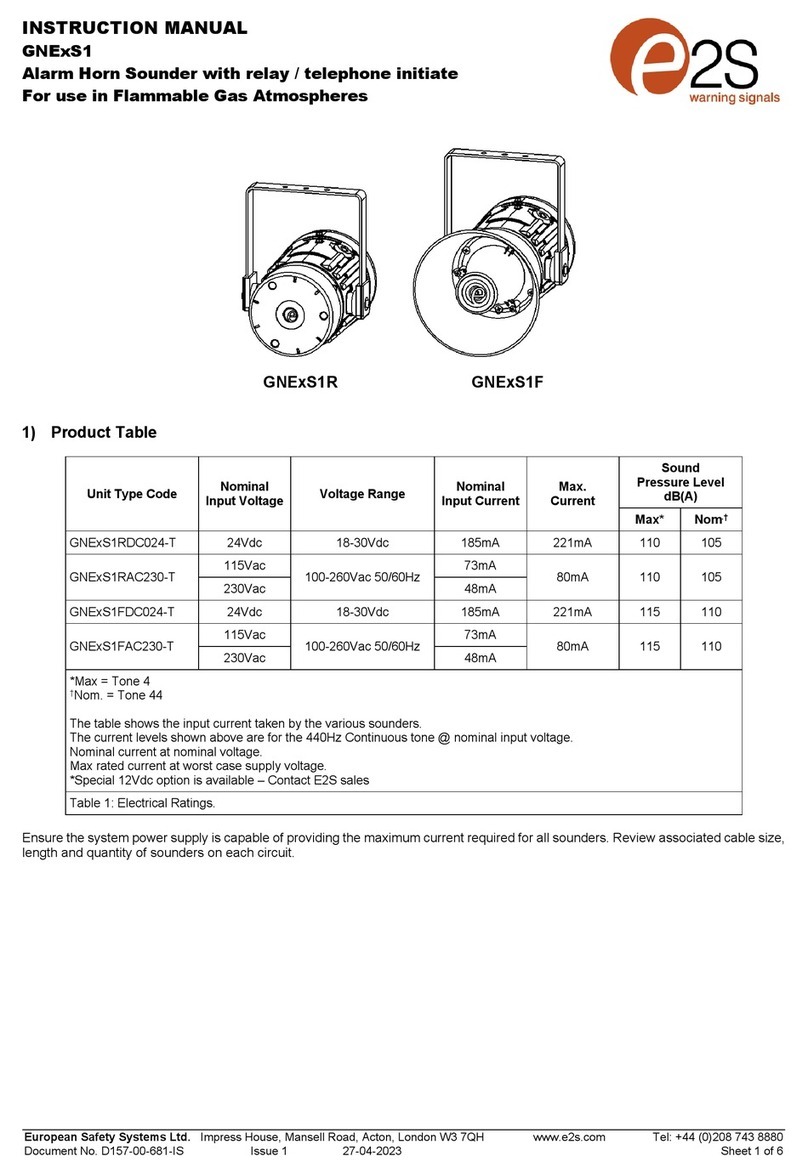HA121 -HAL121 -HAL121L -HAL121B
Hootronic: Alarmsounderand combined audiovisualsignalling device
Tel:0044(0)2087438880 mail : sales@e2s.com Fax :0044(0)2087404200 web: www.e2s.com
INSTALLATION INSTRUCTIONS
Voltage range and current
consumption forthe HAL121
HootronicAlarmwith5JXenon:
Voltage range and current
consumption forthe HA121
HootronicAlarmHorn:
HA121: HootronicAlarmHorn HAL121: HootronicAlarmHorn
combined witheitherXenon,
filament bulb orL.E.Dbeacon.
Applicationsandusersthathavetraditionallydemanded conventional
electromechanicalhooters,sirens,buzzersand bellscannowchoosethe
nextgenerationalternative. The technologyused inthe Hootronicrange
featuresthe latest inamplifierand digitaltoanalogue conversion
technology.
The E2SHootronicseriesof productsfaithfullyreproducethe sounds
madebytraditionalelectro-mechanicalsignalling devicesbutinamodern,
reliableand cost effectiveway.Withoutput levelsofup to121dB(A)at1
metretheHootronicalsosurpassestheperformanceand effectivenessof
itstraditionalcounterpart. Unlikethetraditionalelectro-mechanicaldevices
theHootronicrange iscontinuouslyrated, requireszeromaintenanceand
signalqualityand performancewill not degrade withage.
Thelightweight, durablehousingsaremanufacturedfromimpact and fire
resistant UL94V0&5VA ABS. The unitcan alsobe supplied ascombined
unit(theHAL121version)witheithera5JouleXenon, L.E.Dorfilament
bulbbeacon inachoiceofup to7lenscolours.
Voltage range and current
consumption forthe HAL121L
HootronicAlarmwithL.E.Dbeacon:
Voltage range and current
consumption forthe HAL121L
HootronicAlarmwithBulb beacon:
210,00
190,00
190,00
Ø9,00
184,00
191 ,50
1 90 ,0 0
210,00
190,00
Ø9,00
All dimensionsarein millimetres.
2 74, 00
190,00
Specifications:
lNominaloutput:121dB(A)@1m+/-3dB
l3stage alarmoption
lVolumecontrol
l300meffectiverange
lVoltages:24vdc; 115vac;230vac
lHA121: IP55 (uptoIP66 dust protected&watertightwithWRkit)
lHAL121: IP55 (uptoIP56 withWRkit)
lEnclosurematerial:UL94V0&5VA rated FRABS
lColouravailable: Red(RAL3000),Grey(RAL7035)
lOperatingtemperature: -25to+55°C
lStorage temperature:-40to+70°C
lRelativehumidity: 90%at20°C
lWeightHA121: DC: 2.10KgAC: 2.70Kg
HAL121: DC: 2.30KgAC: 2.90Kg
HAL121: Xenon:5Joule@1Hz(5Ws)(60 FPM)
HAL121L: L.E.D:8xL.E.Darray(Steadyorflashing @2Hz).
HAL121B: Bulb: Filament3watt (Steadyorflashing @1.5Hz). >121dB(A)@1m.
Voltage: 24vdc 115vac 230vac
50/60Hz 50/60Hz
Range: +/-25% +/-10% +/-10%
Current: 645mA 270mA 130mA
Voltage: 24vdc 115vac 230vac
50/60Hz 50/60Hz
Range: +/-25% +/-10% +/-10%
Current: 475mA 204mA 102mA
Voltage: 24vdc 115vac 230vac
50/60Hz 50/60Hz
Range: +/-25% +/-10% +/-10%
Current: 500mA 190mA 90mA
Voltage: 24vdc 115vac 230vac
50/60Hz 50/60Hz
Range: +/-25% +/-10% +/-10%
Current: 375mA 160mA 75mA
NOTE:
lIf applicablepleasereviewaccompanying
installation instructionsfordetailsregarding the
xenon, bulborL.E.Dbeacon.
lCablesforconnectingthe soundertothe beacon
aresupplied withtheproduct.