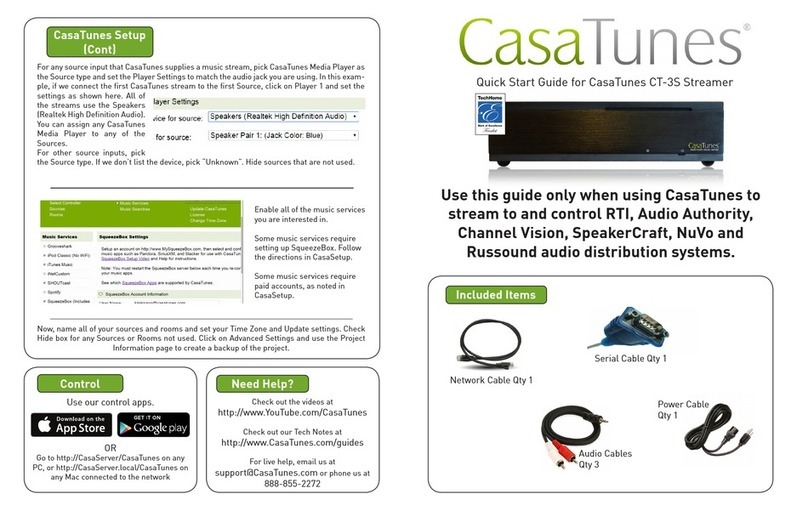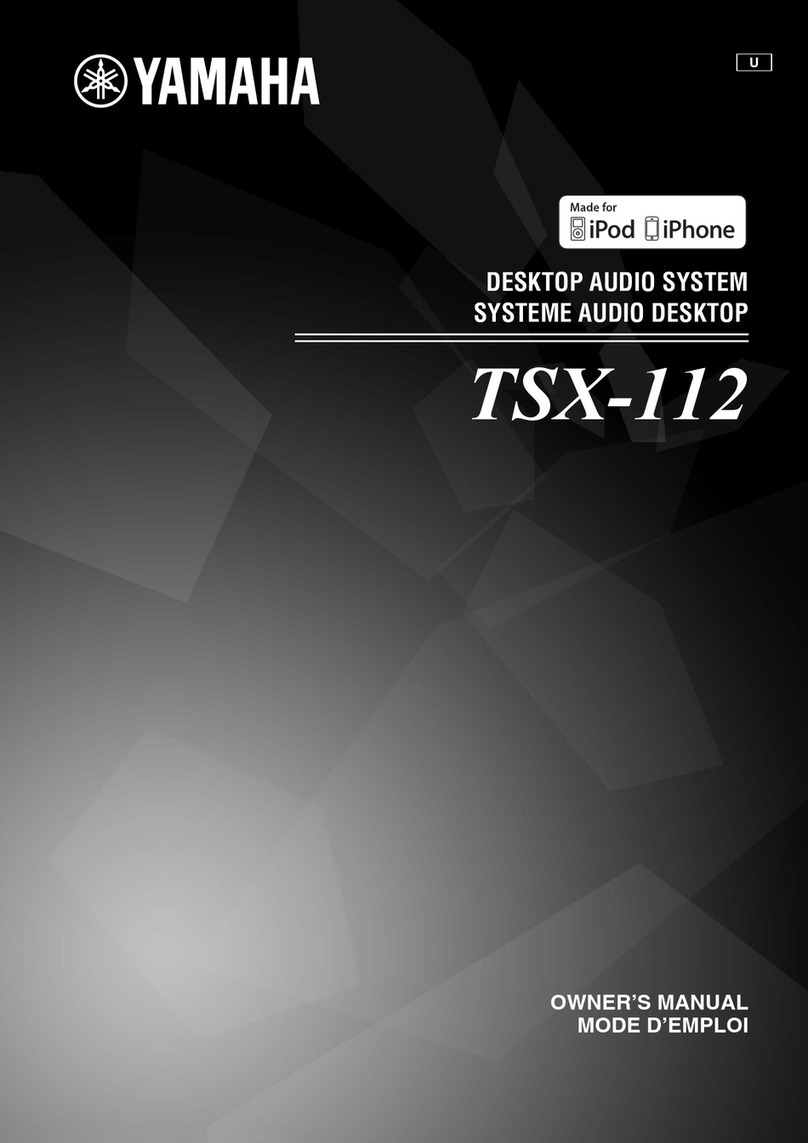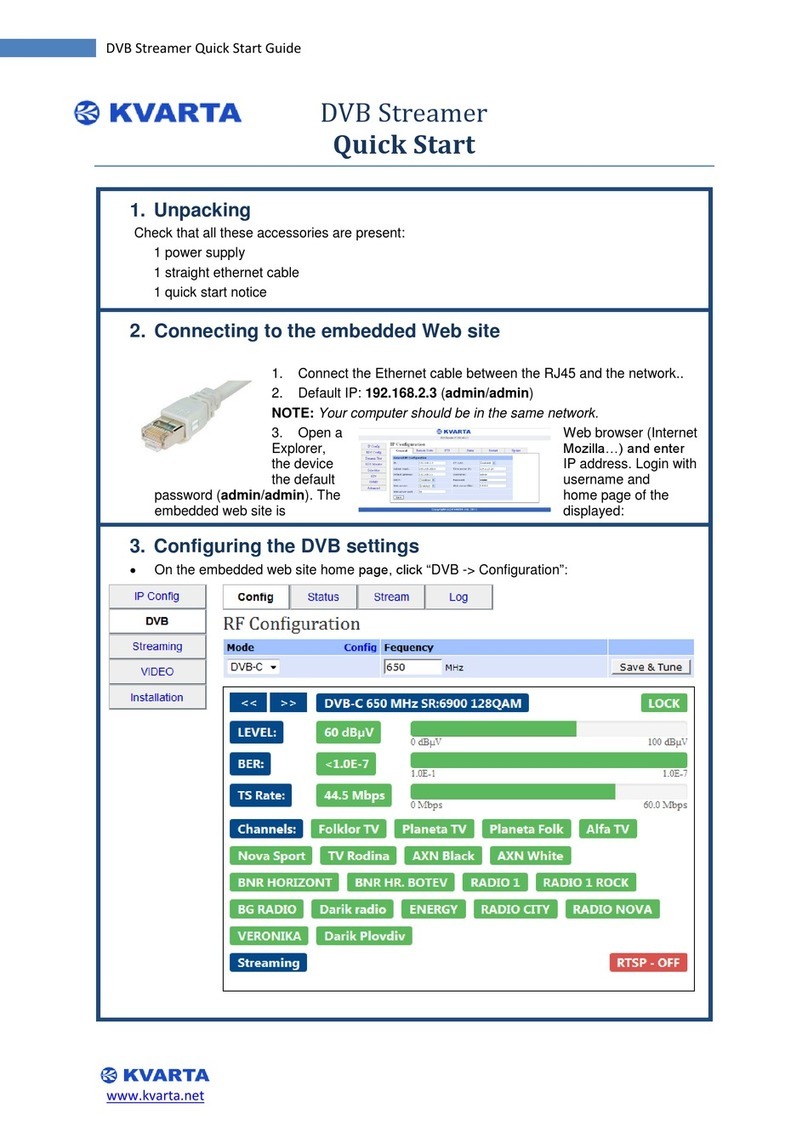PRODIS M713 User manual

M713 FM RADIO-MP3 PLAYER/RECORDER
INSTRUCTION MANUAL
PRODUCT DESCRIPTION
BASIC FUNCTION
Power on, start playback
Press the “POWER ON/OFF/PLAY/PAUSE” key for around 3 seconds to turn on your UNIT.
The LED will turn red then green and start playback, the green LED will be flashing 1.5S
duration. When the remaining capacity of the battery is low, the LED will be flashing in 0.5S
duration or system shut down.
Power off
Press and hold the “POWER ON/OFF/PLAY/PAUSE” key for 3 seconds to turn off your UNIT,
the red LED flashes several times.
Pause mode
In playback mode, press the “POWER ON/OFF/PLAY/PAUSE” key for one time to pause
playback, the green LED will be always on, if the key is not operation for around 15 seconds,
the nit will be powered off automatically.
Volume Up/Down
In playback mode, press and hold the “VOL -“ or “VOL +” key to decrease or increase volume.
Previous/Next song
In playback mode, press the “VOL -“ or “VOL +” key for one time to select previous or next
song.
Reset
If the UNIT does not perform properly, press the RESET button with a pin or all object to
reset the UNIT.
COMPUTER CONNECTION AND MOWING MP3 SONGS TO YOUR UNIT
•Connect your UNIT with your computer. It may require 12 seconds to automatically
complete the first time connection.
•After connection is complete click “My computer” and look for the “Removable disk”.
•Click on the “Removable disk” and browse the UNIT memory and/or drag and drop
your favorite MP3 songs into the “Removable disk”.
•During reading or writing operation, the green LED of the UNIT will be flashing.
RECORD
PREVIOUS
NEXT
PLAY/PAUSE
EARPHONE OUTPUT
MIC RECORDER HOLES
POWER ON/OFF
VOLUME UP AND DOWN
FM RADIO

•After the operation finish, the green LED will not be flashing, then unplug the UNIT.
FUNCTIONS
How to enter into FM or REC mode
In playback or pause mode, press and hold the “FM” key for around 2 seconds to enter into
FM mode, the blue LED will be always on and green LED will be flashing 1.5S duration or
press the “FM” key for one time to enter into REC mode, the blue LED will be always on.
FM FUNCTION
FM tuner radio
In playback or pause mode, press and hold the “FM” key for around 2 seconds to enter into
FM mode, enter into searching FM. If have found channels, will automatically stop and start
playback, the blue LED will be always on and green LED will be flashing 1.5S duration.
Auto-search mode
In FM playback mode, press the “POWER ON/OFF/PLAY/PAUSE” key for one time to
automatically search, if have found channels, will automatically stop and playback, the blue
LED will be always on and green LED will be flashing 1.5S duration.
Manual search mode
Press the “VOL -“ or “VOL +” key for manual FM channels search.
How to enter into MP3 or REC mode
In FM playback mode
- Press and hold the “FM” key to enter into MP3 mode, the green LED will be flashing
1.5S duration.
- Or press the “FM” key one time to enter into RED mode, the blue LED will be always
on, press the “POWER ON/OFF/PLAY/PAUSE” key for one time to start recording,
the blue LED will be flashing 1S duration.
RECORDING FUNCTION
Start recording
In music play or pause playback mode, press the “FM” key for one time enter into recording
mode, the blue LED will be always on, press “POWER ON/OFF/PLAY/PAUSE” key for one
time to start recording, the blue LED will be flashing 1S duration.
Save recording
Then press the “POWER ON/OFF/PLAY/PAUSE” key for one time to save recording file, and
the blue LED will be always one. If at this status, you press the “POWER
ON/OFF/PLAY/PAUSE” key again, will continue voice recording again, the file name will be
next recording.
Play recording
The blue always on, short press the “VOL –“ key to start play back, the blue LED will be
always on and green LED will be flashing 1.5S duration.
How to enter into FM or MP3 mode
In recording mode
- Press and hold the “FM” key to enter into FM mode, the blue LED will be always on
and green LED will be flashing 1.5S duration.
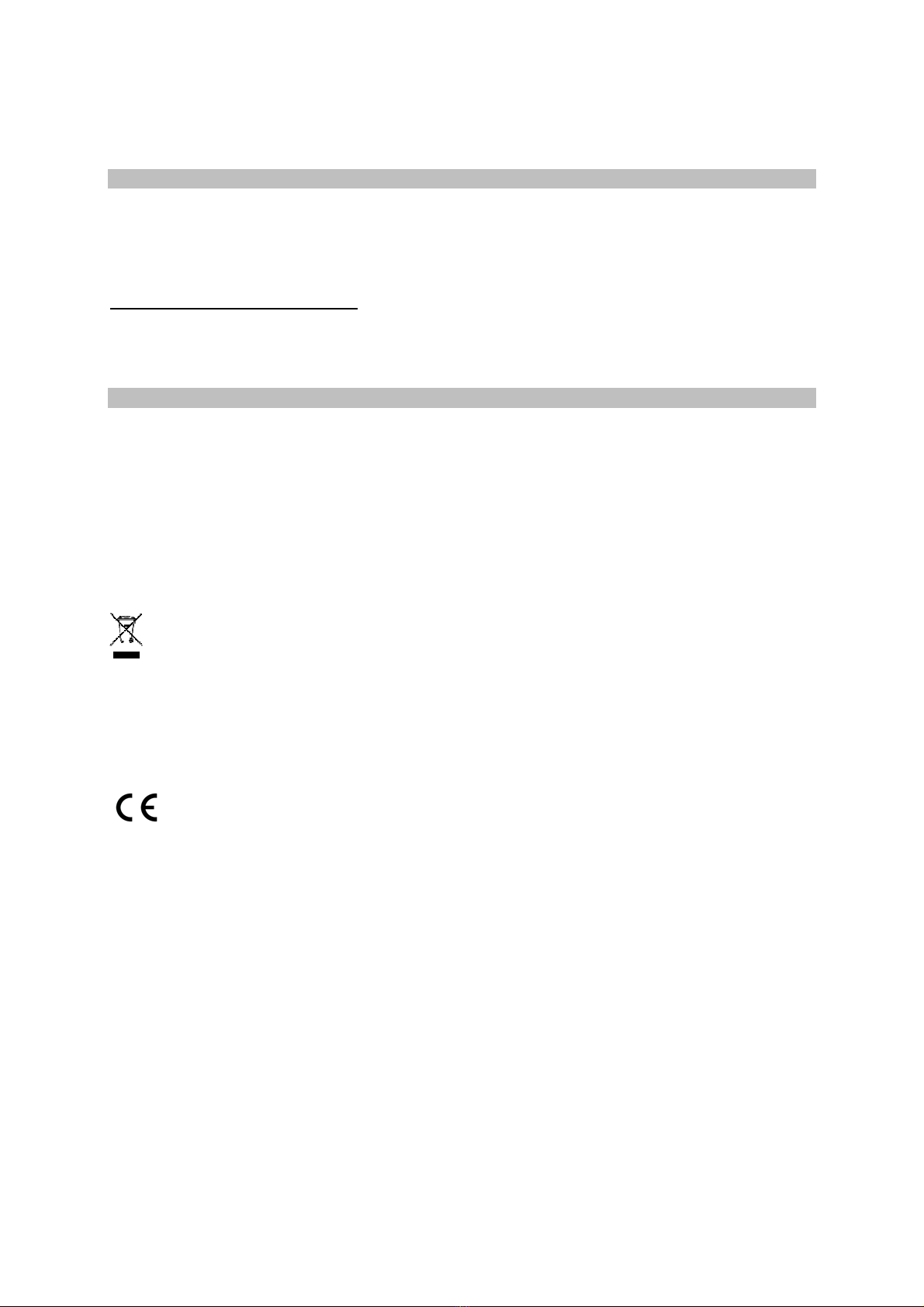
- Or press the “FM” key for one time enter into MP3 mode, the green LED will be
flashing 1.5S duration and MP3 start playback.
BATTERY RECHARGING
•In MP3 player or pause mode, when the green LED be flashing in fast mode (about
0.5S duration).
•When the UNIT stop working.
•When the operation function invalidation.
How to recharge your battery?
When the battery is low, recharge it by plugging the UNIT to your computer. The battery will
recharge automatically. The green and red LED will be on and the red LED will be off when
the nit is the battery is fully charged.
TECHNICAL SEPCIFICATION
•Max. Memory: 4GB
•Power: 1x lithium rechargeable battery (integrated), 180mAh
•Max. playback time: up to 12 hours (varies depending on volume level and audio
function selected)
•Full battery charging time: approx. 90 minutes
•Music format: MPEG1/2/2.5, Audio layer 1/2/3 decoder, WMA
•Support operation system: Windows 98/SE/ME/2000/XP (or higher), Linux, Max OS
WARNING: You should not dispose of this device with your household waste.
A selective collection system for this type of product is implemented by your local authorities.
Please contact your local authorities to find out how and where collection takes place. These
restrictions apply because electrical and electronic devices contain dangerous substances that have
harmful effects on the environment or on human health and must be recycled.
This symbol indicates that electrical and electronic devices are collected selectively. The symbol
shows a waste container crossed out with an X symbol.
Imported by PRODIS SAS, 1 rue de Rome, 93110 Rosny-sous-Bois, France
Marketed by EUROTOPS VERSAND GMBH D-40764 LANGENFELD, Germany
Made in PRC
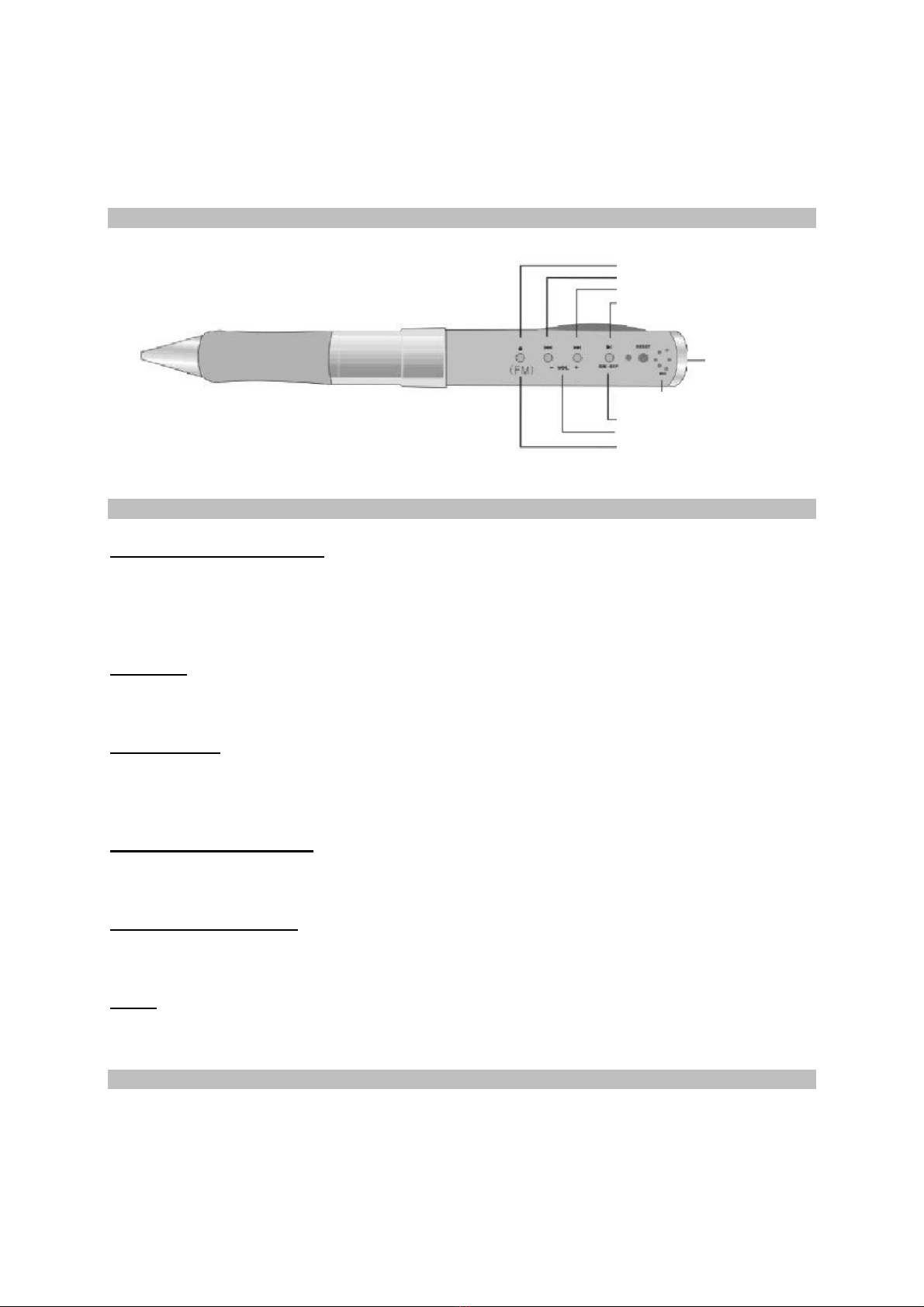
M713 FM RADIO-MP3 SPELER/RECORDER
GEBRUIKSAANWIJZING
PRODUCT OMSCHRIJVING
BASIS FUNCTIE
Power aan, begin afspelen
Druk op de "POWER AAN / UIT / PLAY / PAUZE" knop voor ongeveer 3 seconden ingedrukt
om het apparaat aan te zetten. De LED zal rood en dan groen oplichten en het afspelen zal
starten, de groene LED knippert 1.5 seconden. Wanneer de resterende capaciteit van de
batterij bijna leeg is, zal de LED 0.5S knipperen of het systeem wordt stilgelegd.
Power uit
Houd de "POWER AAN / UIT / PLAY / PAUZE" toets 3 seconden ingedrukt om het apparaat
uit te schakelen, de rode LED knippert meerdere keren.
Pauze modus
In de afspeelmodus, druk op de "POWER AAN / UIT / PLAY / PAUZE " toets om het afspelen
te pauzeren, de groene LED zal altijd aan zijn, als de knop voor ongeveer 15 seconden niet
wordt aangeraakt, zal het apparaat automatisch uitschakelen.
Volume Omhoog/Omlaag
In afspeelmodus, drukt u op de "VOL -" of "VOL +" knop om het volume te verlagen of
verhogen.
Vorig/Volgend nummer
In afspeelmodus, drukt u op de "VOL -" of "VOL +" knop om het volgende of vorige nummer
af te spelen.
Reset
Als het apparaat niet goed functioneert, drukt u op de RESET-knop met een speld of ander
dun object om het apparaat te resetten.
COMPUTER CONNECTIE EN MP3 NUMMERS NAAR UW UNIT BRENGEN
• Sluit uw apparaat aan op uw computer. Het kan 12 seconden nodig hebben om
automatisch de eerste keer de verbinding te voltooien.
• Nadat de verbinding is voltooid klikt u op "Mijn computer" en zoek naar de "verwisselbare
schijf".
• Klik op de "Verwisselbare schijf" en blader het geheugen van het apparaat en / of sleept u
OPNEMEN
VORIGE
VOLGENDE
PLAY/PAUZE
KOPTELEFOON
OUTPUT
MIC OPNAME GATEN
POWER AAN/UIT
VOLUME OMHOOG EN OMLAAG
FM RADIO
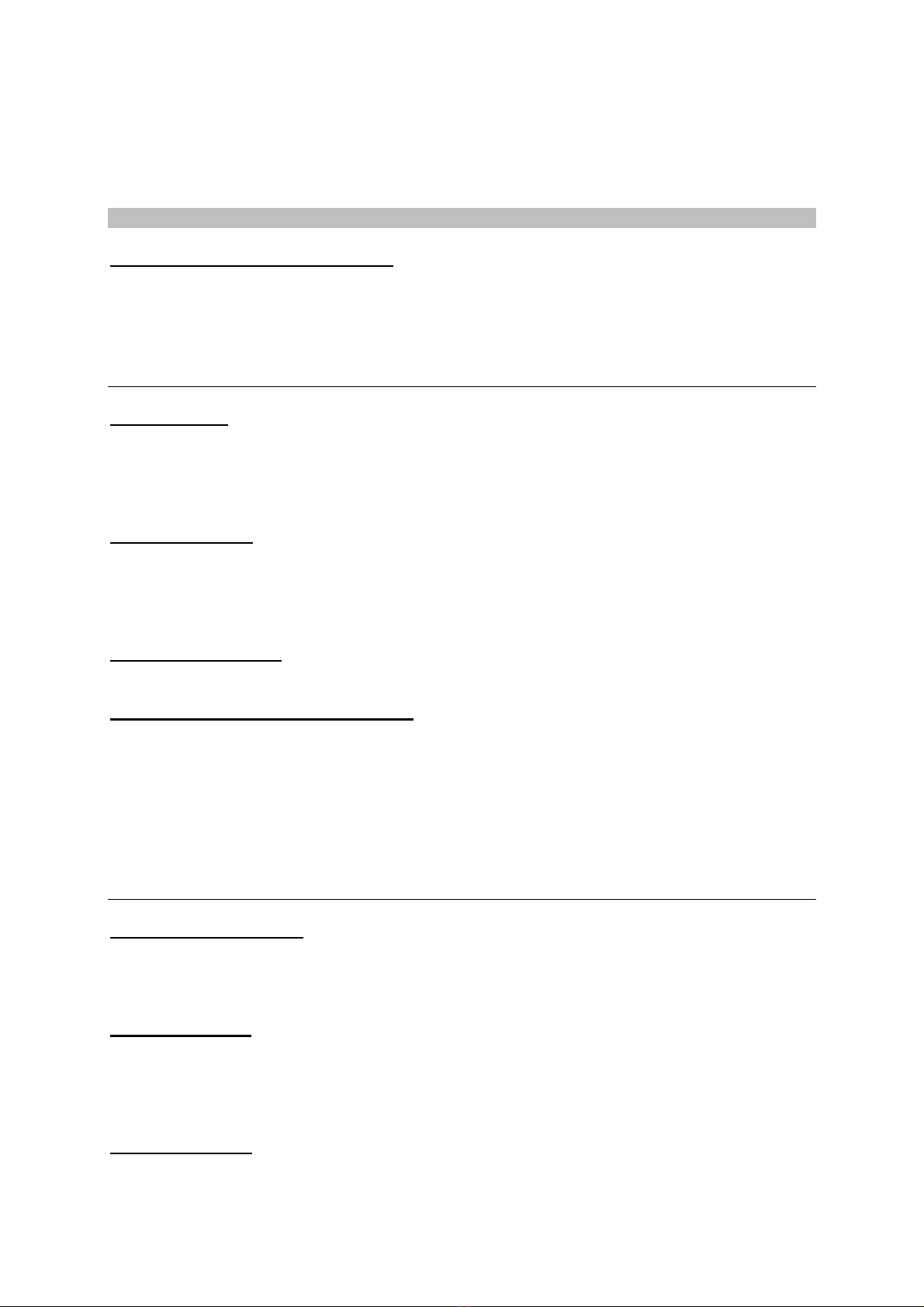
en zet u uw favoriete MP3-nummers in de "Verwisselbare schijf" neer.
• Tijdens de lezen of schrijven operatie, zal de groene LED van het apparaat knipperen.
• Na de afwerking van de operatie, zal de groene LED niet knipperen, dan kunt u de stekker
uit het apparaat halen.
FUNCTIES
Hoe gaat u de FM of REC modus in
In afspeel of pauze modus, houdt u de knop "FM" voor ongeveer 2 seconden ingedrukt om
de FM-modus in te voeren, en zal de blauwe LED altijd aan staan en de groene LED zal
1.5S knipperen of druk eenmaal op de "FM" knop om de REC-modus in te gaan, de blauwe
LED zal altijd aan zijn.
FM FUNCTIE
FM tuner radio
In afspeel of pauze modus, houdt u de knop "FM" ongeveer 2 seconden ingedrukt om de
FM-modus in te gaan, ga de FM zoekfunctie in. Als het een kanaal gevonden heeft, stopt het
automatisch en begint het met afspelen; de blauwe LED zal altijd aan zijn en de groene LED
zal gedurende 1.5S knipperen.
Auto-zoek modus
In de FM-afspeelmodus, druk eenamlig op de "POWER AAN / UIT PLAY / PAUZE /" knop
om automatisch te zoeken. Als het een kanaal gevonden heeft, stopt het automatisch en
begint het met afspelen; de blauwe LED zal altijd aan zijn en de groene LED zal gedurende
1.5S knipperen.
Manuele zoek modus
Druk op de "VOL -" of "VOL +" om manueel FM kanalen op te zoeken.
Hoe de MP3 of REC modus in te gaan
In FM afspeel modus
- Druk op en houd de “FM” knop ingedrukt om de MP3 modus in te gaan, de groene
LED zal gedurende 1.5S knipperen.
- Of druk eenmalig op de “FM” knop om de REC modus in te gaan, de blauwe LED zal
altijd aan zijn. Druk eenmalig op de "POWER AAN / UIT PLAY / PAUZE /" knop om te
beginnen met opnemen, de blauwe LED zal gedurende 1 s knipperen.
OPNAME FUNCTIE
Beginnen met opnemen
In de afspeel of pauze modus, druk eenmalig op de "FM" knop om de opnamemodus in te
gaan; de blauwe LED zal altijd aan zijn. Druk eenmaal op de "POWER ON / OFF PLAY /
PAUZE /" knop om de opname te starten; de blauwe LED zal gedurende 1S knipperen.
Bewaren opname
Druk vervolgens eenmaal op de "POWER ON / OFF / PLAY / PAUZE" knop om het opname
bestand op te slaan, en de blauwe LED zal altijd aan zijn. Als bij deze status, u nogmaals op
de "POWER ON / OFF / PLAY / PAUZE" –knop drukt, zal doorgaan met stemopname, enzal
de bestandsnaam volgende opname zijn.
Opname afspelen
Table of contents
Languages: