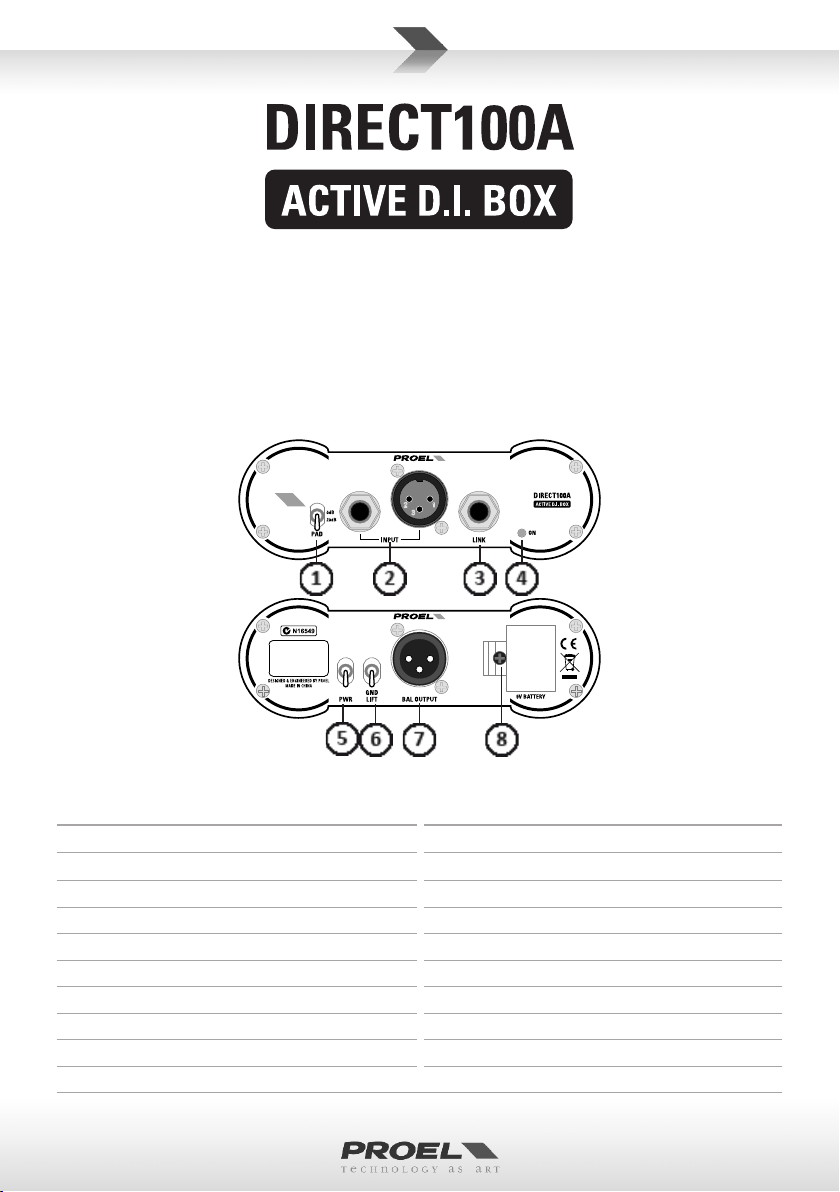Das Kennzeichen auf dem Gerät oder den beiliegenden Unterlagen zeigt an, dass das Gerät am Ende seiner Lebensdauer nicht im
Hausmüll entsorgt werden darf. Aus Umweltschutzgründen bien wir den Anwender, das Gerät von anderem Müll getrennt zu entsorgen
und dem Recycling zuzuführen, damit die Rohstoe umweltverträglich wiederverwertet werden können. Private Anwender wenden sich
dazu bie an den Händler, bei dem sie das Produkt gekau haben, oder an eine örtliche Behörde, die für Informaonen zur Mülltrennung
und zum Recycling dieser Art von Geräten geben kann. Gewerbliche Anwender werden gebeten, sich an den Zulieferer zu wenden und
die Vertragsbedingungen des Kaufvertrags zu überprüfen. Das Gerät darf nicht zusammen mit anderem Gewerbemüll entsorgt werden.
SICHERHEITS- UND WARTUNGSHINWEISE
Während des Gebrauchs eines beliebigen elektrischen Geräts müssen immer einige Vorsichtsmaßnahmen einschließlich den folgenden
beachtet werden: Falls Kinder in der Nähe sind, überprüfen, dass das Gerät keine Gefährdung darstellt. Das Gerät so aufstellen, dass es vor
Wierungseinüssen, Wasser, Regen und hoher Lufeuchgkeit geschützt ist. Das Gerät nicht in der Nähe von Wärmequellen aufstellen, wie
Heizkörpern, Heizungsgiern oder anderen Gegenständen, die Wärme abgeben. Darauf achten, dass keine Fremdkörper oder Flüssigkeiten in das
Innere des Geräts gelangen. Das Gerät darf nur an eine Stromversorgung mit den in der Bedienungsanweisung beschriebenen oder auf dem Produkt
angegebenen Merkmalen angeschlossen werden. Zur Reinigung des Geräts nur ein trockenes Tuch verwenden. Die Proel-Geräte sind ausschließlich
zur speziellen Klangwiedergabe mit Audio-Eingangssignalen (20Hz-20kHz) besmmt. Proel haet nicht für Schäden an Drien, die durch fehlende
Instandhaltung, unerlaubtes Önen, nicht besmmungsgemäßen Gebrauch oder eine Installaon, die nicht fachgerecht oder unter Missachtung der
Sicherheitsvorschrien ausgeführt wurde, verursacht werden.
EG-KONFORMITÄT
Die Proel-Geräte sind gemäß der Norm EN 55103 zur EMV-Richtlinie 2004/108/EG sowie gemäß der Norm EN 60065 zur Niederspannungsrichtlinie
2006/95/EG konform. Bei elektromagneschen Störungen kann das Signal-Rausch-Verhältnis über 10 dB liegen.
GARANTIE UND RÜCKGABE
Die Garane für die Funkonsfähigkeit gilt 24 Monate ab Kaufdatum. Mängel, die während der Garanezeit an den verkauen Produkten aureten
und auf Material- oder Herstellungsfehler zurückzuführen sind, müssen dem Händler oder der Vertriebsgesellscha umgehend angezeigt werden.
Beigelegt werden muss ein schrilicher Kaueleg und eine Beschreibung des aufgetretenen Mangels. Von der Garane nicht abgedeckt sind Mängel,
die auf nicht besmmungsgemäßen Gebrauch oder unerlaubtes Önen zurückzuführen sind. Proel SpA prü die zurückgesendete Ware auf die
angegebenen, beim besmmungsgemäßen Gebrauch aufgetretenen Mängel sowie die Gülgkeit der Garane. Anschließend werden die Geräte ersetzt
oder repariert. Es besteht jedoch keinerlei Schadenersatzpicht für direkte oder indirekte Schäden aufgrund dieser Mängel.
La marque reportée sur le produit ou sur la documentaon indique que l'appareil ne doit pas être éliminé avec d'autres déchets
domesques au terme du cycle de sa vie. An d'éviter tout dommage à l'environnement, l'ulisateur est invité à séparer cet appareil
des autres types de déchets et de le recycler de manière responsable pour favoriser la réulisaon durable des ressources matérielles.
Les ulisateurs domesques sont invités à contacter le revendeur où l'appareil a été acheté ou le service local préposé an d'obtenir
toutes les informaons relaves au tri sélecf et au recyclage pour ce type de produit. Les ulisateurs des entreprises sont invités
à contacter leur fournisseur et à vérier les termes et les condions du contrat d'achat. Cet appareil ne doit pas être éliminé avec
d'autres déchets commerciaux.
MISES EN GARDE POUR LA SÉCURITÉ ET L'ENTRETIEN
Pendant l'ulisaon de n'importe quel appareil électrique, il faut prendre quelques précauons, dont celles qui suivent : en présence d'enfants,
contrôler que l’appareil ne représente pas un danger. Posionner l'appareil à l'abri des agents atmosphériques et en respectant une distance de
sécurité par rapport à l'eau, la pluie et les endroits où le degré d'humidité est élevé. Placer ou posionner l'appareil loin des sources de chaleur
comme les radiateurs, les grilles de chauage et tout autre disposif qui produit de la chaleur. Éviter que tout produit ou substance liquide entre à
l'intérieur de l'appareil. L'appareil doit être branché exclusivement à l'alimentaon électrique dont les caractérisques sont décrites dans le manuel
d'ulisaon ou reportées sur le produit. Neoyer le produit uniquement avec un chion sec. Les produits Proel sont desnés exclusivement à une
ulisaon spécique de type sonore : signaux d'entrée de type audio (20 Hz-20 kHz). Proel décline toute responsabilité en cas de dommages à des
ers causés par un défaut de maintenance, par des altéraons, un usage impropre ou une installaon qui n'est pas eectuée selon les normes de
sécurité et les règles de l'art.
CONFORMITÉ CE
Les produits Proel sont conformes à la direcve 2004/108/EC (CEM Compabilité électromagnéque), selon la norme EN 55103-1 et à la direcve
2006/95/CE (DBT Direcve basse tension), selon la norme EN 60065. S'il est soumis à des perturbaons électromagnéques, le rapport signal-bruit
peut être supérieur à 10 dB.
GARANTIES ET RETOURS
La garane de fonconnement est de 24 mois à compter de la date d'achat. Les défauts détectés pendant la période de garane sur les produits
vendus, aribuables à des vices de matériaux ou à des défauts de fabricaon, doivent être signalés sans délai à votre revendeur ou distributeur, en
joignant un juscaf écrit de la date d'achat ainsi que la descripon du type de défaut relevé. Les défauts causés par un usage impropre ou une
altéraon frauduleuse sont exclus de la garane. La société Proel SpA constate, en vériant les appareils retournés, le défaut déclaré lié à l'ulisaon
appropriée ainsi que la validité réelle de la garane ; elle s'occupe ensuite du remplacement ou de la réparaon des appareils, en déclinant toutefois
toute obligaon de dédommagement pour tout dommage direct ou indirect résultant du défaut.