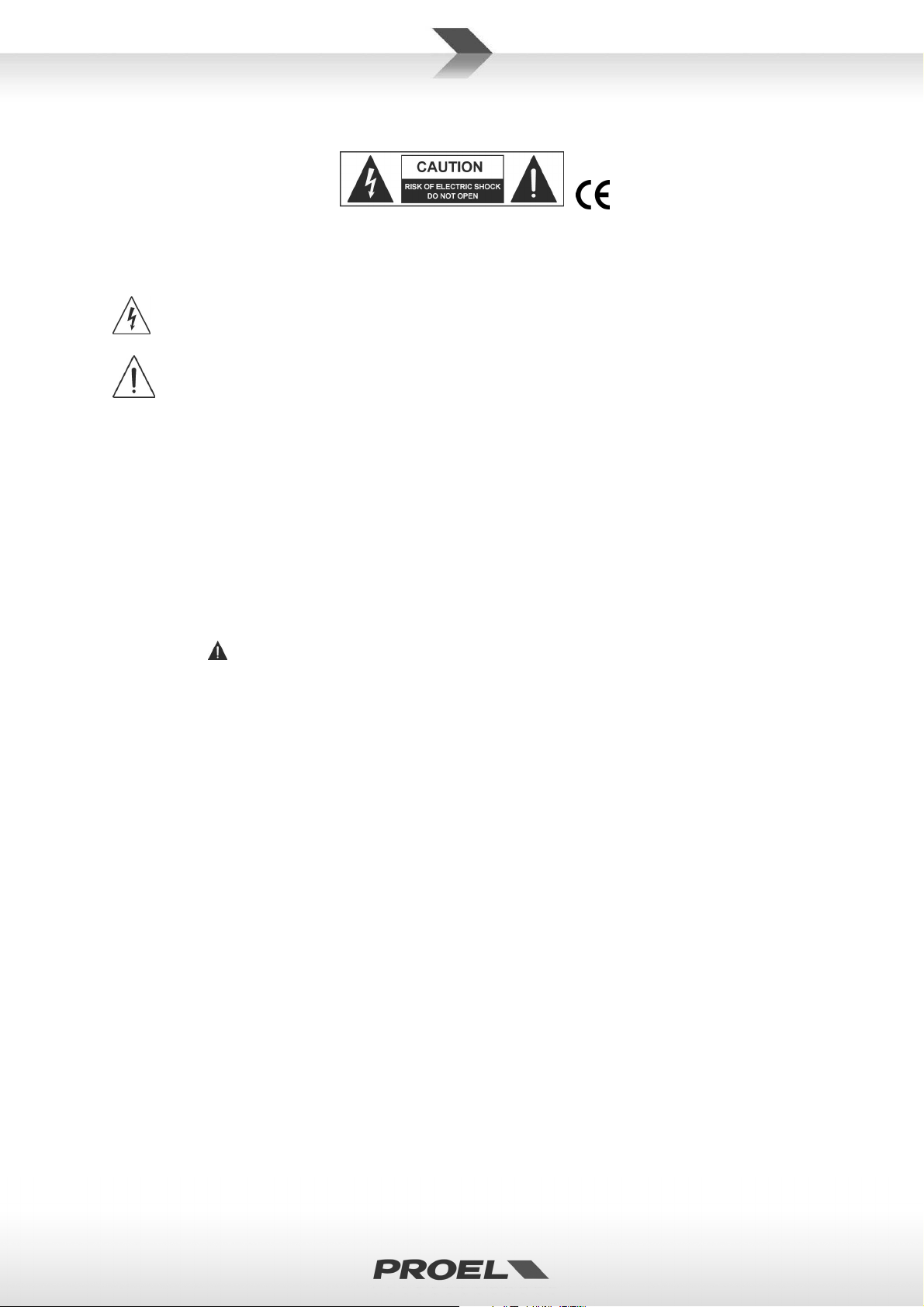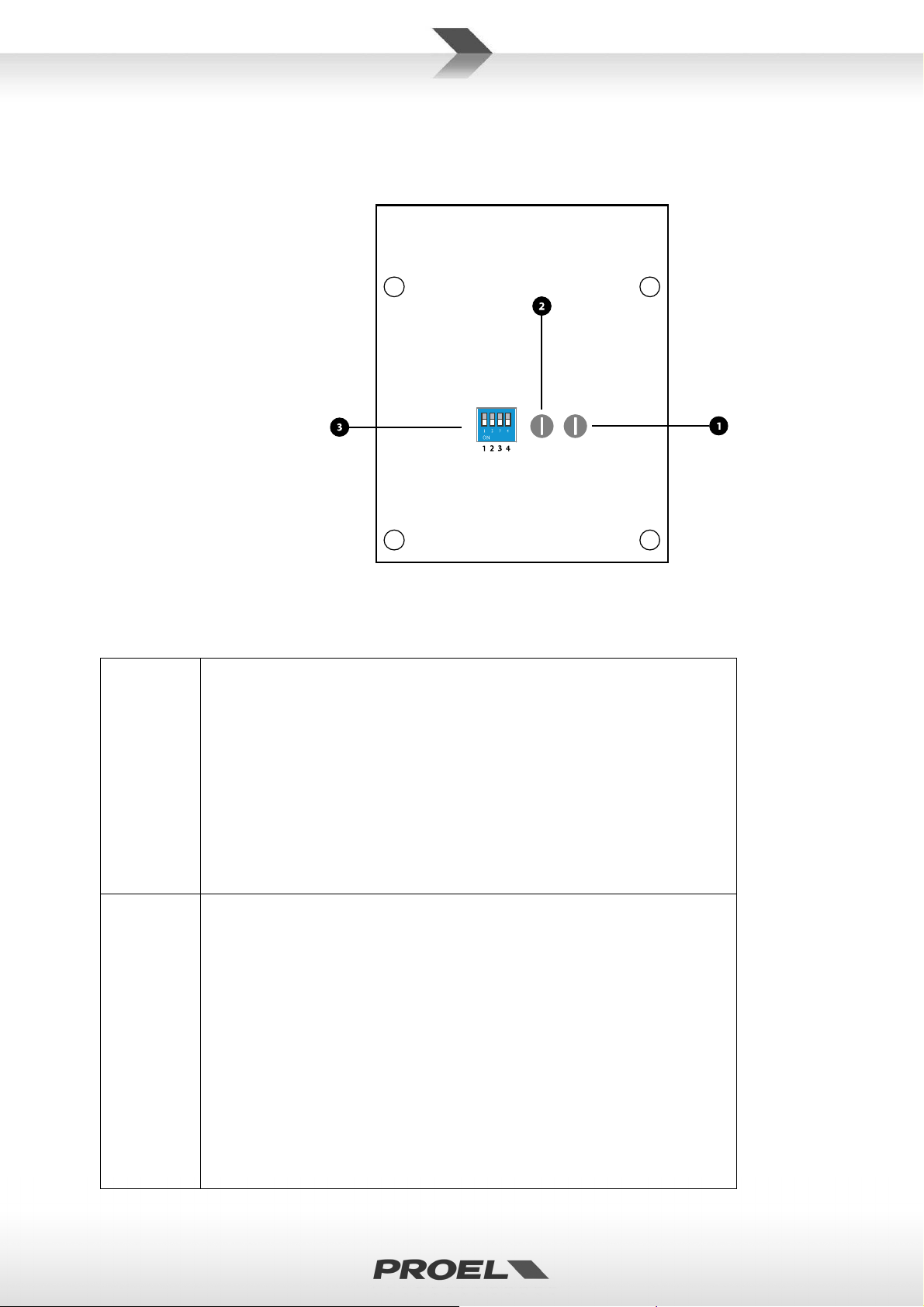Ingresso di liquidi o oggetti:
Si deve prestare attenzione che non cadano oggetti e non si versino liquidi nel corpo dell’apparecchio attraverso le griglie.
Uso sicuro della linea d’alimentazione:
•uando si scollega l’apparato alla rete tenere saldamente sia la spina che la presa.
•uando l’unità non viene utilizzata per un periodo prolungato, interrompere l’alimentazione estraendo la spina dalla presa dell’alimentazione
•Per evitare danni alla linea d’alimentazione dell’apparato, non mettere in trazione il cavo d’alimentazione e non utilizzare un cavo attorcigliato.
•Per evitare il danneggiamento del cavo d’alimentazione dell’apparato, assicurarsi che questo non venga calpestato o schiacciato da oggetti pesanti.
Spostamento dell’unità:
Prima di ogni spostamento, verificare che l’unità sia spenta. Il cavo d’alimentazione deve essere estratto dalla presa, così come i collegamenti dell’unità con
altre linee.
Non smontare l’unità:
Non tentare di smontare né riparare da soli l’unità. Per qualsiasi problema non risolvibile con l’aiuto del presente manuale, rivolgersi a un tecnico qualificato
o consultare la nostra compagnia. ualsiasi uso non appropriato può causare incendi o scosse elettriche.
Malfunzionamenti:
•Non tentare mai di eseguire riparazioni diverse da quelle descritte nel presente manuale.
•Contattare un centro di servizio autorizzato o del personale altamente qualificato nei seguenti casi:
- uando l’apparato non funziona o funziona in modo anomalo.
- Se il cavo d’alimentazione o la spina sono danneggiati.
- Sono penetrati oggetti estranei o è stato versato del liquido nell’apparecchio.
- L’apparecchio è stato esposto alla pioggia.
- L’apparecchio non sembra funzionare normalmente o presenta un evidente
cambiamento nelle prestazioni.
- L’apparecchio è caduto, o il corpo è danneggiato.
Manutenzione:
L’utente non deve tentare di riparare l’apparecchio al di là di quanto descritto nelle istruzioni di funzionamento. Ogni altra riparazione deve essere affidata a
personale specializzato.
IMPORTANTI NORM DI SICUR ZZA:
•Installare seguendo le istruzioni.
•Il voltaggio d’alimentazione dell’unità è abbastanza elevato per evitare il rischio di scosse elettriche, non installare, collegare o sconnettere
l’alimentazione quando l’apparato è acceso.
•Non aprire mai l’apparecchiatura: all’interno non esistono parti utilizzabili dall’utente.
•Se si avverte uno strano odore proveniente dall’apparato, spegnerlo immediatamente e sconnettere il cavo dell’alimentazione.
•Non ostruire le griglie di ventilazione dell’apparato.
•Evitare che l’unità lavori in sovraccarico per tempo prolungato.
•Non forzare i comandi (pulsanti, controlli, ecc.)
•Avvitare completamente i terminali a vite degli altoparlanti per garantire la sicurezza dei contatti.
• Per ragioni di sicurezza, non annullare il collegamento a massa della spina. Il collegamento a massa è necessario per salvaguardare la sicurezza
dell’operatore
•Utilizzare unicamente i connettori e gli accessori specificati dal produttore.
•L’apparato deve essere collocato in un rack metallico (vedi INSTALLAZIONE) e tenuto lontano da:
Luoghi umidi.
Esposizione diretta a fonti di calore (come luce solare).
Luoghi non sufficientemente ventilati.
•In presenza di temporali con fulmini o quando l’apparato non è utilizzato, estrarre la spina d’alimentazione dalla presa.
• Per prevenire il rischio di incendi e scosse elettriche, è necessario tenere l’apparato lontano da spruzzi e gocce. Sopra l’apparato non devono
essere collocati vasi o altri oggetti contenenti liquidi. In caso si verifichino interferenze nel circuito di provenienza, il valore di THD sarà superiore al 10%.
Non installare questo apparato in una libreria o in altri luoghi a spazio ristretto
•PROEL S.P.A. declina ogni responsabilità in caso di scorretta installazione dell’unità.