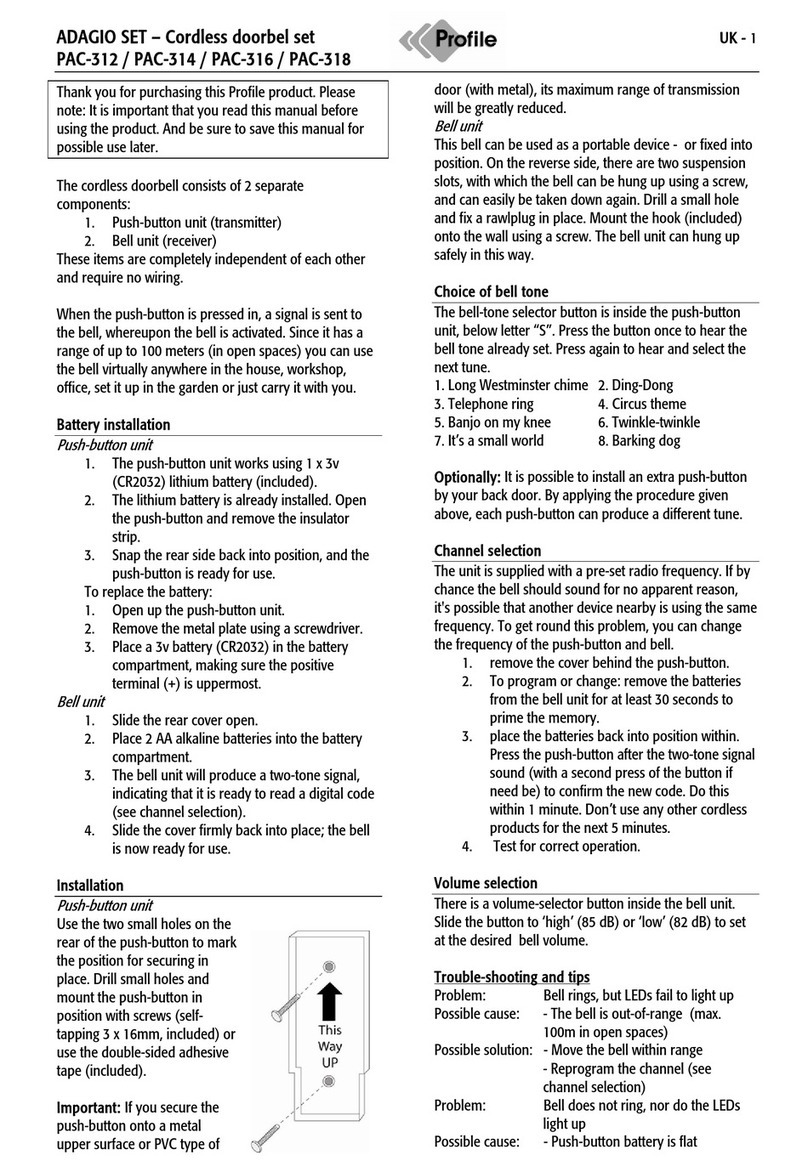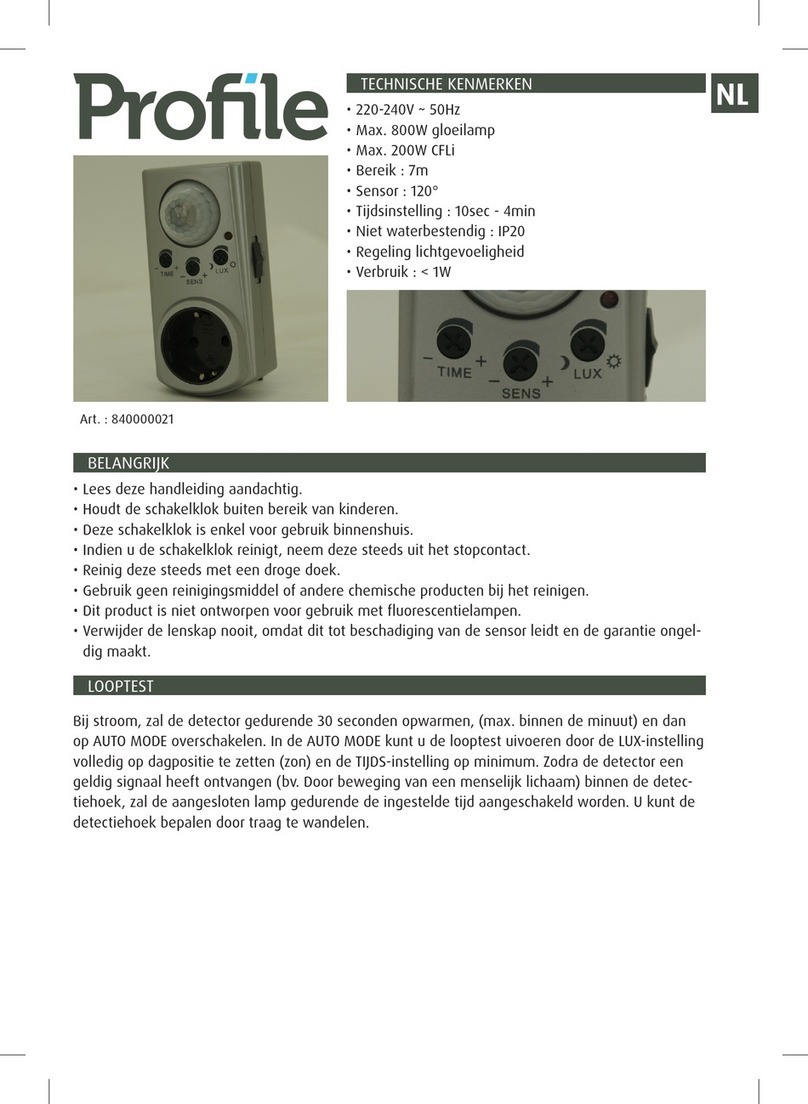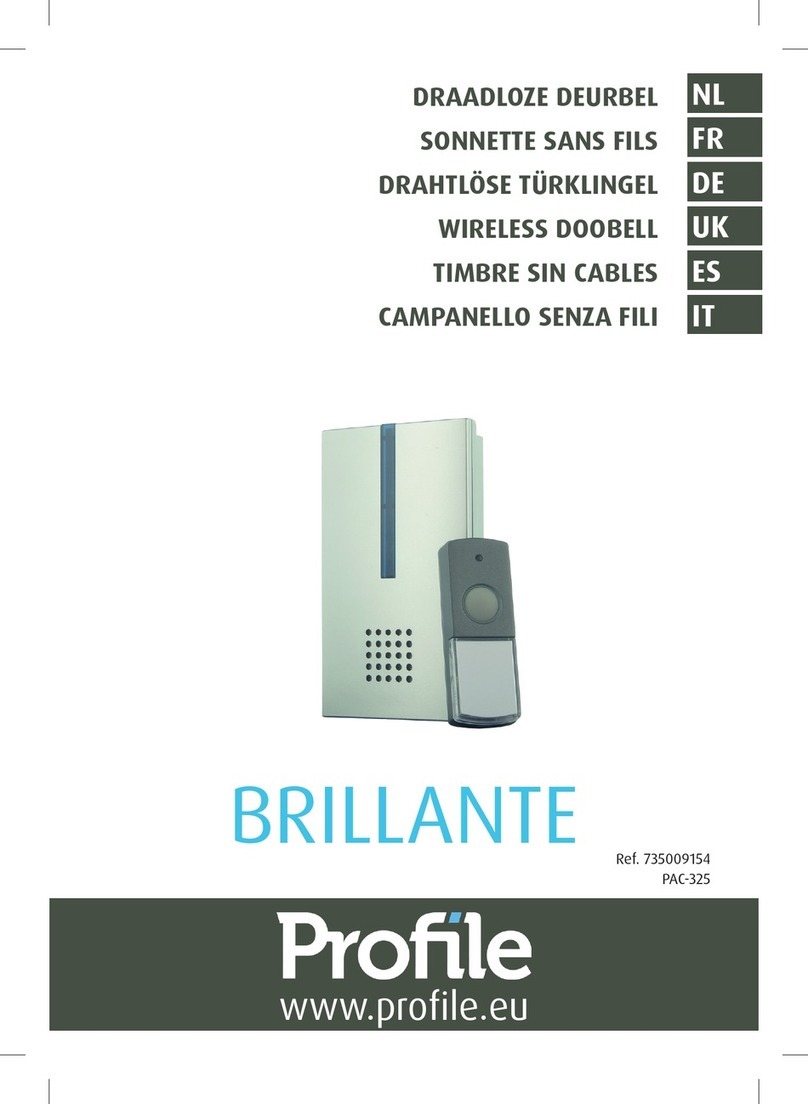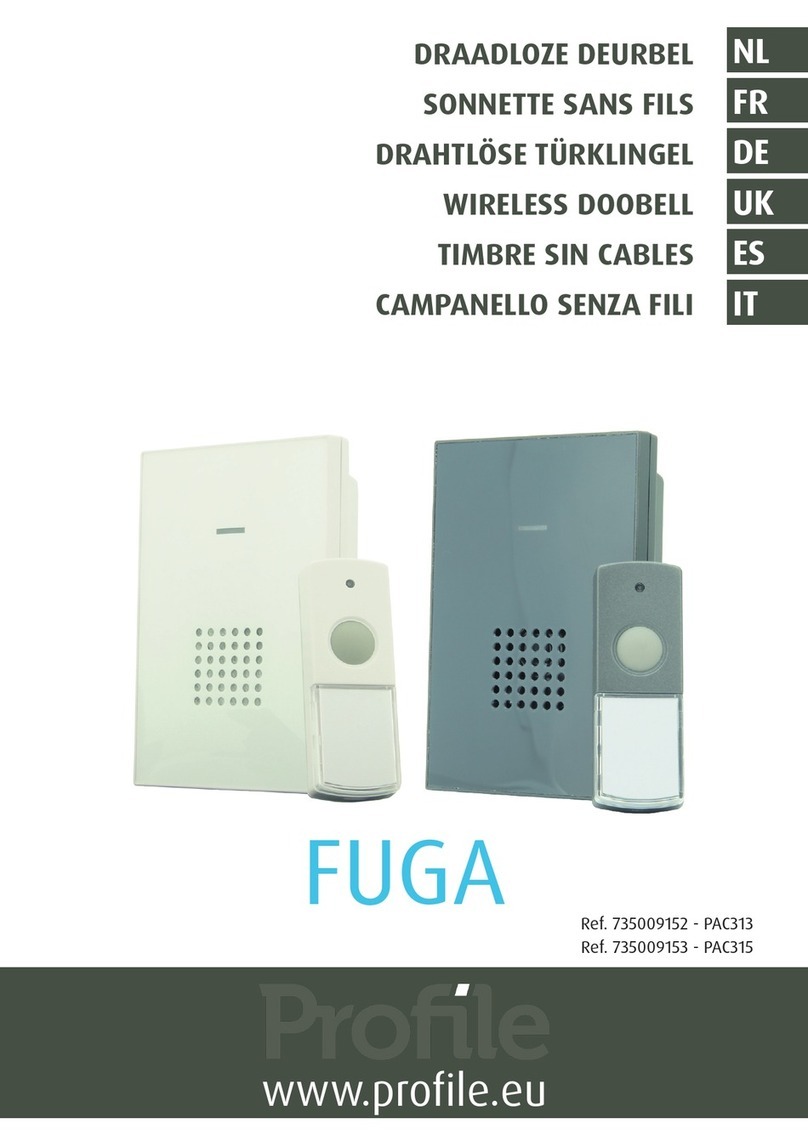SPOT 2 x 75 W
+ movement sensor
EN - 1
PLI-190 / PLI-192
Thank you for the purchase of this Profile product. Note:
It is important that you read this manual carefully before
using the product and be sure to save this manual for
possible use later.
Note
Check if building regulations apply to your area because
of which you must have the spot installed by an
accredited electrician. n electrician can give you
information about correct wiring. Never install the fitting
outside in rainy weather.
SWITCH OFF THE POWER BEFORE YOU INST LL
THE SPOT.
Correct inst ll tion
With installation outside preferably choose a sheltered
area.
Do not place the sensor head in direct or reflected
sunlight. The spot may then switch on when not
required. The sensor works best with diagonal
movement through the sensor's detection field.
Connect the spot to a circuit with wall switch.
Unscrew the stainless steel bolts on the side to take
the mounting plate from the fitting.
Unscrew the stainless steel screws at the top to
remove the fitting from the mounting plate.
Pull the power supply wires through the through-feed
opening with the rubber packing.
Fix the mounting plate to the wall with screws. ( rrow
on the inside of the mounting plate must point upwards
because of the waterproofness of the bracket) When
doing this, take the following safety precautions into
account:
Install the bracket at least 2.5 m above ground. .
Keep at least 100 cm distance between the bracket
and the object to be lit.
Do not affix the mounting plate to an inflammable base.
Connect the electrical wiring according to figure 1.
Fig. 1
Fig. 2
Other uses than described above can cause damage
to the product and increase the risk of short-circuit,
fire, electric shocks, etc.
The product may not be adapted as a whole. The
safety instructions must be strictly observed.
S fety instructions
The importer accepts no responsibility for damage
claims with respect to objects or persons that result
from incorrect use or non-compliance with the safety
instructions. ny damage claims in such cases will
be declared null and void.
When replacing the lamp the spot must first have
cooled before the lamp is replaced. lso disconnect
the power supply. Do not exceed the maximum
wattage of 75W for each lamp. To open and close
the bracket see figure 2.
C UTION: Never touch the bulb with your fingers.
Touching the bulb with your fingers can reduce the
life of the bulb.
lways replace cracked or broken glass by glass
with the same properties as the original glass.
Technic l inform tion
Working voltage: 230V C (50/60 Hz)
Maximum lamp power: 2 x 75W.
Maximum current strength: 10/16 .
Dustproof and splash proof: IP44.
Passive infrared sensor (PIR).
Sensor angle: 150°.
Sensor range: 10 meters at 25°C.
Lighting time: +/- 5 sec. – 8 min.
Setting the functions
1) Setting the lighting time (TIME)
With this adjusting knob you can set the period of the
light staying on after switching on. You can set the
time from 5 sec. to 8 min.
2) Setting the light intensity (LUX)
With the LUX Switch you adjust the activity of the
sensor to match the intensity of the ambient light.
If the arrow is pointing to the sun the sensor responds
in both daylight and at night. If the arrow is pointing to
the moon the sensor will only respond at night. In
between the sensor responds in half-light.
Continuous function
With this function you can allow the lamp to stay on
continuously (the sensor then no longer works).
To do this, turn on the switch to which the fitting is
connected, on-off-on for 1 second. The lamp will now
stay on continuously. To turn off the continuous
function, turn the switch on which the fitting is
connected to, off for 30 seconds and then on again.
*
L = phase
* = earthing