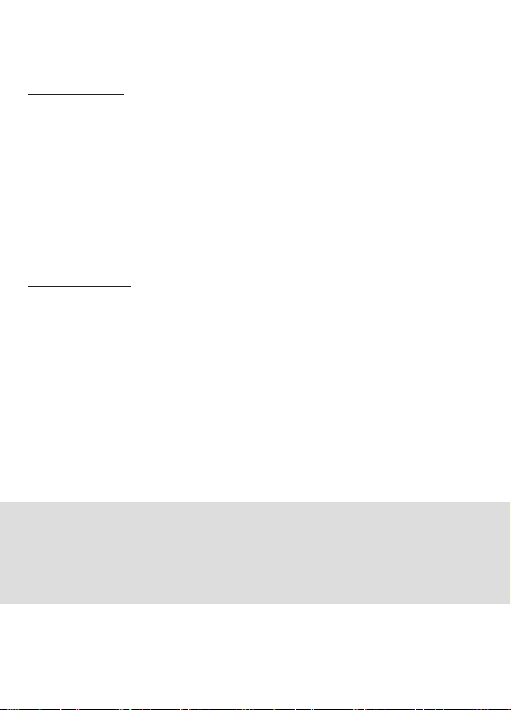8
2.2 Warnings
The following warnings must be complied
with to reduce the risk of injury to the user
and others.
• Different countries can have different
regulations regarding the use of mobile
phones (e.g. while driving, in hospi-
tals, near fuel stations or in airplanes).
Always comply with your national laws
regarding the use of mobile phones.
Switch your device off when its use is
not permitted or when dangerous situa-
tions or interferences could arise.
• Only use this device for its intended
use.
• Only use this device in places where
you can call without risk.
• Never use the phone at locations where
this is not permitted (hospitals, air-
planes, fuel stations, etc.)
• It’s preferred not to use the phone
where you could disturb others (theatre,
cinema, etc.)
9