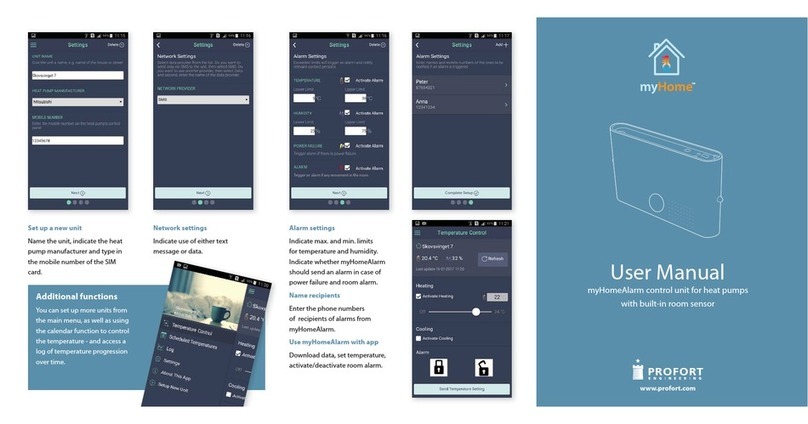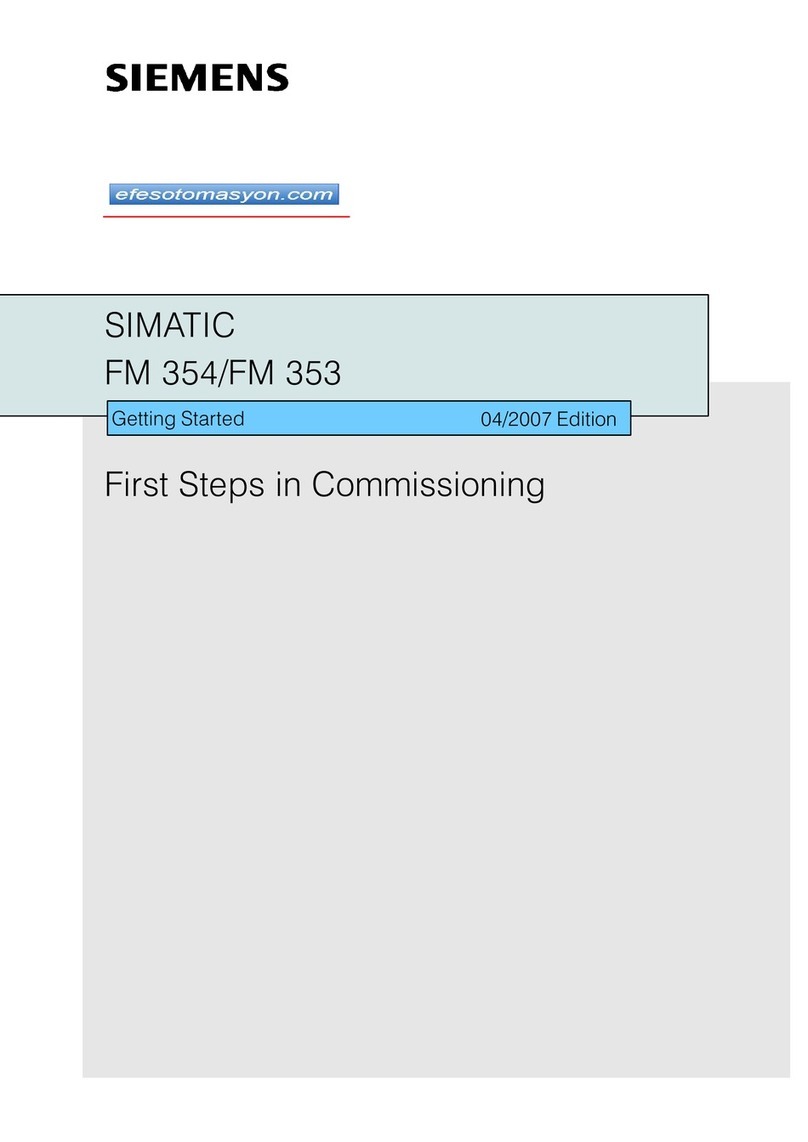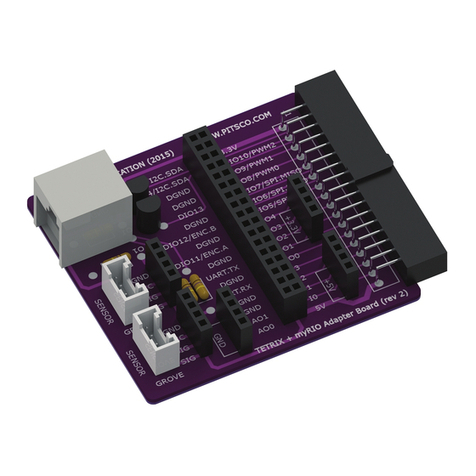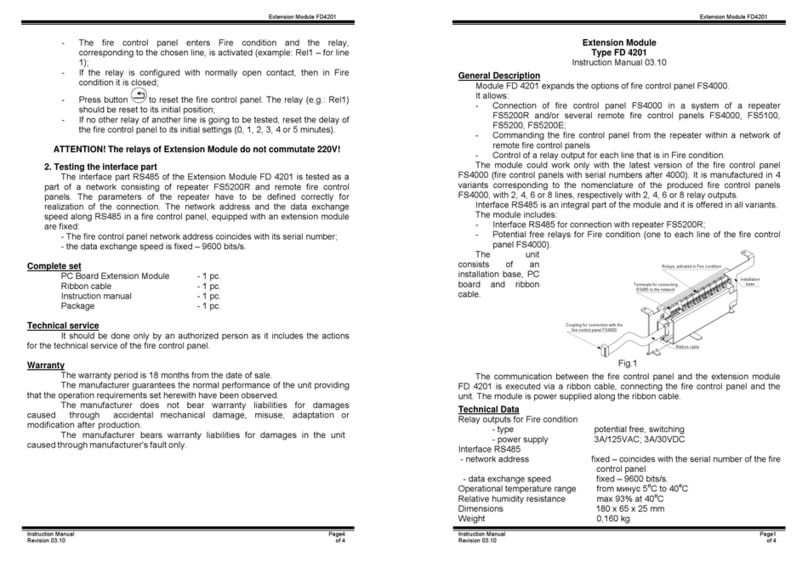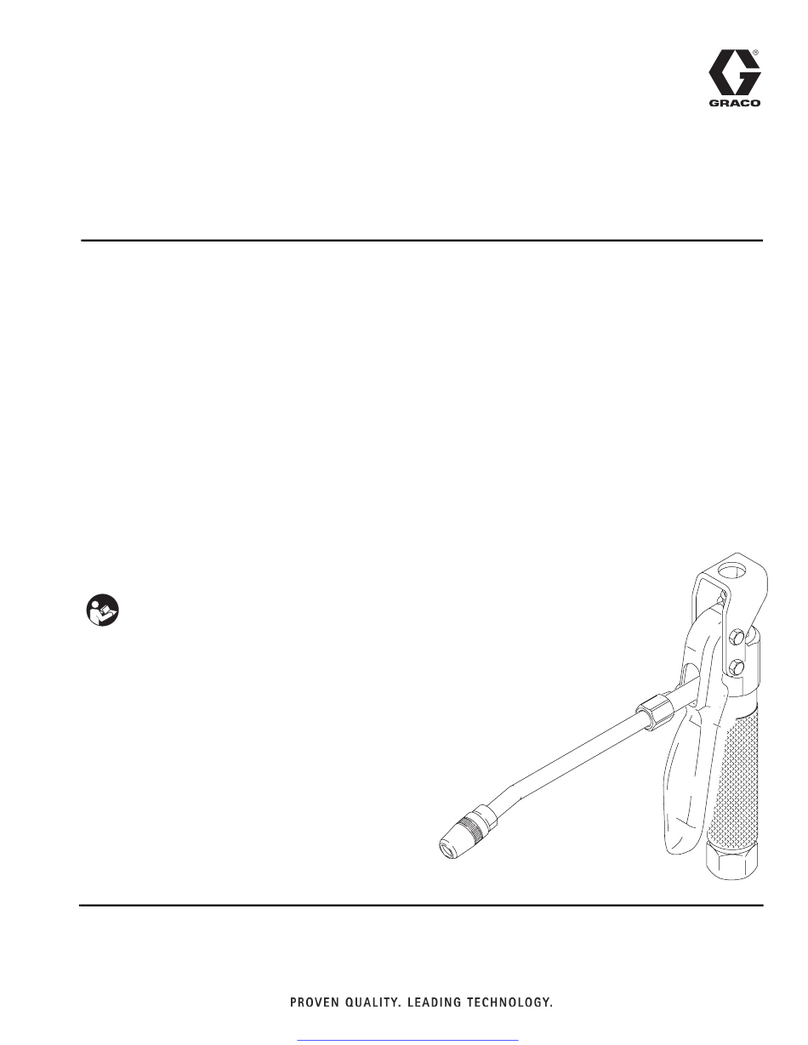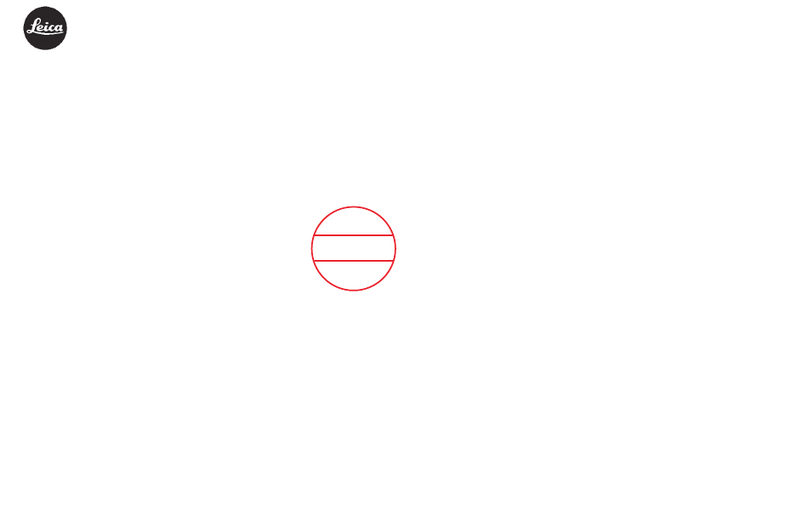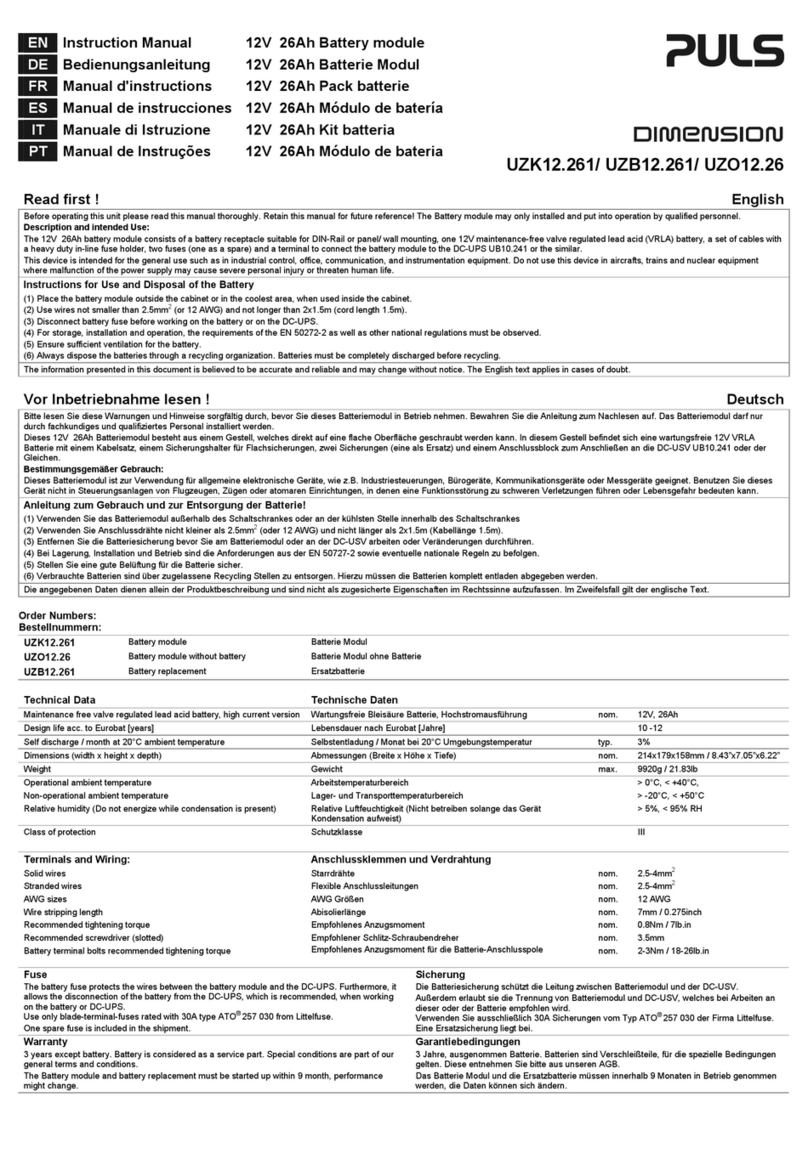Profort myHome User manual
Other Profort Control Unit manuals
Popular Control Unit manuals by other brands

Emerson
Emerson Asco Bio-Pure Installation, operation and maintenance manual

GESTRA
GESTRA NRR 2-2e Installation and service instructions

Dualsky
Dualsky VR Pro Duo instruction manual

CALEFFI
CALEFFI FlowCal 121 Series quick start guide
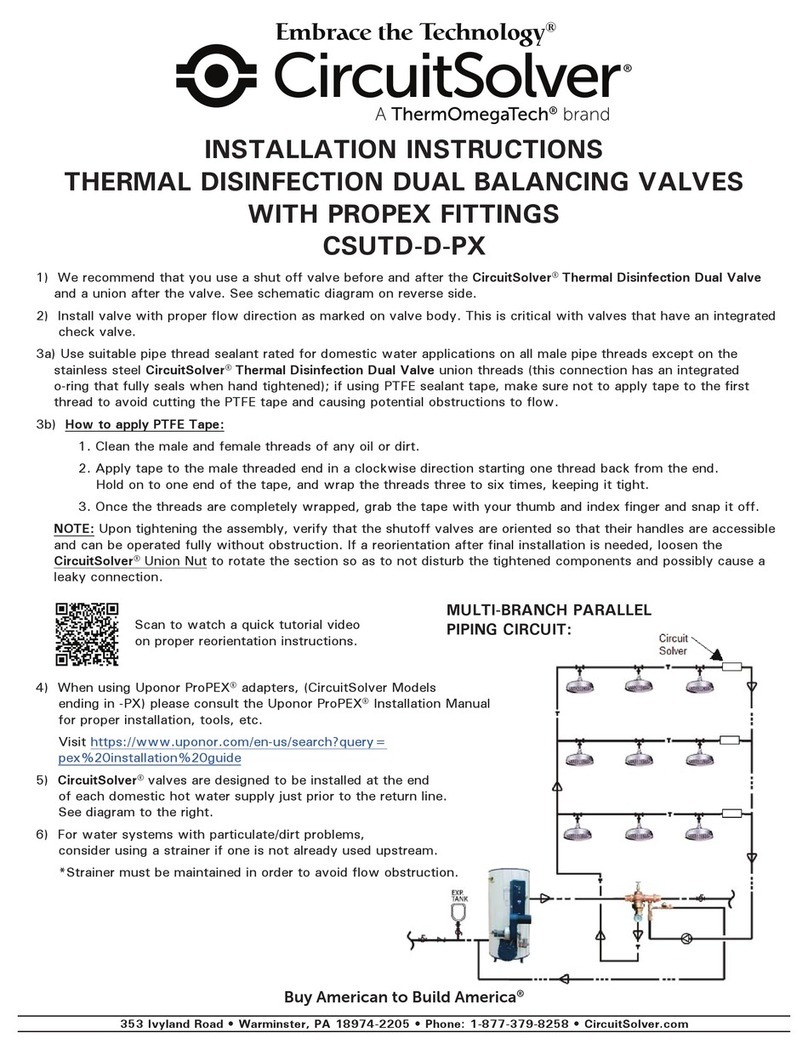
ThermOmegaTech
ThermOmegaTech CircuitSolver CSUTD-D-PX installation instructions

Siemens
Siemens SINUMERIK 828D Turning manual