Profort myHome Alarm User manual
Other Profort Control Unit manuals
Popular Control Unit manuals by other brands
Lattice Semiconductor
Lattice Semiconductor CrossLink-NX quick start

National Instruments
National Instruments NI 9351 Getting started guide
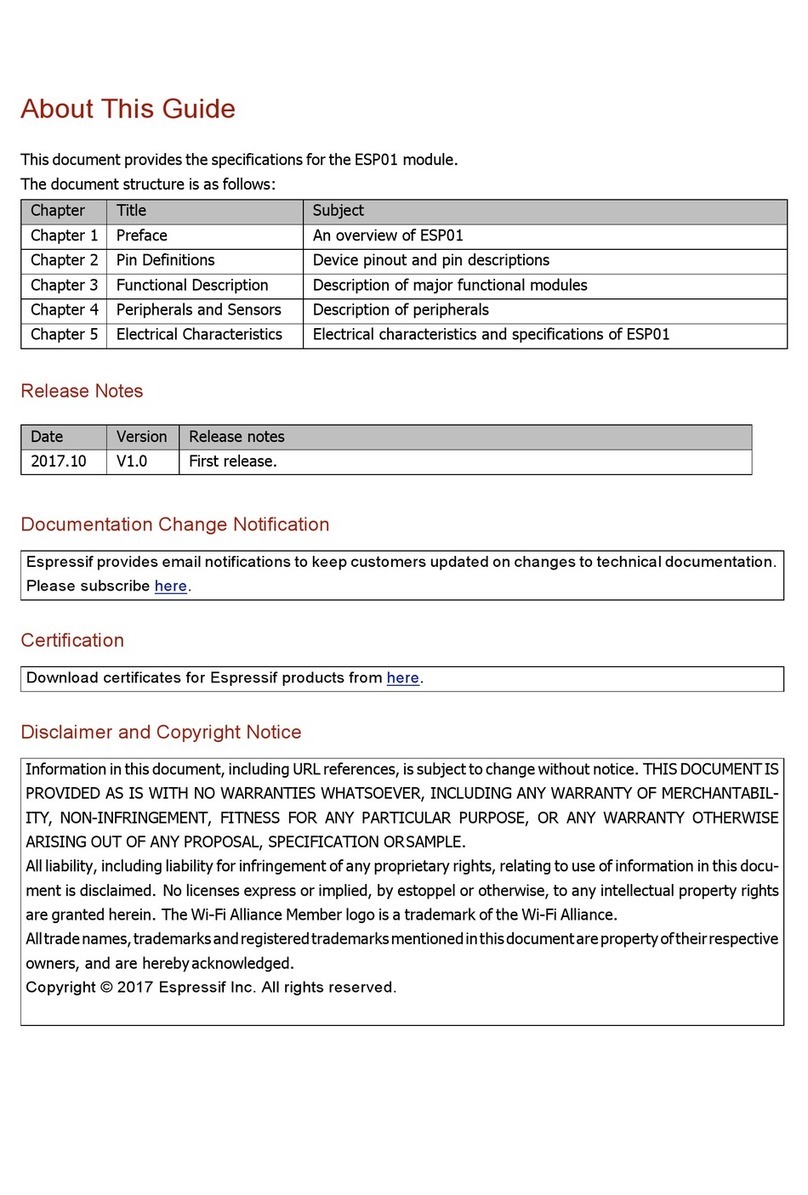
Espressif
Espressif ESP01 quick start guide

Mitsubishi Electric
Mitsubishi Electric WS0-CPU000200 user manual
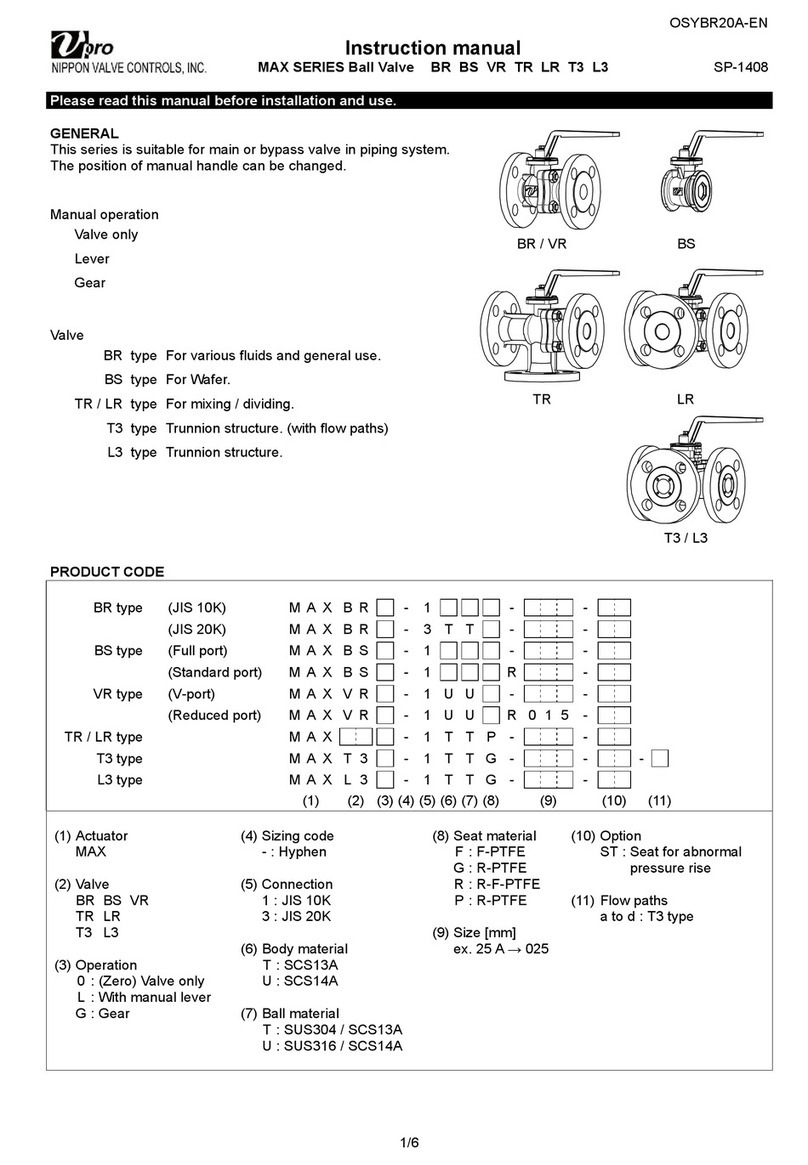
VPro
VPro BR Series instruction manual
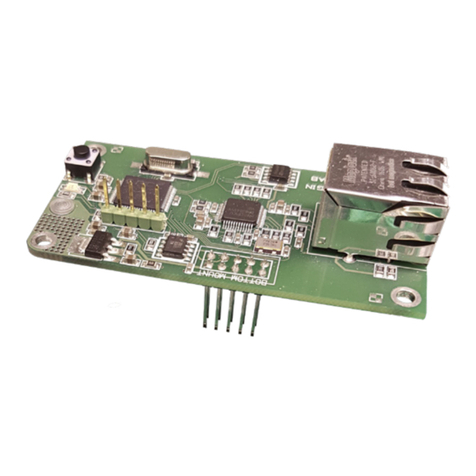
CALECTRO
CALECTRO IOMB-TCP/IP installation instructions
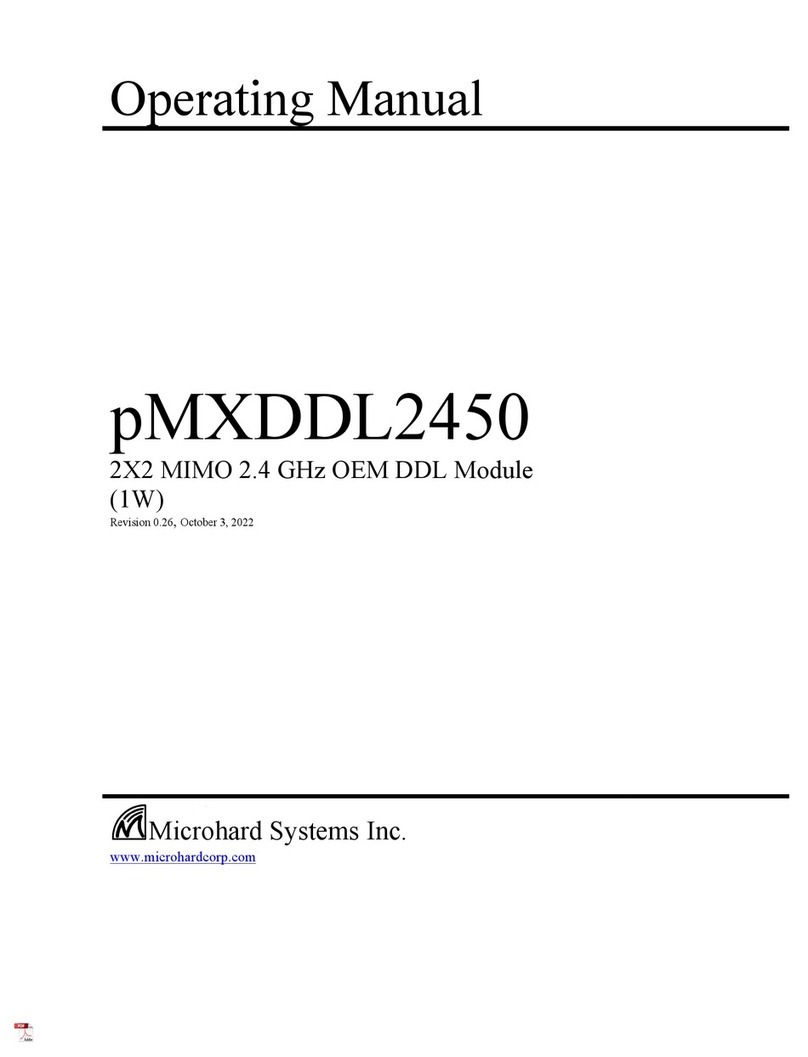
Microhard Systems
Microhard Systems pMXDDL2450 operating manual
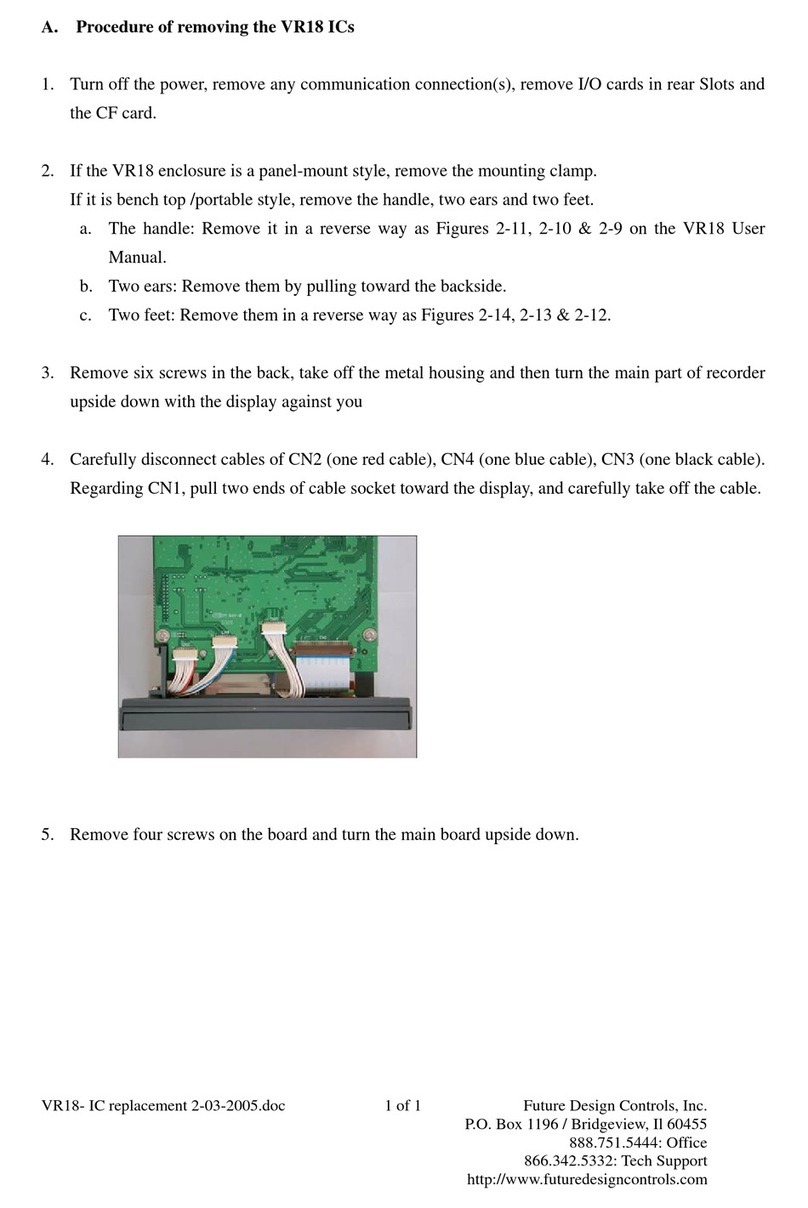
Future Design
Future Design VR18 Installing and Removing

IBASE Technology
IBASE Technology ET876 Series user manual
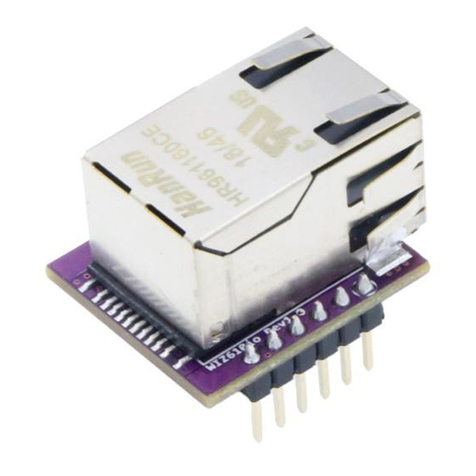
Wiznet
Wiznet WIZ610io user manual

V Expressions
V Expressions Roland TD-27 quick start guide
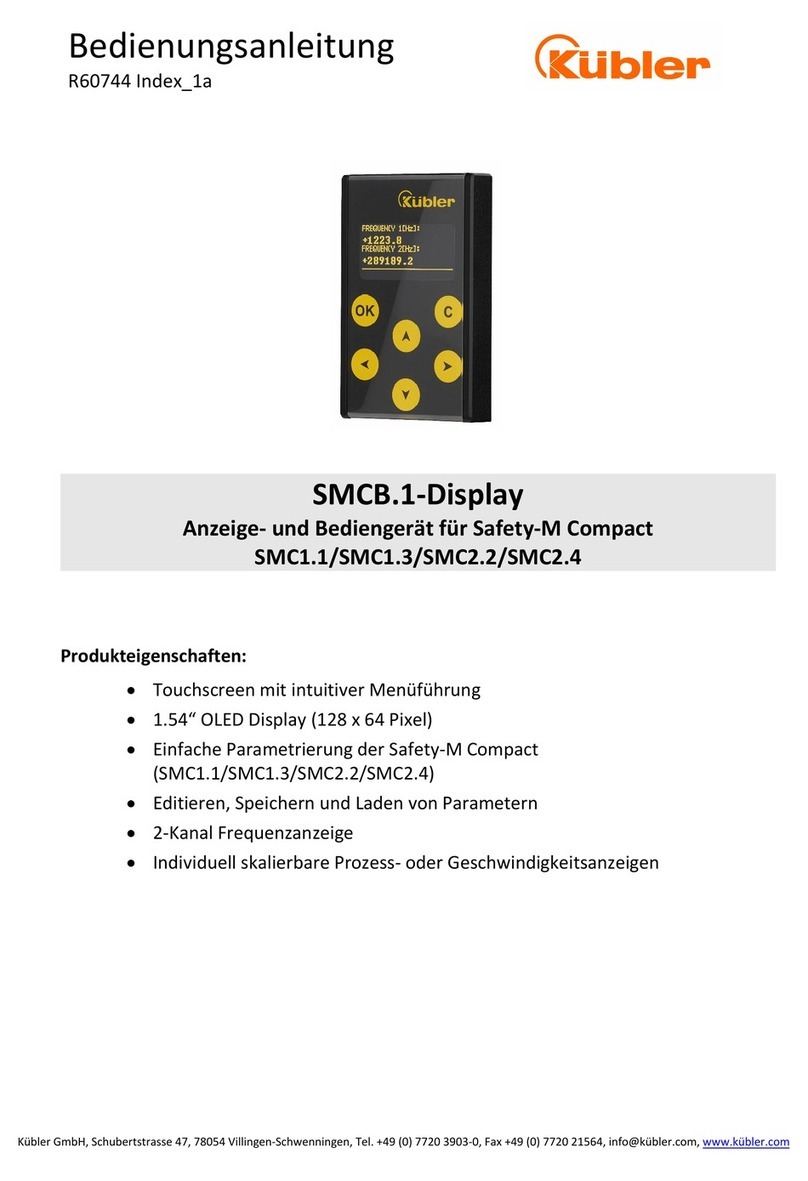
Kübler
Kübler SMCB.1 operating manual

Siemens
Siemens SCALANCE S615 manual
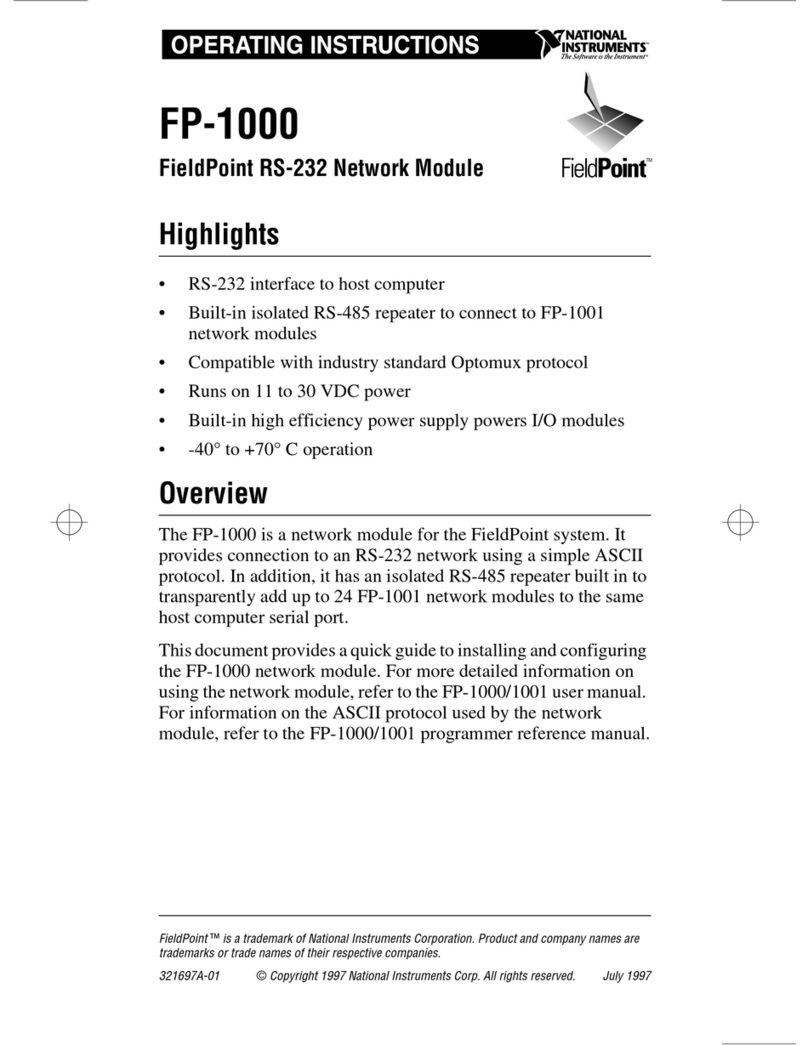
National Instruments
National Instruments FieldPoint FP-1000 operating instructions
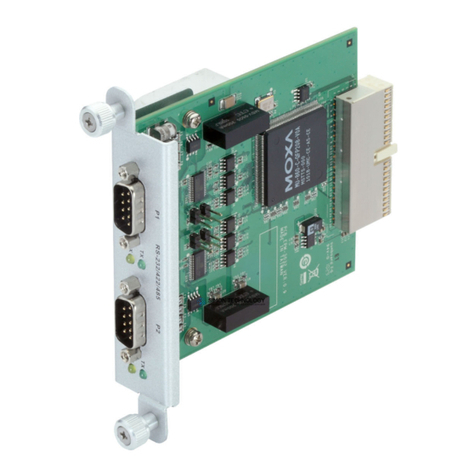
Moxa Technologies
Moxa Technologies V2400 Series user manual
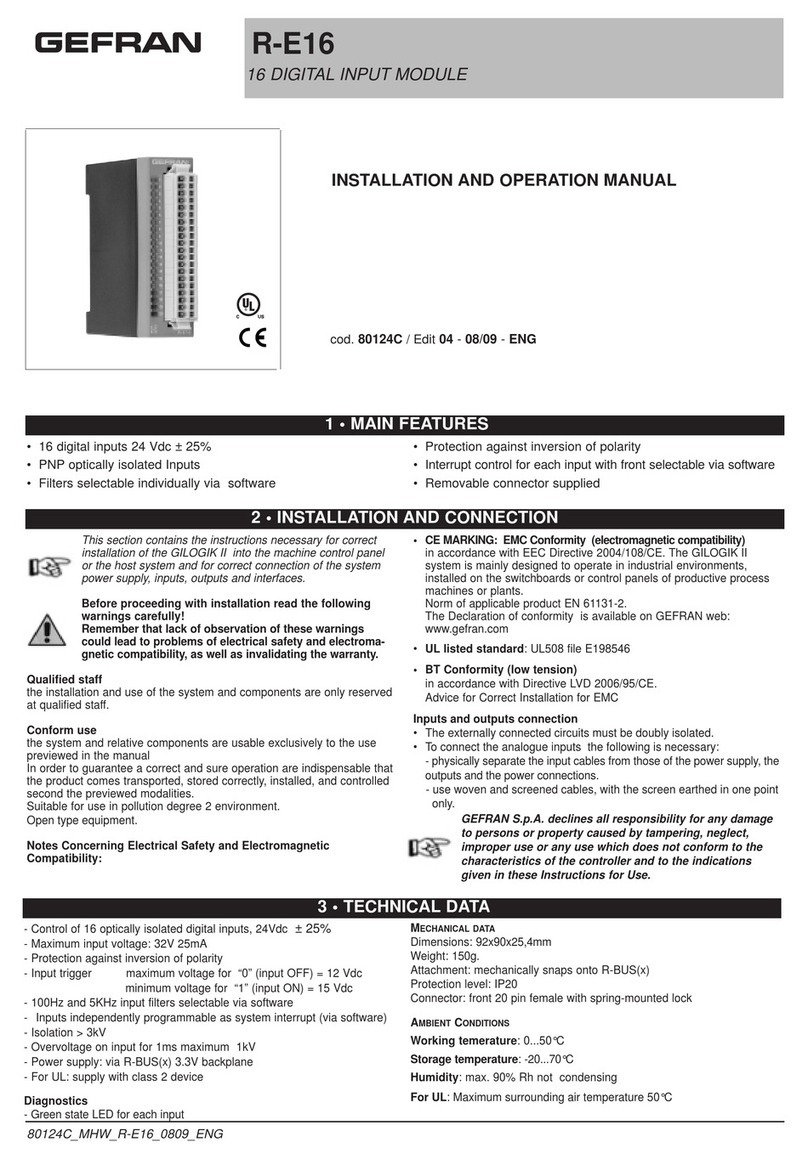
gefran
gefran R-E16 Installation and operation manual

praher
praher Aquastar Comfort 1001 manual
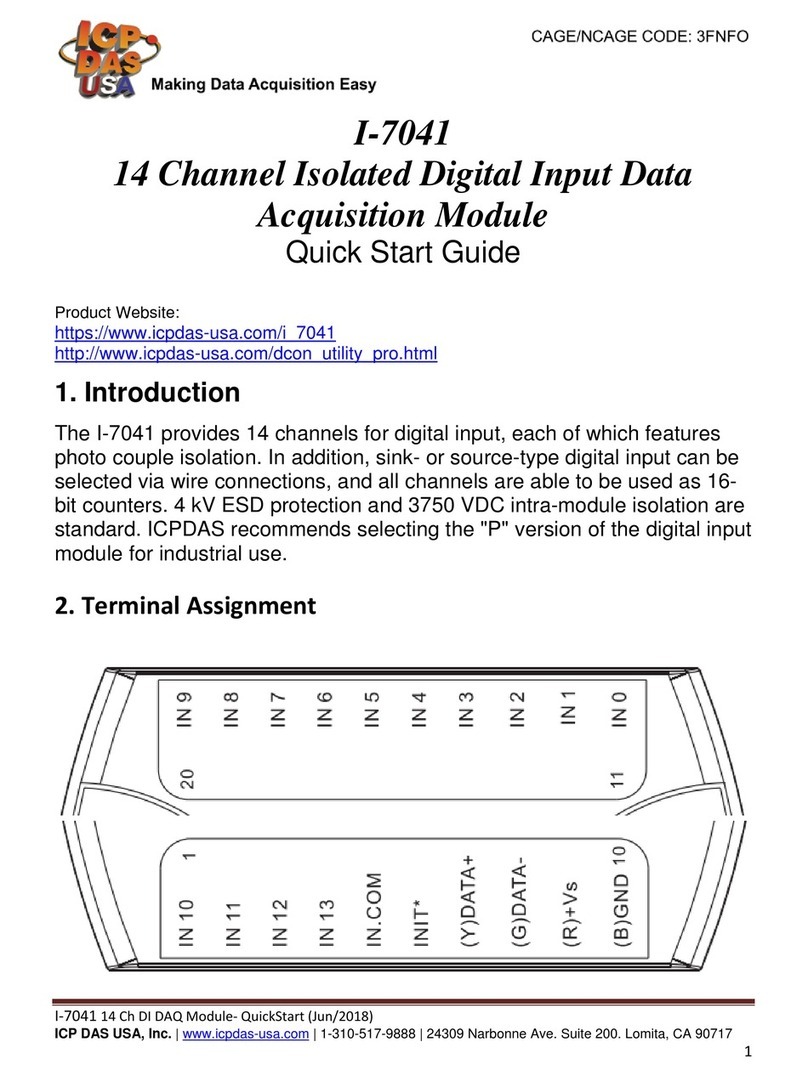
ICP DAS USA
ICP DAS USA I-7041 quick start guide






