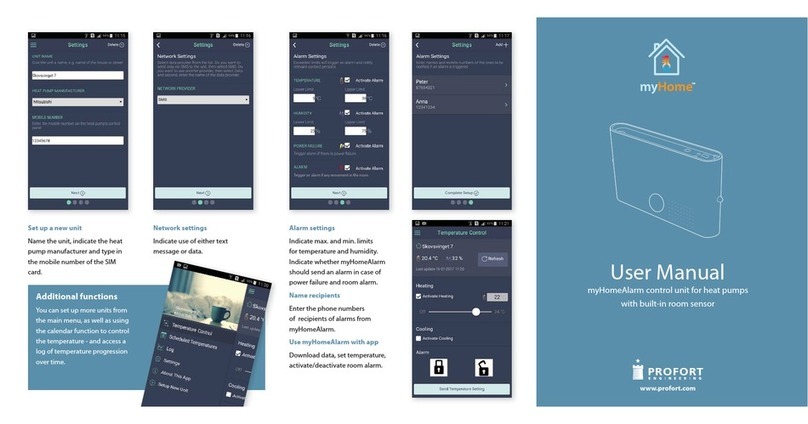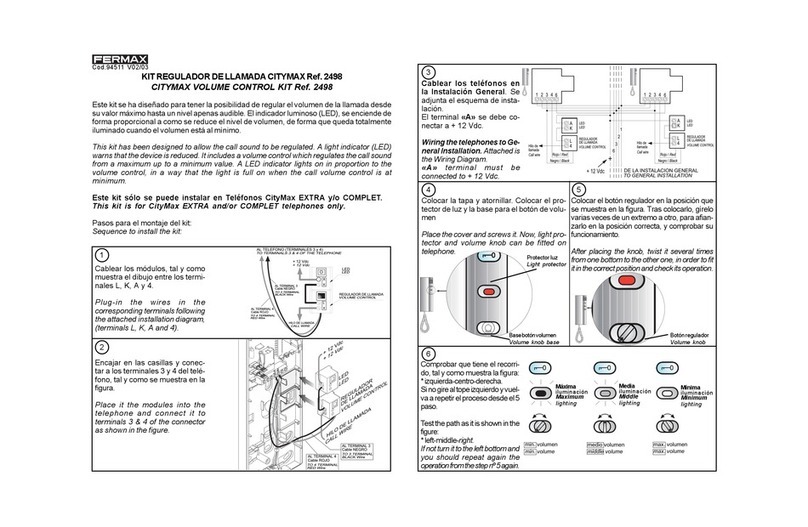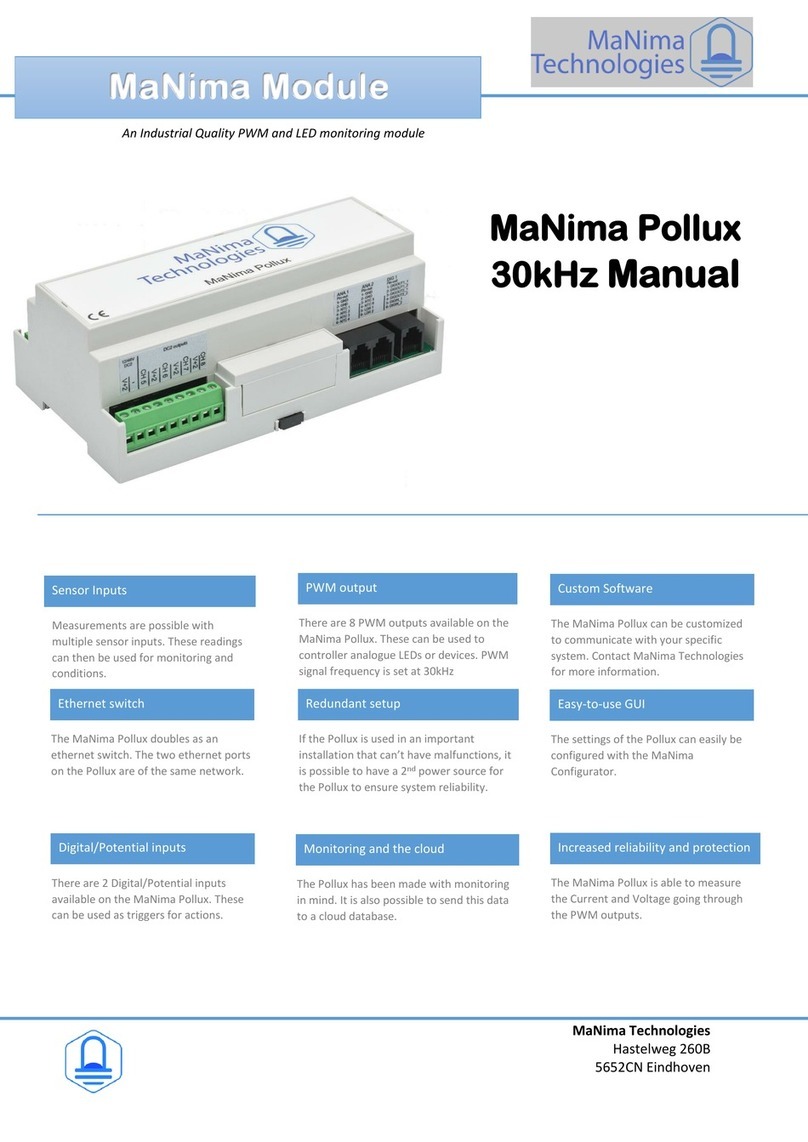Profort Piccolo Light User manual

QUICK GUIDE for Piccolo Light/multiGuard Master RF
Ver. 1.03 www.profort.com
Pg. 1
Installation
1. Piccolo Light/multiGuard Master RF can be installed without using communication via the mobile
network, but if a SIM card is installed in the unit you will be able to receive alarms as text message
and email. You will also be able to perform set-up and service via the Profort web-service or via
your mobile phone.
2. Prepare a SIM card so that the PIN code is 1234 or deactivated and test if text messages can be sent
or received. Mount the card in the unit. The unit now has password 1234 or runs without a password.
The card is inserted as shown below.
3. Mount the unit near the security staff and as high and free as possible (never in a steel cabinet).
4. Connect inputs, outputs and power cable (230V/12-24V AC/DC). If necessary a rechargeable 9V
battery.
5. Turn on the power. A lengthy ’beep’will sound and the display shows: ”BUSY…” After approx. 20
secs. 4 ’beeps’will sound. The display now shows: ”NO ALARMS”.
Piccolo Light/multiGuard Master RF interior
DIP-switch for analog input
1 ON: 0-10 VDC
2 ON: 0/4-20 mA
3 ON: PT-100
4 ON: Profort temp. sensor
All OFF: digital input
Voltage
Output: AC max. 230 VAC, 6A
DC max. 30 VDC, 6A
Input, digital: max. 24 VDC
max. power 2 mA
Input, analog: max. 0-10 VDC
Only connect voltage when
DIP-switch 1 is on, og 2-4 are
off

SET-UP
www.profort.com
Pg. 2
Browser set-up via the internet
1. Note: The SIM card must be installed in Piccolo Light/multiGuard Master RF before set-up
commences.
2. Open a browser on your PC, tablet or smart phone.
3. Enter masterview.dk in the address field (or login via www.profort.dk). Log in to setup and register
as a new user. An unlimited number of units can be attached to each user and multiple users can be
attached to the same unit.
4. Create a new device in the list and select Piccolo Light/multiGuard Master RF. When you press
SAVE, the portal sends a text message to the unit that connects it to the Profort server via mobile
data on the SIM card. All additional settings are then sent as data.
5. Fill in the required information and press 'send and save'. Now the unit is ready to use.
Start-up
The display operates as a touch screen, i.e. the buttons are on the screen itself. To start, press MENU. You
are now redirected to a keyboard that requests a password. To return to the standby page, press ESC.
1. Login:
To access the display menus, log in using a password. The default password is 1234. Press
MENU - Enter the 4-digit password - Press ENT.
I In 'Password: _', it is not necessary to enter 1234 the first time you start up, as the unit
already knows the default password 1234 in advance. Skip forward by pressing ENT.

SET-UP
Ver. 1.03 www.profort.com
Pg. 3
2. Create a wireless detectot:
Start the detector by inserting the battery. Press DETECTORS in the menu - Press ENTER.
Activate alarm from the desired detector. Make sure it is the enabled detector's serial no. (six
digits), which appear in the NR. If not, repeat the procedure.
Enter the information, that identifies the individual detector: Mount all detectors on the items
to be monitored.
The higher and more free the wireless detectors are placed, the better the signal conditions.
3. Connecting and disconnecting the unit:
Enter the 'ON / OFF' menu and touch the zone to be switched on or off. Pressing '0-7' will
switch all zones on and off at once. In the bottom row you can see which zones are active.

SET-UP
www.profort.com
Pg. 4
4. Receiving alarm:
If an alarm is triggered on a detector, an alarm will appear in the display that shows the
information on the current.alarm.
If you want to reset the alarm, press 'Menu' followed by 'Reset alarm'. Now the screensaver
will appear.
For additional help: see the manual on www.profort.dk

SET-UP
Ver. 1.03 www.profort.com
Pg. 5
Piccolo Light with RS485 interface for external alarm receivers
Piccolo Light is available in a version with the option of external alarm receivers via RS485 interface. Up to
6 external alarm receivers can be connected. These are connected as shown below:
If external alarm receivers are used in an RS485 bus system, be sure to make a termination (resistor
termination) of the remotest alarm receiver. To do this, turn the switch on the print: Set the switch
to’Termination’.
Important !!:
Piccolo Light must be restarted after mounting external alarm receivers.
Piccolo Light with PoE interface for external alarm receivers
Piccolo Light is available in a version with the option of external alarm receivers via PoE interface. Up to 6
external alarm receivers can be connected. These are connected as shown below:

SET-UP
www.profort.com
Pg. 6
If external alarm receivers are used in an PoE network system, be sure to turn the switch on the print to
‘Ethernet’.
Important !!:
Piccolo Light must be restarted after mounting external alarm receivers.
Make sure that the ip-addresses of the units are correct. The ip-address of the PoE interface inside the
Piccolo Light must be the ‘master’ and all the ip-addresses of the external alarm receivers must respond back
to this one.
For setting this correctly follow the instruction described in ‘Piccolo PoE’. The PoE interface inside the
Piccolo Light must setup as the UDS1100 in the document.
Monitoring of detectors and alarm receivers
The system can send a warning if units connected to Piccolo Light are no longer communicating with the
control panel. This applies to both wireless detectors and external alarm receivers. Communication can be
interrupted by weak signals between detector and control panel or cable break between alarm receiver and
control panel. It is also possible to monitor battery status on the wireless detectors.
If you want a warning, detectors and alarm receivers must be created with serial number and text. At the
same time, Piccolo Light must be programmed to send a message when there is no response from detectors
and receivers and in case of low battery warning.
Programming can be done via display by typing the following instructions in 'Programming':
FN (instruction for monitoring)
FB (Low Battery Warning Instructions)
Detectors and receivers that need to be able to send alarm and send error messages must therefore be created
in the list of detectors, as shown in the figure below.

SET-UP
Ver. 1.03 www.profort.com
Pg. 7
If Piccolo Light is set to monitor the wireless detectors and alarm receiver and no signals are
received for 30 minutes, Piccolo Light will issue a 'warning' on the current unit.
'Warning' will be displayed in the alarm image and stored in the log.
Notice!
For futher information we refer to the main multiGuard/Piccolo manual on our web site
profort.com.

OTHER PRODUCTS IN THE SERIES
www.profort.com
Power supply
230V AC min. 0,1A
12-24V AC/DC min 0,5 A
NB! Supply must not come into contact with the ground/earth.
Usage
Approx. 30 mA when resting (supplied with 12 V)
5 W supplied with 230 V
Outputs
Max. 6 A at 230V AC
Max. 6 A at 35V DC
10VDC output supply. Max 100 mA.
Inputs, digital
Max. 1V, 2 mA (GND)
Min. 18V max 30 V (24V DC)
Inputs, analog
0-10V DC
0/4-24mA
PT-100
Profort temperature sensor (007995)
Wireless detectors
Max. no. of wireless detectors: 126
Max. no. of analog climate detectors: 32
Serial connections
RS232 for setup or connection to e.g. PLC Modbus for external units, e.g. energy meters
Counter
Max. 5Hz. with 6 digits. Programmable initial value. Optional alarm threshold with zero position.
Dimension
IP65 waterproof box
215x185x95 mm
Weight: 950 g.
Temperature
–20 °C - +55 °C
Antenna
1 internal antenna for mobile-modem
1 internal antenna for RF signals (not applicable for models with RS485 or PoE interface for external
receivers)
Mangler du en scanner? Send ordet SCAN
i en sms til 1220 og modtag appen
Scanlife
This manual suits for next models
1
Table of contents
Other Profort Control Unit manuals
Popular Control Unit manuals by other brands

Pro Control
Pro Control Pro.relay.4 Quick reference guide

TLV
TLV MC-COSR-3 instruction manual

Toto
Toto EcoPower Series Installation and owner's manual

ELCOS
ELCOS CAM-432 Instruction and user's manual

ADLINK Technology
ADLINK Technology SMARC NXP iMX 8M Series user guide

Hogfors
Hogfors 31300CS Series Installation and operation manual

Water Specialist
Water Specialist WS2H manual
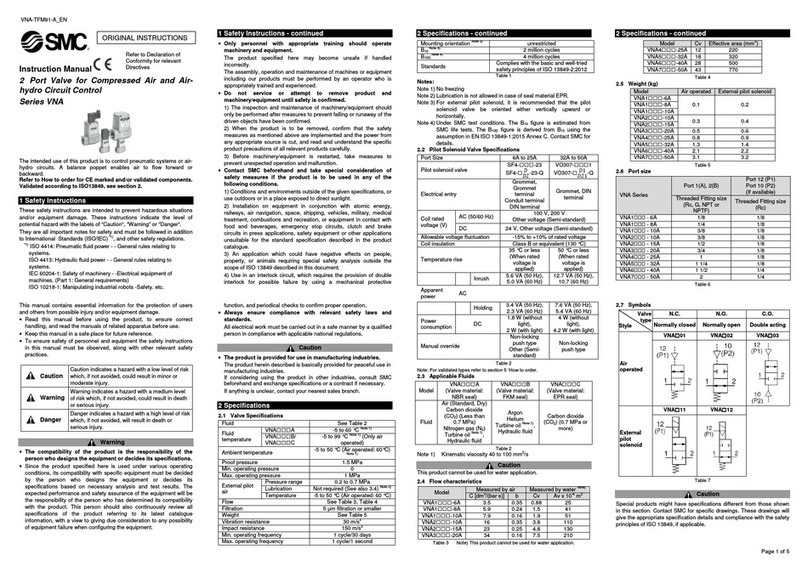
SMC Corporation
SMC Corporation VNA1 series instruction manual

Siemens
Siemens OMM-2 installation instructions

Omron
Omron CJ1W-NC271 - 12-2009 Operation manual

Watts
Watts LFM115-74 Installation operation & maintenance

Godbout
Godbout CompuPro System Support 1 user manual