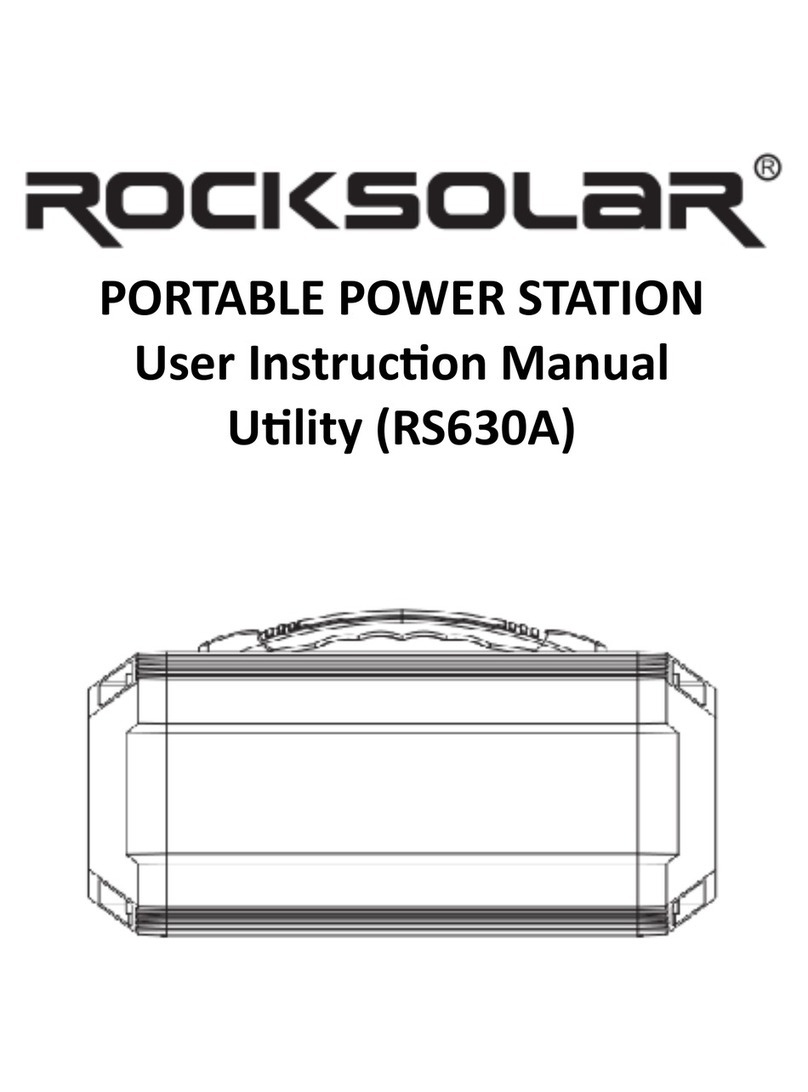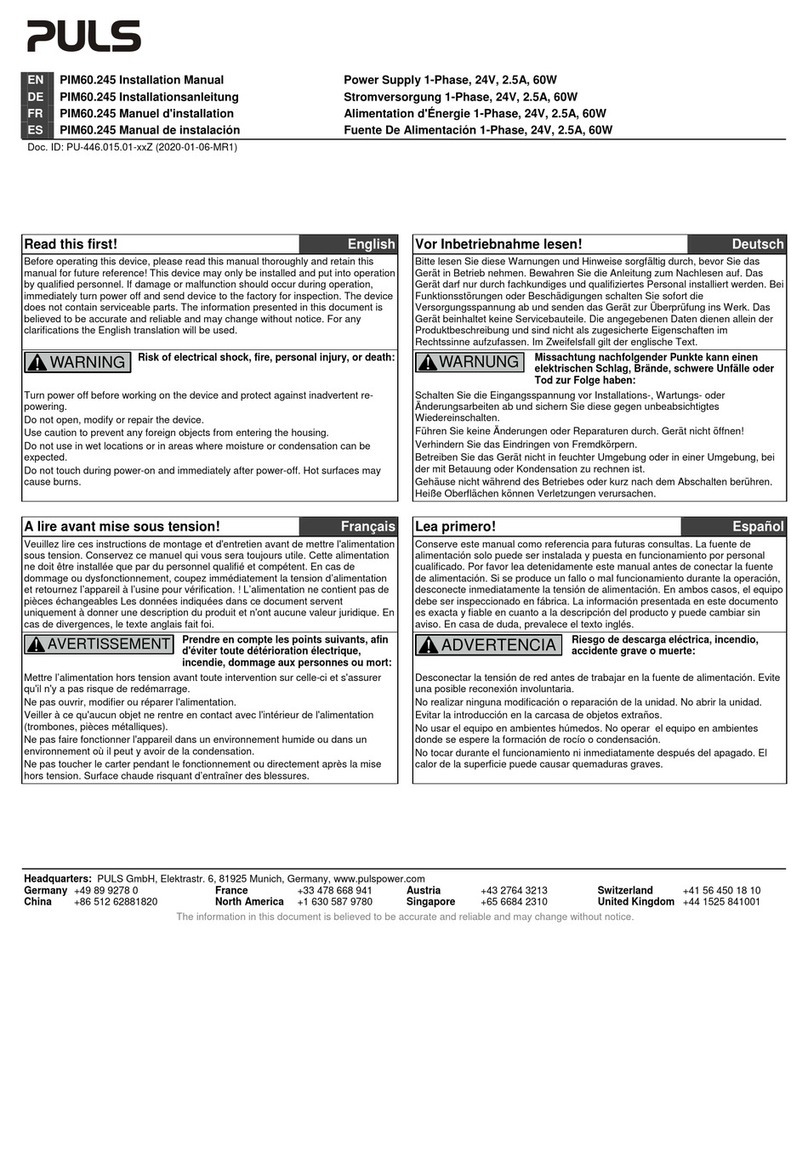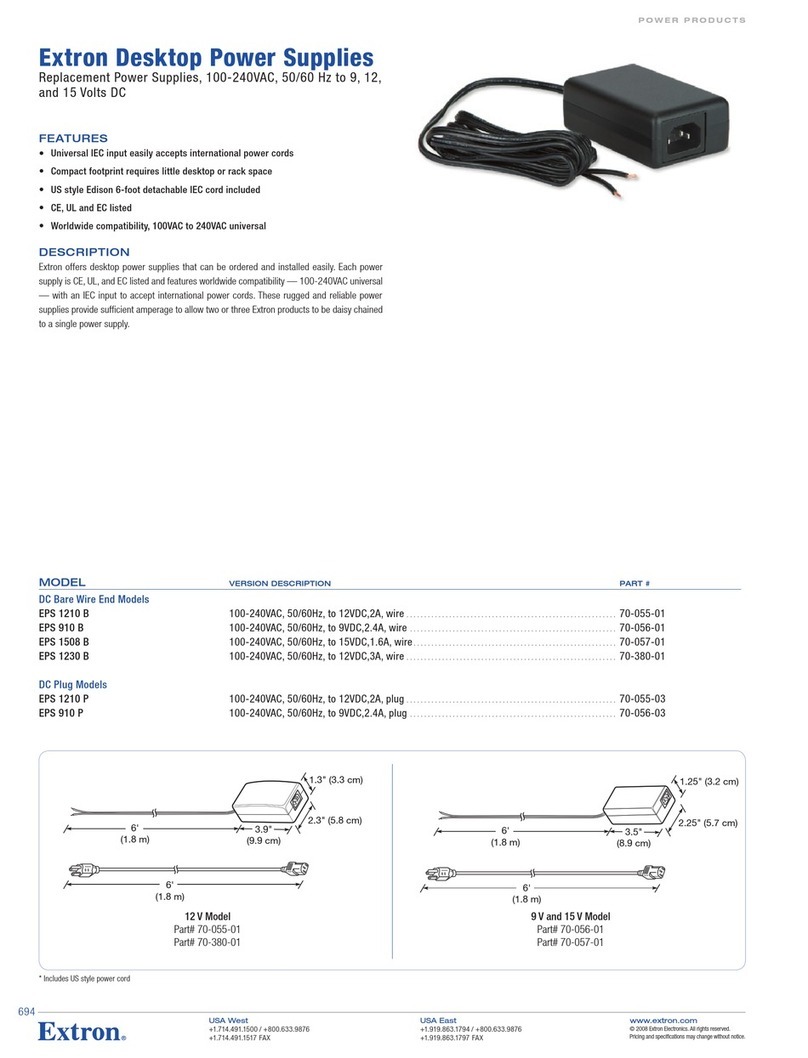Profoto Pro-B MainsDock User manual

Pro-B MainsDock
User´s Guide

Pro-B MainsDock
2
www.profoto.com

Pro-B MainsDock
3
www.profoto.com
Thank you for choosing Profoto
Thanks for showing us your confidence by investing in a
Pro-B MainsDock unit. For more than four decades we have
sought the perfect light. What pushes us is our conviction that
we can offer even yet better tools for the most demanding
photographers. Before our products are shipped we have them
pass an extensive and strict testing program. We check that
each individual product comply with specified performance,
quality and safety. For this reason our flash equipment is widely
used in rental studios and rental houses worldwide, from Paris,
London, Milan, New York, Tokyo to Cape Town.
Some photographers can tell just from seeing a picture, if
Profoto equipment has been used.
Professional photographers around the world have come to
value Profoto’s expertise in lighting and light-shaping. Our
extensive range of Light Shaping Tools offers photographers
unlimited possibilities for creating and adjusting their own light.
Every single reflector and accessory creates its special light and
the unique Profoto focusing system offers you the possibility to
create your own light with only a few different reflectors.
Enjoy your Profoto product!
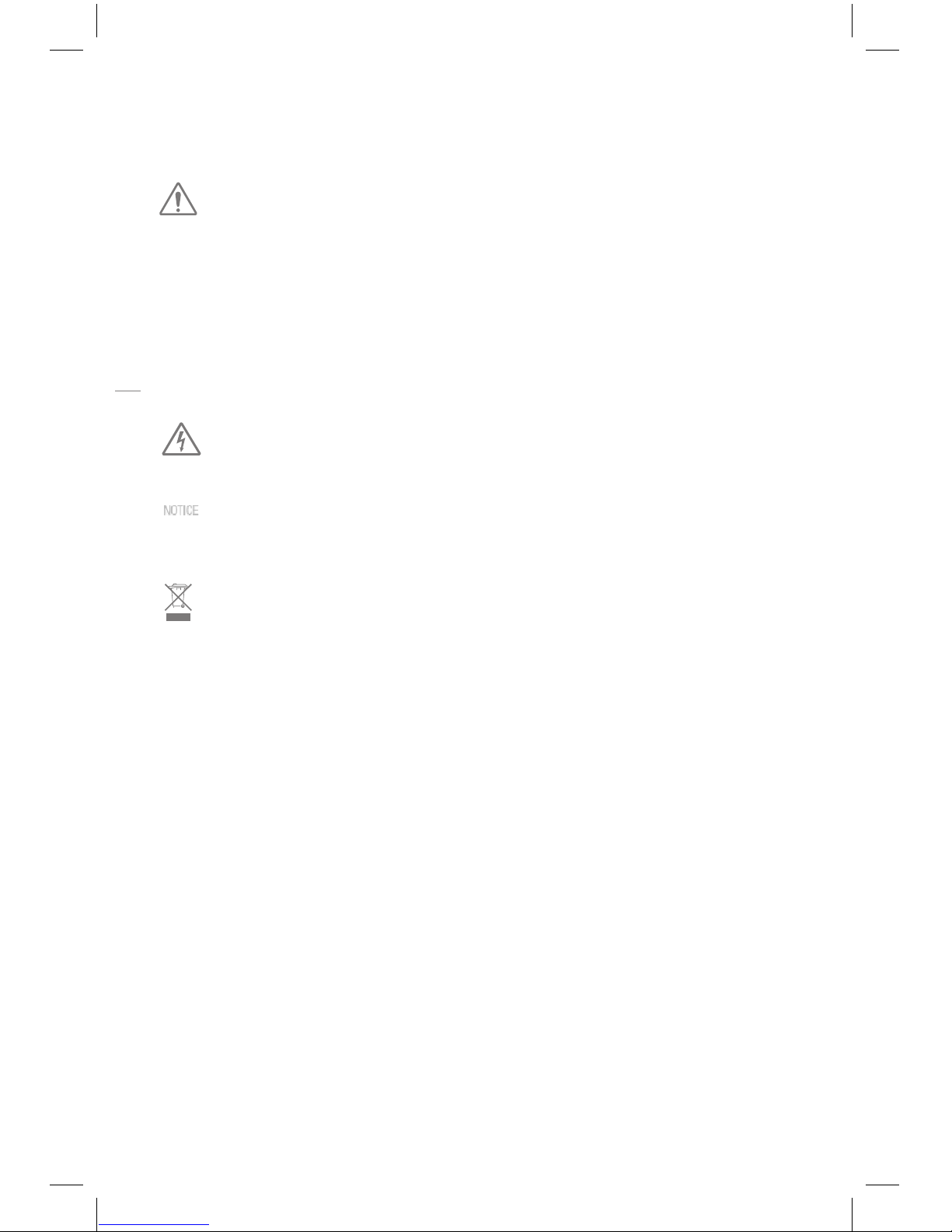
Pro-B MainsDock
4
www.profoto.com
SAFETY PRECAUTIONS!
Read and follow all safety instructions below carefully to avoid injuries or damages! Make sure that this
user guide always accompanies equipment! Profoto products are intended for professional use – keep
away from children! Do not place or use the equipment in damp or wet environments. Do not place
or use the equipment in areas with flammable gases or dust! Do not use in explosive environments.
Do not expose the equipment to dripping or splashing. Do not place objects filled with liquids on the
equipment. Do not store the generator close or below the freezing point, which can lead to loss of capacity
and risk of condensation when used in a warmer surrounding immediately. Equipment must only be
serviced or repaired by authorised and competent service personnel! Changes or modifications not
expressly approved by the party responsible for compliance could void the user’s authority to operate the
equipment. Only approved / supplied power cord may be used.
WARNING – Electrical Shock – High Voltage!
Do not open or disassemble the device. Equipment operates with high voltage. Internal capacitors will be
electrically charged for a considerable time after device has been turned off.
NOTICE – Equipment Overheating Risk
Do not obstruct ventilation. Do not expose the device to a heat source (such as direct sunlight). In this way
additional heating of the device is avoided.
Final Disposal
Equipment contains electrical and electronic components that are harmful to the environment. Equipment
may be returned to Profoto distributors free of charge for recycling according to WEEE. Do not throw away
the packaging material. Ask your local authority for the location of a recycling centre close to you.Follow
local legal requirements for separate disposal of waste, for instance WEEE directive for electrical and
electronic equipment on the European market, when product life has ended!
Safety instructions

Pro-B MainsDock
5
www.profoto.com
Table of Contents
System description ...................................................................................................6
Nomenclature ...........................................................................................................7
Functionality ............................................................................................................8
Power supply ...............................................................................................8
Over temperature protection ........................................................................8
Locking Bracket ...........................................................................................8
Generator features ....................................................................................................9
Battery Indicator ..........................................................................................9
Recycling time .............................................................................................9
Modeling light ..............................................................................................9
Charger .......................................................................................................9
Operating instructions .............................................................................................10
Mount generator ........................................................................................10
Dismount generator ...................................................................................10
Trouble shooting .....................................................................................................11
Technical data ........................................................................................................12
Warranty .................................................................................................................12
Regulatory information ...........................................................................................13
EC Declaration of conformity ......................................................................13

Pro-B MainsDock
6
www.profoto.com
System description
The Pro-B MainsDock is a power supply unit.
The Pro-B MainsDock unit is used to power battery flash generators from AC mains power
instead of the battery. Since the operation of the generator is not limited by the battery
capacity, long time usage and continuous1 modeling light are made possible with the
Pro-B MainsDock.
The Pro-B MainsDock is compatible with the following Profoto generators:
• Pro-7b
• Pro-B2 EOP2 – update needed
• Pro-B3 serial no above 1104180060
ATTENTION!
Pro-B3 (below serial number 1104180060) and the discontinued
Pro-B2 generators need the EOP2 – update to work properly with the Pro-B Mainsdock.
Please get in contact with your local distributor or service station for further information.
We do not recommend using the Pro-B Mainsdock with generators that are not updated because some components
may overheat!
1 Not applicable to Pro-7b
2 EOP stands for “Extended Overheat Protection”.
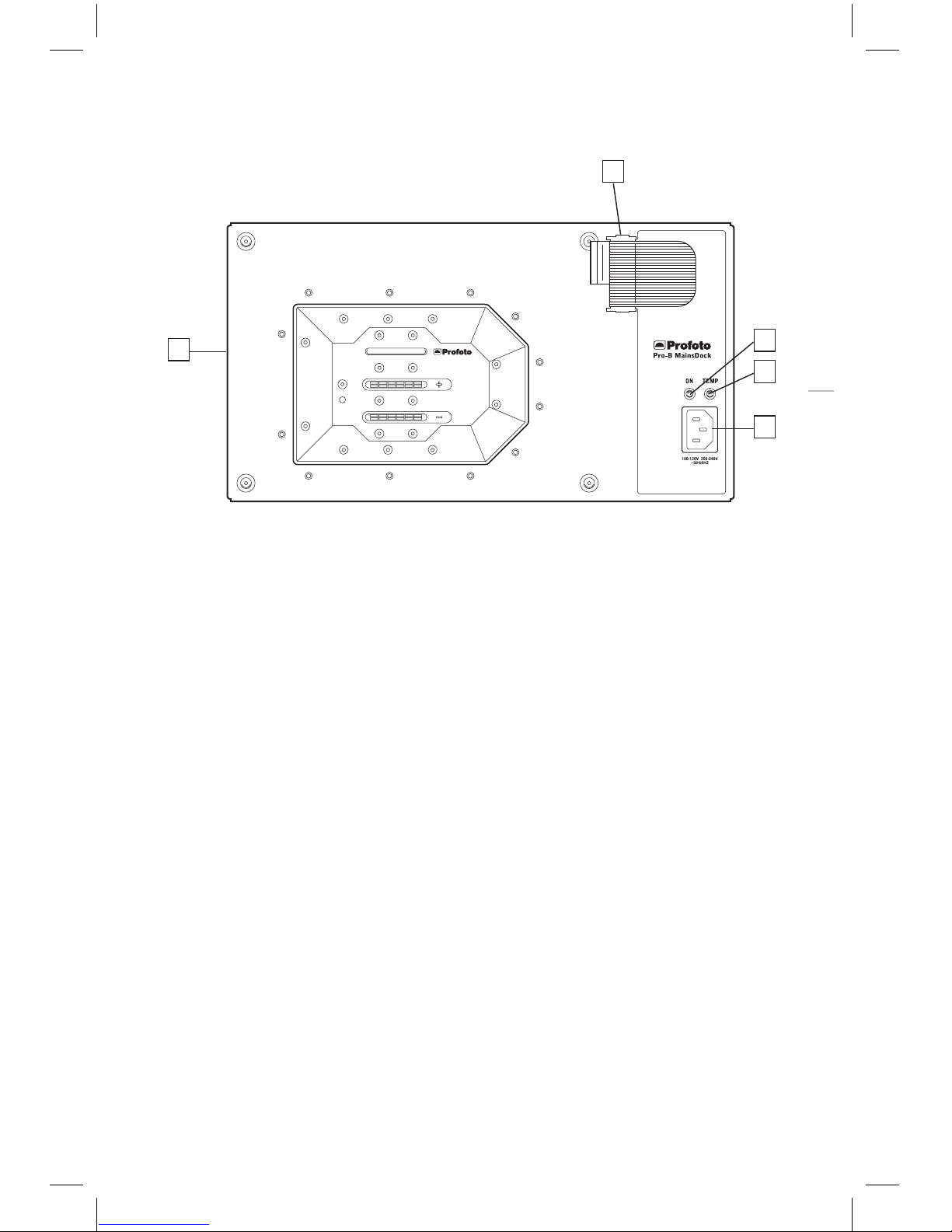
Pro-B MainsDock
7
www.profoto.com
Nomenclature
1
2
3
4
5
1. Locking Bracket
2. Power On Indicator
3. Over Temperature Indicator
4. Power supply (AC) Connector
5. Air Vent (not visible in figure)

Pro-B MainsDock
8
www.profoto.com
Functionality
Power supply
The Pro-B MainsDock unit can be connected to 90-130 VAC or 180-240 VAC, 50-60 Hz. The
unit automatically senses and adapts to the voltage and frequency supplied.
When the Pro-B MainsDock is connected to AC mains power, the Power On Indicator [2]
has a steady green light.
Over temperature protection
The Pro-B MainsDock unit is equipped with a fan to prevent overheating of the generator.
The fan operates whenever the generator is running under load, for example during
recycling. It is fully normal that the fan goes on and off. Do not block the Air Vent [5].
Should the temperature inside the generator become too high, the Pro-B MainsDock
unit will automatically be turned off and the Over Temperature Indicator [3] will have a
steady red light. When the temperature has decreased, the Pro-B MainsDock unit will
automatically be turned on again.
Locking Bracket
The Locking Bracket [1] locks the generator in place on the Pro-B MainsDock unit, using
magnetism. When locked in place, both the generator and the Pro-B MainsDock unit can
be carried by the handle of the generator.

Pro-B MainsDock
9
www.profoto.com
Generator features
The Pro-B MainsDock unit has some impact on the features of the flash generator.
Battery Indicator
When the generator is powered from the Pro-B MainsDock unit, the Battery Indicator on
the generator will always have a steady red light. This is fully normal. The reason is that the
Pro-B MainsDock unit operates on a slightly lower voltage level than the battery.
Recycling time
The recycling time of the generator is generally longer when used with the Pro-B
MainsDock, compared to when the generator is powered from the battery. The recycling
time depends on the energy setting, as specified in section Technical data.
Modeling light
When the generator is powered from the Pro-B MainsDock unit, the modeling light can be
continuously on. (Not applicable to Pro-7b generators, which automatically turn off the
modeling light after maximum 60 seconds.)
Pro B Heads may become overheated if continuously on, and automatically turns off if
overheated. For continuous light, Pro Heads are recommended instead.
Charger
When the generator is powered from the Pro-B MainsDock unit, no charger shall be
connected to the generator.

Pro-B MainsDock
10
www.profoto.com
Operating instructions
Mount generator
1. Remove the battery from the generator.
2. Fit the generator in place on the Pro-B MainsDock.
3. Ensure that the Locking Bracket [1] locks the generator in place.
4. Connect the power cable to the Pro-B MainsDock and to AC mains power. The Power
On Indicator [2] will be green, indicating that mains power is connected.
Dismount generator
1. Disconnect the Pro-B MainsDock from AC mains power.
2. The Power On Indicator [2] will remain green for a few seconds.
3. Press down the Locking Bracket [1] and remove the generator.

Pro-B MainsDock
11
www.profoto.com
Trouble shooting
Symptom Diagnose Action
The Power On Indicator
[2] is not illuminated.
Bad cable connection. Check that the AC mains cable
is correctly connected.
The Over Temperature
Indicator [3] has a red
light and the generator
is turned off.
The Pro-B MainsDock has
automatically turned off
the generator to protect it
from overheating.
Wait until the temperature
decreases. The Pro-B
MainsDock will automatically
turn on the generator when the
temperature is low enough.
Reduce the loading and ensure
better ventilation.
The Battery Indicator
on the generator has a
red light.
This is fully normal and not
an error indication.

Pro-B MainsDock
12
www.profoto.com
Technical data
Dimensions (L x W x H) 333 x 183 x 200
Weight 3,2 kg
Input power supply 100-240V +-10 %., 50/60 Hz
Fan cooled Yes
Overheat indicator Yes
Storage temperature range -40 ~ +85 °C, 10 ~ 95 % RH
Operating temperature range -20~ +50 °C, 20 ~ 90 % RH, non-condensing
Recycling times, Pro-7b 3,3s (0,3fps) @ 1200Ws FAST
5,2s (0,19fsp) @ 1200Ws NORMAL
120ms (8,3fps) @ 18Ws FAST
180ms (5,5fps) @ 18Ws NORMAL
Recycling times, Pro-B2 and Pro-B3 2.8s (0,36fps) @ 1200Ws FAST
4.9s (0,2fps) @ 1200Ws NORMAL
50ms (20fps) @ 9.4Ws FAST
66ms (15fps) @ 9.4Ws NORMAL
All data are to be considered as nominal and Profoto reserves the right make changes
without further notice.
Warranty
All Profoto products are individually tested before they leave the company and guaranteed
for a period of two years with the exception of flash tubes, glass covers, modeling lamps,
batteries and cables. Profoto is not responsible for technical malfunctions created by
improper use or accessories made by other companies. If you have any technical problems
please get in contact with an authorized Profoto service station. The Warranty is subject
to and shall be interpreted in accordance with the law of the country where the product
is purchased.
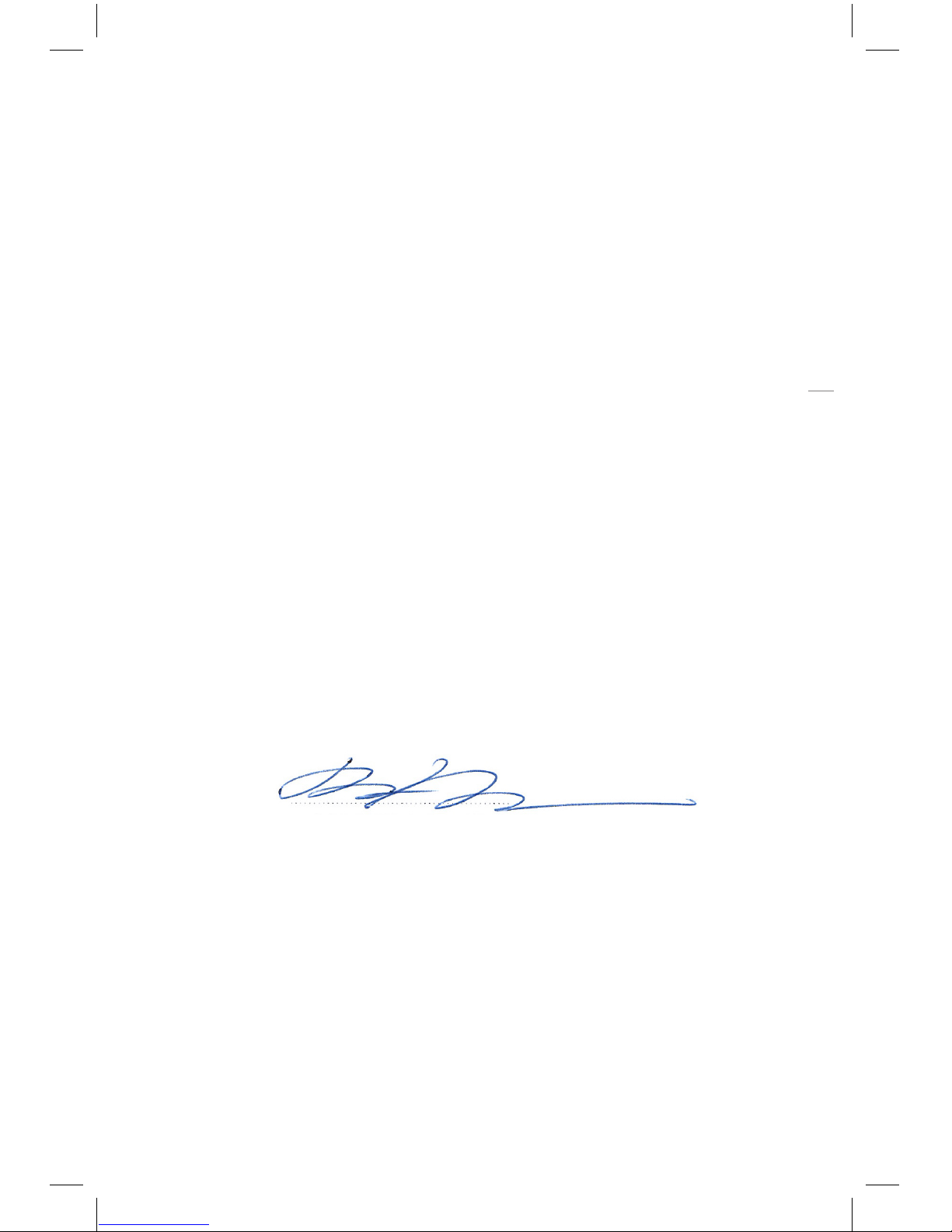
Pro-B MainsDock
13
www.profoto.com
Regulatory information
EC Declaration of conformity
In accordance with Low Voltage Directive (LVD) 2006/95/EC and EMC Directive 2004/108/
EC.
Manufacturer: Profoto AB
Adress: Box 2021, 128 21 SKARPNÄCK, Sweden
Product: Mains docking Station for Profoto Flash Generatotrs; Pro-7b,
Pro-B2 and Pro-B3
Type: Profoto Pro-B MainsDock
Profoto declared that the product complies with the essential requirements of Low Voltage
Directive (LVD) 2006/95/EC and EMC Directive 2004/108/EC.
For the evaluation of compliance, applicable parts of the following standards has been
applied:
IEC 60950-1
IEC 60065:2001 + A1:2005
EN 60065:2002
EN 61000-3-2,-3
EN 61000-4-2,3,4,5,6,8,11
Skarpnäck, November 2010
Bo Dalenius, VP Technology and QA,
Profoto AB

Pro-B MainsDock
14
www.profoto.com

Pro-B MainsDock
15
www.profoto.com

Profoto AB
SWEDEN
Phone +46 8 447 53 00
www.profoto.com
344033-1-181-1. Printed in Sweden.
Technical data and product information are subject to change without notice.
Table of contents
Popular Power Supply manuals by other brands
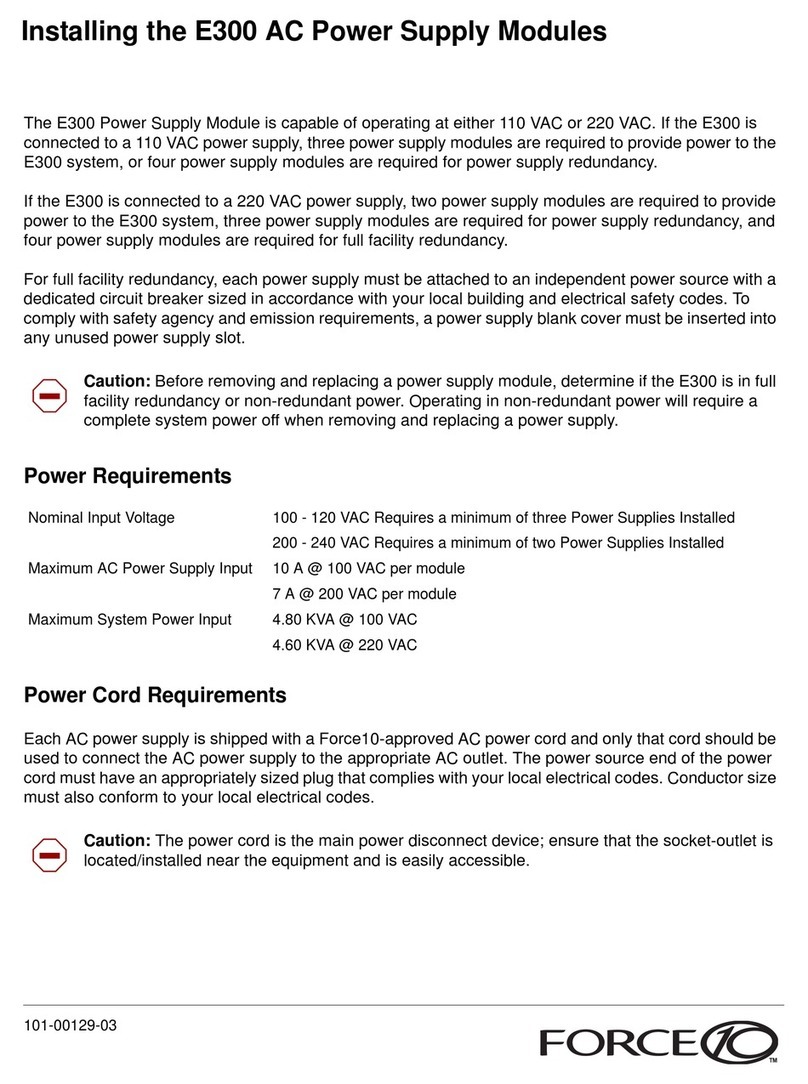
Force 10
Force 10 E300 manual
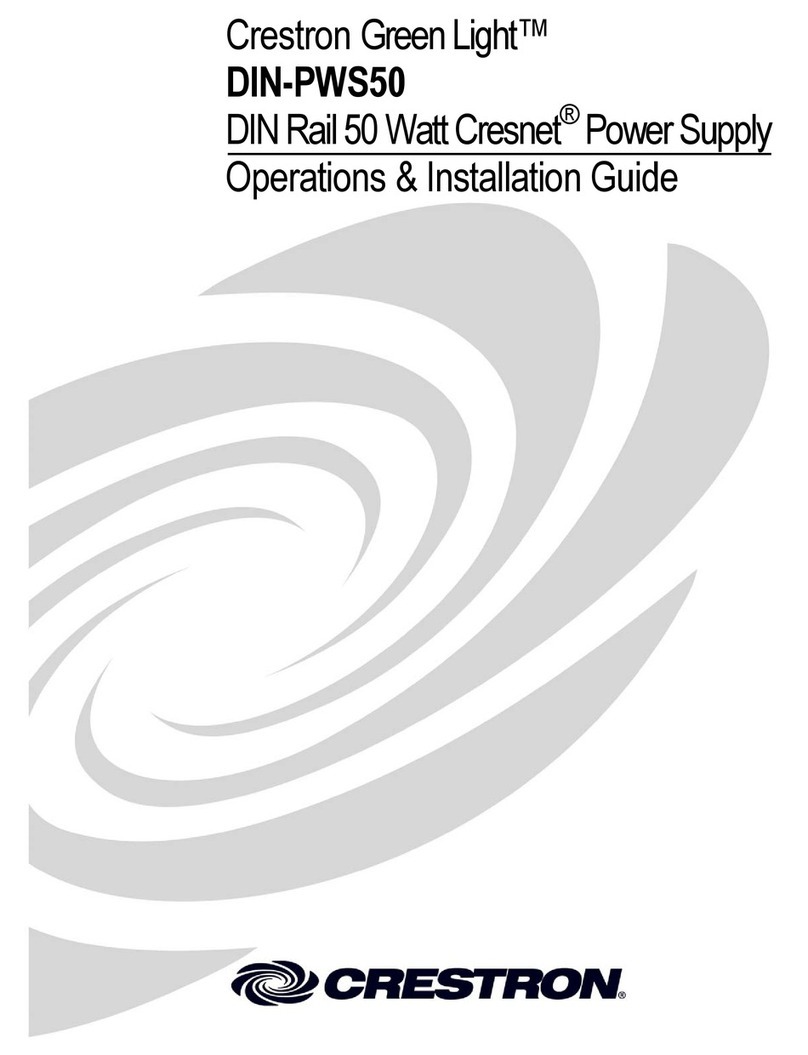
Crestron
Crestron Green Light DIN-PWS50 Operations & installation guide

NewMar
NewMar POWER-PAC Installation & operation manual
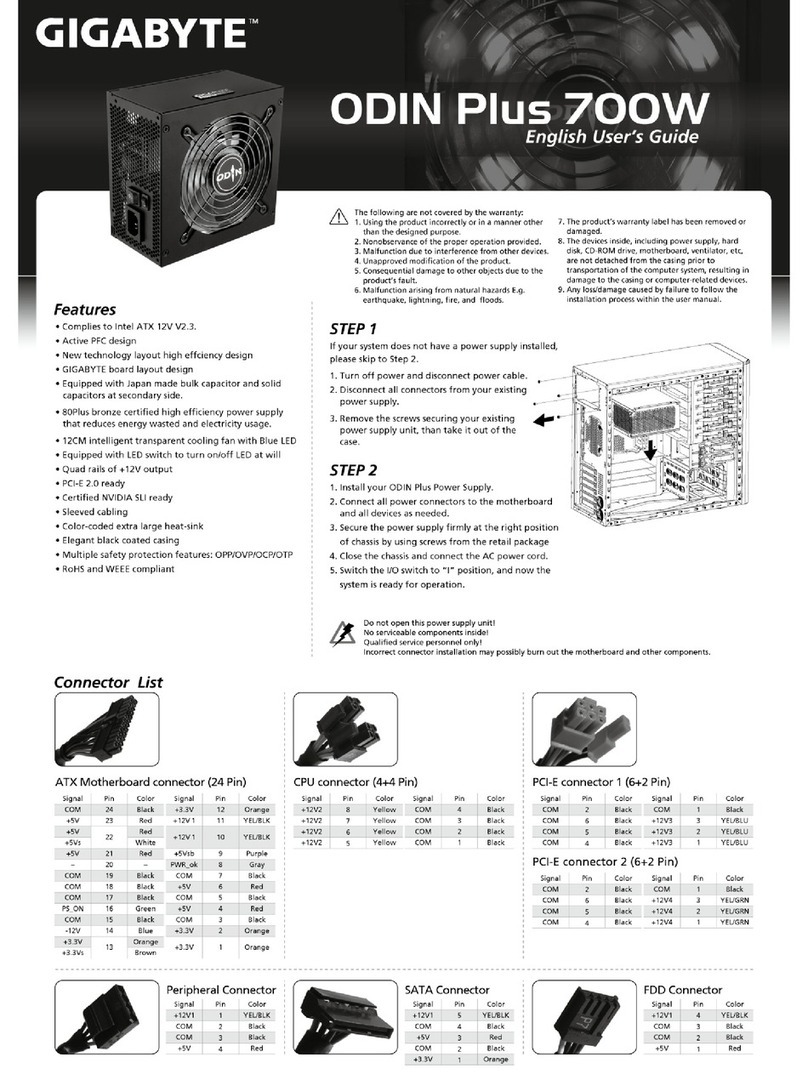
Gigabyte
Gigabyte ODIN Plus 700W user guide

Delta Electronics
Delta Electronics PMC-24V050W1AA instruction manual

Emerson
Emerson Remote Power Monitor Panel specification