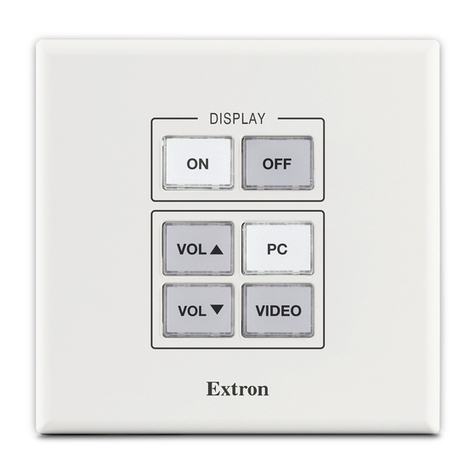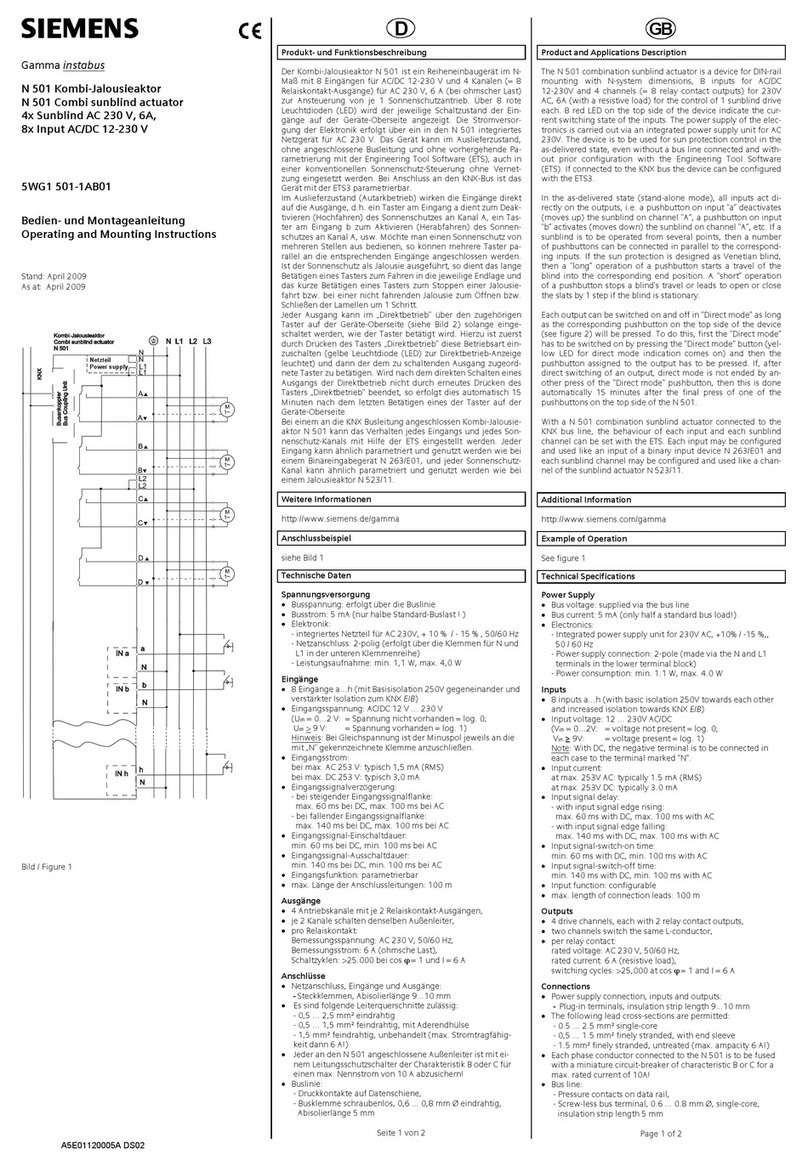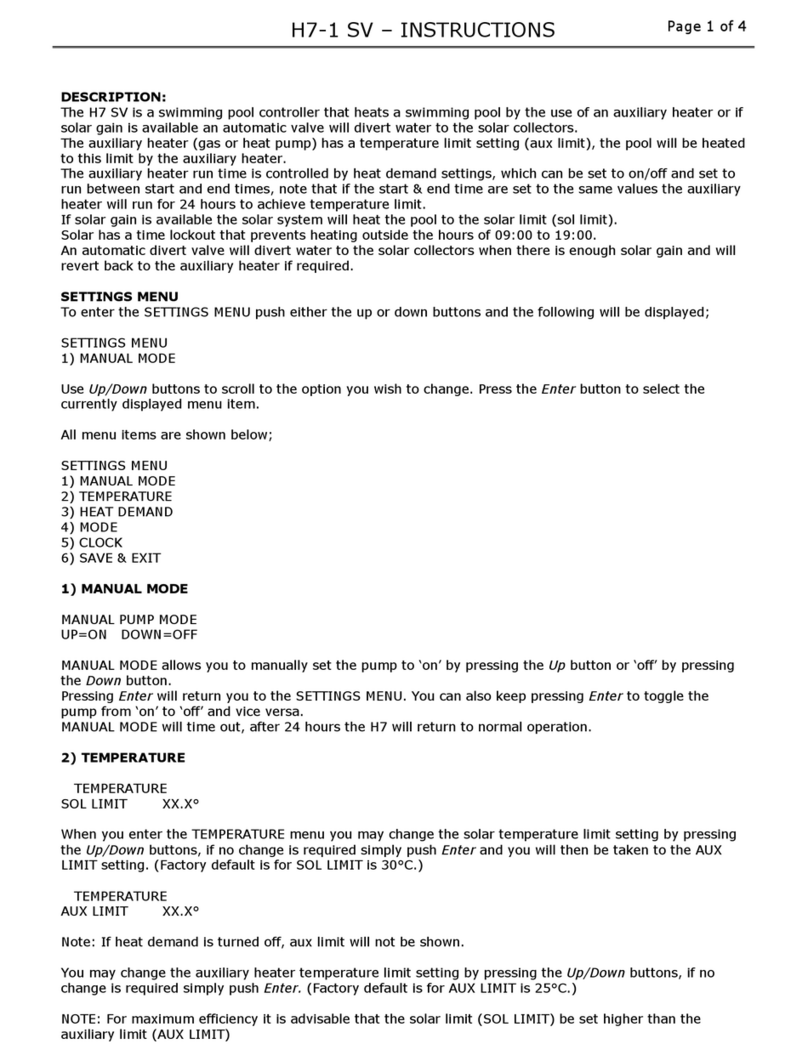Progeny 2059 User manual

Doc Number MAN0013 Date 05/08/09 Issue 04
COMPACT KEYBOARD CONTROLLERS
MANUAL
SPECIFICATION
Two independent channels
Up to 50 access codes per
channel
Access Codes can be 4, 5
or 6 digits in length
Timed lock drives from 1 to
99 seconds
Lock timers can be latched
open at the keyboard
Lock timers can be set to 0
for toggle operation
Anti Tailgate feature on both
channels
Separate door monitoring
and RQE inputs for each
channel
Separate door forced alarm
outputs
Volts free NC Tamper
switch
Duress output
Integral Prolonged Door
Open Alarm
Separate three colour
indicators for each channel
User definable 6 digit
programming code
Simple menu driven
programming procedure
4 menu functions per
channel
Incorrect code penalty delay
timer
Voltage free changeover
contacts for lock control

Doc Number MAN0013 Date 05/08/09 Issue 04
OPERATION
INDICATORS
A coloured indicator is provided for each channel. The colours of these indicators have the
following meanings.
LED Colour
Meaning
Red
Lock Closed
Green
Lock Open
Amber
PDO Alarm
Flashing Off
Programming
Short blink to Off
Keyboard Key Push
SOUND
Sound is used to give the user additional feedback on the status of the controller and
progress during programming.
Sound
Meaning
Continuous Two Tone, High Volume
PDO Alarm
Four Notes “Low – High - Low –High”
Programming Mode
Two Notes “Low - High”
Confirm Programming Change
Two Notes “High - Low “
Programming Error
Single Short Note “High”
Keyboard Key Push
USING ACCESS CODES
Access codes can be four, five or six digits in length. To operate one of the channels simply
enter one of the programmed access codes for that channel. If a correct code is entered then
the LED indicator for that channel will change to green and the output relay will activate.
Access codes can be changed to indicate Duress. Note this feature must be enabled if
required. See “RESTORING FACTORY DEFAULT SETTINGS” later in this manual.
HOLDING A CHANNEL OPEN
If a channels lock timer is programmed for timed operation, the operator can override this and
hold the output open. To do this, simply enter the access code for that door. Once the output
is activated and the LED indicator is showing green, push and hold the 1 & 2 keys as a pair.
This will hold open channel A. Use the 2 & 3 keys for channel B. To cancel the latched state
of a channel simply enter a valid access code again.
TOGGLE MODE
If the lock time for a particular channel has been set to zero then each time a correct code is
entered for that door or the RQE input activated, the output relay will “Toggle” to the opposite
state. And stay in that new state until another code or RQE is detected.
Each channel has its own lock time thus either or both channels can be selected to “toggle” or
“timed” operation. One channel can be used to open a door, and the other channel used to
turn on and off a piece of equipment.
1
2
3
HOLD OPEN A
1
2
3
HOLD OPEN B

Doc Number MAN0013 Date 05/08/09 Issue 04
ALARMS
PDO
The purpose of the Prolonged Door Open (PDO) alarm is to act as a reminder that a door is a
security door and should not be wedged or held open for too long. If the door sensor has
been connected then each time the door is detected opening a PDO timer starts. If this timer
reaches a pre set value before the door closes, a two-tone PDO alarm will be heard from the
keyboard.
PDO alarm cancels automatically when the door is closed. The PDO alarm is not active if the
door is open due to Toggle or Keyboard command. The PDO alarm sound can be muted by
using program function * 8.
DOOR FORCED
The operation of the door forced alarm depends on the ability of the controller knowing when
the door has been opened legitimately or not. In order to do this both the door sensor input
and the ReQuest to Exit (RQE) inputs must be wired. Thus if the door is detected as opening
without the lock being released then a Door Forced alarm will go active and latch. Door forced
alarms can only be cancelled by entering a valid access code for that door.
DURESS
If the duress feature is turned on, a duress alarm is generated when one enters an access
code with the last digit incremented. For example if your access code is “1 2 3 4” then if you
enter “1 2 3 5” the door will be released as normal but also the duress alarm output will go
active and latch. A duress alarm can only be cancelled by entering the valid programming
code. If the duress feature is turned off, then “1 2 3 5” would not open the door. See
“RESTORING FACTORY DEFAULT SETTINGS” later in this manual.
Safety Notes and Disclaimers
Please read this manual carefully before attempting to install, program or operate the PROGENY PCAx00
range of combined keyboard controllers. At the back of this manual there is a quick reference to
programming command sequences.
This equipment must be installed in line with all relevant regulations and standards.
This equipment should be powered by a power supply classed as SELV, as defined in BS EN 60950. All
connections to this unit must also be SELV.
Make sure that wiring is rated according to fuses and current limits of relevant power supplies.
Every effort is made to ensure that this manual is complete and free from errors. However we reserve the
right to make changes to these products and this manual without notice.
No liability is accepted for loss damage or injury as a consequence of using these products or instructions.
Copyright BSB Electronics Ltd 1997 All rights reserved.

Doc Number MAN0013 Date 05/08/09 Issue 04
PROGRAMMING
Programming is achieved by entering the programming code at the keyboard followed by a
menu selection code. Depending on the menu option selected data can then be entered at
the keyboard. The menu functions available and default settings are as follows:
MENU #
DESCRIPTION
DEFAULT SETTINGS
* 0
PROGRAMMING CODE
6 5 4 3 2 1
* 1
ACCESS CODE FOR CHANNEL A
NONE
* 2
LOCK TIME FOR CHANNEL A
3
* 3
PDO TIME FOR CHANNEL A
0
*4
NOT USED
NOT USED
* 5
ACCESS CODE FOR CHANNEL B
NONE
* 6
LOCK TIME FOR CHANNEL B
3
* 7
PDO TIME FOR CHANNEL B
0
* 8
PDO ALARM MUTE
0ff
* 9
PENALTY TIME
0
Each menu is described in detail in the following sections. The general programming
procedure is shown below:
*6 5 4 3 2 1
*2
#
Programming Tone
& Flashing LED’s
Enter Programming code
Enter Menu Number
Press * to select a
new menu function.
Press # to finish
Programming Tone &
Flashing LED for channel A
3
Enter new value.
*
A rising two-tone note
indicates SUCCESS.
A falling two-tone note
indicates ERROR.

Doc Number MAN0013 Date 05/08/09 Issue 04
ACCESS CODES
Access codes are used to open a door. Up to 50 access codes can be programmed for each
door or channel of the controller. The codes are held in slots or pigeonholes that are
numbered 01 through to 50. You can record access codes for these slots using the form at
the back of this manual.
Adding Access Codes
Note: avoid duplicating access codes especially between the two channels e.g. ‘1 2 3 4’ for
channel A and ‘1 2 3 4 5 6’ for channel B.
REMOVING ACCESS CODES
Removing Individual Access Codes
Follow the same procedure as for adding access codes except after select the slot containing
the access code in question simply press * or #. This will clear the code contained at that slot.
Removing All Access Codes for Channel A and B
All access codes for channel A can be removed by removing power to the controller then
while holding the number 2 key apply power only releasing the key when a beep is heard from
the control unit.
Removing All Access Codes for Channel A
All access codes for channel A can be removed by removing power to the controller then
while holding the number 1 key apply power only releasing the key when a beep is heard from
the control unit.
Removing All Access Codes for Channel B
All access codes for channel A can be removed by removing power to the controller then
while holding the number 3 key apply power only releasing the key when a beep is heard from
the control unit.
* 6 5 4 3 2 1
*1
#
Enter Programming code
Select Menu 1,access code door A
Select Menu 5,access code door B
Press * to select a
new menu function.
Press # to finish
1 2 3 4 5 6
To add or change code
Enter new access code.
*
0 6
Enter Slot Number
To remove code
DO NOT enter a code

Doc Number MAN0013 Date 05/08/09 Issue 04
LOCK TIME
Lock time is the amount of time that the locking device is released following the entry of a
correct access code or the triggering of the RQE input. This may be from 0 to 99 seconds. If
set to zero, then each time a correct code is entered the relay will “ Toggle” to the opposite
state. If a door sensor is fitted then the anti tail gate feature means that the lock time will be
cut short once the door closes again.
Programming the Lock Time
PROLONGED DOOR OPEN (PDO)
There are connections on the control unit to allow the monitoring of the door open status.
PDO is the amount of time the door may be open before triggering an audible alarm from the
control unit. This may be from 0 to 99 seconds. If set to zero PDO sensing for that channel is
disabled.
Programming PDO Time
*6 5 4 3 2 1
* 2
#
Enter Programming code
Select Menu 2, Lock Time door A
Select Menu 6, Lock Time door B
Press * to select a
new menu function.
Press # to finish
*
2 0
Enter new value
*6 5 4 3 2 1
* 3
#
Select Menu 3, PDO Time door A
Select Menu 7, PDO Time door B
Press * to select a new
menu function.
Press # to finish
*
1 5
Enter new value
Enter Programming code

Doc Number MAN0013 Date 05/08/09 Issue 04
PDO ALARM MUTE
This is the means by which the PDO alarm tone sound can be muted. By using the following
procedure the PDO sound will “toggle” between muted and alarm sounding.
PDO Alarm Mute Procedure
PENALTY TIME
Penalty Time is delay that is incurred if an error is made while entering an access code. This
slows down potential hackers to the system. This may be from 0 to 99 seconds. If set to zero,
the penalty feature is disabled.
Programming Penalty Time
*6 5 4 3 2 1
* 9
#
Enter Programming code
Select Menu 9, Penalty Time
A
Press * to select a
new menu function.
Press # to finish
*
1 0
Enter new value
*6 5 4 3 2 1
* 8
#
Enter Programming code
Select Menu 8 PDO Mute
Press * to select a
new menu function.
Press # to finish
*

Doc Number MAN0013 Date 05/08/09 Issue 04
PROGRAMMING CODE
The programming code is the means by which the systems operator gains access to the
programming functions. This is a 6-digit number and can be changed by using the following
procedure.
Changing the Programming Code
RESTORING FACTORY DEFAULT SETTINGS
Factory defaults can be restored in a number of different ways. Each method offers different
results. The procedure consists of first removing power to the controller, then while holding
one of the keys, re-apply power. Release the key when a beep is heard from the control unit.
*6 5 4 3 2 1
* 0
#
Enter Programming code
Enter Menu Number
Press * to select a
new menu function.
Press # to finish
9 8 7 6 5 4
Enter New Code Again
*
9 8 7 6 5 4
Enter New Code
KEYS 1,2 & 3 CLEAR CODES ONLY
With keys 7, 8 & 9 the programming code is returned to
654321 as well as restoring the default Lock, PDO &
Penalty Times
1
2
3
4
5
6
7
8
9
Clears channel A
codes only
Clears channel B
codes only
Clears both
channel Aand
Bcodes only
Duress feature
Disabled
FULL RESET
Duress feature
Enabled

Doc Number MAN0013 Date 05/08/09 Issue 04
INSTALLATION
MOUNTING
The ideal mounting height for the telephone style readers (2059, 2061, 2064) is between 1.0
and 1.5 metres from the floor. In the case of the ashtray style PCA 800 (product code 2067) is
between 0.8 and 1.2 metres from the floor. Choose a position that will be natural for users to
be able to enter an access code in secrecy and then open the door.
The mounting procedure for all the controllers is simple. However in the case of PCA 800 and
PCA 500 it is a good idea to fully test the system before attaching the final cover or front label.
The PCA 700 and the PCA 500 may be mounted internally or externally. If these are being
mounted externally, spread silicon compound over the terminals, after connecting and testing.
Ordinary multi core cable may be used. Cable runs should be no greater than 100 metres.
There is an earth connection on all the controllers but it is most important to connect this in
the case of the two metal units “2064 PCA 700” and “2067 PCA 800”. The earth connection
should be connected to the electrical safety earth at the power supply.
All other connections are shown in the circuit diagram on the next page. If the locking device
does not provide a mechanical means of override for egress and the door forms part of an
emergency exit route then additional means of override should be connected. For example a
door magnet will only open if the supply is removed even though there may be an RQE button
connected for egress, an emergency break glass or fire relay should be wired to break the
circuit to the magnet in the case of an emergency. If in doubt consult the local fire officer.
QUICK START GUIDE
Once all the connections are made the following procedure will allow you to test an access
code for channel A.
*6 5 4 3 2 1 Both LEDs will flash
*1 Channel A LED only will flash
0 1 Slot number
1 2 3 4 # Access code for slot 01
Now test the code by entering:
1 2 3 4
Channel A LED will turn green and the relay for channel A will open for 3 seconds

Doc Number MAN0013 Date 05/08/09 Issue 04
ACCESS CODE & SETUP RECORD
PROGRAMMING
CODE
DURESS ON / OFF
CHANNEL A
CHANNEL B
LOCK TIME
LOCK TIME
PDO TIME
PDO TIME
No.
CODE*
NAME
No.
CODE*
NAME
01
01
02
02
03
03
04
04
05
05
06
06
07
07
08
08
09
09
10
10
11
11
12
12
13
13
14
14
15
15
16
16
17
17
18
18
19
19
20
20
21
21
22
22
23
23
24
24
25
25
26
26
27
27
28
28
29
29
30
30
31
31
32
32
33
33
34
34
35
35
36
36
37
37
38
38
39
39
40
40
41
41
42
42
43
43
44
44
45
45
46
46
47
47
48
48
49
49
50
50

Doc Number MAN0013 Date 05/08/09 Issue 04

Doc Number MAN0013 Date 05/08/09 Issue 04
This manual suits for next models
6
Table of contents
Other Progeny Controllers manuals
Popular Controllers manuals by other brands
Vicon
Vicon VAX-MDK-2 quick start guide

salmson
salmson Control EC-L Installation and starting instructions

Monte Carlo Fan Company
Monte Carlo Fan Company ESSWC-11 Installation and operation instruction
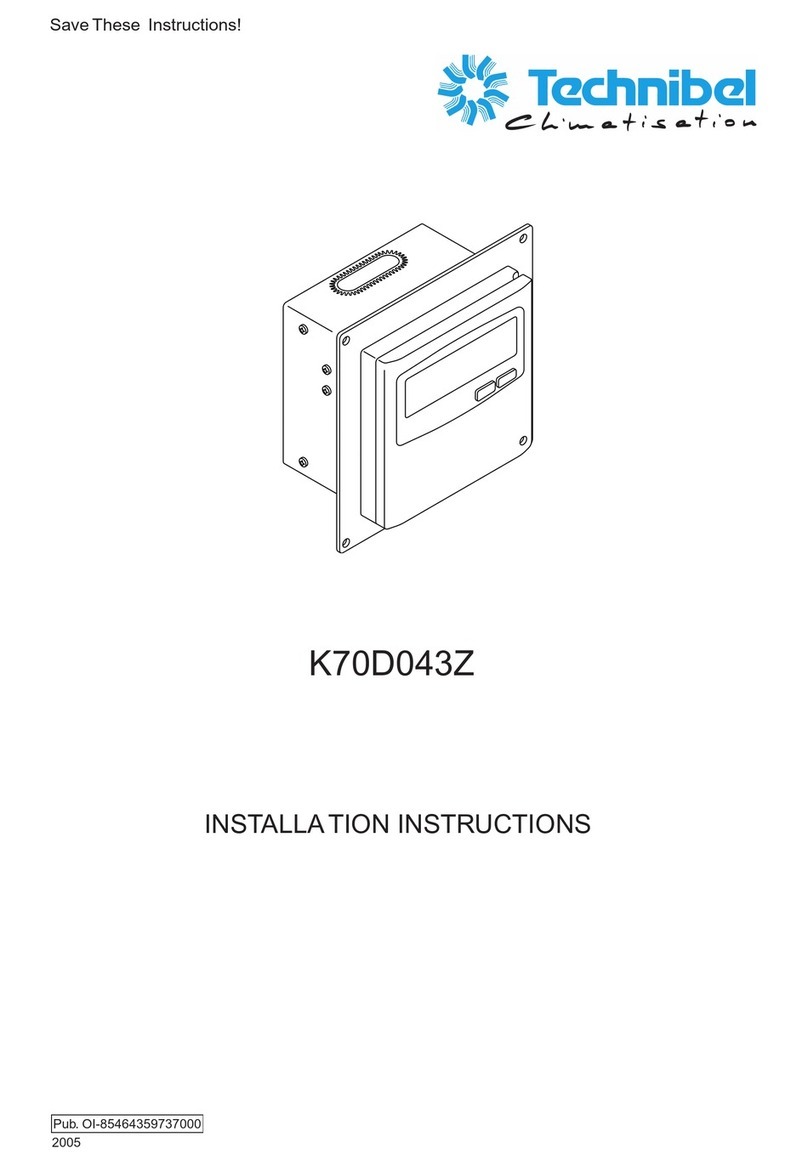
Technibel Climatisation
Technibel Climatisation K70D043Z installation instructions

Endress+Hauser
Endress+Hauser RA33 operating instructions
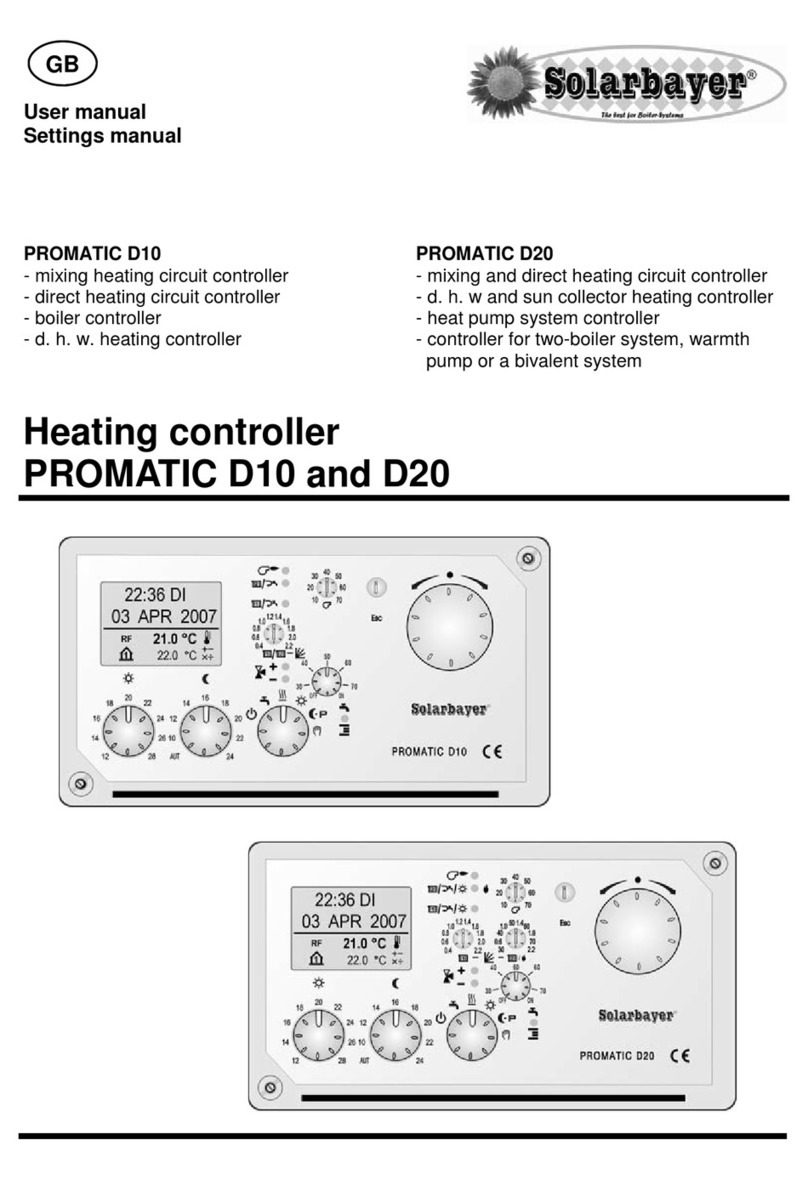
Solarbayer
Solarbayer PROMATIC D10 user manual