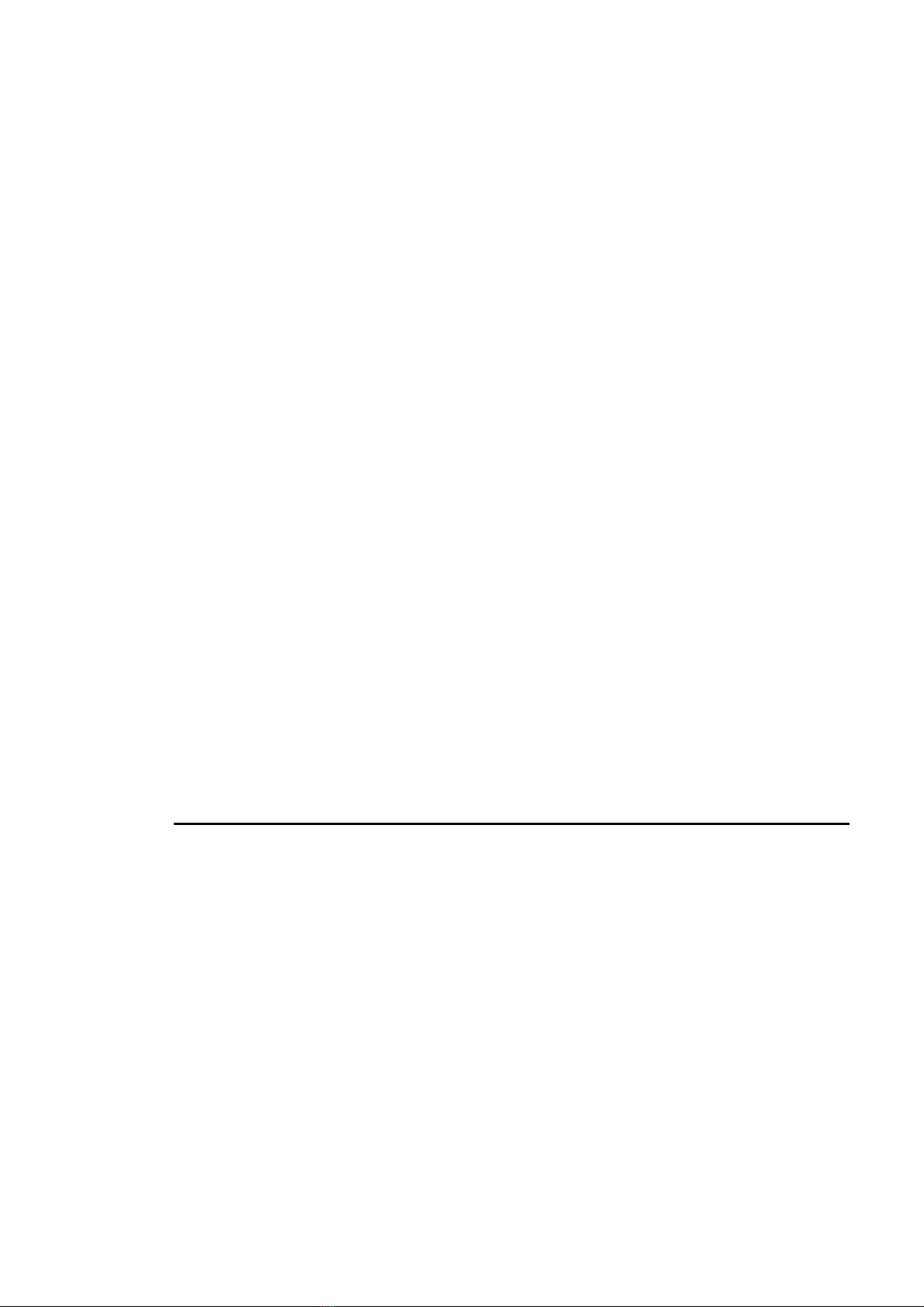EPG View USER MANUAL V. 03-10 Pag. 4
PROGETTI S.r.l. - Via B. Buozzi, 28 10024 Moncalieri (To) Italy –www.progettimedical.com - info@progettimedical.com
3. USE INSTRUCTIONS
3.1 INITIAL SET-UP AND AMBIENTAL CONDITIONS
EPG View is built according to the CE standards and therefore is protected
against electromagnetic interference from other devices. Nevertheless, in order to
protect your device from other equipment that does not conform to the standards,
it is recommended to:
Avoid using cellular telephones in the vicinity specially during recording.
Place the electrocardiograph as far as possible from electrical lines or
static electricity sources to avoid the ECG signal disturbance.
Avoid positioning of the electrocardiograph during recording, close to
other diagnostic or therapeutic equipment like X-ray or ultrasound which
can generate excessive electromagnetic interference.
Perform the recording in a room with temperature between 20 and 25
degrees centigrade to avoid the patient feeling cold and induce the
presence of muscle tremors.
Do not expose the unit to excessive salty or humid environments.
3.2 RECOMMENDATIONS FOR SAFE USE
Use the device in accordance with the instructions in this manual.
The unit is delivered with a set of standard accessories. For reasons of
safety, reliability and compatibility with the CE standards, use only the
original accessories or others approved by the producer.
EPG View is equipped with thermal head printing mechanism which
allows high quality hardcopy. To ensure the quality and reliability of the
printer use only the original paper or one approved by the producer.
Make sure that the line voltage corresponds to the voltage indicated on the
batteries charger supplied with the unit.
The EPG View has the isolation class II CF which means no ground
connection is needed. Also the patient is fully isolated and defibrillation
protected. The defibrillation protection is guaranteed only if the original
patient cable is used.
Check periodically the integrity of all accessories and the unit itself.
Do not use the unit in presence of anesthetics or flammable gases.
The producer is responsible for the unit in terms of safety, reliability and
functionality only if:
-The unit is used in accordance with the user instructions.
-The electrical service at the location of use is according to the
binding standards.
-The repairs are performed by the producer or by an authorized
service center.
The unit is equipped with long life rechargeable batteries. However it is
recommended to use only the original charger and to follow the procedures
described in this manual to ensure the long autonomy of the batteries.