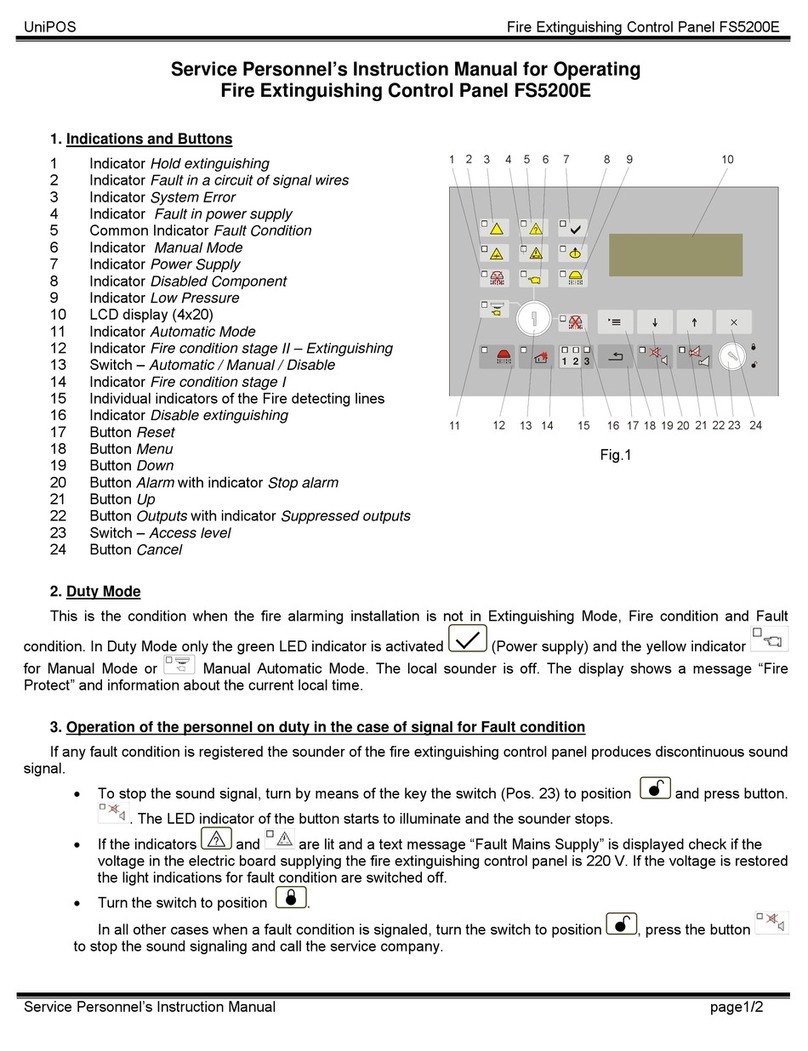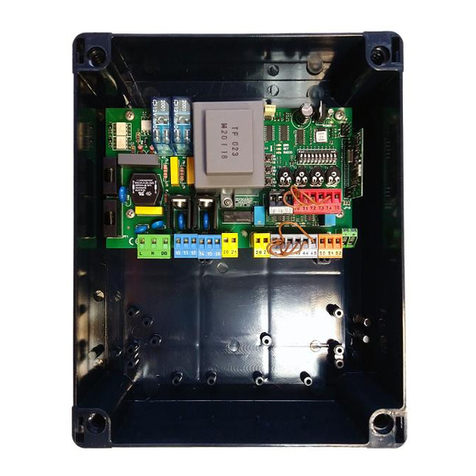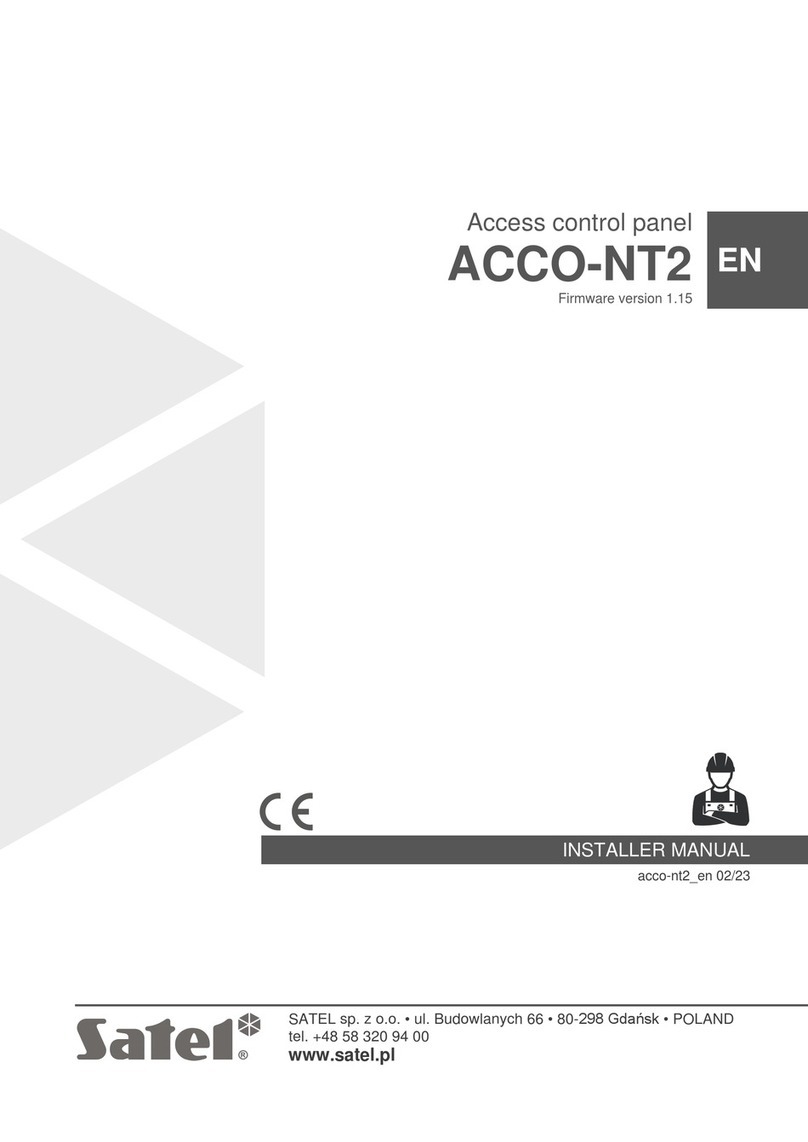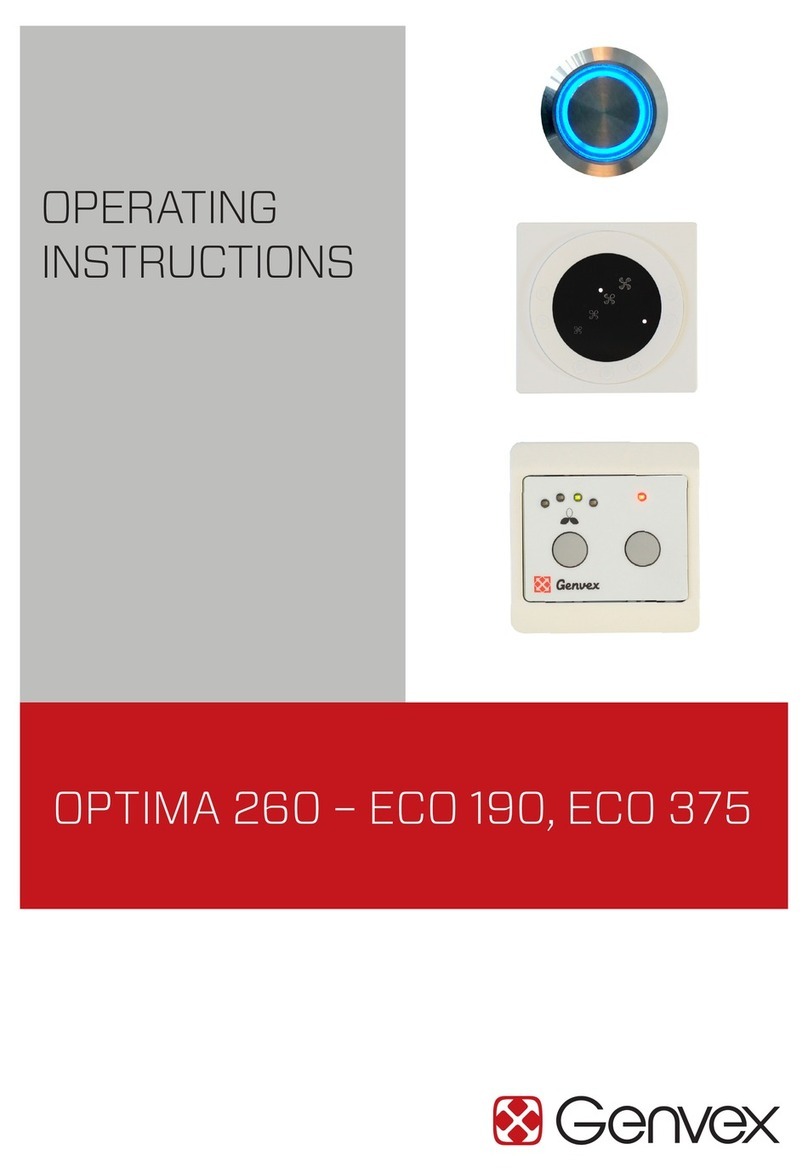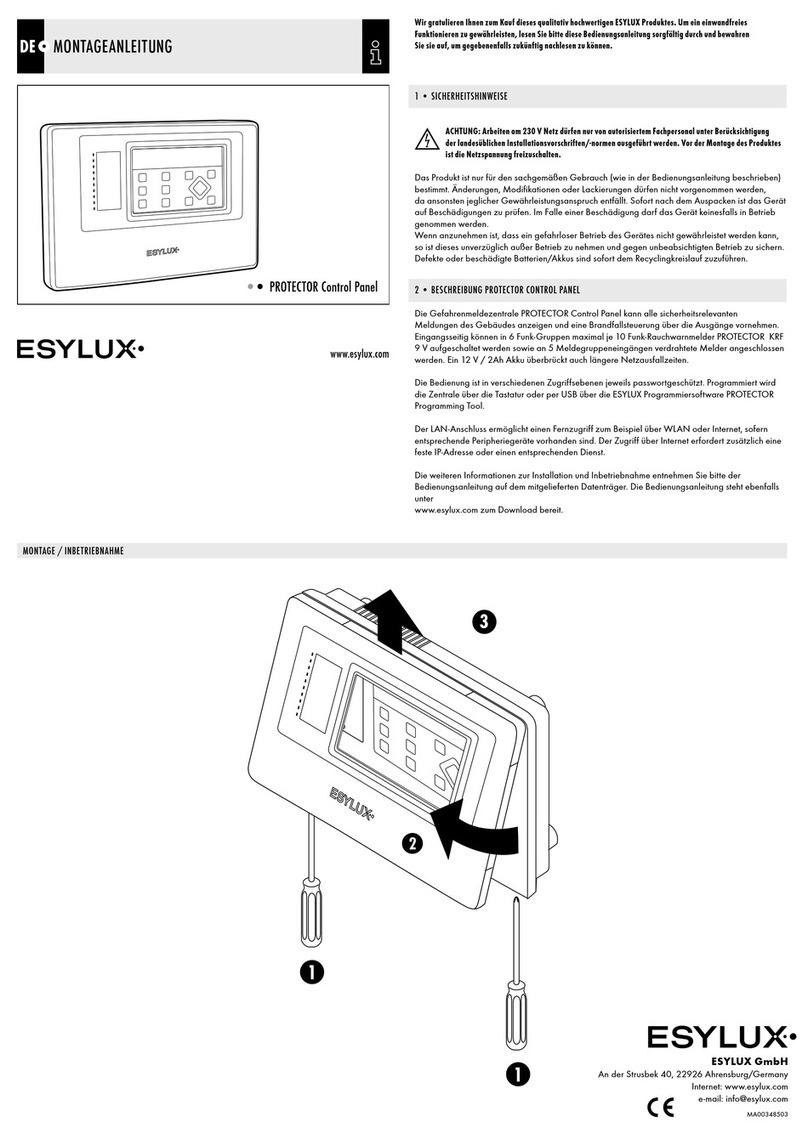Progres AGRONIC 4000 User manual

1
INSTRUCTION
MANUAL
VERSION 2 AT 220 Vac (or 115 Vac)
INDEX
Section Theme Page
1.
INDEX/PRESENTATION
1
2.
BASIC FUNCTIONAL DESCRIPTION
2
Sections for the installer
3.
DIMENSIONS
5
4.
INSTALLATION
5
4.1.
Placing the unit
5
4.2.
Connection placing
6
4.3.
Connection
7
Charts to write down the relay outputs
9
4.4.
Extensions
12
4.5.
Maintenance
12
4.6.
Codification of inputs and outputs
12
4.7.
Installer’s configuration
13
5.
TECHNICAL CHARACTERISTICS
15
6.
PARAMETERS
16
6.1.
Fertilization parameters
16
6.2.
Filter cleaning parameters
17
6.3.
General outputs parameters
18
6.4.
Input parameters
19
6.5.
Flow parameters
22
6.6.
Sectors parameters
22
6.7.
Programs parameters
23
6.8.
Communication parameters
25
6.9.
Miscellaneous parameters
29
Sections for the user
7.
PROGRAMS
30
8.
READINGS
33
8.1.
Totals readings
33
8.2.
Anomalies readings
34
8.3.
History readings
35
8.4.
Sensors readings
36
8.5.
Agrónic Radio 868 readings
36
8.6.
Agrónic Radio 2,4 readings
36
8.7.
Agrónic Monocable readings
36
9.
ERASURE
37
10.
MANUAL
37
11.
CLOCK
38
12.
VIEW
39
12.1.
General view
39
12.2.
Programs view
40
Notes
41
GENERAL SUMMARY
42
PRESENTATION
We wish to take this opportunity to thank you for the confidence in us which you have demonstrated in expressing in-
terest or acquiring the AGRÓNIC 4000.
This confidence, for our part, stimulates our efforts to meet and surpass the expectations of our clients to justify the
traditional quality of our products.
This manual will explain the specification of the equipment as well as its installation and use.
However, if after reading this you still have any doubts, contact us and we will happily answer them.

2
2.BASIC FUNCTIONAL DESCRIPTION
Electronic unit for the control of irrigation, fertiliza-
tion, pH, pumping and filter cleaning, plus malfunction
detection and with the possibility of telemanaging the data
via PC or mobile phone.
Models with 16, 24, 32, 48, 64, 80 and 96 configurable
outputs, plus 12 signal inputs at the base. Extension of
configurable outputs and inputs for the reading of analogi-
cal and digital sensors; both by direct connection to the
unit or by means of field modules via cable 24 Vac or Mon-
ocable, or through the Agrónic Radio system. Possibility of
programming by time and volume, both in irrigation and
fertilization as in filter cleaning, with possibility of mixed
performance (independent for each sub-program).
By means of climatic or crop sensors, it can influence
the start conditions or the irrigation and fertilizer units.
IRRIGATION
It can control up to 99 irrigation sectors, governed by
40 sequential programs, with 12 sub-programs in every
sequence (total 480), and possibility of linking programs in
order to carry out sequences of 24, 36, or more sub-
programs.
Every sub-program can activate from 1 to 10 irrigation
sectors simultaneously.
Every program can start its performance at a concrete
time, when another program finishes, when a sensor
reaches a certain value (°C, soil moisture, etc.), due to an
input when a contact is closed, by mobile telephone via
SMS message. It can also start its performance according to
the days of the week, the irrigation frequency (irrigate
every day, every 2 days, every 3 days, etc.) or irrigate every
day with several performances. The period of the year
when the program has to work can also be indicated. In a
start by sensors, an active period and a margin of time
between starts can be chosen.
Modification of irrigation and fertilization units by a
manual factor or by sensors which will have an influence
depending on their values from the previous irrigation, such
as rain, evapotranspiration, integration of the solar radia-
tion, etc.
When an irrigation is taking place, a program can be
cancelled temporarily by sensor values such as wind, tem-
perature, level, etc.
Grouping of programs up to 9 groups so that only one
program of every group can irrigate at the same time.
Complete control of instantaneous flow of four possi-
ble irrigation counters, with programming of the expected
flow in each sector and tolerance percentage both for ex-
cess or lack.
FERTILIZATION
Capacity to configure from 0 to 8 fertilizers, in inde-
pendent tanks.
Independent pre- and post-irrigation values for every
program.
The time or volume of application of every fertilizer
can be programmed independently for every sub-program.
The use of mixers can be configured, with pre-mixing
and intermittent or non-stop mixing.
Fertilizers can be applied in two different ways:
▪In series: one type of fertilizer after the other,
with just one injector. In proportional fertigation,
independent proportions for every fertilizer.
▪In parallel: several fertilizers are applied simulta-
neously, with one injector for every one of them.
In proportional fertilization, independent propor-
tions for every type of fertilizer and sub-program.
The injection track can be cleaned automatically, with
water, between the application of different types of ferti-
lizer and at the end of the fertilization.
Reading of the instantaneous flow of fertilizers, as in
irrigation.
With the option of “control pH”, it can be controlled
by injecting acid or base with a reference value independ-
ent for every sub-program. With values of alarm by excess
or lack in the reading of the pH and in the electrical conduc-
tivity (EC).
It is possible to choose the control of pH at the pre-
irrigation and post-irrigation.
PUMPING
It has from 1 to 4 general irrigation outputs, which can
be assigned to sectors, with independent activation and
deactivation temporizations. The general number 1, by
means of the “pressure regulation option”, can give a 0-10
volt Analog output, in order to connect it to a frequency
variator and maintain a pressure in the irrigation pipe line
independent for every sector.
Optional control of a diesel engine, with outputs for
start, stop, contact and warming up. Start and stop control
of the electrical pumps.
FLOWS
Every irrigation sector can be assigned to one of the 4
possible volumetric counters to irrigate in liters or m3. In
the totals, the volume of irrigation and fertilizer is shared in
proportion to the nominal flow assigned to every sector.
The fertilizer is programmed in liters, deciliters or cen-
tiliters with 8 counters.
FILTER CLEANING
Up to four groups of independent filters, with the fol-
lowing values:
The number of filters to be used in every group can be
configured. Two cleaning times for every filter group. Pause
time between filters. The cleaning can be started by the
differential pressure and/or by the time or volume of water
circulation. Start or not of the sectors when cleaning. Assig-
nation of generals and counters. Control of continuous
cleanings.
MANUAL CONTROL
With manual control, you can start, stop and leave out
of service irrigation programs; out of service or general

3
Stop; start or stop the filter cleaning; end of alarms and
malfunctions; direct activation of the outputs.
READINGS
It can have the following records which are always up-
dated:
▪Sector totals and a general one to show the irriga-
tion units in time and volume plus the calculated flow and
the applied units of every fertilizer.
▪Anomalies which have taken place during a period of
several weeks, such as a power cut, flow cut, filter cleaning,
fertilizer without control, irrigation or fertilizer counters,
too much fertilizer, proportional fertilization, lack of com-
munication with external modules, due to inputs of general
malfunction, definitive, temporary or conditional stop,
intrusion alarm, pH and EC sensors, error in memory, start
and pressure in diesel engine, etc. All of them go with the
day and time when they took place and the most relevant
data in relation to the type of anomaly.
▪New anomalies: with this record, the anomalies that
have taken place since the last visualization are displayed.
▪Record of the last 30 days, where the starts of every
program, the filter cleanings that have taken place, the
integration of the solar radiation and the room tempera-
ture, the rain accumulated that day and the evapotranspi-
ration are showed. It will also show, for every sector, the
irrigating units which have been carried out, the average of
EC and pH applied and the fertilizer units. When there is a
connection to a PC, the average of the readings of every
half an hour, of every one of the 30 days will be recorded
from the first 20 sensors, and the readings of all the active
life of the unit can be stored.
▪Sensors: with the instantaneous value of the differ-
ent sensors connected to extensions, field modules or Mi-
croisis connected to the Agrónic 4000.
▪Connecting a personal computer (PC), the opera-
tions are recorded, showing the day and time of every op-
eration carried out by the unit, such as anomalies, irrigation
starts with their main values, performance of the filters,
mixers, erasures, etc. The information can be selected by
means of the date, programs and anomalies. The Agrónic
4000 has a recording capacity of several weeks.
ALARMS
It can generate alarms for more than 20 different con-
ditions, activating one of the two alarm outputs (general
and fertilization), recording the anomaly and sending a
warning by GSM message if necessary.
VISUALIZATION
Lightened screen of 2 lines of 40 characters, with in-
ternal contrast adjustment. Membrane keyboard with 23
keys and pulsing acoustic warning device. “STOP” key.
MANAGEMENT THROUGH A PC
The unit can be managed through a personal comput-
er by means of a PC program for the Agrónic 4000.
It can be linked via cable (RS232 or RS485) or by
means of a telephonic modem (conventional or GSM).
Punctual information of the controller (recording, in-
cidences, situation of the irrigation, etc.) can be obtained
from the PC, giving the opportunity of acting on the
Agrónic, modifying parameters, programs, ranks, etc., from
any place using the PC.
SMS MESSAGES
Connected to a GSM modem, “SMS messages” can be
sent to a digital telephone, with alarms and incidences and
regular messages of pre-established values. It can also re-
ceive orders such as start or stop a program, set at “Stop”,
modify the manual factor of a program, give the value of a
virtual sensor such as the evapotranspiration, etc.
The sending of one or two reports a day about the ir-
rigations that have taken place to a mobile phone can be
configured
EXTERNAL MODULES
Capacity to connect with external modules of different
types:
▪Expansion modules: up to 16 modules with 5 relay
outputs, 2 digital inputs and 2 Analog inputs every
one and communication through the 24 Vac line.
▪Agrónic Radio 868 and 868-16: up to 64 modules, it is
possible up to 16 latch solenoid outputs, and up to
16 digital inputs, and 2 analog inputs for sensors for
each one of them.
▪Agrónic Radio 2,4: up to 120 modules, it is possible up
to 16 latch solenoid outputs, and up to 16 digital in-
puts, and 2 analog inputs for sensors for each one of
them.
▪Agrónic Monocable 64 and 120: up to 120 modules, it
is possible up to 8 latch solenoid outputs, and up to
10 digital inputs and 1 analog input at every one.
▪Via Radio 400 MHz: up to 31 modules with 4 or 7 out-
puts for latch solenoids of 2 wires, solar panel and
battery for every one of them.
▪4 Microisis with 8 Analog inputs for sensors every one.
▪µMetos: reading collection station of 24 different
probes.
MODELS AND OPTIONS
▪Model to “to built- in” a frame or “box” in a wall.
▪Model with power supply at 230 Vac. (115 Vac.) or
at 12Vdc.
▪Extension of Analog inputs and outputs, 4 inputs and
2 outputs 0-10 V.
▪Extension at 3 serial ports.
▪Modem for connection to expansion modules.
▪Expansion modules for field by cable being able to
collect data about sensors.
▪Expansion modules for field via radio.
▪Option of sending GSM messages.
▪Option of link to PC through a serial port RS232,
RS485 or by means of GSM modem.
▪Option of regulation of the pressure of the irrigation
water.

4
▪Option control pH and reading EC with alarm.
▪Option conditioning of programs by sensors.
▪Option diesel engine.
▪Latch outputs (pulses) for two or three wires.
▪Double voltage at outputs.
▪Option of link with Agrónic radio.
▪Option of link Monocable Modules.
▪Option of link Microisis.
▪Option of link MicroMetos.
▪Version in Spanish, French, English, Italian and Por-
tuguese.
WARRANTY
The irrigation controller Agrónic 4000 meets all the
norms set by the CE.
The products created by PROGRÉS enjoy a two-year
warranty against all manufacturing defects.
Compensation for direct or indirect damage caused by
the use of the equipment is excluded from the warranty.

5
3. DIMENSIONS
4. INSTALLATION
4.1. PLACING THE UNIT
Place the unit at the right position and height.
Avoid direct sun exposure, humidity, dust and
vibrations.
Avoid proximity to any source of interference which
could affect the correct operation of the unit.
The A-4000 is made up of just one piece, except the
built-in models with more than 32 outputs, which go with a
second box.
In the “built-in mo-
del”, a hole is to be done
in the frontal part of the
wall or desk, according to
the mea-sures in the
section DIMENSIONS. It
will be held with the
screws of the corners,
using the four pieces
which are included in the unit.

6
The wardrobe must have a double isolation with
protection for the operation relationship to the net power
supply circuit.
In the “box” model, the unit is held by the upper
pieces at the corners and by the two holes placed at the
below cover of the connection housing, according to the
measures shown in the section DIMENSIONS.
In the version with "box", the equipment is provided
in a hermetically sealed (box IP65) with a transparent front
cover for the keyboard/display and an opaque cover for the
connection housing.
In order to maintain isolation of the box it is necessary
to maintain the covers always closed, as well as install
grommets at the outputs of the cables.
4.2. CONNECTION PLACING
In order to carry out the connections in the unit of the
“built-in” model, access the connectors placed at the back.
In the “box” model, take the below cover off to access
the connectors.
The necessary terminals have to be taken out to enter
the cables (do it with the connection cover on and
screwed, in order to avoid possible malfunctions.).
It is advisable to link the cables to the terminals with
connection terminals, which are supplied with the unit.
(The terminals accept cables of up to 2.5 mm2of section).

7
4.3. CONNECTION
The unit has to be installed following the prevailing
regulations for electrical installations. The unit will not be
completely protected if it is not used according to the
information given in the manual.
The unit has to be placed in such a way that the
elements which may get interferences, such as the sensor
inputs, the sensor power supply, the links to the PC and
modem, have their cables in the best emplacement, so that
they do not receive interferences from power elements
which might be in their surroundings.
All the connection terminals of the Agrónic 4000 can
be switched which allows a fast maintenance.
Progrés also offers a protection box for all the
terminals, in case there is a high risk of electrical sparks
from storms entering the cables.
4.3.1. Power connection
Before connecting the unit, it is necessary to check its
identification label where the characteristics of the power
supply are to be found.
The standard power supply is at 230 Vac, being
possible at 115 Vac.
but it is necessary
to ask Progrés
about this last one.
Connect the
phase and the
power supply
neutral to the
terminals marked as “N” and “F”.
A 6 amp magneto-thermal switch is to be included in
the installation. It will be used as a disconnection device
and it has to be placed near the unit at an accessible place
for the user.
It is recommendable to do this as directly as possible,
avoiding that the same cable supplies other devices. Use
cable of the H05VV-F type, 1mm2.
The power supply input is protected by a fuse, marked
as General Fuse and a varistor.
The varistor might short-circuit the fuse automatically,
on detecting an overload on the line (lightning, etc.).
Replace it with one of the same characteristics.
For unstable or fluctuating voltages use grid
stabilizers.
4.3.2. Earth terminal connection
The “built-in” model has a terminal screw to connect
the protection earth terminal (in the “box” model it is not
necessary as it has not got a metallic casing). A pressed
terminal will be applied to the cable when joining it to the
screw.
The box terminal marked as is internally connected
to the filters and protections.
Both the earth and the box terminals are used to
screen the circuitry, for this reason, it is very important that
the earth line is correctly installed and free of electric noise.
It is also used to protect the unit by directing all electrical
sparks through the internal gas discharger to the earth.
These sparks can come in through the output cables when
lightning strikes during a storm.
4.3.3. Digital input connection
The different elements of the installation, such as
pressure gauges, levels, counters, etc. are to be connected
to the group of 12 terminals labeled as “Digital inputs (D)”.
This is done by connecting one contact pole to the corre-
sponding input and the other pole to the 24 Vac “COM-
MON”.
Contacts must normally be open and free of voltage.
One of the 44 possible functions can be assigned to
everyone of the inputs in the section “Parameters-Inputs”.
The inputs are optically isolated from the internal
circuitry and depend on the same 24 Vac power supply of
the outputs.
4.3.4. Output connection
All outputs are ready to work at 24 Vac (it is very im-
portant not to supply the unit with voltages above to 30V).
The unit must have a external transformer with 24 Vac
output and double isolation according to the UNE EN61010
norm. Its input will be connected to the output of the mag-
neto-thermal switch which protects the Agrónic 4000. The
24Vac output is connected to the terminals marked with
this voltage, entering a pole of the output of the trans-
former into one of the terminals marked as “COMMON / 24
V N”, and the other pole into one of the terminals marked
as “24 V F”.

8
Connect the solenoids, relays, etc. between the out-
put common “COMMON” and the corresponding output.
Do not exceed the maximum power by output of 1
Amp and the general of 6,3 Amp. If this happens insert
external relays.
The “output fuse” protects from overloads and short-
circuits; to replace it half turn the cover of the fuses box
and replace it by another one of similar characteristics.
The “AUX” terminal corresponds to the “PHASE” of
the 24 Vac which goes through the fuse. It will be useful to
connect auxiliary elements of manual command and exten-
sions of relays above to 32 outputs.
The outputs are isolated from the internal circuitry by
relays and protected by a varistor at everyone of them, plus
a general gas discharger in the lines of 24 Vac.
The number of outputs can vary from 16 to 24, 32, 48,
64, 80 or 96 in the same unit. It is possible to extend the
outputs at a distance, in external modules “via radio” or
“via cable”.
The maximum number of sectors to be controlled by
the Agrónic 4000 is 99.
Every output can be assigned to an irrigation sector
(one or more electrovalves) or to a general output (pumps,
filters, mixers, etc.). To do so, go to the section of “Parame-
ters-Sectors” or “Parameters-Generals”.
4.3.5. RS232 and RS485 connection links
An Agrónic 4000 with RS232 option will have a side
connector where the power cable may be linked to a PC
and an adapter for connection to modem.
An Agrónic 4000 with RS485 link will have a side con-
nector (box model) or on the top (built-in model). This link
is always made with bifilar wire: wires A and B. The connec-
tion shall be made by inserting wire “A” in terminal “1” of
the connector and wire “B” in terminal “2”. To connect
different equipment through RS-485 communication a
linear bus must be used, with a single start and end; it must
not be in star topology.
Example of connection

9
Charts to write down the relay outputs to generals and sectors:
Relay
Relay
Relay
Relay
Relay
00000001
00000021
00000041
00000061
00000081
Base and extensions
00000002
00000022
00000042
00000062
00000082
00000003
00000023
00000043
00000063
00000083
00000004
00000024
00000044
00000064
00000084
00000005
00000025
00000045
00000065
00000085
00000006
00000026
00000046
00000066
00000086
00000007
00000027
00000047
00000067
00000087
00000008
00000028
00000048
00000068
00000088
00000009
00000029
00000049
00000069
00000089
00000010
00000030
00000050
00000070
00000090
00000011
00000031
00000051
00000071
00000091
00000012
00000032
00000052
00000072
00000092
00000013
00000033
00000053
00000073
00000093
00000014
00000034
00000054
00000074
00000094
00000015
00000035
00000055
00000075
00000095
00000016
00000036
00000056
00000076
00000096
00000017
00000037
00000057
00000077
00000018
00000038
00000058
00000078
00000019
00000039
00000059
00000079
00000020
00000040
00000060
00000080
01000101→
01000105
01000501→
01000505
01000901→
01000905
01001301→
01001305
Expansion
modules
01000201→
01000205
01000601→
01000605
01001001→
01001005
01001401→
01001405
01000301→
01000305
01000701→
01000705
01001101→
01001105
01001501→
01001505
01000401→
01000405
01000801→
01000805
01001201→
01001205
01001601→
01001605
02100101→
02100108
02100801→
02100808
02101501→
02101508
02102201→
02102208
02102901→
02102908
Agrónic Radio 868 modules
02100201→
02100208
02100901→
02100908
02101601→
02101608
02102301→
02102308
02103001→
02103008
02100301→
02100308
02101001→
02101008
02101701→
02101708
02102401→
02102408
02103101→
02103108
02100401→
02100408
02101101→
02101108
02101801→
02101808
02102501→
02102508
02103201→
02103208
02100501→
02100508
02101201→
02101208
02101901→
02101908
02102601→
02102608
02100601→
02100608
02101301→
02101308
02102001→
02102008
02102701→
02102708
02100701→
02100708
02101401→
02101408
02102101→
02102108
02102801→
02102808
03100101
03101401
03102701
03104001
03105301
Monocable 64 modules
03100201
03101501
03102801
03104101
03105401
03100301
03101601
03102901
03104201
03105501
03100401
03101701
03103001
03104301
03105601
03100501
03101801
03103101
03104401
03105701
03100601
03101901
03103201
03104501
03105801
03100701
03102001
03103301
03104601
03105901
03100801
03102101
03103401
03104701
03106001
03100901
03102201
03103501
03104801
03106101
03101001
03102301
03103601
03104901
03106201
03101101
03102401
03103701
03105001
03106301
03101201
03102501
03103801
03105101
03106401
03101301
03102601
03103901
03105201

10
Relay
Relay
Relay
Relay
Relay
06000101→
06000115
06000701→
06000715
06001301→
06001315
06001901→
06001915
06002501→
06002515
Radio modules (400MHz)
06000201→
06000215
06000801→
06000815
06001401→
06001415
06002001→
06002015
06002601→
06002615
06000301→
06000315
06000901→
06000915
06001501→
06001515
06002101→
06002115
06002701→
06002715
06000401→
06000415
06001001→
06001015
06001601→
06001615
06002201→
06002215
06002801→
06002815
06000501→
06000515
06001101→
06001115
06001701→
06001715
06002301→
06002315
06002901→
06002915
06000601→
06000615
06001201→
06001215
06001801→
06001815
06002401→
06002415
06003001→
06003015
07100101→
07100108
07102501→
07102508
07104901→
07104908
07107301→
07107308
07109701→
07109708
Agrónic Monocable 120 modules
07100201→
07100208
07102601→
07102608
07105001→
07105008
07107401→
07107408
07109801→
07109808
07100301→
07100308
07102701→
07102708
07105101→
07105108
07107501→
07107508
07109901→
07109908
07100401→
07100408
07102801→
07102808
07105201→
07105208
07107601→
07107608
07110001→
07110008
07100501→
07100508
07102901→
07102908
07105301→
07105308
07107701→
07107708
07110101→
07110108
07100601→
07100608
07103001→
07103008
07105401→
07105408
07107801→
07107808
07110201→
07110208
07100701→
07100708
07103101→
07103108
07105501→
07105508
07107901→
07107908
07110301→
07110308
07100801→
07100808
07103201→
07103208
07105601→
07105608
07108001→
07108008
07110401→
07110408
07100901→
07100908
07103301→
07103308
07105701→
07105708
07108101→
07108108
07110501→
07110508
07101001→
07101008
07103401→
07103408
07105801→
07105808
07108201→
07108208
07110601→
07110608
07101101→
07101108
07103501→
07103508
07105901→
07105908
07108301→
07108308
07110701→
07110708
07101201→
07101208
07103601→
07103608
07106001→
07106008
07108401→
07108408
07110801→
07110808
07101301→
07101308
07103701→
07103708
07106101→
07106108
07108501→
07108508
07110901→
07110908
07101401→
07101408
07103801→
07103808
07106201→
07106208
07108601→
07108608
07111001→
07111008
07101501→
07101508
07103901→
07103908
07106301→
07106308
07108701→
07108708
07111101→
07111108
07101601→
07101608
07104001→
07104008
07106401→
07106408
07108801→
07108808
07111201→
07111208
07101701→
07101708
07104101→
07104108
07106501→
07106508
07108901→
07108908
07111301→
07111308
07101801→
07101808
07104201→
07104208
07106601→
07106608
07109001→
07109008
07111401→
07111408
07101901→
07101908
07104301→
07104308
07106701→
07106708
07109101→
07109108
07111501→
07111508
07102001→
07102008
07104401→
07104408
07106801→
07106808
07109201→
07109208
07111601→
07111608
07102101→
07102108
07104501→
07104508
07106901→
07106908
07109301→
07109308
07111701→
07111708
07102201→
07102208
07104601→
07104608
07107001→
07107008
07109401→
07109408
07111801→
07111808
07102301→
07102308
07104701→
07104708
07107101→
07107108
07109501→
07109508
07111901→
07111908
07102401→
07102408
07104801→
07104808
07107201→
07107208
07109601→
07109608
07112001→
07112008
08100101→
08100116
08101401→
08101416
08102701→
08102716
08104001→
08104016
08105301→
08105316
Agrónic Radio 868-16
modules
08100201→
08100216
08101501→
08101516
08102801→
08102816
08104101→
08104116
08105401→
08105416
08100301→
08100316
08101601→
08101616
08102901→
08102916
08104201→
08104216
08105501→
08105516
08100401→
08100416
08101701→
08101716
08103001→
08103016
08104301→
08104316
08105601→
08105616

11
Relay
Relay
Relay
Relay
Relay
08100501→
08100516
08101801→
08101816
08103101→
08103116
08104401→
08104416
08105701→
08105716
Agrónic Radio 868-16 modules (continuation)
08100601→
08100616
08101901→
08101916
08103201→
08103216
08104501→
08104516
08105801→
08105816
08100701→
08100716
08102001→
08102016
08103301→
08103316
08104601→
08104616
08105901→
08105916
08100801→
08100816
08102101→
08102116
08103401→
08103416
08104701→
08104716
08106001→
08106016
08100901→
08100916
08102201→
08102216
08103501→
08103516
08104801→
08104816
08106101→
08106116
08101001→
08101016
08102301→
08102316
08103601→
08103616
08104901→
08104916
08106201→
08106216
08101101→
08101116
08102401→
08102416
08103701→
08103716
08105001→
08105016
08106301→
08106316
08101201→
08101216
08102501→
08102516
08103801→
08103816
08105101→
08105116
08106401→
08106416
08101301→
08101316
08102601→
08102616
08103901→
08103916
08105201→
08105216
09100101→
09100116
09102501→
09102516
09104901→
09104916
09107301→
09107316
09109701→
09109716
Agrónic Radio 2,4 modules
09100201→
09100216
09102601→
09102616
09105001→
09105016
09107401→
09107416
09109801→
09109816
09100301→
09100316
09102701→
09102716
09105101→
09105116
09107501→
09107516
09109901→
09109916
09100401→
09100416
09102801→
09102816
09105201→
09105216
09107601→
09107616
09110001→
09110016
09100501→
09100516
09102901→
09102916
09105301→
09105316
09107701→
09107716
09110101→
09110116
09100601→
09100616
09103001→
09103016
09105401→
09105416
09107801→
09107816
09110201→
09110216
09100701→
09100716
09103101→
09103116
09105501→
09105516
09107901→
09107916
09110301→
09110316
09100801→
09100816
09103201→
09103216
09105601→
09105616
09108001→
09108016
09110401→
09110416
09100901→
09100916
09103301→
09103316
09105701→
09105716
09108101→
09108116
09110501→
09110516
09101001→
09101016
09103401→
09103416
09105801→
09105816
09108201→
09108216
09110601→
09110616
09101101→
09101116
09103501→
09103516
09105901→
09105916
09108301→
09108316
09110701→
09110716
09101201→
09101216
09103601→
09103616
09106001→
09106016
09108401→
09108416
09110801→
09110816
09101301→
09101316
09103701→
09103716
09106101→
09106116
09108501→
09108516
09110901→
09110916
09101401→
09101416
09103801→
09103816
09106201→
09106216
09108601→
09108616
09111001→
09111016
09101501→
09101516
09103901→
09103916
09106301→
09106316
09108701→
09108716
09111101→
09111116
09101601→
09101616
09104001→
09104016
09106401→
09106416
09108801→
09108816
09111201→
09111216
09101701→
09101716
09104101→
09104116
09106501→
09106516
09108901→
09108916
09111301→
09111316
09101801→
09101816
09104201→
09104216
09106601→
09106616
09109001→
09109016
09111401→
09111416
09101901→
09101916
09104301→
09104316
09106701→
09106716
09109101→
09109116
09111501→
09111516
09102001→
09102016
09104401→
09104416
09106801→
09106816
09109201→
09109216
09111601→
09111616
09102101→
09102116
09104501→
09104516
09106901→
09106916
09109301→
09109316
09111701→
09111716
09102201→
09102216
09104601→
09104616
09107001→
09107016
09109401→
09109416
09111801→
09111816
09102301→
09102316
09104701→
09104716
09107101→
09107116
09109501→
09109516
09111901→
09111916
09102401→
09102416
09104801→
09104816
09107201→
09107216
09109601→
09109616
09112001→
09112016

12

13
4.4. EXTENSIONS
On installing extensions in the Agrónic 4000, protect-
ing measures have to be taken in order not to damage the
circuits. It is very important to disconnect any connection to
the mains to avoid electro-shock.
Follow the installation instructions enclosed in the ex-
tension element.
4.5. MAINTENANCE
4.5.1. Fuses
In order to replace the fuses it is necessary, for pre-
caution, to disconnect the unit from the general mains, half
turn the cover of the fuse holder and insert one of the
same characteristics, as it is indicated at the label placed
next to the fuse holder. Spare fuses are included in the unit.
The fuse marked as “General fuse” protects the power
supply input. Replace it with one of the same characteris-
tics as it may damage the unit if this is not taken into ac-
count.
The fuse marked as “Output fuse” protects the out-
puts from short-circuits. Replace it with one with the same
characteristics as it may damage the unit if this is not taken
into account.
4.5.2. Cleaning
The frontal part is cleaned with a slightly humid cloth,
disconnecting the unit from the mains previously.
4.6. CODIFICATION OF INPUTS AND OUTPUTS
Both the analog and digital inputs as well as the digital outputs (relays) are coded using an 8-digit number that indicates
its physical location. Following tables are shown to help code them.
4.6.1. Digital outputs (relays)
Device
Output
00: Base
0
00001 a 00096
Module
Output
01: Expansion modules
0
001 to 016
01 to 05
02: Agrónic Radio 868 module
1
001 to 032
01 to 08
03: Agrónic Monocable 64 modules
1
001 to 064
01
06: Via radio a 400MHz modules
0
001 to 030
01 to 15
07: Agrónic Monocable 120 modules
1
001 to 120
01 to 08
08: Agrónic Radio 868-16 modules
1
001 to 064
01 to 16
09: Agrónic Radio 2,4 modules
1
001 to 120
01 to 16
Examples:
00000001: output 1 of the Base
01000103: output 3 of the Expansion module 1 (ME1)
08100503: output 3 of the Agrónic Radio 868-16, Agrónic Radio module 5 (MAR5)
09102301: output 1 of the Agrónic Radio 2,4, Agrónic Radio module 23 (MAR023)
07101005: output 5 of the Agrónic Monocable 120, Agrónic Monocable module 10 (MAM10)
4.6.2. Digital inputs
Device
Module
Input
00: Base
0
000
01 to 12
01: Expansion modules
0
001 to 016
01 to 02
02: Agrónic Radio 868 modules
1
001 to 032
01 to 08
03: Agrónic Monocable 64 modules
1
001 to 064
01
07: Agrónic Monocable 120 modules
1
001 to 120
01 to 10
08: Agrónic Radio 868-16 modules
1
001 to 064
01 to 16
09: Agrónic Radio 2,4 modules
1
001 to 120
01 to 16

14
Examples:
00000008: digital input 8 of the Base
01000402: digital input 2 of the Expansion module 4 (ME4)
08101502: digital input 2 of the Agrónic Radio 868-16, Agrónic Radio module 15 (MAR15)
09102301: digital input 1 of the Agrónic Radio 2.4, Agrónic Radio module 23 (MAR023)
07109007: digital input 7 of the Agrónic Monocable 120, Agrónic Monocable module 90 (MAM90)
4.6.3. Analog inputs (sensors)
Device
Module
Input
00: Base
0
000
01 to 04
01: Expansion modules
0
001 to 016
01 to 02
02: Agrónic Radio 868 modules
1
001 to 032
01 to 02
04: SMS Messages
0
000
01 to 08
05: MicroIsis
0
001 to 004
01 to 08
06: Metos
0
000
01 to 24
07: Agrónic Monocable 120 modules
1
001 to 120
01
08: Agrónic Radio 868-16 modules
1
001 to 064
01 to 02
09: Agrónic Radio 2,4 modules
1
001 to 120
01 to 02
Examples:
00000003: analog input 3 of the Base
01001601: analog input 1 of the Expansion module 16 (ME16)
04000003: input of SMS message 3
05000203: analog input 3 of the MicroIsis 2
07101001: analog input 1 of the Agrónic Monocable 120, Monocable module 10 (MAM10)
4.7. INSTALLER’S CONFIGURATION
Upon entering in this section the following menu is
displayed:
Erasure : 1 Test : 2 Various: 3
Options : 4 Alarms : 5 Comunic. : 6
Erasure
•Erasure: Carry out a total erasure.
•Carry out an erasure of the record.
Test
•Carry out a test of relays.
•Test of Analog outputs (0-10 V.)
•Test of the serial ports.
•Value of digital adjustment of the clock, normally
there is “210” for an average temperature of 25
°C. If the average temperature was higher the val-
ue should be lowered.
Various:
•Choose whether to operate the volume in metric
units (m3) or in U.S.A. units (Gallons).
•Increase the format of the instantaneous volume
for irrigation and fertilizing meters, going from
650.00 m2o liters per hour to 6500,0.
•The minutes for control of error in watering or fer-
tilizer counters; by default there are 10 minutes.
•When a watering program is outside of the sched-
ule or active period and has pending activations to
be completed, it must be configured if it is to be
cancelled or continued.
•When a program comes out of its active timetable,
the watering in progress may be cancelled.
•To be able to keep the motors on when there is a
conditional stop by digital or analog sensor.
•In the pH regulation option, choose the regular by
output pressed or analog 0-10 volts.
•Fertilization may be stopped on cleaning the fil-
ters.
•In parallel and proportional fertilization, the pulses
that occur as the proportion ends may be counted
(useful when the time between pulses is less than
two seconds).
Options:
•Activation or deactivation of options once the
equipment is installed, to activate enter the code
supplied by PROGRÉS and to deactivate enter an
incorrect code.
Alarms:
•Activation of alarms and/or SMS messages for
each of the anomalies.
Communications:
Agr.Rad868 : 1 Agr.Rad24 : 2 Agr.Mon. : 3
ModBus : 4 Others : 5
•Agrónic Radio 868:

15
•Agrónic Radio 868-16?. Responding yes indi-
cates that the model connected to the equip-
ment is 868-16 (with 16 outputs), no indicates
that it is model 868 (8 outputs).
•Channel: radio channel to be used in the com-
munication with the modules. It can be from 1
to 6. *1*
•Suspend Agrónic Radio: responding yes puts
the Agrónic Radio system in low consumption,
stopping communication with the modules. It is
recommended that the Agrónic Radio be sus-
pended during periods when watering is not
going to be performed, therefore considerably
lengthening the life of the batteries. *4*
•Record collisions: answering yes will register
incorrect radio communications as an anomaly.
•If the model selected is the Agrónic Radio 868:
oModule attempts: number of communica-
tion attempts before displaying error with
the MR.
oConnection box attempts: number of
communication attempts before display-
ing error with the CER.
Communication in this model is always through
port 2 (RS485).
•If the model selected is the Agrónic Radio 868-
16:
oModule attempts.
oModBus address. *3*
oNet code. *5*
Consult the Agrónic Radio 868-16 manual for
more information about settings. *3*
Communication with this model is performed
using the ModBus protocol, and is connected
to the serial port that it assigns to the ModBus.
•Agrónic Radio 2,4:
•Channel: radio channel to be used in the com-
munication with the modules. It can be from 1
to 7. *1*
•Module attempts: number of communication
attempts before displaying error with the MAR.
*2*
•ModBus address: (consult the Agrónic Radio
2,4). *3*
•Suspend Agrónic Radio: responding yes puts
the Agrónic Radio system in low consumption,
stopping communication with the modules. It is
recommended that the Agrónic Radio be sus-
pended during periods when watering is not
going to be performed, therefore considerably
lengthening the life of the batteries. *4*
•Net code: (consult the Agrónic Radio 2,4). *5*
•Agrónic Monocable:
•Agrónic Monocable 120?. By responding yes
indicates that the model connected to the
equipment is the 120 (up to 120 MAM of 8
outputs), no indicates that it is model 64 (up to
64 MM of 1 output).
•If the model selected is the Agrónic Monocable
64:
oModule attempts: number of communica-
tion attempts before displaying error with
the MM. *2*
oConnection box attempts: number of
communication attempts before display-
ing error of CEM.
Communication with this model is always
through port 2 (RS485).
•If the model selected is the Agrónic Monocable
120:
oModule attempts.
oModBus address.
oInitial waiting time.
oVdc anomaly cut-off delay.
oVdc action cut-off delay.
oVdc action cut-off.
Consult the Agrónic Monocable 120 manual for
information about these settings.
Communication with this model is performed
using the ModBus protocol, and is connected
to the serial port that it assigns to the ModBus.
•ModBus:
•Serial port: indicates the serial port through
which communication is made with the Mod-
Bus protocol. It may be ports 1 (RS232) and 2
(RS485). If left at 0 no port is assigned.
•Transmission velocity: 0-1200 bps, 1-2400 bps,
2-4800 bps, 3-9600 bps, 4-19200 bps.
•Parity: 0-none, 1-even, 2-odd
•Length of timeout: time that will be waited for
a response before reattempting communica-
tion.
•Number of reattempts: number of times that
the same thread will be resent in case of error.
•Others:
•MicroIsis –attempts: number of communica-
tion attempts before displaying error with the
MicroIsis.
•uMetos –attempts: number of communication
attempts before displaying error with the uMe-
tos.
•SMS messages –attempts: number of attempts
to send an SMS.
This programming is only carried out by the installer
the first time the unit is started. He is also the only one who
can modify it according to the variations or extensions
which are incorporated into the installation or the unit.

16
5. TECHNICAL CHARACTERISTICS
Power supply
Tension
230 Vac or 115 Vac+5% -10% CAT II
Frequency
50-60 Hz
Energy consumption
Below to 43 VA
Fuses
Input
0,800 A, T type, 250 V (slow)
Output
6,3 A, F type, 250 V (fast)
Keeping the memory which can be erased
when there is a power cut
Lithium Battery, at 3 V.
Outputs
Digital
Number
16 extensible to 24, 32, 48, 64, 80, 96.
Type
By relay contact, with potential of 24 VAC (External transformer)
Limits
30VAC / 30VDC, 1 Amp, 50-60 Hz, CAT II
Analog
Number
2
(option)
Type
By voltage of 0 to 10 volts.
All outputs have double isolation in reference to the net input.
Inputs
Digital
Number
12
Type
Optolinked, work at 24 VAC
Analog
Number
4
(option)
Type
4-20 mA, 0-5 V.(with galvanic separation)
Atmosphere
Temperature
0ºC to 45ºC
Weight
(Kg.)
Box model
Built-in model
Humidity
<85%
From 3.2 to 6.3
From 4.0 to 5.0
Height
2000m
Pollution
Grade 2
Memory backup
Clock and data
Above to 5 years.
DECLARATION OF CONFORMITY
It follows the 89/336/CEE guidelines for the Electromagnetic Compatibility and the 73/23/CEE guide-
lines of Low tension for the fulfillment of the product security. The fulfillment of the following speci-
fications was demonstrated as indicated in the Official Diary of the European Communities:
Emissions EN 50081-1:94
EN 55022:1994 Type B
Radiated and conducted emissions.
Immunity EN 50082-1:97
EN 61000-4-2 (95)
Immunity to electrostatic discharges.
EN 61000-4-3 (96)
Immunity to the electromagnetic field of radioelectric frequen-
cy.
EN 61000-4-4 (95)
Immunity to fast transitional in gusts.
EN 61000-4-5 (95)
Immunity to crash waves.
EN 61000-4-6 (96)
Current injection
EN 61000-4-11 (94)
Variations to the power supply.
Harmonics
EN 61000-3-2 (95)
Current harmonics.
Fluctuations
EN 61000-3-3 (95)
Tension fluctuations (Flickers).
Low tension guidelines:
EN 61010-1
Security requirements of measurement electric units, control
and use in laboratory.
Symbols which may appear in the
product
Protection earth
terminal
Danger, risk of
electroshock
Box terminal

17
This symbol indicates that the electrical and electronic equipment should not be disposed of as general house-
hold waste at its end-of-life. Instead, the product should be handed over to the applicable collection point for
the recycling of electrical and electronic equipment for proper treatment, recovery and recycling in accordance
with your national legislation.
6. PARAMETERS
In order to install the unit, it is necessary to enter in
the section of “Parameters” to adapt it to the particular
necessities of each installation. Press “FUN” (functions) and
choose the function by its number (4). Then press “Enter".
Programs : 1 Readings : 2 Erasure : 3
Parameters: 4 Manual : 5 Clock : 6
There are 9 options to choose in the “Parameters”
menu:
PARAMETERS Fertilis.: 1 Cleaning : 2
Generals : 3 Inputs : 4 Flows : 5
PARAMETERS Sectors : 6 Programmes : 7
Comunication: 8 Miscellaneous: 9
In order to get placed in one of the two screens of the
menu, press the up and down arrow keys. Then press the
number of the option and the “Enter” key.
6.1. FERTILIZATION PARAMETERS
Of the 8 possible fertilizers, the ones which are going
to work have to be configured. It has to be also defined if
the fertilization will be in series [1] (apply one fertilizer
after the other) or in parallel [2] (apply several at a time).
Fertilisers number ( 0 –8 ) : 3
Fertilisation series (1) parallel (2) : 1
Each one of the types of fertilization can be configured
to be applied one after the other or proportionally to the
irrigation units.
As shown in the picture above, the series fertilization
applies each one of the fertilizers for the total of the pro-
grammed value once its addition starts. When the series
fertilization is programmed the totality is applied before
the next one. They are applied at a time and in its totality
when it is programmed in parallel. They stop when the
programmed units in one of them finish. Look at the expli-
cative drawings.
The proportional fertilization consists in applying
each type of fertilizer not one after the other but in several
activations, with doses which will maintain a prefixed pro-
portionality in relation to the amount of water circulating.
Proportional Fertilization (Y/N) : YES
F1 005/012 F2 005/014 F3 005/009 F4 010/002
If the proportional modality is chosen, at the series
application format will ask for the proportions for each one
of the fertilizers and at the irrigation programs, the total
quantity of water and fertilizer to be applied to the crop
will be programmed.
For example, the proportion “010/002” corresponds
to 10 irrigation units per each 2 fertilizer units. These units
can be in time (hours: minutes, minutes’ seconds’’) or in
volume (m3, L, dl, cl), in relation to the units each sub-
program has.
At the parallel fertilization modality it does not ask
here for the proportions of the different fertilizers, but it
does for each one of the irrigation programs.
The pre-irrigation and the post-irrigation are inde-
pendently programmed in each program.
The way of acting of the proportional modality is the
next: the pre-fixed pre-irrigation is done, it applies the

18
programmed water/fertilizer proportion, when the fertilizer
units conclude, it will wait until the irrigation units of the
proportion conclude and it will apply another proportional
cycle. It will continue this way until arriving at the post-
irrigation or end of the irrigation in the parallel application
or it will wait until the fertilizer units of the program con-
clude in the series one.
The unit allows to do a cleaning of the pipe lines and
injector with water at the end of each fertilizers at the se-
ries application or at the end of them all in the parallel one.
If no cleaning is desired, leave the cleaning seconds at 0.
Fertilizer end cleaning : 018”
Each fertilizer can have its associated mixer, with in-
dependent pre-mixing set on mixing and stop mixing val-
ues.
Mixer 1 Pre-mixing : 035”
On/off mixing : 015” / 120”
The pre-mixing will enter when the irrigation in the
pre-irrigation units start. If pre-mixing is not desired leave
the value at 0.
The mixing will enter when starting the correspondent
fertilizer and will constantly act during the whole applica-
tion of the fertilizer if value is only given in the set on sec-
onds. If value is only given to the stop seconds, there will
not be mixing. Programming the set on and stop temporiza-
tion, the mixing will be intermittent.
At the proportional fertilization modality, the mixers
will act without having in consideration the pauses of the
fertilizer.
[ values for pH/EC control option ]
[Every time a sentence like this appears in shading let-
ters, it means more screens will appear when having this
option activated. To work with this option it is necessary to
have it discharged and to have the supplement to the ex-
planation manual of this one.]
6.2. FILTER CLEANING PARAMETERS
The filters cleaning is another important service of the
Agrónic range which allows to clean periodical and auto-
matically the four possible groups of filters by means of a
sequenced cleaning.
Before configuring the values for the cleaning of this
sector, it is necessary to enter in the sector [6.3] of “Gen-
eral outputs parameters” to configure the number and the
outputs of each group of filters.
Each group of filters is independent, in its configura-
tion and operation, to the others.
First it will ask which group the values will be entered
for.
Filters group number : 1
To apply the cleaning two times can be programmed,
of utility, for instance, when there are both rings and sand
filters, or when there is a first filter which gets dirtier than
the other ones. In case of being the cleaning time common
to all the filters of the group, the values of the second sub-
group will be left at 0.
Let’s see a configuration example of a filters cleaning
group: there are 8 filters. The 4 first have a 30 second
cleaning time and the others a two minute time.
Cleaning time: 030” sub-g. 1 : 01 a 04
Cleaning time: 120” sub-g. 2 : 05 a 08
The pause time between filters is the delay in the
starting of each filter’s cleaning.
The units between cleanings correspond to the time
or volume of water circulating through the filters to make a
new cleaning of them. The units will be in minutes, cubic
meters or liters, depending on what programmed in the
“Irrigation units” of the “Flow parameters” (6.5).
The cleaning can also be started by a differential pres-
sure gauge connected to a digital input. Whenever a filter
cleaning takes place, the counter of units between clean-
ings is reinitiated.
In order to avoid the filters cleaning by units, leave the
value at 0.
Pause time between filters : 04”
Units between cleanings: 02300

19
Answering affirmatively to the “Stop sectors when
cleaning” request, the sectors which have common irriga-
tion pumps assigned with those assigned to the filters
cleaning will temporary stop. Once finished, the sectors will
continue at the same point where they stopped.
In order to avoid a continued filter cleaning, a maxi-
mum number of cleanings can be configured. When the
programmed value is surpassed it enters in the “Filter
cleaning without control” malfunction. In order to reacti-
vate the cleaning go to the “manual” function, “malfunc-
tions” sector and stop it.
In order to count a cleaning as a continued one, the
time between one cleaning and another must be of 5
minutes.
In order to avoid the control, leave the value at 0.
Stop sectors when cleaning : YES
Max. Num. of cleanings in a row : 3
At the following screen, the pumps and volume coun-
ters are assigned to the filters group. With this the next
features are reached:
•Count the time between cleanings when pumps ir-
rigating and coinciding with the assigned in this
sector, whenever at flow parameters the irrigation
had been configured in units of time.
•Count the volume between cleanings when pulses
of the volume counters coinciding with the as-
signed here arrive, whenever at flow parameters
the irrigation had been configured in units of vol-
ume.
•Start the pumps configured here when the stop of
the irrigation sectors in the filters cleaning has
been ordered.
•Take into account the differential pressure gauge
correspondent to the group of filters, whenever
that any pump of the ones assigned here is set on.
In relation to P 1 2 3 4 C 1 2 3 4
Y Y N N Y Y N N
6.3. GENERAL OUTPUTS PARAMETERS
The general outputs necessary for the correct working
of the installation are configured in this sector.
Each function (pump, fertilizer, mixer, filter, etc.) is as-
signed an output relay. This can be placed at the base of
the unit or in distance external modules by cable or radio.
Section 4.6.1 specifies how the eight digits of the outputs
are coded.
The Agrónic 4000 can control 4 independent irrigation
pumps which will automatically start or stop if irrigation
sectors are set on and have the pump assigned.
An output relay has to be assigned to each pump. In
case of avoiding the use, leave the value at 0.
The start temporization corresponds to the time the
activation of the relay will be delayed since the start is
ordered. If the value is set at 0, the output activation is
immediate.
The stop temporization keeps the output activated as
long as programmed here when the order of stop arrives.
At 0, the deactivation is immediate.
Pump 1 Nº of output : 00000024
Temporisation on/off : 022” / 005”
The following four screens will be used to assign out-
put relays to the fertilizers and mixers set in the installa-
tion. The ones which are not going to be used will be left at
0.
In case of a common mixing to all the fertilizers, the
same output relay has to be assigned to all the configured
mixers.
Fertilizers F1 F2
Nº of output : 00000020 00000019
Fertilizers F3 F4
Nº of output : 00000000 00000000
Fertilizers F5 F6
Nº of output : 00000000 00000000
Fertilizers F7 F8
Nº of output : 00000000 00000000
Mixers F1 F2
Nº of output : 00000017 00000016
Mixers F3 F4
Nº of output : 00000000 00000000
Mixers F5 F6
Nº of output : 00000000 00000000
Mixers F7 F8
Nº of output : 00000000 00000000
If necessary a fertilizer general output can be config-
ured so that whenever one is activated, the general one is
activated too.

20
When applying water is necessary for the fertilizer in-
jector cleaning, an output relay will be assigned.
Fertilizer general output : 00000000
Fertilizer cleaning output : 00000000
An auxiliary output may be assigned for each of the
fertilizers. The output number of the relay may be common
for various auxiliaries, with which for example can be ob-
tained different fertilizers.
Auxiliary Fert. F1 F2
Nº of output : 00000025 00000025
Auxiliary Fert. F3 F4
Nº of output : 00000000 00000000
Auxiliary Fert. F5 F6
Nº of output : 00000000 00000000
Auxiliary Fert. F7 F8
Nº of output : 00000000 00000000
In this chapter it will be configured the filters number
for every one of the 4 independent groups that the unit can
control, in order to automatically clean the filters.
For every group (G1-G4), enter the output relay of the
first filter and the last one, in the next example it is as-
signed the 15 output for the first one and the 18 for the last
one, with this it is defined automatically the control for 4
filters, always it has to be set from minor output to higher.
If it is necessary, it can be used a general output that it will
be activated anytime that a cleaning of any filters group will
be carried out, left to “0” when it will not be used.
The other filters configuration values are introduced in
the chapter [6.2.] of “Parameters cleaning filters”.
When there are a filters group not used, leave the val-
ues to “0”.
Filters outputs G1: 00000015 to 00000018
Filters general outputs G1: 00000000
The units dispose of two alarm outputs, one of general
character and the other related to the fertilization.
When the use is required, the correspondent outputs
will be assigned in the unit.
General alarm output : 00000000
Fertilization alarm output : 00000000
The alarm outputs will be activated when an anomaly
takes place. The section “Anomalies reading” shows which
anomalies will activate the alarm if nothing is set, although
at the “installer configuration” the fact of activating or not
the alarm at each anomaly can be modified.
The alarm outputs can act intermittently by giving
start or stop temporization, or fixed by giving them when
working.
The alarm output can be normally open (YES) or nor-
mally closed (NO) configured, in order to have the chance
of activating sirens or telephone advisers, for example:
Alarms, temporization, on/off : 008” / 030”
Alarm output normally open (Y/N) : YES
[ values for pH / EC Control option ]
[ values for DIESEL Control option ]
6.4. INPUT PARAMETERS
There are two kinds of inputs, the digital ones to con-
nect elements which act by contact (differential pressure
gauge, level, counter, etc.) and the Analog ones for sensors
which give a proportional signal to the magnitude that has
to be measured (temperature, sun radiation, humidity, etc.)
Once the “Inputs” option has been chosen at the “Pa-
rameters” menu, the following screen will be shown to
choose the type of input to configure.
INPUT PARAMETERS
Digitals : 1 Analogs : 2
6.4.1. Digital inputs
Each input can be assigned a function in order to act in
a pre-determined way when connecting.
Function code number : 00
At the following list the different function codes and
the request it makes to each of them are described:
•Code 01: General Malfunction
•Code 02: Differential pressure gauge 1
•Code 03: Differential pressure gauge 2
•Code 04: Differential pressure gauge 3
•Code 05: Differential pressure gauge 4
-Detection delay: 030”
•Code 06: Stop 1
•Code 07: Stop 2
•Code 08: Stop 3
•Code 09: Stop 4
- Detection delay: 030”
- Conditional, Temporary, Definitive
- Show it as an Anomaly Y/N?
•Code 10:Intrusion alarm
- Detection delay
•Code 11: Irrigation counter 1, pulses
•Code 12: Irrigation counter 2, pulses
•Code 13: Irrigation counter 3, pulses
Other manuals for AGRONIC 4000
2
Table of contents