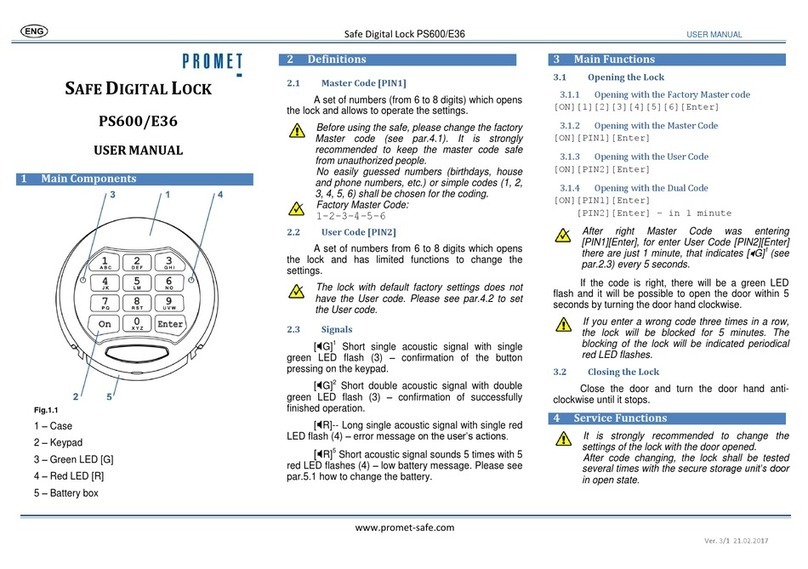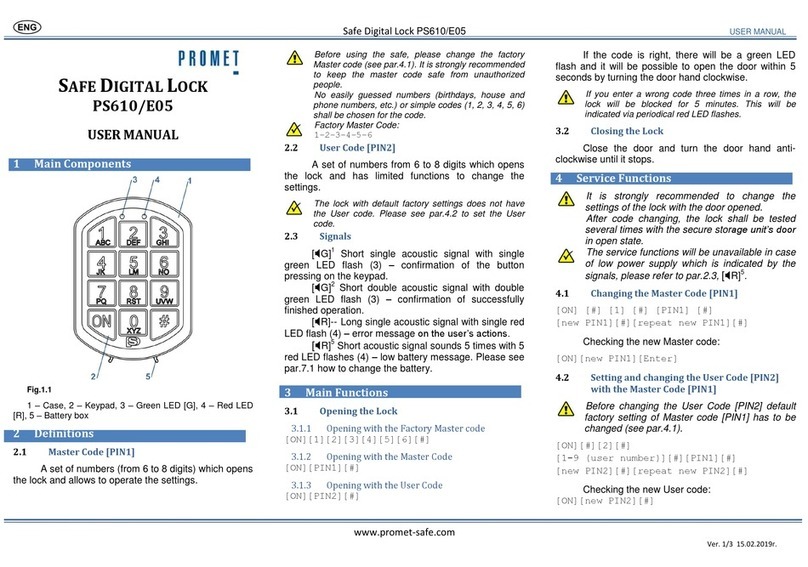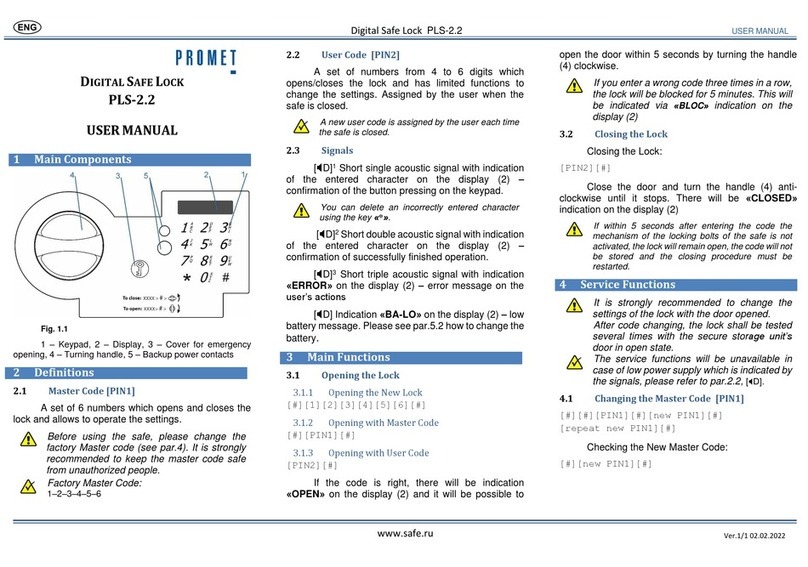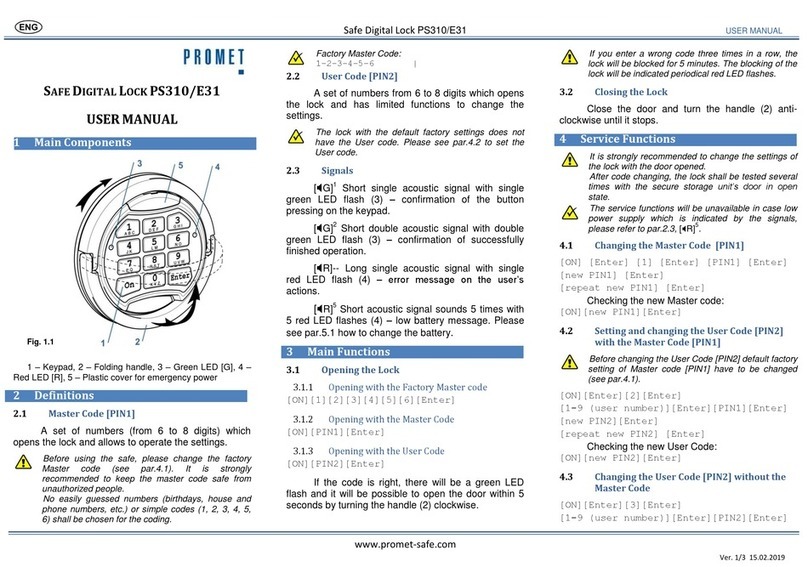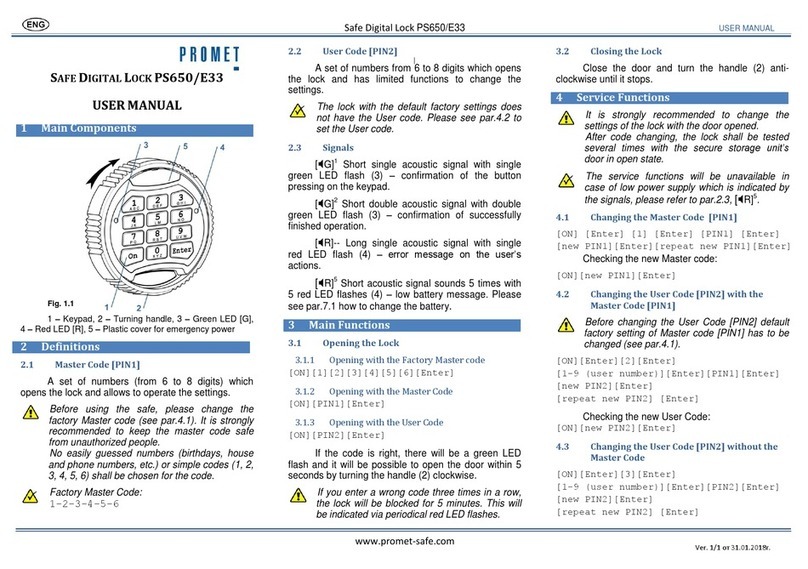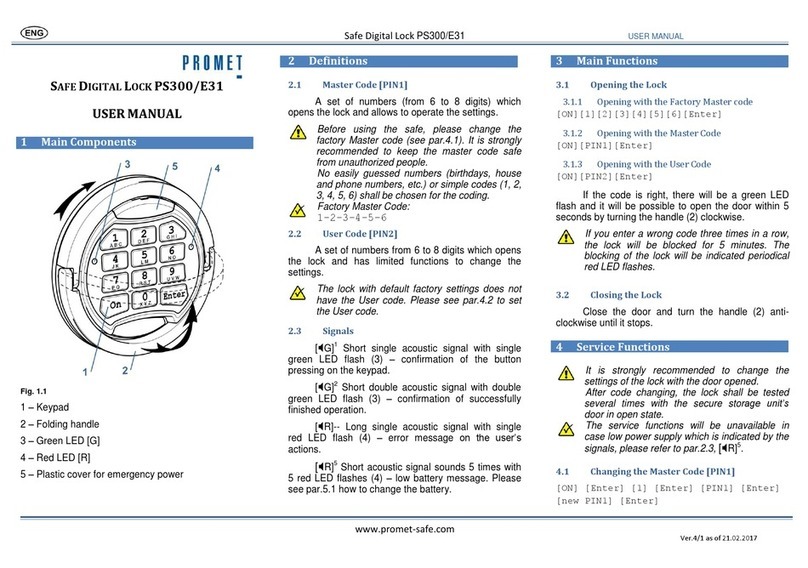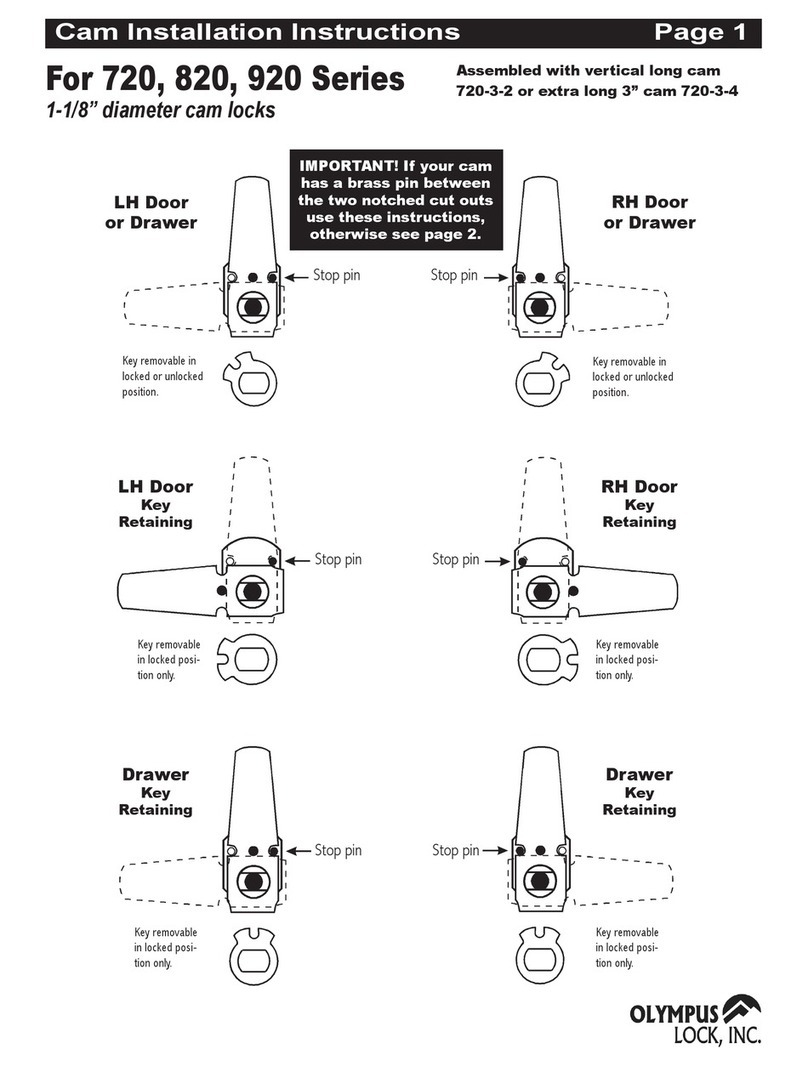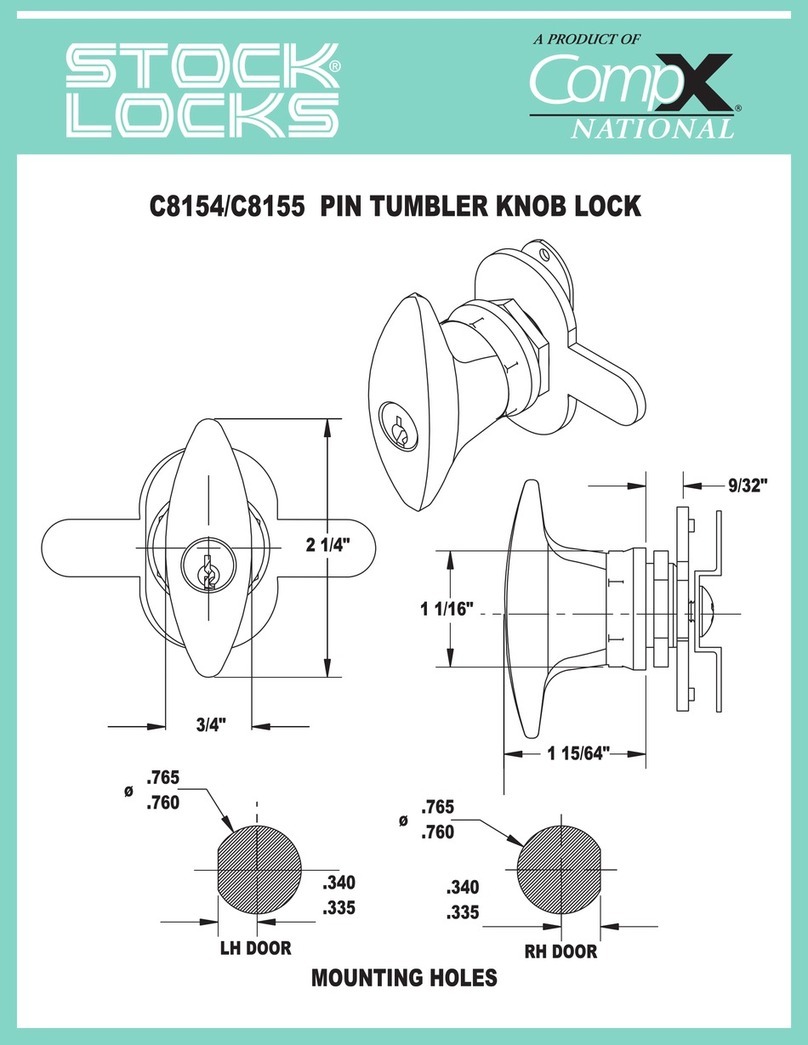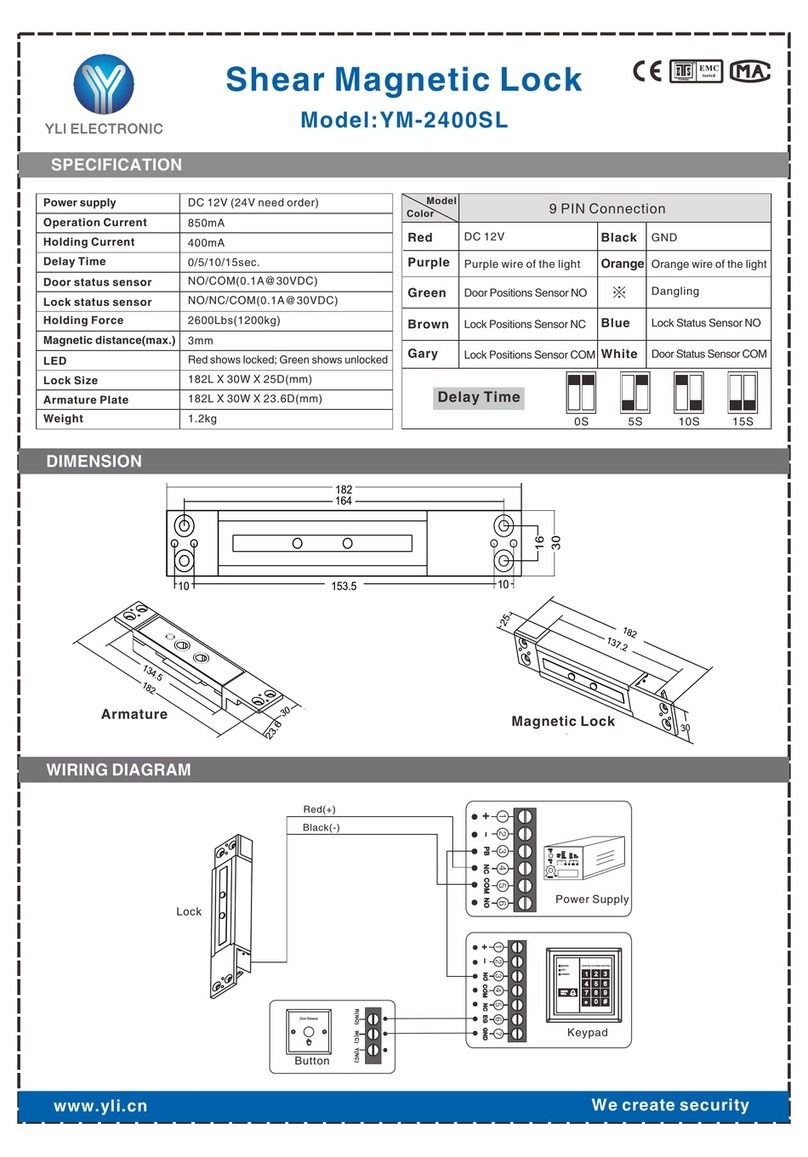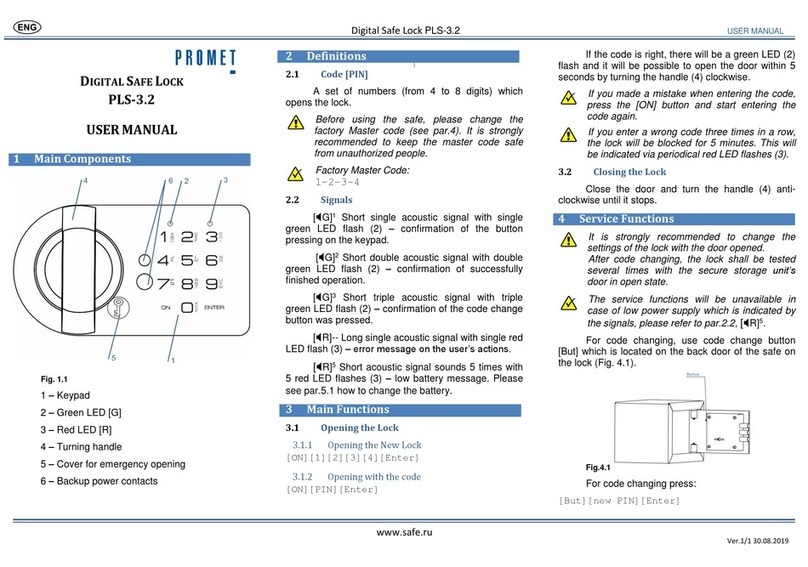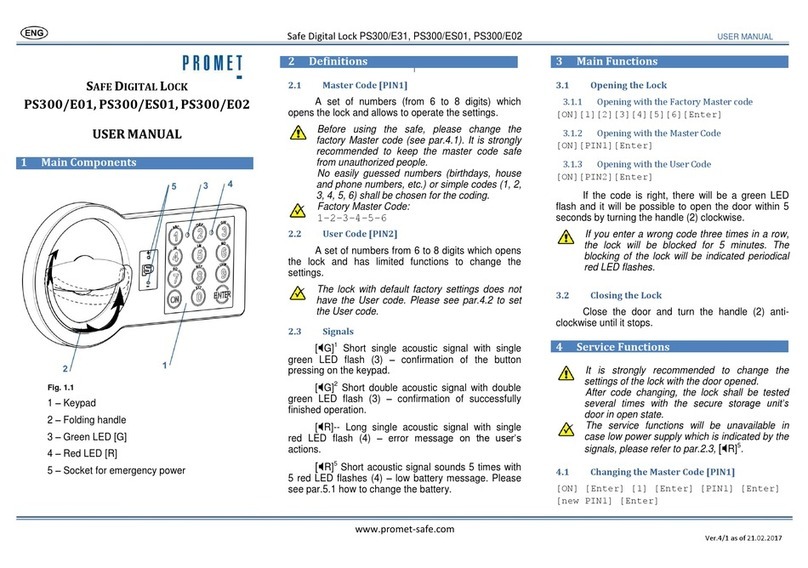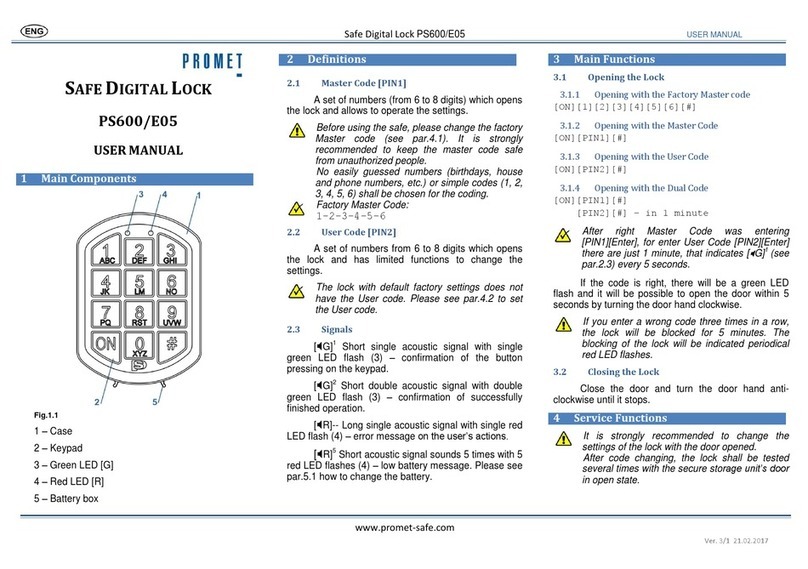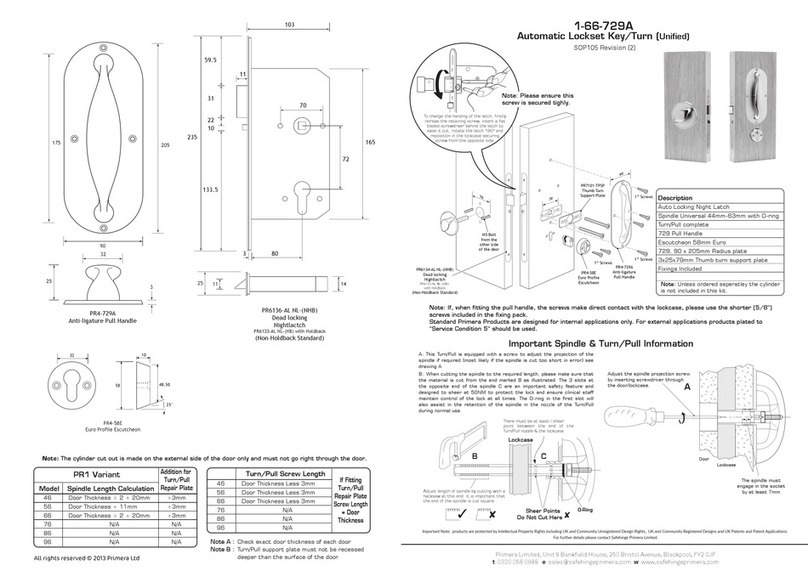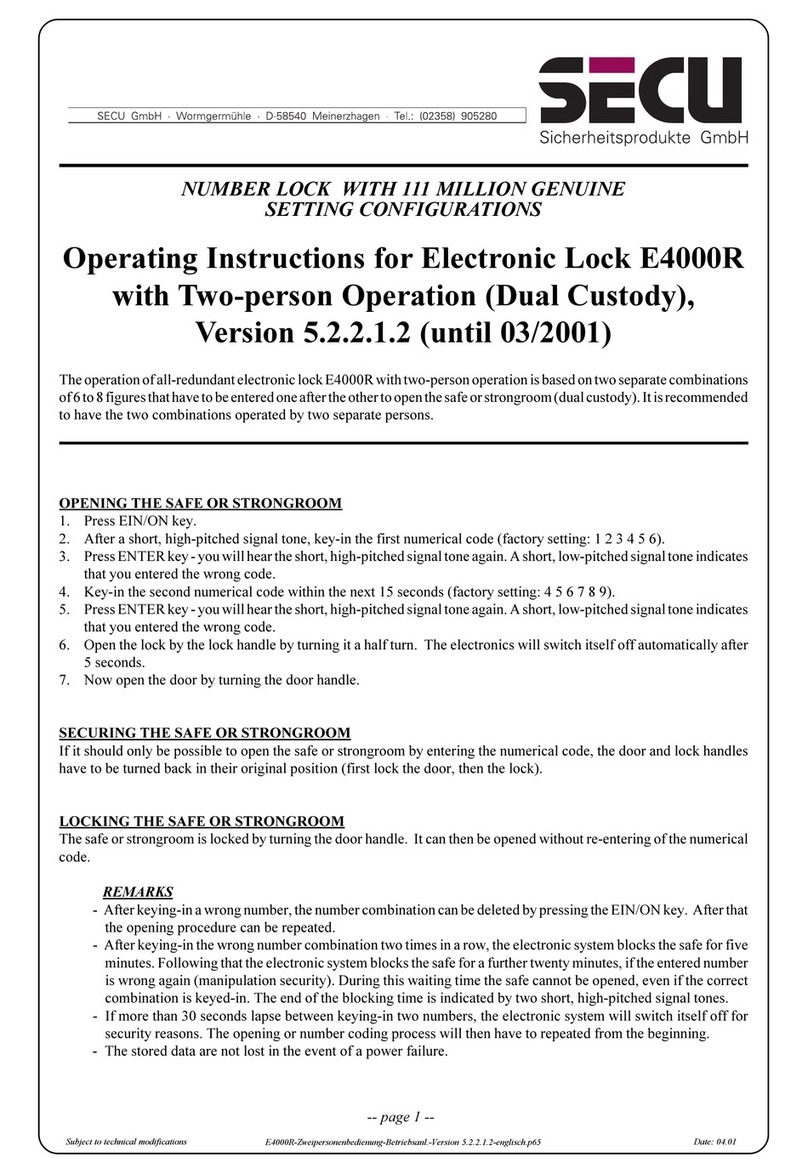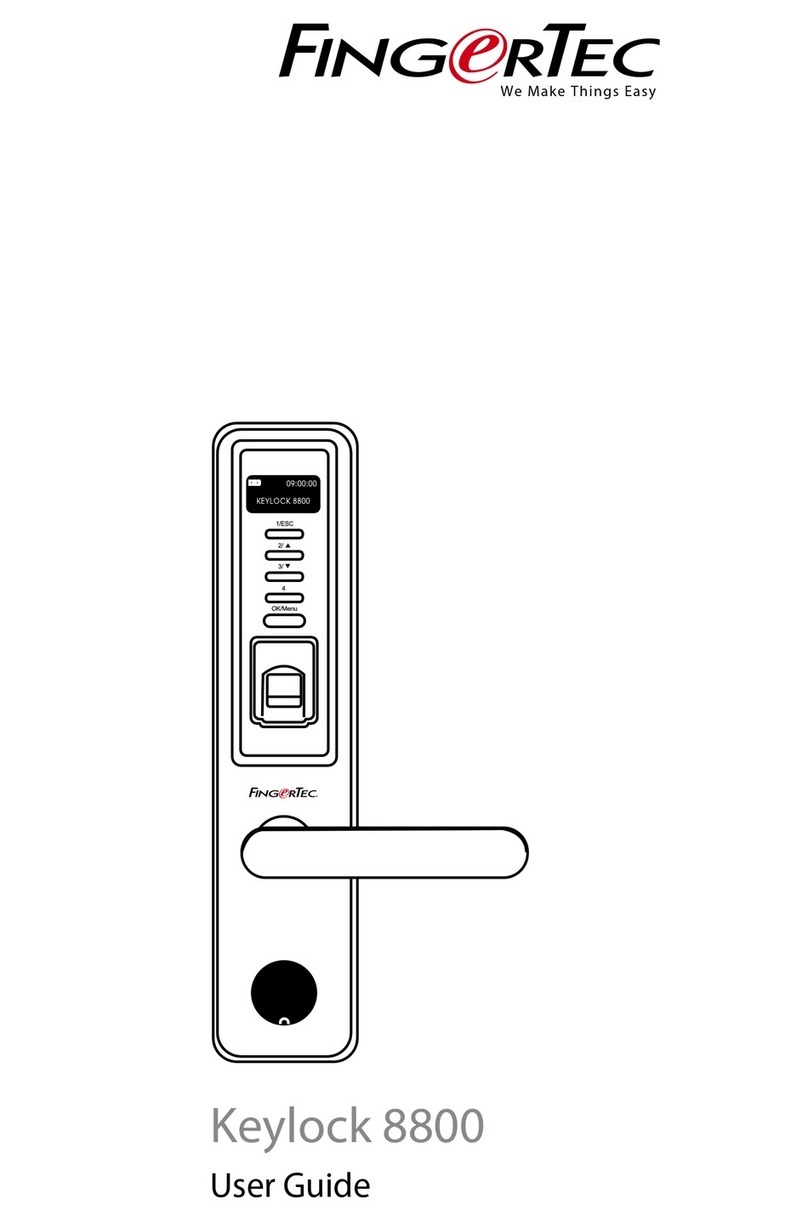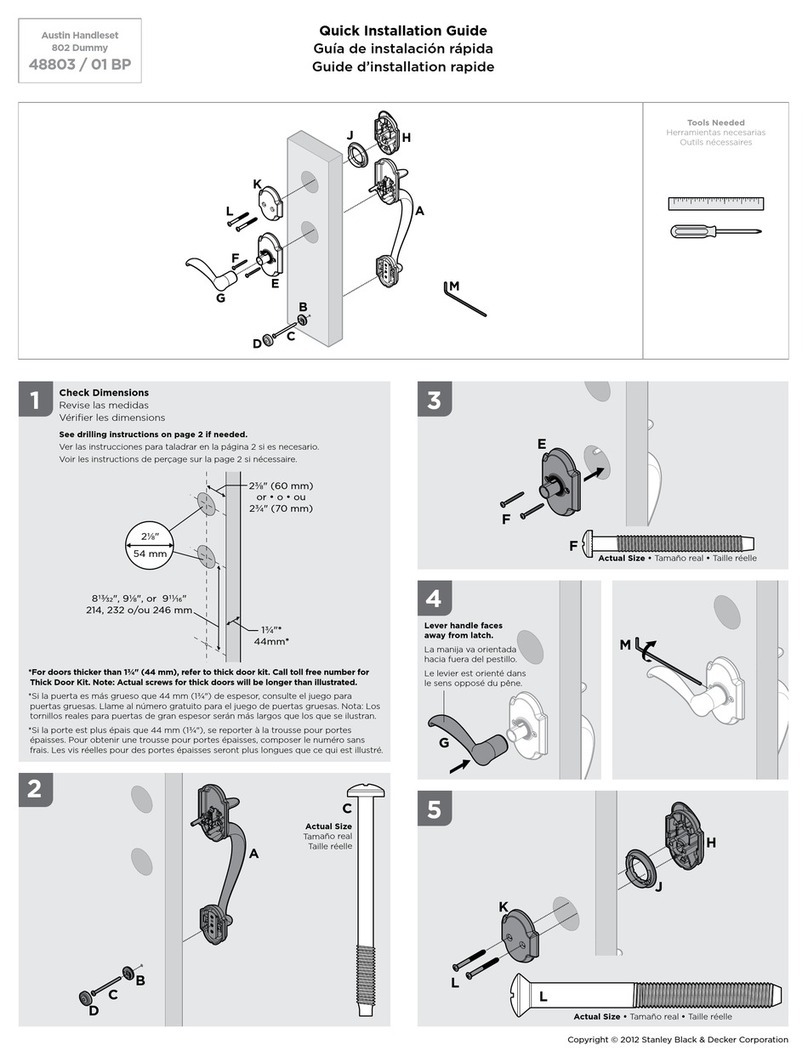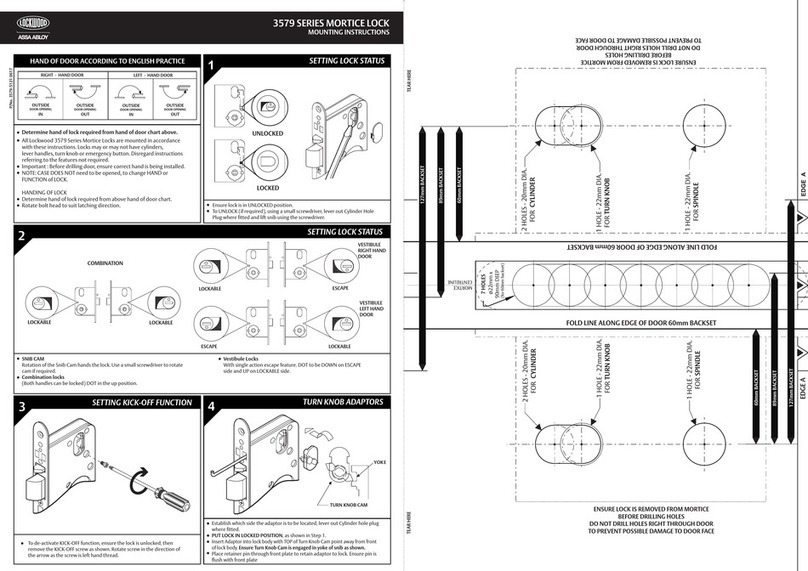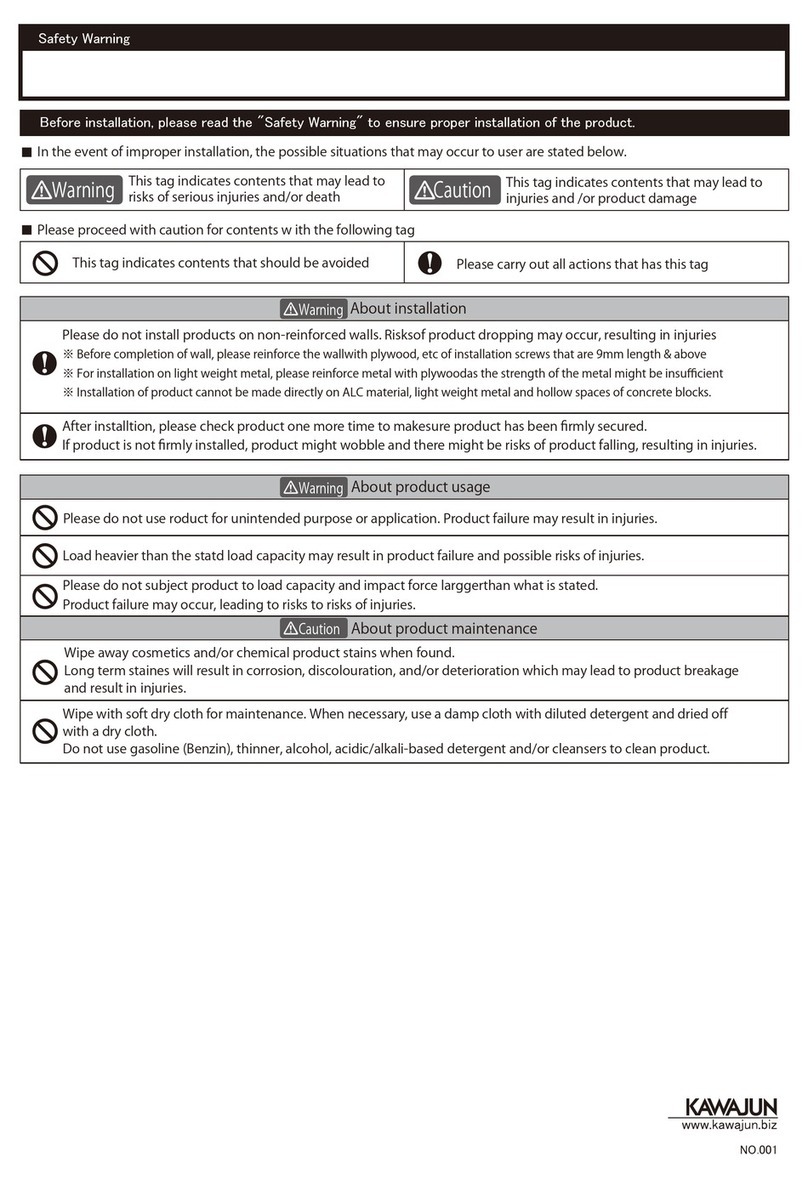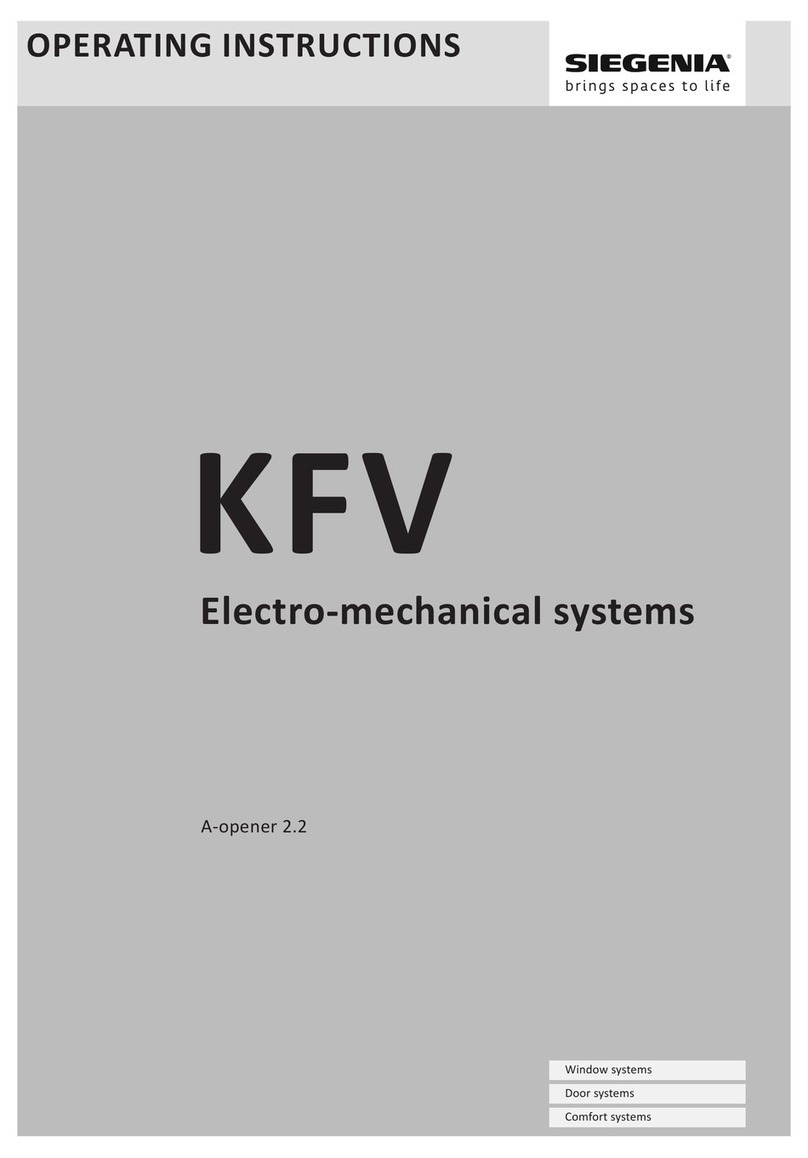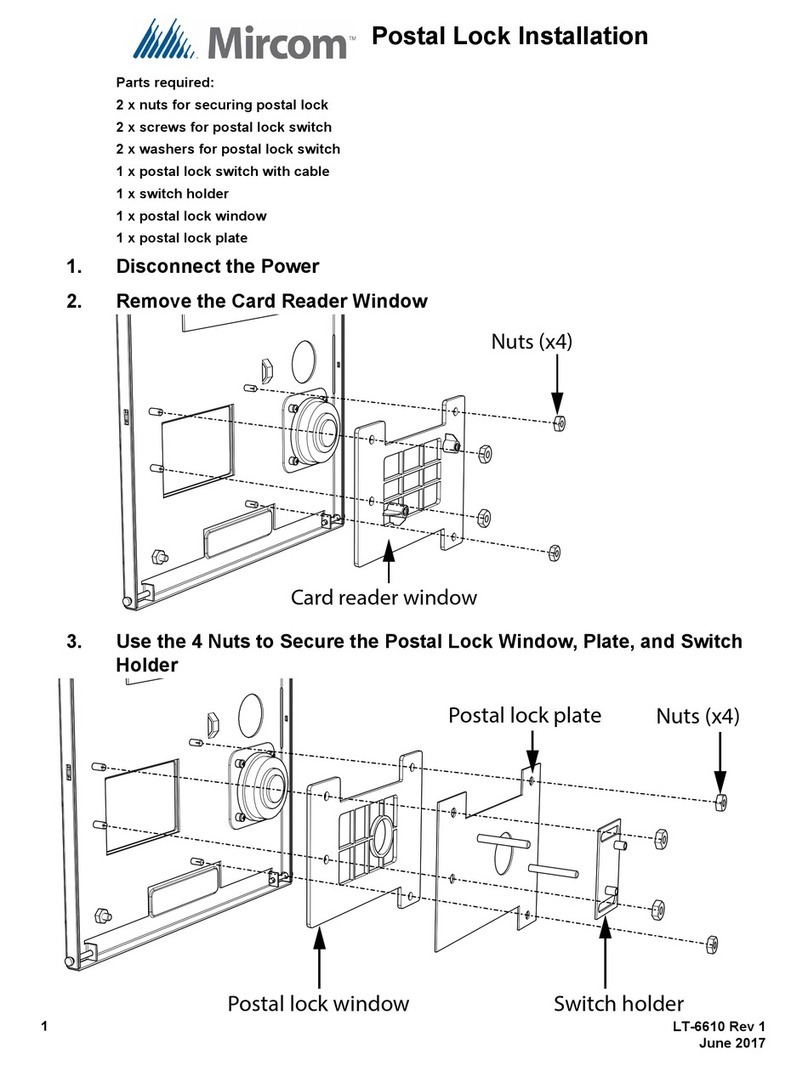Digital Safe Lock PLS-3 USER MANUAL
www.safe.ru
DIGITAL SAFE LOCK
PLS-3
USER MANUAL
1Main Components
Fig. 1.1
1 –Keypad
2 –Green LED [G]
3 –Red LED [R]
4 –Turning handle
5 –Cover for emergency opening
6 –Backup power contacts
2Definitions
2.1 Code [PIN]
A set of numbers (from 4 to 8 digits) which
opens the lock.
Before using the safe, please change the
factory Master code (see par.4). It is strongly
recommended to keep the master code safe
from unauthorized people.
Factory Master Code:
1–2–3–4
2.2 Signals
[G]1Short single acoustic signal with single
green LED flash (2) –confirmation of the button
pressing on the keypad.
[G]2Short double acoustic signal with double
green LED flash (2) –confirmation of successfully
finished operation.
[G]3Short triple acoustic signal with triple
green LED flash (2) –confirmation of the code change
button was pressed.
[R]-- Long single acoustic signal with single red
LED flash (3) –error message on the user’s actions.
[R]5Short acoustic signal sounds 5 times with
5 red LED flashes (3) –low battery message. Please
see par.5.1 how to change the battery.
3Main Functions
3.1 Opening the Lock
3.1.1 Opening the New Lock
[ON][1][2][3][4][Enter]
3.1.2 Opening with the code
[ON][PIN][Enter]
If the code is right, there will be a green LED (2)
flash and it will be possible to open the door within 5
seconds by turning the handle (4) clockwise.
If you made a mistake when entering the code,
press the [ON] button and start entering the
code again.
If you enter a wrong code three times in a row,
the lock will be blocked for 5 minutes. This will
be indicated via periodical red LED flashes (3).
3.2 Closing the Lock
Close the door and turn the handle (4) anti-
clockwise until it stops.
4Service Functions
It is strongly recommended to change the
settings of the lock with the door opened.
After code changing, the lock shall be tested
several times with the secure storage unit’s
door in open state.
The service functions will be unavailable in
case of low power supply which is indicated by
the signals, please refer to par.2.2, [R]5.
For code changing, use code change button
[But] which is located on the back door of the safe on
the lock (Fig. 4.1).
Fig.4.1
For code changing press: