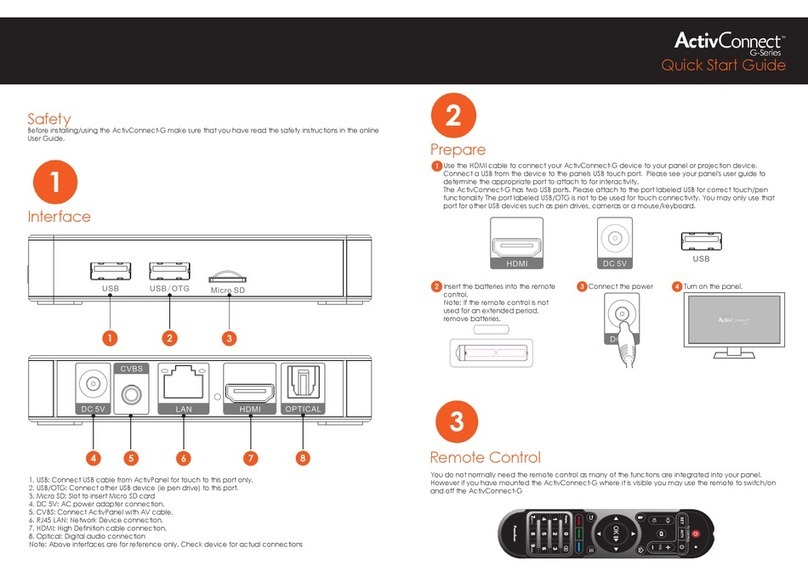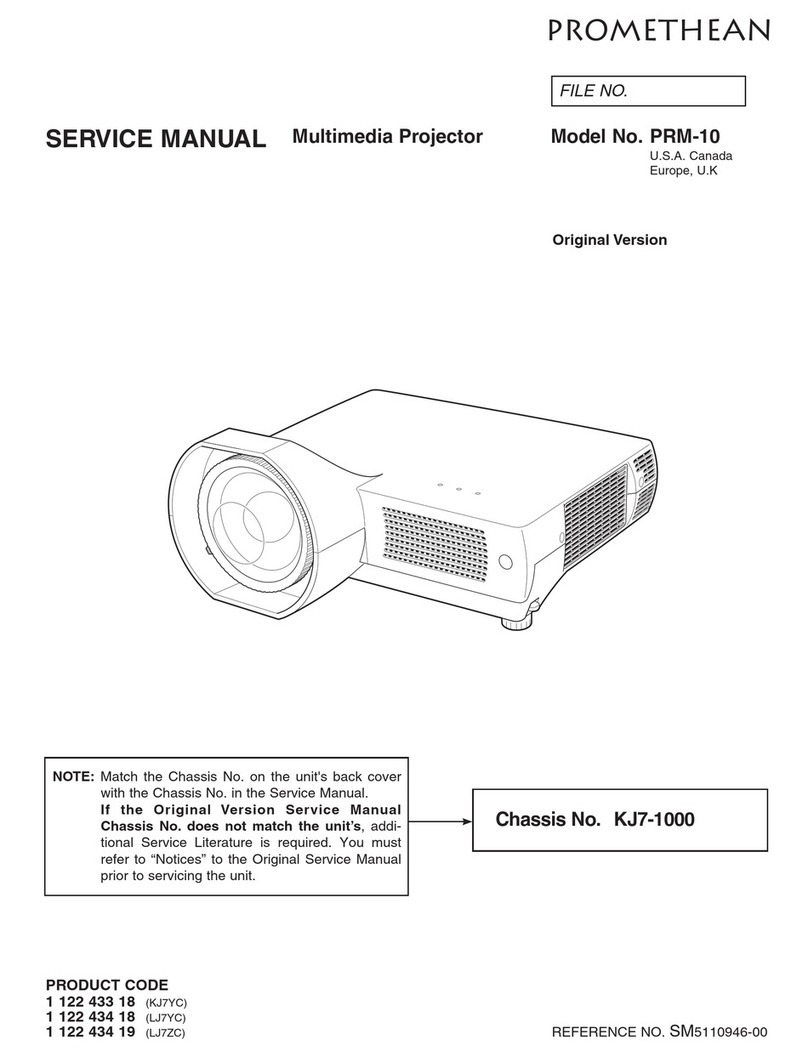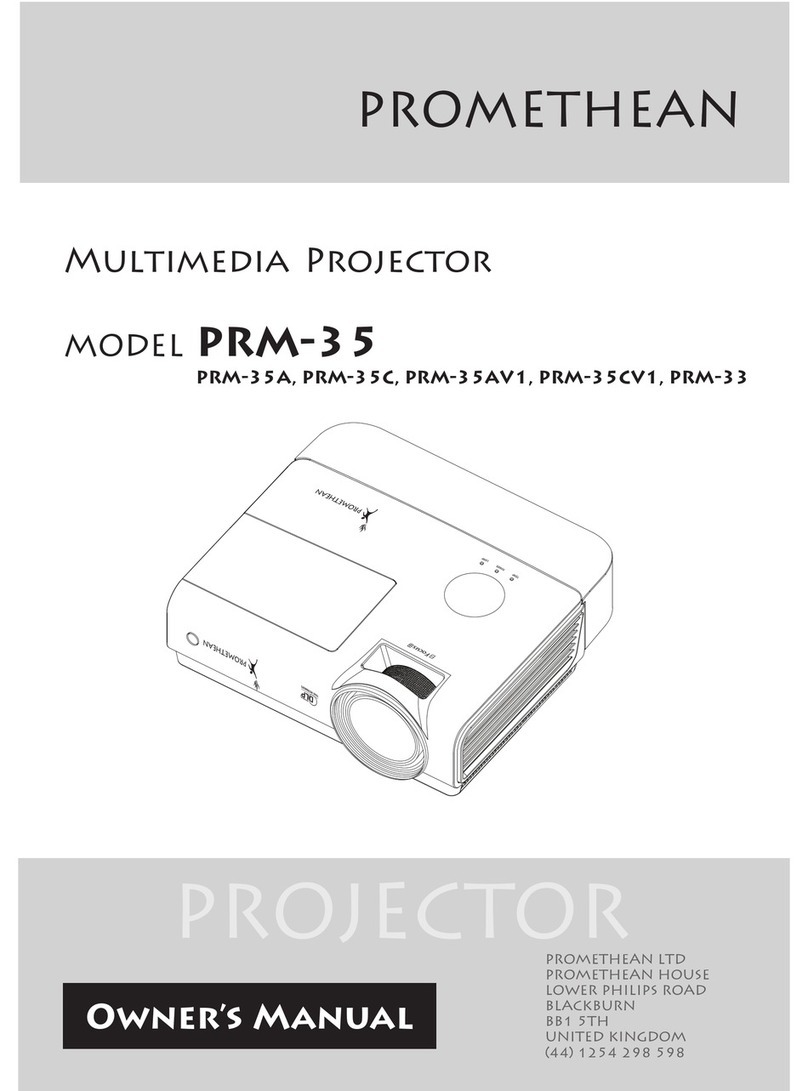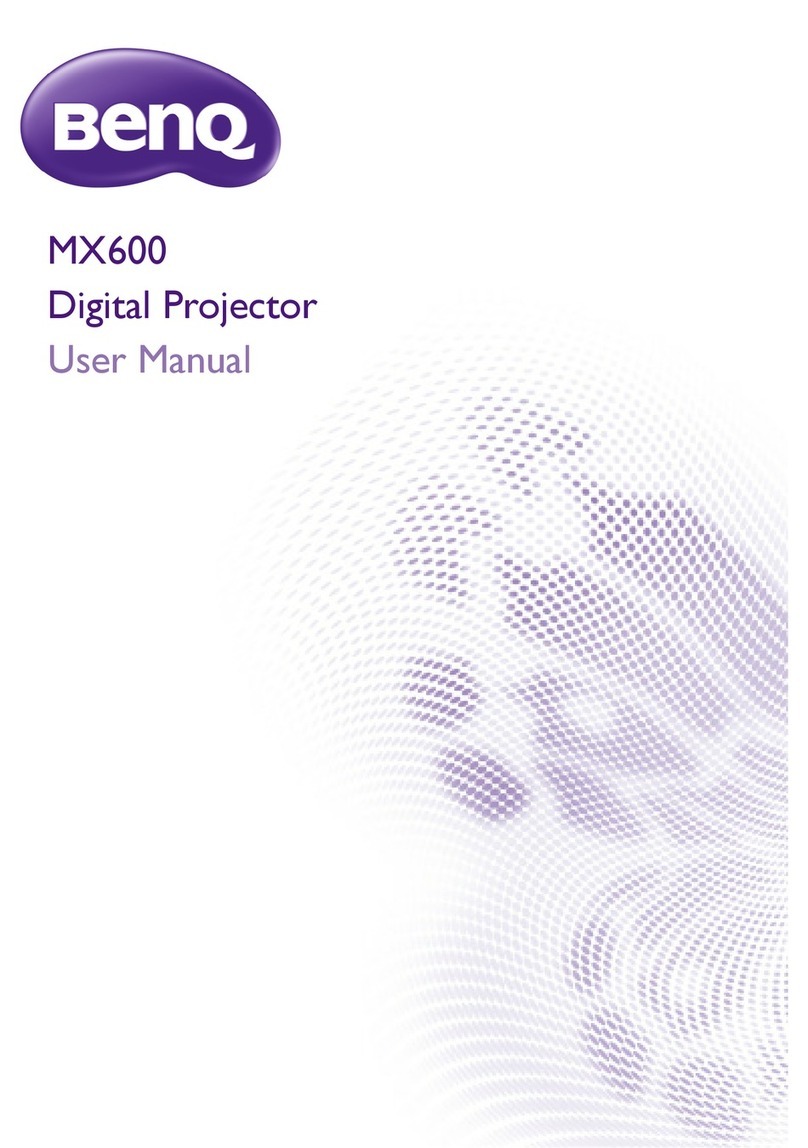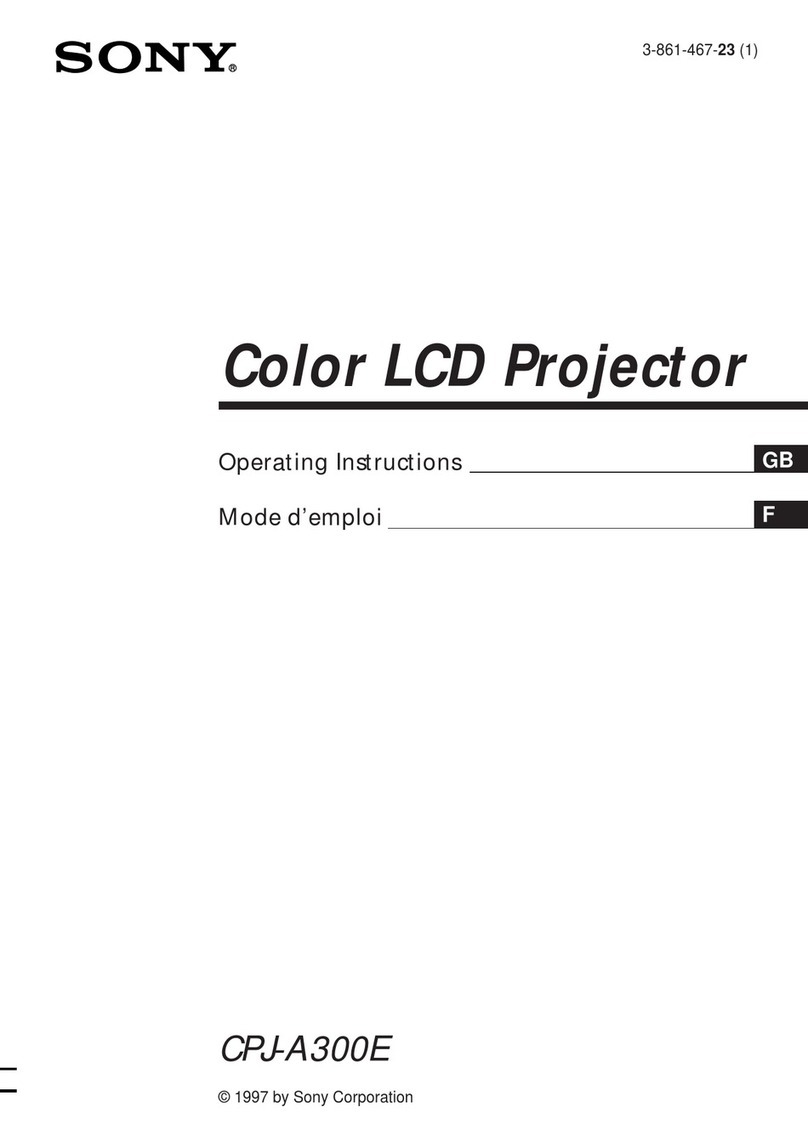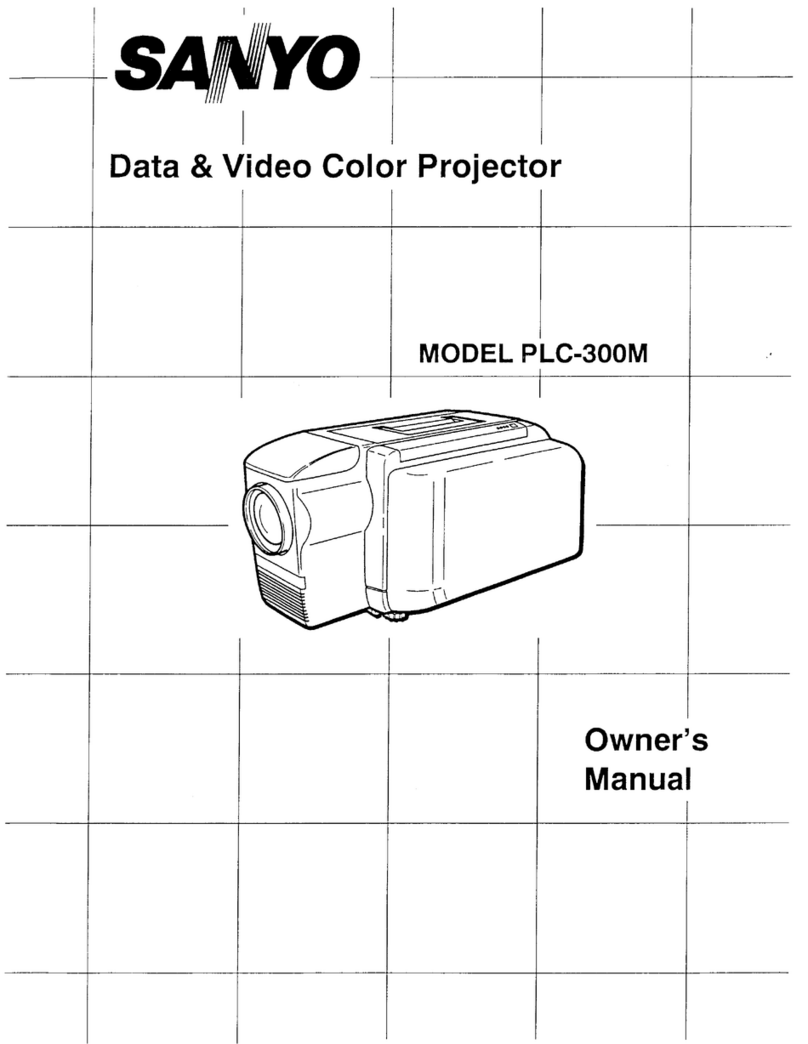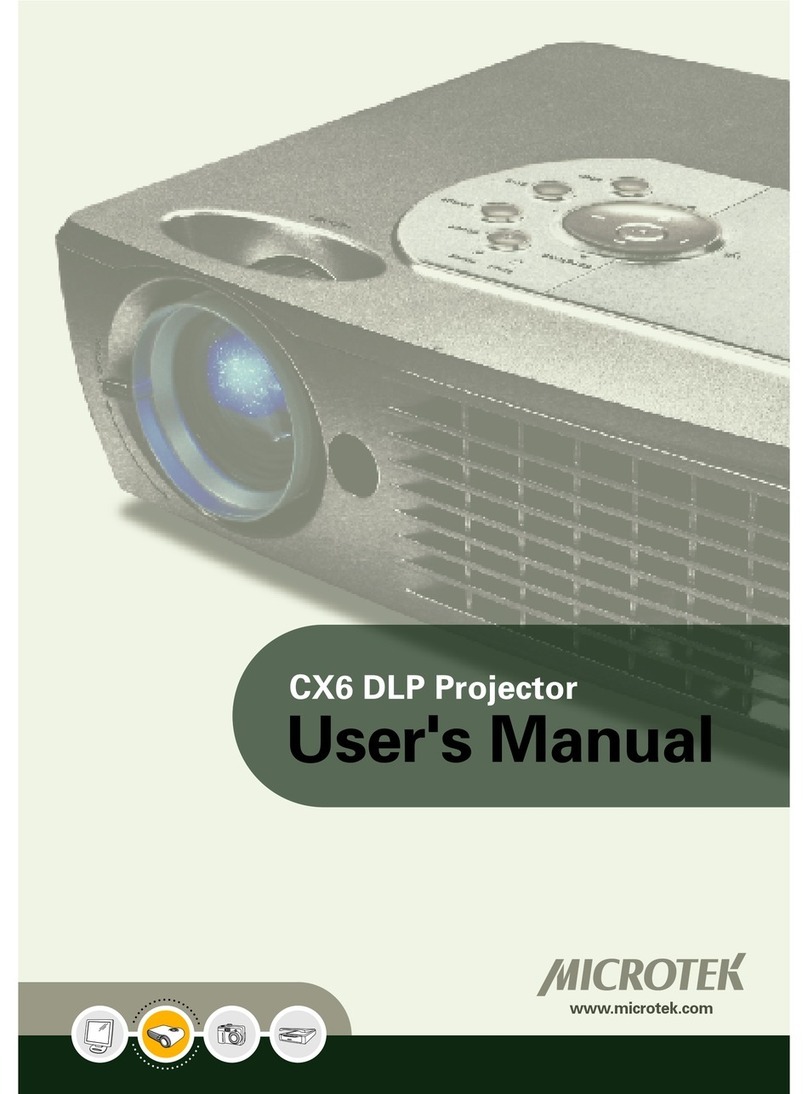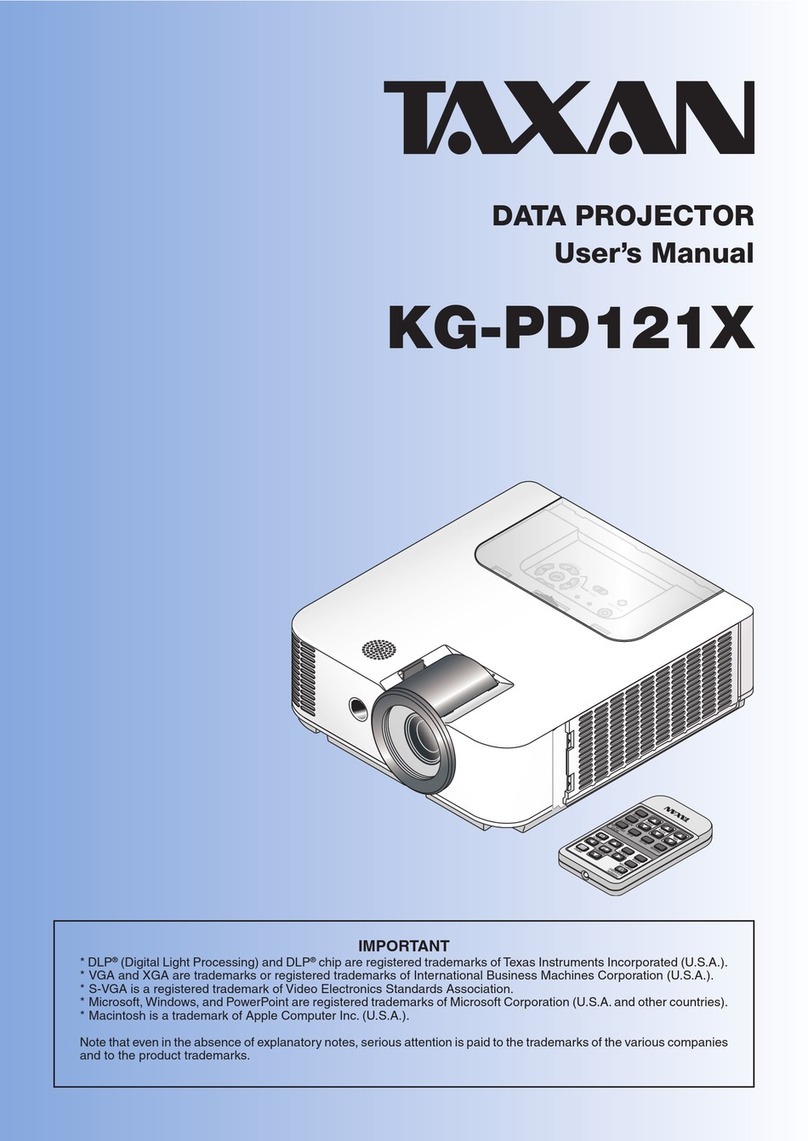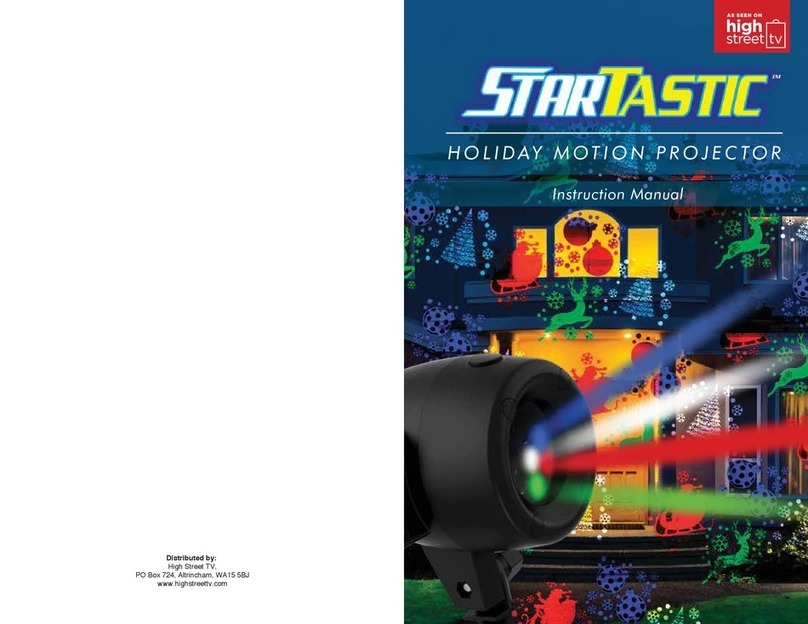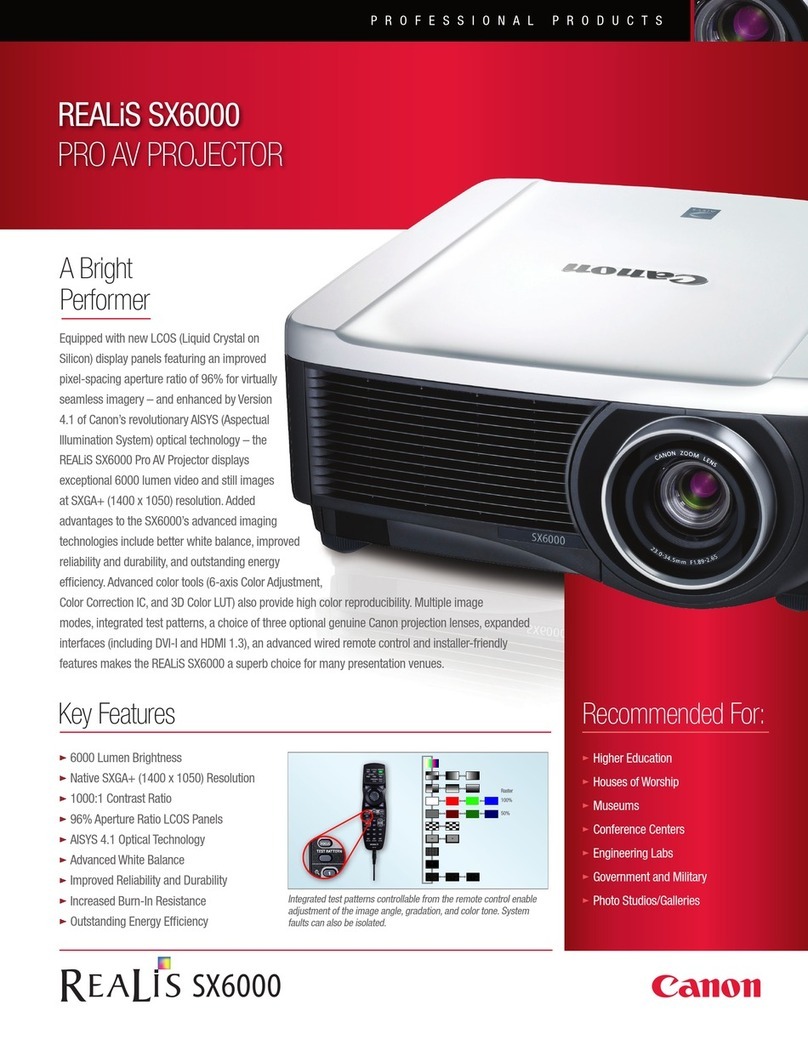4
Table of contents
Compliance .........................................................................................................................................................2
Safety instructions ............................................................................................................................................3
Table of contents...............................................................................................................................................4
1. Preparation ...................................................................5
LAN functions and the features................................................................................................................6
Required operating environment for computers ..............................................................................8
Network specifications of the projector................................................................................................8
2. Wired LAN configurations ...........................................9
Connecting to the LAN line........................................................................................................................10
Network environment settings.................................................................................................................10
Network PIN code..........................................................................................................................................12
Network information....................................................................................................................................12
Wired factory default....................................................................................................................................13
Wired LAN factory default settings .........................................................................................................13
3. Basic setting and operation.........................................15
Starting up the Browser ..............................................................................................................................16
How to use the setting page .....................................................................................................................18
Initial setting....................................................................................................................................................20
Network configuration ................................................................................................................................23
E-mail setting ..................................................................................................................................................25
SNMP setting...................................................................................................................................................29
4. Controlling the projector ............................................31
Power control and status check ...............................................................................................................32
Controls.............................................................................................................................................................34
PC adjustment ................................................................................................................................................38
Setting up the projector..............................................................................................................................39
Timer setting ...................................................................................................................................................42
Projector information...................................................................................................................................45
Multi-control ...................................................................................................................................................47
5. Appendix.......................................................................53
Use of telnet ....................................................................................................................................................54
Web browser setting ....................................................................................................................................56
Troubleshooting.............................................................................................................................................62
Terminology.....................................................................................................................................................63