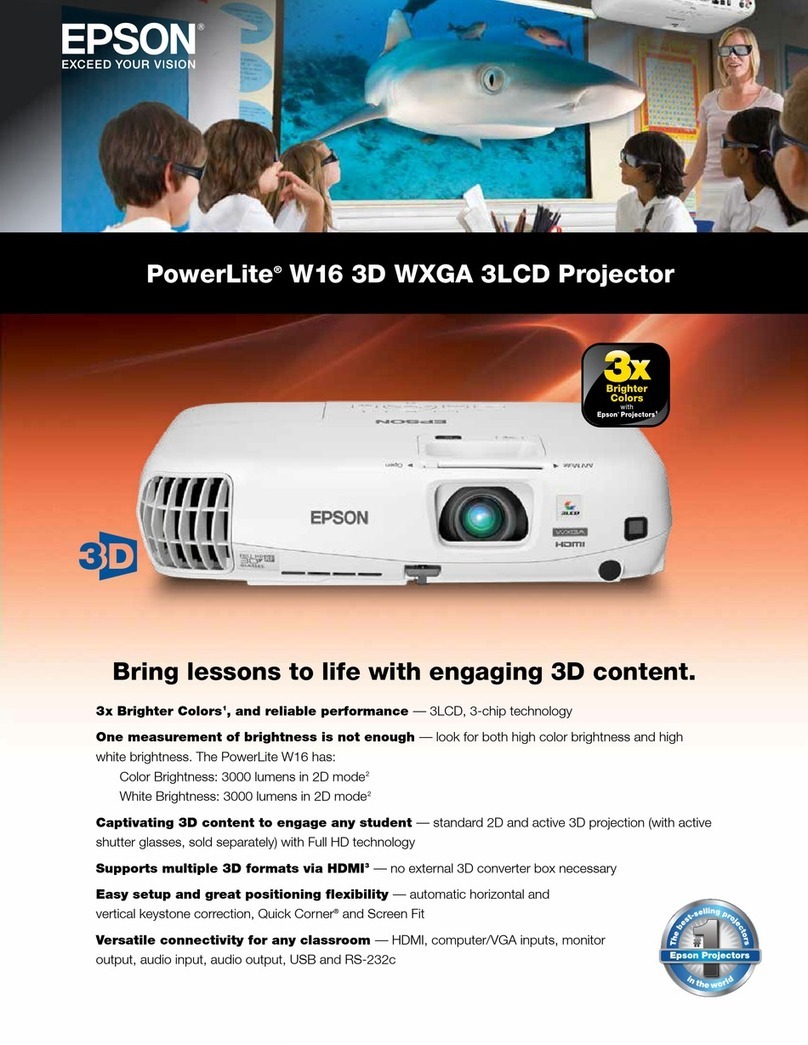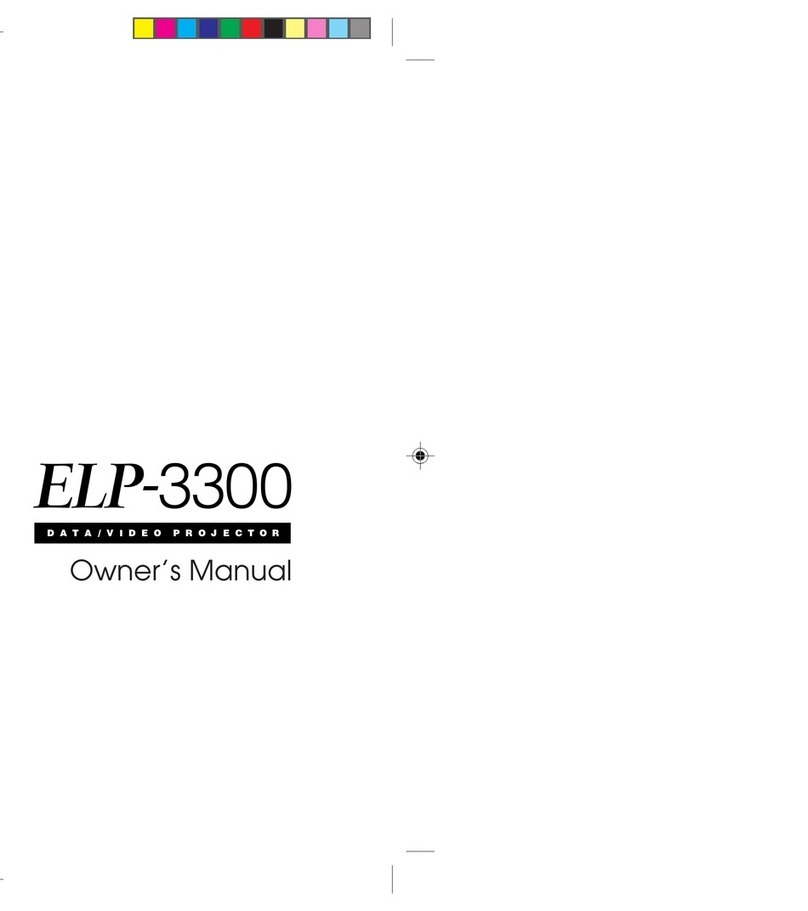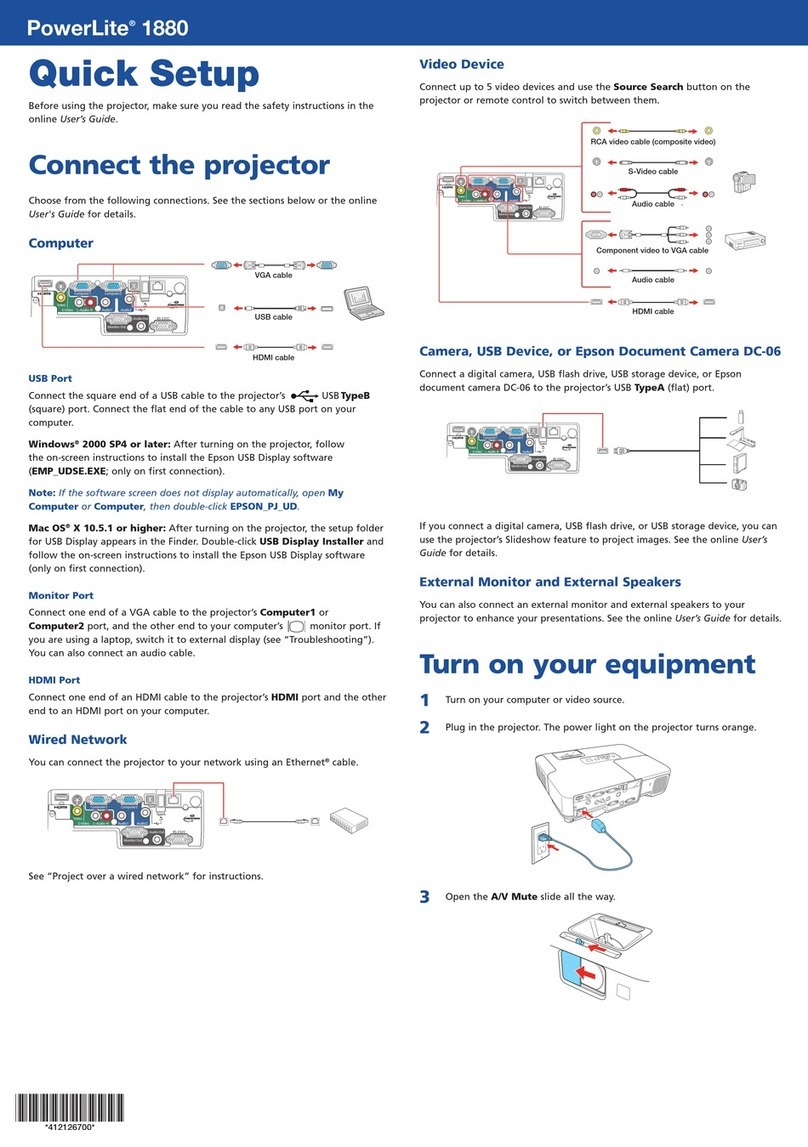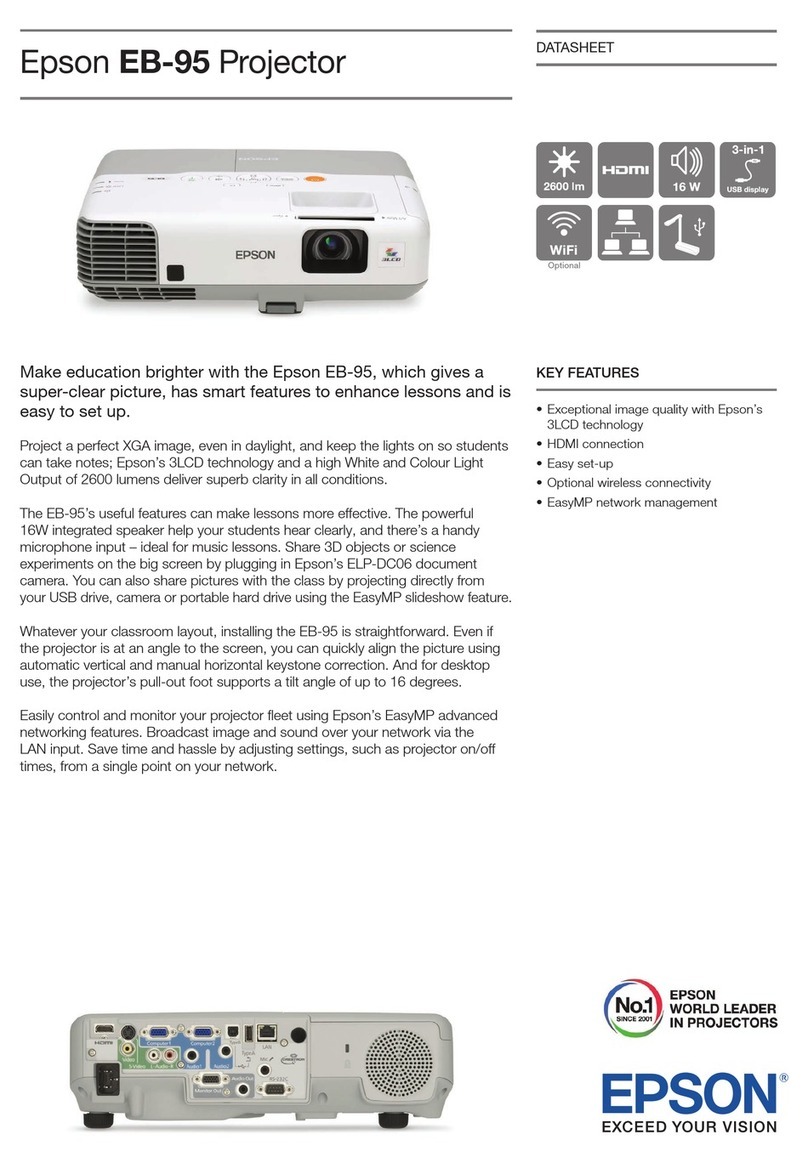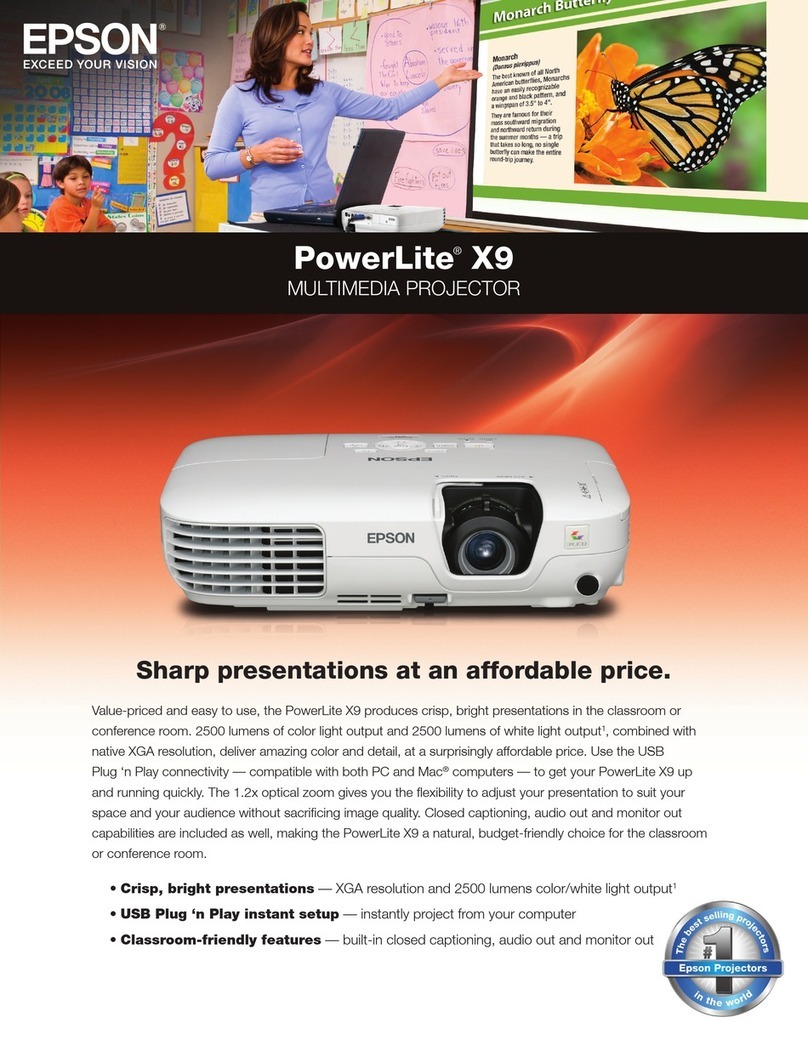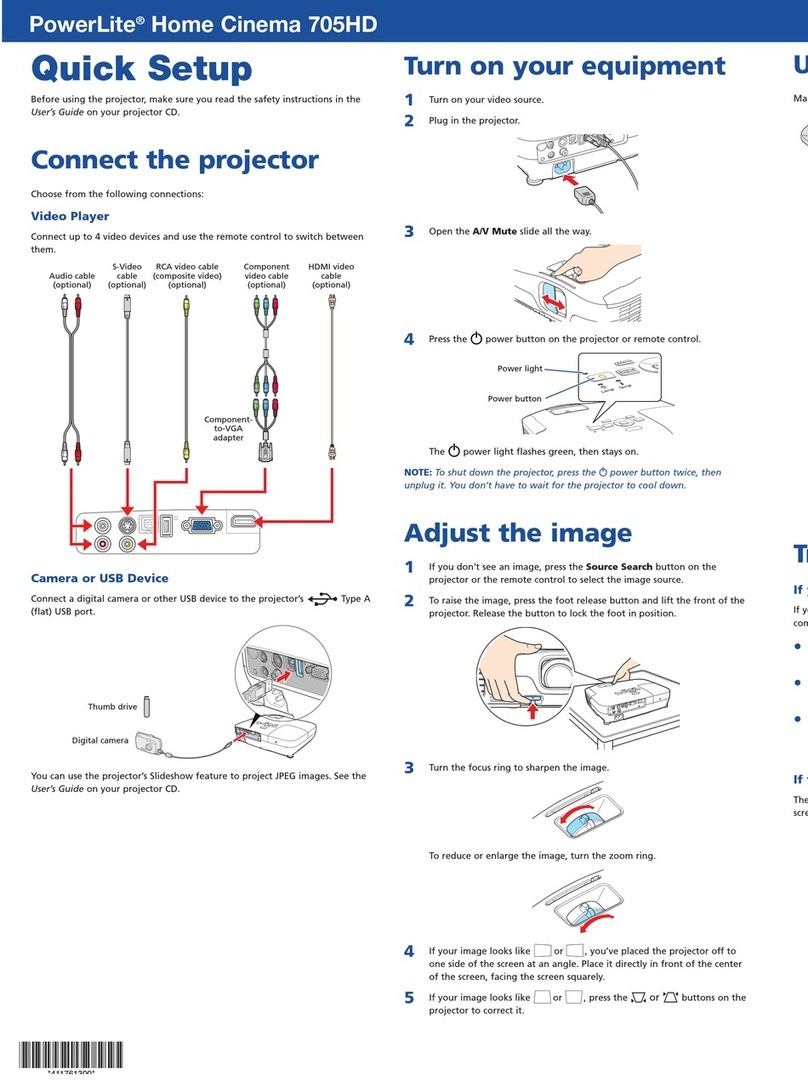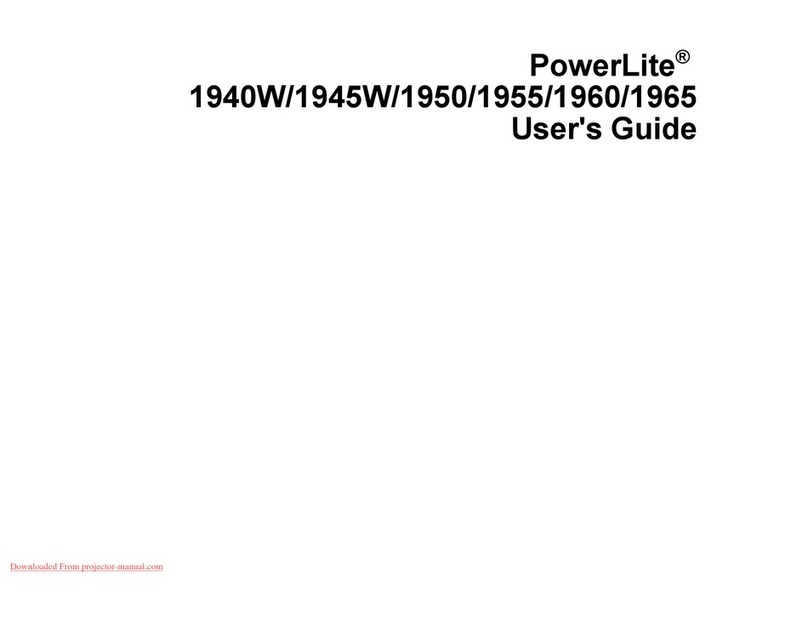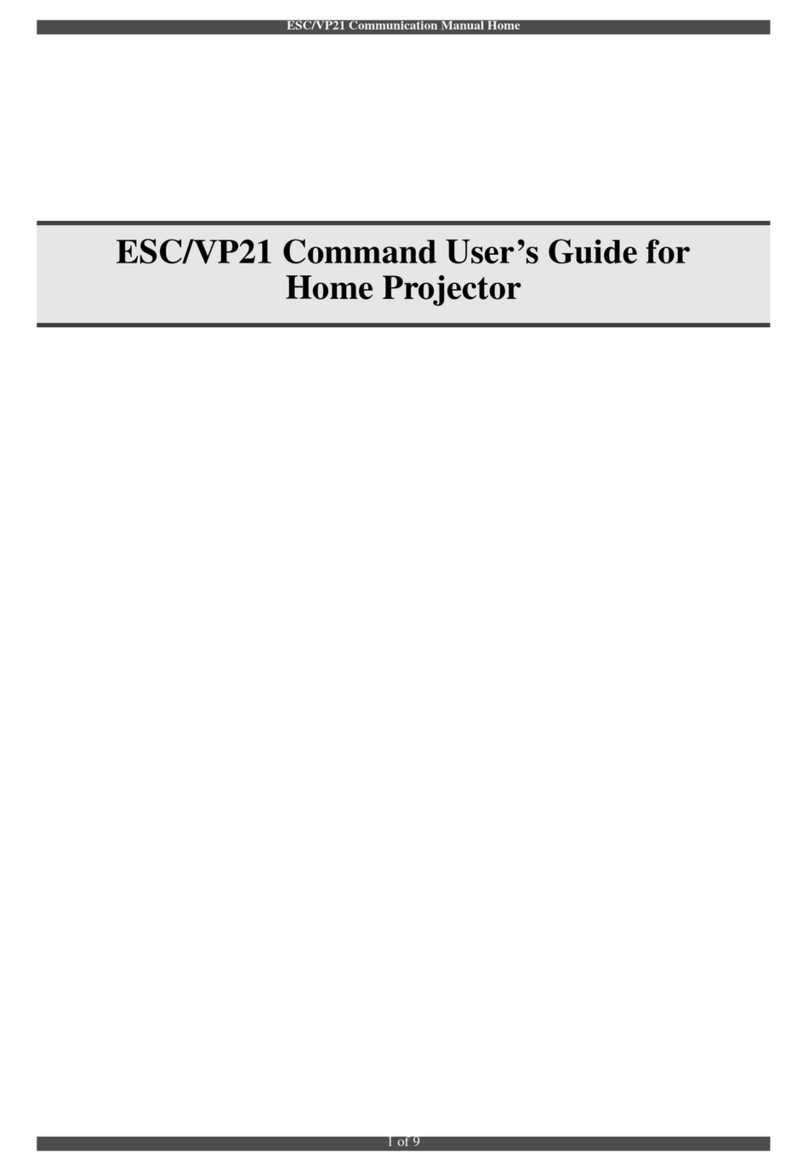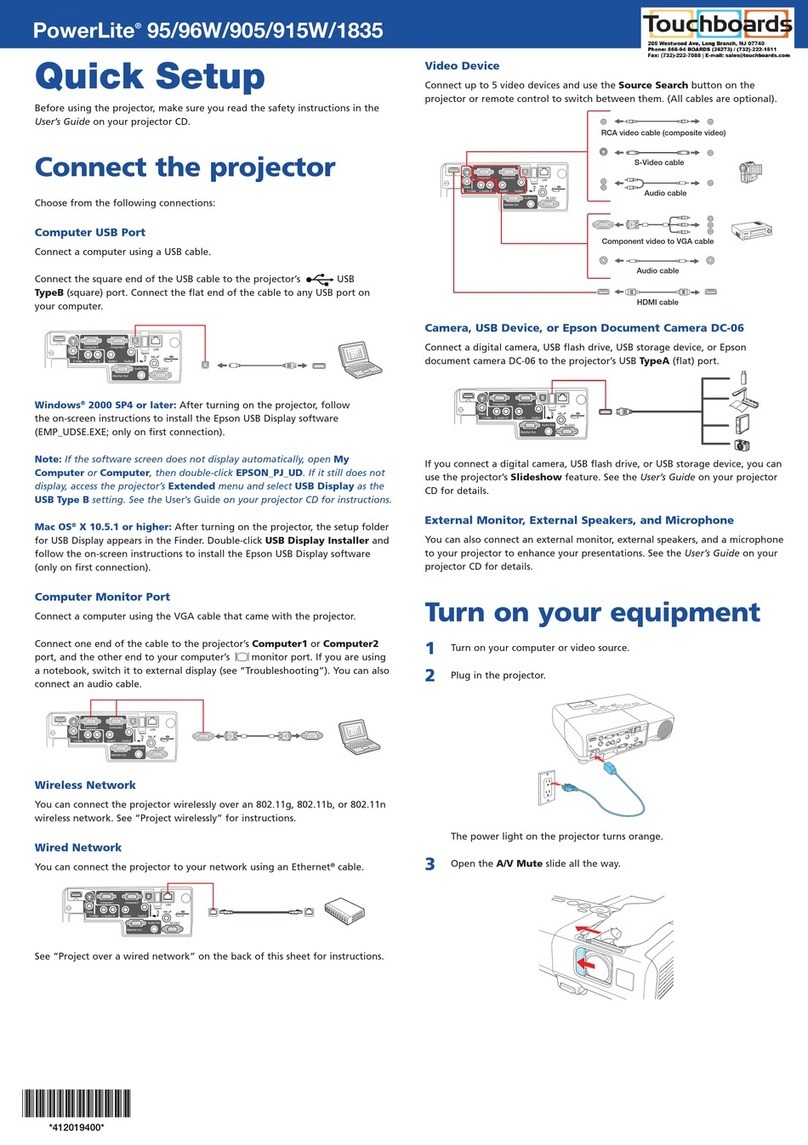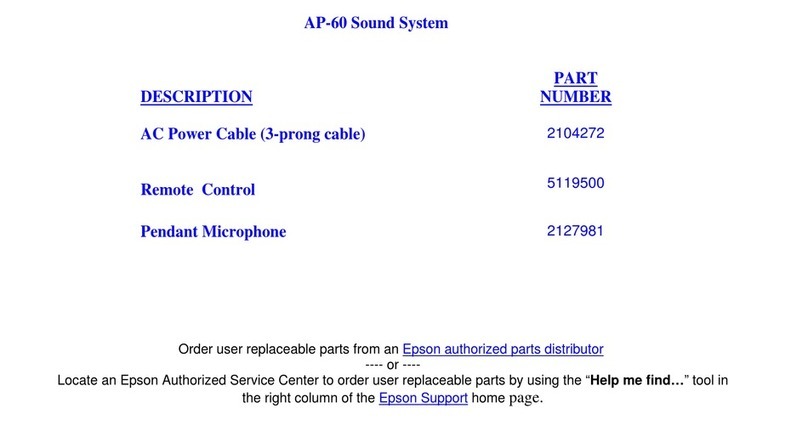EPSON AUSTRALIA
CUSTOMER SERVICE LINE
Tel: 1300 361 054
VISIT OUR WEBSITE:
www.epson.com.au
HEAD OFFICE
SYDNEY
3 Talavera Road
North Ryde, NSW 2113
Tel: (02) 8899 3666
MELBOURNE
Tel: (03) 8823 9200
EPSON NEW ZEALAND
CUSTOMER SERVICE LINE
Tel: 0800 23 77 66
VISIT OUR WEBSITE:
www.epson.co.nz
AUCKLAND
245 Hobson Street
Auckland NZ
Tel: (09) 366 6855
ABN 91 002 625 783
08/04
EPSON EMP-830 & EMP-835 PROJECTORS
Specifications
MULTIMEDIA
PROJECTORS
4.7Kg
365mm
114mm
280mm
PROJECTION SYSTEM RGB Liquid Crystal Shutter Projection System
PROJECTION METHOD Front / Rear / Ceiling Mount
SPECIFICATION OF MAIN PARTS
LCD Size 0.8 inches with MLA
Driving Method Poly-silicon TFT Active Matrix
Pixel Number 786,432 dots (1024 x 768) x3
Native Resolution XGA
Aspect Ratio 4:3
Pixel Arrangement Stripe
Refresh Rate 72Hz
PROJECTION LENS Type Manual: zoom / focus
F-number 1.75 - 2.42
Focal length 24 - 38.2mm
Zoom ratio 1 - 1.6
LAMP Type 200W UHE
SCREEN SIZE (PROJECTED DISTANCE)
30 to 300 inch [1.42 to 14.73m] (Zoom: Tele)
30 to 300 inch [0.86 to 9.09m] (Zoom: Wide)
60" screen 1.8m - 2.9m
KEYSTONE CORRECTION RATIO 10:1
BRIGHTNESS
HIGH BRIGHTNESS MODE 3000 ANSI lumens
(Colour mode: Dynamic, Zoom: Wide)
LOW BRIGHTNESS MODE 2200 ANSI lumens
(Colour mode: Dynamic, Zoom: Wide)
CONTRAST 600:1
BRIGHTNESS UNIFORMITY 90%
COLOUR REPRODUCTION Full Colour (16.77 million colours)
VIDEO QUALITY
3D Y/C separation (NTSC only),
Motion compensated Interlace-Progressive
conversion (3-2 film detection only)
SOUND OUTPUT 5W
FUNCTION Pointer, PIP, Preview, User Logo, A/V mute, Freeze
COLOUR MODES Dynamic, Presentation, Theatre, Living room, sRGB
EFFECTIVE SCANNING FREQUENCY RANGE
PIXEL CLOCK 13.5MHz to 230MHz up to UXGA 85Hz
HORIZONTAL 15KHz to 107KHz
VERTICAL 50Hz to 120Hz
ADJUSTMENT FUNCTION
PROJECTOR / REMOTE CONTROL Keystone / Brightness / Contrast / Tint /
Saturation / Sound / Input signal etc.
TILT ANGLE -4 to 12 degrees
KEYSTONE CORRECTION Vertical: -45 to +45 degrees (Zoom: Tele)
Horizontal: -25 to +25 degrees (Zoom: Tele)
ANALOGUE RGB I/O
DISPLAY PERFORMANCE Native 1024 x 768 pixels
INPUT SIGNAL Signal type Separate signal
Video Signal Analogue (0.7Vpp, 75ohm /
Mac 0.714Vpp, 75ohm)
Sync. Signal Separate (positive & negative,
bi-polarity 2-5Vpp) / Composite
(positive & negative, bi-polarity
2-5Vpp) / Sync-on-green
(negative, 0.3Vpp)
Audio Signal 500mVrms / 47Kohm
INPUT TERMINAL Video Mini D-sub 15pin x 2
Blue-moulding
Audio Stereo mini-jack x 2
OUTPUT SIGNAL Video Signal Analogue (0.7Vpp, 75ohm /
Mac 0.714Vpp, 75ohm)
Sync. Signal Separate (positive & negative,
TTL) / Composite (positive &
negative, TTL) / Sync. on green
(negative 0.2 - 0.4Vpp)
OUTPUT TERMINAL Video Mini D-sub 15pin x 1
Black-moulding
Audio Stereo mini-jack
VIDEO I/O
DISPLAY PERFORMANCE NTSC: 560 line PAL: 560 line
(Depends on observation of the multi-burst pattern)
INPUT SIGNAL Video Standard NTSC / NTSC4.43 / PAL / M-PAL /
N-PAL / PAL60 / SECAM
Video Signal Composite Video (1.0Vpp /
Sync.negative, 75ohm) /
S-Video (Luminous 0.714Vpp,
Chrominous 0.286Vpp, 75ohm) /
Component Video (Analogue Y
level 0.75V 75ohm / Cr Cb level
+/-0.35V 75ohm / sync.
negative 0.3V or 3-state
+/-0.3V on Y) / Video-RGB
(0.7Vpp, 75ohm / Mac 0.714)
Audio Signal 500mVrms / 47Kohm
INPUT TERMINAL Video Composite Video:
RCA (Yellow) x 1,
S-Video: Mini DIN,
Component Video: Mini D-sub 15pin,
Blue-moulding (in common with
Analogue RGB connector)
Video-RGB: Mini D-sub 15pin
Blue-moulding (in common with
Analogue RGB connector)
Audio RCA (White / Red) x 2
CONTROL I/O
USB I/O I/O Terminal USB connector series B x 1
(for mouse, K/B, control)
SERIAL I/O I/O Terminal Mini D-sub 9pin x 1
I/O Signal RS-232C
NETWORK INTERFACE
RJ45 x 1(for Network control only)
INPUT TERMINAL Remote Control Stereo mini jack x 1
OPERATING TEMPERATURE 5°C to 35°C <41°F to 95°F> (20% - 80% Humidity)
POWER SUPPLY VOLTAGE 100-240V ±10%, 50/60Hz AC
DIMENSION
EXCLUDE FEET 280(D) x 365(W) x 114(H) mm
MAXIMUM DIMENSION 283(D) x 367(W) x 126(H) mm
WEIGHT Approx. 4.7Kg
FAN NOISE
HIGH BRIGHTNESS MODE 34dB
LOW BRIGHTNESS MODE 28dB
EASY MP
FUNCTION Projector control and projector management
via network / E-mail notification / SNMP
SOFTWARE EMP Monitor Ver 3.03 (for Windows®) /
EMP Network Manager V1.02 (for Windows®/ Mac®OSX)
PRODUCT CODE V11H146053
ACCESSORIES
POWER CORD 3m
COMPUTER CABLE 1.8m Mini D-sub 15pin (Male) - Mini D-Sub
5 pin (Male)
USB CABLE 1.8m USB A / B
REMOTE CONTROL Included
BUNDLED SOFTWARE EPSON Projector Software (CD-Rom)
PASSWORD PROTECT SEAL Included
WARRANTY
STANDARD 2 years*
For warranty terms see www.epson.com.au/warranty
(*excluding lamp)
As an International ENERGY STAR Partner, EPSON has determined that this product meets the International ENERGY STAR
guidelines for energy efficiency. EPSON is the registered trademark of SEIKO EPSON Corporation. EPSON STYLUS,
PerfectPicture, MicroPiezo, AcuPhoto Halftoning, QuickDry are the trademarks of SEIKO EPSON Corporation. All other
names and company names used herein are for identification purpose only and may be the trademarks or registered
trademarks of their respective owners. EPSON disclaims any and all rights in those marks. All print samples shown herein
are simulations. Specifications are subject to change without notice.
EMP-835 (ADDITIONAL SPECIFICATIONS)
CONTROL I/O
USB I/O I/O terminal USB connector series A x 1
PCMCIA CARD SLOT Type II x 1
NETWORK INTERFACE RJ45 x 1
Wireless / Wired LAN Card
EASY MP
FUNCTION Card Player (with USB storage player) / Network Screen /
Easy Web
SOFTWARE EMP Monitor Ver 3.03 (for Windows®) / EMP Network Manager
(via Web Site) / EMP NS Connection Ver 1.30 (for Windows®) /
EMP NS Connection Ver 1.01 (for Mac®) / EMP SlideMaker2
Ver 1.11
SECURITY (WIRELESS LAN) WPA, CCX (Cisco)
PRODUCT CODE V11H145053
ACCESSORIES
WIRELESS LAN CARD Attached 802.11g/b
BUNDLED SOFTWARE EasyMP Software (CD-ROM)
EMP-830 & EMP-835
PROJECTORS
EMP-830 & EMP-835
PROJECTORS
MULTIMEDIA
PROJECTORS
• Brilliant 3000 ANSI lumens
• Contrast Ratio 600:1
• Powered Zoom & Focus
• Wide 1.6x Zoom Ratio
• Easy & Quick Set-up
• 802.11g/b (54Mb) Wireless Connectivity (EMP-835 only)
• PC-free Presentation (EMP-835 only)
A New Standard of
Performance in
Corporate Projectors
FILENAME: EP6051 EMP830-835 Proj_OUT > Illustrator 8.0
EPSON > EP6051 > LK / MW / PB / IA
ARTWORK SCALE 100% PRINTED HERE AT 100%
Ver.04
11/08/04
2:00PM
CM
YKPMS287
Dark Green 60c 20y 30KLight Green 30c 100y
297mmm
210mmm 210mmm