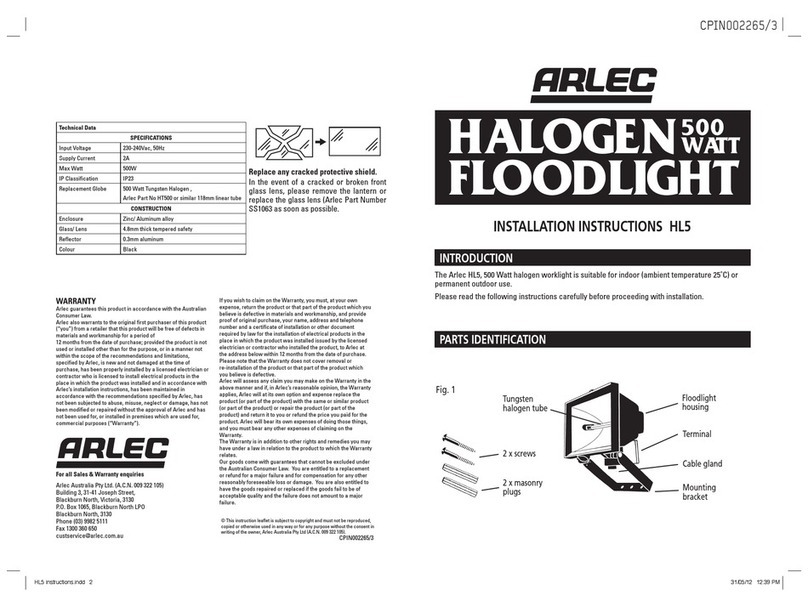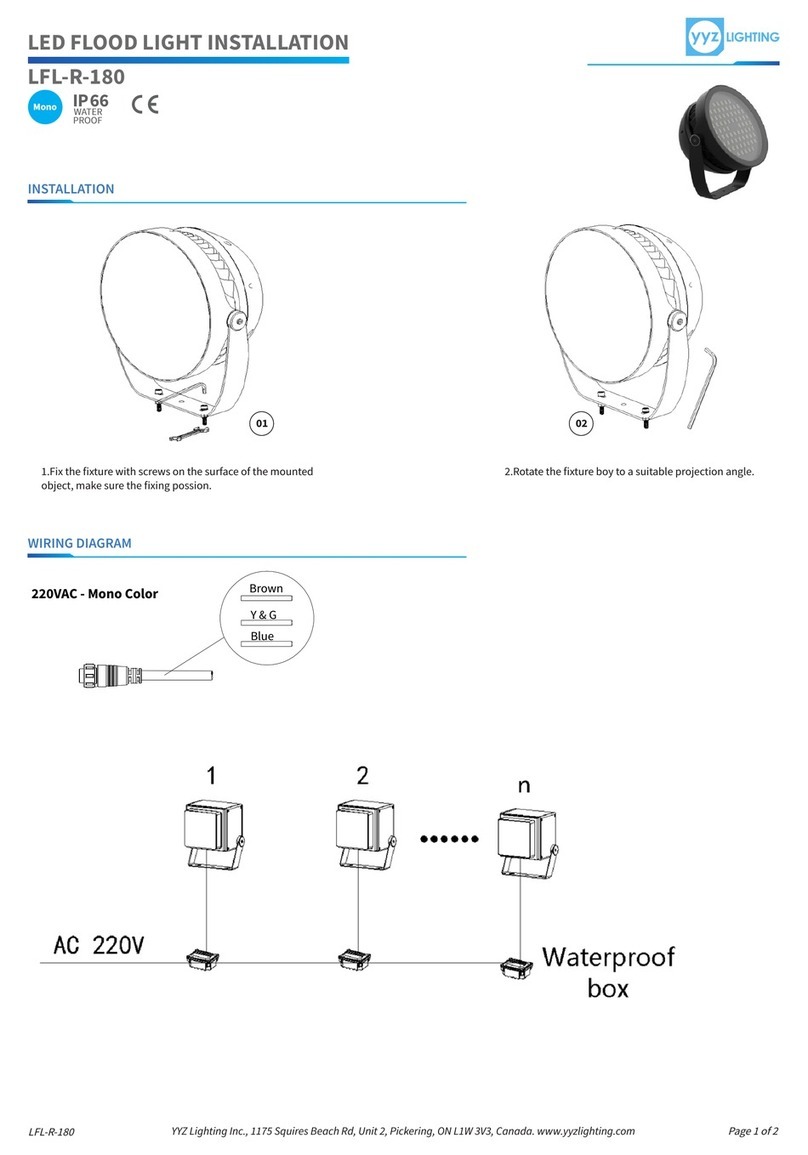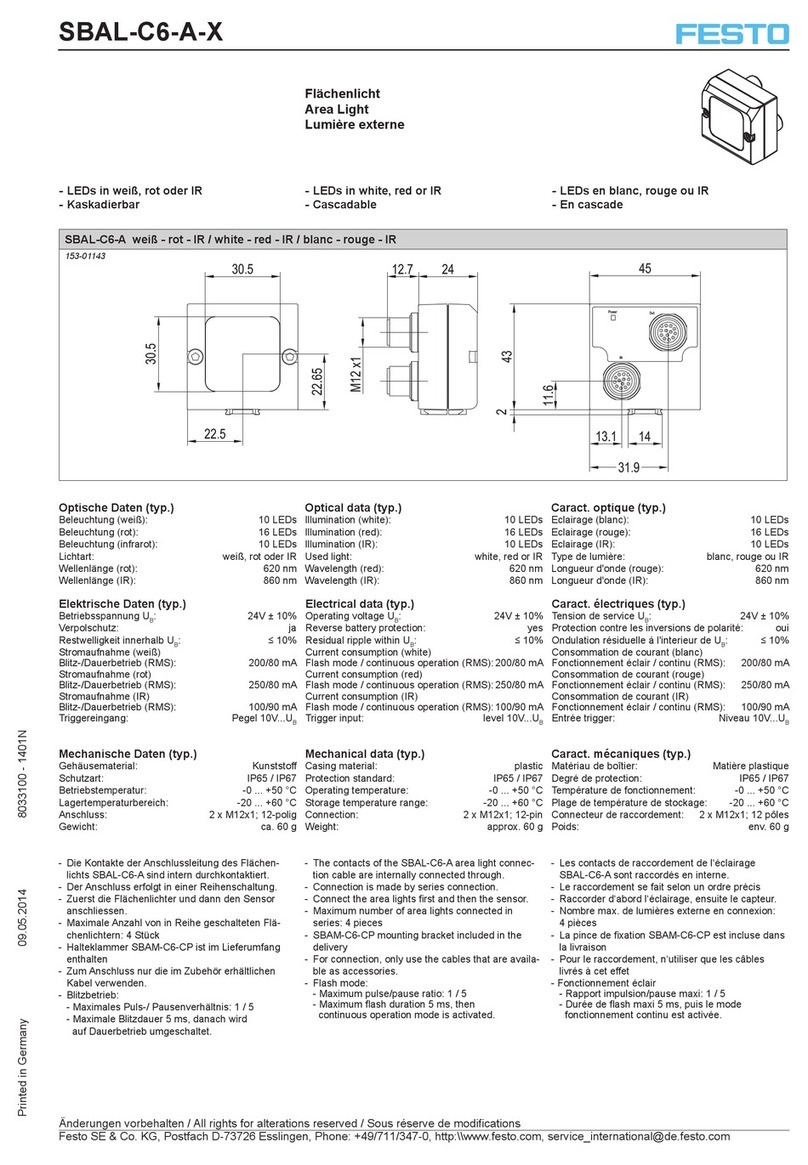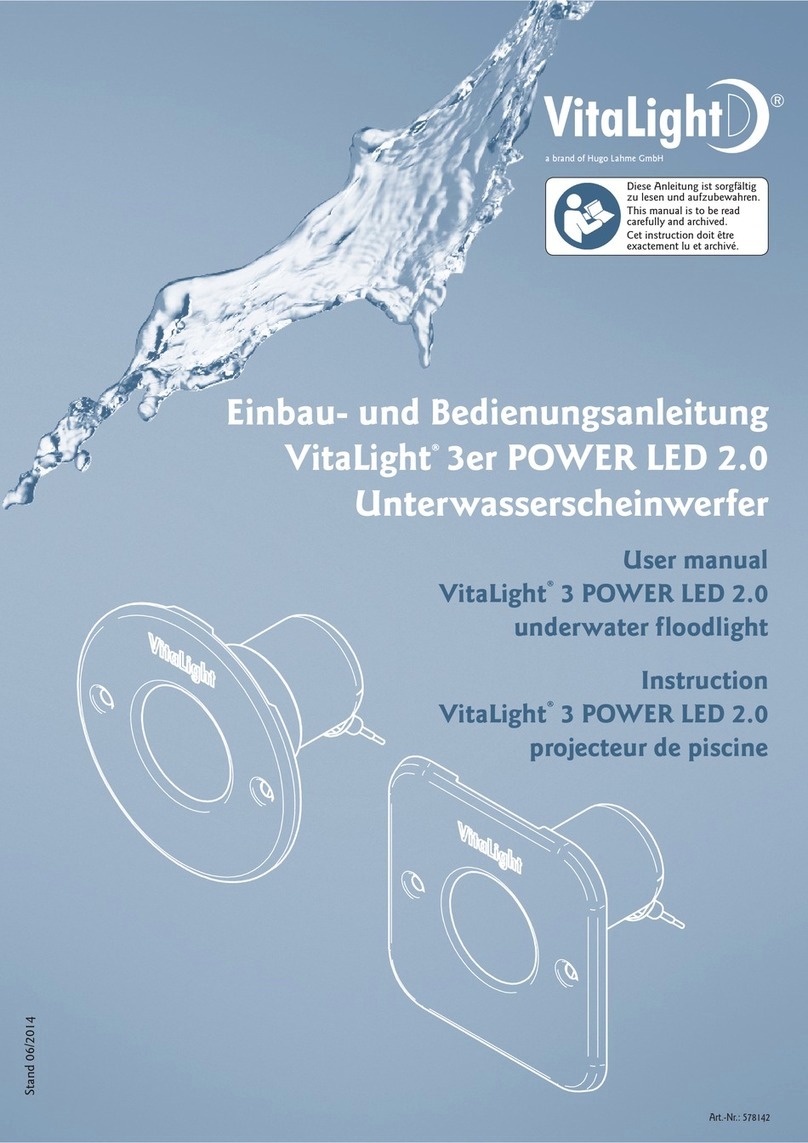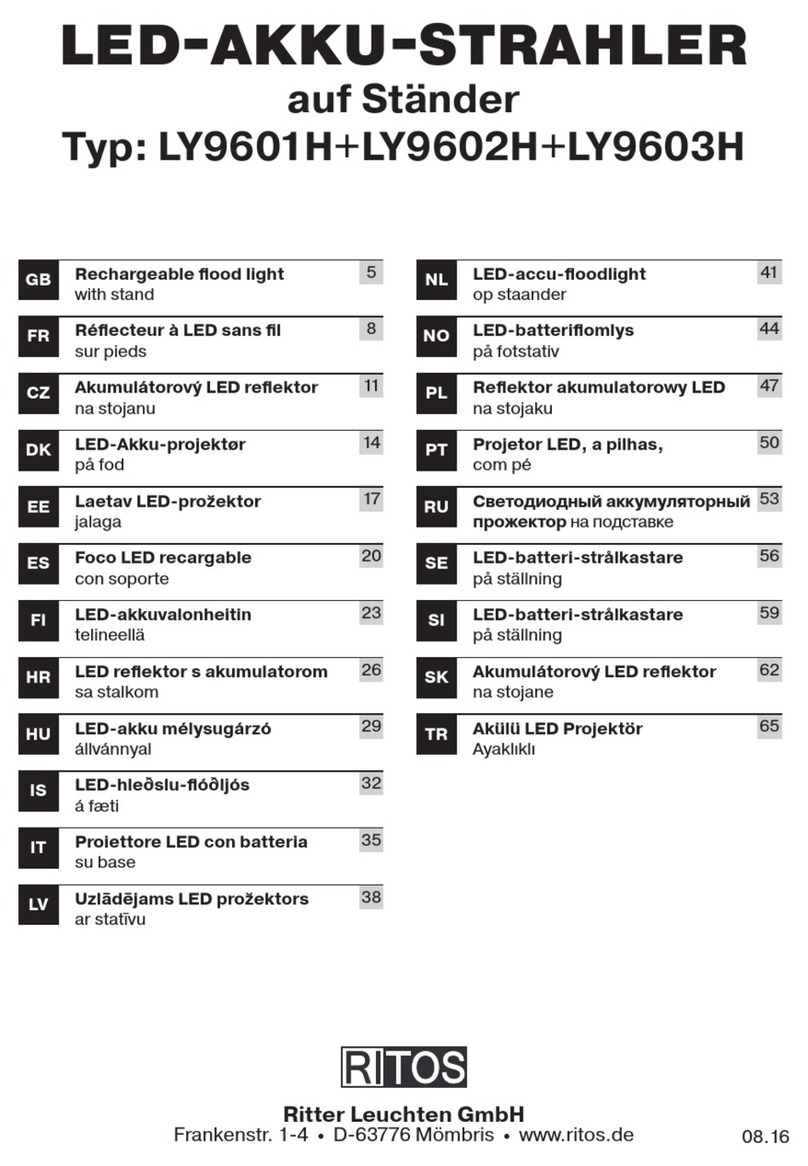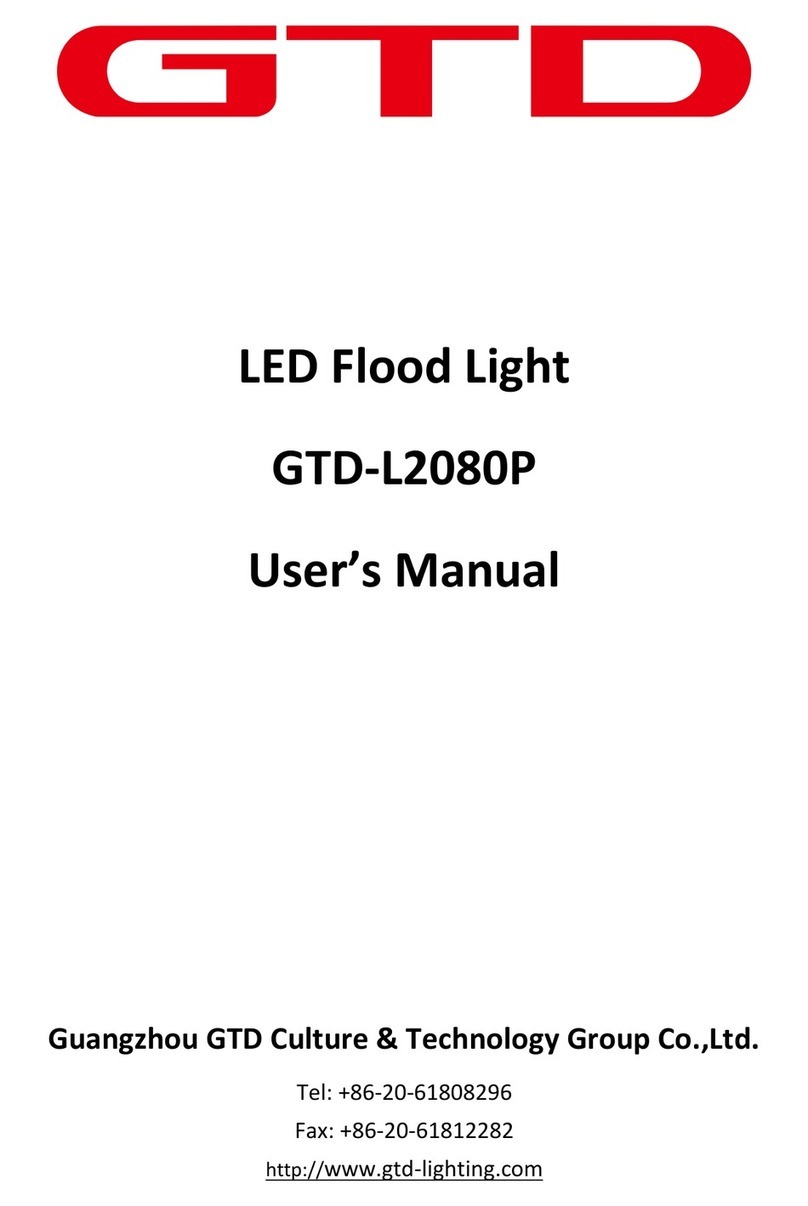"SIDE BUTTON" INTERFACE AND
OPERATION
The MX3F light has a simple "side
button" user interface – the light is
controlled by “clicking” or “pressing”
the switch to turn the light on/off or
cycle modes.
A “click” is accomplished by quickly
pushing and releasing the button. A
“press” is accomplished by holding the
button down.
A single click always turns the light
on and off. When the light is on, press
the button to scroll through modes.
MODE MEMORY
The MX3F has 5 brightness modes
and remembers the last mode used.
ADVANCED FUNCTIONS
Direct low mode access: when the light
is off, press the button to enter low
mode.
Direct burst mode access: when the
light is off or on, double click the
button for Burst mode.
Lockout mode: five rapid clicks lock
the side button to prevent accidental
activation. Five rapid clicks releases
the lockout. The light blinks twice to
confirm. When the light is locked, the
button glows green if clicked, but the
light will not turn on when locked out.
MAELSTROM MX3F
FLOODLIGHT
USER SWAPPABLE OPTICS
The MX3F optics are designed to be user
swappable so you can customize the light
to suit your mission. The light ships with
the medium pattern optic (25°) installed.
If you prefer wider angle illumination you
can install the wide optic (60°). Simply
unscrew the bezel of the flashlight,
remove the old optic, and install the new
one.
Take care not to drop the glass window or
get fingerprints on it. Take care to align
the legs on the optic with the appropriate
holes to avoid damage to the LED domes.
MODES
Moonlight = 5 Lumens
Low = 50 Lumens
Medium = 400 Lumens
High = 1600 Lumens
Burst = 2600 Lumens (100% output)
BURST MODE (100% output)
Typically 100% output is not needed.
Burst mode is a battery saving feature.
Burst mode is activated with a double
click. The light maintains Burst Mode for
30 seconds and then ramps down to High
mode over the next 30 seconds. You can
reactivate Burst mode at any time by
double clicking.
Burst mode is never memorized. Revert
to the last saved mode (when burst is
active) by double clicking the button, or
turning the light off and then on again.
LOW BATTERY WARNING
When the battery gets low, the light
steps down to the next lowest mode
that can be sustained. This continues
through all modes until the battery is
depleted. The power button indicator
turns red when the battery reaches
20% capacity. Recharge ASAP.
The stepping function delivers the
absolute maximum amount of run
time possible, so you aren’t left in the
dark.
Best practice is to replace/recharge
the battery before it is completely
empty. Modern rechargeable batteries
will last longer if you recharge them
before they are fully depleted.
If the battery is fully depleted you
may trip the low voltage protection
circuit, disabling the battery.
BATTERY INSTALLATION
The battery should be installed with
the (+) terminal facing the head.
NEVER install batteries backwards.
Access the battery by unscrewing the
tailcap from the body. There is no
need to unscrew the head from the
body during normal operation. A loose
head can cause the light to malfunc-
tion
BATTERY COMPATIBILITY
The best battery for the MX3F is the
Foursevens 26650 Li-Ion recharge-