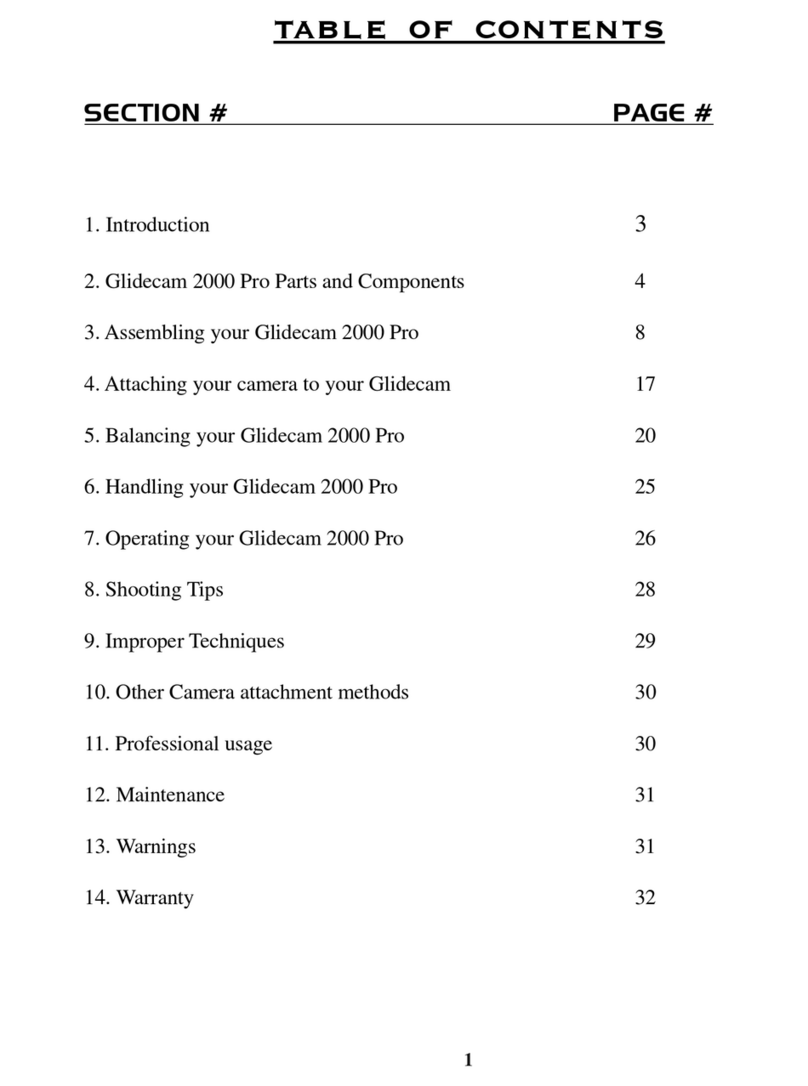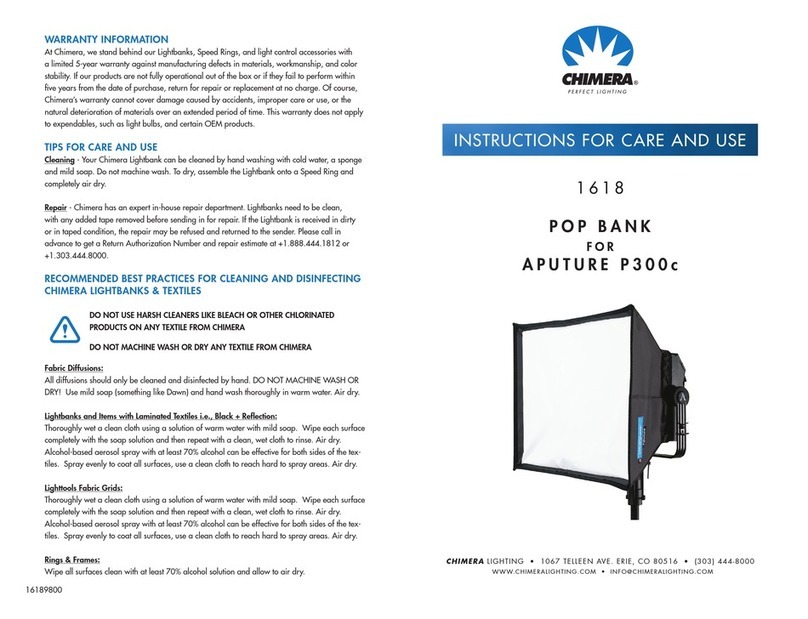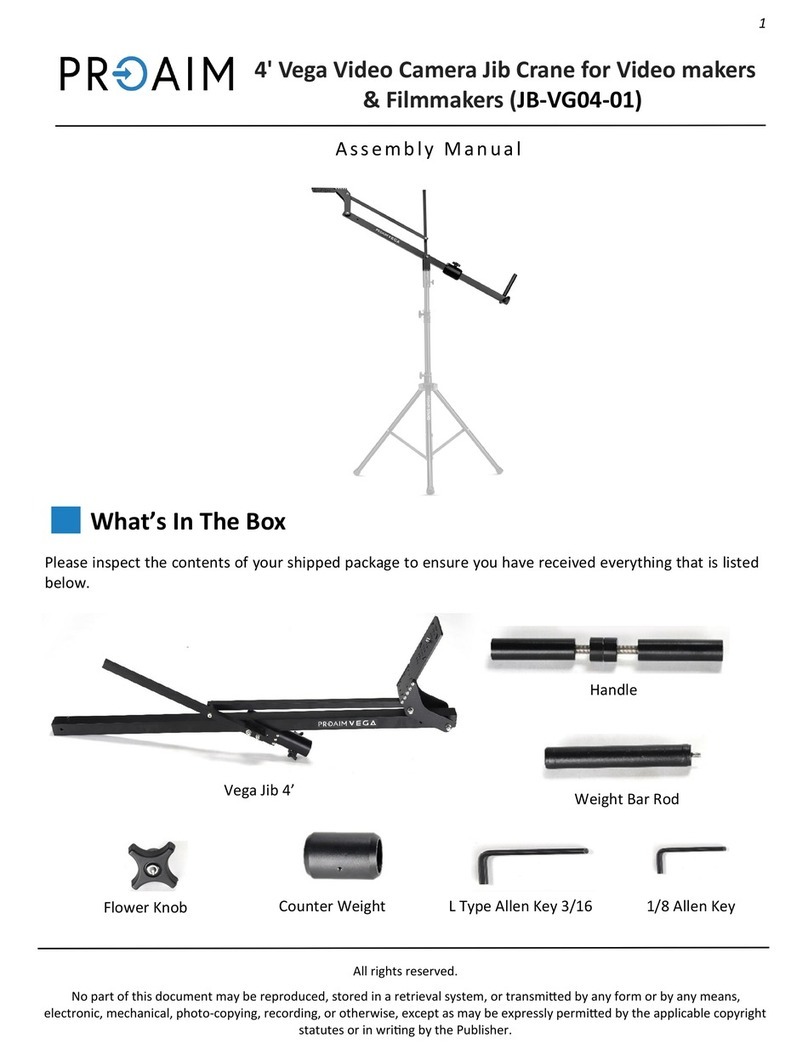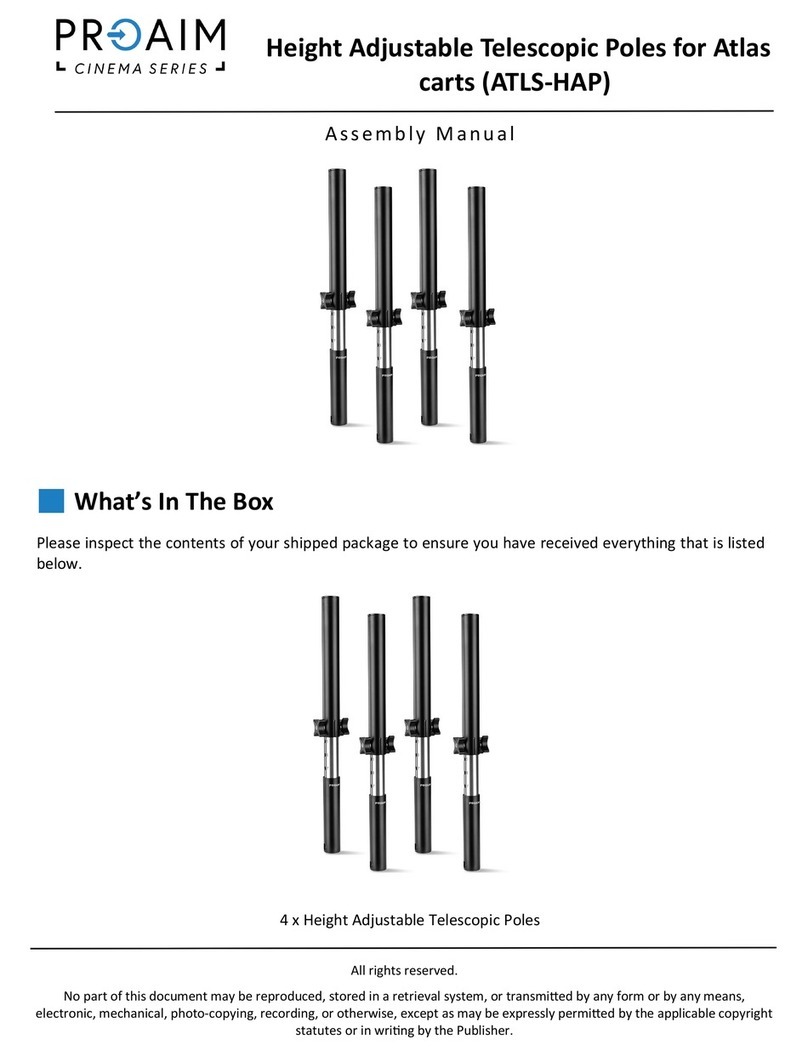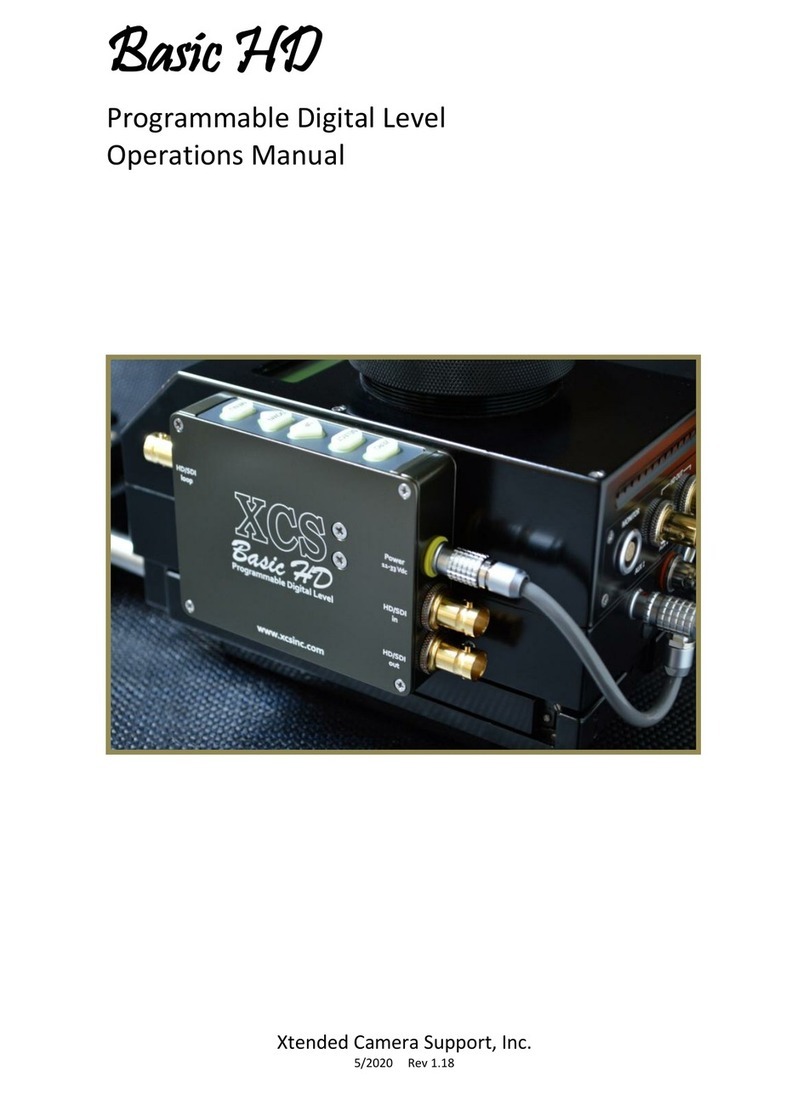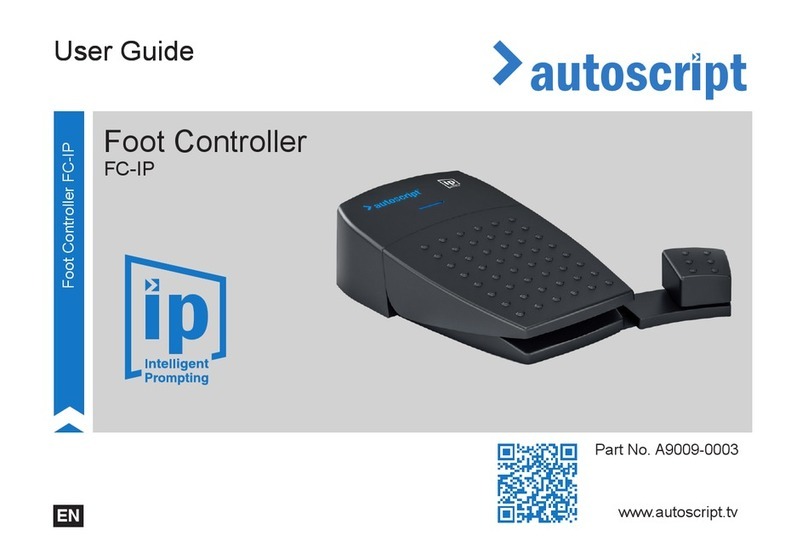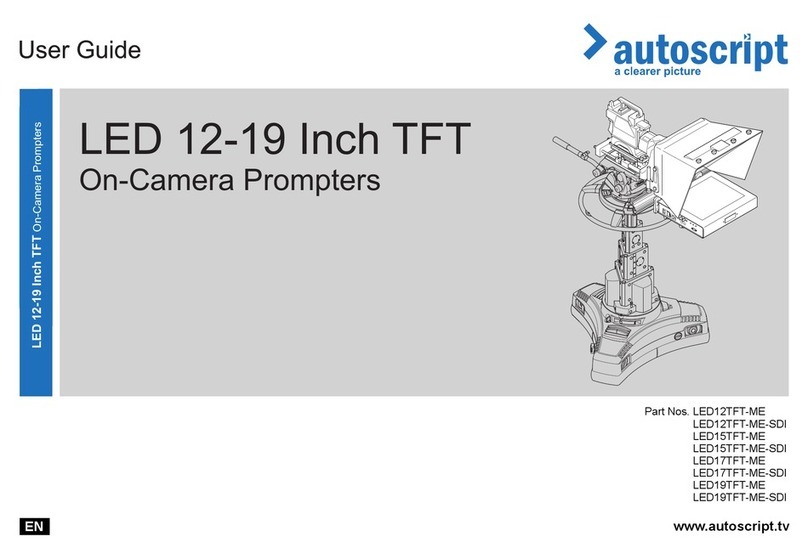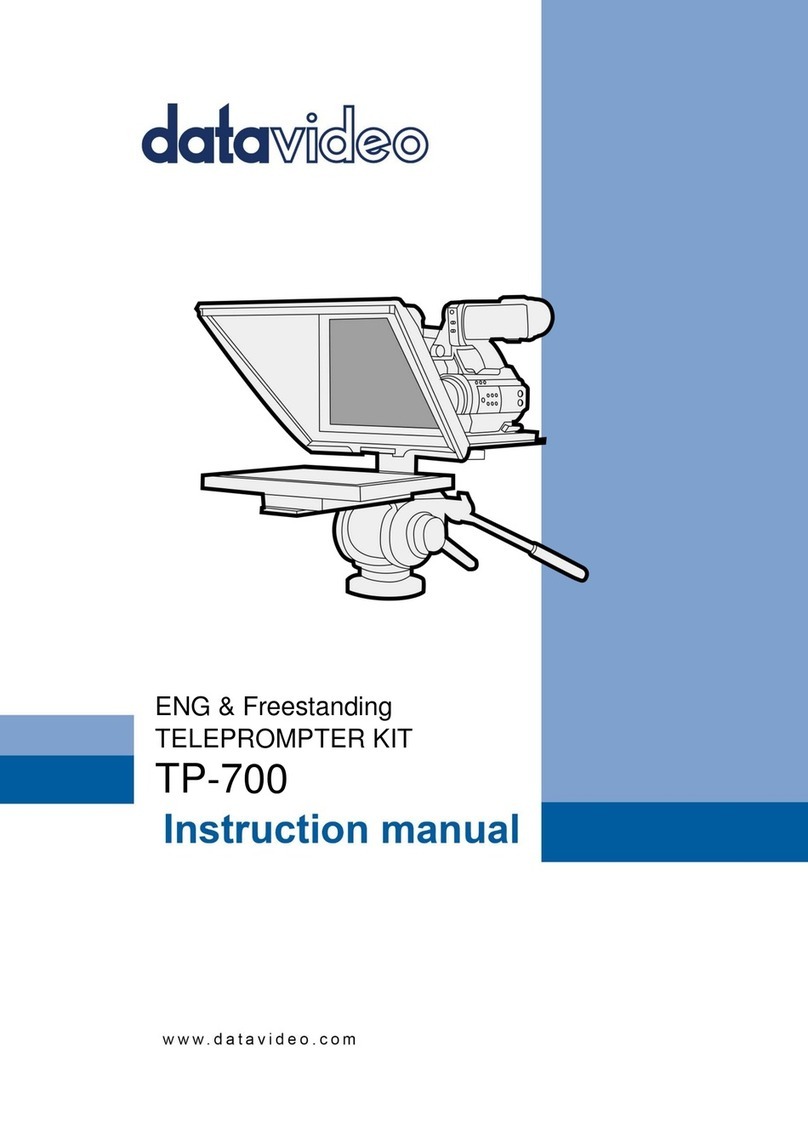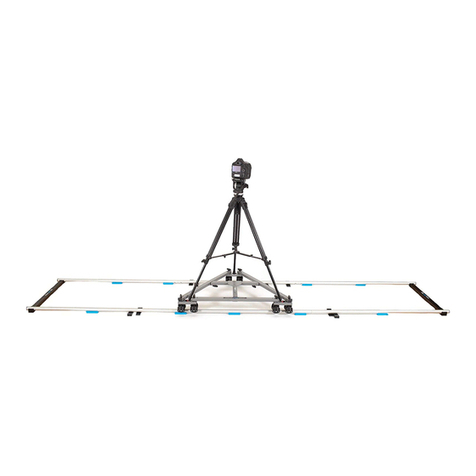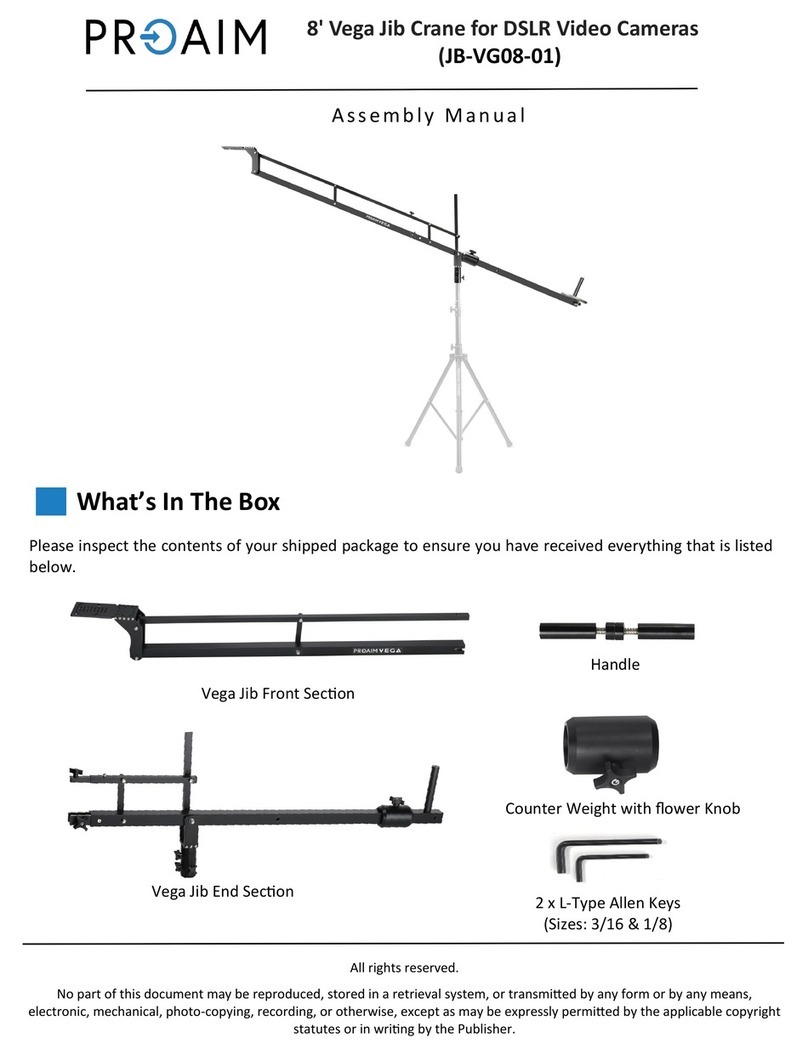prompt-it maxi Troubleshooting guide

QUICK START-UP GUIDE
prompt-it ®maxi
prompt-it ®maxi
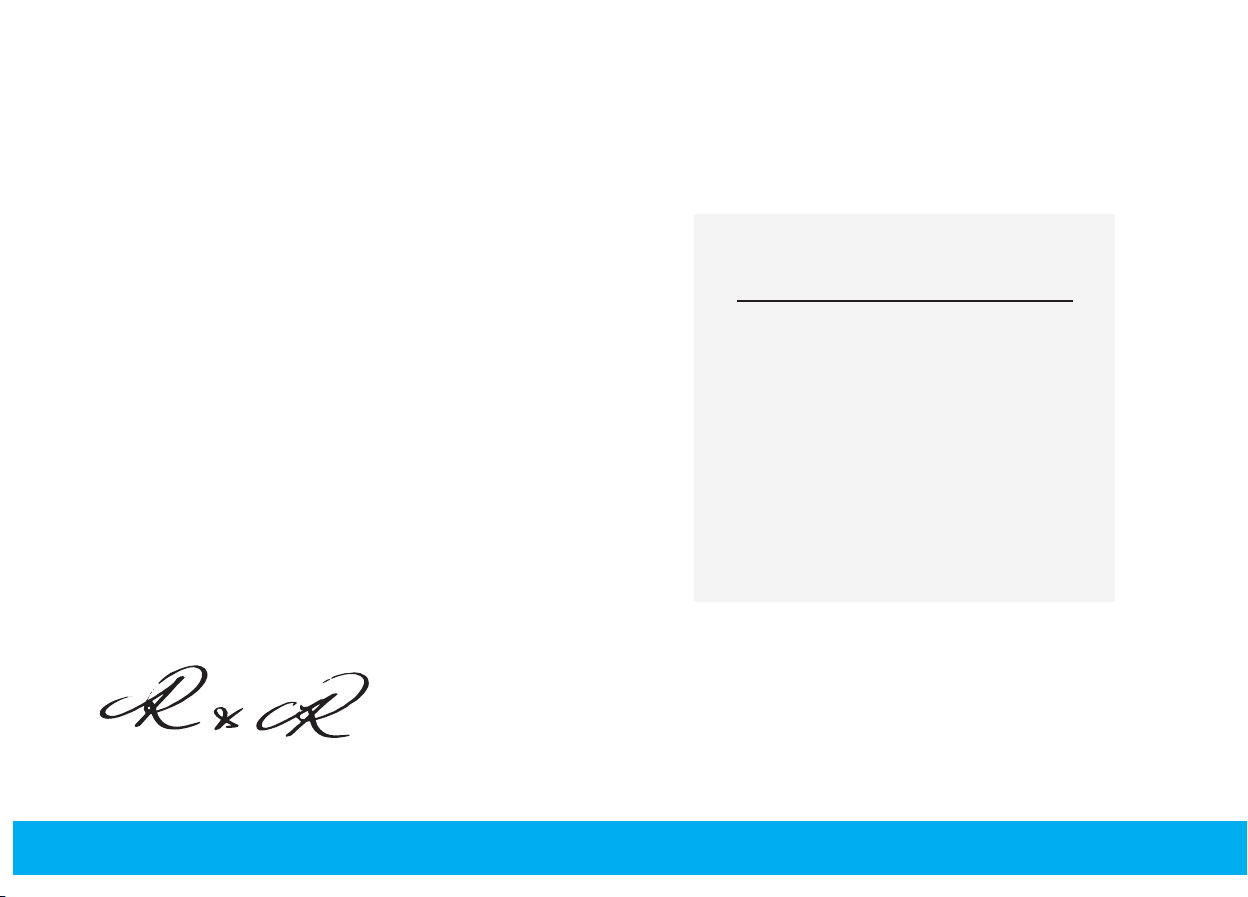
CONGRATULATIONS ON YOUR prompt-it®maxi PURCHASE!
Thank you for choosing prompt-it®. As fellow industry professionals
ourselves, we know what it’s like to be underwhelmed with an $1800
teleprompter. That’s why we created this! We shook up the market in
2009 and became the rst to offer an affordable teleprompter without
sacricing quality. Since then, we’ve worked with our customers, you,
to keep improving our product. From the very beginning, prompt-it®
has remained a favourite amongst industry professionals and we are
proud to have you as part of the family.
So what happens now? Well, take a minute to visit our website
prompt-it.com.au to see more of our tips and tricks! We’ll show you
how to make the most out of your prompt-it®maxi. We promise
that with each use, you will be presenting with more condence
and delivering results to the camera. Don’t forget to give us some
feedback! In fact, we encourage it! Send us an email or better yet, link
a photo to our social media. We’re not some large corporation that
outsources our customer service line. We are a small business, so we
are your customer service team!
We look forward to hearing from you!
Richard & Recky
GLOSSARY
HOW TO SET UP
FAQS
CARE & MAINTENANCE
WARRANTY 11
10
8
4
3
IN THE BOX
2

IN THE BOX
BASE BEAMSPLITTER GLASS WITH
PROTECTIVE SLEEVE
GLARE COVER BEAMSPLITTER
GLASS CLEANING KIT
TRAVEL CASE
3

The beamsplitter glass is in a black protective sleeve. The sticker dot
faces the talent. Or a simple reection test on the glass will indicate
which side faces the camera and which side faces the presenter. Put
your ngernail against the bottom of the beamsplitter glass. If your
reection touches your nger, then this side faces in towards the
presenter.
STEP 1
Screw your tripod (not included) into the bottom of the prompt-it®
maxi base. The base has a 1/4” brass screw thread, which will t
all consumer tripods and some light stands. Ensure that it is rmly
tightened.
STEP 2
HOW TO SET UP
4
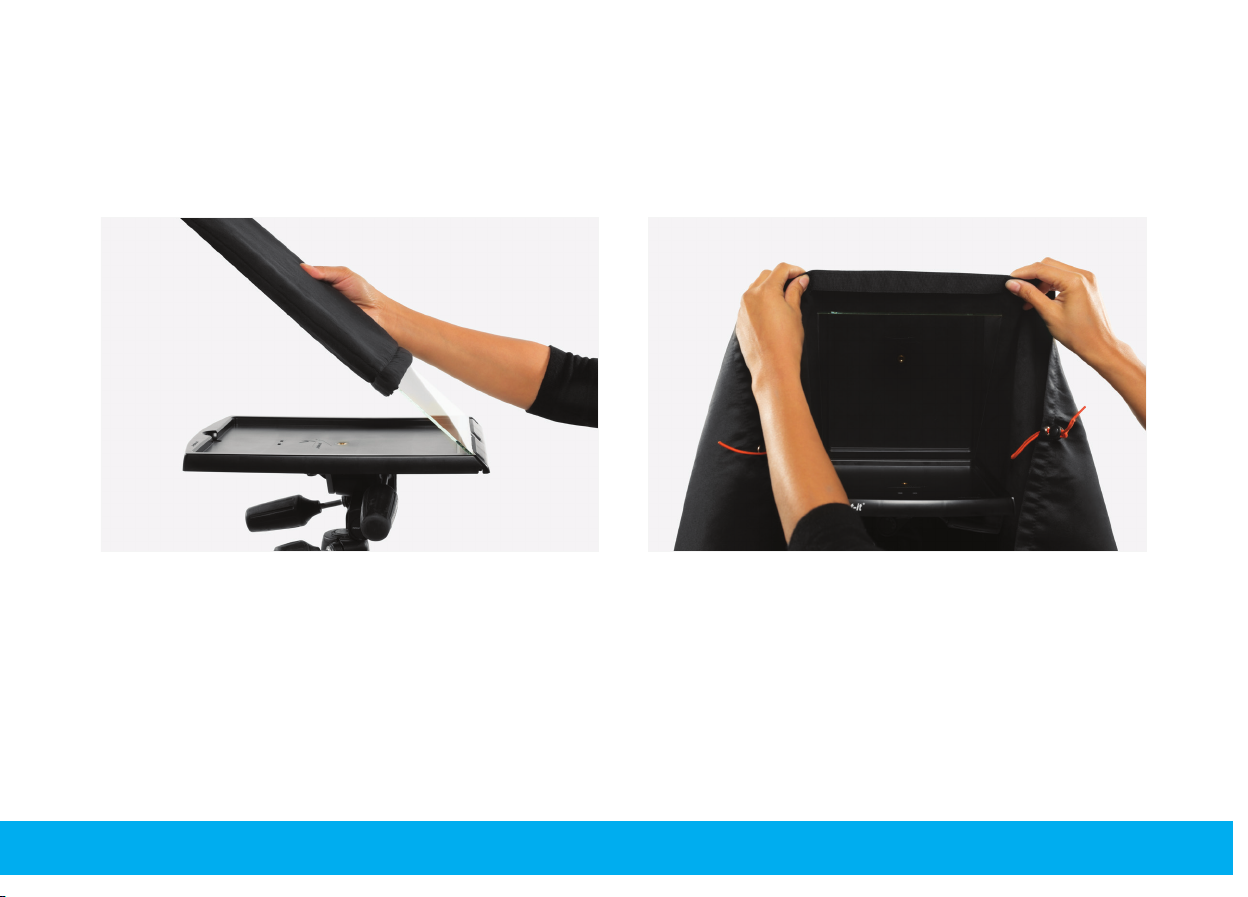
Avoid touching the glass surface with your ngers, by keeping the
glass inside of the black protective sleeve until you are ready to
attach it on the prompt-it®maxi base. The glass slides into the
45-degree angled slot on the back of the prompt-it®maxi base. Once
attached onto the base, gently remove the black protective sleeve.
The glare cover is the black cloth. Ensure that it is properly tted to
avoid glare and reections in your footage. The top section of the
glare cover slides over the top part of the glass.
STEP 3 STEP 4
The beamsplitter glass is in a black protective sleeve. A simple
reection test on the glass will indicate which side faces the camera
and which side faces the presenter. Put your ngernail against the
bottom of the beamsplitter glass. If your reection touches your
nger, then this side faces in towards the presenter.
Avoid touching the glass surface with your ngers, by keeping
the glass inside of the cover until you are ready to attach it on the
prompt-it®maxi base. The glass slides into the 45-degree angled
slot on the back of the prompt-it®maxi base. Once attached onto
the base, gently remove the cover.
5

STEP 5
OPTION 2: BOTTOM HOOK
Additional hooks on the bottom of the base allow you to choose from
either position. Hooking the ties under the base reduces glare by
creating ‘walls’ and is recommended when working outdoors.
OPTION 1: REAR HOOK
The glare cover has elastic ties that hook to the back of the
prompt-it®maxi base to tighten the cover and secure the glass in
place. You can tighten or loosen these ties using the toggles.
6
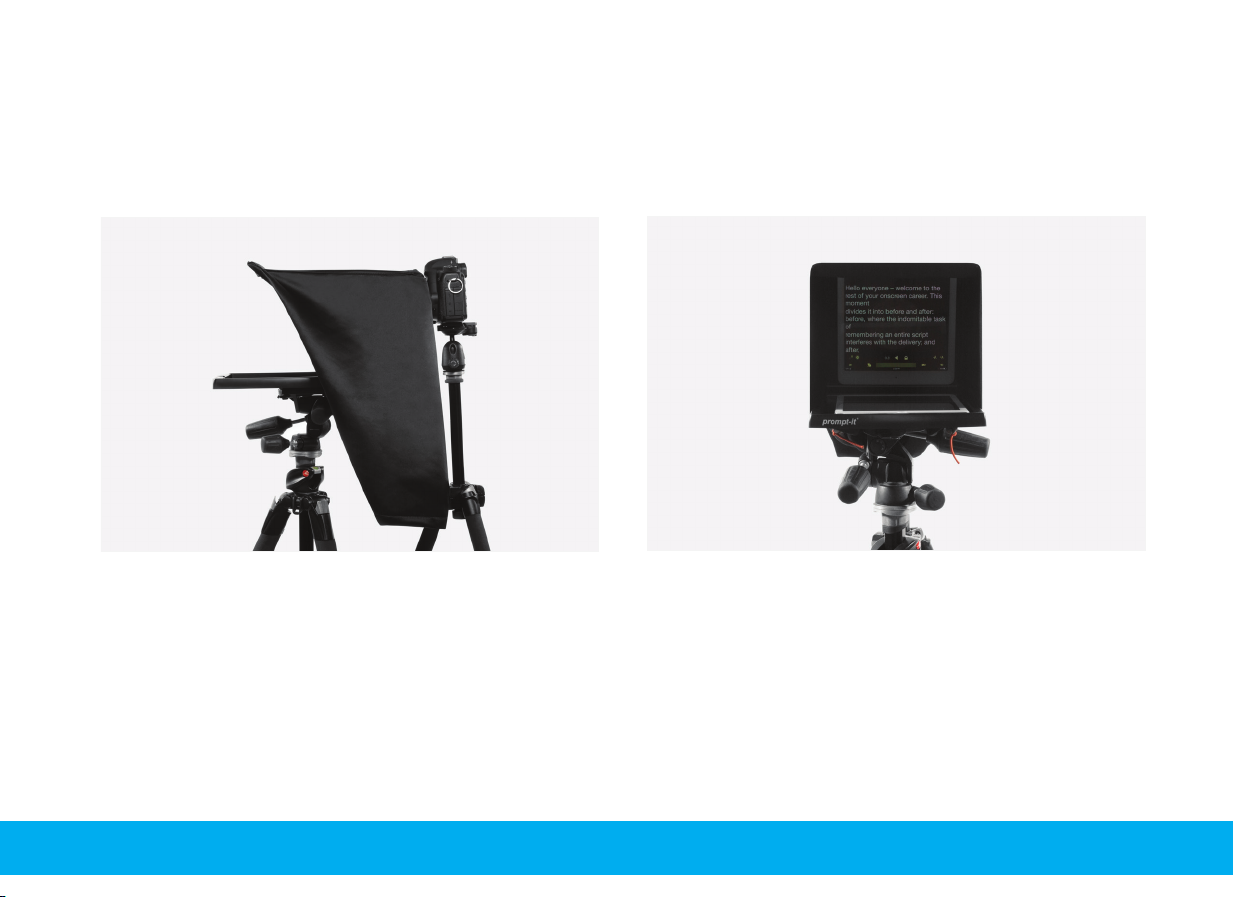
Place your camera behind the teleprompter. If you did not purchase
the maxi rig kit, then you will need a separate tripod for your camera.
OPTIONAL: The large pocket on top of the glare cover can hold a
rigid piece of cardboard or thin plastic (not included) to eliminate any
drooping of the glare cover in front of the lens.
STEP 6
Launch your teleprompting app (not included) and place your tablet/
device on the prompt-it®maxi base.
You are now ready to record your presentation. Happy prompt-ing!
Remember we have great “tips & tricks” tutorials on our website.
STEP 7
7

FAQs
What is the glare cover for?
Without the glare cover, all lights (ceiling, studio lights, etc.) will show
reections on the beamsplitter glass and your video will look bad.
The glare cover prevents these reections.
Two glare cover positions ... why?
Once the glare cover is tted to the top of the beamsplitter glass, there
are two options for hooking the elastic ties: (1) at the rear of the base
or (2) under the base. Hooking the ties under the base will reduce
glare if you are outdoors in full sunlight as it creates two “walls” on
either side of the base.
Why doesn’t the glare cover have a special
elastic to tighten over the lens?
Because not all lenses are created equal. With prompt-it®maxi’s
glare cover, you can simply drape it over your camera (even put your
head under the cover if you are using a small camera like a GoPro). If
you want a tighter t, use a clip such as a binder clip or a clothes peg
and clip the cover tightly around your camera lens. It’s easy, fast to set
up and works with EVERY camera, regardless of your lens.
I have a matte box with barn doors on my camera,
will it fit?
Yes, prompt-it®maxi’s glare cover simply drapes over the lens or
the camera. There are no ddly or annoying ties to t around your
lens. Simply use a clip such as a binder clip or a clothes peg to get a
tighter t. Professional TV camera operators have congratulated us
on the simplicity of the design. It’s fast and easy to set up and works
on any lens size.
The text on my glass is doubling up, what’s wrong?
If you are standing very close (within 50cm to 1m of the glass),
and your tablet brightness is set to maximum, you will see slight
ghosting. This is normal. Decrease the brightness of your tablet and
step back to a reasonable distance (approx. 2m) and the ghosting
will no longer be visible. If the doubling of the text is still really visible,
then you may have the glass set up the wrong way around.
Do I really need this special glass?
The thin lm optical coating provides the reective surface for the
script. Also, ordinary glass has a green tint which will affect all your
footage. The beamsplitter glass is colour-neutral.
GLARE COVER
BEAMSPLITTER GLASS
8

Which side of the glass faces the camera?
The sticker dot faces the talent. Or a simple reection test on the
glass will indicate which side faces the camera and which side faces
the presenter. Put your ngernail against the beamsplitter glass. If
there is a gap between your nail and the reection of your nail (about
3mm), then that side faces the camera. If you turn the glass around
and do the same process, then your ngernail should be right against
the reection (no gap); this side faces the presenter. See photo on p. 4.
Can the prompt-it®maxi be on the same tripod as
the camera?
Yes, but you will need a “rig” setup. If you did not purchase the bundle,
you can still purchase the rig at prompt-it.com.au. We sell an excellent
rig. If you currently have a rig system, simply follow the manufacturer’s
instructions before mounting the prompt-it®maxi on the rig.
Is there a particular tripod you recommend?
There are so many different tripods at different price points. We
recommend a tripod that will allow you to reach chin height of the
person who is talking to the camera, if they are standing up. A light
stand is also another affordable solution.
TRIPODS
Do I need to install an app on my iPad/tablet before
using it with the prompt-it®maxi?
Yes. The text will reect off the beamsplitter glass, so it needs to be
“reversed”. An app will reverse the text for you, allowing you to read
the script while it’s scrolling.
What app do you recommend?
RECOMMENDED TELEPROMPTING APPS
We recommend using Teleprompter Premium, PromptSmart Pro and
Teleprompt +3 if you are using Apple devices. For Android devices,
we recommend using Teleprompter Premium, Nano Teleprompter or
PromptSmart Pro.
9

Your prompt-it®maxi comes with a beamsplitter glass cleaning
kit. To ensure your beamsplitter glass stays clear, it will need to be
carefully and regularly cleaned.
• NEVER use ammonia-based cleaning agents, strong alkalis, acids,
detergents with uoride or solvents on your glass as they can
damage the special coating.
• Always use a soft, lint-free cloth to wipe any spots.
• Keep the glass spot-free & dry. Spots will stain the special
coating. If any liquid falls on the glass, clean it off immediately.
Otherwise you will end up with dirty circles on your glass.
• Clean the glass after every use. This ensures it is clean and
doesn’t end up with stains.
• Don’t handle with greasy or dirty ngers.
Always keep the beamsplitter glass in a dry and UV-protected
environment. We strongly recommend you keep the beamsplitter
glass in the supplied black protective sleeve whenever it is not in use.
It is not recommended to put any kind of stickers on the beamsplitter
glass because you can damage the coating when removing the
sticker.
CARE & MAINTENANCE
BEAMSPLITTER GLASS
1. Place it on a soft surface. You can use the glare cover provided in
the prompt-it®maxi kit.
2. Take the ammonia-free spray bottle from the cleaning kit and spray
once or twice on the beamsplitter glass. Using the squeegee, push
backwards and forwards, up and down the glass to clean it. Make
sure that the surface is completely dry before cleaning the other
side of the glass.
3. Lay the black beamsplitter glass sleeve next to the beamsplitter
glass and slide the beamsplitter glass back in the sleeve, carefully,
without putting ngerprints back on the glass.
prompt-it®maxi BASE
The prompt-it®maxi base is made from high-quality hard plastic.
This can be cleaned with a damp cloth. Use soft soap or detergent if
needed. Ensure that the base is completely dry before use.
prompt-it®GLARE COVER
The prompt-it®glare cover is made of cotton and if needed, should
be gently hand-washed in cold water only, using a soft detergent. Air
dry only – do not tumble dry.
BEAMSPLITTER GLASS CLEANING INSTRUCTIONS
10

WARRANTY
2 YEAR WARRANTY
prompt-it®guarantees the prompt-it®product, which is limited to the
carry case, base, glare cover and the protective sleeve against defects
in material and workmanship for two years.
If you have a defective part in your kit, contact us immediately with
photos and a clear, concise description of the defect. We will assess
the defect and notify you of the results from your claim. prompt-it®
reserves the right to request the defective part in question in order to
process your claim.
Proof of purchase is required to claim warranty. This warranty is
limited to the purchaser and is not transferable.
This warranty does not cover cosmetic damage or damage due to
accident, misuse, abuse, negligence, or modication of or to any part
of the product. This warranty does not cover damage due to improper
operation, maintenance or attempted modication to the part(s) of the
unit.
T+61(2) 8959 3024
PO Box 483, Kingsgrove NSW 1480, Australia
3
Y
E
A
R
W
A
R
R
A
N
T
Y
11

prompt-it.com.au
10/192A Kingsgrove Rd
Kingsgrove NSW 2208
Australia
To become a reseller or
for more info contact us
T+61(2) 8959 3024
Table of contents