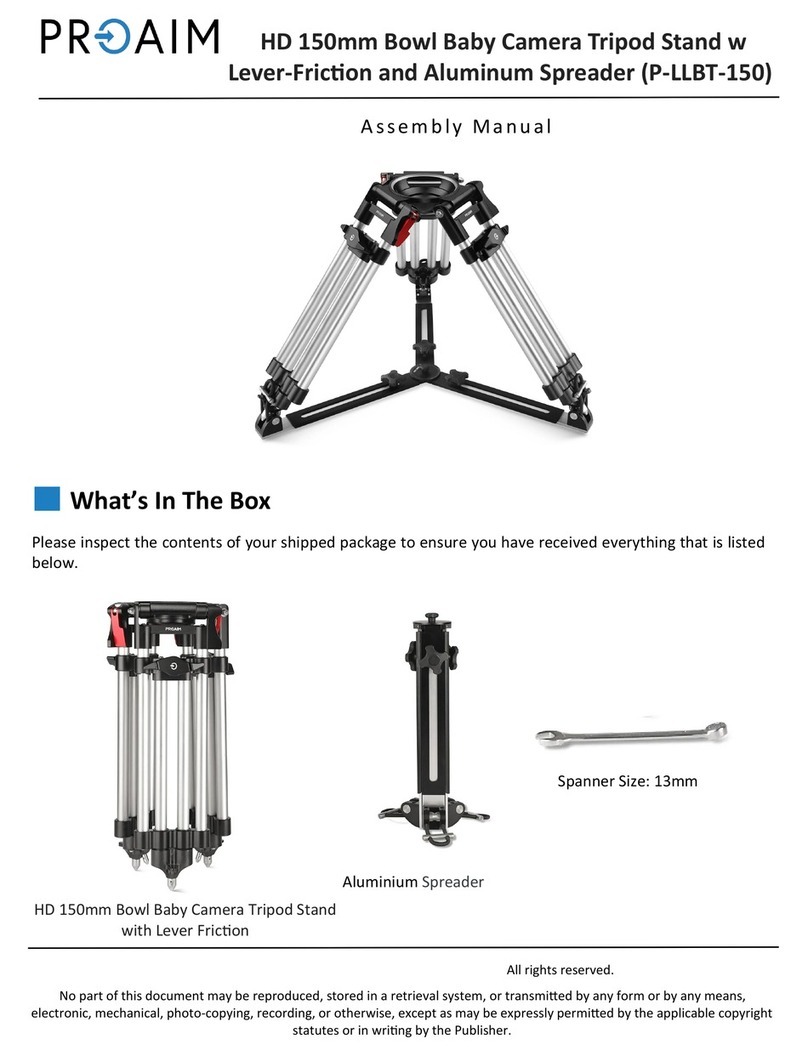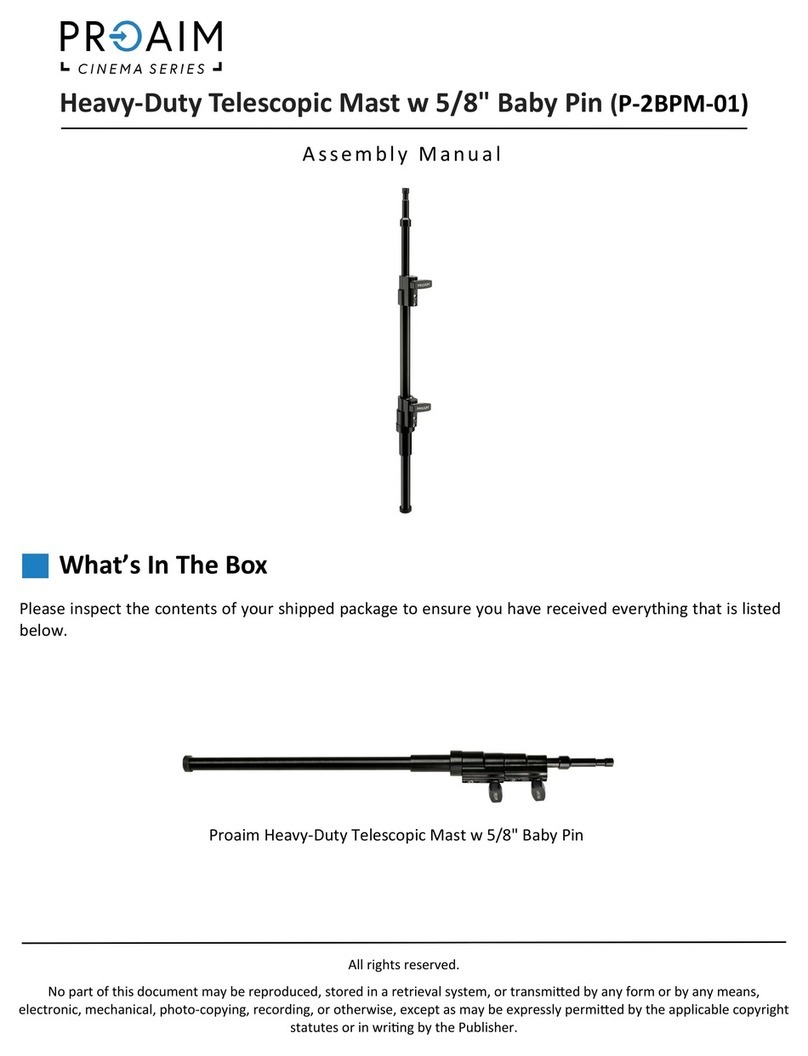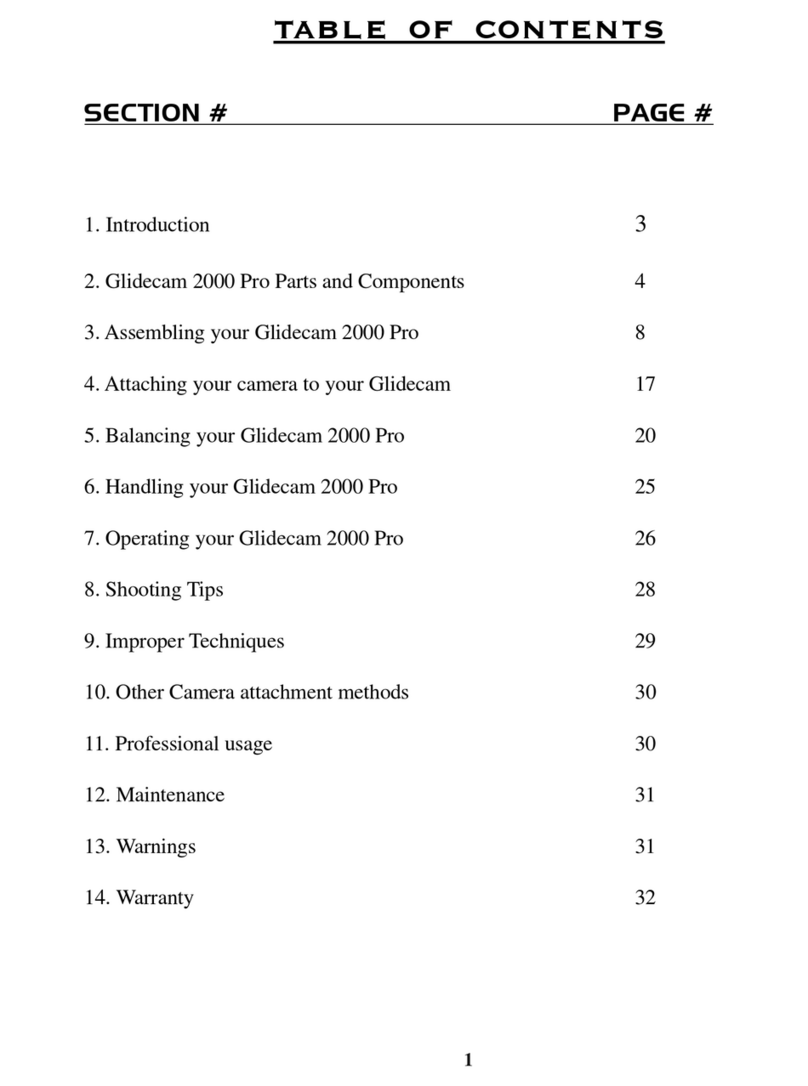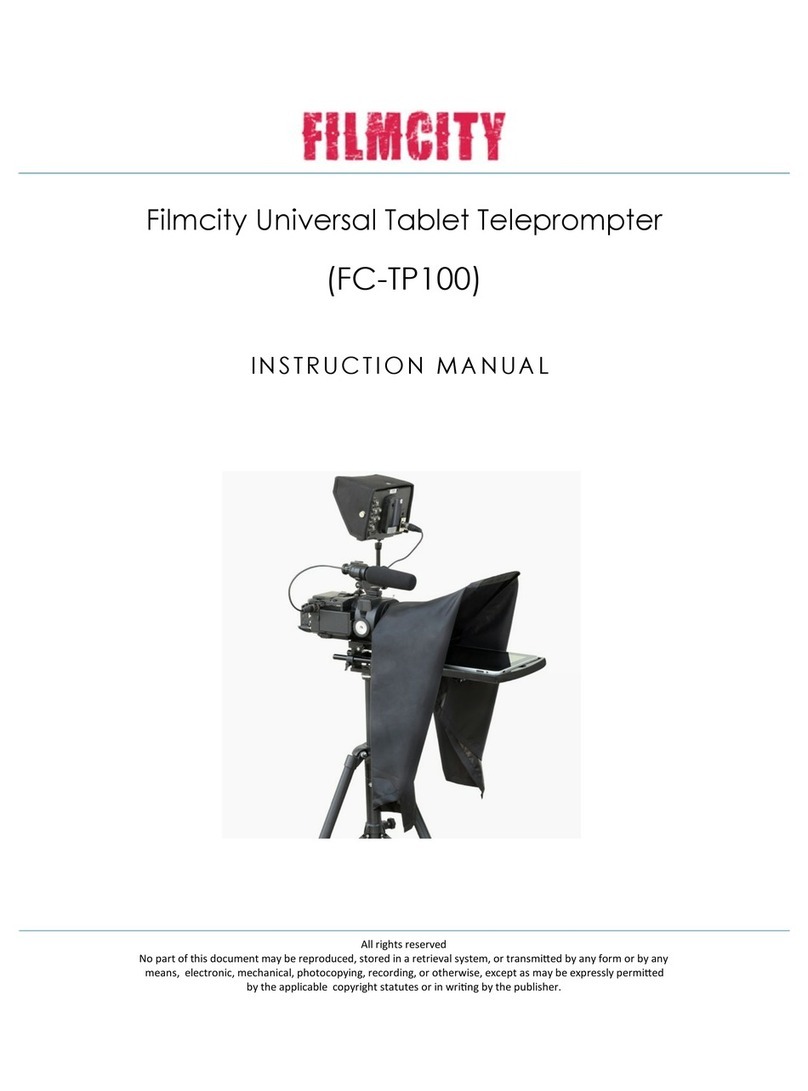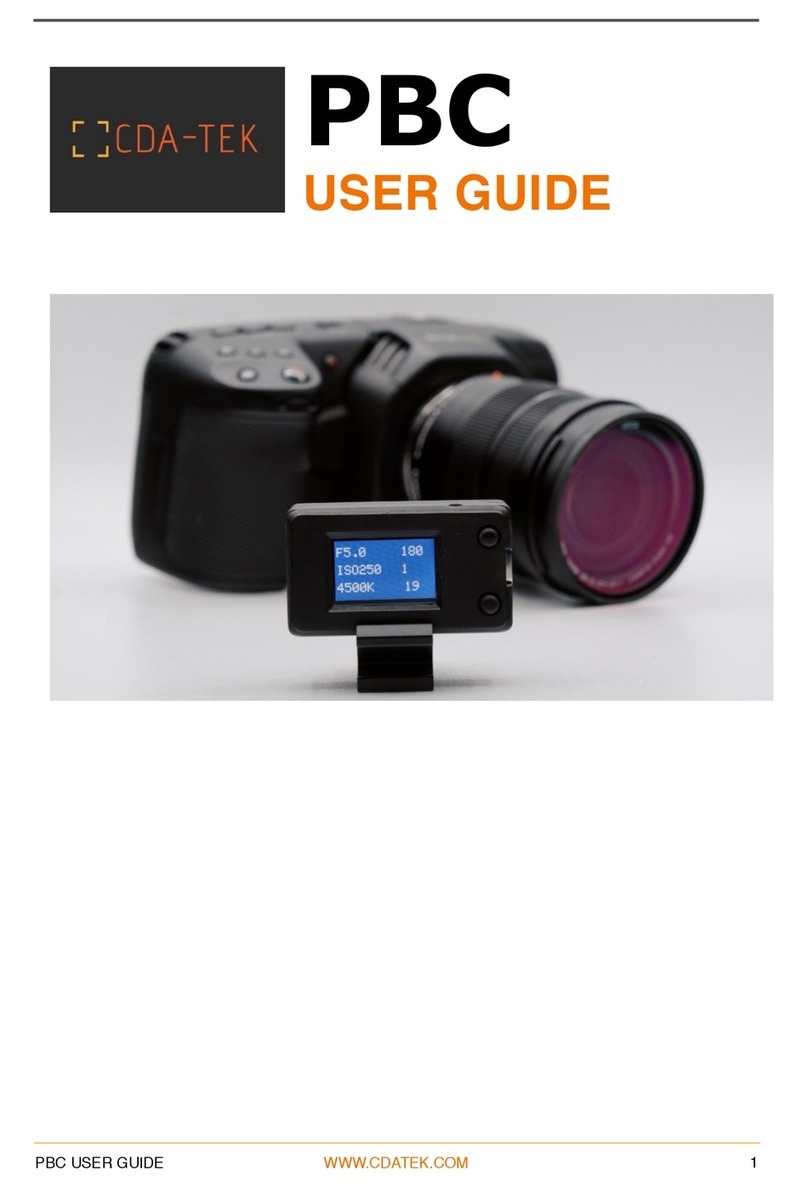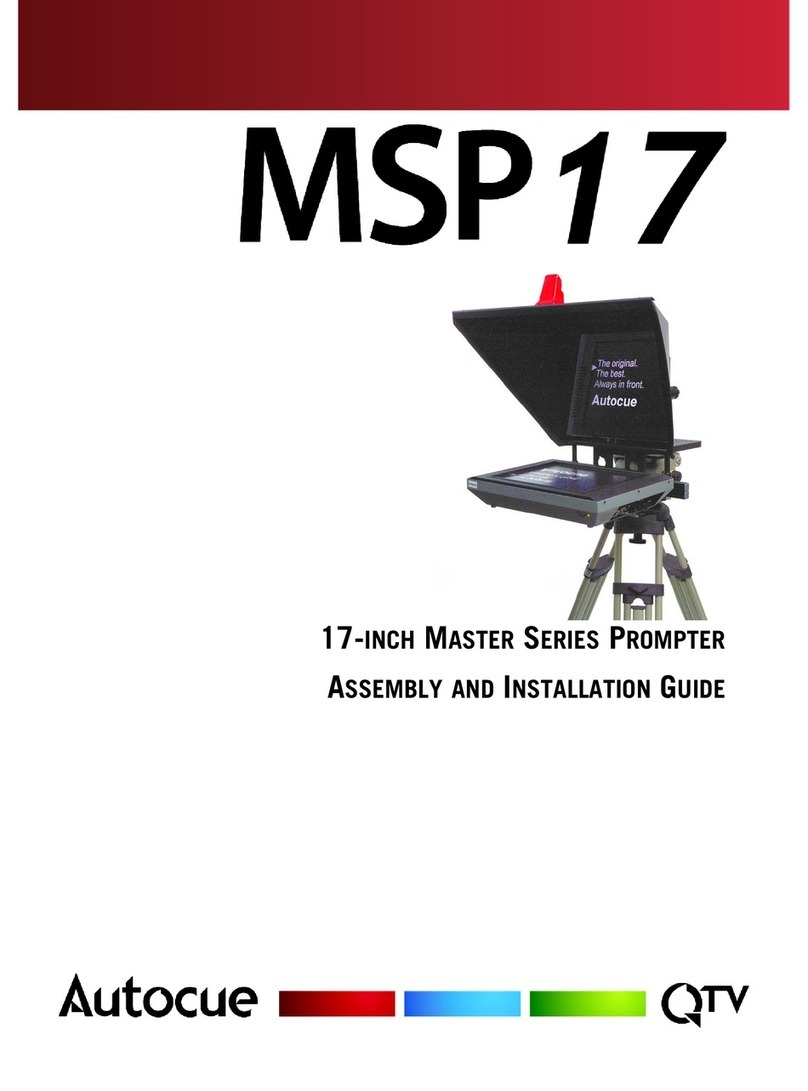PROAIM ATLS-HAP User manual
Other PROAIM Professional Video Accessories manuals

PROAIM
PROAIM Kite-33 Starter Manual instruction
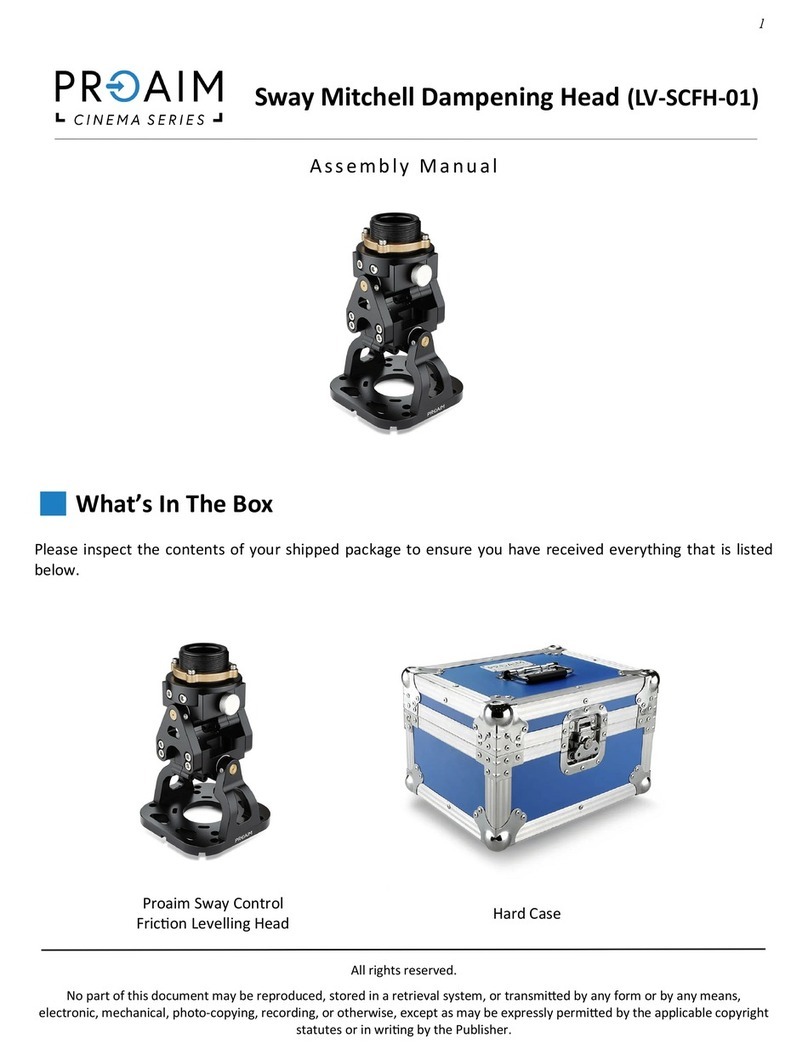
PROAIM
PROAIM LV-SCFH-01 User manual
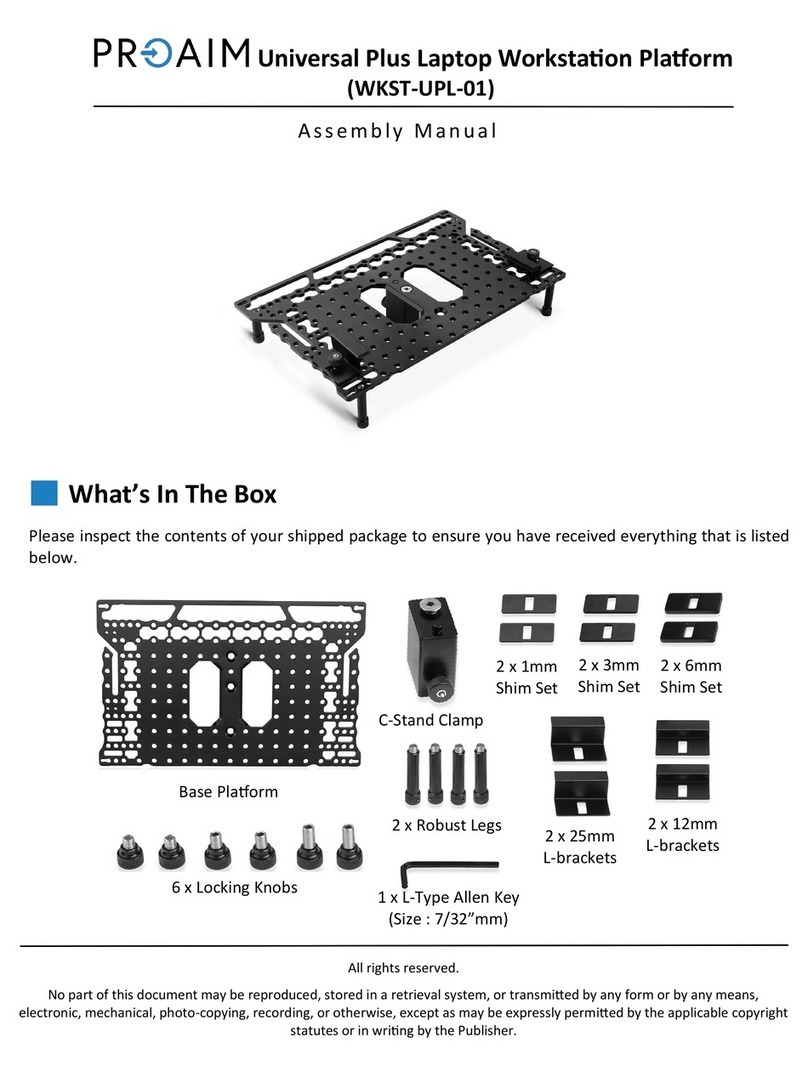
PROAIM
PROAIM WKST-UPL-01 User manual

PROAIM
PROAIM Quad Plus User manual

PROAIM
PROAIM P-TRK-FLX User manual

PROAIM
PROAIM Kite-22 Ultimate Package User manual

PROAIM
PROAIM CINEMA Series User manual

PROAIM
PROAIM Kite-22-Starter User manual
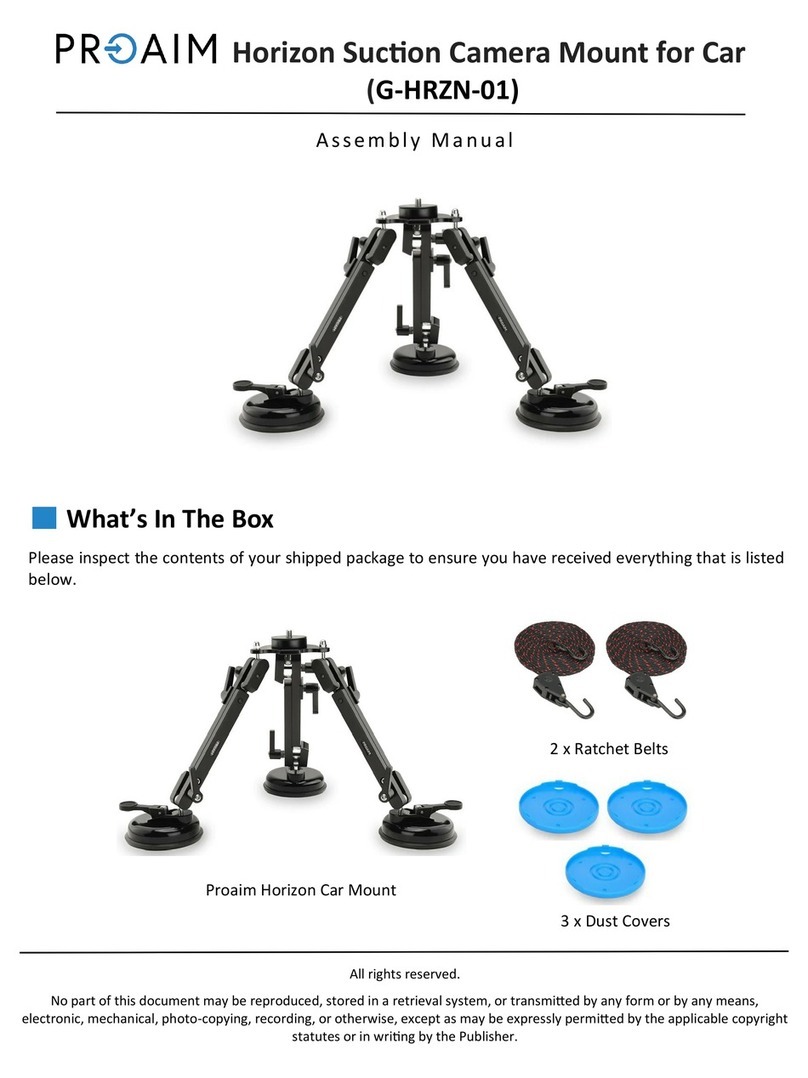
PROAIM
PROAIM G-HRZN-01 User manual

PROAIM
PROAIM P-WV-2SD User manual
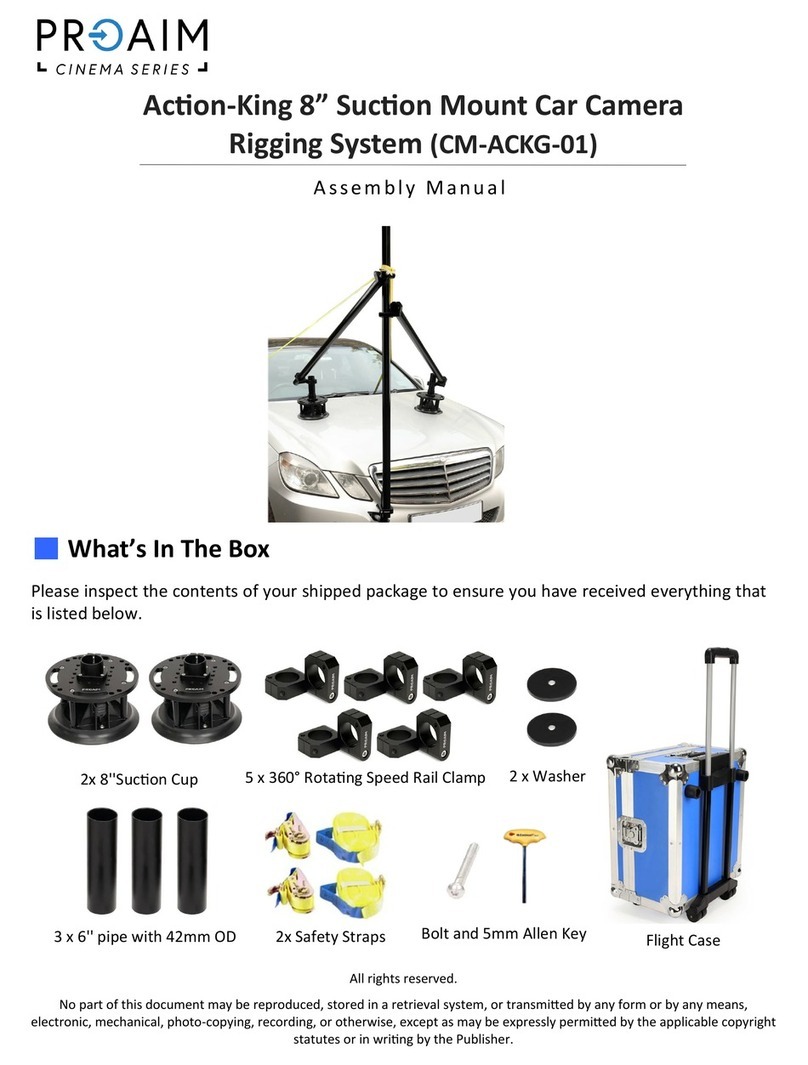
PROAIM
PROAIM CINEMA Series User manual

PROAIM
PROAIM CAMTREE HUNT User manual

PROAIM
PROAIM P-HDRP-01 User manual

PROAIM
PROAIM SWFT-DL User manual

PROAIM
PROAIM CINEMA P-W5R-GRND User manual
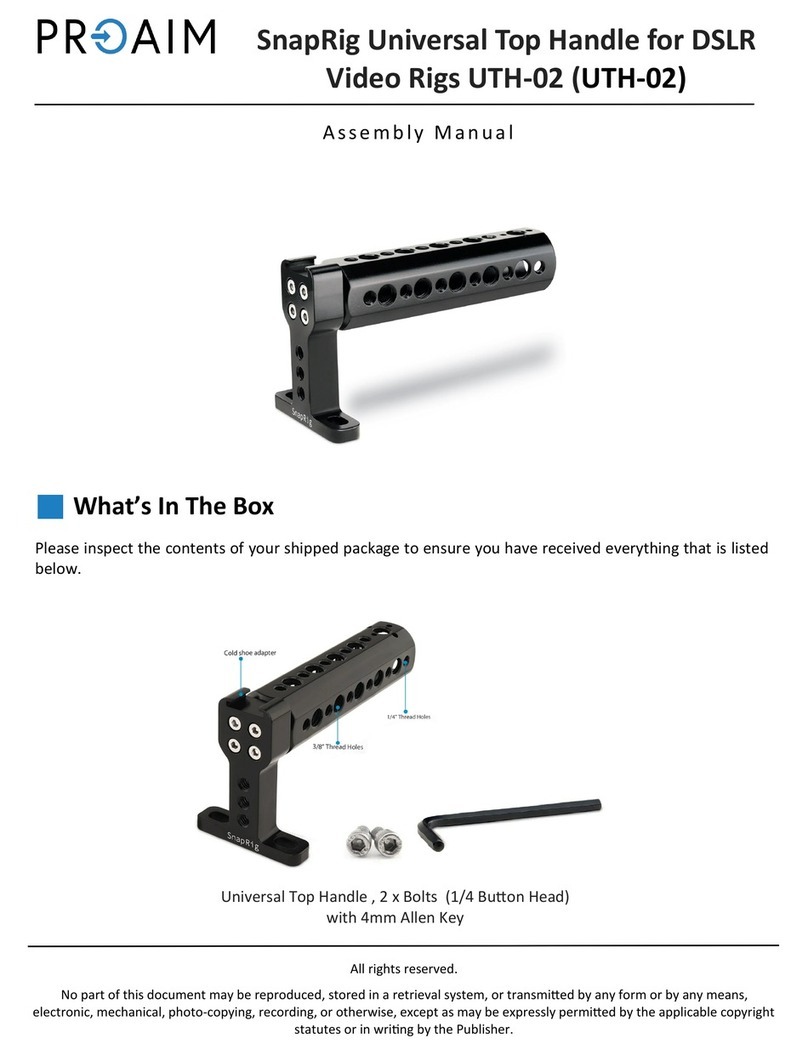
PROAIM
PROAIM SnapRig UTH-02 User manual

PROAIM
PROAIM P-WV-2PP User manual

PROAIM
PROAIM CINEMA Series User manual

PROAIM
PROAIM CINEMA Series User manual

PROAIM
PROAIM P-HN-DMC User manual