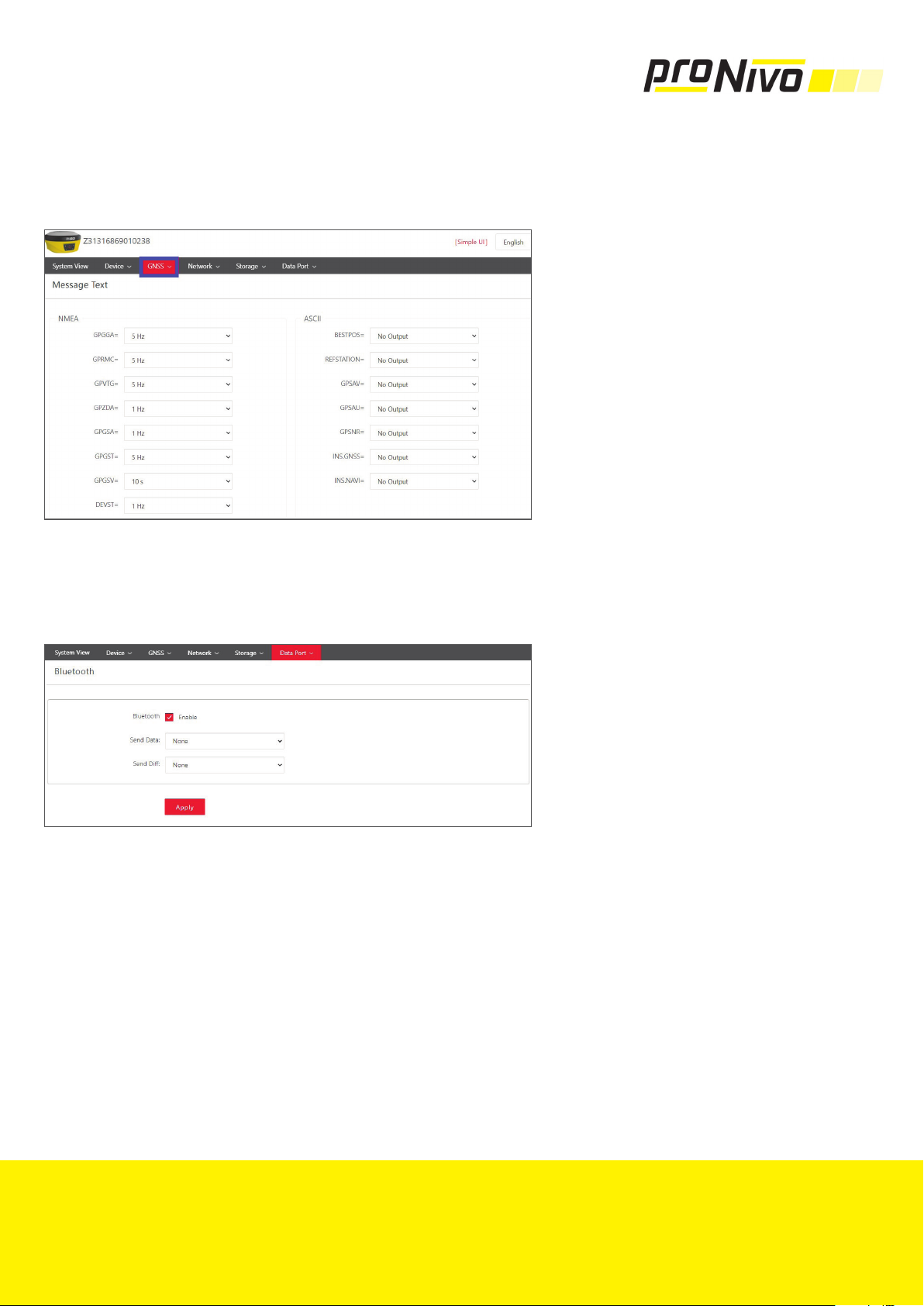
proNIVO Messgeräte Handels GmbH
proNIVO Messgeräte Handels GmbH
Wasserburger Straße 7
84427 Sankt Wolfgang
Tel: +49 (0) 8085 - 930 530
Fax: +49 (0) 8085 - 930 550
E-Mail: info@pronivo.de
Web: www.pronivo.de
5. In the ”GNSS” tab, select the ”Message Text” subitem. You can now activate the required data streams with the respective
transmission frequencies. We recommend setting the data streams GPGGA with 5Hz, GPGSA with 1Hz and GPGST with 5Hz.
6. Confirm your selection with the ”Apply” button and click ”Ok” in the pop-up windows
7. Now click on the sub-item ”Bluetooth” in the ”Data Port” tab.
Select the ”Message Text” item in the ”Send Data” field so that the NMEA data is sent via Bluetooth.
Since the Internet connection to the correction data service is established via the tablet, the option ”None” must be set in
the ”Send Di” field. Click on “Apply” and confirm the following two pop-up windows with “Ok”.
8. The settings are saved in the antenna as boot configuration, so you do not have to repeat the procedure.