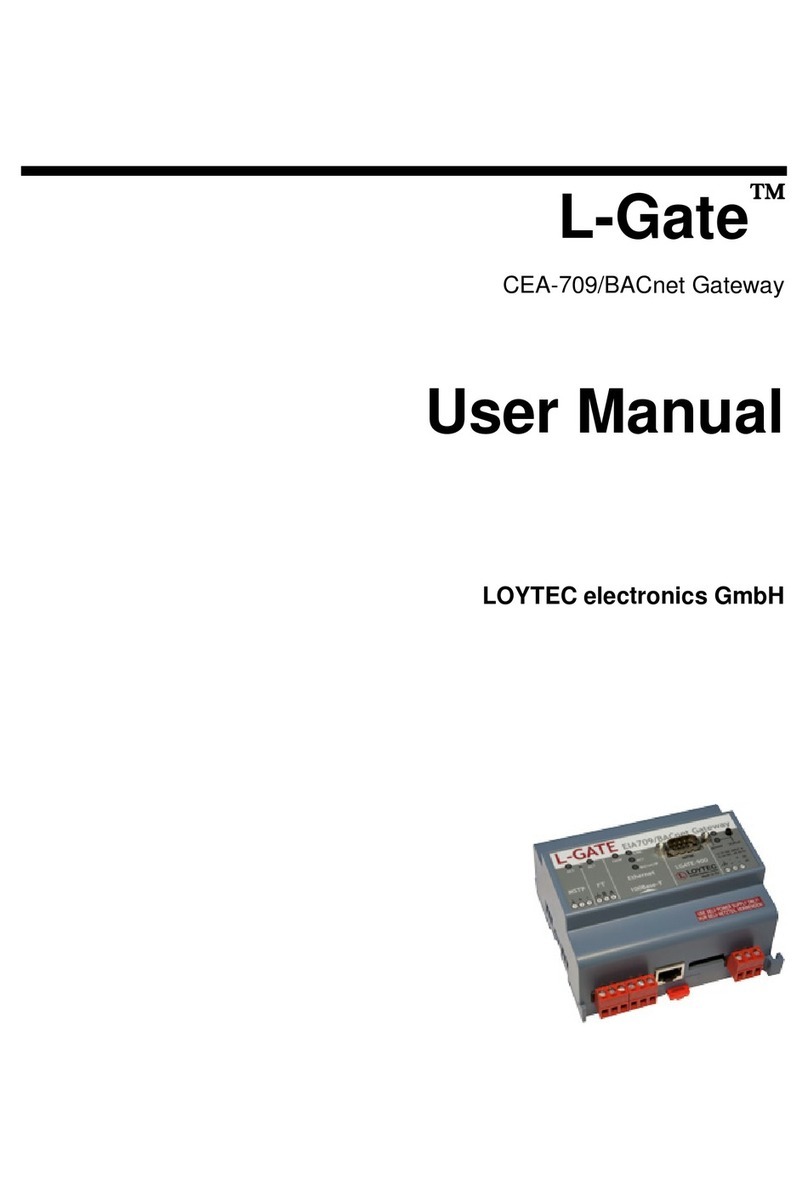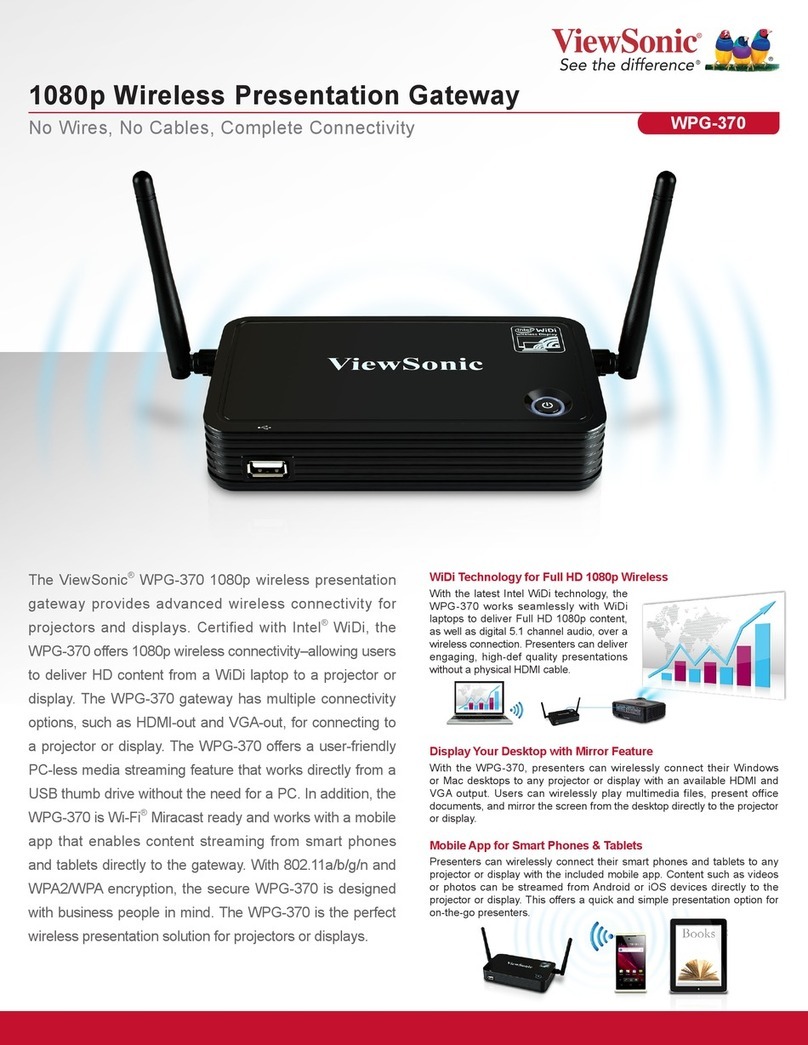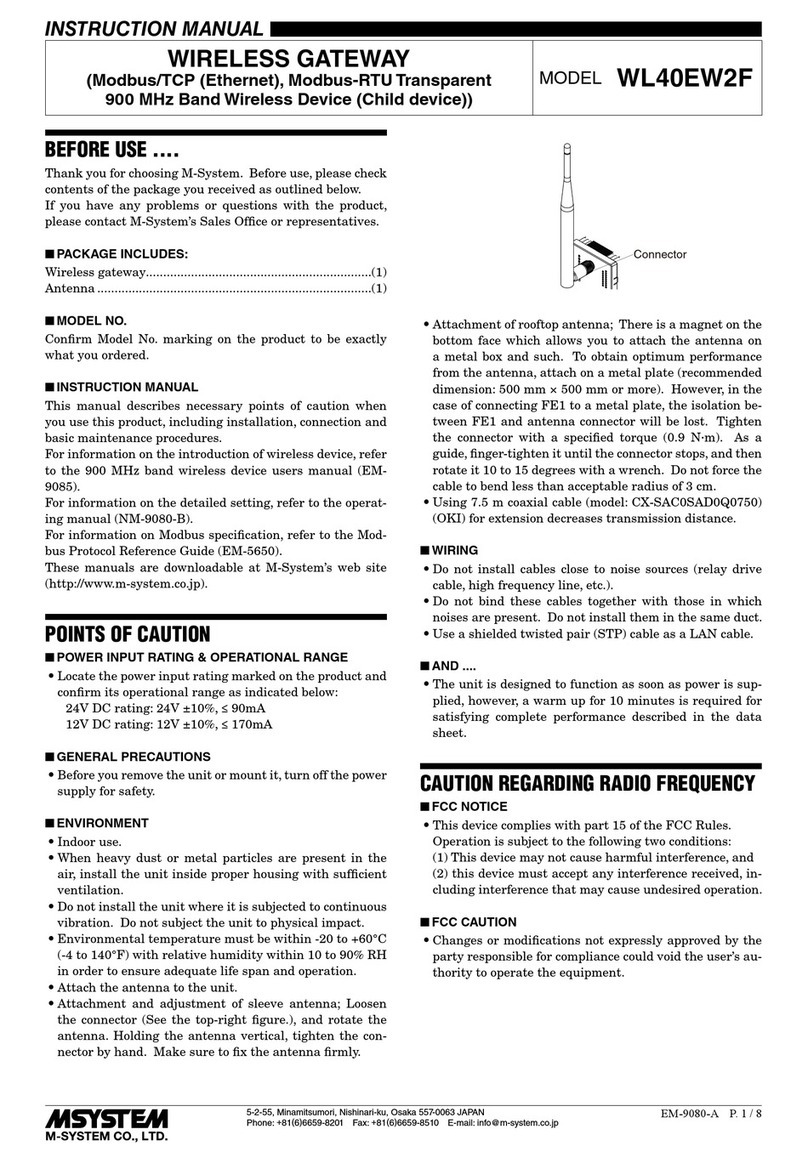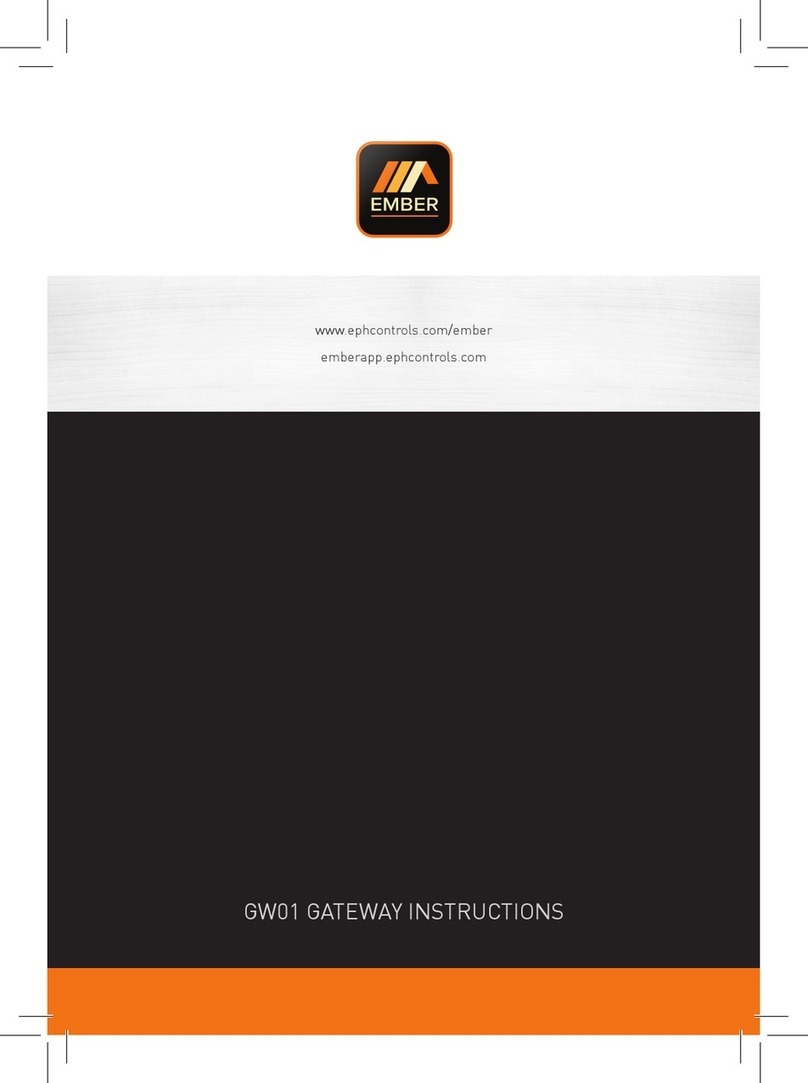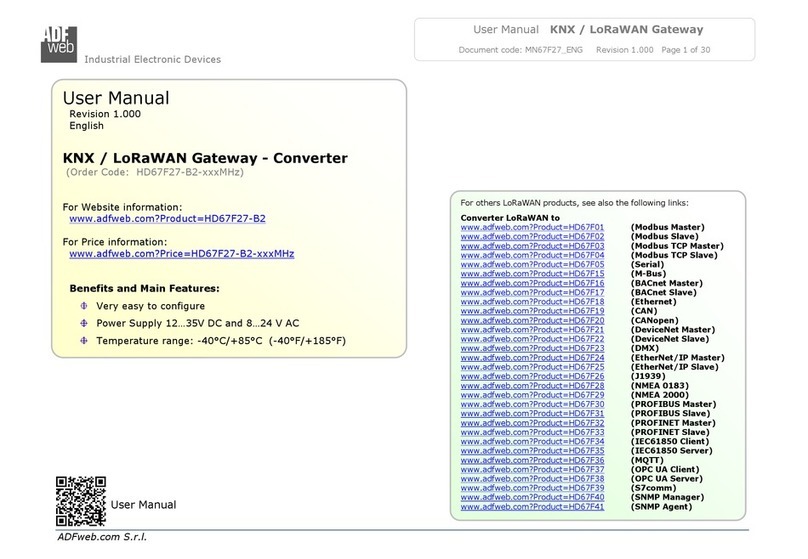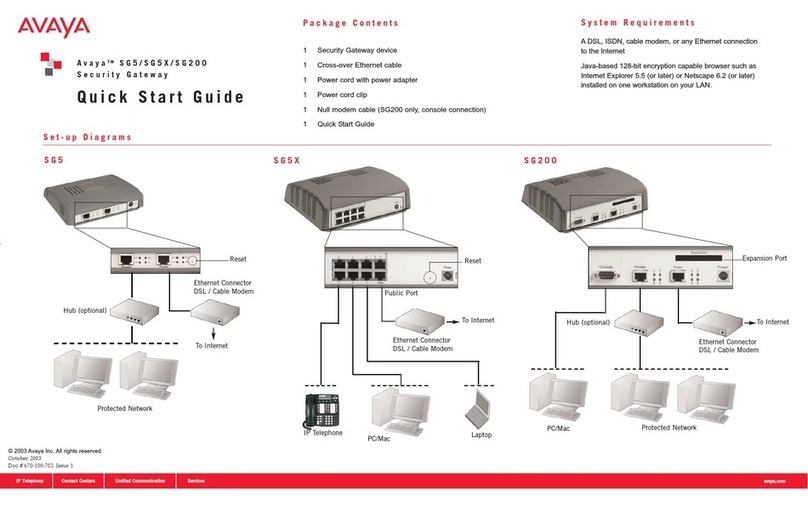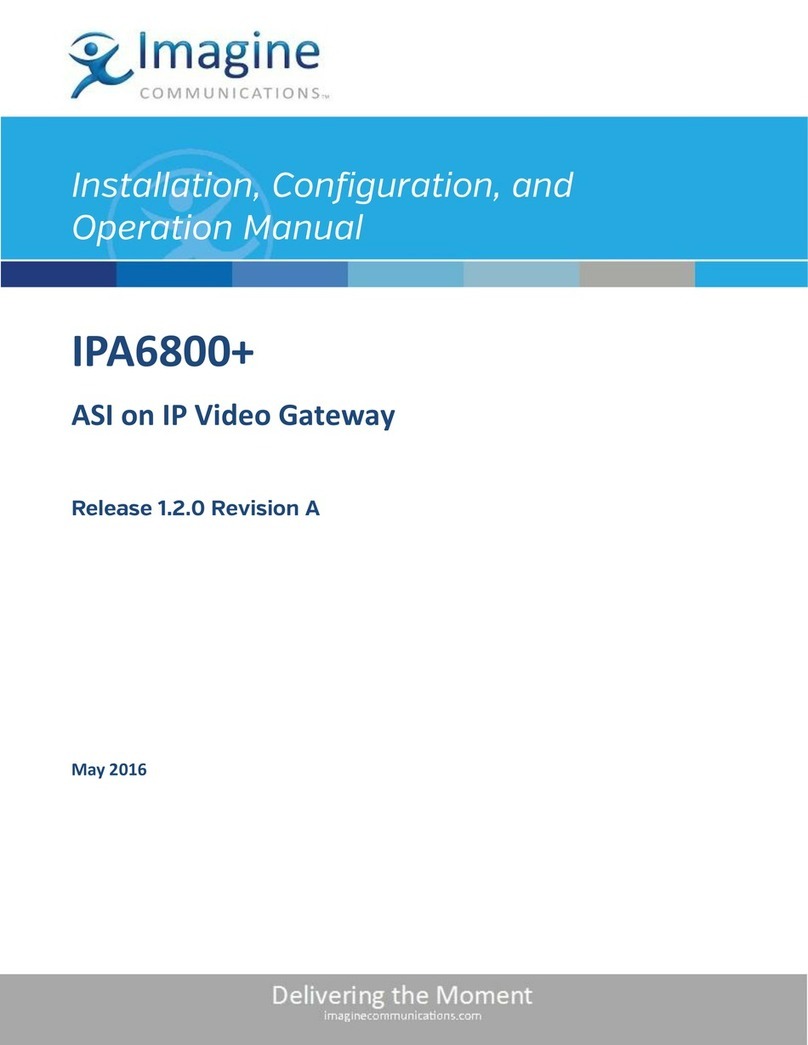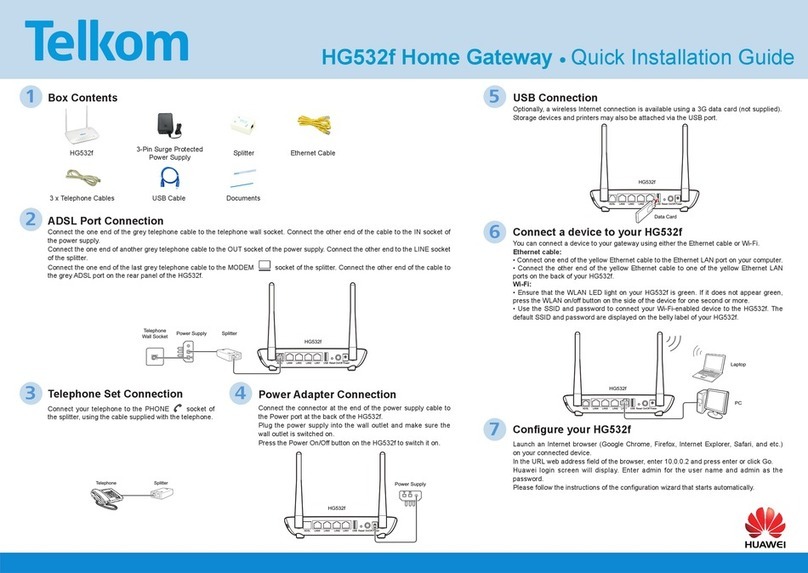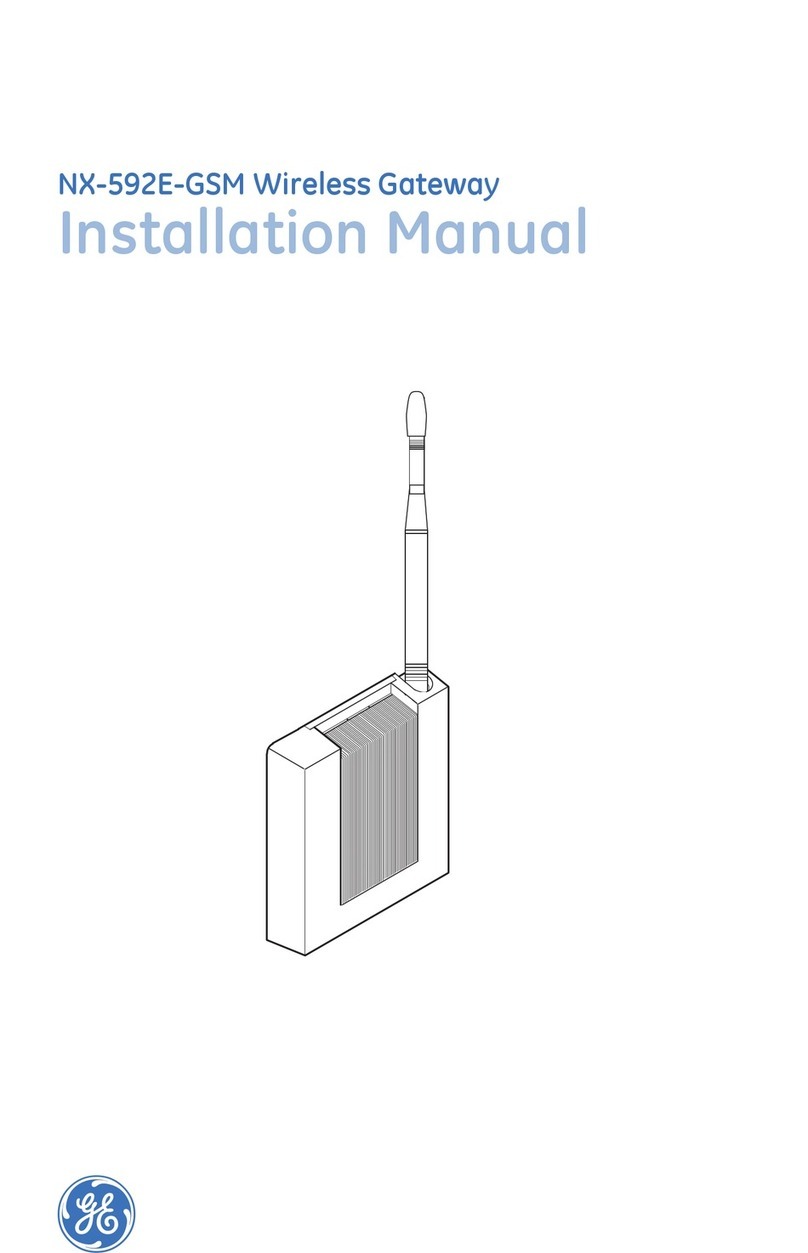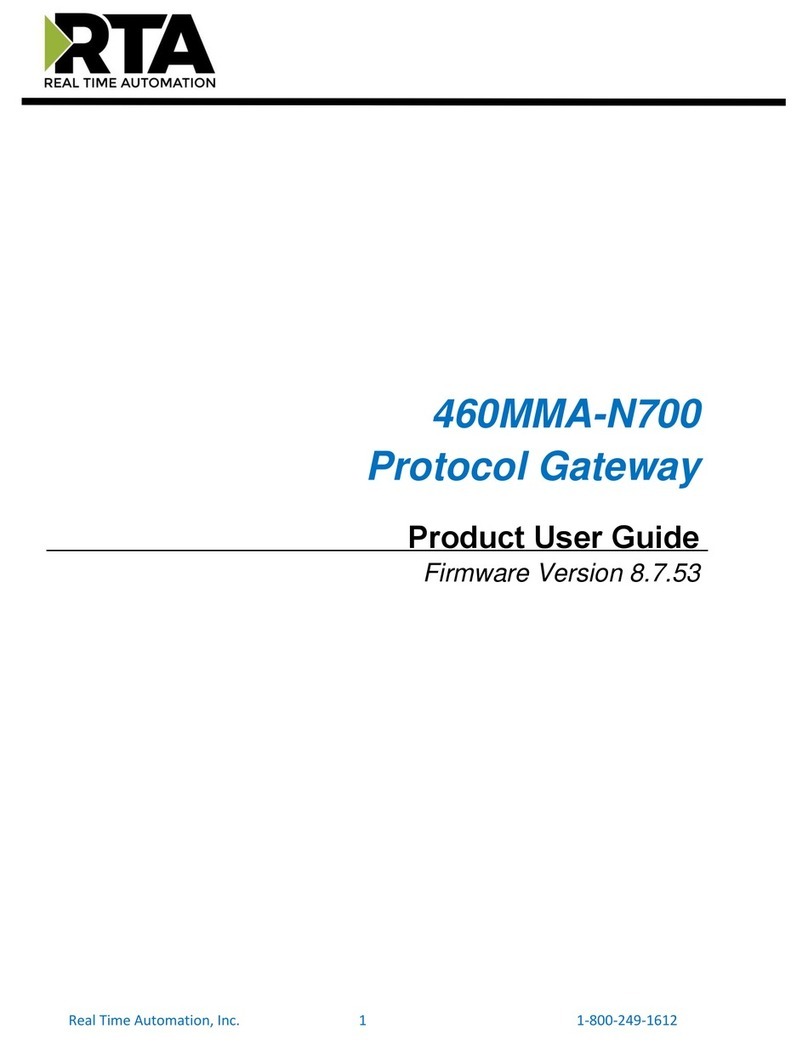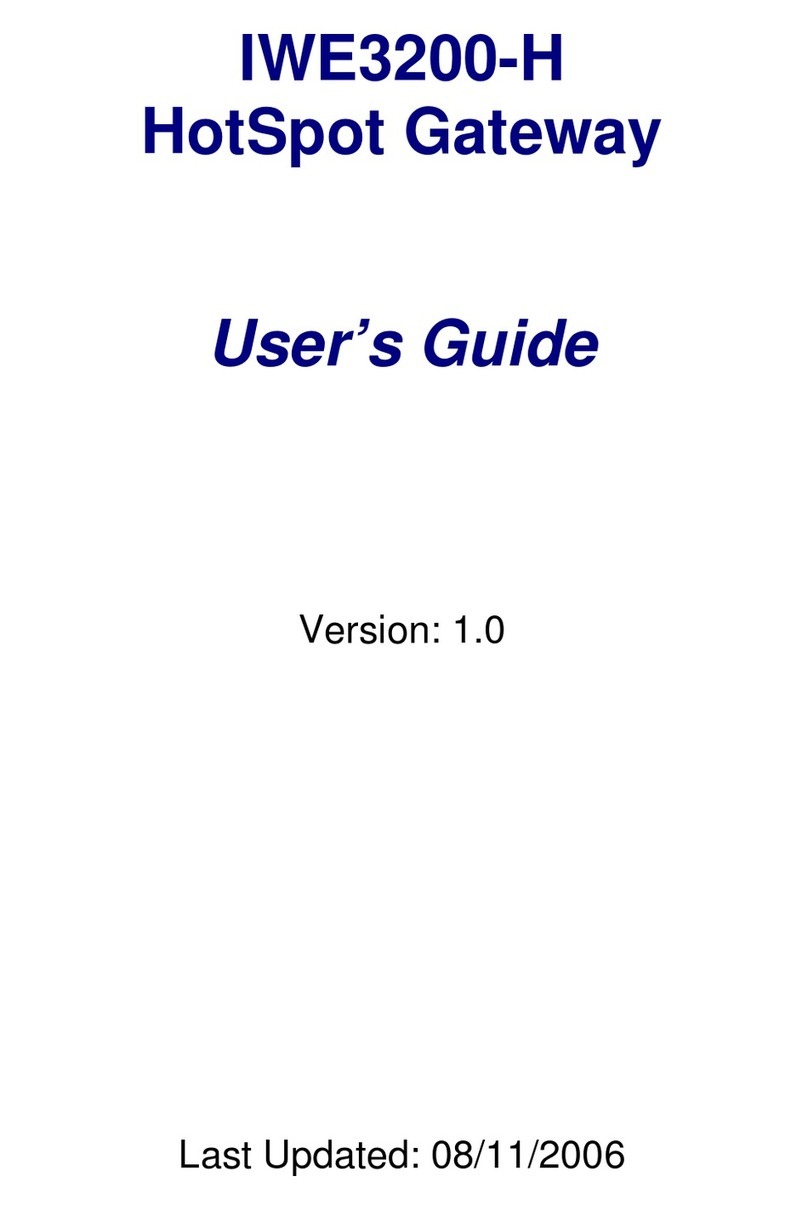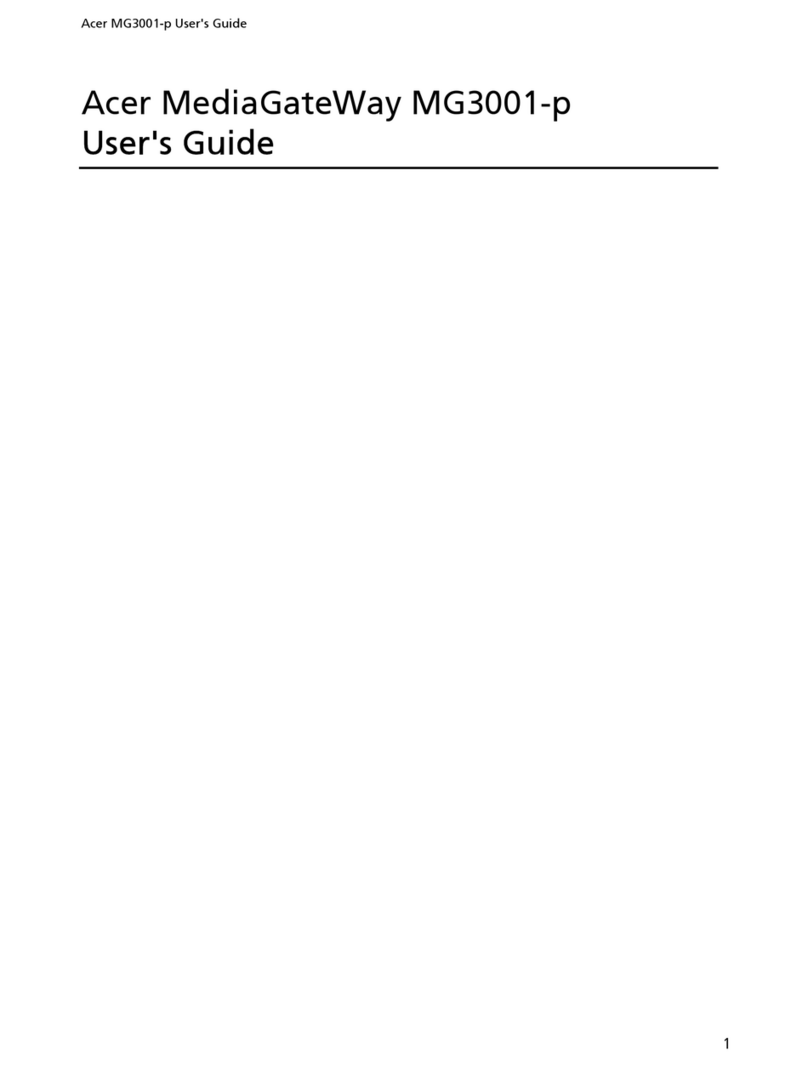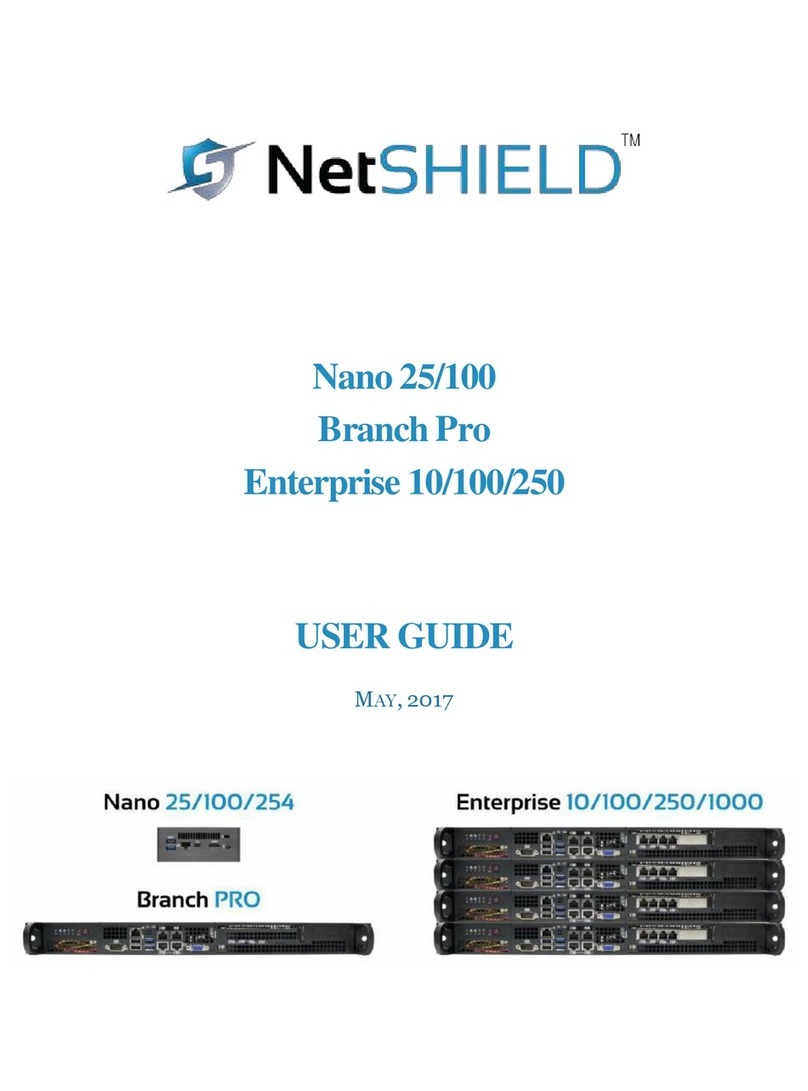Proolin VoIP Tech FWT-8848 User manual

GSM&PSTNFWT-8848 User'sManualVersion1.1
1
GSM&PSTNFWT-8848 (Gateway)
User's Manual
GSM&PSTNFWT-8848 Version 1.1-2010

GSM&PSTNFWT-8848 User'sManualVersion1.1
2
1, General Description
GSM+PSTNfwtwithLCR hasthefunction tochooserouteautomatically.
WhenyoudialfromGSM+PSTNfwt,it willchecktheprefixno.youpresetintodevice.Thenit
will call outthroughGSMorPSTNaccordingtoyourpresettingrules.AndGSM/PSTNboth
supportcall in.
Whenyouareinthephonecall throughGSM,andatthesametime,anotherphonecall topstnline,
thecallerwill hearbusytone.And vice versa.
Itwill dialoutthroughGSMifyoudon'tconnecttoPSTNorPSTNlineisdisconnected,andit will
dialoutthrough PSTNifyou don'tinsertSIMcardorGSMnetworkhasno signal.
Available:
l GSM 900/1800Mhzdualband, employing WavecomQ2403A,SIM500Wmoduletomake;
l GSM 900/1800/1900MhzTri-band, employing Sim300zmoduletomake;
l GSM850/900/1800/1900MhzQuadband, employing M10, SIM540Wmoduletomake.
Appearance and Structure
Item GSM&PSTNFWT-8848 Remark
Appearance
White/black
Material ABS (AcrylonitrileButadiene Styrene)
Dimension 170mm 118mm 30mm Excluding antenna
Weight 250g Weight ofMainunit
PowerSwitch Rockerswitch
PowerSocket 12VDC input
Phone interface RJ11 2 RJ-11 ports
Antenna interface
SMA-female
LEDdisplay No.1: Power, No.2.inuse, No.3, intalk, No.4,
Battery, ifhave, No. 5-7, Signalstrength
Fromleft toright(front
side view)

GSM&PSTNFWT-8848 User'sManualVersion1.1
3
Front side LEDsdisplayforSignalstrength
,Power,Working
Status,Talking and Battery indicator;
Rearside 1pcsSMA antenna connectors, 2RJ-11 output,
Powerport and switch;
Bottomside 1pcsSimcardholderslots, you can insert Sim
cardintothe slot .
2, Features:
1)Auto-selecteconomicroute(Lowcostrouting-LCR function)
2)GSMisn'tready, call will beforcedtodialoutfromPSTN.
3)Whennotconnecting toPSTNline, GSMwill providetheforceddial-outfunction
4)Simpletoinstall and easytomaintain
5)Steady moduleand reliabledesign ensuresgood performance
6)Providesoptimizedcircuit directlyconnecting theexchangedevice forextensions
7)Compatibletomosttelephones, PBXdevice.
8)Strong signalswithhigh gainantenna
9)Attractiveplasticcasing
10)SIMcardsupported(1.8V, 3V)
11)CallerIDdisplay
12)Providesreversalpolaritysignalformetering
13)Nonoiseand clearvoice
14)Suitableforwidevoltagerangeand lowpowerconsumption
15)Suitableforall kindsofweatherand environment
16)RJ-11 ports(1 fxoforpstnlineand 1 fxsport)
17)Locking PIN/network(optional)
3,Technical Specifications
Airinterfacestandard: GSM850/1900Mhz,900/1,800Mhzphase2+full band
Frequency ranges:
A) GSM 850 GSM 1900:
I)Transmission: 869.2~893.8MHzI)Transmission: 1, 930 ~1, 990MHz
Ii)Reception: 824.2~848.2MHzIi)Reception: 1, 850 ~1, 910MHz
B) GSM 900: GSM 1800:
I)Transmission: 890 ~915MHzI)Transmission: 1, 710 ~1, 785MHz
Ii)Reception: 935 ~960MHzIi)Reception: 1, 805 ~1, 880MHz
Phone interface: supplyRJ-11 Phone Interface
Hanging voltage: 45V
Picking off voltage: 30mA/ 41mA

GSM&PSTNFWT-8848 User'sManualVersion1.1
4
Dialing tone Frequency: 450Hz
Antenna interface: Antenna amplifying>2.5db
Sensitivity:<-104DBM
Transmitting power<3W
Color: White/Black (optional)
AC-Adapterinterface: Input: AC110~240VAC50~60Hz
Output: 12DC 1A.
AC-Adaptertype: EU, US, AU, Britishcan be optional
4, Operation Circumstance:
Operation temperature: -10c~60C
Storage temperature:-20C~70C
Operation humidity:45%-95%
Atmospherepressure:86-106Kpa
Environment noise: <60DB
TransmittingPower:2W
Sensitivity: <-104dbm
Antenna Amplifying: >2.5db
Dialingfrequency: 450Hz
Hangingvoltage: 45V
Pickingcurrent: 30mA/41mA
5, Packing List
Name Quantity Remark
GSM&PSTNFWT-8848 1pcs Dualband orQuadband
Ac- adapter 1pcs AC-110-240V, DC12V/1A
Antenna 1pcs MagneticAntenna with3m
cable
User'sManual 1pcs English
G.W: 0.75kgperunit. 20pcs/CTN, 16kg/CTN, CTNSize: 55cmX34.5cmX32.5cm
6, Installation and Connection
TheCondition forInstallation
The terminalasksfor110-220VAVpowersupply.Itmustbeinstalled inthe area wherethe
GSM network can cover.The strengthofthe signalcan affect the qualityofvoice.
1.Screwoffthe screwsthat areontheback ofthe terminal,InsertSIMcardforeverySimcard
holder, and then tighten the screws.

GSM&PSTNFWT-8848 User'sManualVersion1.1
5
2.Installantenna.Inordertoensurethequalityofvoice, antenna must beputbeyond 1.5from
the telephone and terminal.
3.Onend ofthe telephone line connectstothe “Phone”portofthe terminal,the otherend
connectstotelephone.
4. “Power”port connectstopoweradapterthat isconnected to110-220VACpowersupply.
TheInstallation forConnecting to PSTN&Ordinary Telephone
The Sketchforconnecting toPSTNAnd Ordinary Telephone set.
Drawyourattention: Becausetherearemanytypesofordinarytelephone and theirelectric
parametersaredifferent.Inordertoavoidmutual disturbancebetween telephone and terminal
and affect voicequality.The distancebetween telephone and terminalis1.5mat least.
7, Function Setting
Beforeyou do the following function settings,Lifthandsetorpress handsfree keyof telephone
set, then you can press the buttonsaccording tothe following instructionstofinishsetting,you
will hear2beepswhen you finish, thistestifysetting successfully.
I)GSM/PSTNroutingsetting
Setting guide
*#21#01*00#### settheprefixofphonenumbertodialthruPSTN,21---Command,01-serialno.,

GSM&PSTNFWT-8848 User'sManualVersion1.1
6
00--prefix no. Maxium5 digit, ifnotenough, use"#" tosubstitute.
E.g.
*#21#01*00#### setall numberwithprefix 00 call outthrough PSTN.
*#21#01*0755## setall numberwithprefix 0755 call outthrough PSTN.
Defaultsetting:
*#21#01*1#####
*#21#02*2#####
*#21#03*3#####
*#21#04*4#####
*#21#05*5#####
*#21#06*6#####
*#21#07*7#####
*#21#08*8#####
*#21#09*9#####
*#21#10*00####
Default setting:Prefix1to9and00 numberscall outthroughPSTN.Othernumberscall out
through GSM.
II)OtherOptional Function Setting
1)Restore to factory defaultsetting
*#99#99# restoretofactory default setting.
2)Adjustdial interval
*#01#30# ,01--command 30--time Max9.9seconds Min0.5seconds,defaultsetting is3
seconds.
*If you useGSM&PSTNFWT-8848 forconnecting toVoIPgateway,you can setdialintervalas
0.5second, it can makePDD<5sec(Method: *#01#05#);
*Ifyou useGSM&PSTNFWT-8848 forconnecting telephone,PBX,billing device,you can set
dial intervalas3secondsor5secondsasyou like(Method:*#01#30#,setthedialinterval as3
seconds).
3)AdjustEarphoneVolume
*#02#15# 02--command 15--volume Max16 Min1, default setting is15.
4)AdjustMic. Volume (sensitivity)
*#03#10# 03--command 10--amount Max16 Min1, default setting is10.
5)Setting local area code

GSM&PSTNFWT-8848 User'sManualVersion1.1
7
*#04#*0755# 10--command *0755—area code Max5numbers,use"*"instead ifareacode
isless than 5digits.
6)Setting IPnumbers
*#05#17911# 05--command 17911—IPnumbers Max5numbers,use"*"instead ifIPnumber
isless than 5digit.
7HideCaller ID(been sentout)Setting
*#13#01# 13--command 01--value Max-02 Min-00 Default setting is00
00-- presentation indicatorisused according tothe subscription ofthe CLIRservice
01 –CLIRallowed
02 –CLIRprohibited
Notice:ThisSetting needsGSM carriersupport.
8)Bar incoming call setting
*#14#00# 14--command 00--value 00--no barring, 01--set barring default setting --00
9)FSKsetting (optional)
*#17#00# setting callerID
17-order, 00-value, 00-DTMF, 01-FSK, default setting is00
Thissetting need terminalhasFSK Chipset support
10)Billing Modesetting
*#15#00#
15--command, 00-value, 01-reversalpolarity, 02-12 KHz, 03-16 KHz, default setting-- 01
11 IMEI changeSetting (forSIM500W/ M10 Moduleonly)
1. WriteIMEI toRAM
*#18#IMEI no.#, 18--command, IMEI No. --15-digit IMEI no.
2. Check IMEI, ifit isright, and then writeit tomodule.
*#19#IMEI no.#, 19--command, IMEI No. --15-digitsIMEI No.
Notice: Step 1and Step 2, IMEI no. must be same.
12)PinLock &NetworkLock Setting (optional)(Shouldconfirmbeforeorder)
2) PINLock
1, Setto open PINcodecheck and automaticPINlock function
*#07#*1234# 07-command, 1234-the current SIMcardPINcode
Ifsetsuccessfully,the devicewillopen PINcode check,and automaticallychange the current
SIMCardinto"PINon"from"PINoff"
2, Setto close PINcodecheck and automaticPINlock function
*#08#*1234# 08-command, 1234-the current SIMcardPINcode
Ifset successfully, the devicewill closePINcode check and automaticPINlock function.

GSM&PSTNFWT-8848 User'sManualVersion1.1
8
3, Setto changePINcode, open automaticPINlock function
*#09#1234*56785678# 09-command,1234-the current simcardPINcode,5678-newPINcode.
(5678 can be anyother4digitsnumber, supposeyou can use2009).
Ifsetsuccessfully,the devicewillchange the currentsimcardPINcode asyou want.5678,or
the anyother4digit PINcodes, and open automaticPINlock function.
2) NetworkLock
1, Setto open Network lock function
*#10#01234# 10-command, 01234-password
2, Setto close Network lock function
*#11#01234# 11-command, 01234-password
3, SettheNetwork codes
*#12#1*46003*46003# 12-command, 1--No. OfIMSI, 46003--the IMSI code forChina Telecom
*#12#2*46000*46000# 12-command, 2--No. OfIMSI, 46000--theIMSIcodeforChinaMobile
8, Making Callsand AnswerIncoming Calls
Making Calls
1.Lift the handset orpress “hand-free”key,you will heardialingtone,then you candialthe
telephone numbersyou want tocall.
2.Dialing: dialingthe telephone numbersyou want tocall
3.Oncompletion ofdialed digits,youcanpress “#”totransmitthe calledtelephone
numbers.Ifyoudon’tdialanykeyforcontinual3secondsduringthedialing,terminal
transmitscalled telephone numbersautomatically.
4.Duringcalls,ifthe telephonenumbersisnotfree ones,theterminalsendsout
anti-polaritysignal.
5.Ifthe callingpartyorcalled partyhangsup,the terminalstopssendingoutanti-polarity
signal.
Answering Incoming Calls
When somecallsarecomingin,ifthe connected telephone hasthe function ofdisplaying
incomingcalls,the telephone ringsand displaysthe incomingtelephone numbers.Now
userscan lift the handset orpress “hand-free”toanswerit.

GSM&PSTNFWT-8848 User'sManualVersion1.1
9
Warranty Card
Pleasefill intheblankscarefully, andkeepitproperlyasthevoucherforwarranty.
TypeofEquipment
GSMFWT-8848
User sname Contactwith:
ContactTel.no.
Address
DateofEx-works
DateofMaintenance Damage Management Maintainer
SalesAgent
(Stamp)
Purchasing Date
Table of contents