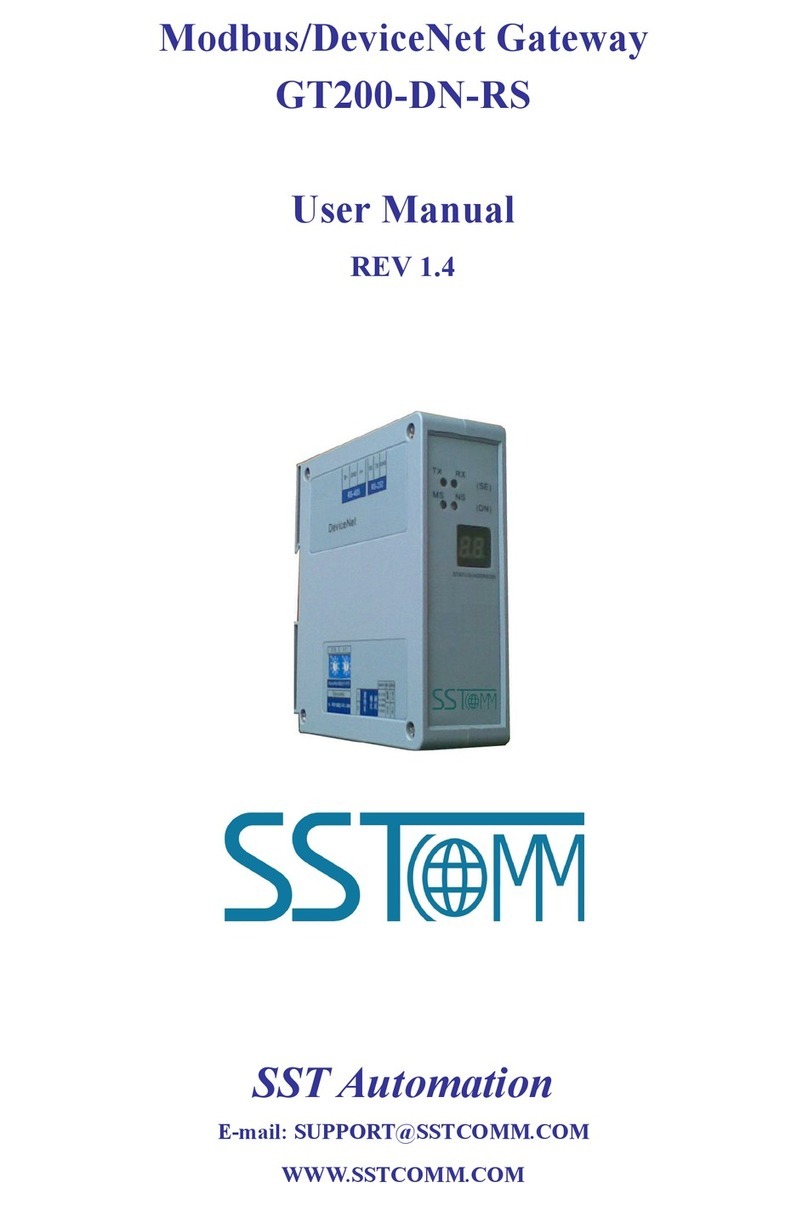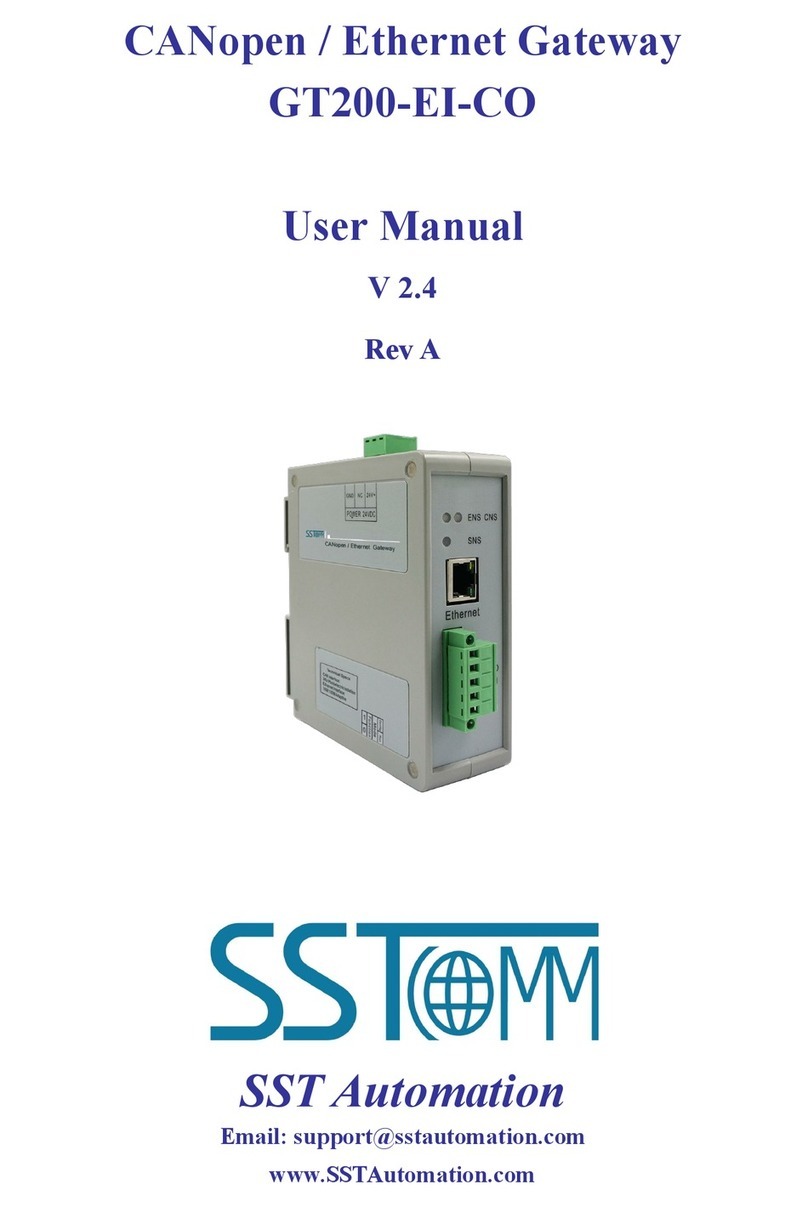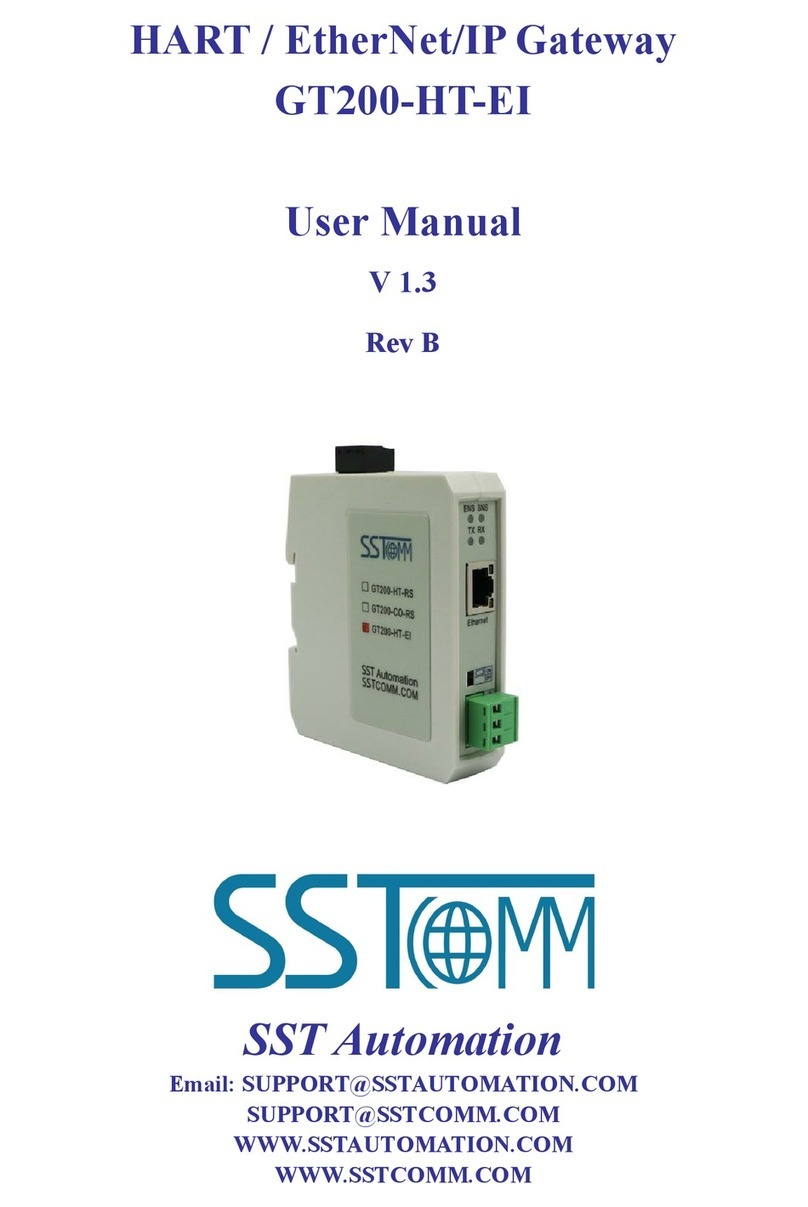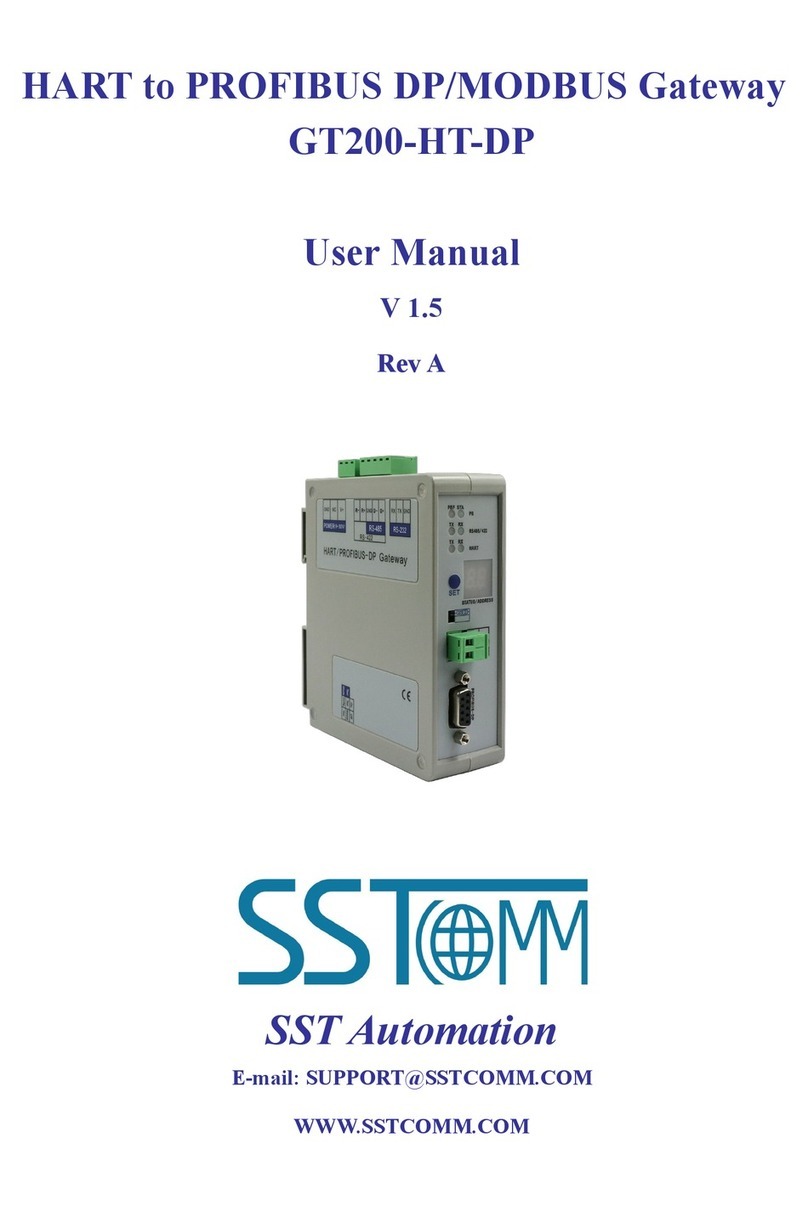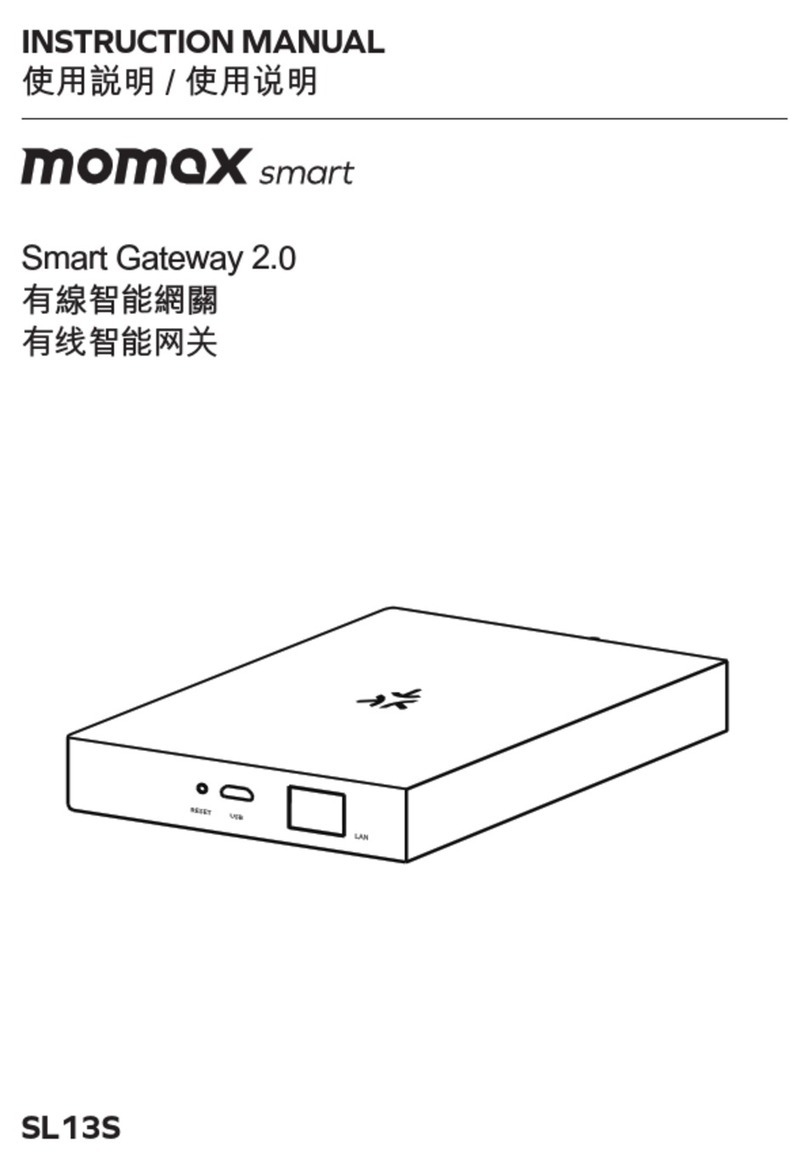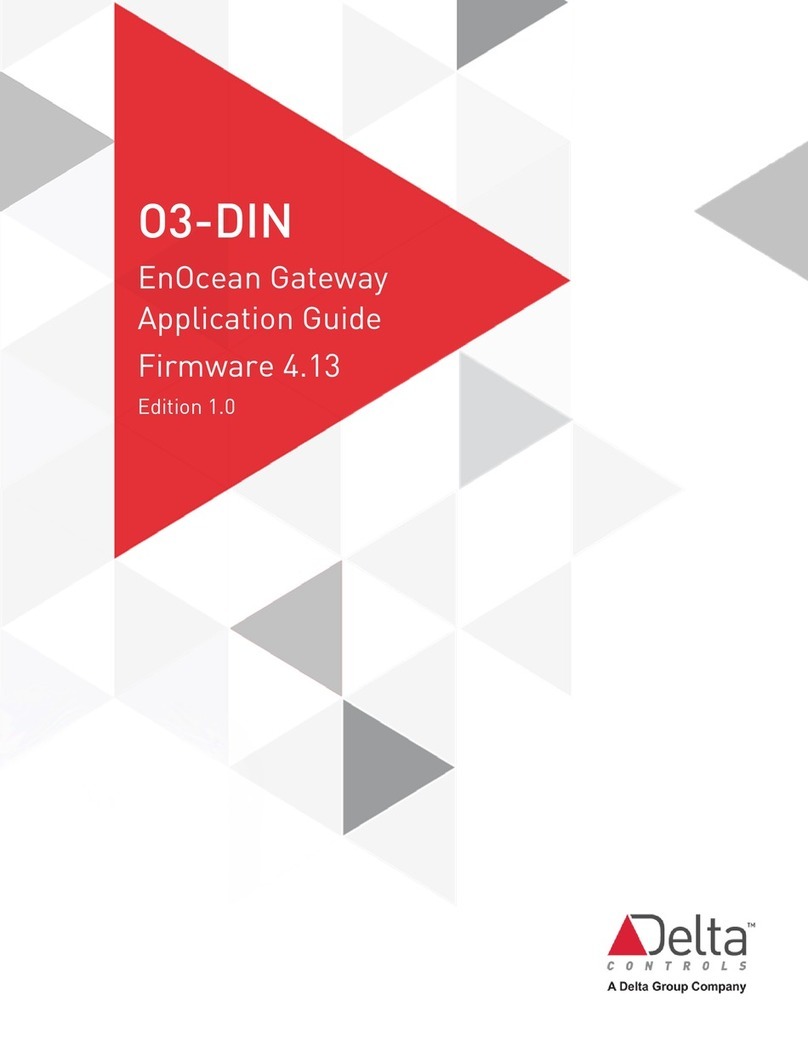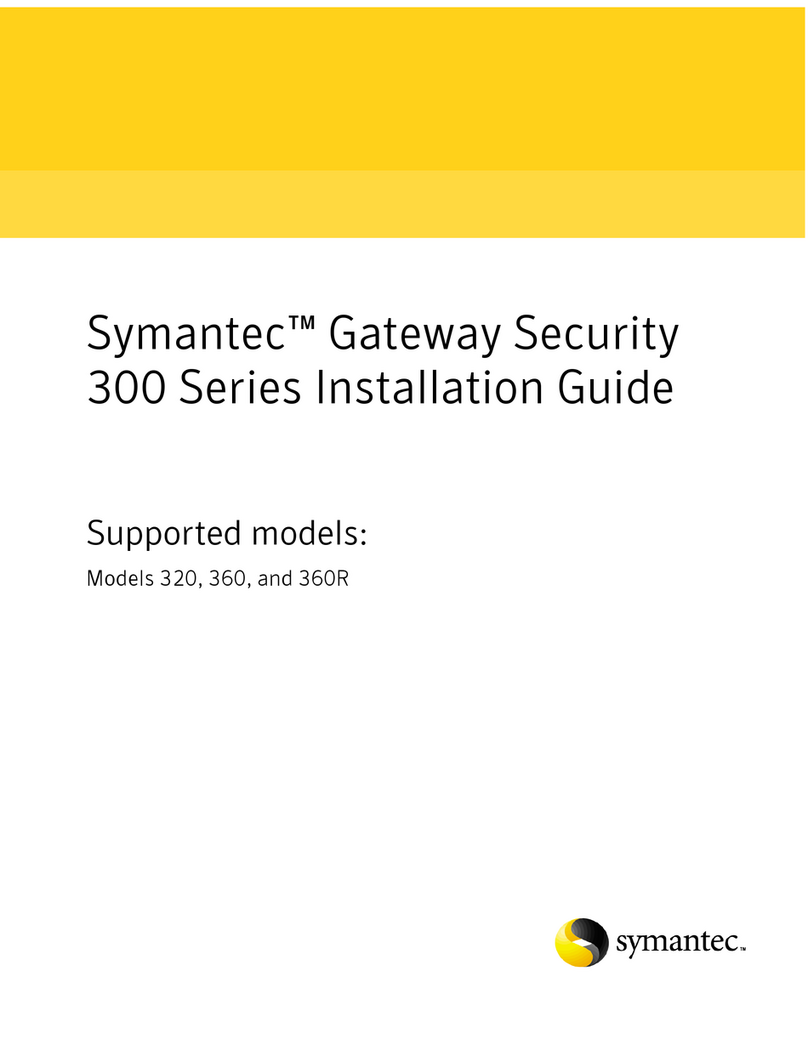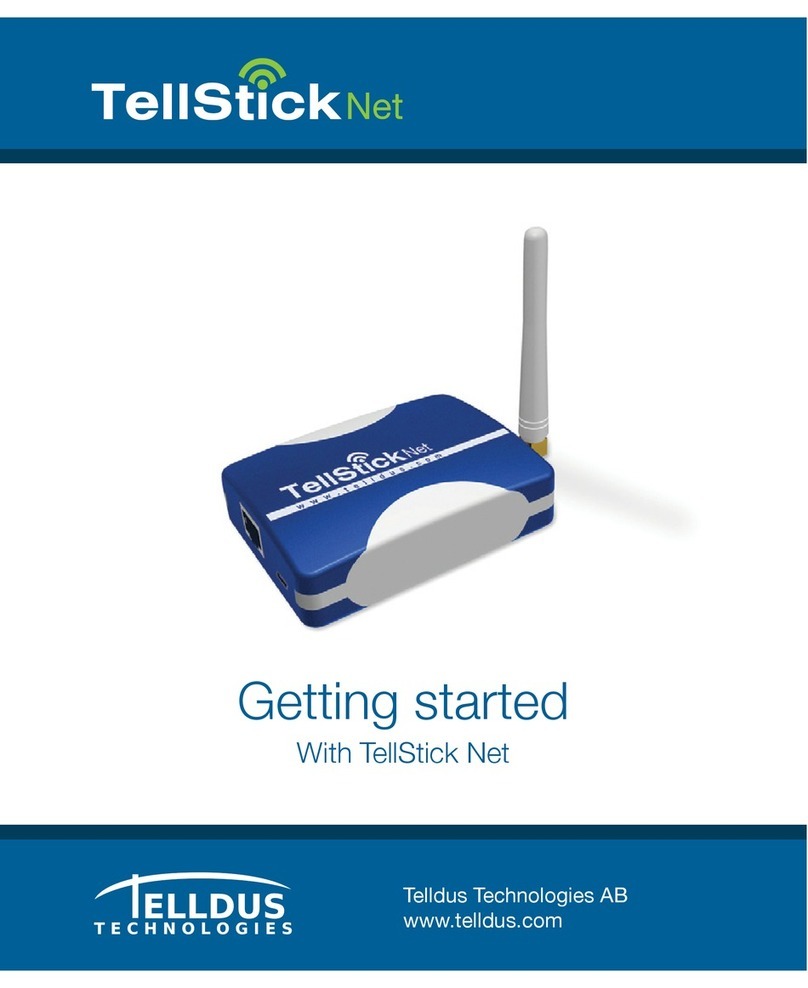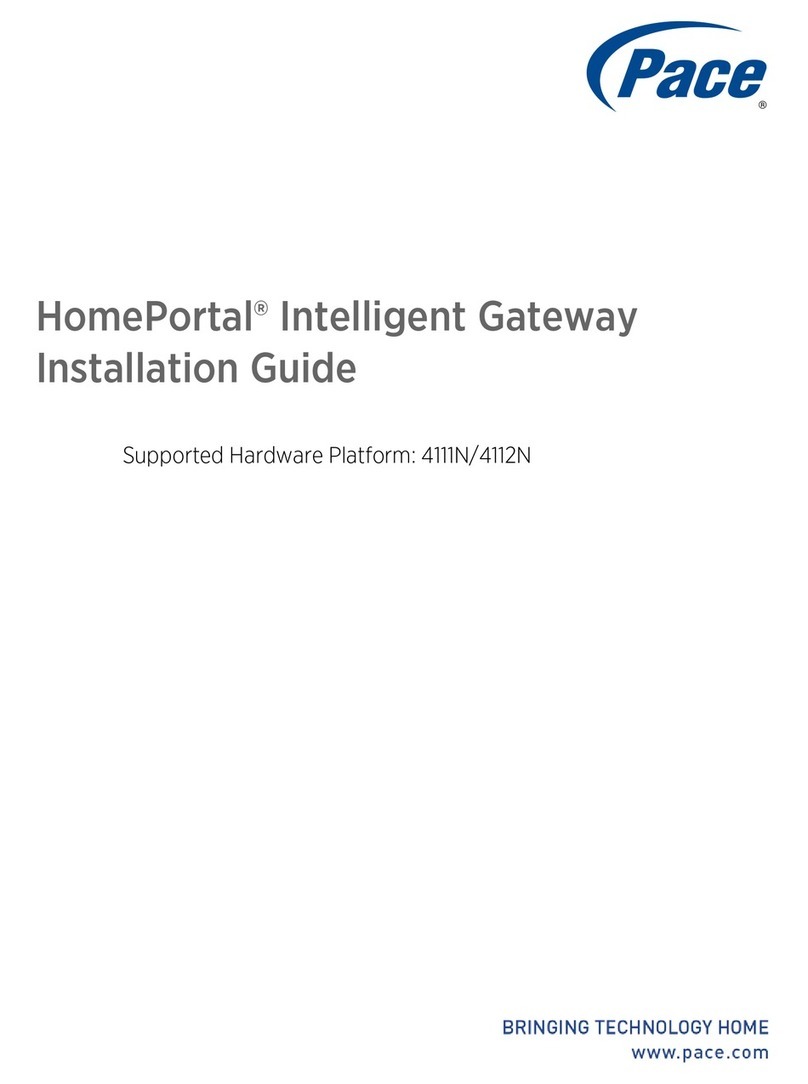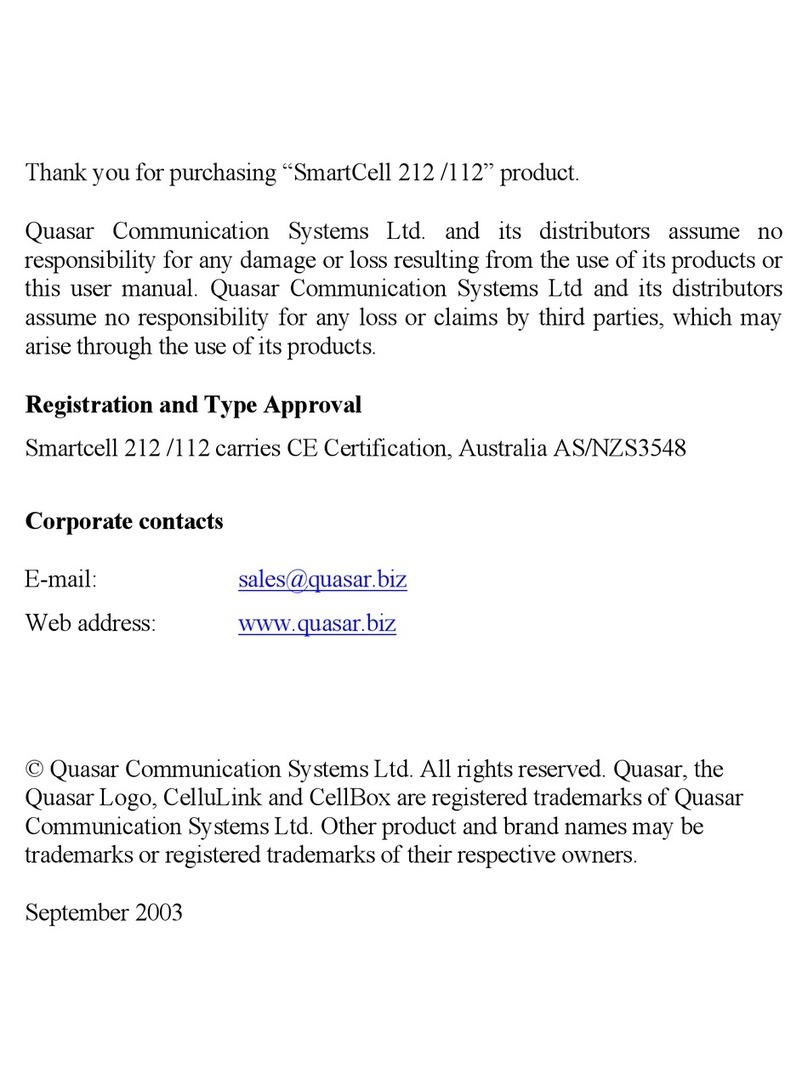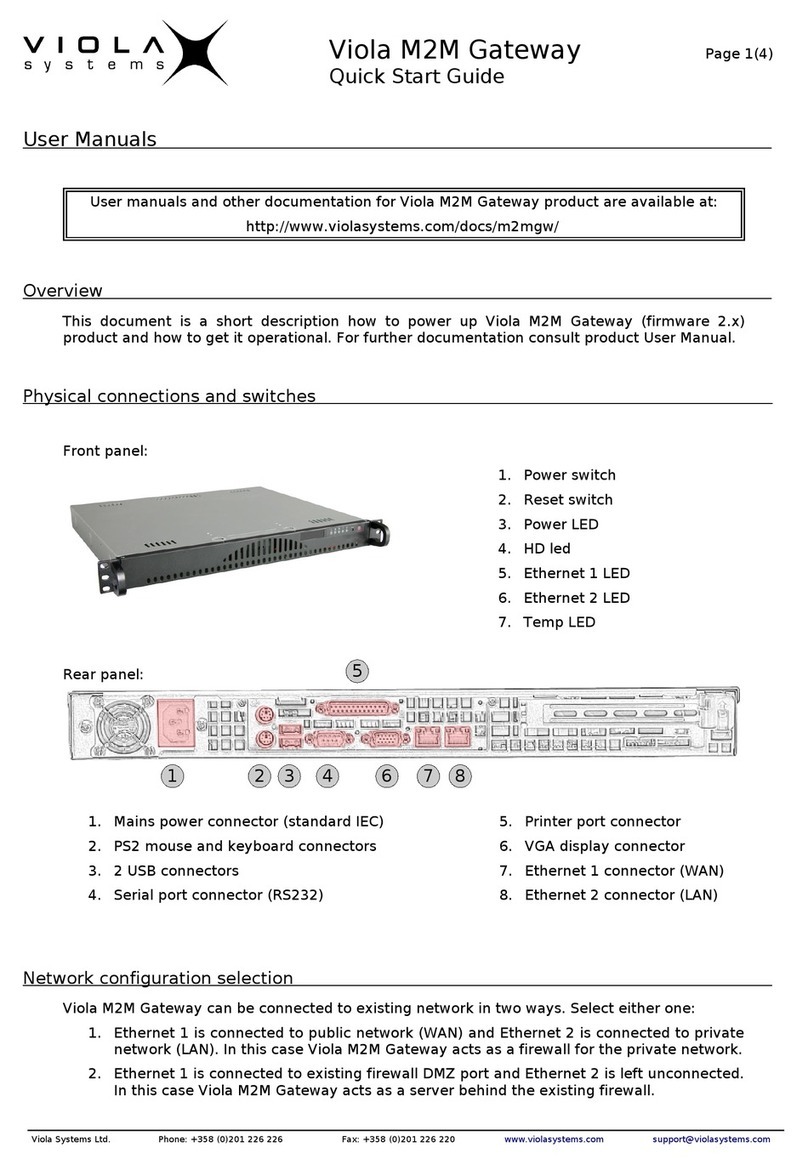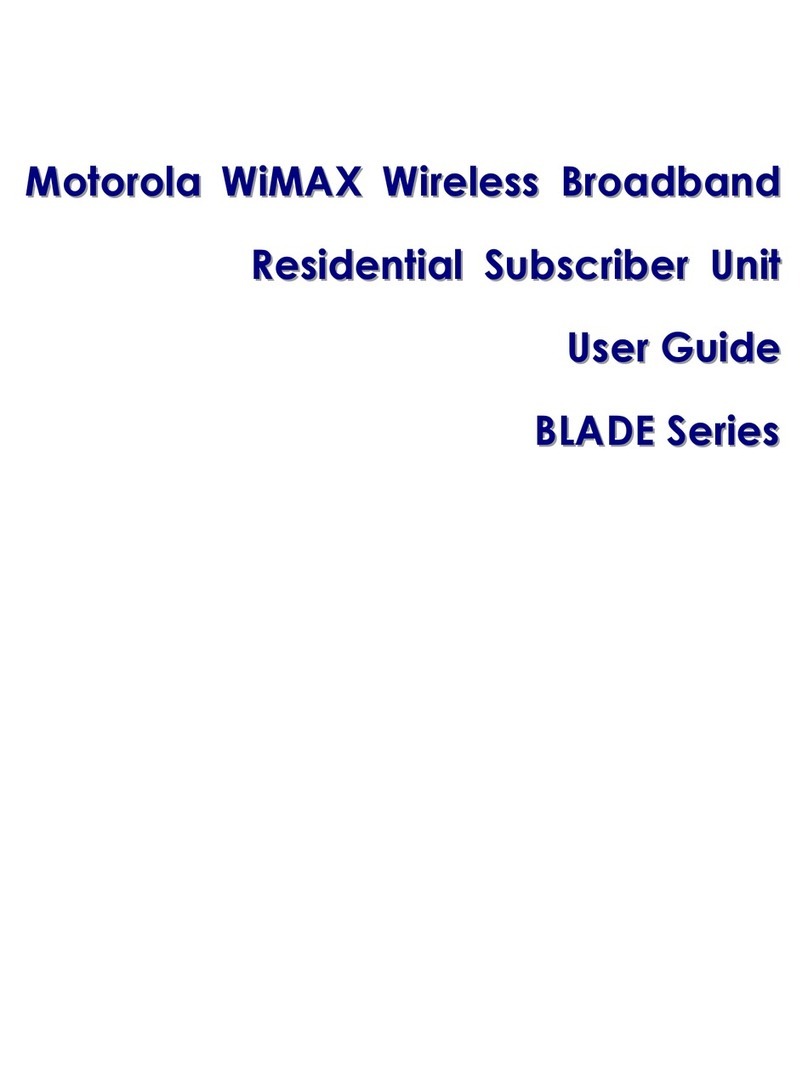User Manual
EtherNet to CAN Gateway
GT200-MT-CA
WWW.SSTCOMM.COM 2
Catalog
1 About This Document................................................................................................................................................ 4
1.1 General............................................................................................................................................................4
1.2 Important Information.................................................................................................................................... 4
1.3 Related Products............................................................................................................................................. 4
2 Product Overview...................................................................................................................................................... 5
2.1 Product Function.............................................................................................................................................5
2.2 Technical Specifications................................................................................................................................. 5
2.2.1 Modbus TCP/CAN.............................................................................................................................. 5
2.2.2 TCP Server/CAN................................................................................................................................. 5
2.2.3 TCP Client/CAN..................................................................................................................................6
2.2.4 UDP/CAN............................................................................................................................................6
2.2.5 Environmental......................................................................................................................................7
2.2.6 Power Supply.......................................................................................................................................7
2.2.7 Mechanical Standard........................................................................................................................... 7
2.2.8 Installation........................................................................................................................................... 7
3 Hardware Descriptions.............................................................................................................................................. 8
3.1 Product Appearance........................................................................................................................................ 8
3.2 Indicators.........................................................................................................................................................9
3.2.1 Modbus TCP........................................................................................................................................ 9
3.2.2 TCP Server...........................................................................................................................................9
3.2.3 TCP Client..........................................................................................................................................10
3.2.4 UDP....................................................................................................................................................11
3.3 Communication Interface............................................................................................................................. 11
3.3.1 CAN Interface....................................................................................................................................11
3.3.2 Ethernet Interface...............................................................................................................................12
3.3.3 DIP Switch......................................................................................................................................... 12
3.3.4 Power Interface..................................................................................................................................13
4 Quick Start Guide.................................................................................................................................................... 14
4.1 Hardware Wiring.......................................................................................................................................... 14
4.2 Software Installation.....................................................................................................................................14
4.3 Communication Debugging..........................................................................................................................14
5 Software Configuration............................................................................................................................................15
5.1 Precautions....................................................................................................................................................15
5.2 Software Functions....................................................................................................................................... 15
5.2.1Search Interface.................................................................................................................................. 15
5.2.2 Search Equipment..............................................................................................................................15
5.2.3 Configuration.....................................................................................................................................16
5.2.4 Configure Ethernet Parameters..........................................................................................................17
5.2.5 Open / Save Configuration................................................................................................................ 19
5.2.6 New....................................................................................................................................................20
5.2.7 IP Search............................................................................................................................................ 21
5.2.8 Locate.................................................................................................................................................22
5.2.9 Remote Reset..................................................................................................................................... 22
6 Working Principle.................................................................................................................................................... 24
6.1 Modbus TCP/CAN....................................................................................................................................... 24
6.1.1 Data Exchange................................................................................................................................... 24
6.1.2 The Relationship between Them....................................................................................................... 24
6.2 TCP Server/TCP Client/UDP to CAN..........................................................................................................26
6.2.1 Data Exchange................................................................................................................................... 26
6.2.2 The Relationship between Them....................................................................................................... 26