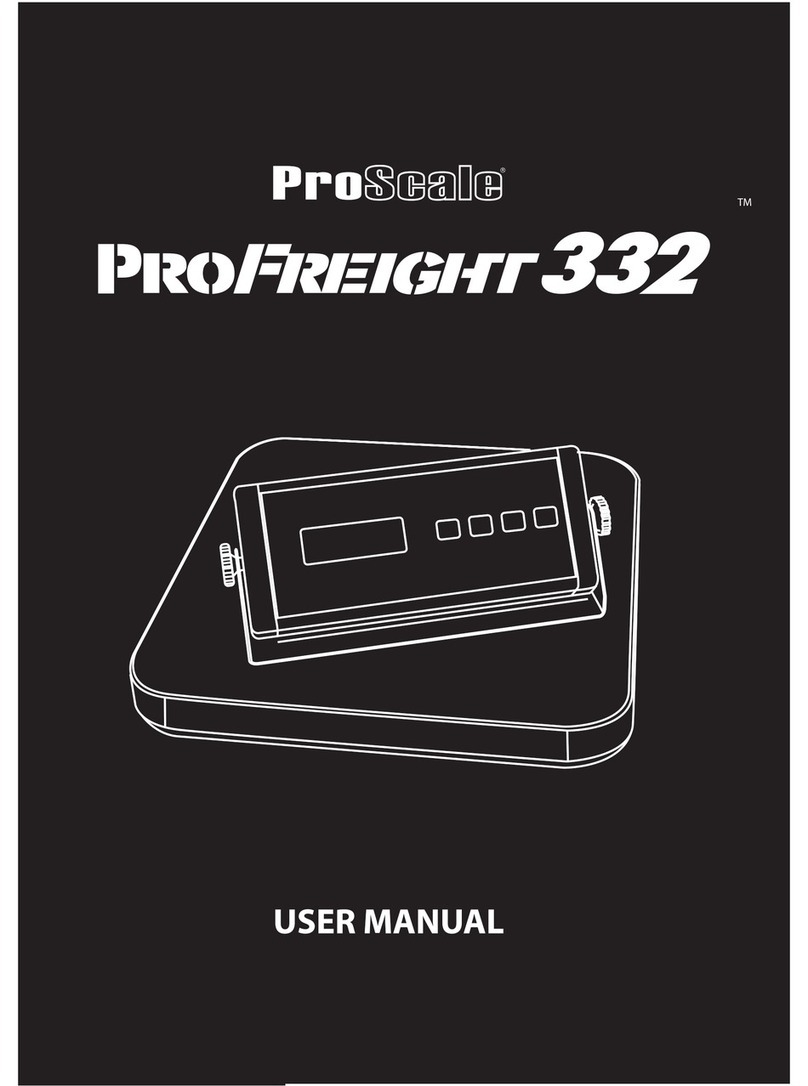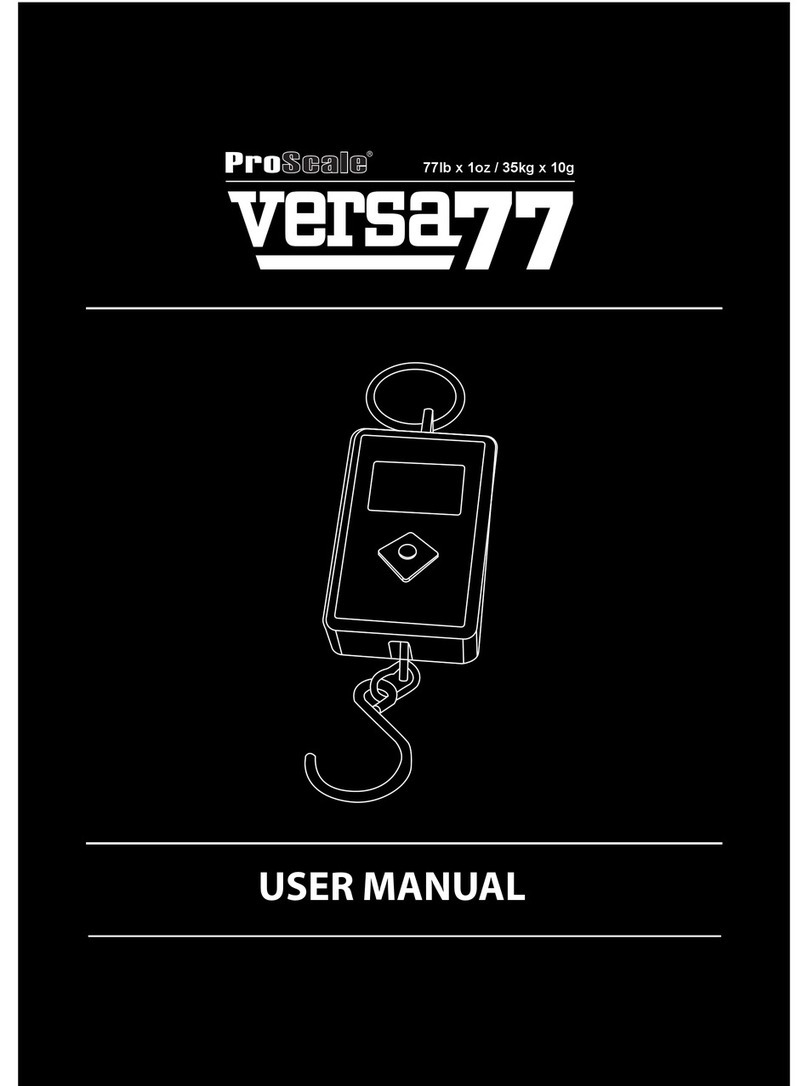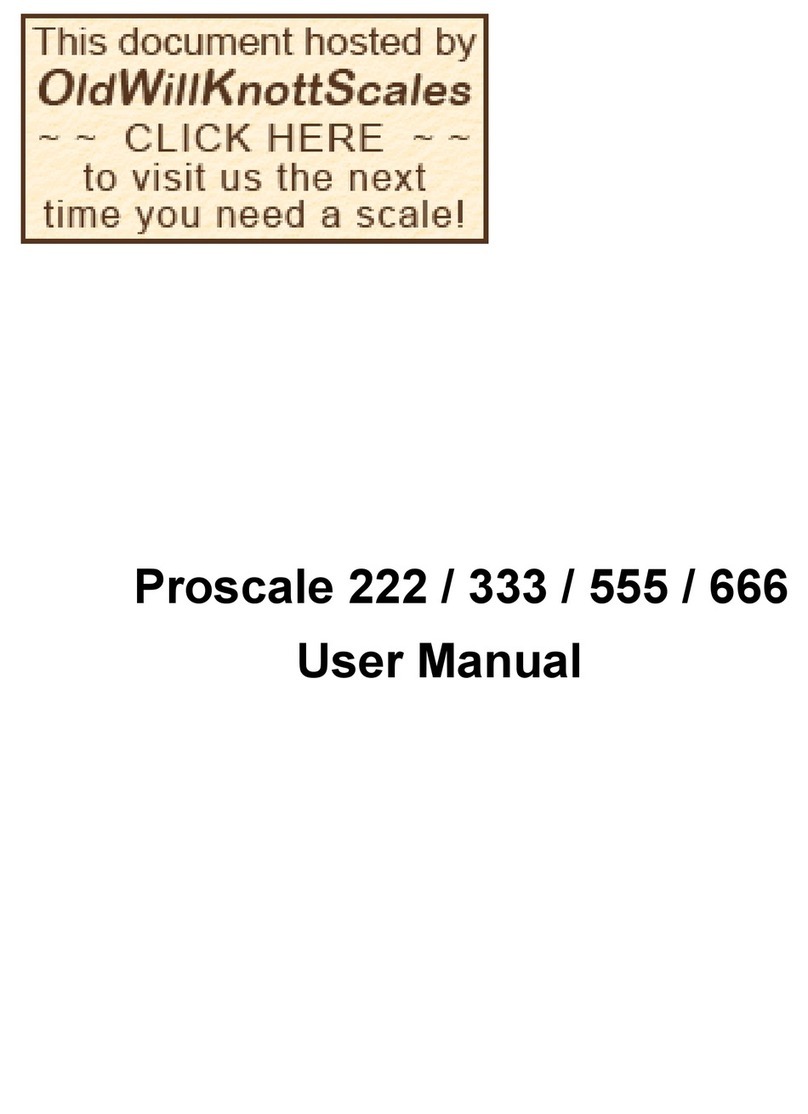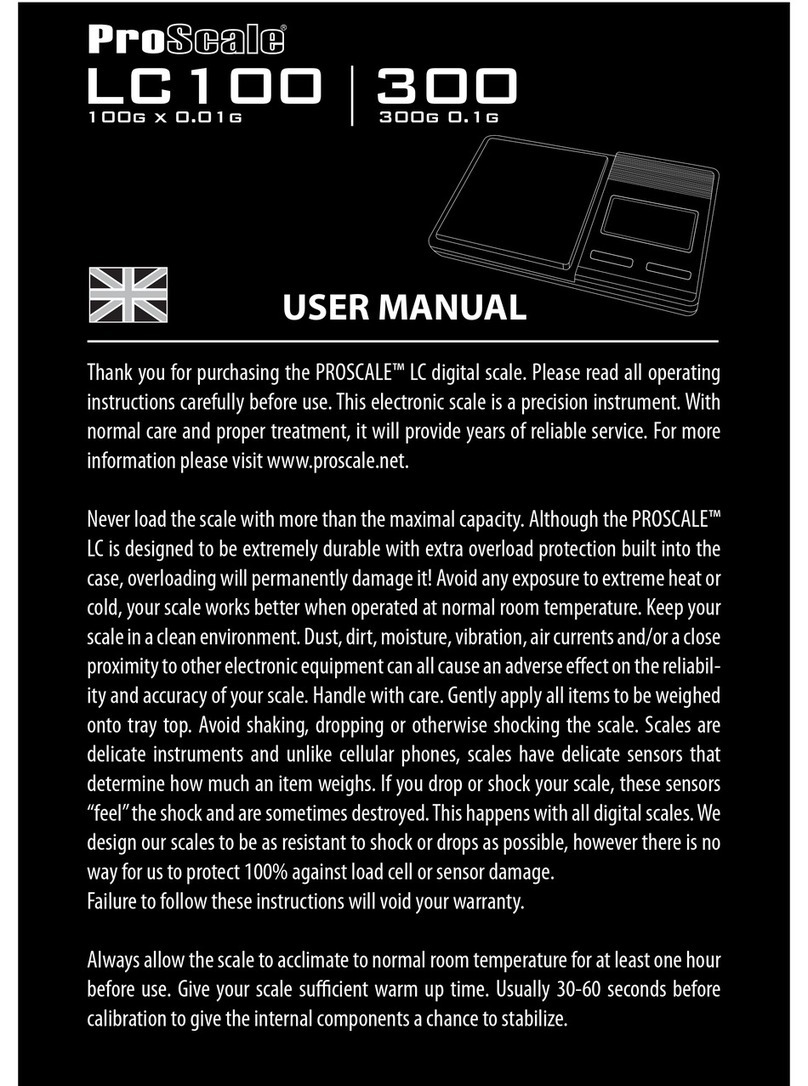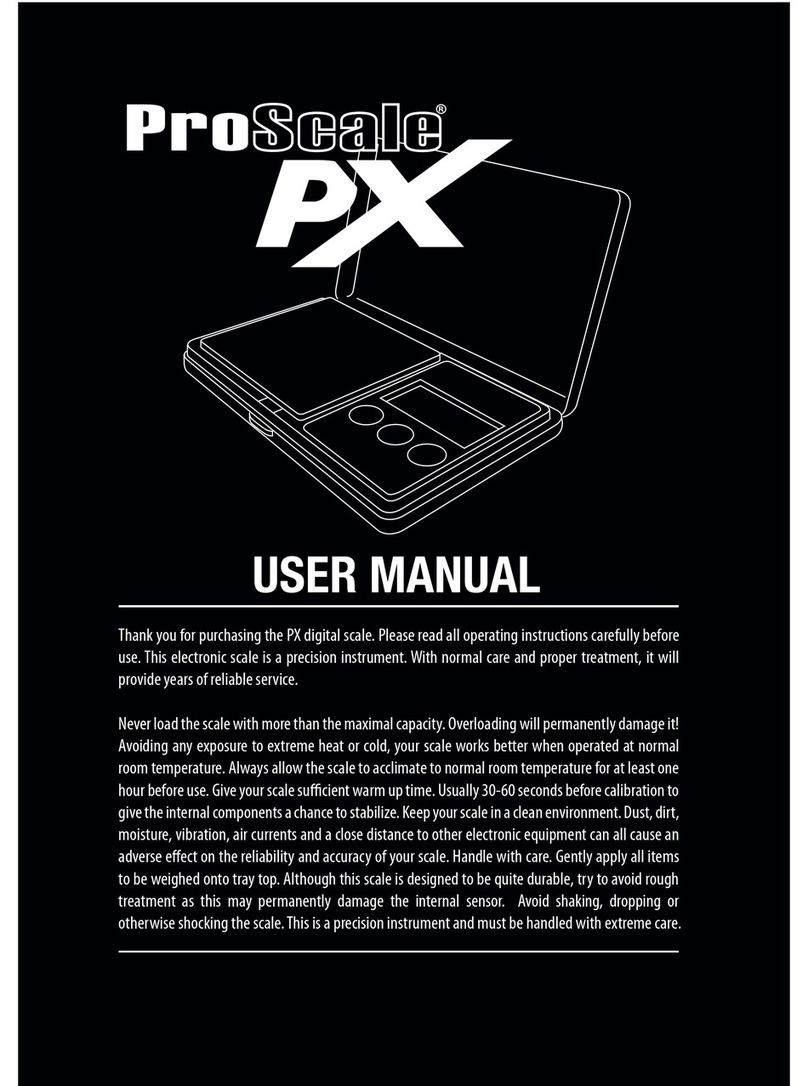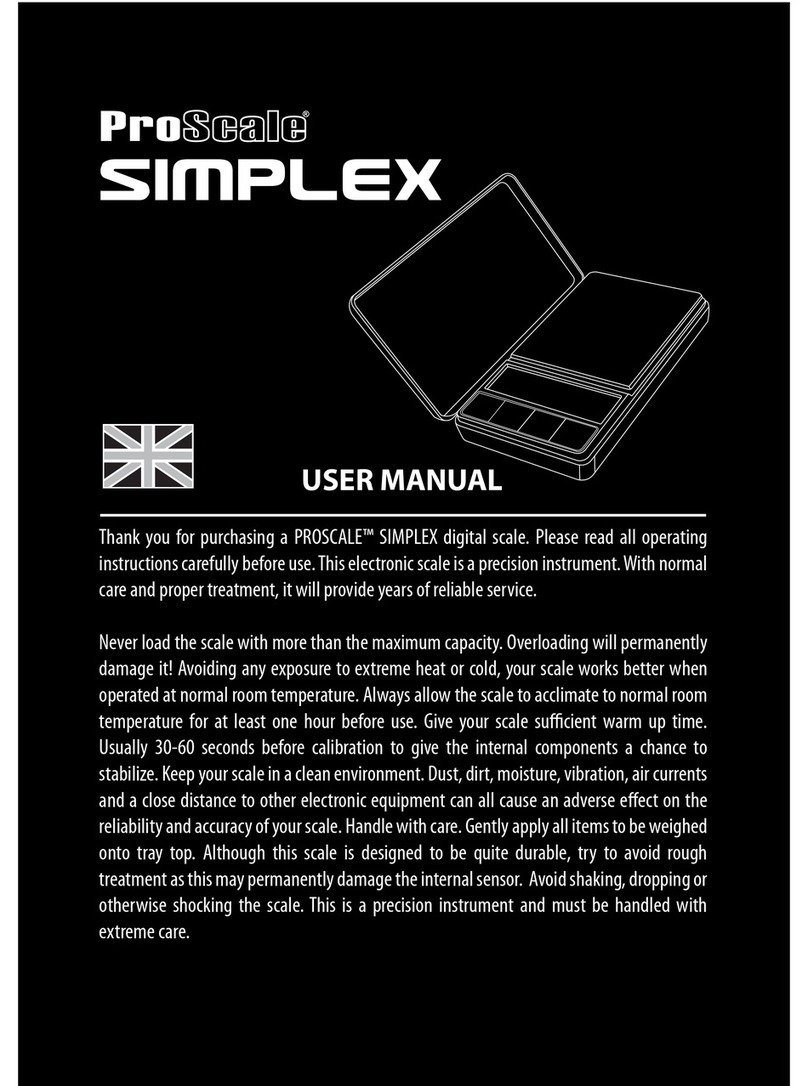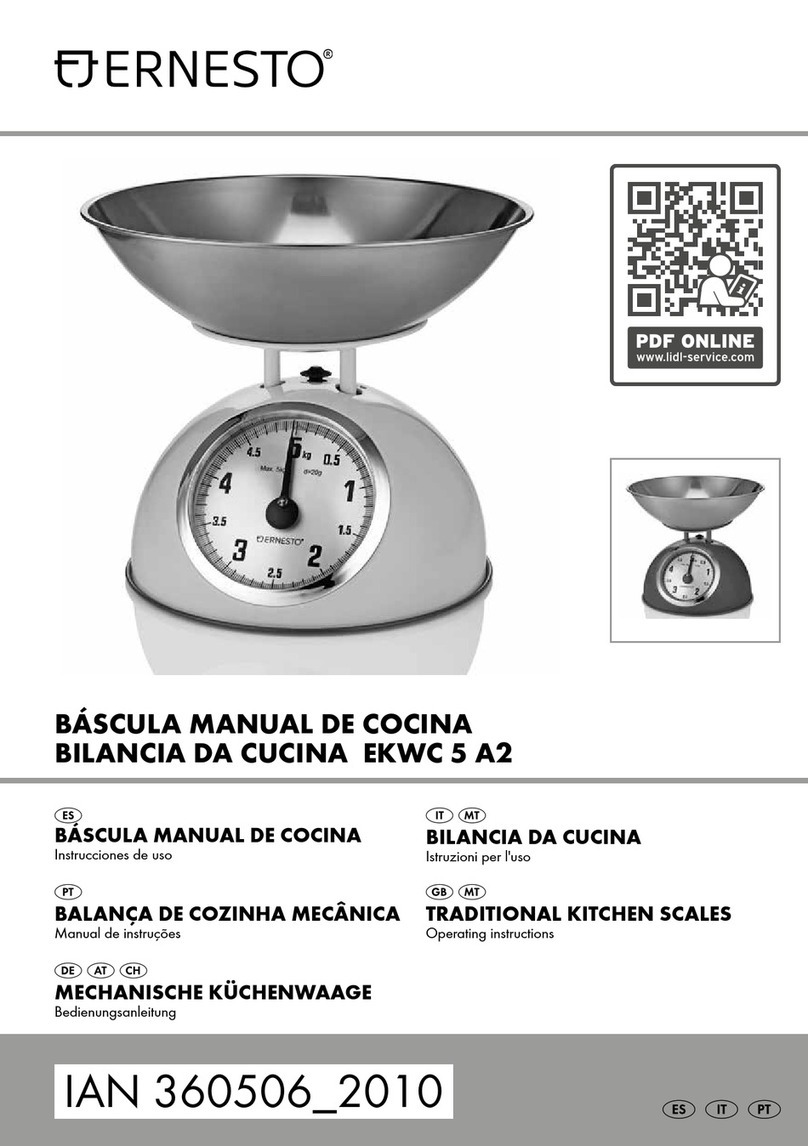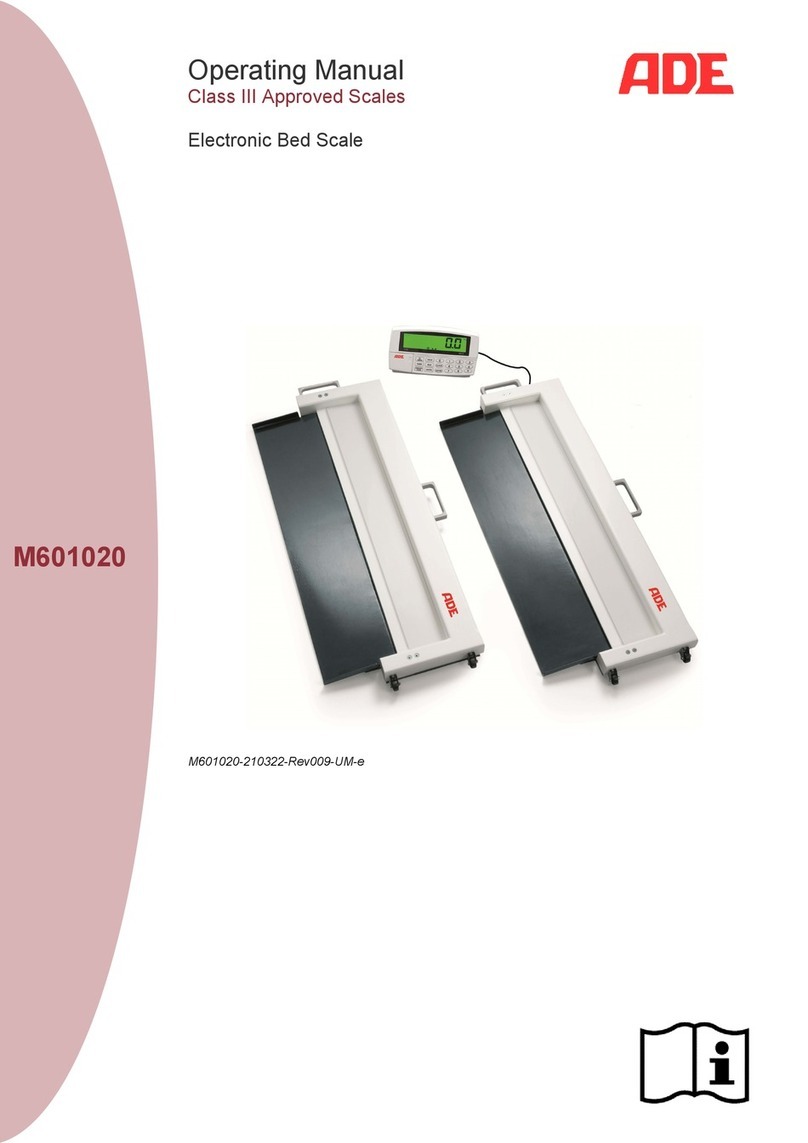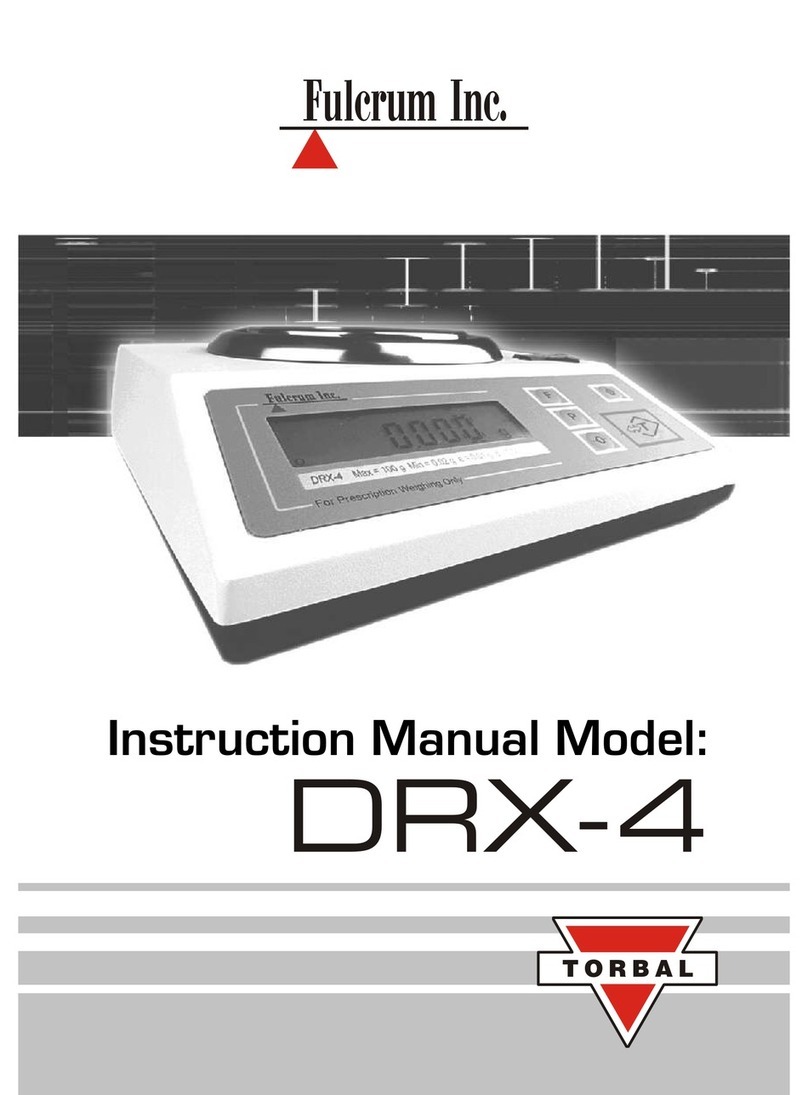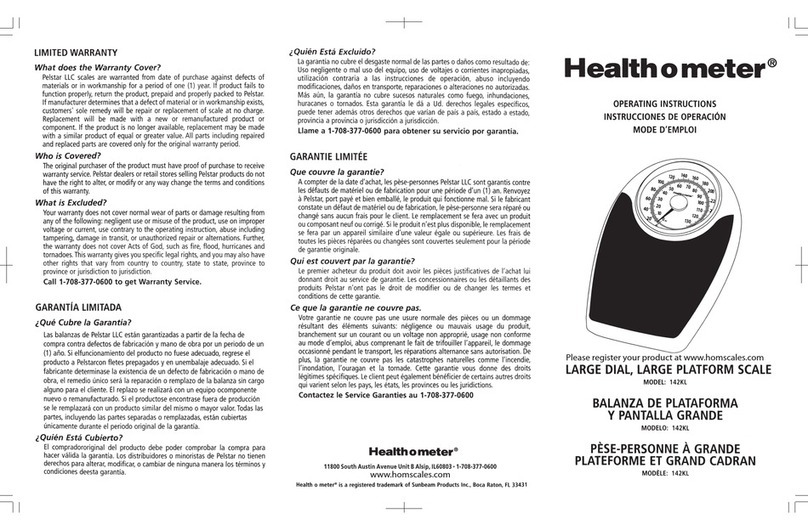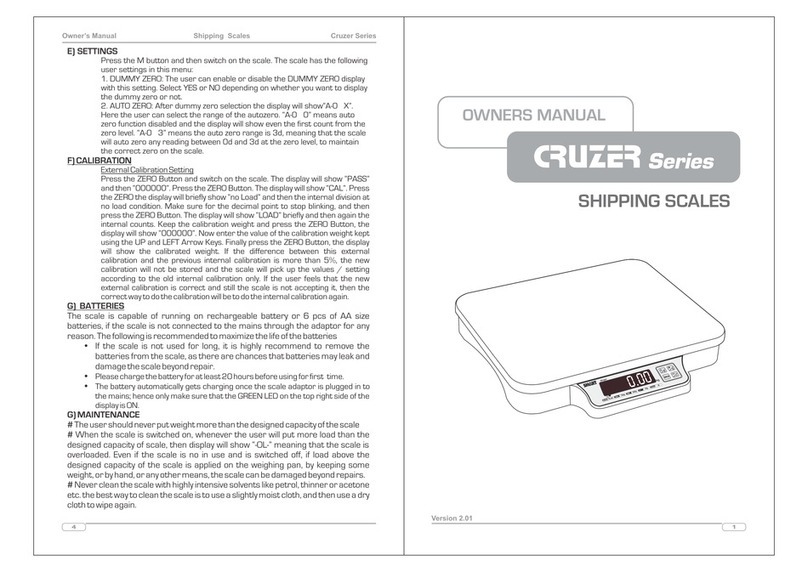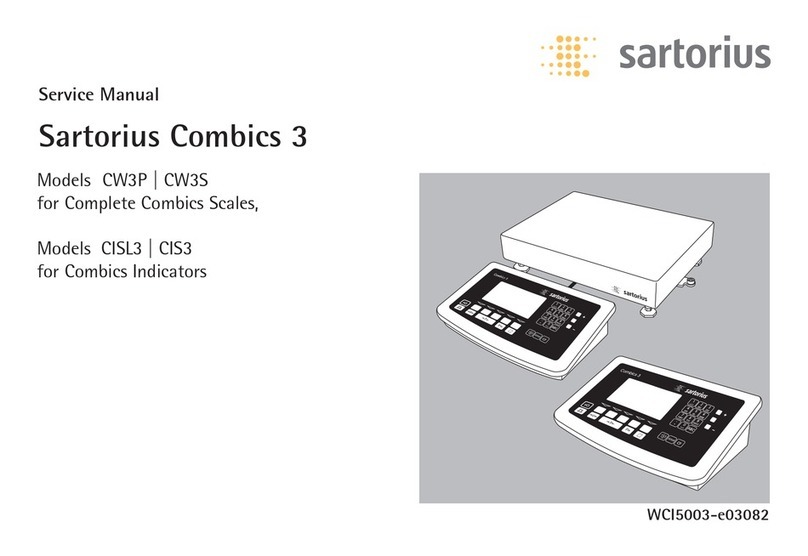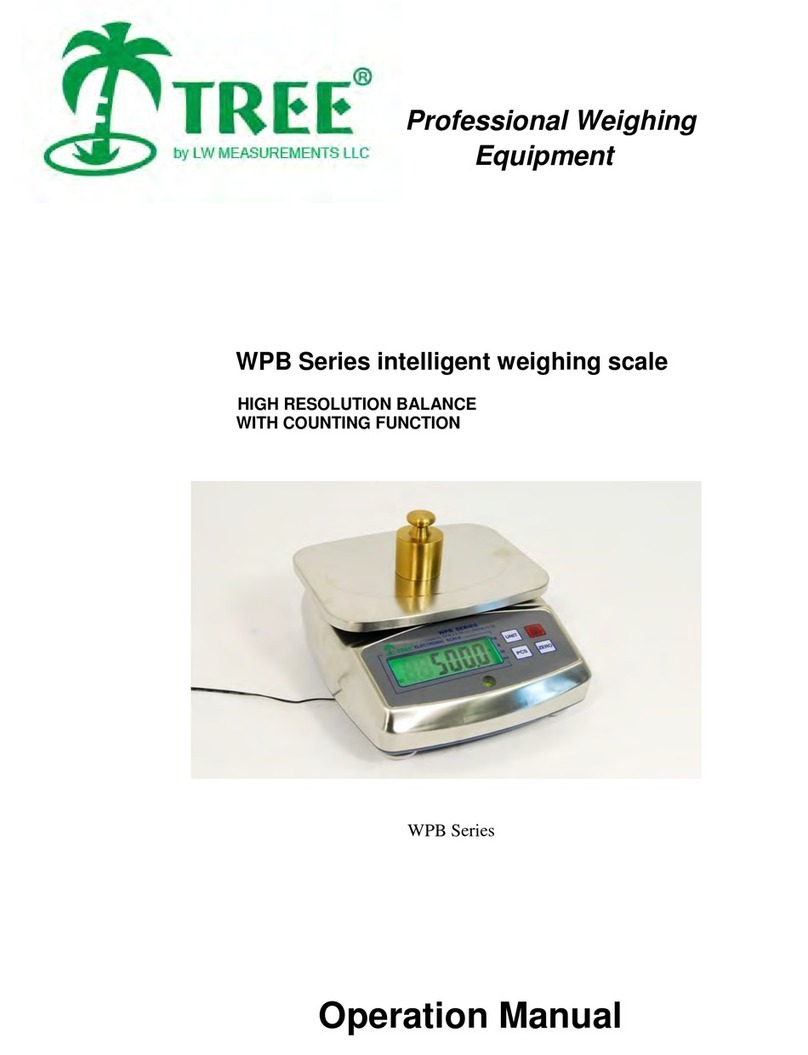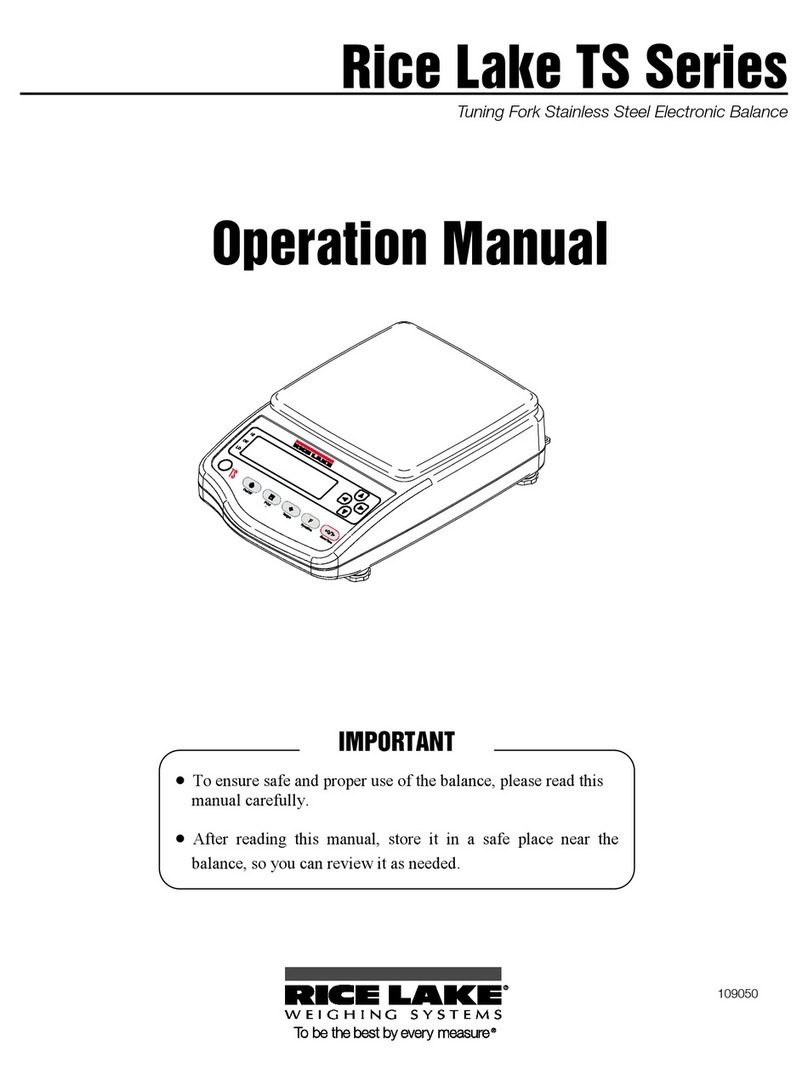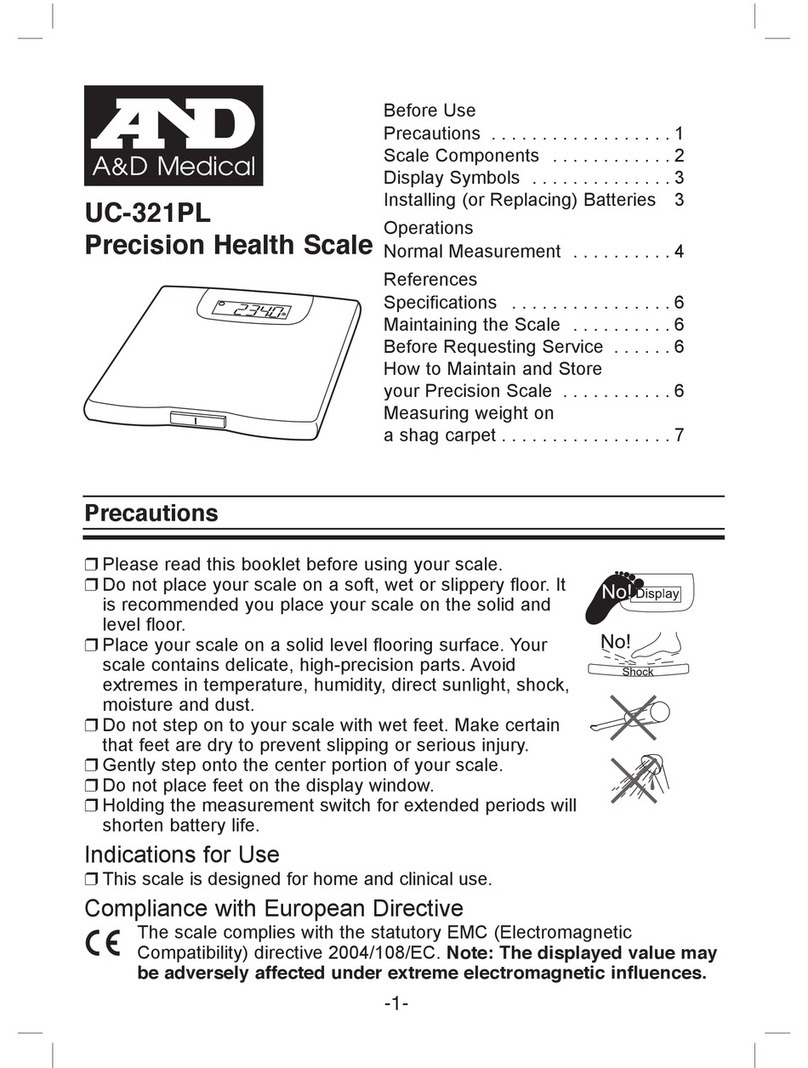OPERATION
1. Place scale on a horizontal at surface, press
[ON/OFF] key to turn on the scale.
2. Wait until "0.0" or“0.00”is displayed
3. Put the object(s) on the weighing platform
4. Using the [M] key, you can switch among the
weighing units.
TARE
1. Turn on scale as described above
2. Place the "tare item" on the platform
3. Press [TARE] and wait until "0.0" is displayed
4. Add the "net-weight-item”
CALIBRATION
1. Turn on the scale by pressing [ON/OFF] key.
2. Wait until the LCD displays“0.00”and then
press and HOLD [M] key until the“CAL”will be
displayed, and then release the [M] key.
3. Press [M] key again, the LCD will display“CAL”
followed by the required calibration weight.
4. Add the required calibration weight, the
display will show“PASS”and return to normal
weighing mode.
5. Put away the calibration weight and press
[ON/OFF] to turn o the scale and the
calibration is nished!
PLEASE CHECK THE AVAILABILITY OF WEIGHTS
AT THE STORE YOU BOUGHT YOUR SCALE FROM.
MOUSE 100
Capacity 100g
Readability 0.01g
Modes g, oz, gn, ct
Calibration 100g
MOUSE 500
Capacity 500g
Readability 0.1g
Modes g, oz, gn, ct
Calibration 500g
SPECIFICATIONS
Tare Range Full capacity
Auto O 60 seconds
Op. Temp 10-30 ºC
Power 2x AAA
Scale Dim. 59x59x20mm
Tray Dim. 57x39mm
Mouse Dim. 120 x 64 x 35mm