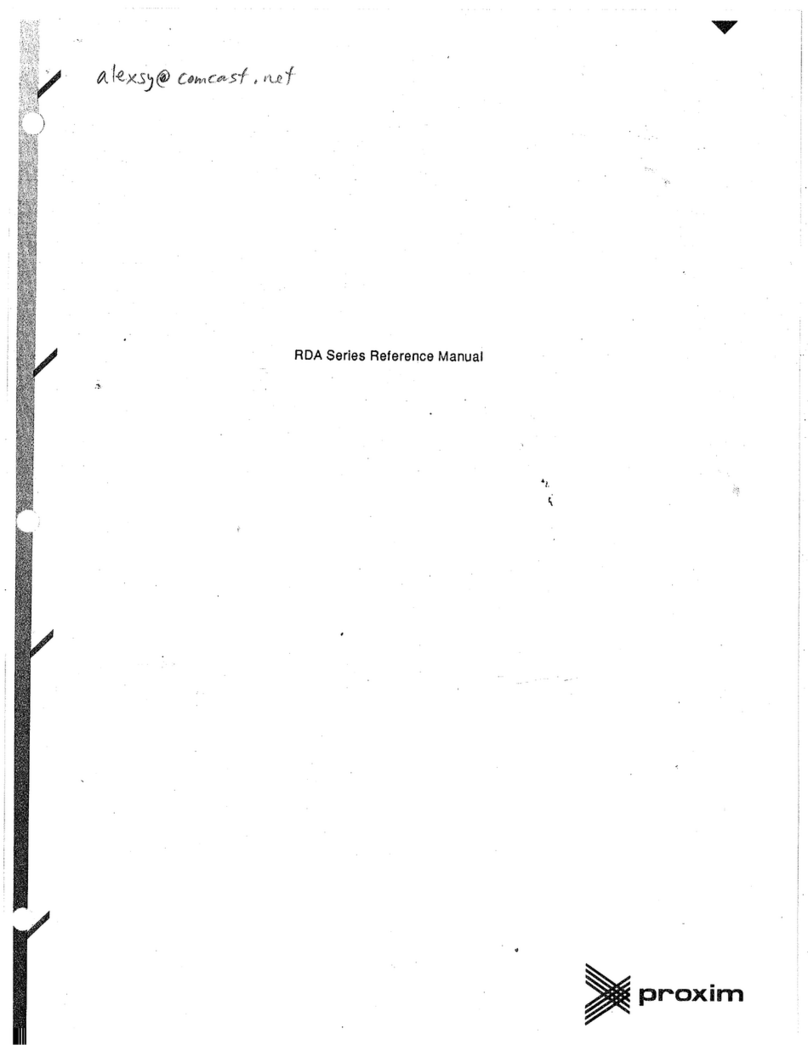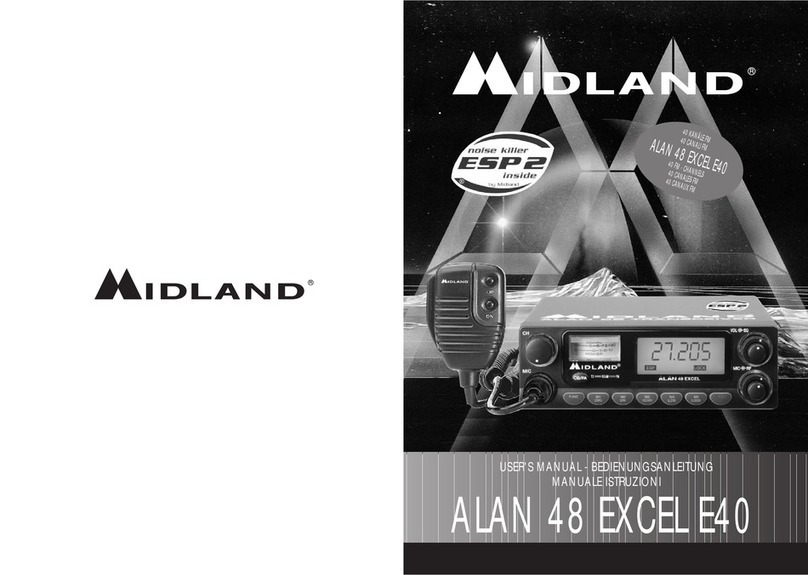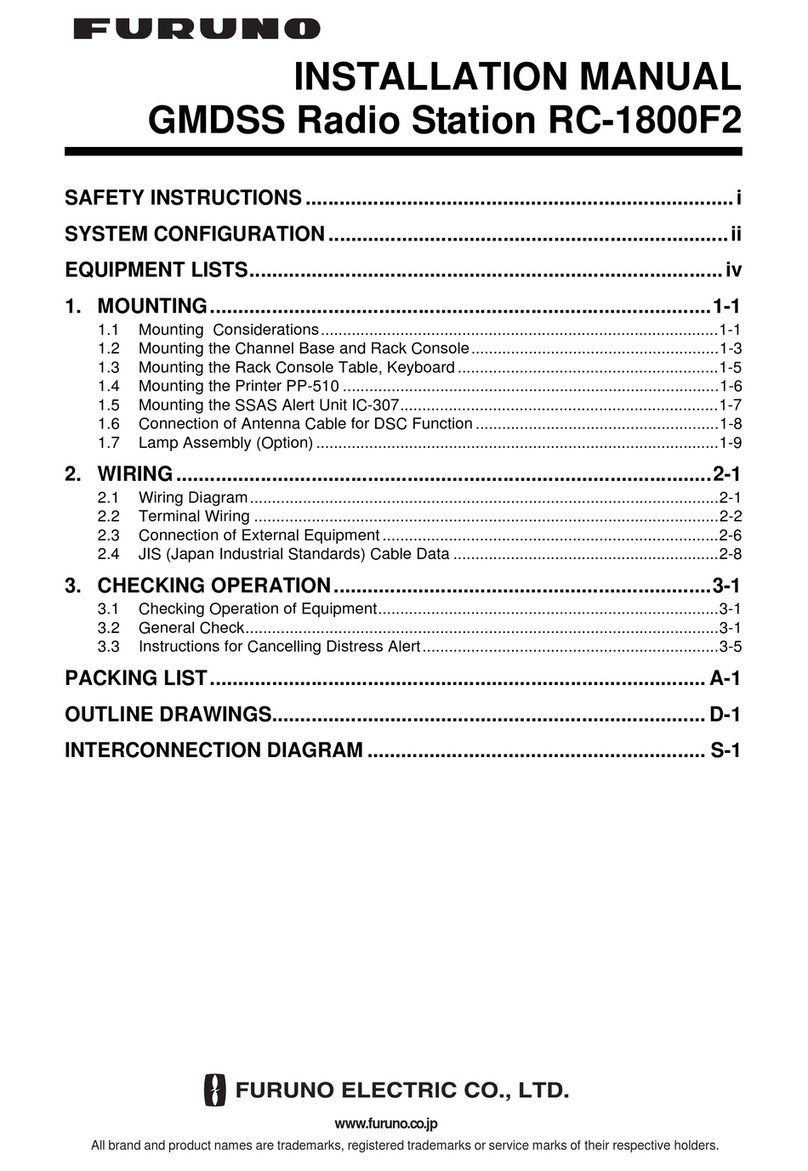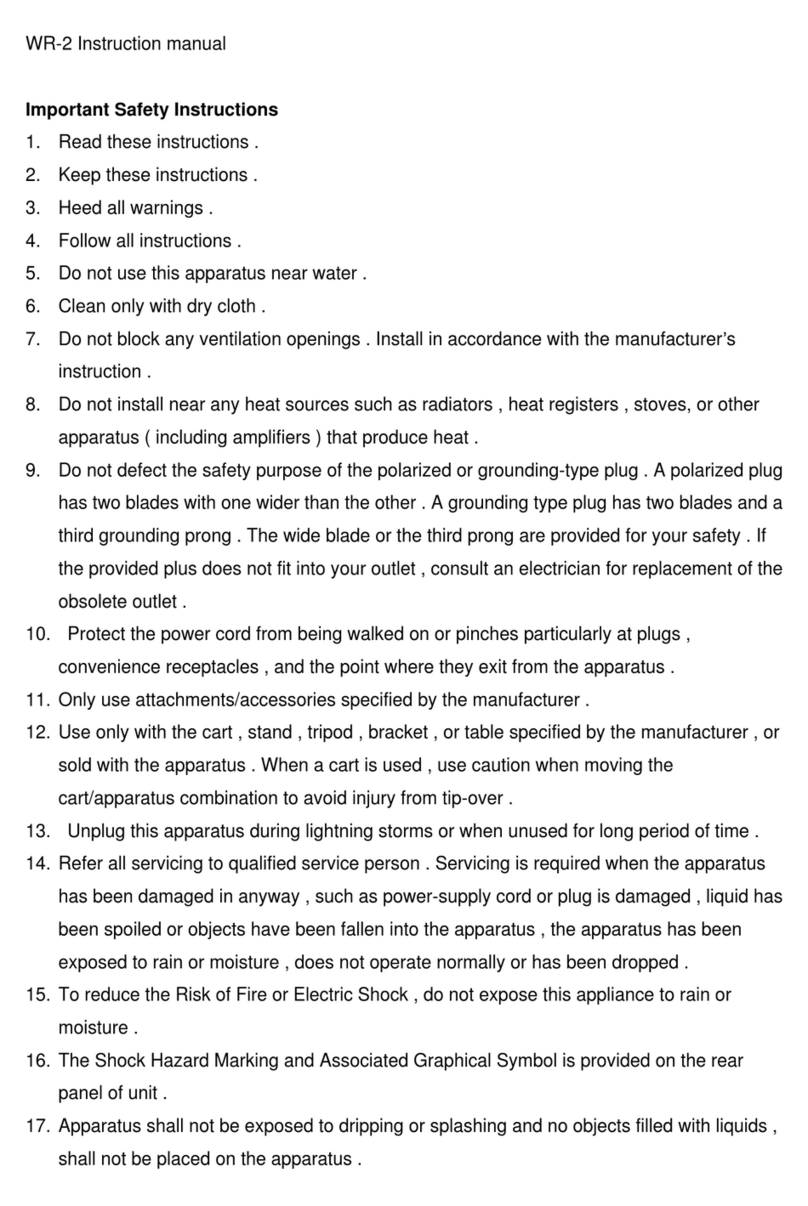ProScan PRCD838BT User manual

2
CAUTION:THIS DIGITAL VIDEO DISC PLAYER EMPLOYS A
LASER SYSTEM.
TO PREVENT DIRECT EXPOSURE TO LASER
BEAM, DO NOT TRY TO OPEN THE ENCLOSURE.
VISIBLE LASER RADIATION MAY BE PRESENT
WHEN THE ENCLOSURE IS OPENED. DO NOT
STARE INTO BEAM.
WARNING:TO REDUCE THE RISK OF FIRE OR ELECTRIC
SHOCK, DO NOT EXPOSE THIS PRODUCT TO
RAIN OR MOISTURE.
WARNING:TO REDUCE THE RISK OF FIRE OR ELECTRIC
SHOCK, AND ANNOYING INTERFERENCE, USE
THE RECOMMENDED ACCESSORIES ONLY.
The lightning flash with arrowhead symbol
within an equilateral triangle is intended to
alert the user to the presence of uninsulated
dangerous voltage within the product`s
enclosure that may be of sufficient magnitude
to constitute a risk of electric shock to persons.
The exclamation point within an equilateral
triangle is intended to alert the user to the
presence of important operating and
maintenance(servicing) instructions in the
literature accompanying the appliance.
FCC NOTICE:This equipment has been tested and found to
comply with the limits for a Class B digital device,
pursuant to part 15 of the FCC Rules. These limits
are designed to provide reasonable protection
against harmful interference in a residential
installation. This equipment generates, uses and
can radiate radio frequency energy and, if not
Installed and used in accordance with the
instructions, may cause harmful interference to
radio communications.
However, there is no guarantee that interference
will not occur in a particular installation. If this
equipment does cause harmful interference to
radio or television reception, which can be
determined by turning the equipment off and on,
the user is encouraged to try to correct the
interference by one or more of the following
measures:
Reorient or relocate the receiving antenna.
Increase the separation between the equipment
and receiver.
Connect the equipment into an outlet on a
circuit different from that to which the receiver is
connected.
Consult the dealer or an experienced radio/TV
technician for help.
FCC WARNING:To assure continued compliance, follow the
attached installation instructions and use only
shielded cables when connecting to other devices.
Modifications not authorized by the manufacturer
may void user`s authority to operate this device.
IMPORTANT SAFETY INSTRUCTIONS
INDUSTRY CANADA CONFORMITY
CAN ICES-3(B)/NMB-3(B)
CAUTION: TO REDUCE THE RISK OF ELECTRIC SHOCK,
DO NOT REMOVE COVER (OR BACK). NO USER-
SERVICEABLE PARTS INSIDE. REFER SERVICING
TO QUALIFIED SERVICE PERSONNEL.
RISK OF ELECTRIC SHOCK
DO NOT OPEN FCC Radiation Exposure Statement:This equipment complies with FCC radiation
exposure limits set forth for an uncontrolled
environment. This equipment should be installed
and operated with minimum distance 20cm
between the radiator & your body.
Cet équipement est conforme aux limites
d'exposition aux radiations de la FCC établies
pour unenvironnement non maîtrisé. Cet
équipement doit être installé et utilisé avec une
distance minimale de 20 cm entre le radiateur et
votre corps.
This device complies with Industry Canada licence-
exempt RSS standard(s). Operation is subject to
the following two conditions:
(1) this device may not cause interference, and
(2) this device must accept any interference,
including interference that may cause undesired
operation of the device.
Le présent appareil est conforme aux CNR
d'Industrie Canada applicables aux appareils radio
exempts de licence. L'exploitation est autorisée aux
deux conditions suivantes :
(1) l'appareil nedoit pas produire de brouillage, et
(2) l'utilisateur de l'appareil doit accepter tout
brouillage radioélectrique subi, même si le
brouillage est susceptible d'en compromettre le
fonctionnement.
WARNING: The mains plug is used as
disconnected device. The disconnect device shall
remain readily operable. The equipment is Class II
or double insulated electrical appliance.
It has been designed in such a way that it
does not require a safety connection to
electrical earth.

Before using the unit, be sure to read all operating instructions carefully. Please note that these are general
precautions and may not pertain to your unit.
For example, this unit may not have the capability to be connected to an outdoor antenna.
1)Read these instructions.
All the safety and operating instructions should be read before the product is operated.
2)Keep these instructions.
The safety and operating instructions should be retained for future reference.
3)Heed all warnings.
All warnings on the product and in the operating instructions should be adhered to.
4)Follow all instructions.
All operating and use instructions should be followed.
5)Do not use this apparatus near water.
Do not use this product near water and moisture, for example: near a bathtub, washbowl, kitchen sink or
laundry tub; in a wet basement; or near a swimming pool.
6)Clean only with dry cloth.
Unplug this product from the wall outlet before cleaning. Do not use liquid cleaners or aerosol cleaners. Use
a dry cloth for cleaning.
7)Do not block any ventilation openings. Install in accordance with the manufacturer's instructions.
Slots and openings in the cabinet and in the back or bottom are provided for ventilation, to ensure reliable
operation of the product and to protect it from overheating. These openings must not be blocked or
covered. The openings should never be blocked by placing the product on a bed, sofa, rug or other similar
surface. This product should never be placed near or over a radiator or heat source. This product should
not be placed in a built-in installation such as a bookcase or rack unless proper ventilation is provided or the
manufacturer's instructions have been adhered to.
8)Do not install near any heat sources such as radiators, heat registers, stoves, or other apparatus (including amplifiers) that produce heat.
9)Do not defeat the safety purpose of the polarized or grounding-type plug. A polarized plug has two
blades with one wider than the other. A grounding type plug has two blades and a third grounding
prong. The wide blade or the third prong are provided for your safety. If the provided plug does notfit into your outlet, consult an electrician for replacement of the obsolete outlet.
10)Protect the power cord from being walked on or pinched particularly at plugs, convenience receptacles, and the point where they exit from the apparatus.
11)Only use attachments/accessories specified by the manufacturer.
12)Use only with the cart, stand, tripod, bracket, or table specified by the manufacturer, or sold with theapparatus. When a cart is used, use caution when moving the cart/apparatus combination to avoid
injury from tip-over.
An appliance and cart combination should be moved with care. Quick stop, excessive
force and uneven surfaces may cause the appliance and cart combination to overturn.
13)Unplug this apparatus during lightning storms or when unused for long periods of time.
To protect your product from a lightning storm, or when it is left unattended and unused for long periods of
time, unplug it from the wall outlet and disconnect the antenna or cable system. This will prevent damage to
the product due to lightning and power-line surges.
14)Refer all servicing to qualified service personnel. Servicing is required when the apparatus has beendamaged in any way, such as power-supply cord or plug is damaged, liquid has been spilled or
objects have fallen into the apparatus, the apparatus has been exposed to rain or moisture does not
operate normally, or has been dropped.
15)Power sourceThis product should be operated only from the type of power source indicated on the marking label. If you
are not sure of the type of power supply to your home, consult your appliance dealer or local power
company. For products intended to operate from battery power, or other source, refer to the operation
instructions.
16)Power linesAn outside antenna system should not be located in the vicinity of overhead power lines or other electric
light or power circuits, or where it can fall into such power lines or circuits. When installing an outside
antenna system, extreme care should be taken to keep from touching such power lines or circuits as contact
with them might be fatal.
IMPORTANT SAFETY INSTRUCTIONS
3

17)OverloadingDo not overload wall outlets and extension cords as this can result in a risk of fire or electric shock.
18)Object and liquid entryNever push objects of any kind into the product through openings as they may touch dangerous voltage
points or short out parts that could result in fire or electric shock. Never spill or spray any type of liquid on the
product.
19)Outdoor antenna groundingIf an outside antenna is connected to the product, be sure the antenna system is grounded so as to Provide
some protection against voltage surges and built up static charges. Section 810 of the National Electric
Code ANSI/NFPA 70 provides information with respect to proper grounding of the mast and supporting
structure, grounding of the lead-in wire to an antenna discharge product, size of grounding conductors,
location of antenna-discharge product, connection to grounding electrodes and requirements for the
grounding electrodes.
20)ServiceDo not attempt to service this product yourself as opening or removing covers may expose you to dangerous
voltage or other hazards. Refer all servicing to qualified service personnel.
21)Replacement partsWhen replacement parts are required, be sure the service technician uses replacement parts specified by
the manufacturer or those that have the same characteristics as the original parts. Unauthorized
substitutions may result in fire or electric shock or other hazards.
22)Safety checkUpon completion of any service or repairs to this product, ask the service technician to perform safety checks
to determine that the product is in proper operating condition.
23)24)Damage requiring serviceUnplug this product from the wall outlet and refer service to qualified service personnel under the following
conditions.
a) When the power-supply cord or plug is damaged.
b) If liquid has been spilled or objects have fallen into the product.
c) If the product has been exposed to rain or water.
d) If the product does not operate normally by following the operating instructions. Adjust only those
controls that are covered by the operating instructions, as an adjustment of other controls may result in
damage and will require extensive work by a qualified technician to restore the product to its normal
operation.
e) If the product has been dropped or the cabinet has been damaged.
f) When the product exhibits a distinct change in performance-this indicates a need for service.
Note to CATV system installerThis reminder is provided to call the CATV system installer's attention to Article 820-40 of the NEC that
provides guidelines for proper grounding and, in particular, specifies that the cable ground shall be connected
to the grounding system of the building, as close to the point of cable entry as practical.
NOTE: Refer all servicing to qualified service personnel. Servicing is required when the unit has been damaged in any way such as the following: the power-supply cord or plug has been damaged, liquid has been spilled into unit, the unit has been exposed to rain or moisture, the unit has been dropped or the unit does not operate normally.
IMPORTANT SAFETY INSTRUCTIONS
4

Turntable
Screw fixing the turntable for transportation
Lever
Tone arm holder
Tone arm
Speed selector
F
E
D
C
B
A
A
C
D
B
E
Location of Controls
Turntable
Before use, completely loosen the screw by turning it clockwise.
When transport the unit again, turn the screw counterclockwise to secure the turntable.
Before use, take out the stylus
guard ( white plastic cover ) by
pull it out.
5
F

Location of Controls
X
Y
W
V
U
T
S
Q
P
R
O
L
M
K
N
J
I
H
Side View
Front View
Function selector
Radio dial scale
Power ON/OFF-Volume knob
Tuning knob
AUX IN jack
LED display for CD
Cassette
Eject button
Speakers
OPEN/CLOSE button
STOP button
PLAY/PAUSE button
REPEAT button
Disc tray
PROGRAM button
B.SKIP and F.SKIP
(Backward and Forward skip) buttons
AM/FM BAND Switch
PHONE jack
6

Location of Controls
Back View
Open/close the turntable cover
1. Lift the cover.
2. Push the arms to backward to release the lock.
3. Close the cover.
2.Pull the arms to front to lock it as the figure on left.
LINE OUT jacks
FM antenna
1.Lift the turntable cover.
7
FM ANT ENNADC 9V 1 .3A
DC jack

M
I
N
O
N
.
O
F
F
MAX
VOLUME
Listening to a Record
Turn the Power ON/OFF-VOLUME knob clockwise until a sound
click was heard to turn on the unit.
Turn the Function selector to the AUX/PH position.
Open the cover.
If plays the small size 45 rpm record, insert the supplied
adaptor to the center spindle before placing the record.
clip
Unlock the clip to release the tone arm as the figure below.
Transportation screw
""
Select the speed.
45 RPM adaptor
Step 1
Step 2
8
Note: This adaptor is for 45 RPM only, for the 33-3/1 and
78 RPM do not need to put this adaptor.
Before use, completely loosen the transportation screw
by turning it clockwise.
Take out the stylus guard (white plastic cover).

Move the tone arm to the top of the record. The turntable will start to turn.
M
I
N
O
N
.
O
F
F
MAX
VOLUME
7
8
9
10
lever
Listening to a Record
Raise the lever to lift the tone arm.
the volume.
11 When finished listening, replace the
tone arm to the rest and lock it as
""
Place the tone arm to the desired point on
the record by turn the lever down as the
figure below.
9
Turn the Power ON/OFF-VOLUME
knob to adjust
previous procedures. Turn the Power
ON/OFF-VOLUME knob counterclockwise
until a click sound was heard to power
off the unit.
cue lever
tone arm
Note:
During playing, DO NOT insert the AUX cable,
or it will stop playing and switch to AUX mode
automatically.

3
Place a disc on the tray with the printed label face up.
4
Press the OPEN/CLOSE button to close the tray.
5
6
1
2
7
M
I
N
O
N
.
O
F
F
MAX
VOLUME
M
I
N
O
N
.
O
F
F
MAX
VOLUME
Listening to a CD
CD Playback:
Turn the POWER ON/OFF-VOLUME knob clockwise
until a click sound was heard to turn on the unit.
Turn the Function selector to the CD position. on the LED display and play will start automatically.
Turn the POWER ON/OFF-Volume knob to adjust volume level.
~ Press the B.SKIP or F.SKIP button repeatedly to skip the tracks.
~ To stop, press the STOP button.
During playback:
8When finished listening
" "
Press the OPEN/CLOSE button to open the disc tray.
A few seconds later, the total number of tracks will appear
sound was heard to power off the unit.
~ Press the PLAY/PAUSE button to pause, press again to resume
normal playback.
~ Press and hold the B.SKIP or F.SKIP button to fast searching the
desired section.
Never place more than one disc on the tray.
The disc must be placed on the center of the disc tray. If the
disc is not correctly loaded, it may not be possible to open the
tray again once it has closed.
10
Turn the Power ON/OFF - VOLUME knob counterclockwise unit a
"click"
3
5
4
68

Listening to a CD
Repeat Playback:
Up to 20 tracks can be programmed playback as follows:
3. Press PROGRAM button again to store the selected track into the memory.
4. Repeat steps 2 and 3 until all the specific tracks stored into the memory.
5. Press the PLAY/PAUSE button to start playback.
6. To stop and cancel program playback, press the STOP button.
Programme Playback:
repeatedly until the STOP button was pressed.
2. Press the REPEAT button twice, the Repeate indicator will light and stop blinking. All the tracks in the current
3. To cancel the repeat function during playback, press the REPEAT button repeatedly until the Repeat indicator not
light.
disc will playback repeatedly until the STOP button was pressed.
1. In CD STOP mode, press the PROGRAM button. “01” will appear on the LED display and blinking .
2. Select the first specific track to be programmed by pressing the B.SKIP or F.SKIP buttons.
During playback:
1. Press the REPEAT button once, the Repeate indicator will light and blinking. The current track will playback
Repeat indicator
11

1
3
Turn the TUNING knob to receive the desired radio station.
4
5
2
AM/FM
3
M
I
N
O
N
.
O
F
F
MAX
VOLUME
M
I
N
O
N
.
O
F
F
MAX
VOLUME
Listening to the Radio
Turn the Power ON/OFF-VOLUME knob clockwise
until a click sound was heard to turn on the unit.
Turn the Function selector to the RADIO position.
Slide the AM/FM band switch to AM or FM as desired.
Turn the Power ON/OFF-VOLUME knob to adjust the
volume level.
6When finished listening, turn the Power ON/OFF-VOLUME
knob counterclockwise until a sound 'click' was heard to
power off the unit.
Antennas:
AM
FM
- This unit has a build in ferrite rod antenna, which provides adequate reception in most areas. If reception
is weak, turn the unit to improve reception.
- The FM Antenna wire is for FM reception. If reception is weak, unwound and extended the wire or relocation
the wire to improve the radio reception.
""
12
21 5
4
4
,3
6
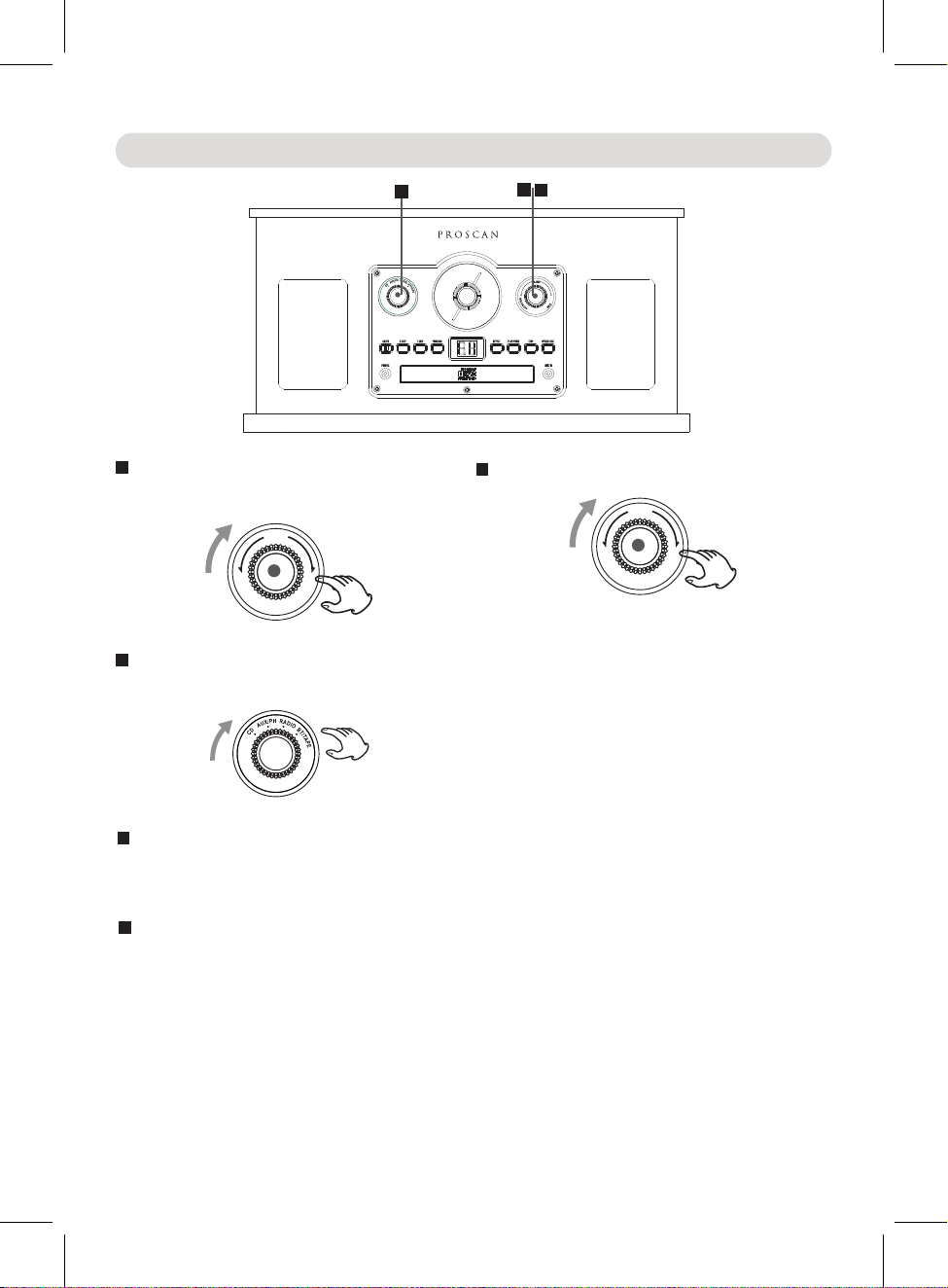
2
3
M
I
N
O
N
.
O
F
F
MAX
VOLUME
Listening through Bluetooth
1
sound was heard to turn on the unit.
4
""
Turn the Power ON/OFF-VOLUME knob clockwise until a
click
13
Activate the Bluetooth function on external
Bluetooth device and try to search the unit, the
pairing name will appear as "Pro PRCD838BT".
Select it and make connection, an indication tone
will be heard when paired. Control the music
playing on your external device.
NOTE:
2.
1. Some of music control buttons (i.e., PROGRAM,
REPEAT and STOP button) are not working under
Bluetooth mode.
During playing, DO NOT insert the cassette
tape, or the unit will switch to Cassette tape mode
and the Bluetooth connection will get
disconnected automaticallly.
M
I
N
O
N
.
O
F
F
MAX
VOLUME
Turn the Power ON/OFF-VOLUME knob to adjust
volume level.
5
3. The unit will search and connect last paired device
automatically when both of them are in Bluetooth
mode and working range.
Turn the Function selector to the BT/TAPE position. The
unit will have a tone coming up with Dong Dong.
21 5
During playing:
Press PLAY/PAUSE button to pause playback;
press it again to resume.
Press B. SKIP to play the previous track.
Press F. SKIP to play the nex track.
Long press STOP button to disconnect the current
pairing.

6
3
M
I
N
O
N
.
O
F
F
MAX
M
I
N
O
N
.
O
F
F
MAX
VOLUME
Listening to a Cassette Tape
1
sound was heard to turn on the unit.
4
Insert a pre-recorded cassette tape into the cassette
compartment until the Eject button ejected.
Play will start automatically.
Turn the Power ON/OFF-VOLUME knob to adjust
volume level.
5 Fast forward
To fast foreword to desired point, press the Eject button to
Note: When finish winding, please remember press the Eject
button to stop winding and take out the tape. Otherwise, the
unit will maintains on the winding mode.
When finished listening, press the Eject button to stop
playback and take out the tape. Turn the Power ON/OFF
To stop playback and eject the tape
""
Turn the Power ON/OFF-VOLUME knob clockwise until a
click
14
half position. When finished, press the button again to
resume normal playback.
-VOLUME button counterclockwise until a "Click" sound
was heard to power off the unit.
2 Turn the Function selector to the BT/TAPE position.
214

~ Insert the other end to the AUX IN jack on the front of unit.
3. Turn the Function selector to the AUX/PH position.
4. Play the music on the connected external audio device as usual.
Notes:
AUX IN:
1. Connected the external audio device to the unit by an audio
~ Insert one end to the Phone; Line Out or AUX Out Jack on the external audio device.
2. Turn the Power ON/OFF - VOLUME knob clockwise until a "click" sound was heard to turn on the unit.
5. When finished listening, turn the Power ON/OFF - VOLUME knob
Make sure the sound output level of the connected external audio device is in high level.
Others Connection
connection cable with 3.5mm stereo mini jacks
15
counterclockwise until a "click" sound was
heard to power off the unit.
To the Line In/AUX In
jacks on the external
audio Amplifier
(Connection Cable not included)
~ Insert the other end to the LINE OUT jacks on the rear of unit.
LINE OUT:
1. Connected the external audio device by an audio connection
~ Insert one end to the Line IN or AUX IN jacks on the external audio Amplifier.
cable with RCA plugs
25
3
1To AUX IN Jac
on the unit
k
Mobile Phone
Connect to the Phones;
AUX Out; Line Out Jack
of external audio devices
(Such like MP3 Player;
cell phone; iPod/iPad ... etc)
......................................
.................................
......................................
.................................
FM ANTENNADC 9V 1.3A

Discs which can be played on this unit:
•Conventional audio CDs bearing the CD-DA logo on the
label:
•Properly finalized CD-R and CD-RW discs.
How to remove the disc How to hold the disc
Always place the disc on the disc tray with the label side up.
(Compact discs can be played or recorded only on one side.)
To remove a disc from its storage case, press down on the
center of the case and lift the disc out, holding it carefully by
the edges.
Never use such chemicals as record sprays, antistatic sprays or
fluid, benzine or thinner to clean the discs. Such chemicals
will do irreparable damage to the disc’s plastic surface.
Discs should be returned to their cases after use to avoid dust
and scratches that could cause the laser pickup to “skip.”
Do not expose discs to direct sunlight or high humidity and
temperature for extended periods. Long exposure to high
temperatures will warp the disc.
Do not play any disc that is warped, deformed or damaged.
Playing such discs may cause irreparable harm to the playing
mechanisms.
CD-R and CD-RW discs are more sensitive to the effects of
heat and ultraviolet rays than ordinary CDs. It is important
that they are not stored in a location where direct sunlight
will fall on them, and away from sources of heat such as
radiators or heat-generating electrical devices.
Printable CD-R and CD-RW discs aren’t recommended, as the
label side might be sticky and damage the unit.
Do not stick papers or protective sheets on the discs and do
not use any protective coating spray.
Use a soft oil-based felt-tipped pen to write the information
on the label side. Never use a ball-point or hard-tipped pen,
as this may cause damage to the recorded side.
Never use a stabilizer. Using commercially available CD
stabilizers with this unit will damage the mechanisms and
cause them to malfunction.
Do not use CDs with an irregular shape (octagonal, heart
shaped, business card size, etc.). CDs of this sort can damage
the unit:
If you are in any doubt as to the care and handling of a CDR/
CD-RW disc, read the precautions supplied with the disc, or
contact the disc manufacturer directly.
Should the disc become dirty, wipe the surface radially (from
the center hole outward towards the outer edge) with a soft,
dry cloth:
About Disc
16
the jack.
3. Play the music/radio as previous procedures. Sound will hearing from the connected external audio
disconnected when headphone / earphone is inserted into
For private listening, connect a headphone / earphone (not included)
2. Turn the Power ON/OFF - VOLUME knob clockwise until a "click" sound was heard to turn on the unit.
4. When finished listening, turn the Power ON/OFF - VOLUME knob
Phones jack:
volume level by the volume control on the connected external Amplifier.
(If do not want to hearing the sound from this unit at the same time, turn the Power ON/
Amplifier system. Adjust the
counterclockwise until a "click" sound
was heard to power off the unit.
OFF - VOLUME
knob to minimum position).
into the PHONE jack on the front of
unit. The speakers will be

Cassette Tape Records Handling
How to replace the stylus
1. Use a screwdriver to push the stylus off then pull it out as
the figures below:
Replace the stylus
2. Install the new stylus as figures below:
17
(Guide pins inside)

No power
No sound.
Troubleshooting
knob clockwise.
Noisy sound:
Radio:
Tune the station properly.
Turntable:
Not playing or sound distortion
Rising the volume level by turn the Power ON/OFF - VOLUME
RADIO position.
The Function selector is in wrong position, turn it to
Relocation the unit.
The Function selector is in wrong position, turn it to AUX/PH position.
Loosen the screw, and take out the stylus guard.
(The stylus guard is a white plastic cover that protects the stylus during
transportation.) Select the correct playback speed.
The unit is too close to a TV set or similar appliances.
Relocate the unit.
Check the connection of AC wall outlet.
Can not listen to any station, or signal is too weak.
If you experience any problems with the unit, please take a monent to look through this chart and see if you can
solve the problem yourself before you call your dealer.
Always keep the turntable clean. If the surface of the unit gets dirty, wipe with a soft cloth or
liquid completely. Do not use thinner, benzine or alcohol as
of the unit to dry completely before using.
Maintenance:
18
use a diluted mild
liquid soap. Be sure to remove any excess
unit. Allow the surface
CD Player
Not playing
The Function selector is in wrong position, turn to CD position.
Load the disc with the label side face up.
If the disc is dirty, clean the surface of the disc.
Try again wth another disc.
The tape has not insert completely. Insert the tape tightly until the Eject button is
ejected. The Function selector is in wrong position. Turn it to BT/TAPE position.
If the unit is halt or abnormal operation, unplug the power cord from the wall outlet and plug it again.
Clean and demagnetize the heads.
Sound is distorted or noisy
they may
damage the surface of the
The external BT device had NOT paired to the unit
The external BT device too far from the unit
Cassette Tape Player Not playing
Bluetooth Not playing
The Function selector is in wrong position. Turn it to BT/TAPE position.
If connection fails or the pairing name does not appear, please restart the unit and switch to Bluetooth mode
and try to connect again as the instruction stated in this manual.

530 kHz to 1710 kHz
Power Source......................................................................................................................DC 9V, 1.3A
11.7 W
Specifications
Power Consumption..........................................................................................................................................
................................................................................................................... 88MHz~108MHz
.............................................................................................................
..................................................................................................................................... 4 track, stereo
............................................................................................................................................. 4.8 cm/sec
................................................................................................................................. 0.15%(WRMS)
............................................................................................................................100-8,000Hz
......................................................................................................................................... 35dB
.................................................................................................................................................DC servo motor
.............................................................................................................................................. Belt Drive
........................................................................................................................... 33-1/3 rpm, 45 rpm, 78 rpm
................................................................................................................... less than 0.15% (WDT)
...................................................................................................................Ceramic Stereo Cartridge
........................................................................................................................................................... CSC-015
Audio:
Impedance of speakers: .............................................................................................................2 x 3W; 3Ohm
Radio:
Frequency range (FM)
Frequency range (AM)
Cassette:
Turntable:
Accessories:
1 x User's manual
1 x Power Adapter
1 x 45 rpm Adaptor
1 x AUX IN Cable
Motor
Drive System
Speed
Wow and Flutter
Cartrige Type
Stylus
Track System
Tape Speed
Wow and Flutter
Frequency Response
Signal-to-Noise Ratio
For service assistance and product information, please call: 1-800-968-9853.
Curtis International Ltd.
7045 BECKETT DRIVE, UNIT 15, MISSISSAUGA, ON, L5S 2A3 www.curtisint.com
19
.......................................................................................................................................about 32 feet
Bluetooth:
Working range
SPECIFICATIONS AND ACCESSORIES ARE SUBJECT TO CHANGE
WITHOUT NOTICE
is a trademark on a registered trademark of Bluetooth
SIG Inc. All other trademarks and trade names are
those of their respective owners.

To make a warranty claim, please email [email protected] or call 1-800- 968-9853.
90 Day Warranty
This product is warranted to be free from defects in material and
workmanship for a period of ninety (90) days from the date of original
purchase. During this period, your exclusive remedy is repair or replacement of this
product or component found to be defective, at our option; however, you are
responsible for all costs associated with returning the product to us. If the product
or component is no longer available, we will replace with a similar one of equal
or greater value. Prior to a replacement being sent, the product must be rendered
inoperable or returned to us.
This warranty does not cover glass, filters, wear from normal use, use not in
conformity with the printed directions., or damage to the product resulting from
accident, alteration, abuse, or misuse. This warranty extends only to the original
consumer purchaser or gift recipient. Keep the original sales receipt, as proof of
purchase is required to make a warranty claim. This warranty is void if the product
is used for other than single-family household use or subjected to any voltage
and waveform other than as on the specified rating on the label (e.g., 120V~60Hz).
We exclude all claims for special, incidental, and consequential damages caused
by breach of express or implied warranty. All liability is limited to the amount of the
purchase price. Every implied warranty, including any statutory warranty
or condition of merchantability or fitness for a particular purpose, is
disclaimed except to the extent prohibited by law, in which case such warranty
or condition is limited to the duration of this written warranty. This warranty
gives you specific legal rights. You may have other legal rights that vary depending
on where you live. Some states or provinces do not allow limitations on implied
warranties or special, incidental, or consequential damages, so the foregoing
limitations may not apply to you.
For faster service, locate the model, type, and serial numbers on your appliance.
ATTACH YOUR PROOF OF PURCHASE HERE, PROOF OF PURCHASE IS
REQUIRED TO OBTAIN WARRANTY SERVICE.
Please have the following information available when you contact the Support Team:
Name, address and telephone number.
Model number and serial number.
A clear, detailed description of the problem.
Proof of purchase including dealer or retailer name, address and date
of purchase.
Table of contents