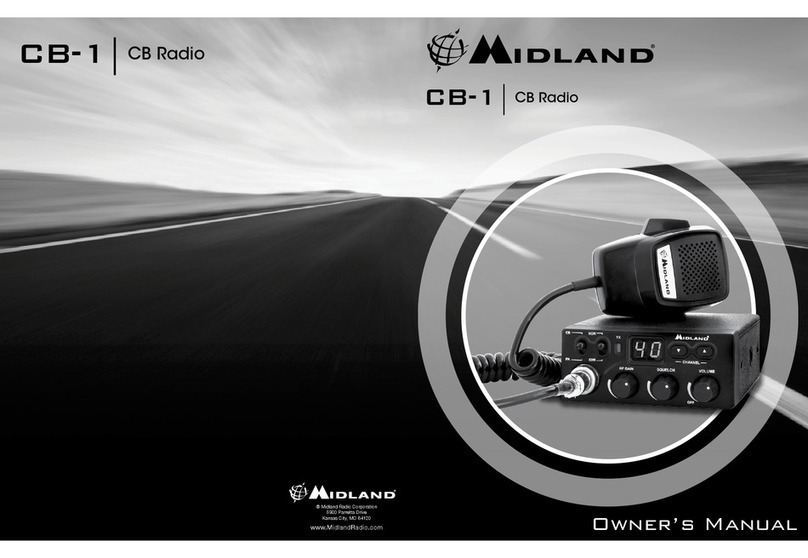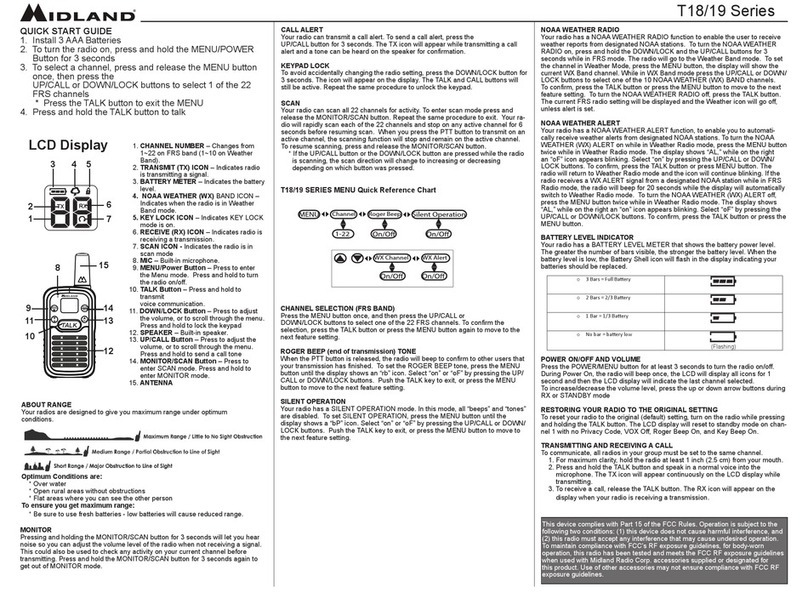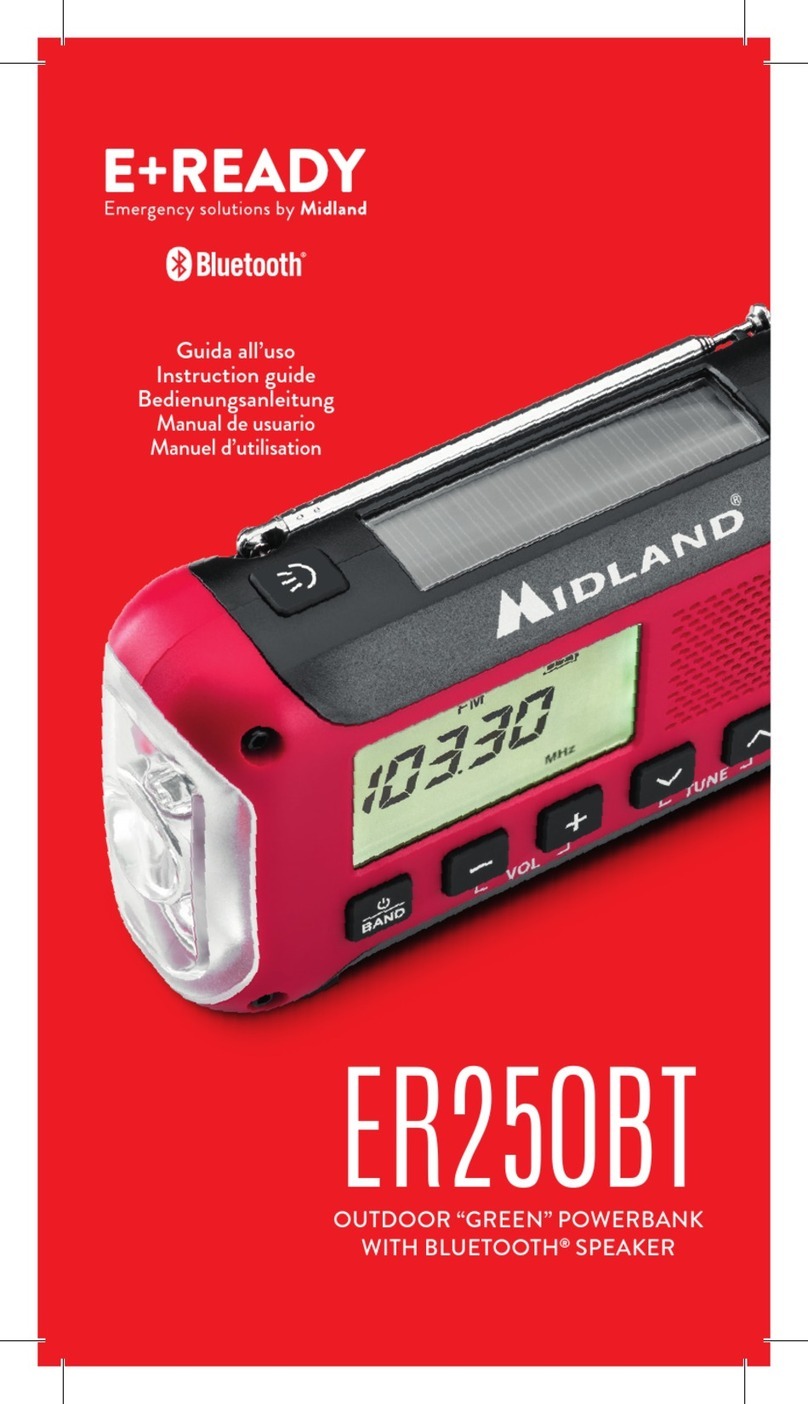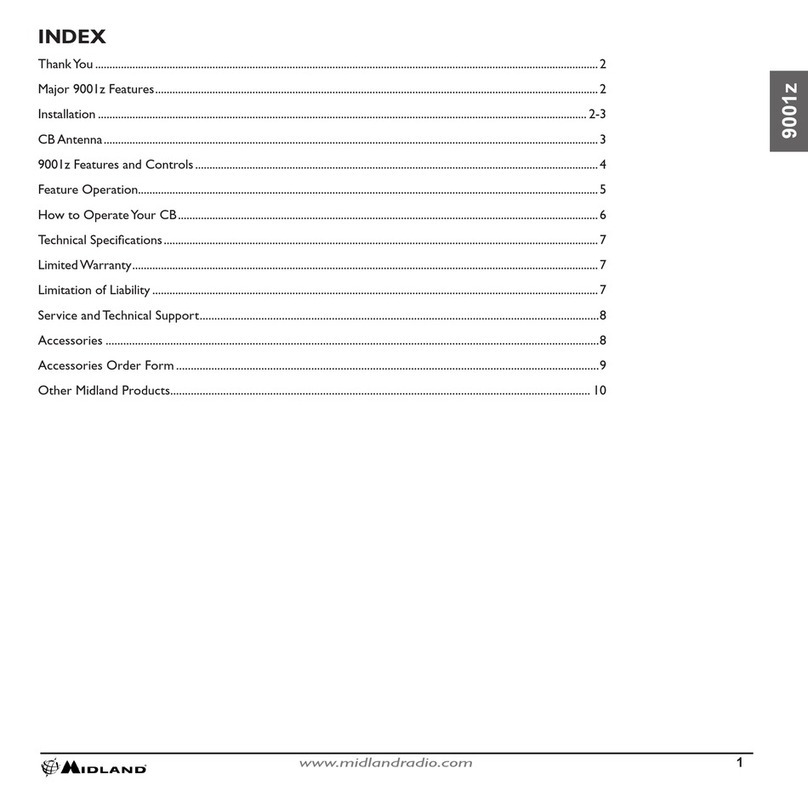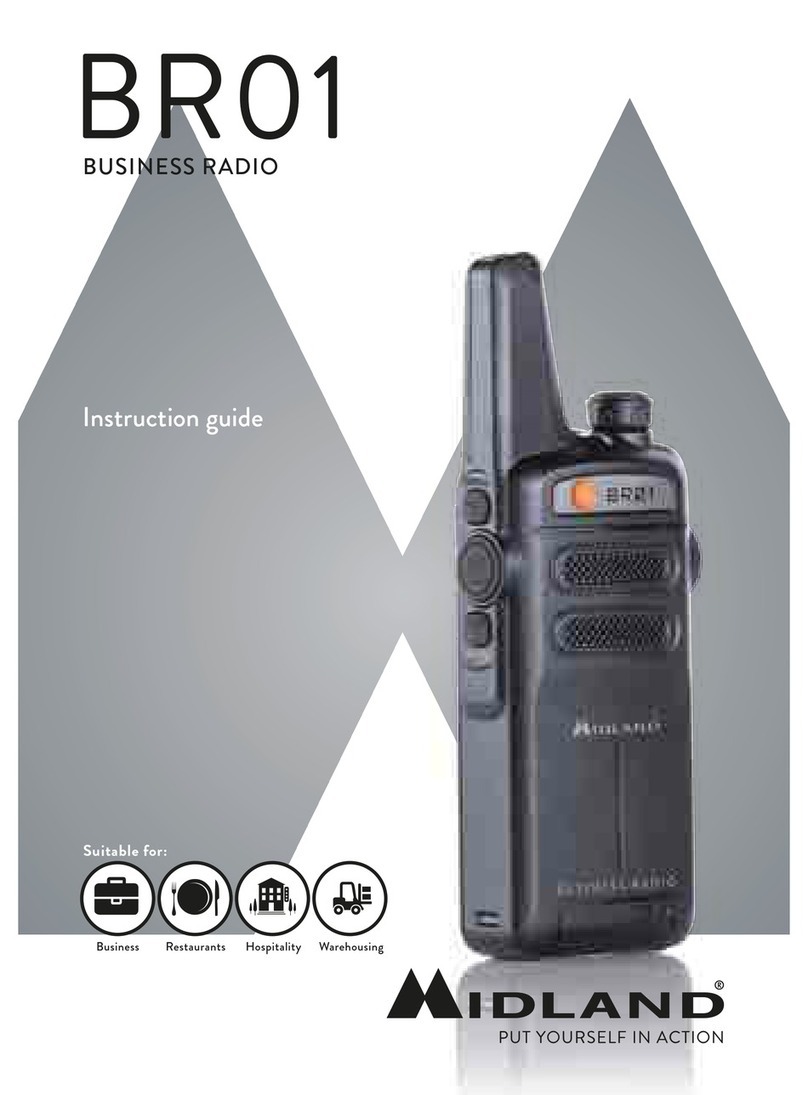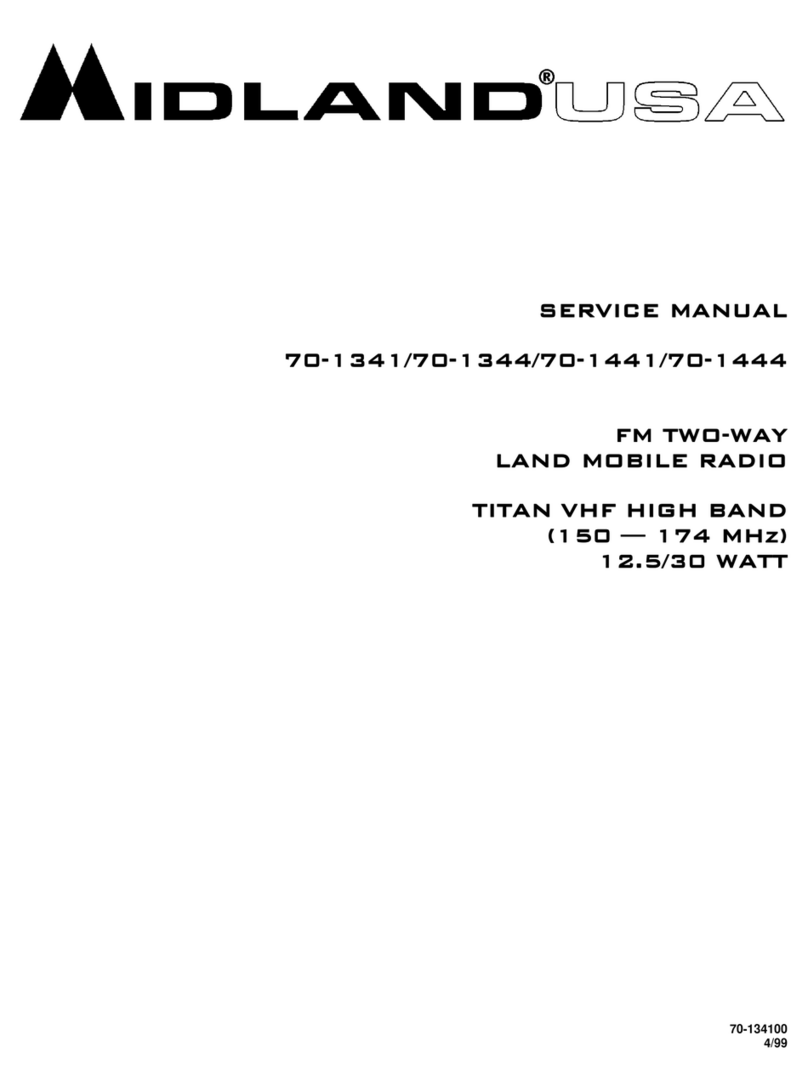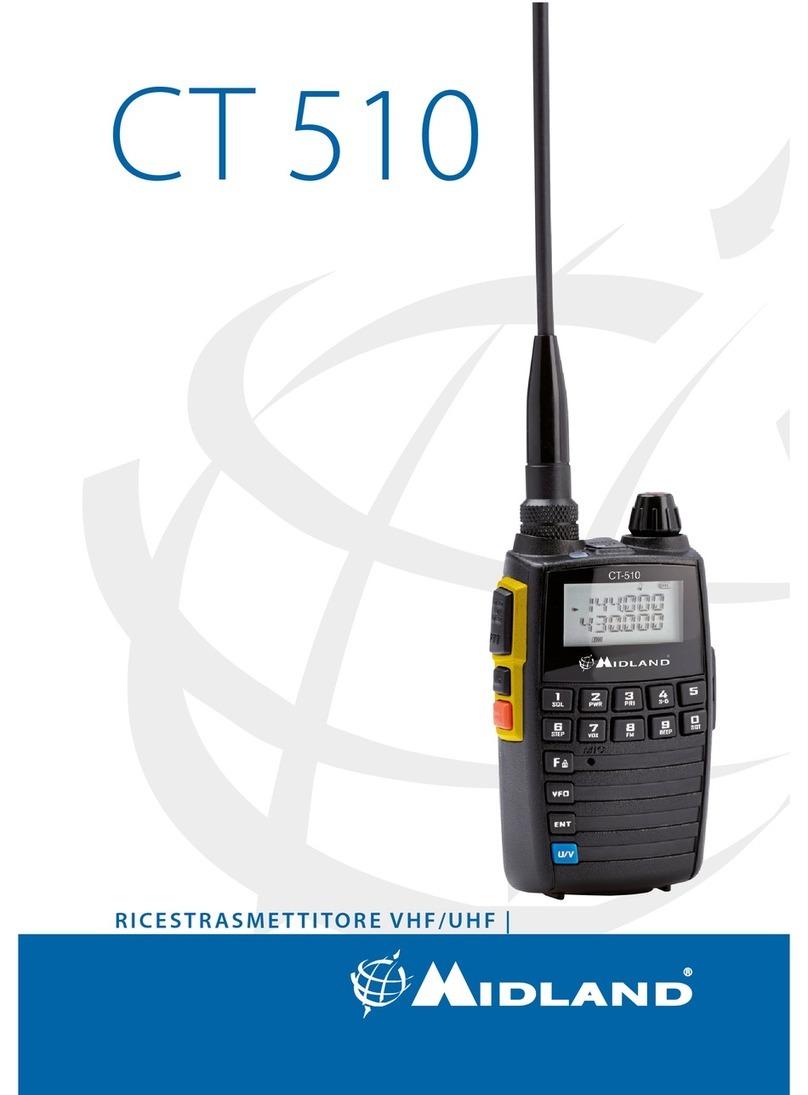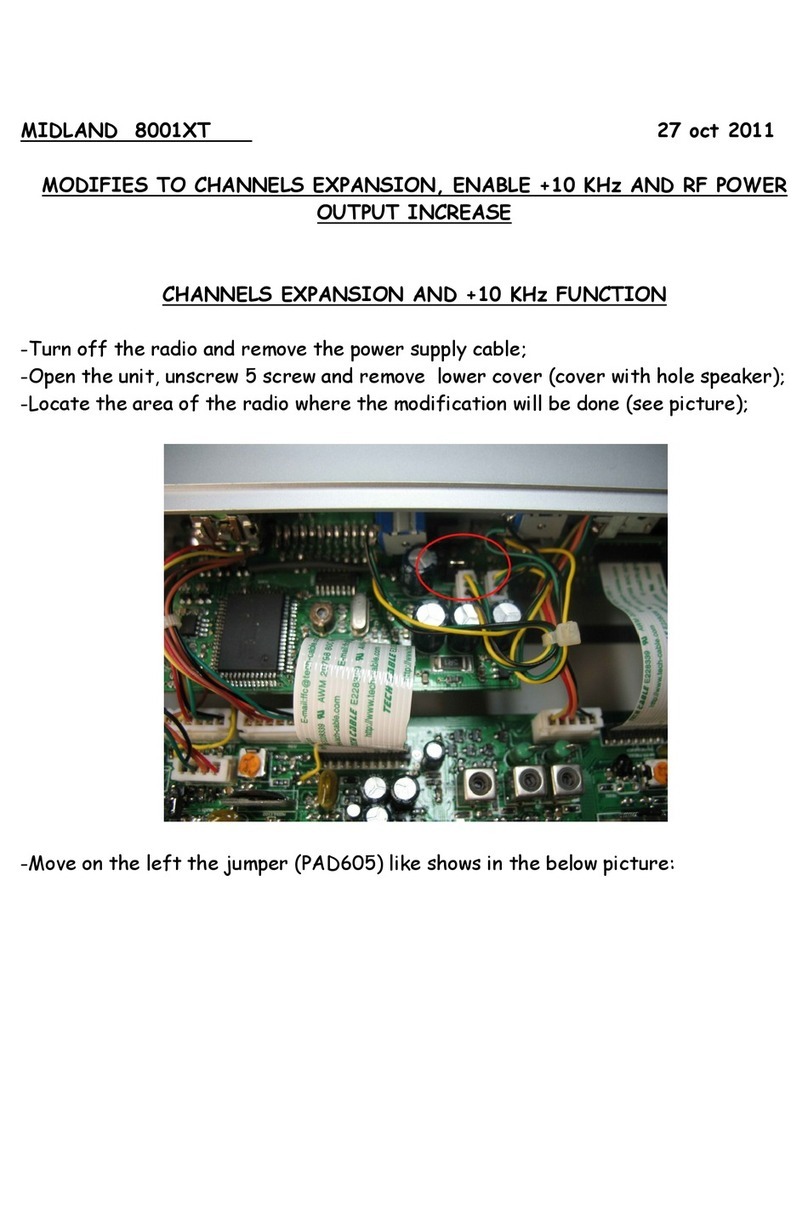8.Taste FUNC
Diese Taste weist eine Doppelfunktion auf.
a. bei gedrückt gehaltener Taste "FUNC" (ca. 3 Sek.) kann wahlweise der Kanal oder die
Frequenz im Display angezeigt werden.
b. aktiviert die Doppelbelegung der Speichertasten M1-M5
M1/M2/M3/M4/M5:
Mit den Speichertasten lassen sich fünf frei wählbare Kanäle programmieren und auf Knopf-
druck direkt anwählen. Programmierung: Den gewünschten Kanal einstellen und die Taste M1
drei Sekunden lang gedrückt halten.Genauso lassen sich die anderen Kanalspeicher über die
Tasten M2, M3, M4 und M5 programmieren. Alle Speichertasten verfügung über eine
Doppelbelegung,die durch die Taste "FUNC" aktiviert werden kann.
9. Speichertaste "M1 - EMG"
Kanalspeicherplatz "M1" und direkter Abruf des Notrufkanals 9.
10. Speichertaste "M2 - DW"
Kanalspeicherplatz "M2" und Aktivierung der Dual Watch-Funktion
Mit der Zweikanal-Überwachung (Dual-Watch) schaltet das Funkgerät automatisch zwischen
zwei beliebigen Geräten hin und her. So haben Sie mit der Zweikanal-Überwachung immer
zwei Kanäle gleichzeitig "im Blick".
SobaldaufeinemdieserKanäleein Signalanliegt,das diemitdemRegler"Squelch"eingestellte
Schwelle überschreitet, stoppt das Funkgerät auf diesem Kanal.Fällt das Signal für länger als
ca.8 Sekunden ab, schaltet das Funkgerät wieder zwischen den beiden eingestellten Kanälen
hin und her.
- Drehen Sie den Squelchregler im Uhrzeigersinn, bis das Rauschen auf beiden ausgewählten
Kanälen unterdrückt wird.
- Stellen Sie den ersten gewünschten Kanal ein und betätigen Sie die DW-Taste.
- Nun wählen Sie den zweiten Kanal und drücken erneut die DW-Taste.
11. Taste "M3 - SCAN"
Kanalspeicherplatz "M3" und Aktivierung der SCAN-Funktion. Durch Einschalten des
Suchlaufbetriebs lassen sich belegte Kanäle automatisch finden.Dazu muß die Rauschsperre
soaktiviert sein, daßdas Hintergrundrauschen unterdrücktwird.DrückenderScan-Taste startet
den Suchlauf. Der Suchlauf stoppt, sobald ein belegter Kanal gefunden ist.
12. Speichertaste "M4 - LCR"
Kanalspeicherplatz "M4" und durch Aktivierung derTaste kann auf den zuletzt benutzten Kanal
zurückgeschaltet werden. Sobald die Sendetaste gedrückt wird, wird der eingestellte Kanal
gespeichert.Wenn Sie den Kanal wechseln möchten, unddann aber wieder schnell zum vorher
eingestellten Kanal zurückkehren wollen, betätigen Sie die Taste LCR.
13. Speichertaste "M5 - LOCK"
Kanalspeicherplatz "M5" und Aktivierung der Tastaturverriegelung. (Blockiert die Tastatur und
die UP/DOWN-Suchfunktion um ein Verstellen der Funktionen zu vermeiden)
14.Taste "ESP2":
Aktiviert die integrierte Rauschunterdrückungsfunktion
15. Regler "MIC"
Im Sendebetrieb läßt sich mit diesem Regler die Lautstärke der Modulation beeinflussen.
Optimale Ergebnisse erreicht man, wenn man den Regler in Abhängigkeit vom verwendeten
Mikrofon und dem individuellen Sprechabstand einstellt und sich das beste Ergebnis durch
einen Modulationsrapport einer Gegenstation bestätigen läßt.
16. Regler "RF":
Mit diesem Regler läßt sich die Eingangsempfindlichkeit des ALAN 48 EXCEL E40 herabset-
zen.Drehen im Uhrzeigersinn erhöht die Empfindlichkeit, gegen den Uhrzeigersinn vermindert
sie.Die Einstellungeiner verringertenEmpfindlichkeitistsinnvollbeibesondersstarkenStationen
im Nahbereich.
17. Regler "VOL":
Durch Drehen des Reglers erhöht sich die Wiedergabelautstärke nach Wunsch.
18. Regler "SQ":
Um die höchstmögliche Empfangsempfindlichkeit zu nutzen, muß der Regler so eingestellt
werden, daß das Hintergrundrauschen gerade unterdrückt wird.
GERÄTERÜCKSEITE
19. Antennenbuchse (SO 239), ANTENNA: Hier wird der Stecker des Antennenkabels mit
dem Funkgerät verbunden.
20. S-Meter-Anschluß, S-Meter: An diese Buchse kann ein externes S-Meter angeschlossen
werden.
21. Anschluß für PA-Lautsprecher, PA: Wenn an dieser Buchse ein externer Lautsprecher
angeschlossen ist, läßt sich das Gerät als Verstärker für Durchsagen einsetzen.
22.. Anschluß für externen Lautsprecher, EXT: An diese Buchse kann ein externer
Wiedergabelautsprecher angeschlossen werden. Der eingebaute Lautsprecher schaltet sich
dann automatisch stumm.
23. Kabel zum Anschluß der Spannungsversorgung, Power 13.2V: Über dieses Kabel wird
das Gerät mit der Spannungsversorgung verbunden.
MIKROFON
1. PTT:Taste zur Sende-/Empfangsumschaltung
2. UP-/DOWN-Tasten: Kanalwahltasten
3. 6-poliger Mikrofonanschluß
EINBAU DES ALAN 48 PLUS E40 IM KRAFTFAHRZEUG
Einfache Bedienbarkeit ohne Beeinträchtigung der Verkehrs-
sicherheit sollte beim Fahrzeugeinbau im Vordergrund stehen.
SuchenSieeinegeeigneteEinbaupositionin IhremFahrzeugund
bauen Sie Ihr ALAN 48 EXCEL E40 mit Hilfe des Haltebügels
allein oder unter Verwendung der Führungsschienen ein. Der
Haltebügel solltemöglichstVerbindung mitMetallteilenderKaros-
serie haben.
ANSCHLUß AN DIE SPANNUNGSVERSORGUNG
Stellen Sie zunächst sicher, daß Ihr ALAN 48 EXCEL E40 ausgeschaltet ist.Es ist ganz wich-
UP
DOWN
2
1
3
2 3
19 20 21 22
23
ANTENNA
S-METER PA EXP