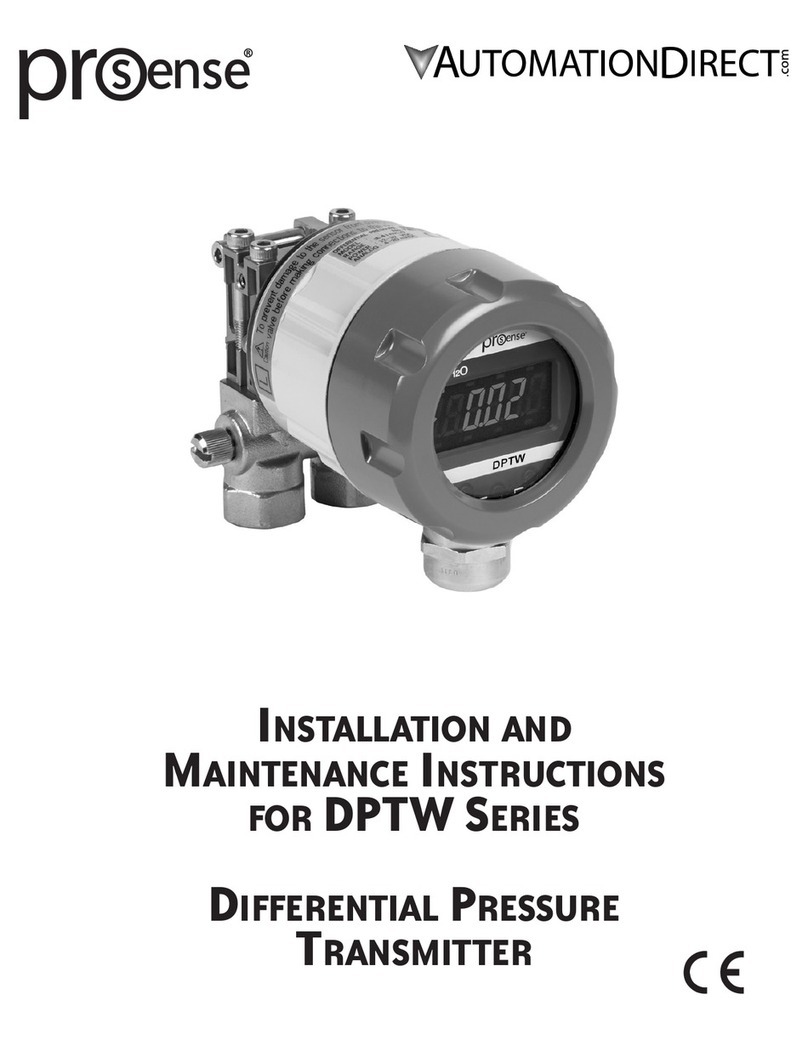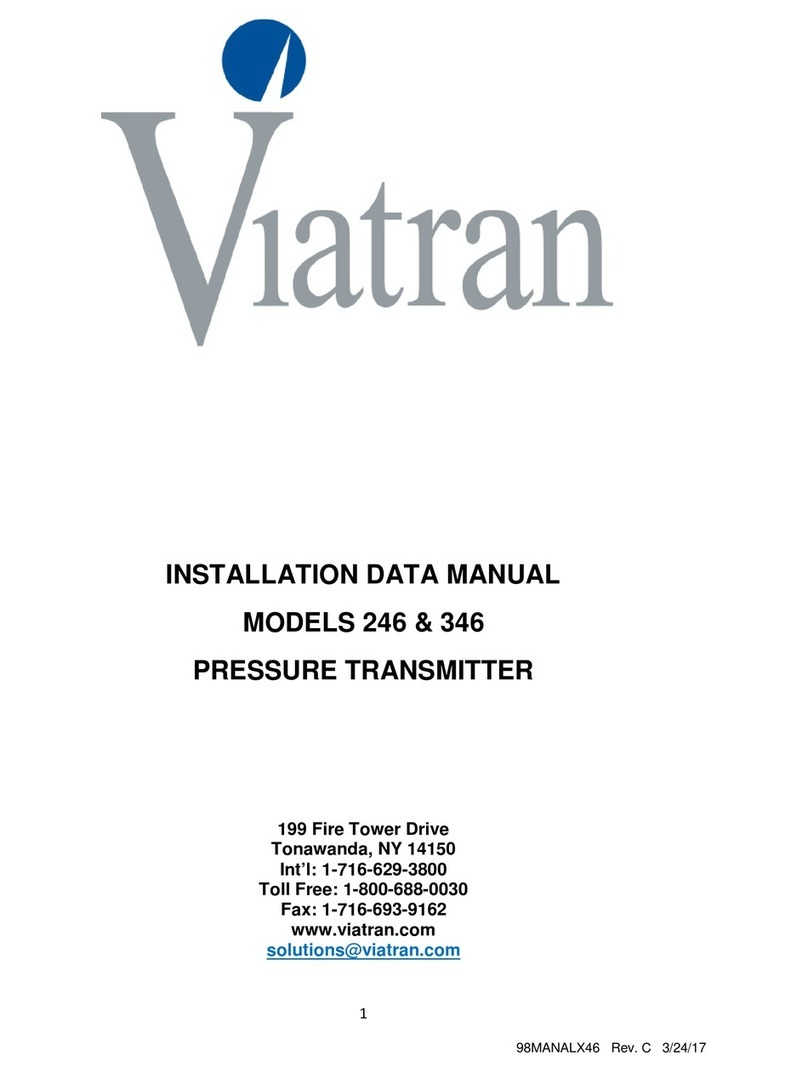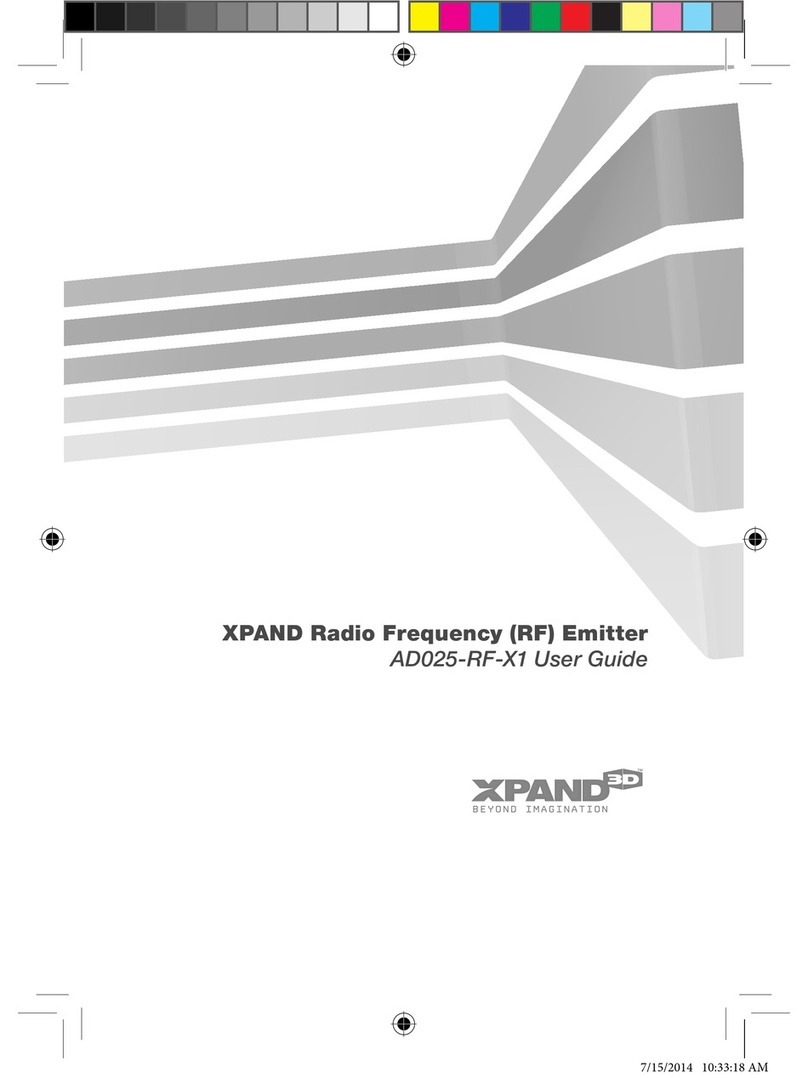Prosense XTD Series User manual
Other Prosense Transmitter manuals
Popular Transmitter manuals by other brands
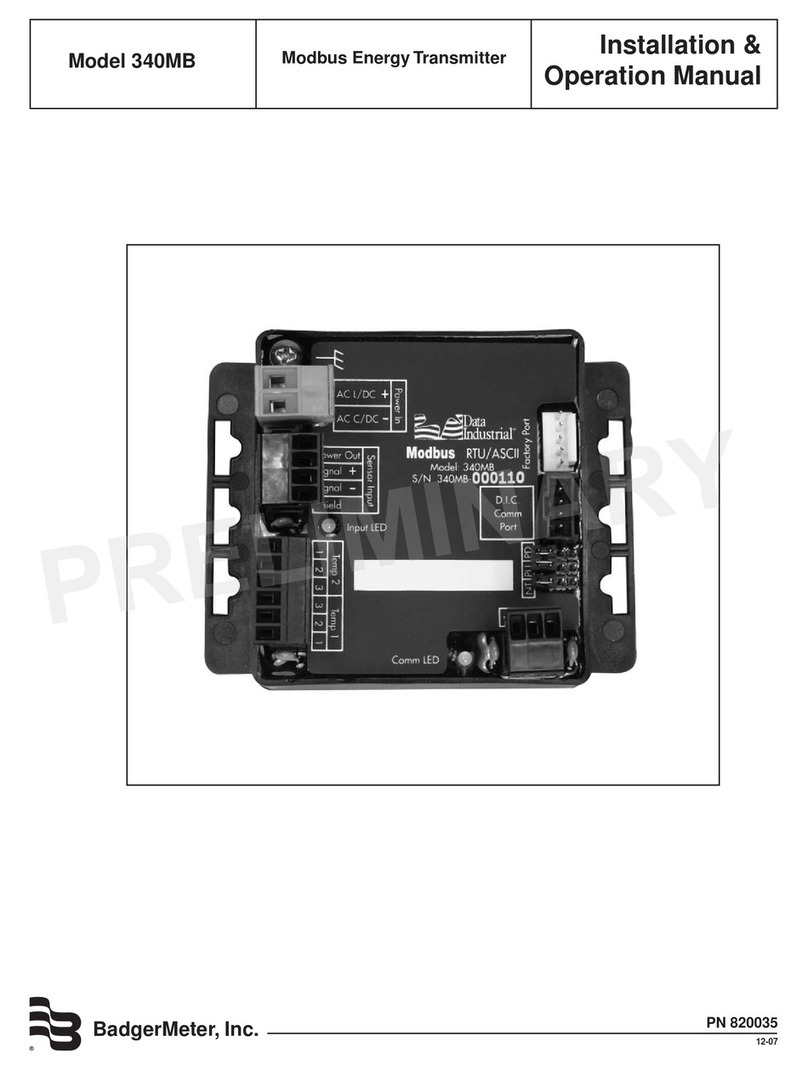
Badger Meter
Badger Meter 340 MB Btu Series Installation & operation manual

Festo
Festo SDAT-MHS operating instructions

Endress+Hauser
Endress+Hauser Proline 300 Brief operating instructions
Cypress Semiconductor
Cypress Semiconductor CY3240-I2USB Guide
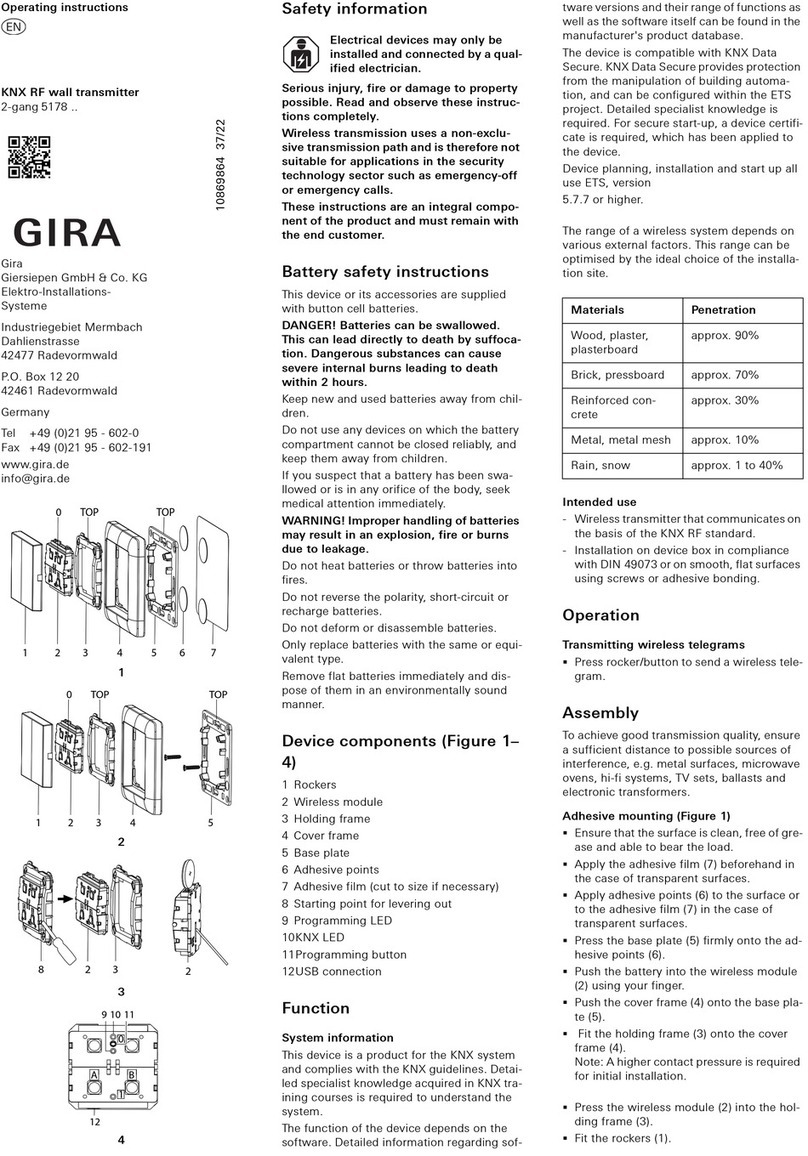
Gira
Gira 5178 Series operating instructions
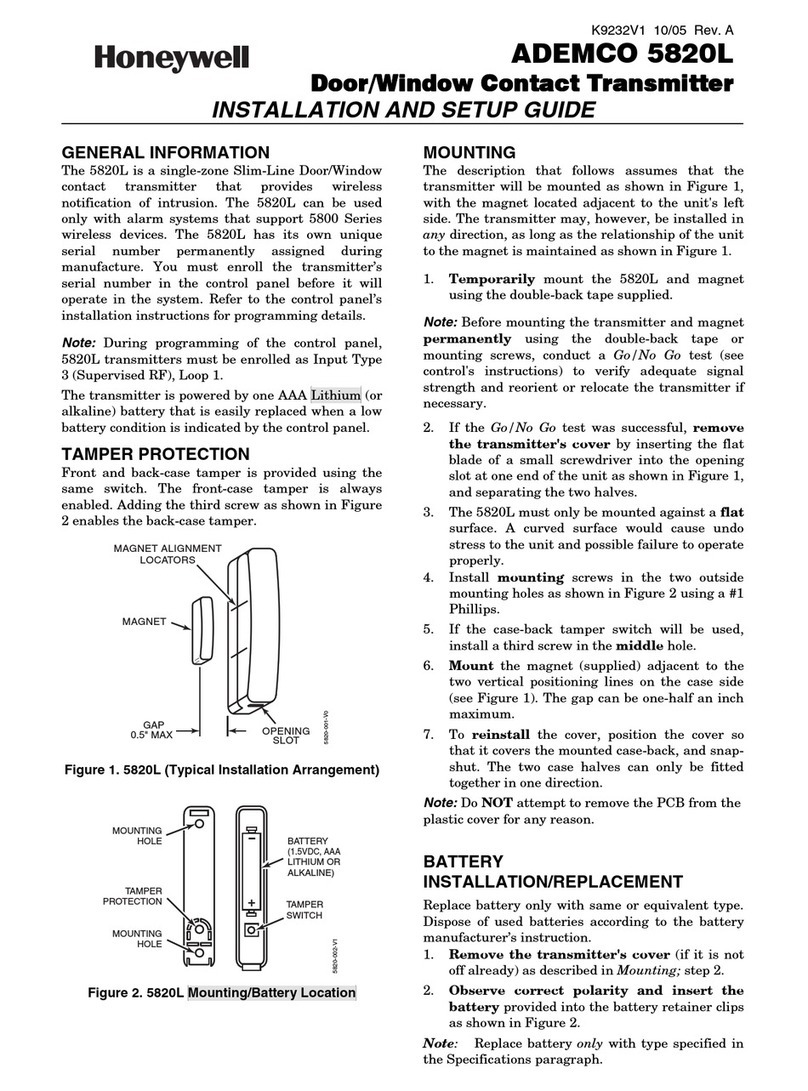
Honeywell
Honeywell 5820L - Slim Line Wireless Door/Window... Installation and setup guide
National Semiconductor
National Semiconductor VAB100T user manual

FISCHER
FISCHER DE44 operating manual

DHK Hobby
DHK Hobby D302 User instruction manual

OSSIA
OSSIA COTA user manual
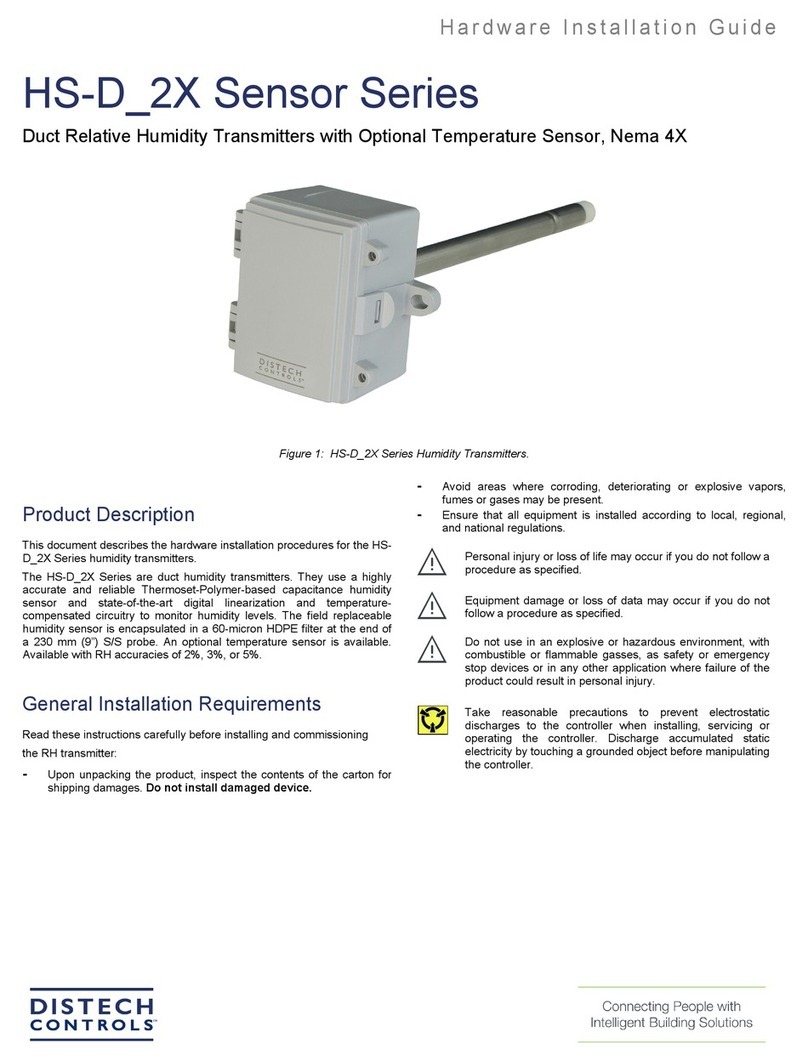
Distech Controls
Distech Controls HS-D 2X Sensor Series Hardware installation guide
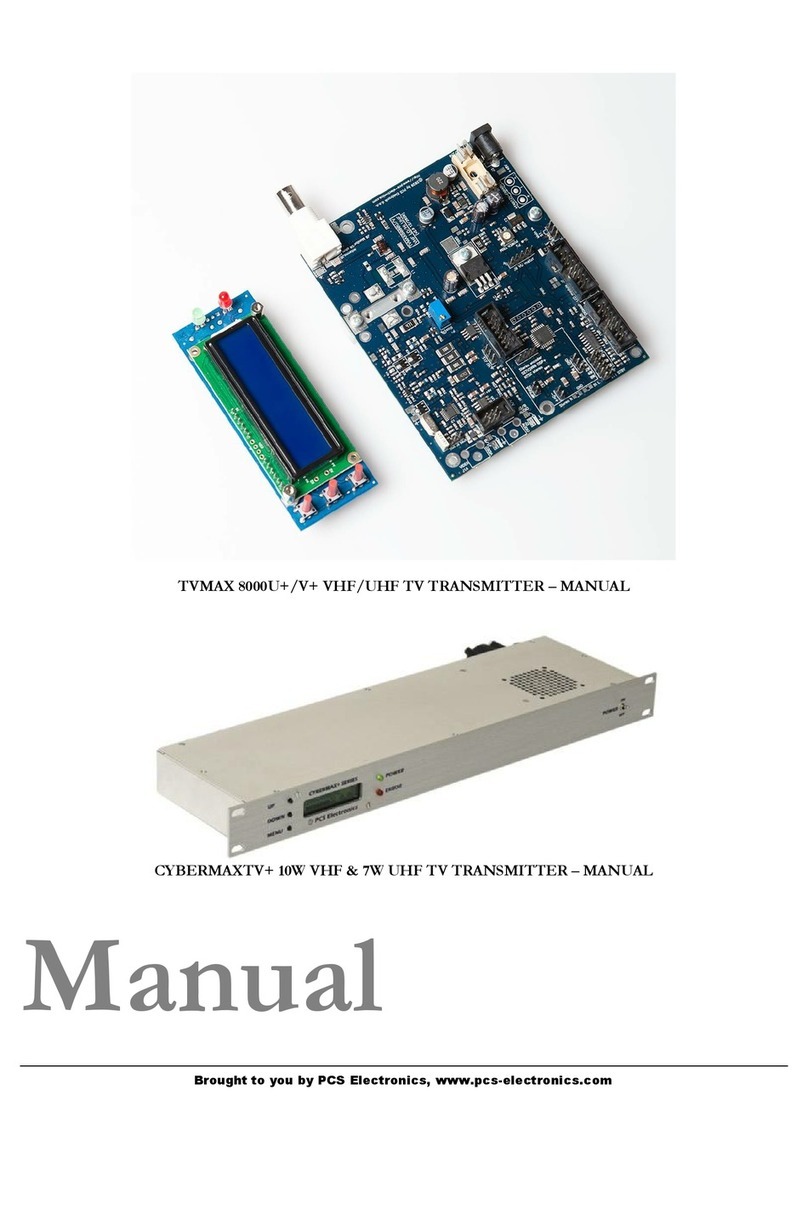
PCS Electronics
PCS Electronics TVMAX 8000U+ manual