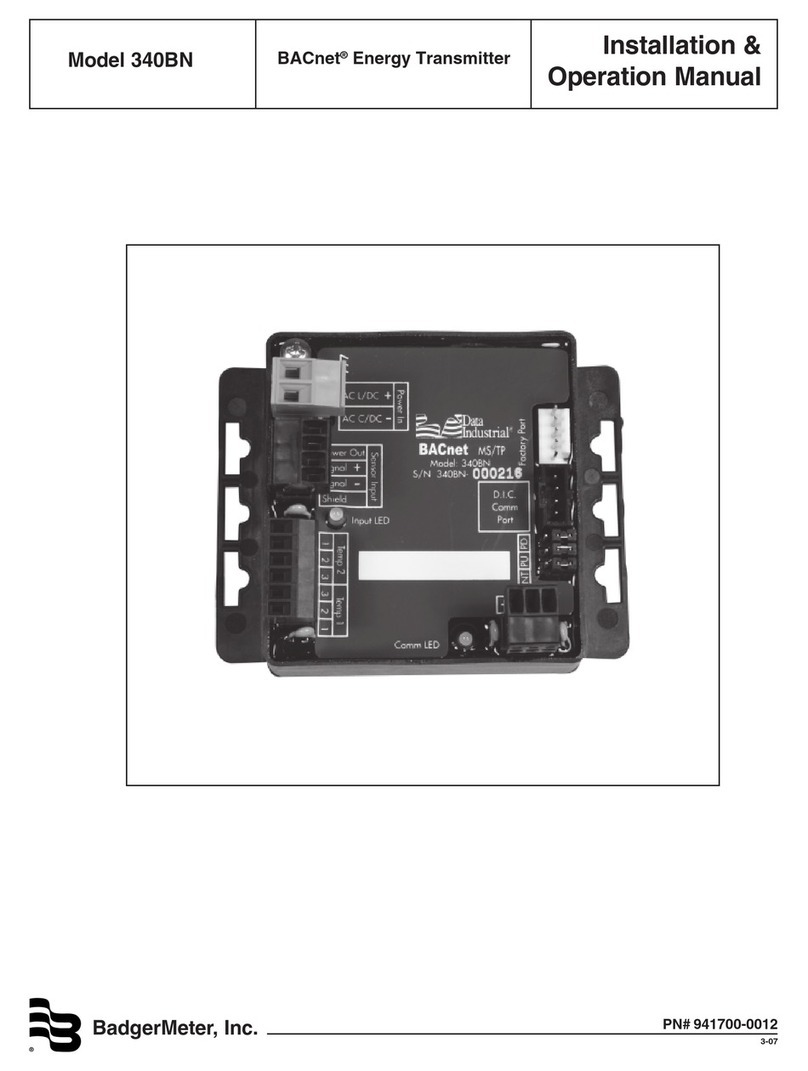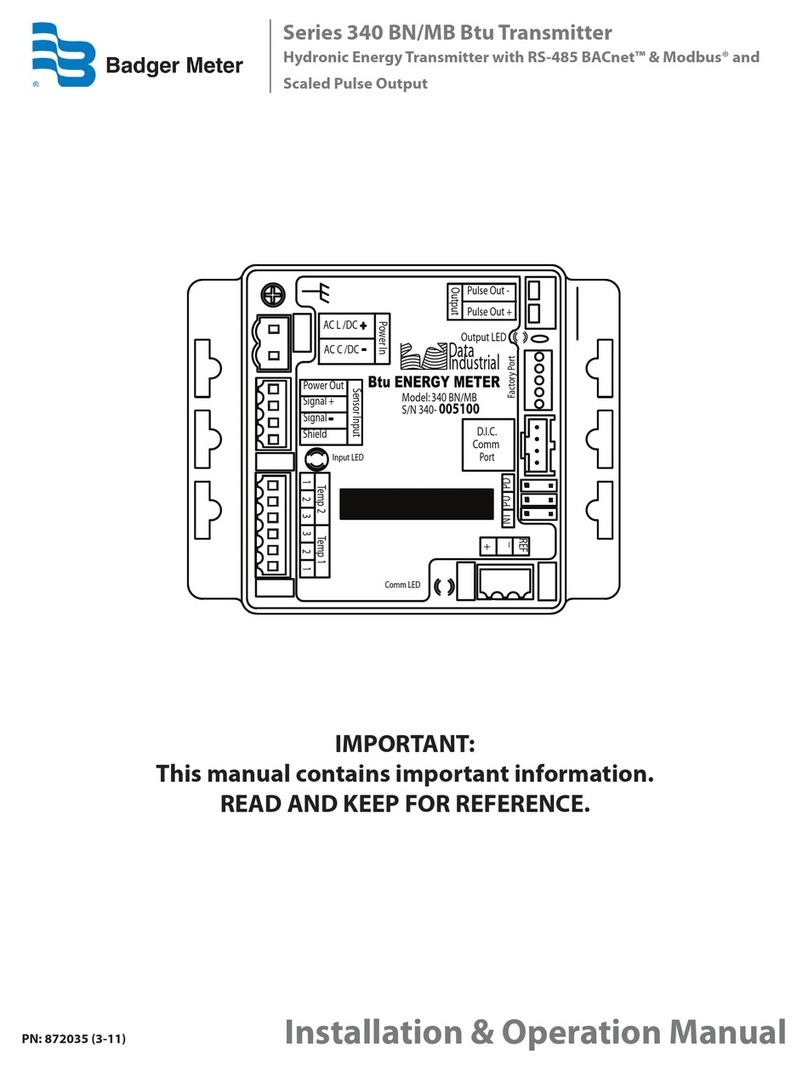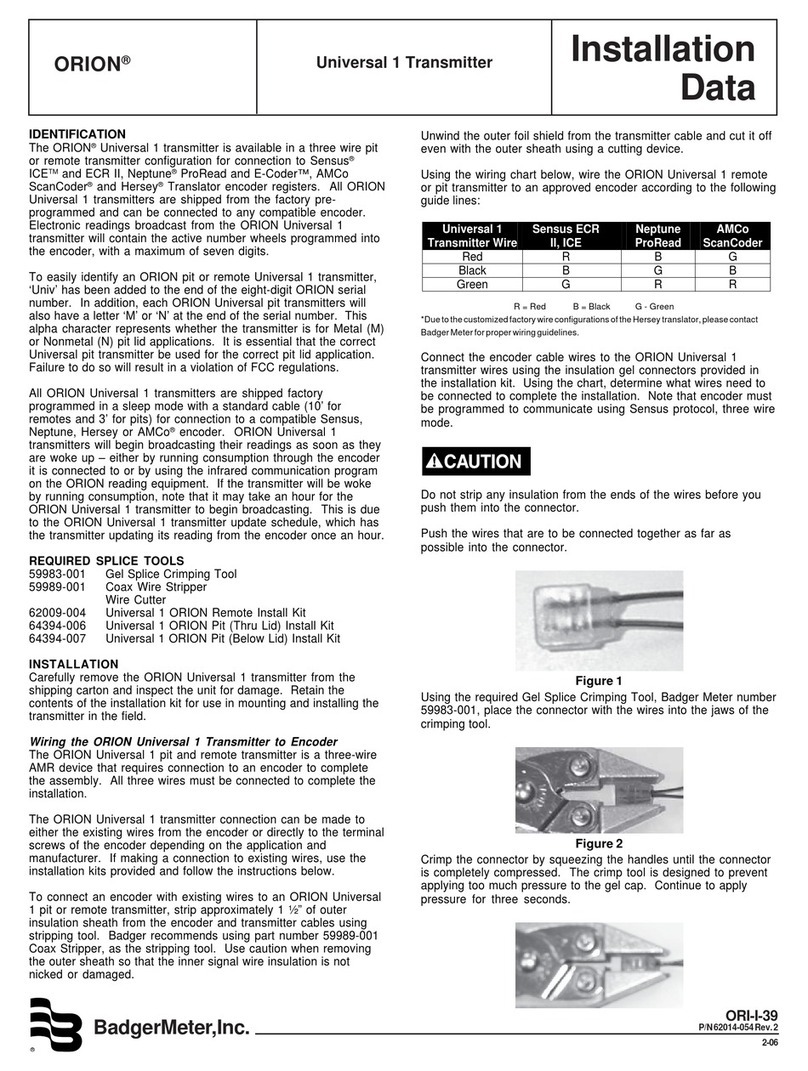5
Figure 9: SampleWiring Diagram to Modbus Network
Note 1: Biasing, circuitry, and resistors for PU, PD, and NT terminals are integral part of 340MB transmitter.
Note 2: For the final 340MB transmitter in a given Modbus network, NT, PU, and PD jumpers should be in “open”position. Otherwise,
NT, PU, and PD should be in the “closed” position.
Note 3: For the final 340MB transmitter in a given Modbus network, all three network terminals (+), (-), and REF should be connected
to the Modbus buss. Otherwise, connect only terminals (+), (-) to the Modbus buss.
Temperature Element Wiring
Thermistors
BadgerMeter thermistorsarenot polarity sensitive. Thethermistor
locatedclosesttothe flow sensor, termedtemperaturesensorT1,
should beconnected toterminals 2and 3on terminal blockTemp 1.
The thermistor located farthest from the flow sensor, termed tem-
perature sensorT2, should be connected to terminals 2 and 3 on
terminal blockTemp2. As shownin the thermistorwiring diagram,
it is strongly recommended to install a jumper between terminals
1 and 3 for both thermistors. This is considered good practice for
all unused inputs to limit electromagnetic interference.
ResistanceTemperature Detectors (RTD’s)
Badger Meter RTD’s are three-wire devices. Two of these wires
are the same color, and one of these two wires is used for lead
compensation. The lead compensation wire is attached to ter-
minal 1. The other common color lead is attached to terminal 3.
The single color lead is attached to terminal 2. The RTD located
closest to the flow sensor, termed temperature sensorT1, should
be connected to terminal blockTemp 1. The RTD located farthest
from the flow sensor, termed temperature sensor T2, should be
connected to terminal block Temp 2.
Connecting the Modbus Buss
As shown in the Modbus Sample Wiring Diagram, the position
of jumpers on each 340MB transmitter and wiring between each
340MBtransmitterand the Modbusnetworkaredifferent depend-
ing on where the transmitter is installed, i.e. its nodal position.
For all but the final 340MB transmitter in a Modbus network, the
three jumpers NT, PU, and PD should be in the open position,
and only the (+) and (-) network terminals should be connected
to the Modbus buss. For the final 340MB transmitter in a Modbus
network,thethree jumpersNT,PU, andPDshould be intheclosed
position, and all three network terminals (+), (-), and REF should
be connected to the Modbus buss.
Note: The Model 340MB transmitter default polling address
must be changed before it is introduced into an existing
network to avoid possible address conflicts. Please refer to
programming instructions in the next section. Figure 8: RTDWiring Diagram
+5 VDC
Ω
Ω
Ω
Ω
Ω
Ω
1
2
3
Temp 1
1
3
Temp 2
2
Node "n"
Supply
Return
Supply
Return
Temp 2
1
2
3
Temp 1
1
3
2
Node 1
Comm LED
REF
PU PDNT
_
+
47k
120
47k
Comm LED
REF
PU PDNT
_
+
+5 VDC
47k
120
47k
REF
-
+
Modbus
PU
Note 2Note 1
Note 2
Ω
10k Thermistors
Jumpers
Note 3
100
Ω
RTD’s or 1000
Ω
RTD’s
NT
PD
PU
NT
PD
RTU/ASCII
T2 T1 T2 T1
+5 VDC
Ω
Ω
Ω
Ω
Ω
Ω
1
2
3
Temp 1
1
3
Temp 2
2
Node "n"
Supply
Return
Supply
Return
Temp 2
1
2
3
Temp 1
1
3
2
Node 1
Comm LED
REF
PU PDNT
_
+
47k
120
47k
Comm LED
REF
PU PDNT
_
+
+5 VDC
47k
120
47k
REF
-
+
Modbus
PU
Note 2Note 1
Note 2
Ω
10k Thermistors
Jumpers
Note 3
100
Ω
RTD’s or 1000
Ω
RTD’s
NT
PD
PU
NT
PD
RTU/ASCII
T2 T1 T2 T1
+5 VDC
Ω
Ω
Ω
Ω
Ω
Ω
1
2
3
Temp 1
1
3
Temp 2
2
Node "n"
Supply
Return
Supply
Return
Temp 2
1
2
3
Temp 1
1
3
2
Node 1
Comm LED
REF
PU PDNT
_
+
47k
120
47k
Comm LED
REF
PU PDNT
_
+
+5 VDC
47k
120
47k
REF
-
+
Modbus
PU
Note 2Note 1
Note 2
Ω
10k Thermistors
Jumpers
Note 3
100
Ω
RTD’s or 1000
Ω
RTD’s
NT
PD
PU
NT
PD
RTU/ASCII
T2 T1 T2 T1
Figure 7:Thermistor Wiring Diagram