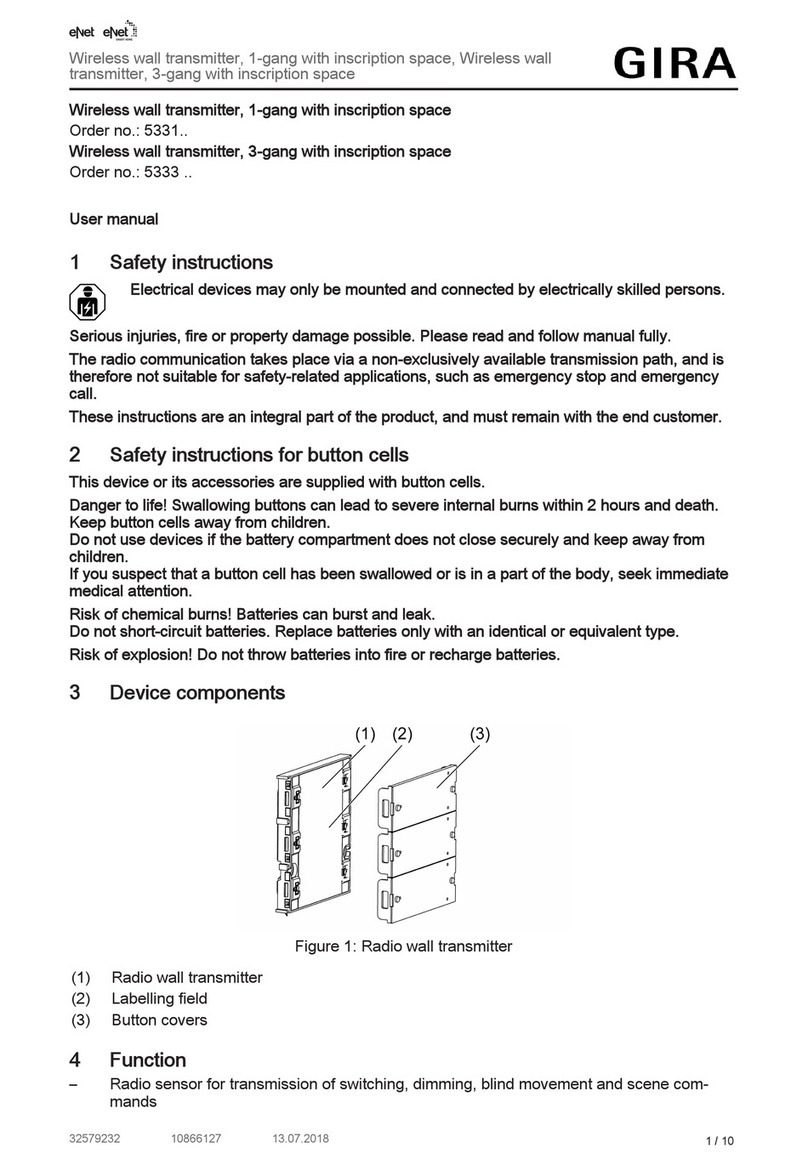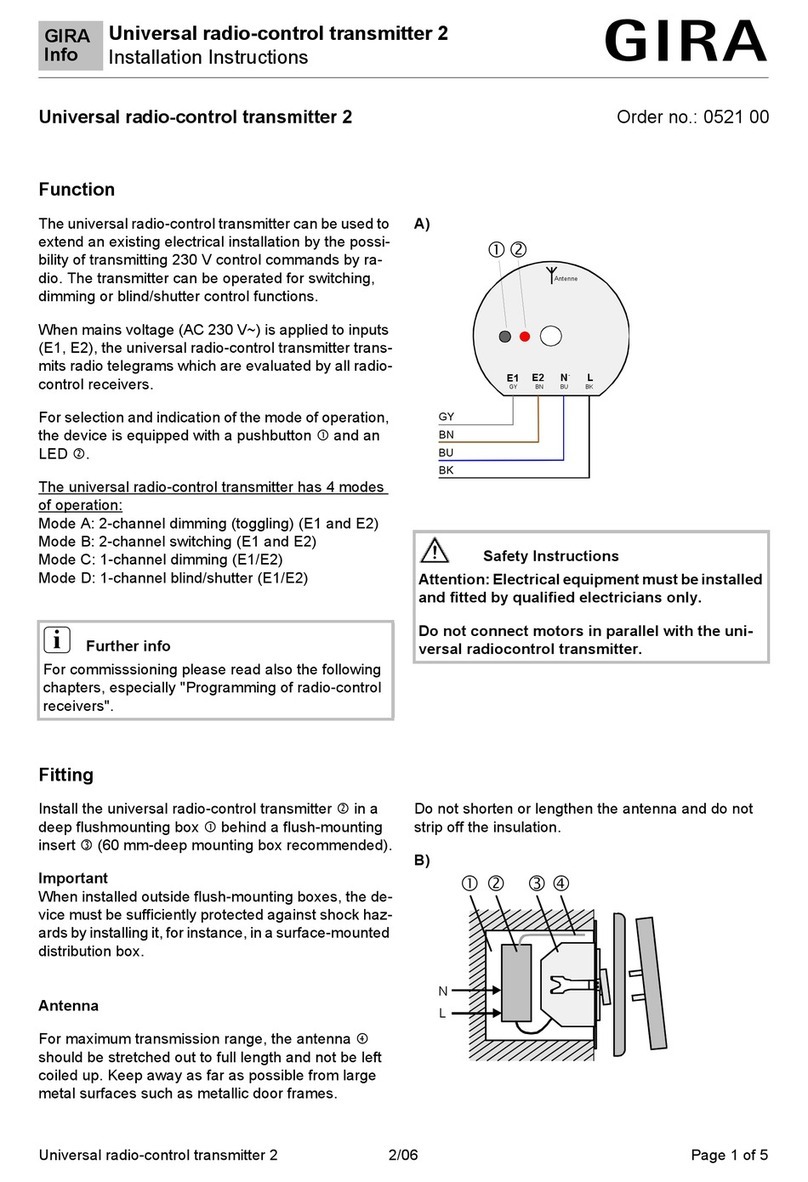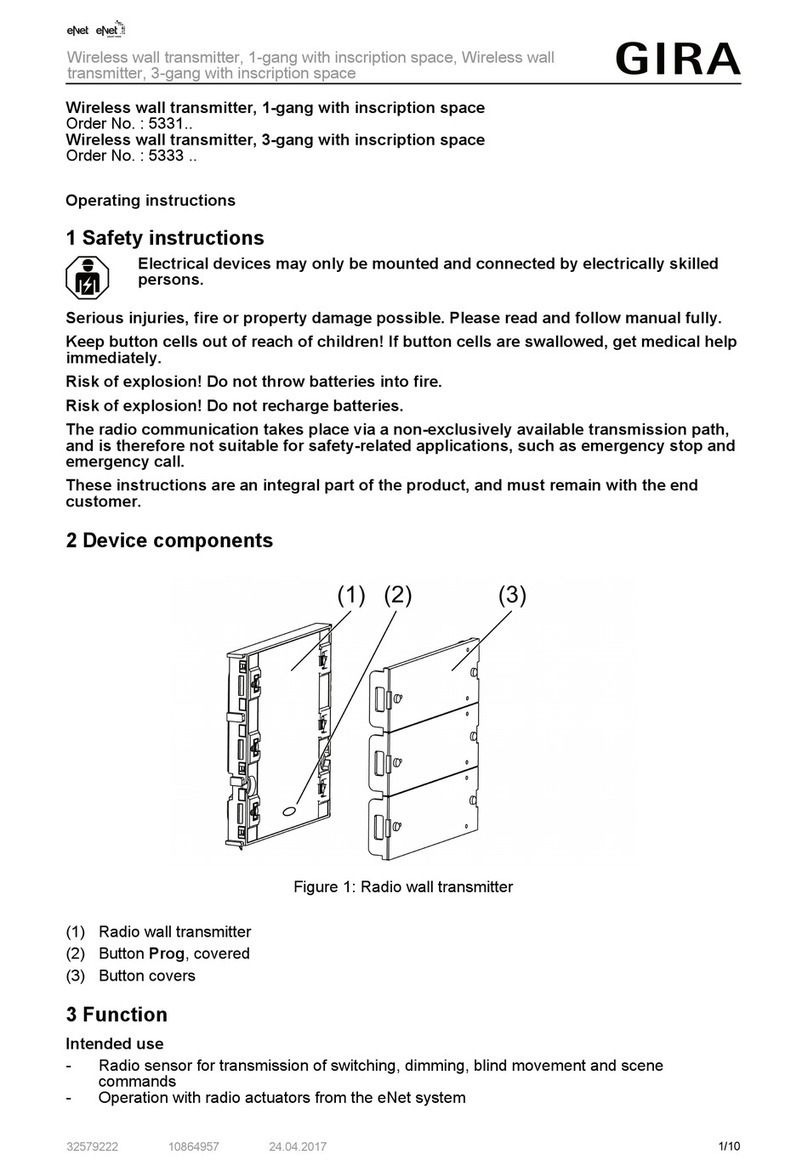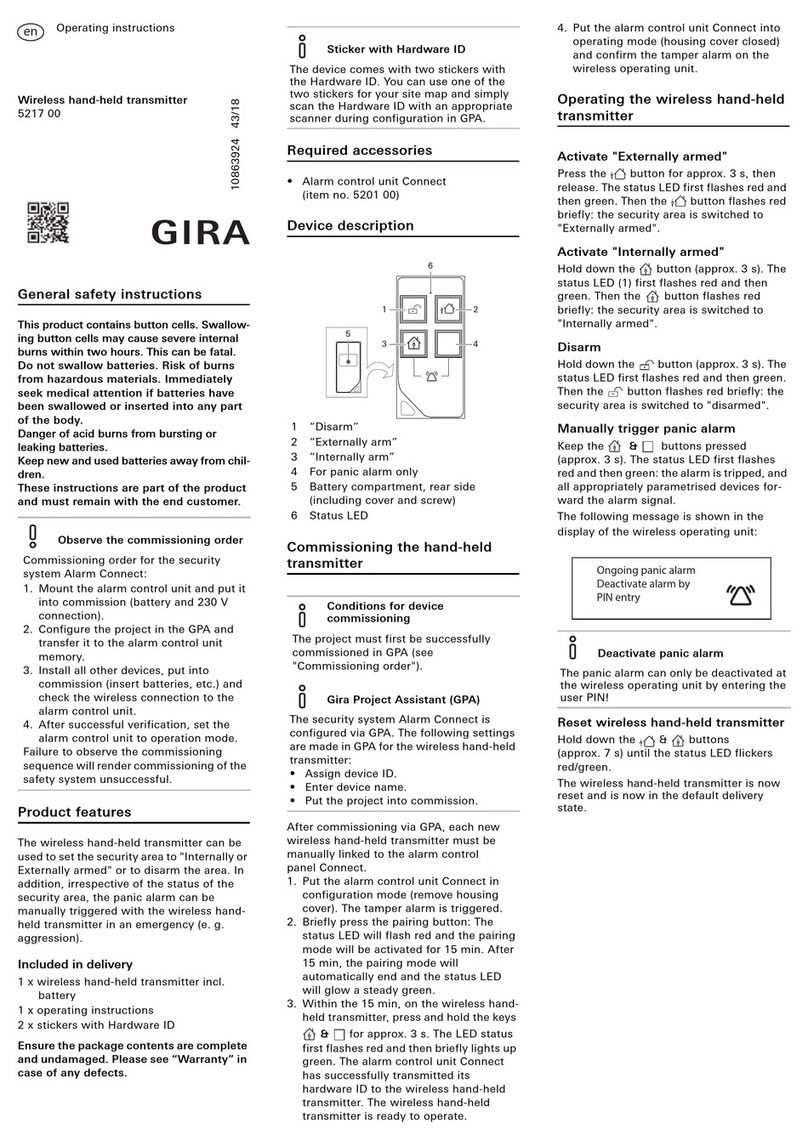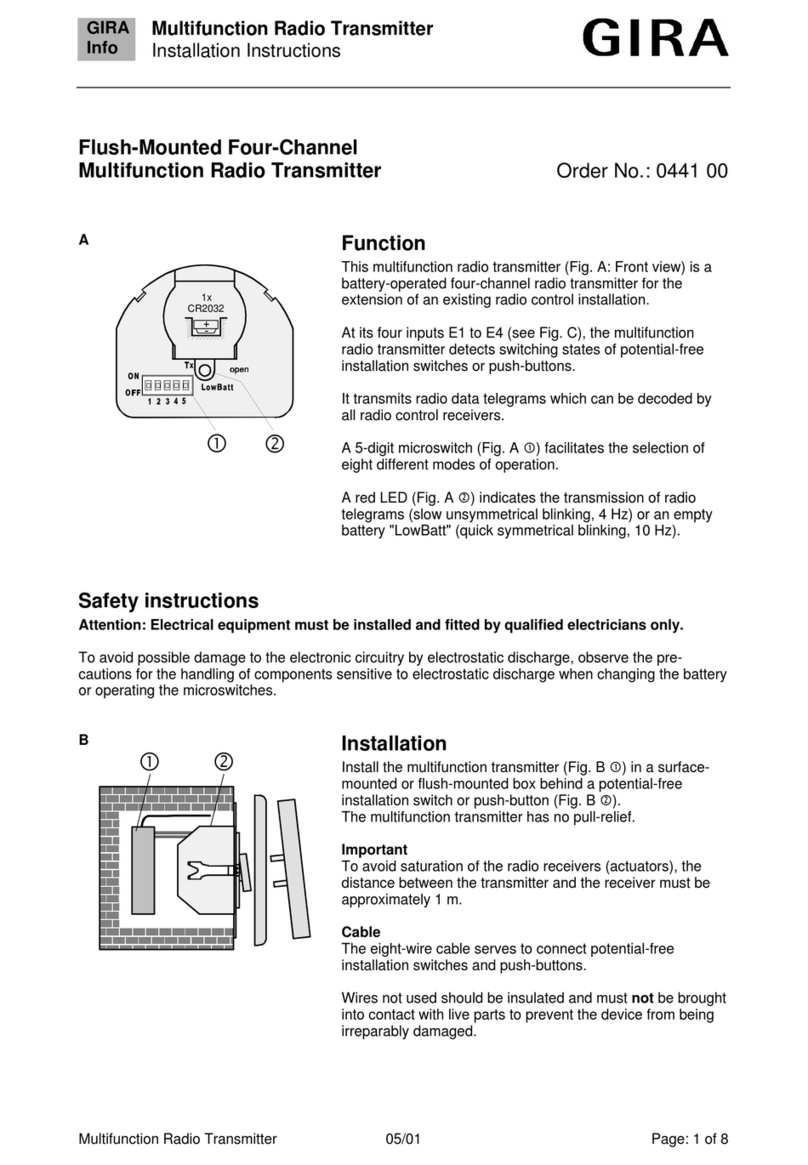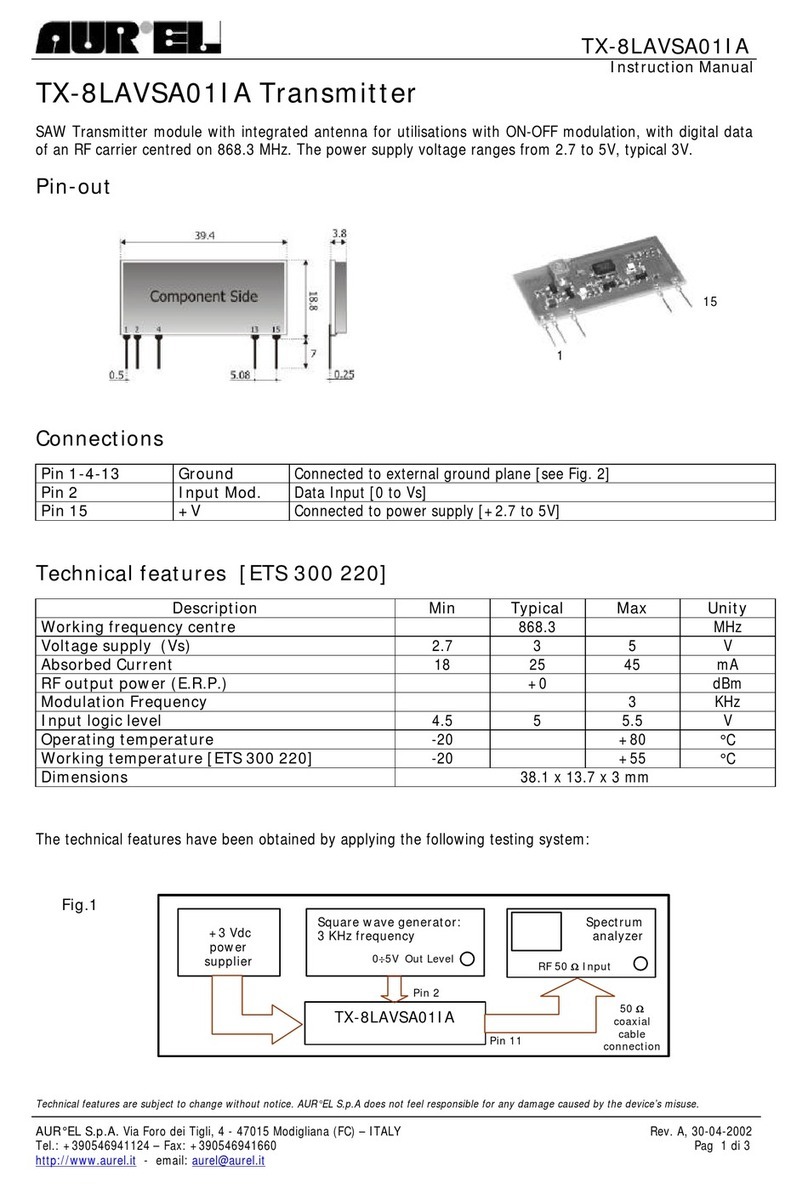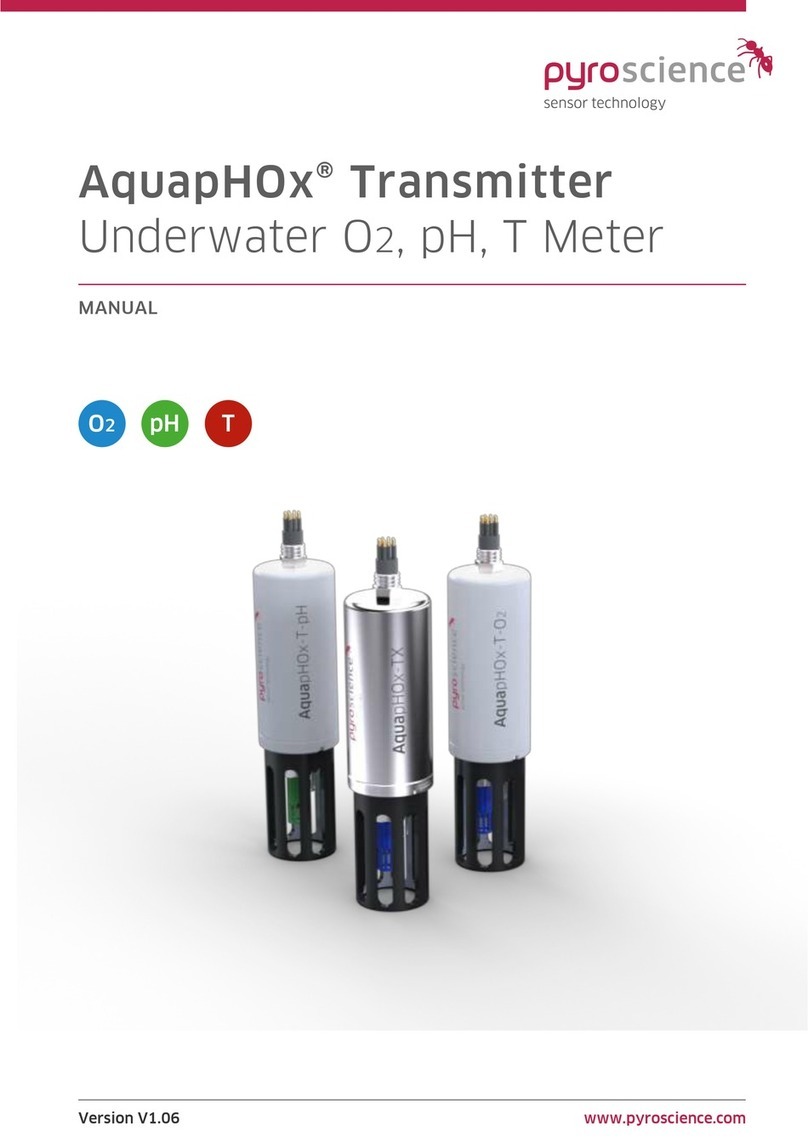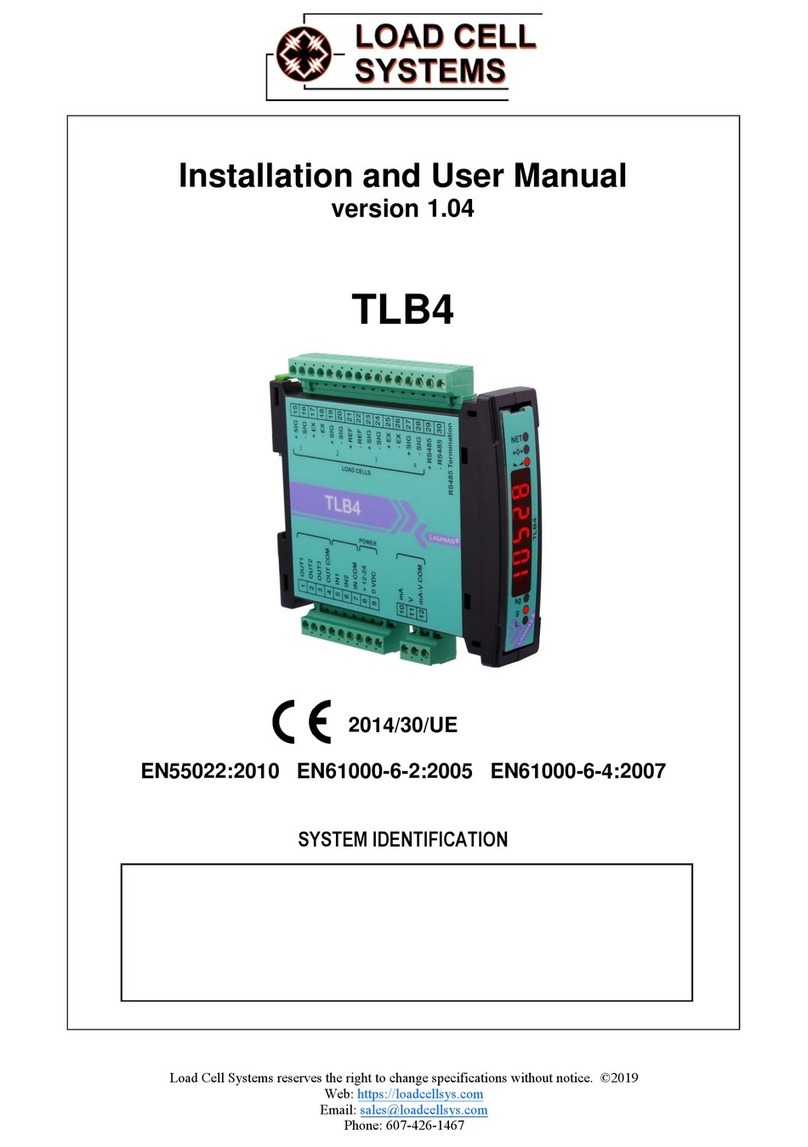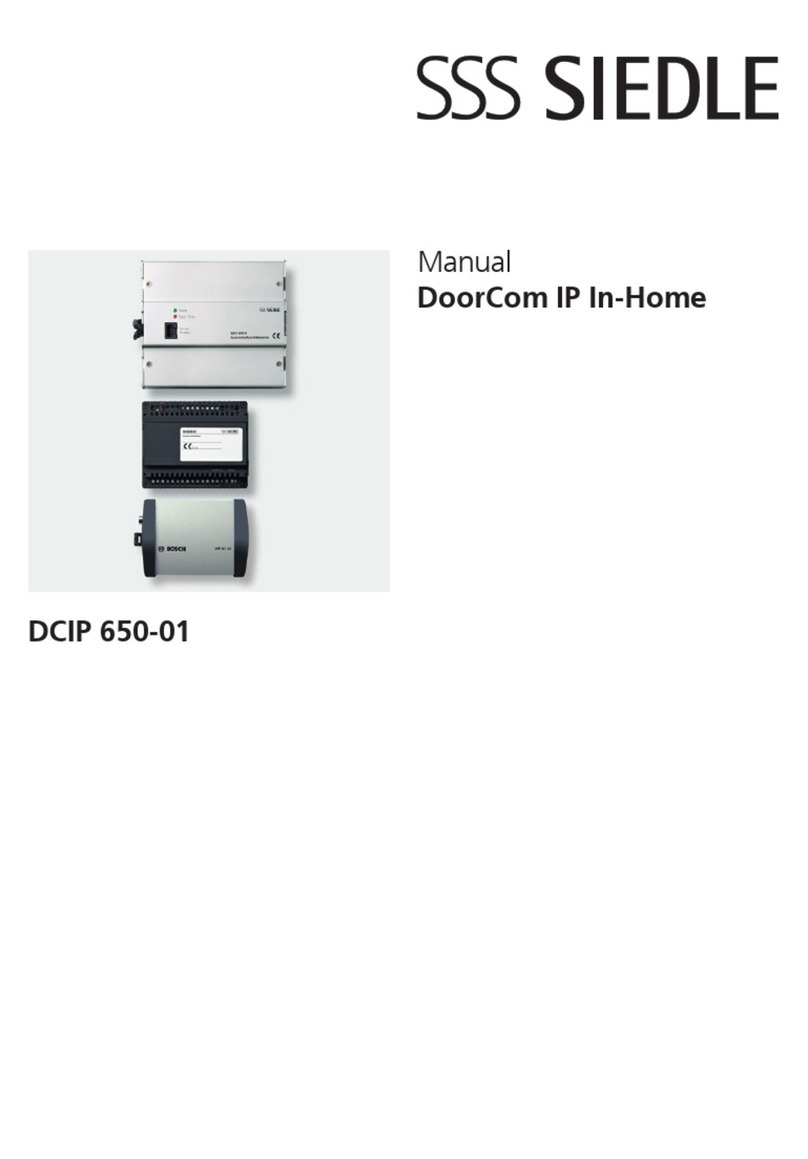Gira 5178 Series User manual

Operating instructions
KNX RF wall transmitter
2-gang 5178 ..
Gira
Giersiepen GmbH & Co. KG
Elektro-Installations-
Systeme
Industriegebiet Mermbach
Dahlienstrasse
42477 Radevormwald
P.O. Box 12 20
42461 Radevormwald
Germany
Tel +49 (0)21 95 - 602-0
Fax +49 (0)21 95 - 602-191
www.gira.de
info@gira.de
1
2
3
4
Safety information
Serious injury, fire or damage to property
possible. Read and observe these instruc-
tions completely.
Wireless transmission uses a non-exclu-
sive transmission path and is therefore not
suitable for applications in the security
technology sector such as emergency-off
or emergency calls.
These instructions are an integral compo-
nent of the product and must remain with
the end customer.
Battery safety instructions
This device or its accessories are supplied
with button cell batteries.
DANGER! Batteries can be swallowed.
This can lead directly to death by suffoca-
tion. Dangerous substances can cause
severe internal burns leading to death
within 2 hours.
Keep new and used batteries away from chil-
dren.
Do not use any devices on which the battery
compartment cannot be closed reliably, and
keep them away from children.
If you suspect that a battery has been swa-
llowed or is in any orifice of the body, seek
medical attention immediately.
WARNING! Improper handling of batteries
may result in an explosion, fire or burns
due to leakage.
Do not heat batteries or throw batteries into
fires.
Do not reverse the polarity, short-circuit or
recharge batteries.
Do not deform or disassemble batteries.
Only replace batteries with the same or equi-
valent type.
Remove flat batteries immediately and dis-
pose of them in an environmentally sound
manner.
Device components (Figure 1–
4)
1 Rockers
2 Wireless module
3 Holding frame
4 Cover frame
5 Base plate
6 Adhesive points
7 Adhesive film (cut to size if necessary)
8 Starting point for levering out
9 Programming LED
10KNX LED
11Programming button
12USB connection
Function
System information
This device is a product for the KNX system
and complies with the KNX guidelines. Detai-
led specialist knowledge acquired in KNX tra-
ining courses is required to understand the
system.
The function of the device depends on the
software. Detailed information regarding sof-
tware versions and their range of functions as
well as the software itself can be found in the
manufacturer's product database.
The device is compatible with KNX Data
Secure. KNX Data Secure provides protection
from the manipulation of building automa-
tion, and can be configured within the ETS
project. Detailed specialist knowledge is
required. For secure start-up, a device certifi-
cate is required, which has been applied to
the device.
Device planning, installation and start up all
use ETS, version
5.7.7 or higher.
The range of a wireless system depends on
various external factors. This range can be
optimised by the ideal choice of the installa-
tion site.
Intended use
- Wireless transmitter that communicates on
the basis of the KNX RF standard.
- Installation on device box in compliance
with DIN 49073 or on smooth, flat surfaces
using screws or adhesive bonding.
Operation
Transmitting wireless telegrams
Press rocker/button to send a wireless tele-
gram.
Assembly
To achieve good transmission quality, ensure
a sufficient distance to possible sources of
interference, e.g. metal surfaces, microwave
ovens, hi-fi systems, TV sets, ballasts and
electronic transformers.
Adhesive mounting (Figure 1)
Ensure that the surface is clean, free of gre-
ase and able to bear the load.
Apply the adhesive film (7) beforehand in
the case of transparent surfaces.
Apply adhesive points (6) to the surface or
to the adhesive film (7) in the case of
transparent surfaces.
Press the base plate (5) firmly onto the ad-
hesive points (6).
Push the battery into the wireless module
(2) using your finger.
Push the cover frame (4) onto the base pla-
te (5).
Fit the holding frame (3) onto the cover
frame (4).
Note: A higher contact pressure is required
for initial installation.
Press the wireless module (2) into the hol-
ding frame (3).
Fit the rockers (1).
10869864 37/22
0
123 4 5 76
TOPTOP
123 4 5
0TOPTOP
2
823
AB
0
1
10 119
12
Electrical devices may only be
installed and connected by a qual-
ified electrician.
Materials Penetration
Wood, plaster,
plasterboard
approx. 90%
Brick, pressboard approx. 70%
Reinforced con-
crete
approx. 30%
Metal, metal mesh approx. 10%
Rain, snow approx. 1 to 40%

Screw mounting (Figure 2)
Mount the base plate (5) on a device box or
directly on the wall.
Push the battery into the wireless module
(2) using your finger.
Place the cover frame (4) on the base plate.
Fit the holding frame (3) onto the cover
frame (4).
Note: A higher contact pressure is required
for initial installation.
Press the wireless module (2) into the hol-
ding frame (3).
Fit the rockers (1).
Start-up
Secure operation (requirements):
- Secure start-up is activated in the ETS.
- Device certificate entered/scanned or ad-
ded to the ETS project. Using a high-reso-
lution camera to scan the QR code is
recommended.
- Document all passwords and keep them
safe.
Program the physical address and applica-
tion program
The programming key (11) is located right in
between the two rocker switches (see Figure
4).
Requirement: The battery has been inserted
and the device is ready for operation.
Activate programming mode: Press the
programming button (11).
The programming LED (9) lights up red.
Programming mode is activated.
Program the physical address and applica-
tion program.
The programming LED (9) goes out. The
physical address has been programmed.
The device is ready for operation.
Replacing the battery
(Figure 1,2)
Remove the rockers (1).
3
Lever the wireless module (2) out of the
holding frame (3) at the right or left using
e.g. a screwdriver (8).
At the opening on the rear of the wireless
module (2), use a non-conductive tool to
push the battery out of the device.
Use your finger to insert the new battery.
Observe the correct polarity!
(Figure 1,2)
Press the wireless module (2) into the hol-
ding frame (3).
Fit the rockers (1).
Battery disposal
LED displays (Figure 4)
Programming LED (red)
KNX LED (green)
Reset to factory settings
Requirement: The battery has a voltage of at
least 2.6 V.
Remove the battery (see Replacing the bat-
tery).
Press programming button (see Figure 4).
Press the programming button again and
keep it pressed; insert the battery while
doing so and continue holding the pro-
gramming button pressed for at least ano-
ther 6 seconds.
When all LEDs briefly flash, this indicates
that the factory settings have been succes-
sfully reset.
Disassembly
(Figure 1,2)
Remove the rockers (1).
If there are multiple frames, remove all
other top units.
(Figure 3)
• Lever the wireless module (2) out of the
holding frame (3) at the right or left using
e.g. a screwdriver (8).
(Figure 1,2)
• Carefully pull the holding frame (3) off the
base plate (5) using the cover frame (4) to
avoid damaging
the cover frame (4).
Technical data
KNX medium: RF1.R
Start-up mode: S mode
Rated voltage: DC 3 V
Battery: 1 × CR 2032
Ambient temperature: –5 °C to +45 °C
Wireless frequency 868.3 MHz
Transmission power max. 20 mW /
12 dBM
Transmission range
in free field: up to 100 m
in buildings: approx. 10 m
Protection type: IP 20
Conformity
Gira Giersiepen GmbH & Co. KG hereby
declares that the wireless system type Item
no. 5178 .. is compliant with Directive 2014/
53/EU. The complete item number can be
found on the device. The complete text of the
EU declaration of conformity is available at
the following Internet address:
www.gira.de/konformitaet
Warranty
The warranty is provided by the retailer in
accordance with the statutory requirements.
Please hand over or send faulty devices, pos-
tage exempt, and with a description of the
problem to your supplier (retailer/installation
company/electronics retailer).
They will forward the devices to the Gira Ser-
vice Centre.
INote
Project planning and start-up with
ETS version 5.7.7 or higher.
Start-up using USB is described in
the technical documentation.
2
823
Remove flat batteries immediately
and dispose of them in an environ-
mentally sound manner. Do not
dispose of batteries together with
household waste. Local authorities
provide information about environ-
mentally sound disposal. Accor-
ding to legal requirements, end
users are obliged to return used
batteries.
lights up Programming mode active
flashes quickly Device not correctly char-
ged, e.g. download cance-
lled
flashes slowly Ready to receive
flashes 1x After key is pressed
flashes every 5 s Battery voltage <2.6 V
off Sleep mode
flashes KNX communication
active
AB
0
1
10 119
12
Other Gira Transmitter manuals