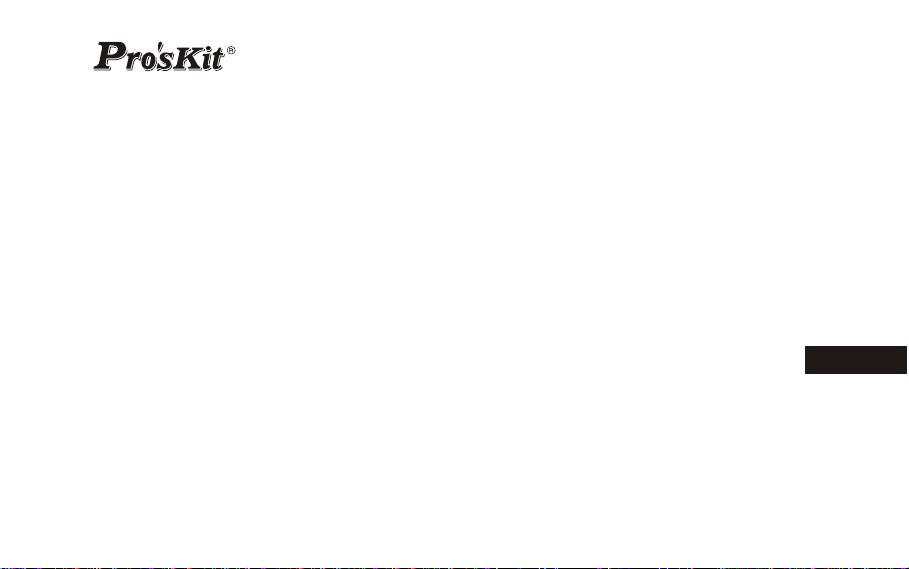As the laseris harmful to the eyes, donot attempt todisassemble the cabinet.
Precautions for Use
1
Wavelength:635-650nmWavelength:635-650nm
VISIBLE LASER RADIATIONVISIBLE LASER RADIATION
SEMICONDUCTOR LASERSEMICONDUCTOR LASER
AVOD EYE OR SKIN EXPOSUREAVOD EYE OR SKIN EXPOSURE
TO DIRECT OR SCATTERED RADIATIONTO DIRECT OR SCATTERED RADIATION
Wavelength:800-1700nmWavelength:800-1700nm
INVISIBLE LASER RADIATIONINVISIBLE LASER RADIATION
SEMICONDUCTOR LASERSEMICONDUCTOR LASER
AVOD EYE OR SKIN EXPOSUREAVOD EYE OR SKIN EXPOSURE
TO DIRECT OR SCATTERED RADIATIONTO DIRECT OR SCATTERED RADIATION
CLASS I LASER PRODUCTCLASS I LASER PRODUCT
You arecautioned that changesor modifications notespressly
approved in thisdocument could voidyout authority tooperate this
equipment.
To reduce the riskof fire orelectric shock,do notexpose this
apparatus to rainor moisture.
To avoid electrical shock,do not openthe cabinet. Referservicing to qualified personnelonly.
Use batteries
At the same time, can not use different styleor different capacitancebatteries. And onlycharge the rechargeablebatteries.
Avoiding condensation problems
As much aspossible, avoid suddentemperature changes. Donot attempt touse the driveimmediately after movingit
from a coldto a warm location, to raisingthe room temperature suddenly, ascondensation may form with in the drive. If the
temperature changes suddenlywhile using the drive,
Stop using itand take out batteries for at least an hour.
Storage
When long timeno use,must take out the batteries to avoid destroying the device.
NOTENOTE
WARNINGWARNING