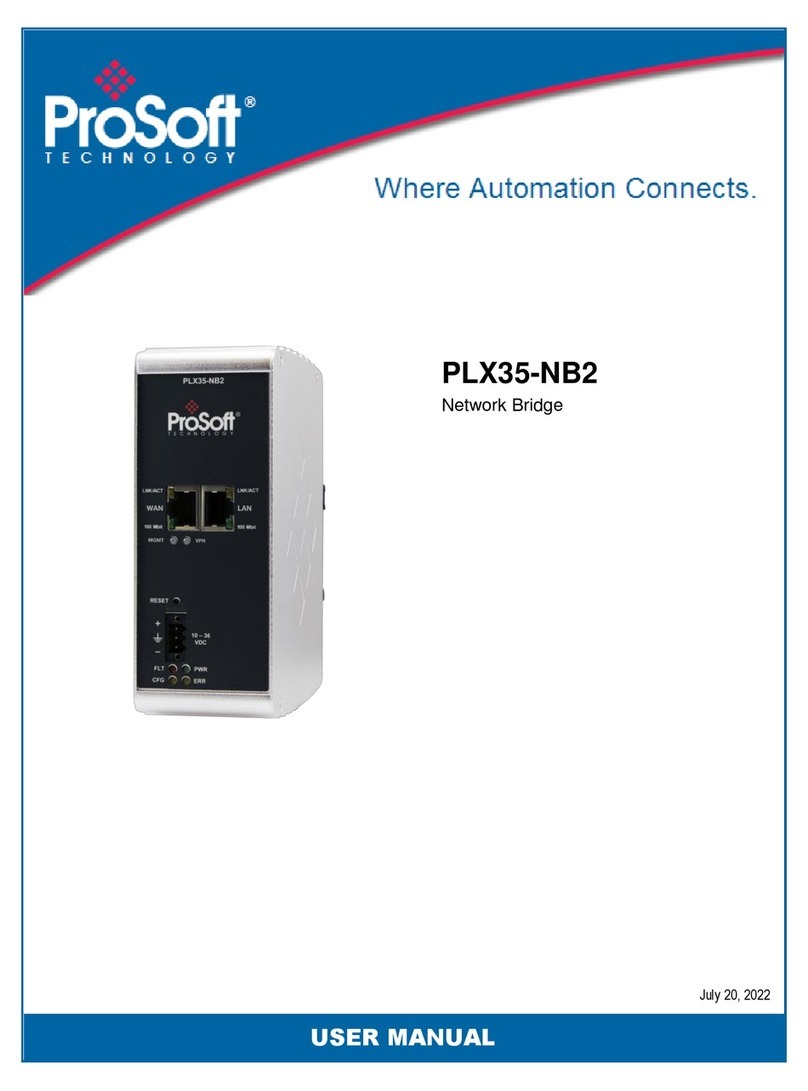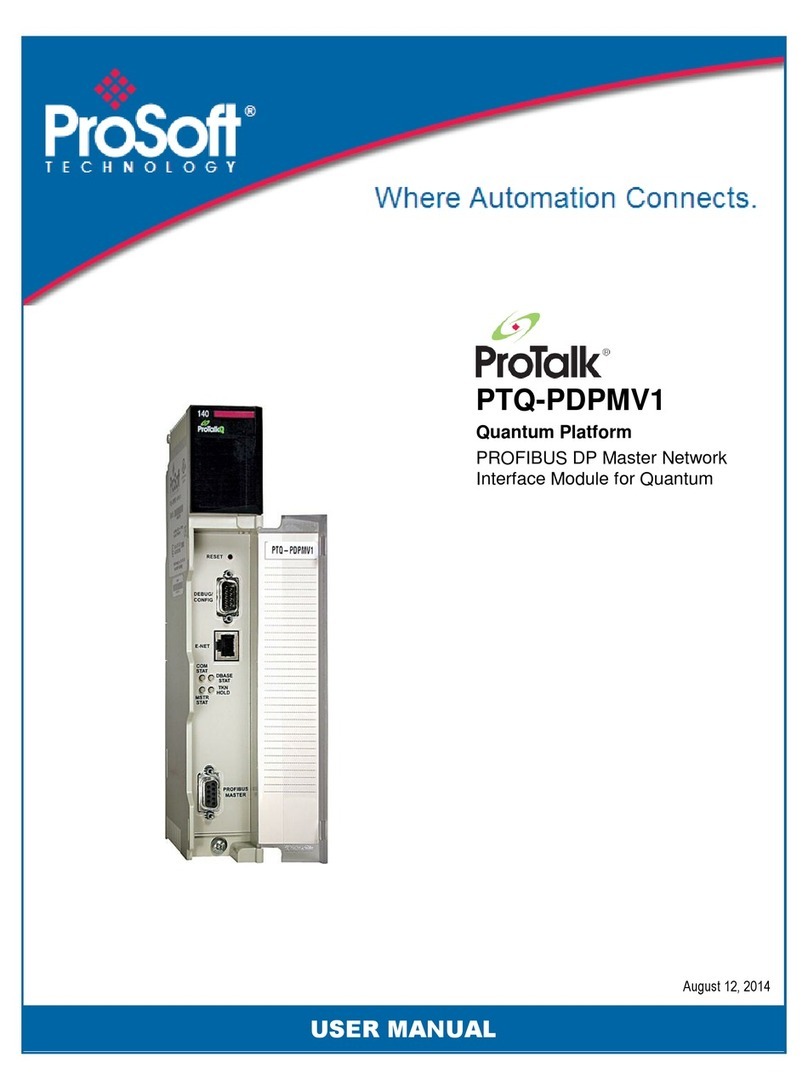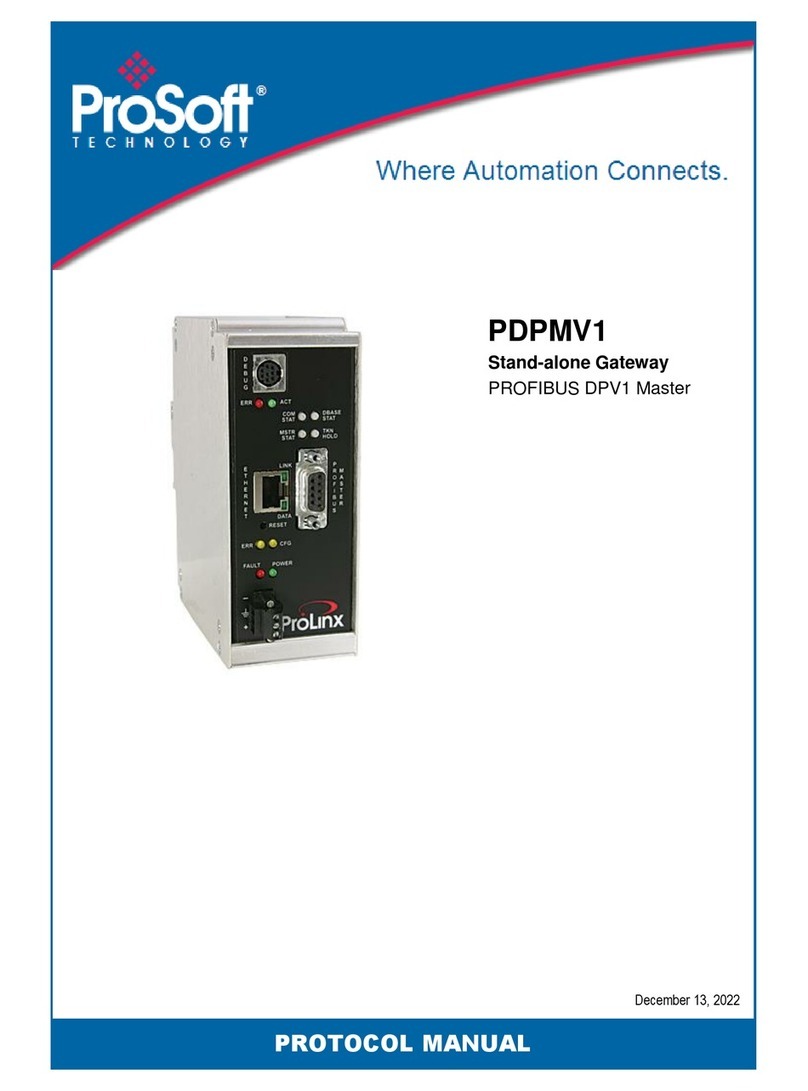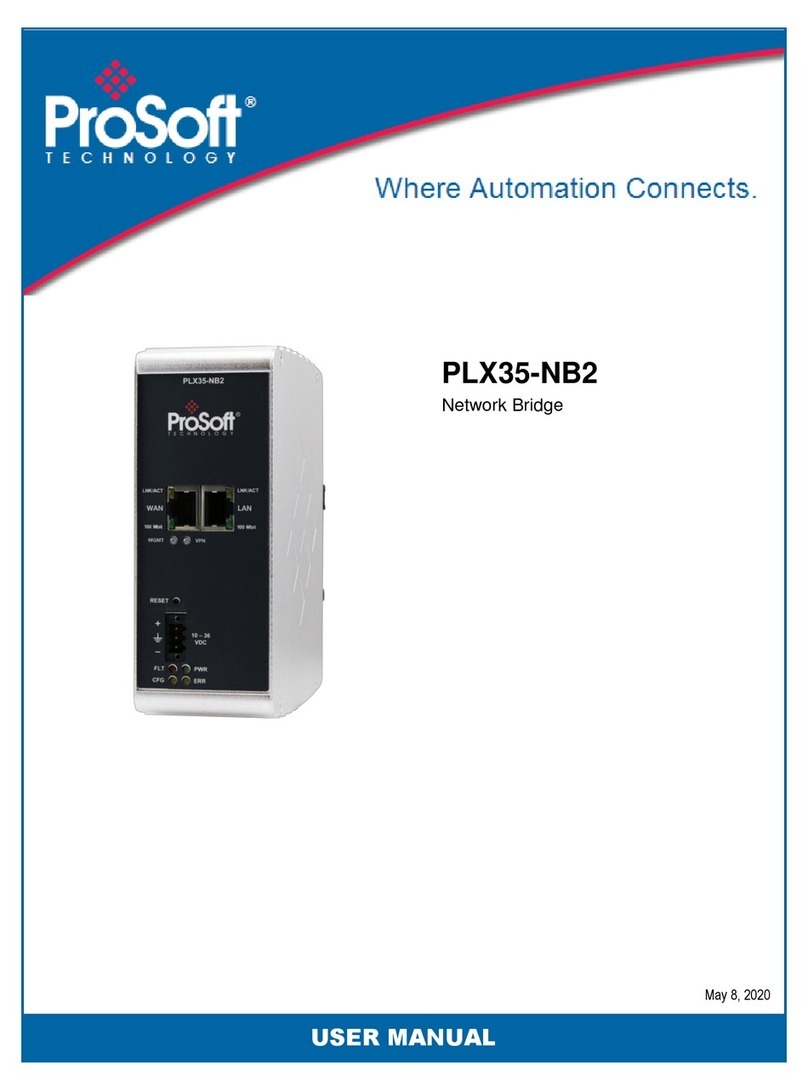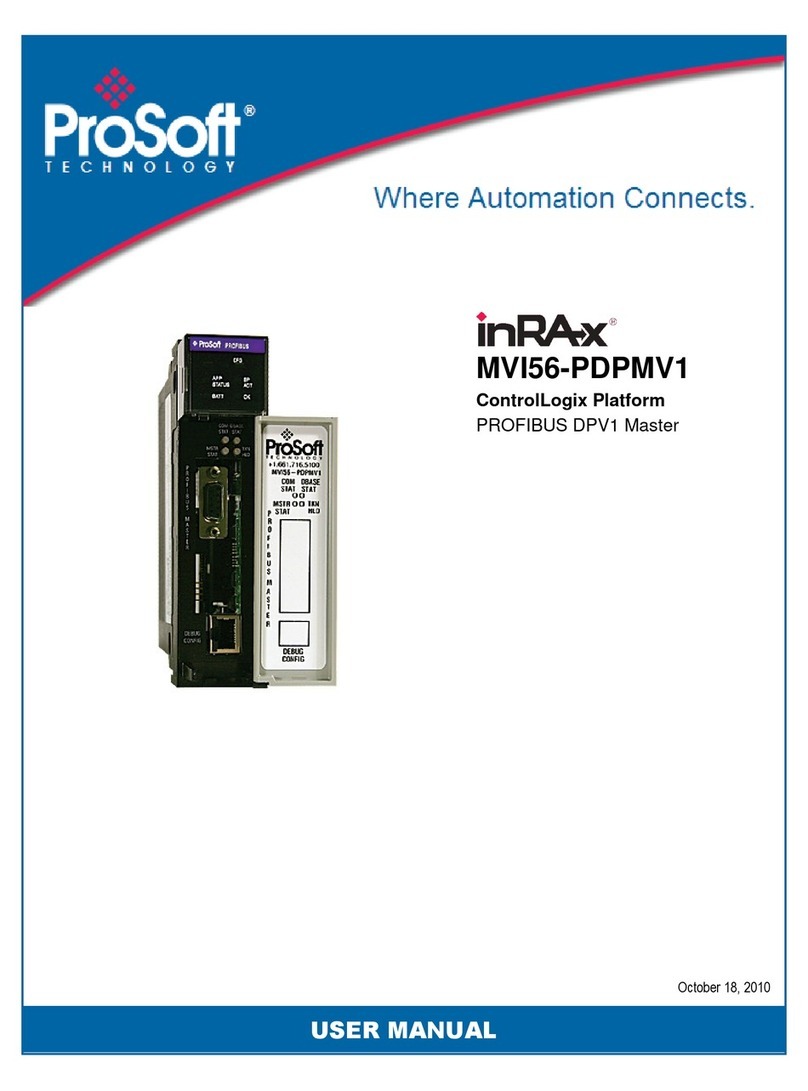PLX35-NB2 Contents
Network Bridge User Manual
ProSoft Technology, Inc. Page 5 of 55
November 15, 2018
Contents
Your Feedback Please........................................................................................................................2
How to Contact Us..............................................................................................................................2
Content Disclaimer..............................................................................................................................2
Important Installation Instructions.......................................................................................................3
Agency Approvals and Certifications..................................................................................................3
1Start Here 7
1.1 About the PLX35-NB2 Network Bridge.....................................................................7
1.1.1 Specifications ............................................................................................................8
1.2 PLX35-NB2 Package Contents.................................................................................9
1.3 Jumper Information ...................................................................................................9
2Quick Start 11
2.1 Local Configuration .................................................................................................11
2.2 ProSoft Connect Setup and Configuration..............................................................11
3Installing the PLX35-NB2 13
3.1 LED Indicators.........................................................................................................14
4Local Configuration using the PLX35-NB2 Configuration Webpage 17
4.1 Connecting to the PLX35-NB2 Webpage................................................................17
4.2 Using the Overview Tab..........................................................................................19
4.3 Setting Gateway Configuration Parameters............................................................19
4.4 Configuring Login Credentials.................................................................................22
4.5 Viewing Gateway Log file Activity ...........................................................................24
4.6 Importing a Configuration File.................................................................................25
4.7 Exporting a Configuration File.................................................................................25
4.8 Updating the Gateway's Firmware (NB2)................................................................26
4.9 Rebooting the Gateway...........................................................................................27
5Cloud-based Management using ProSoft Connect 29
5.1 Login and Activate ProSoft Connect .......................................................................29
5.2 Create a new VPN Client ........................................................................................32
5.3 Establish a VPN Connection...................................................................................36
5.3.1 Verifying the VPN Connection.................................................................................39
5.4 Using ProSoft Connect to Configure the PLX35-NB2.............................................40
5.5 Adding Team Members...........................................................................................43
5.5.1 Editing Team Member Access ................................................................................44
5.6 Changing Firmware.................................................................................................45
6Ethernet Cable Specifications 49
6.1 Ethernet Cable Configuration..................................................................................49