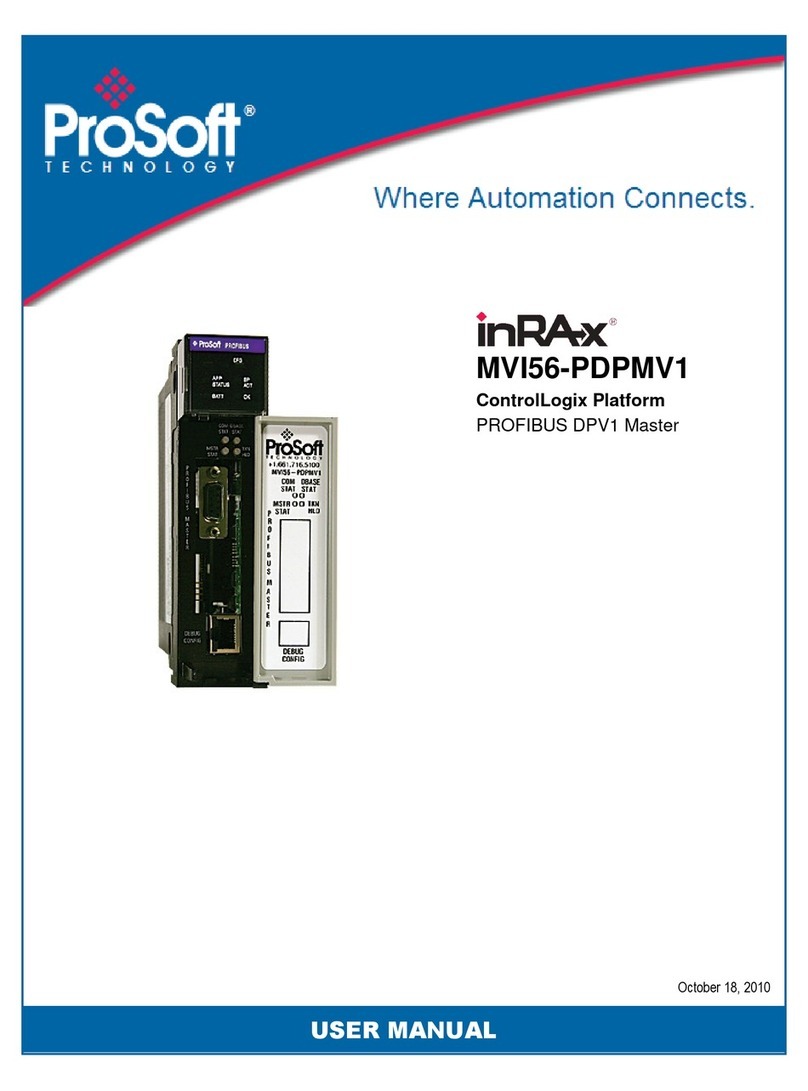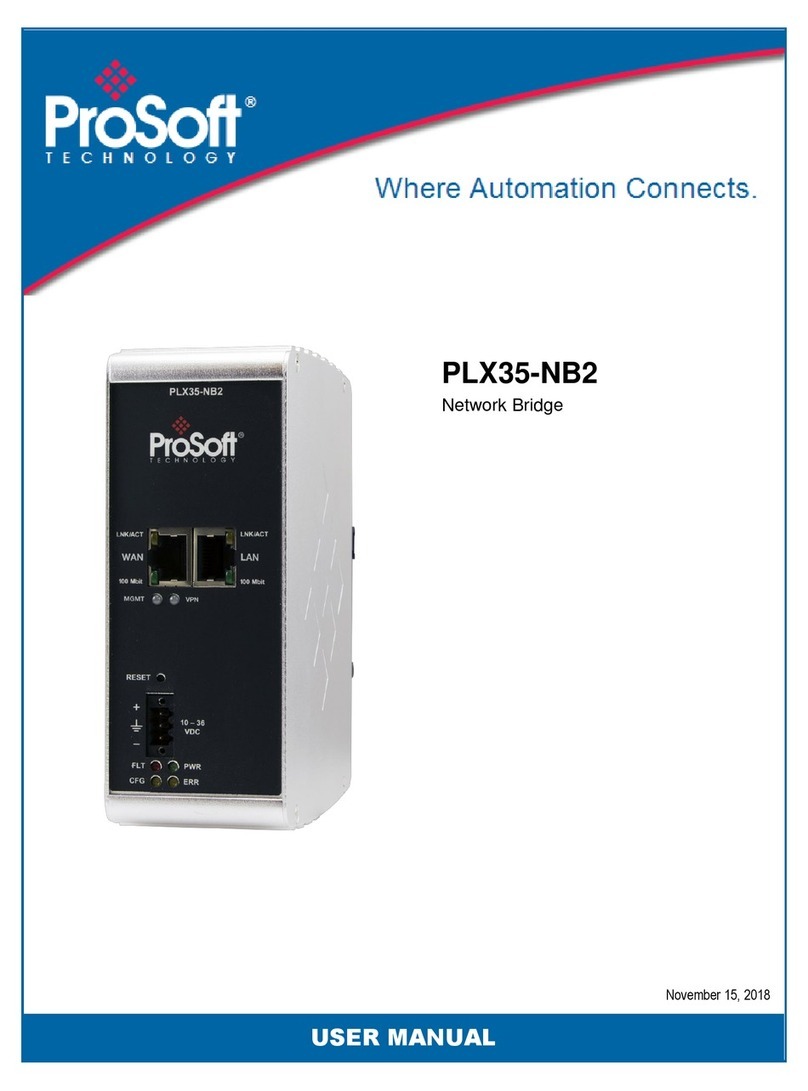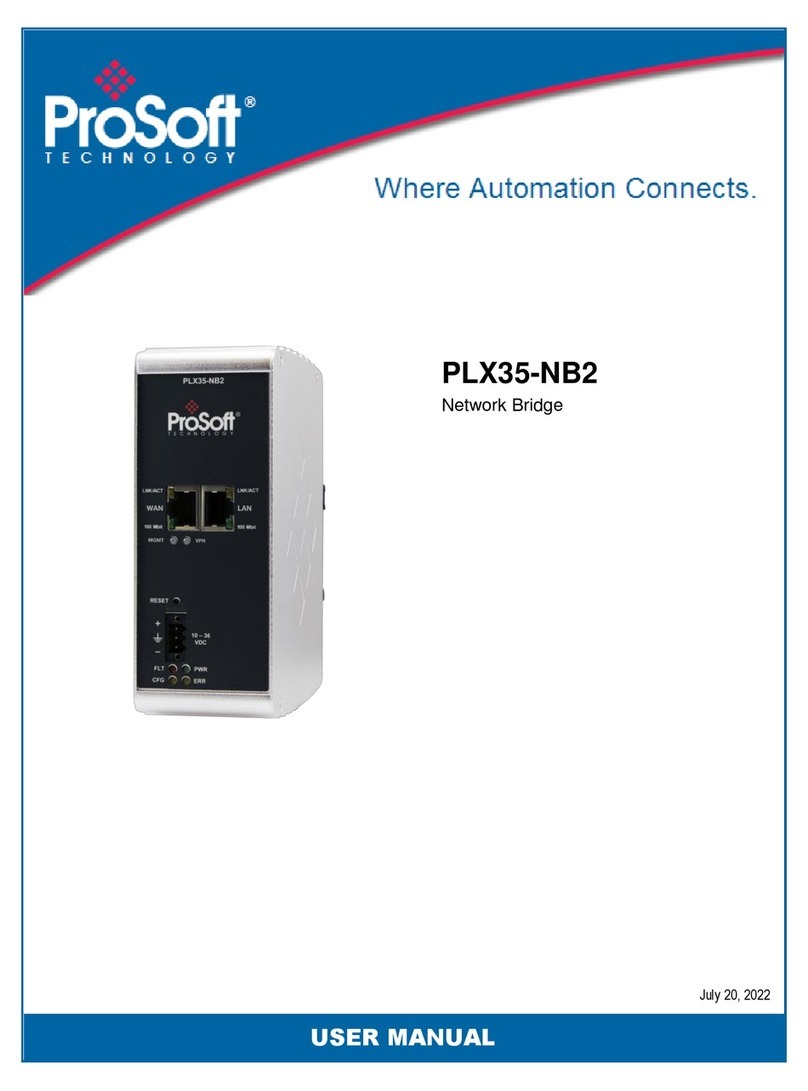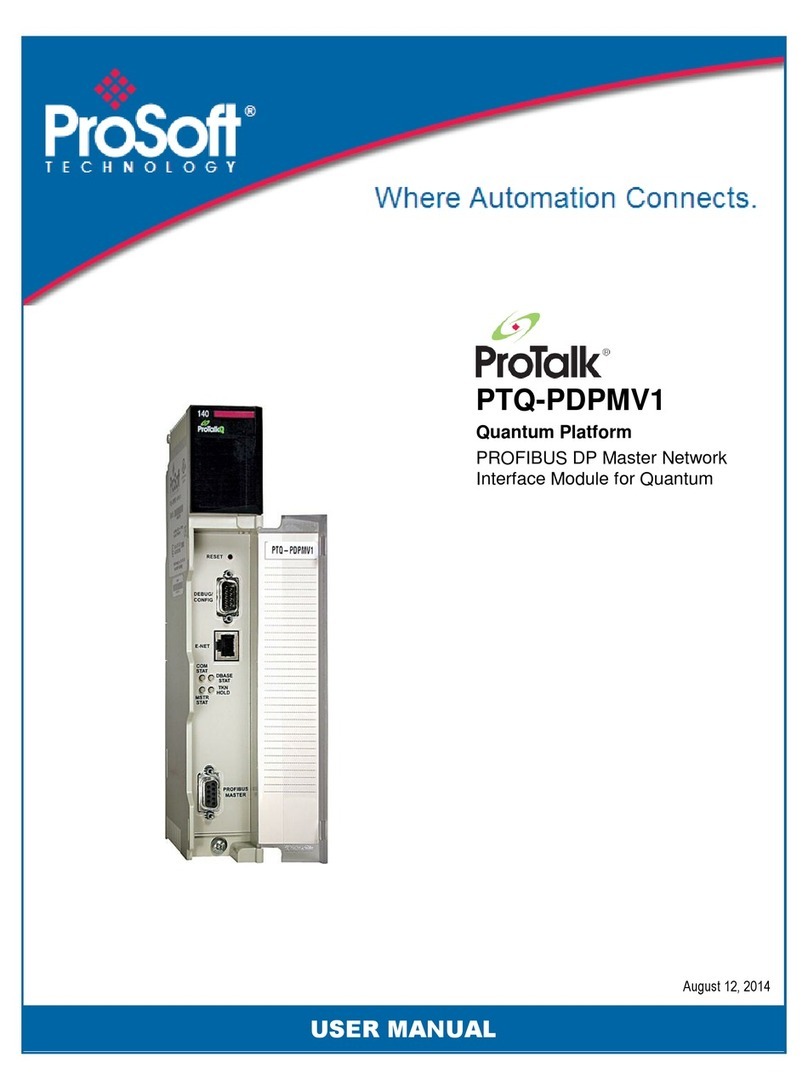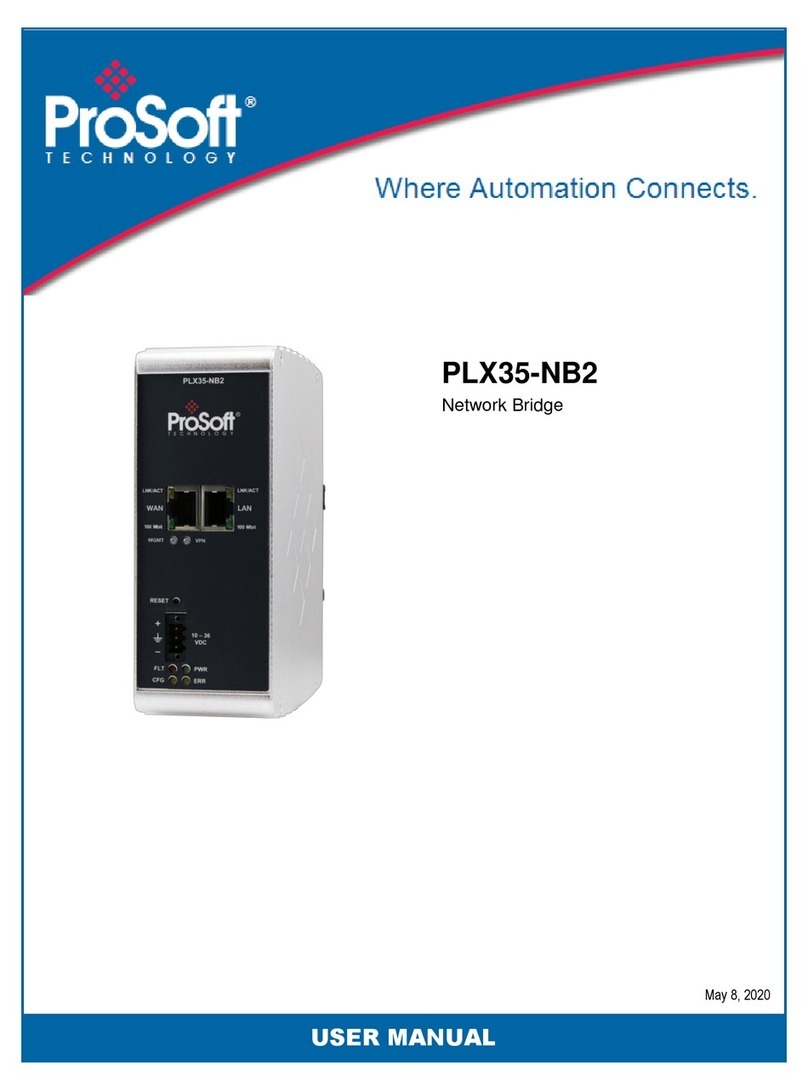PDPMV1 ♦ Stand-alone Gateway Contents
PROFIBUS DPV1 Master Protocol Manual
ProSoft Technology, Inc. Page 4 of 131
Contents
Your Feedback Please....................................................................................................................... 2
How to Contact Us.............................................................................................................................. 2
ProSoft Technology®Product Documentation ................................................................................... 2
Important Installation Instructions....................................................................................................... 3
ProLinx®Products Warnings.............................................................................................................. 3
ProLinx Gateways with Ethernet Ports............................................................................................... 3
To upgrade a previously purchased Series C model.................................................................... 3
1Functional Overview 7
1.1 About the PROFIBUS Protocol................................................................................. 7
1.2 Compatibility Note..................................................................................................... 7
1.3 PROFIBUS DP Architecture..................................................................................... 8
1.3.1 How Cable Length Affects Communication Rate ..................................................... 8
1.3.2 Bus Access............................................................................................................... 8
1.3.3 Token Passing.......................................................................................................... 9
1.3.4 Master/Slave Polling................................................................................................. 9
1.4 Communication Types.............................................................................................. 9
1.5 Master/Slave Communication Phases...................................................................... 9
1.6 Gateway Internal Database ...................................................................................... 9
2Configuration 10
2.1 Configuring the Gateway ........................................................................................ 10
2.1.1 Installing ProSoft Configuration Builder Software................................................... 10
2.1.2 Setting Up the Project............................................................................................. 13
2.1.3 Setting Gateway Parameters.................................................................................. 15
2.2 PROFIBUS Master DPV1....................................................................................... 17
2.2.1 Input Start Register................................................................................................. 17
2.2.2 Input Data Size ....................................................................................................... 17
2.2.3 Output Start Register.............................................................................................. 17
2.2.4 Output Data Size .................................................................................................... 17
2.2.5 Input Byte Swap...................................................................................................... 18
2.2.6 Output Byte Swap................................................................................................... 18
2.2.7 Mailbox Register..................................................................................................... 19
2.2.8 Slave Diagnostics Register..................................................................................... 20
2.2.9 Alarm Register........................................................................................................ 20
2.2.10 Status Data Register............................................................................................... 20
2.2.11 Minimum Command Delay ..................................................................................... 20
2.2.12 Response Timeout.................................................................................................. 20
2.2.13 Watchdog Register ................................................................................................. 20
2.2.14 Watchdog Timeout.................................................................................................. 20
2.2.15 Watchdog Reset Value........................................................................................... 21
2.3 PROFIBUS Master Commands.............................................................................. 22
2.4 Example Mailbox Commands................................................................................. 24
2.4.1 Set Operating Mode................................................................................................ 24
2.4.2 Get Live List............................................................................................................ 28
2.4.3 Start/Stop Slaves.................................................................................................... 34
2.4.4 Other Mailbox Commands...................................................................................... 40
2.5 Configuring the PROFIBUS DP Network................................................................ 43
2.5.1 Installing the GSD Files .......................................................................................... 43