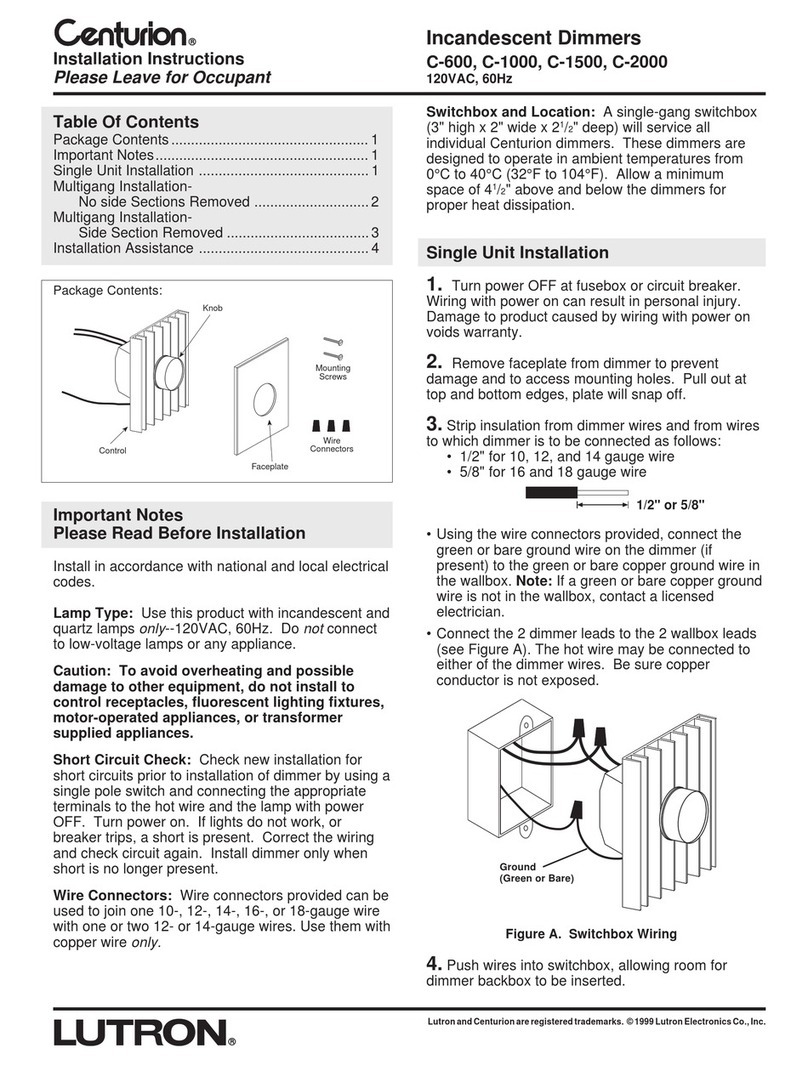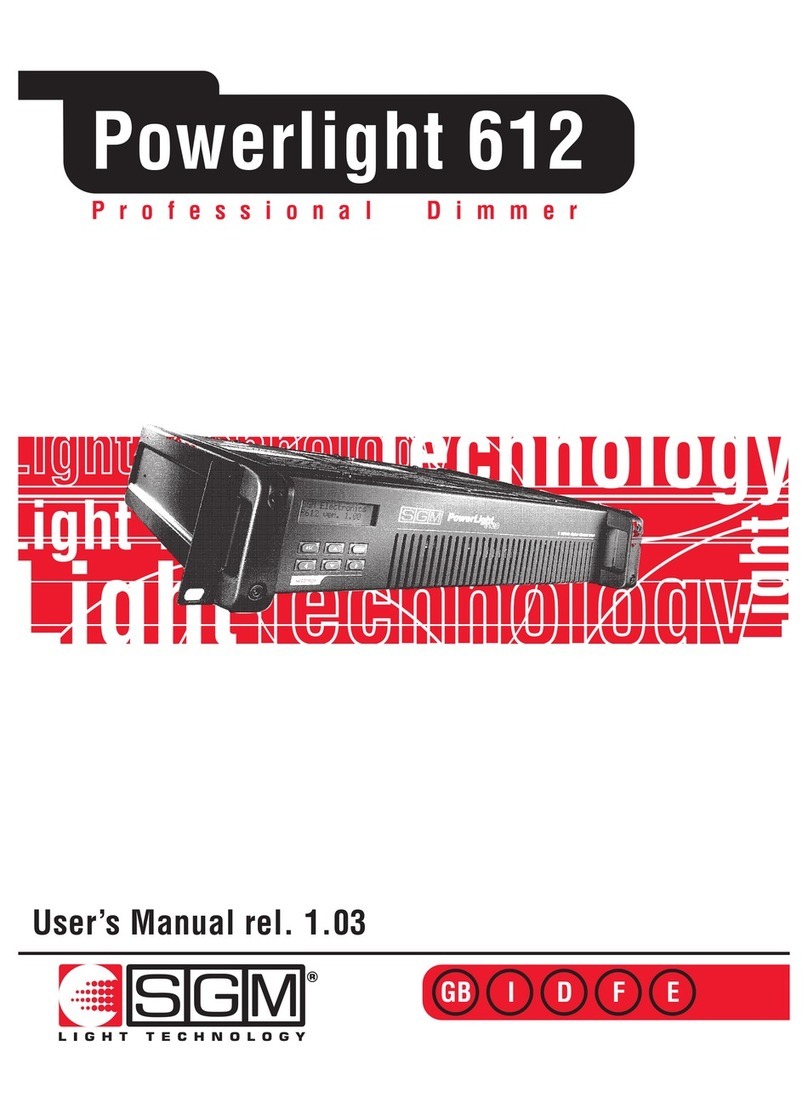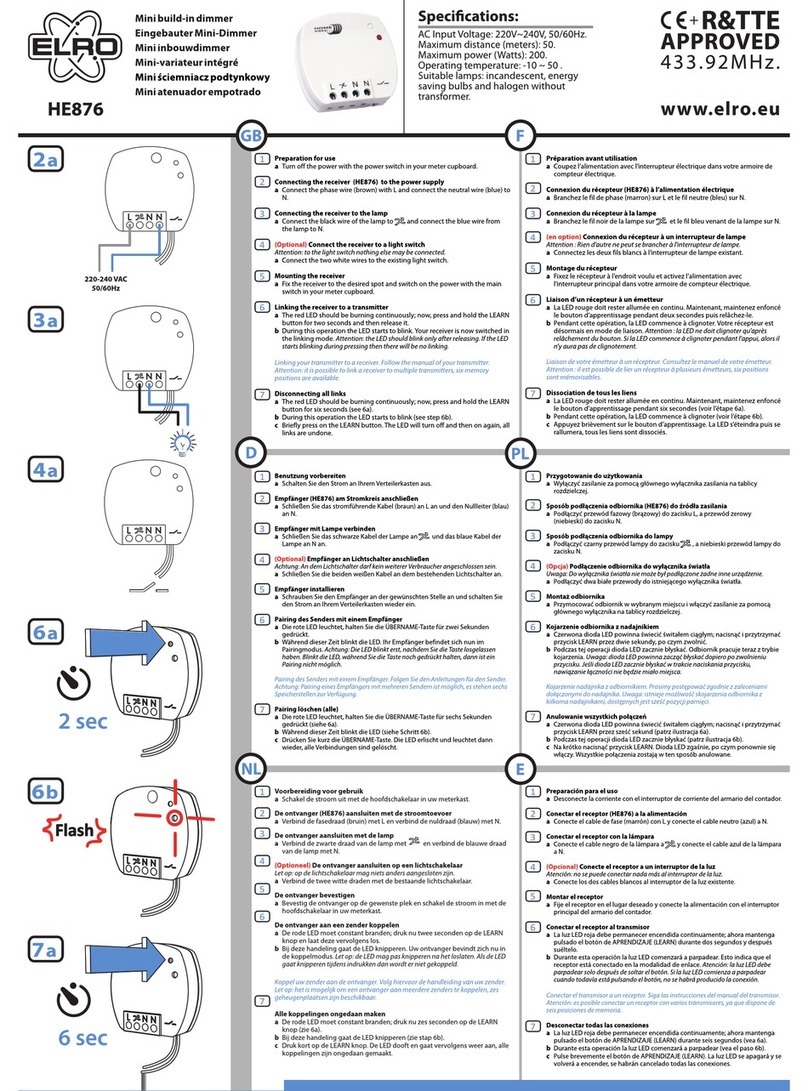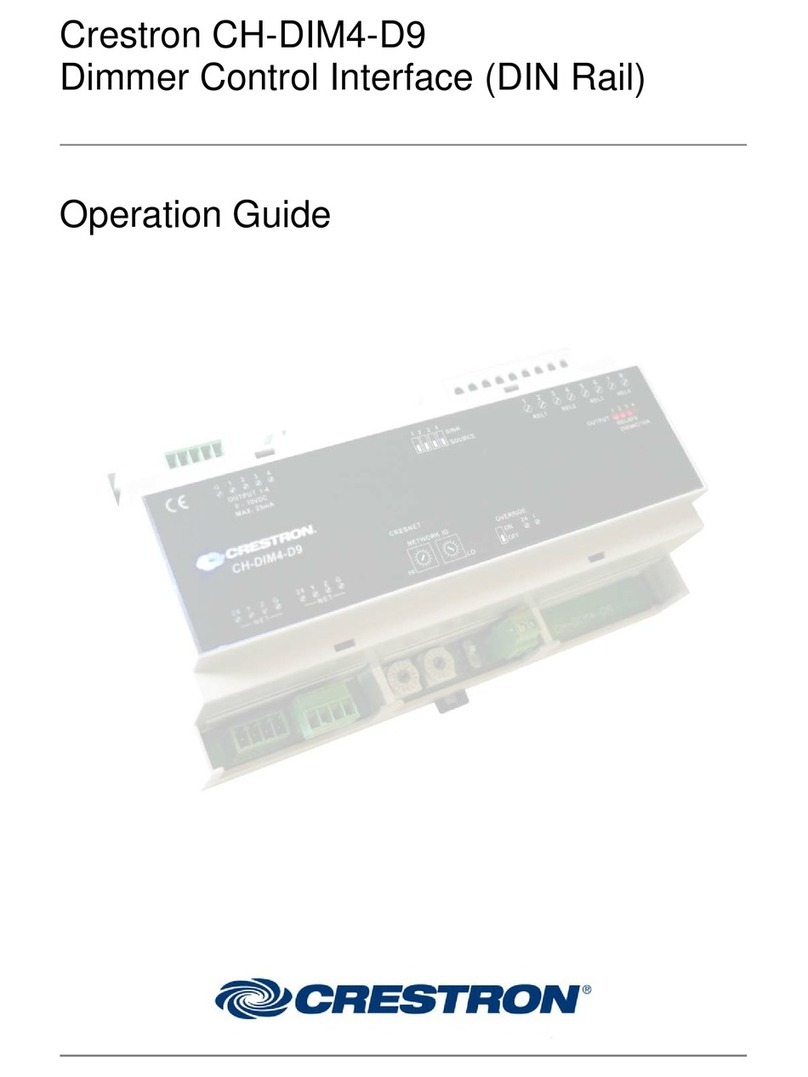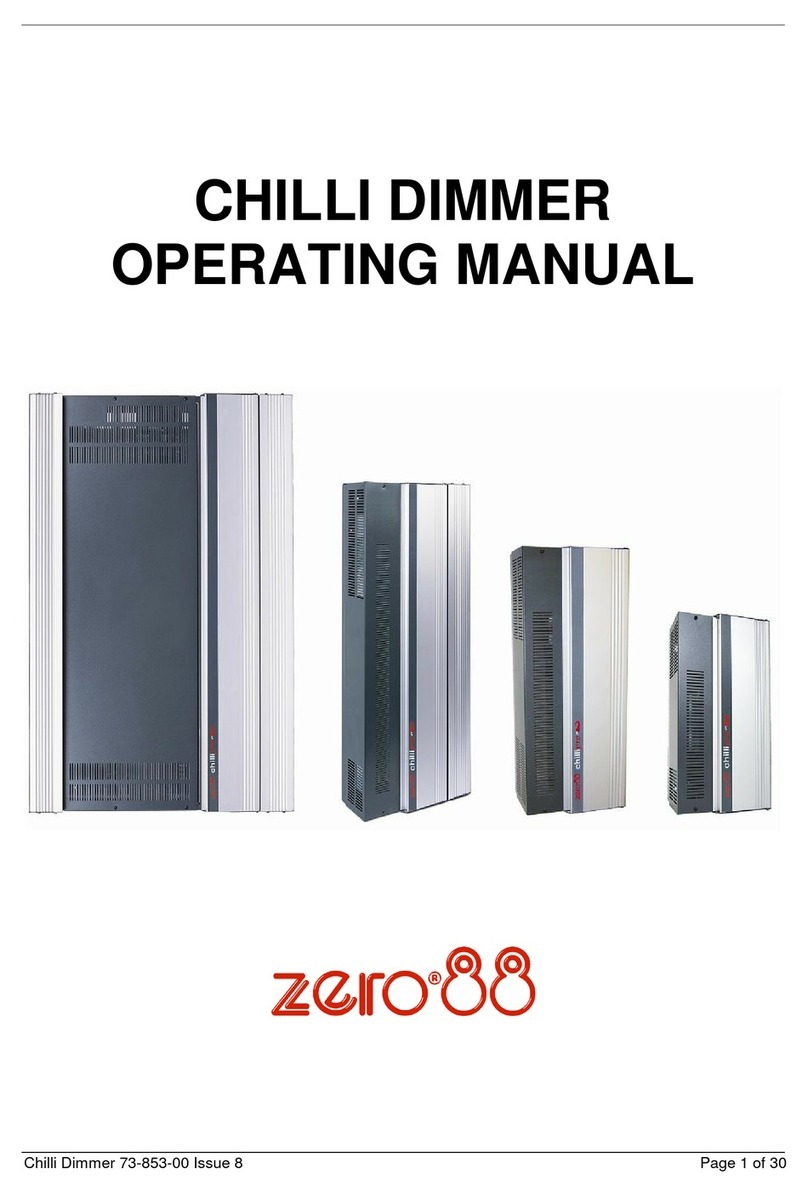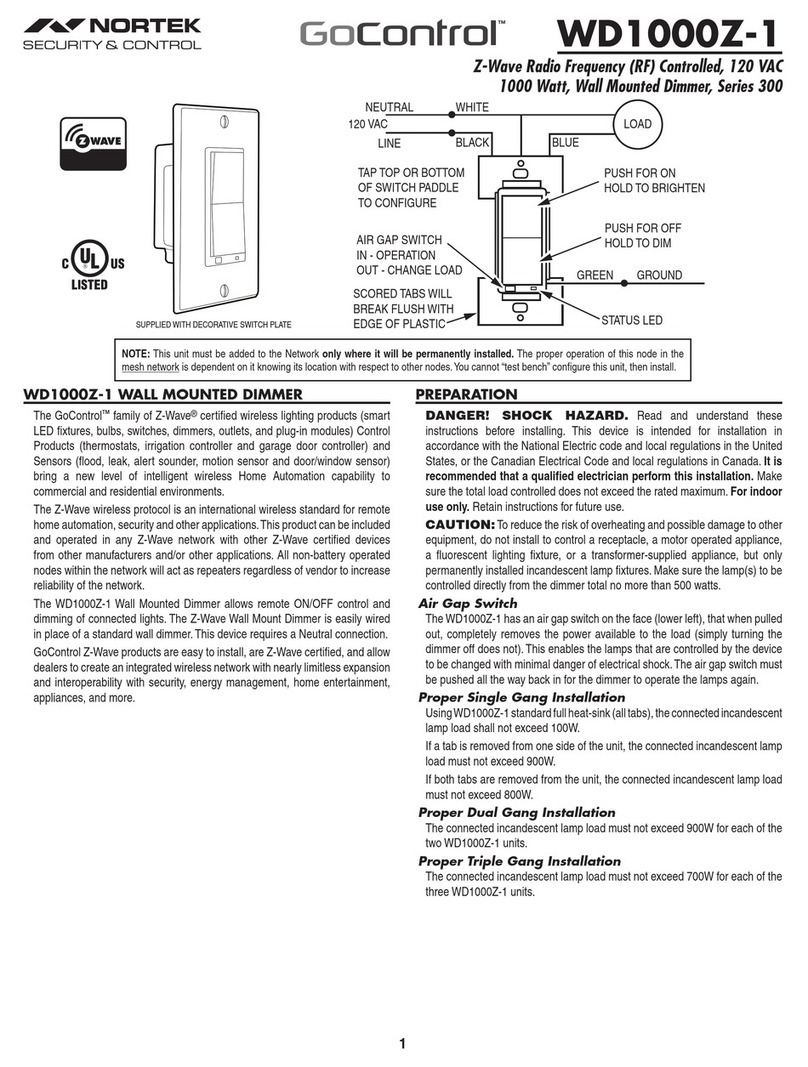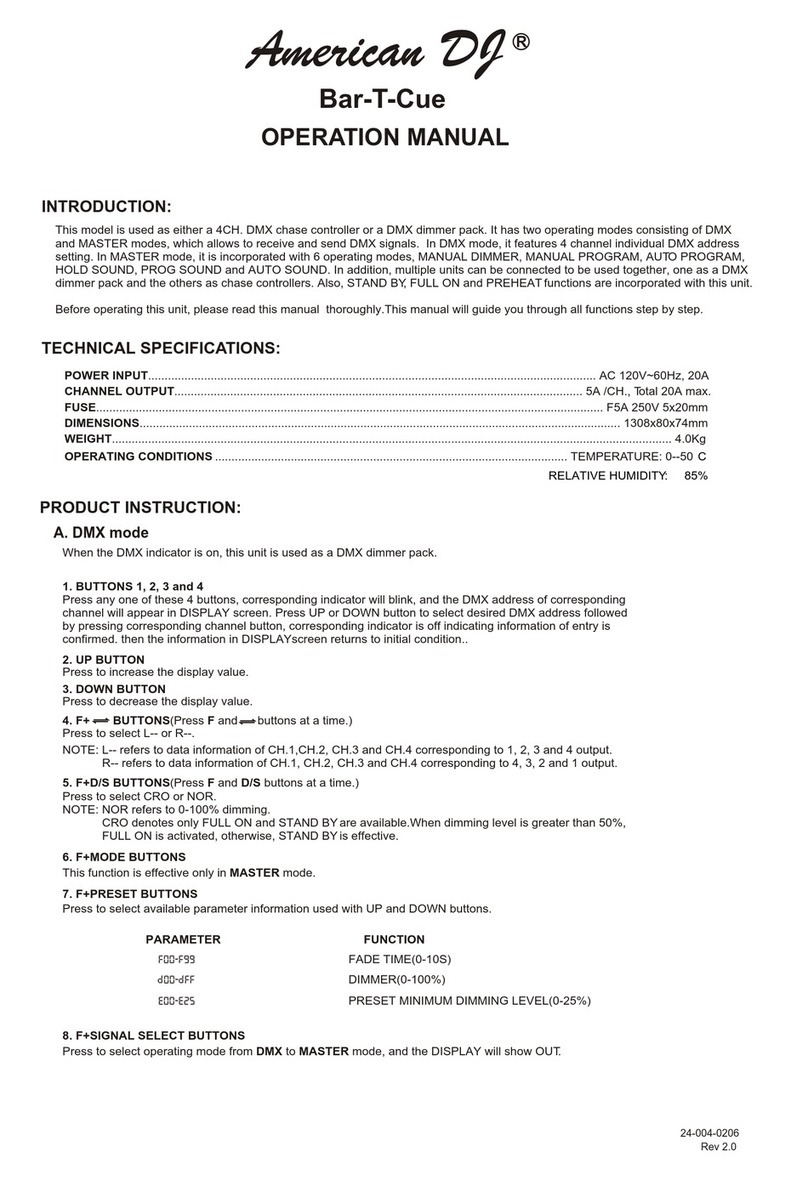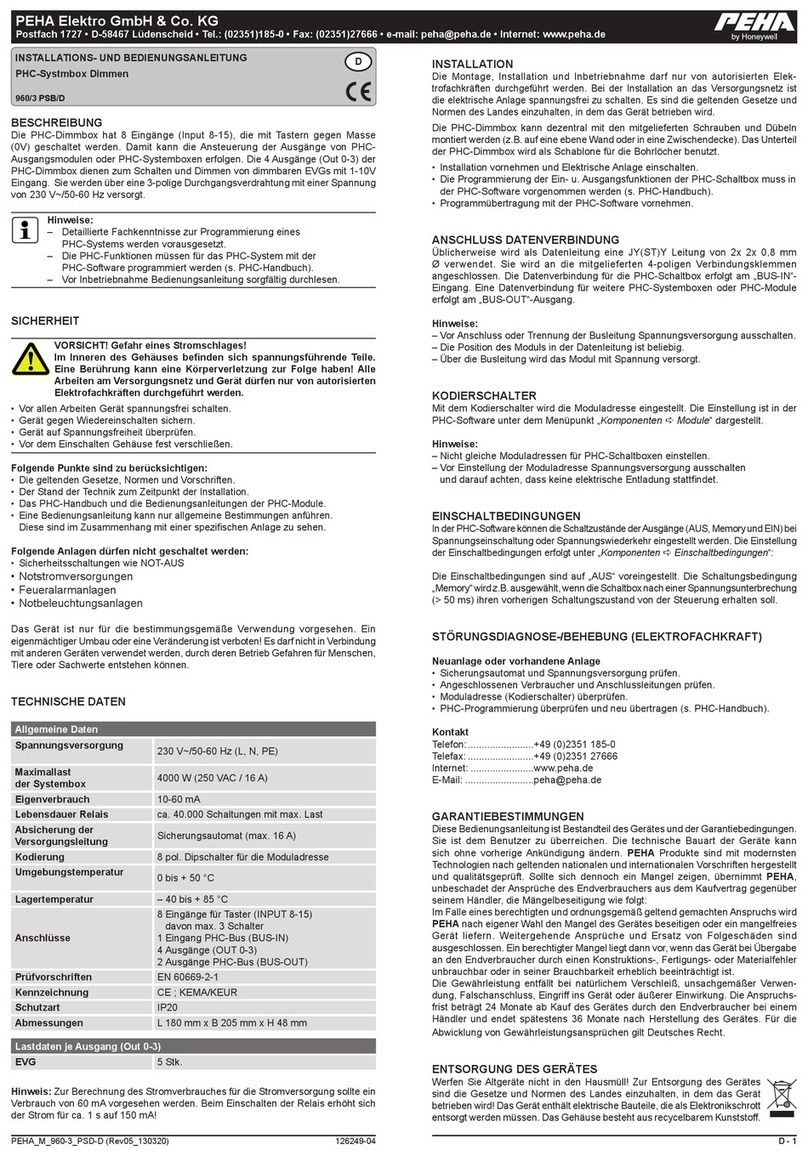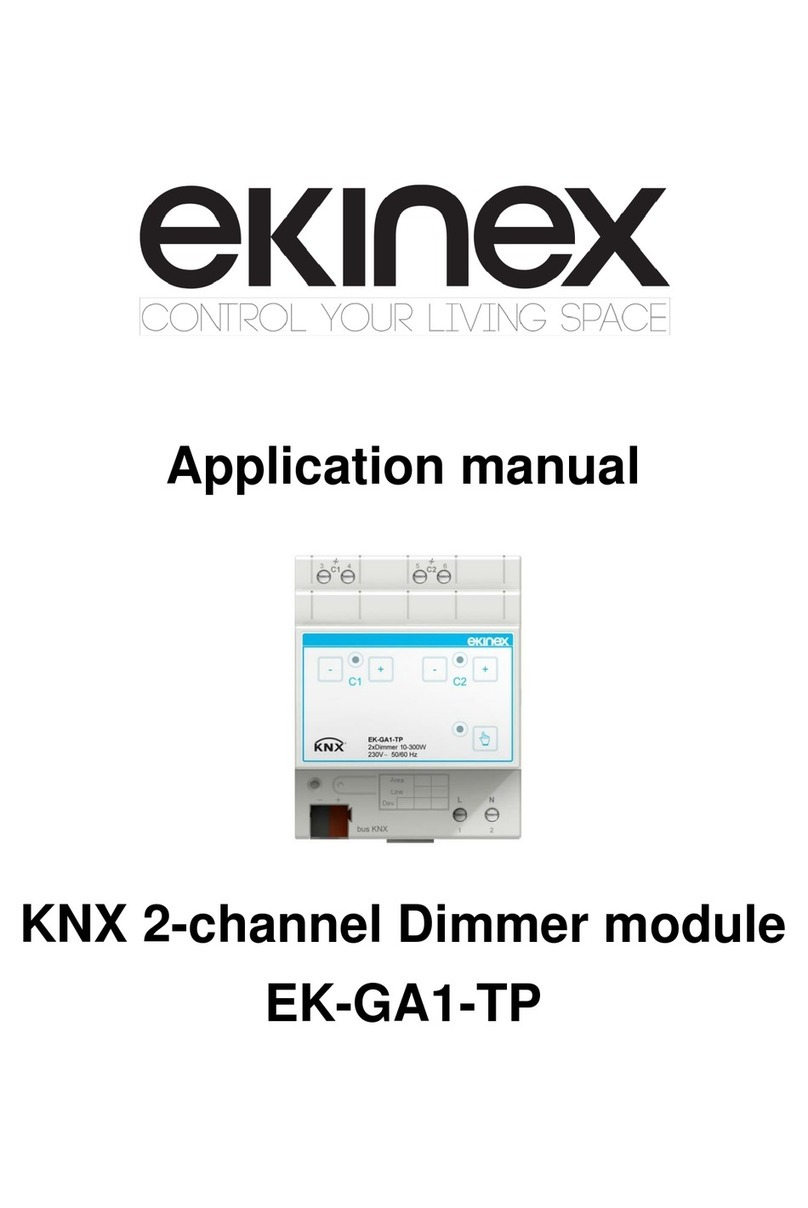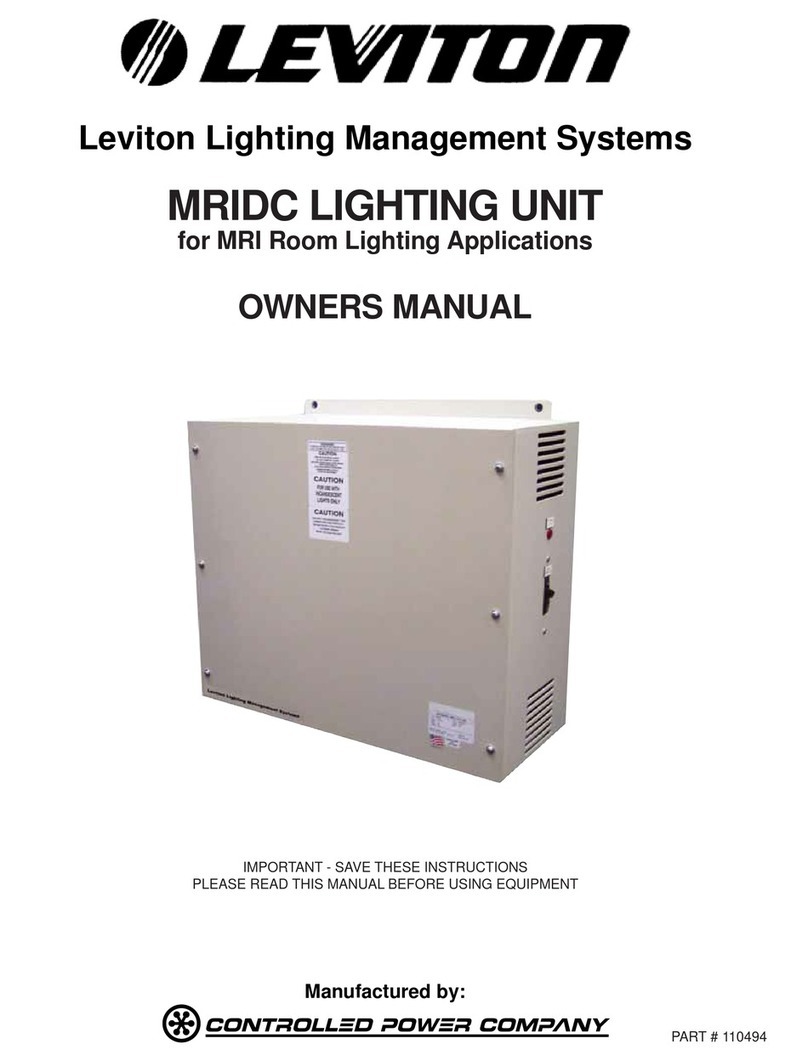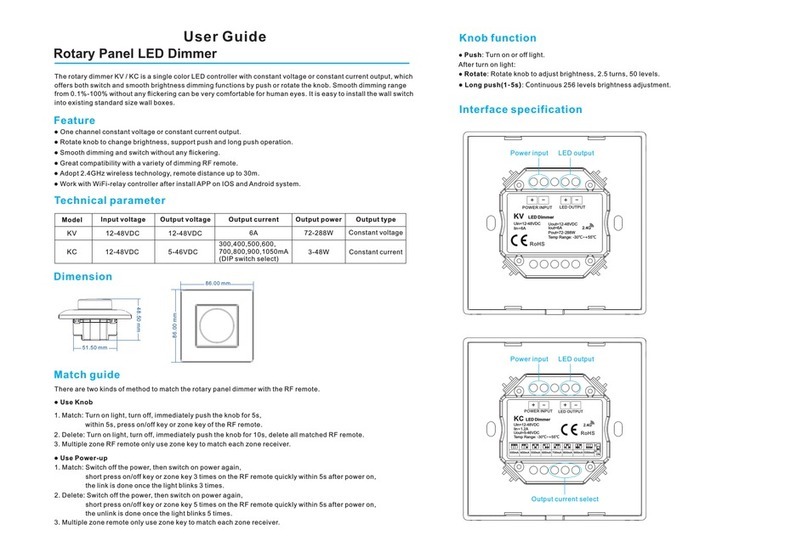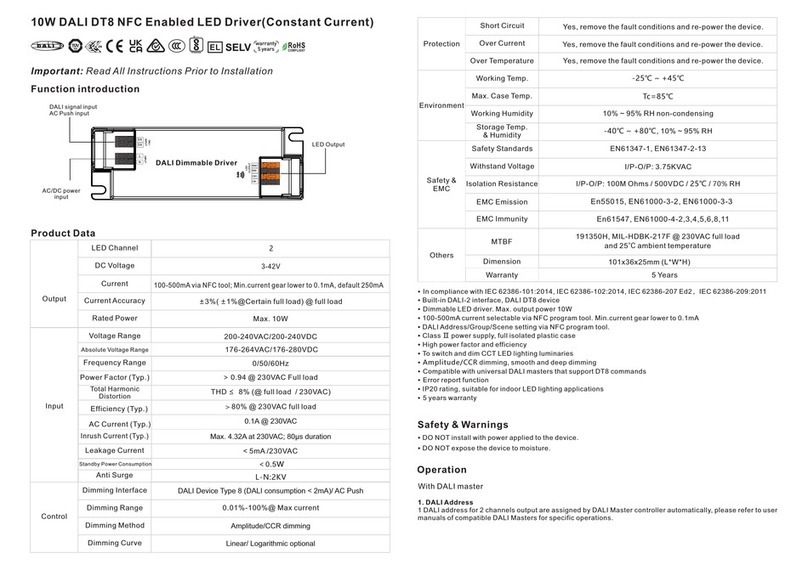Prostage S1-D1 User manual

Wiring diagram
DMX I N DMX O UT
D+ D- GND D + D- G ND
AC Tria c DMX Di mmer
● AC phase-cut mosfet dimmer with DMX512 function, digital display, one channel output.
● DMX decode mode / Stand-alone dimmer mode / Stand-alone dynamic mode.
● Standard DMX512 compliant interface, DMX address display, set DMX address freely.
● RDM bi-directional communication function.
● Under stand-alone dimmer mode, adjust and save up to 8 brightness.
● Under stand-alone dynamic mode, have 2 mode.
● Reverse-phase dimming or forward-phase dimming optional.
● Minimum brightness set from 1% to 40%.
● To dim and switch single color dimmable LED lamps, traditional incandescent and halogen lights.
● Din rail or screw mounted optional.
AC Triac DMX Dimmer
Dimension
DMX+
GND
DMX Master
DMX-
User Guide
45mm
35.5mm
37mm
48mm
Feature
Technicalparameter
Model Input voltage Output current Output power Size(mm)
S1-D1
Output voltage
100-240VAC 2A 200-480W
100-240VAC 115x48x67
DMX I N DMX O UT
D+ D- GND D + D- G ND
AC Tria c DMX Di mmer
AC100-240V Input
Dimmable
LED light
LED light
Dimmable
LED Driver
AC100-240V Input
DMX signal
The Triac DMX512 dimmer is designed with 100-240VAC input and 100-240VAC output, safe and reliable full
isolation design to dim and switch single color LED lamps, traditional incandescent and halogen lights.
The DMX512 dimmer is designed with standard DMX512 compliant control interface with digital numeric display
to set and show DMX address freely, can be compatible with a variety of DMX512 masters. The AC dimmer is both
triac dimmable and mosfet dimmable and comes with 1 channel output.
Note: When calculating the maximum number of load lamps or drivers, the input power or input current
parameters of a single lamp or driver must be used, the output power parameters can not be used,
otherwise, the product will be overloaded and damaged.
S1-D1
Uout=100-240VAC
Iout=2A
Pout=200-480W
Temp Range:
-30℃~+55℃
Uin=100-240VAC
Iin=2.1A
S1-D1
Uout=100-240VAC
Iout=2A
Pout=200-480W
Temp Range:
-30℃~+55℃
Uin=100-240VAC
Iin=2.1A
DMX I N DMX O UT
D+ D- GND D + D- GN D
AC Triac DM X Dim mer
LN
LN
AC1 00-24 0V
OUT PUT
AC10 0-240 V
INP UT
S1-D1
Uout=100-240VAC
Iout=2A
Pout=200-480W
Temp Range:
-30℃~+55℃
Uin=100-240VAC
Iin=2.1A
Interface specification
AC input AC output
DMX512 signal input DMX512 signal output
LN
LN
AC1 00-2 40V
OUT PUT
AC10 0-240 V
INP UT
LN
LN
AC1 00-2 40V
OUT PUT
AC10 0-240 V
INP UT

Malfunctions analysis & troubleshooting
1. The product shall be installed and serviced by a qualified person.
2. This product is non-waterproof. Please avoid the sun and rain.
3. Good heat dissipation will prolong the working life of the controller, please ensure good ventilation.
4. Ensure all wire connections and polarities are correct and secure before applying power to avoid any
damages to the LED lights.
5. If a fault occurs please return the product to your supplier. Do not attempt to fix this product by yourself.
Safety information
● Long press ◀ and ▶ key for 2s, restore factory default parameter, display"RES".
● Factory default parameter: DMX decode mode, DMX first address is 1, rerverse-phase control,
10% minimum brightness, dimmer mode number is 1, dynamic mode number is 1, disable automatic
blank screen.
Malfunctions
Causes Troubleshooting
1. No power.
2. Wrong connection or insecure.
1. Check the power.
2. Check the connection.
No light
1. Set corrrect decode address.
Wrong brightness 1. DMX decode address error.
Dynamic mode list
Name
P-1
P-2
No.
0%,50%,100% light change in sequence
light fadein and fadeout
● Short press M key, when display P-1~P-2,
enter stand-alone dynamic mode.
● Press ◀ or ▶ key to change dynamic mode
number(P-1~P-2). Stand-alone dynamic mode
● Each mode can adjust speed and brightness.
Long press M key for 2s, prepare for setup mode speed, brightness.
Short press M key to switch two item.
Press ◀ or ▶ key to setup value of each item.
Mode speed: 1-10 level speed(S-1, S-9, S-F).
Mode brightness: 1-10 level brightness(b-1, b-9, b-F).
Long press M key for 2s, or timeout 10s, quit setting.
● Enter stand-alone dynamic mode only when DMX signal
is disconnected or lost.
Speed
(8 level)
Brightness
(10 level,100%)
(P-1~P-2)
Stand-alone dynamic mode
Restore factory default parameter
● Long press M and ◀ key for 2s, prepare for setup system parameter: control method, minimum brightness
curve, automatic blank screen.
short press M key to switch three item.
● Control method: short press ◀ or ▶ key to switch forward-phase("C-F") or reverse-phase("C-R").
Operation
System parameter setting
● Minimum brightness: short press ◀ or ▶ key to set minimum brightness,
from 1% to 40%("b01" to"b40").You need set suitable minimum brightness to avoid flick.
● Automatic blank screen: short press ◀ or ▶ key to switch enable ("bon") or disable("boF")
automatic blank screen.
● Long press M key for 2s or timeout 10s, quit system parameter setting.
● Short press M key, when display 001~999, enter DMX mode.
● Press ◀ or ▶ key to change DMX decode address(001~999),
long press for fast adjustment.
● If there is a DMX signal input, will enter DMX mode automatically.
DMX mode
● Short press M key, when display L-1~L-8, enter stand-alone dimmer mode.
● Press ◀ or ▶ key to change dimmer mode number(L-1~L-8).
● Each dimmer mode can adjust brightness independently.
Long press M key for 2s, prepare for adjust brightness.
Press ◀ or ▶ key to adjust brightness value(100-1FF).
Long press M key for 2s, or timeout 10s, quit setting.
● Enter stand-alone dimmer mode only when DMX signal
is disconnected or lost.
DMX mode
(001~999)
Stand-alone dimmer mode
(L-1~L-8)
Stand-alone dimmer mode