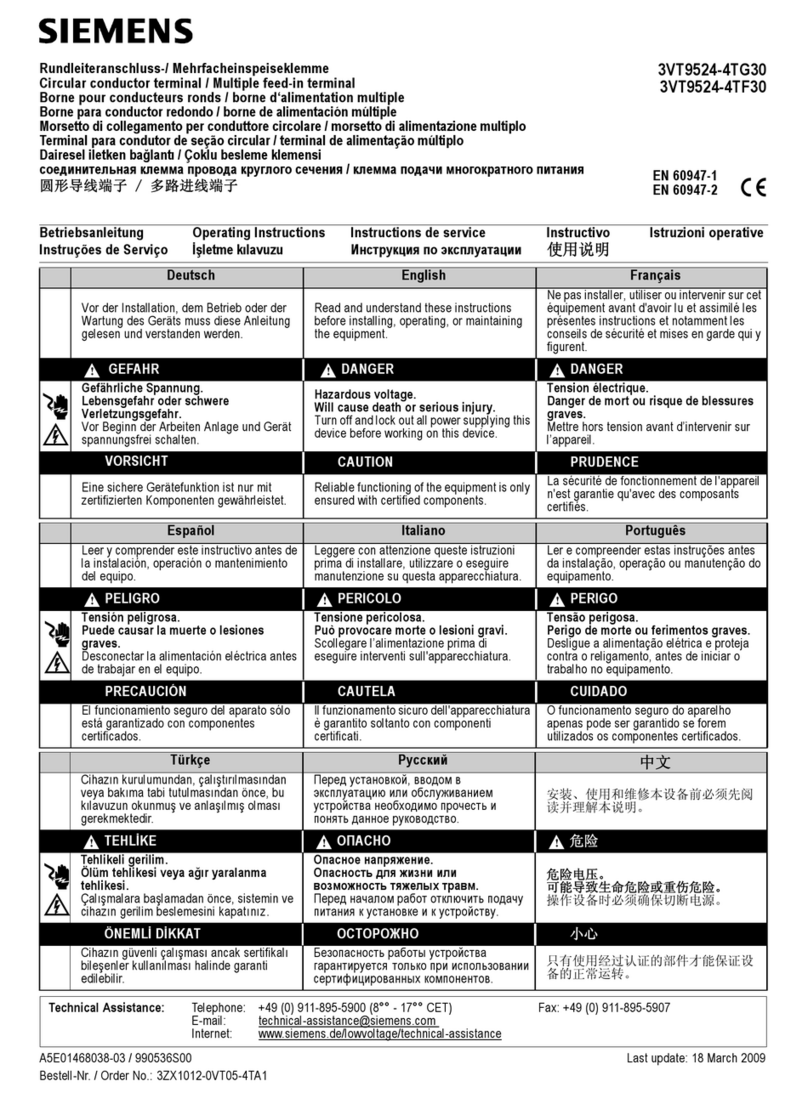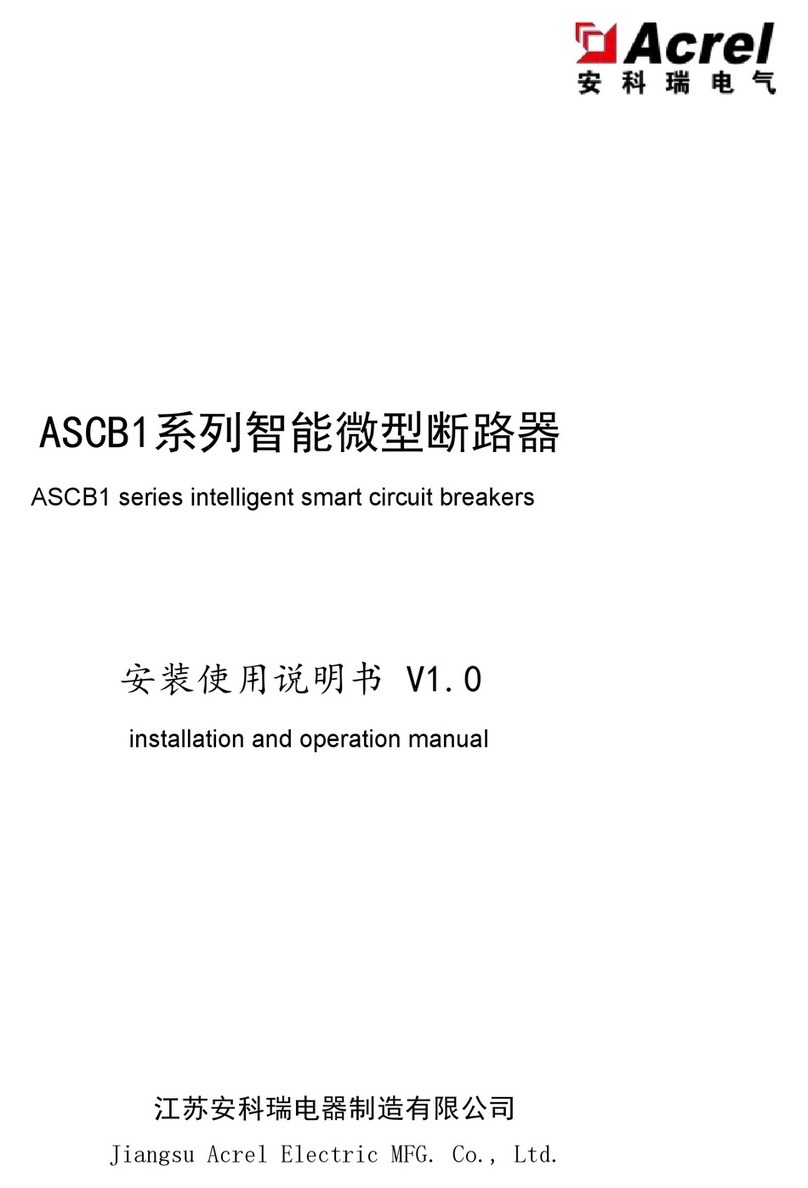Inline RCD Circuit Breaker
QP2004
Operating Manual
Testing Polarity:
1. Plug the circuit breaker into the mains socket.
2. If the wiring is correct, three GREEN LEDs will illuminate and a continuous buzzer will sound.
3. There is only one correct combination. If the wiring is not correct, then one or more of the three LEDs
will show red and the buzzer will pulse.
4. For further clarification, please refer to the Status Combination Tables in this guide.
Testing Earth Voltage:
1. Plug the circuit breaker into the mains socket.
2. If there is a polarity fault, the circuit breaker will detect it and a touchpad test will not be allowed.
3. If polarity is correct, three GREEN LED lights will shine and a touchpad test will be allowed.
4. Touch the touchpad with an index finger. If the earth voltage is greater than 50VAC, the three
GREEN LED lights will change to RED, and the buzzer will pulse.
5. Please do not proceed with any further testing. Investigate the cause of the high earth voltage first.
Testing RCD:
1. Plug the circuit breaker into the mains socket.
2. If there is a polarity fault, the circuit breaker will detect it and an RCD test will not be allowed.
3. If polarity is correct, three GREEN LED lights will shine and an RCD test will be allowed.
4. Touch the RCD touchpad fo r m o r e t h a n o n e second to initiate the test. If the RCD trips within 300ms,
power to the socket will be disconnected. All three LED lights and the buzzer will switch off.
5. Reset the RCD to energise the circuit. If the RCD doesn't trip within 300ms, LED light 1 and 2 will
shine RED, and LED light 3 will shine GREEN. The buzzer will pulse.
6. If there is high earth resistance (which could cause a dangerous voltage rise above 50V) the circuit
breaker will automatically abort the test. All three LED lights will shine RED. The buzzer will pulse.
7. After approximately 4 seconds the circuit breaker reset.
8. For more clarification, please refer to the Status Combination Tables in this guide.