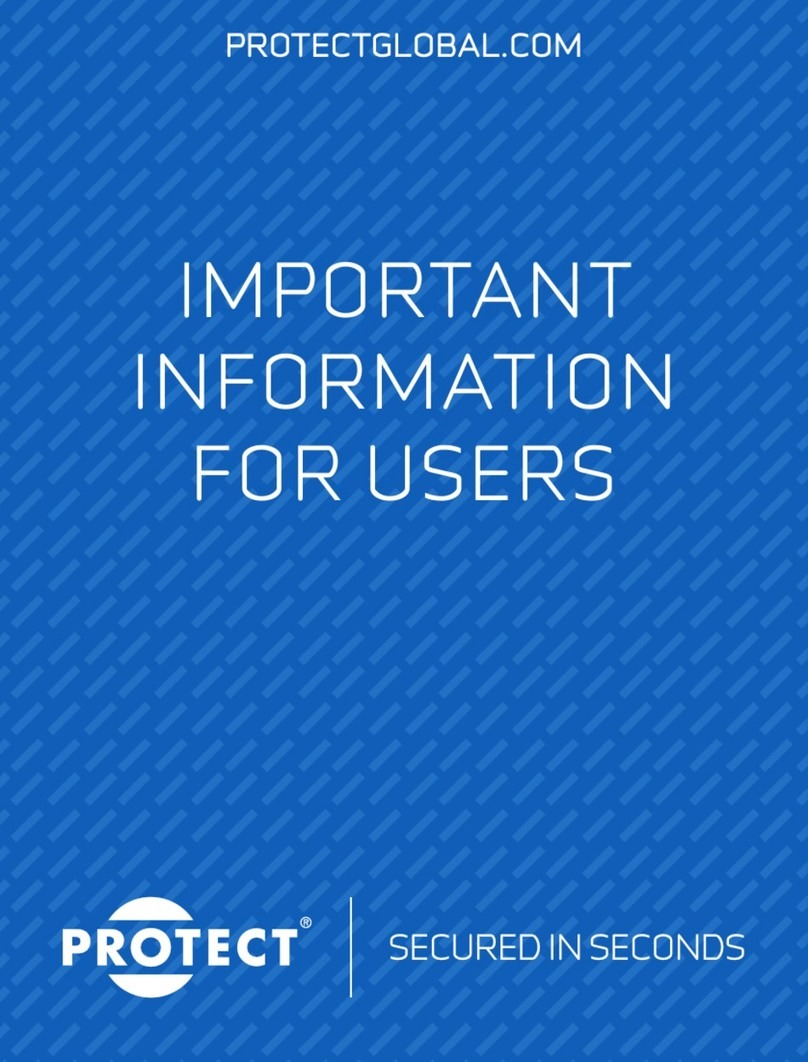Protect Fog Cannon Operating manual














Table of contents
Other Protect Security System manuals
Popular Security System manuals by other brands

RTK
RTK 725B Series instruction manual

Telco Sensors
Telco Sensors Space Guard Series user manual
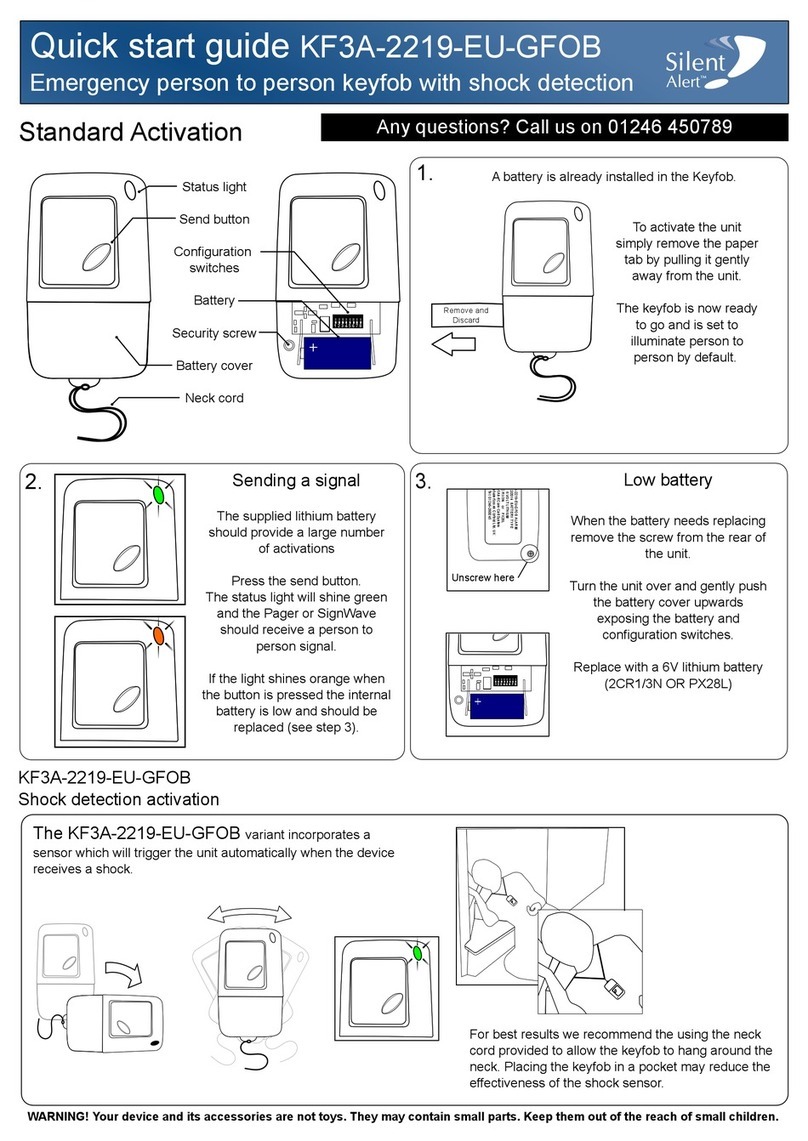
Silent Alert
Silent Alert KF3A-2219-EU-GFOB quick start guide

Honeywell
Honeywell VISTA-21iP Installation and setup guide

Visonic
Visonic POWERMAXCOMPLETE PANEL - user guide

Assa Abloy
Assa Abloy Yale SV-8C-4ABFX quick guide

suprema
suprema Alarm Zone How to configure

Lorex
Lorex LWB3800 Series Quick connection guide
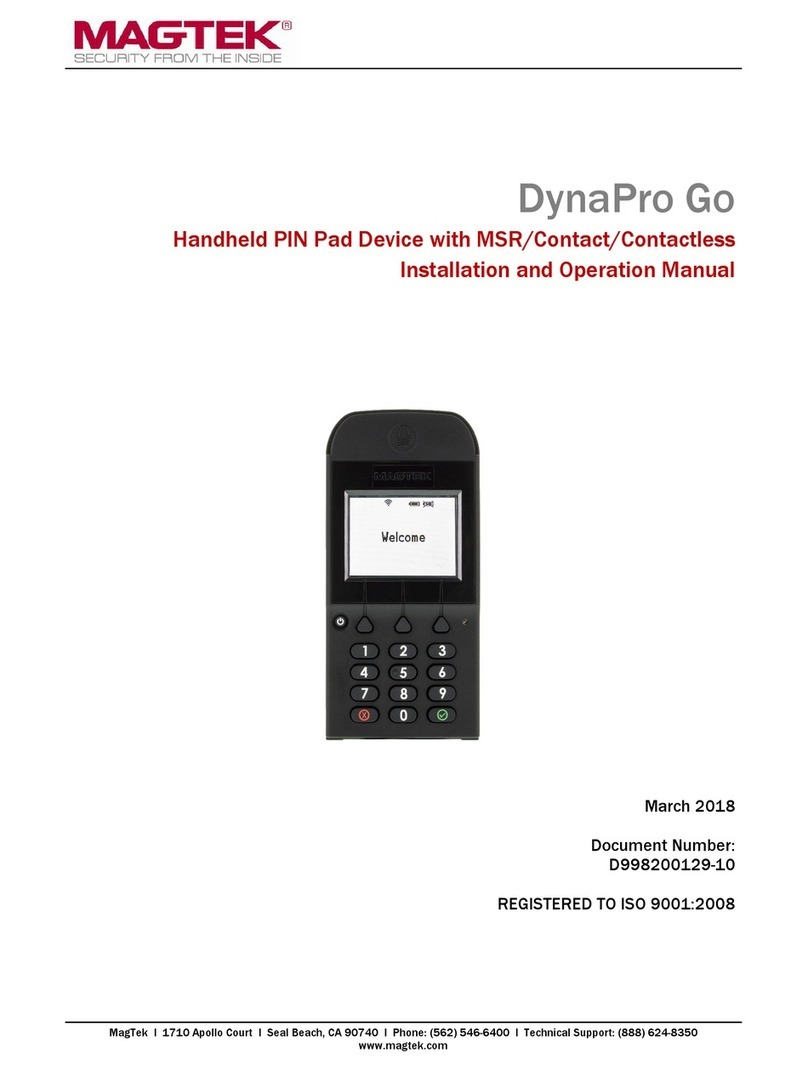
Magtek
Magtek DynaPro Go Installation and operation manual

Bulldog Security
Bulldog Security DELUXE 200B installation manual

Sinopine
Sinopine N2 Instructional manual
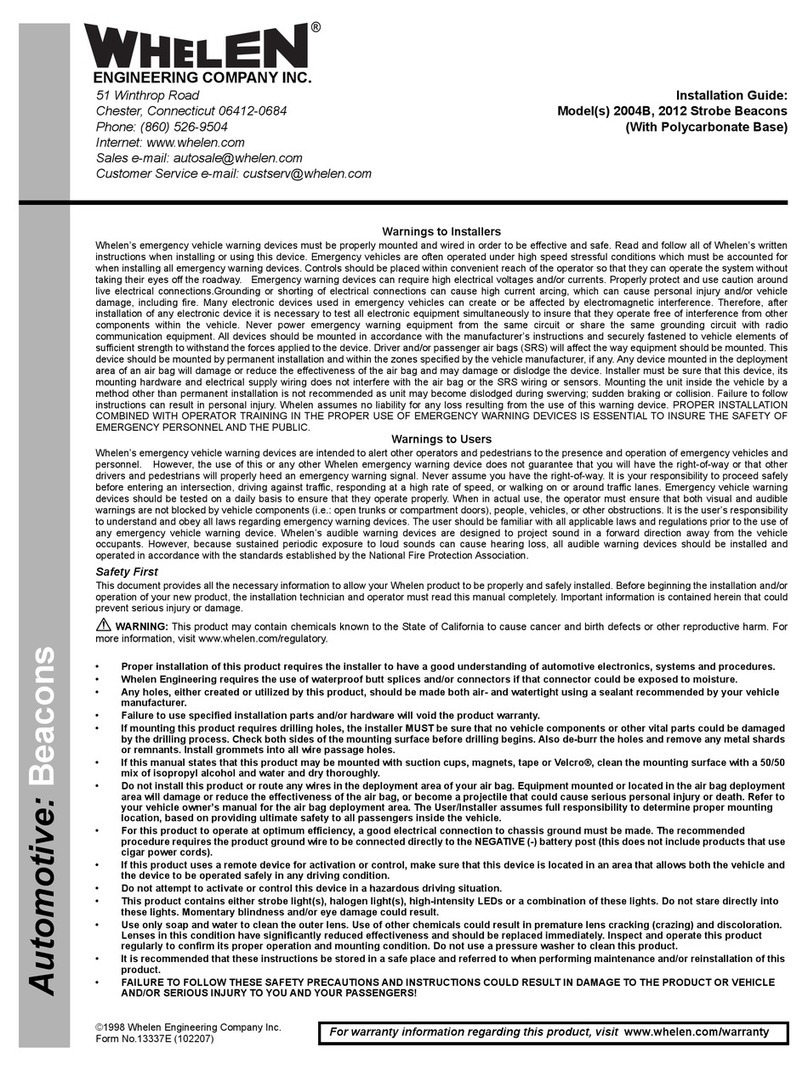
Whelen Engineering Company
Whelen Engineering Company 2004B installation guide

BASETech
BASETech BT-1851835 operating instructions

UNILED
UNILED WS user manual
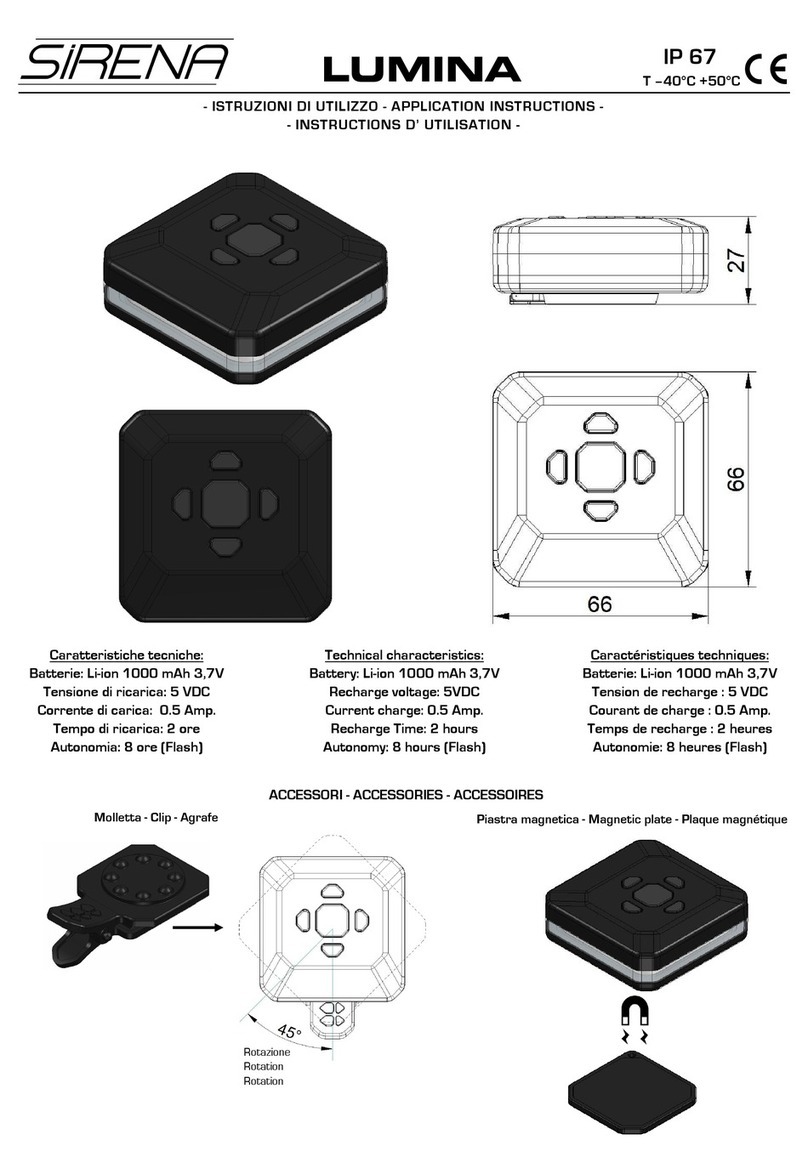
Sirena
Sirena LUMINA Application Instructions
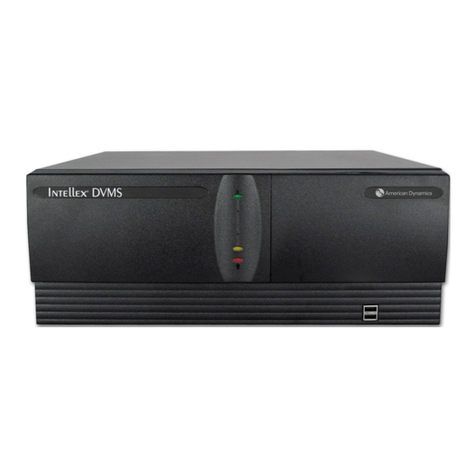
American Dynamics
American Dynamics Intellex Digital Recorder Quick setup guide

Se-Kure Controls
Se-Kure Controls ME Jr. plus 2 SK-800MEI Series installation instructions

Satel
Satel SPL-2030-R manual