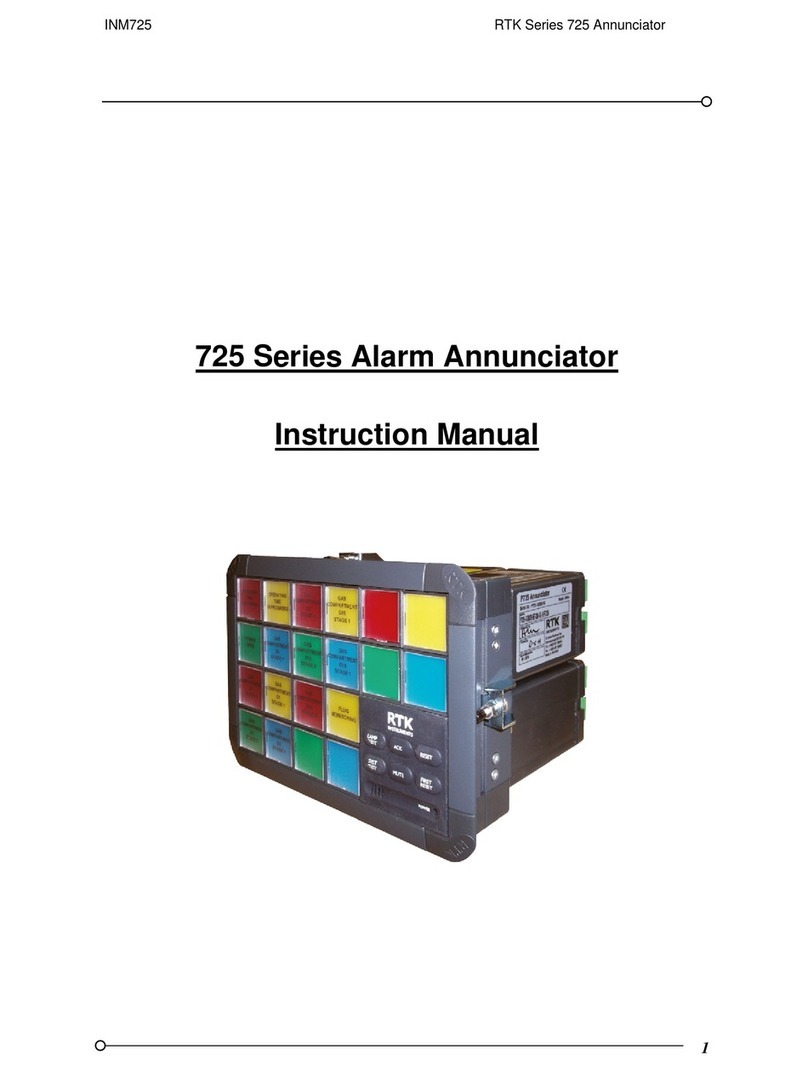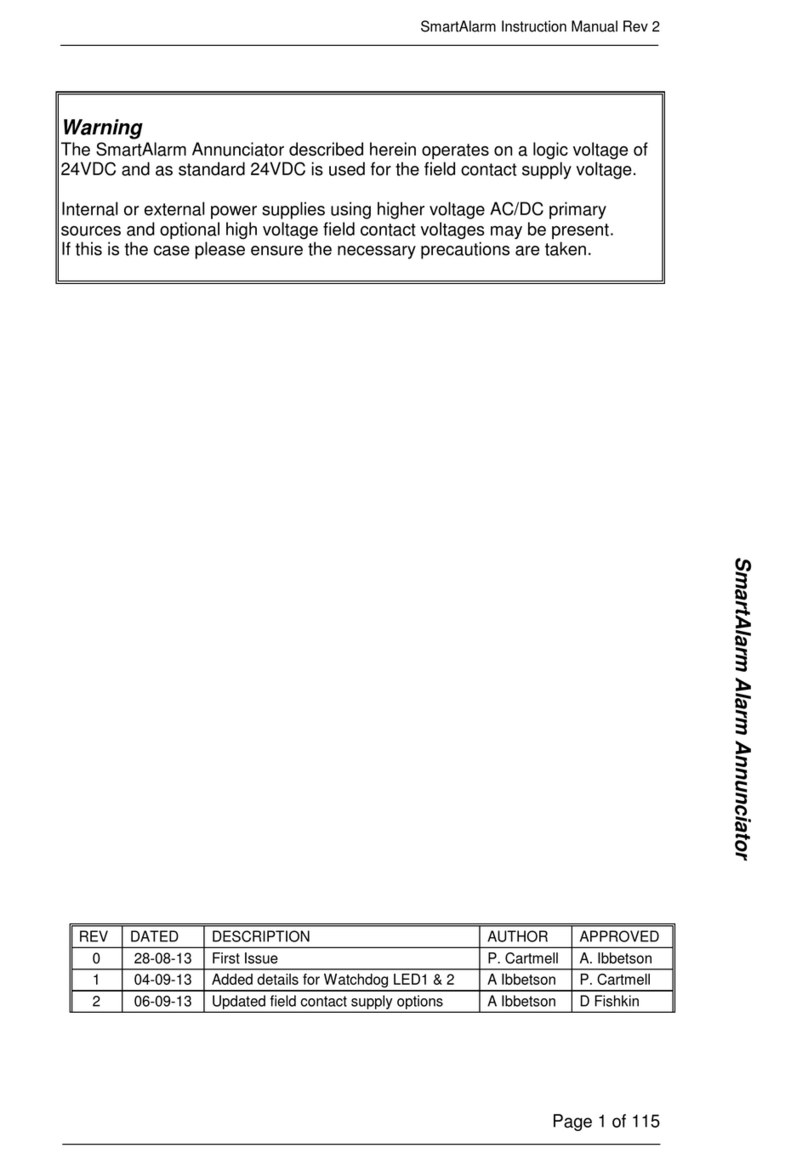INM725B 725B Instruction Manual – Rev 21
Page 2 of 124
SECTION 1 - INTRODUCTION .................................................................... 6
General ...........................................................................................................................6
Programmable Features..................................................................................................6
Glossary of Terms...........................................................................................................7
Annunciator Model Code Definition .................................................................................8
Product Overview..........................................................................................................10
System Front View ........................................................................................................10
Window Illumination.......................................................................................................11
Window Colours ............................................................................................................13
Adding or Changing Film Legends ................................................................................13
Filter & Bezel Spare Parts Numbers..............................................................................14
Laser Printed Legends ..................................................................................................14
Window Numbering System ..........................................................................................14
Integral Pushbutton Module...........................................................................................15
Watchdog Monitoring LED’s..........................................................................................15
USB Programming port .................................................................................................16
CAL Mode .....................................................................................................................17
Signal Input Contact Status...........................................................................................18
Configuring Alarm Inputs for use with N/O or N/C field contacts....................................18
Remote Pushbutton Module..........................................................................................20
Audible Alarms..............................................................................................................20
SECTION 2 – CELL TYPES....................................................................... 21
A Cell Detail...................................................................................................................21
A Cell - Differential Input Version...................................................................................22
AR Cell Detail................................................................................................................23
AR Cell - Differential Input Version................................................................................24
AP Cell Detail................................................................................................................25
APR Cell Detail..............................................................................................................26
AP6 Cell Detail..............................................................................................................27
AWR Cell Detail.............................................................................................................28
AS Cell Detail................................................................................................................29
AS Cell - Differential Input Version ................................................................................30
S Cell Detail...................................................................................................................31
SS Cell Detail................................................................................................................32
WR Cell Detail...............................................................................................................33
WRS Cell Detail.............................................................................................................34
WRR Cell Detail ............................................................................................................35
Optional WR Cell Detail.................................................................................................36
WRP Cell Detail.............................................................................................................38
AC Cell Detail................................................................................................................39
APC Cell Detail..............................................................................................................40
C Cell Detail ..................................................................................................................41
WRC Cell Detail ............................................................................................................42
ACE Cell Detail..............................................................................................................44
WRCE Cell Detail..........................................................................................................45
CEC Cell Detail .............................................................................................................46
PCE Cell Detail..............................................................................................................47
USB Programming Port Location...................................................................................48
SECTION 3 – LOGIC SUPPLY & FUSING................................................ 49
Externally Powered Systems.........................................................................................49
SI/O Card Versions........................................................................................................49
Systems using Internal Power Cards.............................................................................50
SI/O Card Versions........................................................................................................50
SECTION 4 – POWER SUPPLY MONITORING ....................................... 51
Power Monitor Relays ...................................................................................................51
Power Monitor LED’s.....................................................................................................51
Setting Inputs for use with 24VDC or 125VDC ..............................................................52
Setting Inputs for use with 24VAC or 125VAC...............................................................52