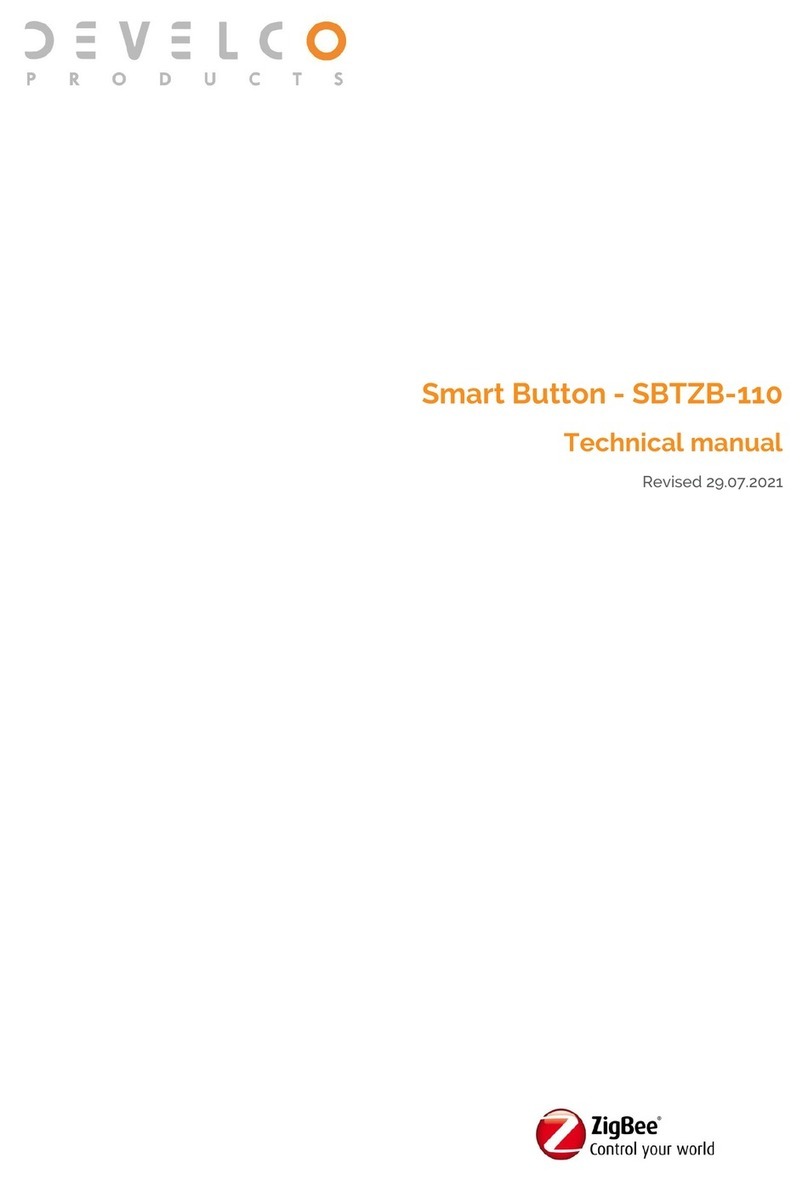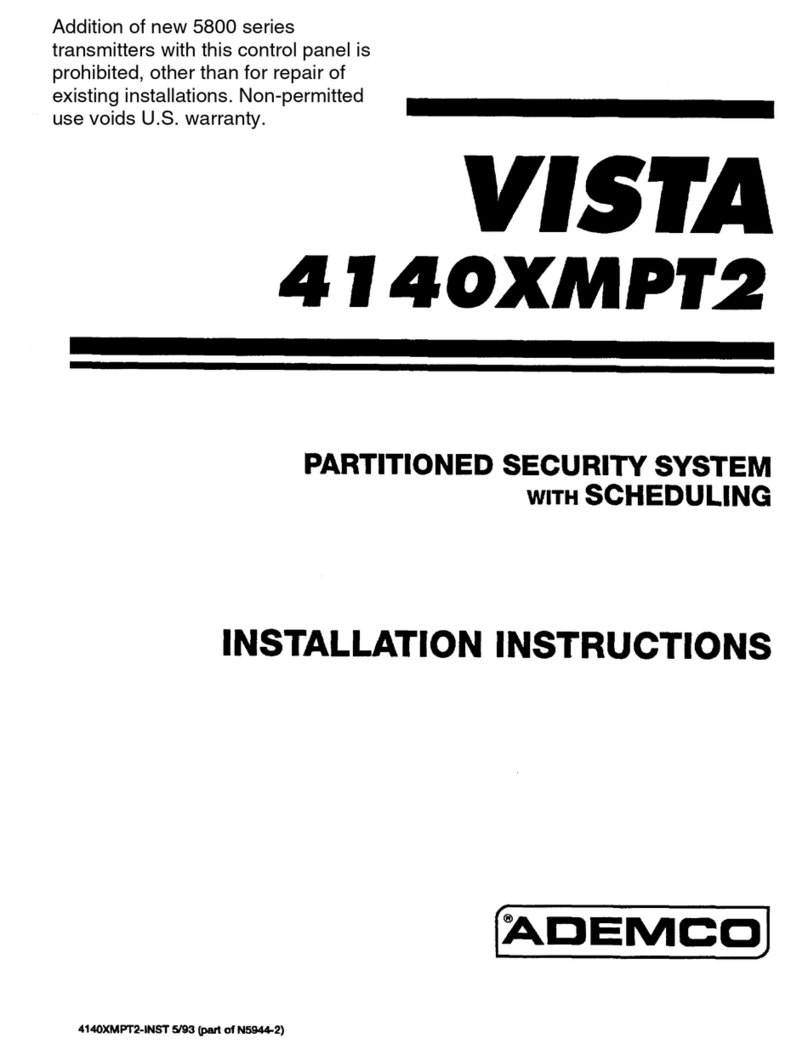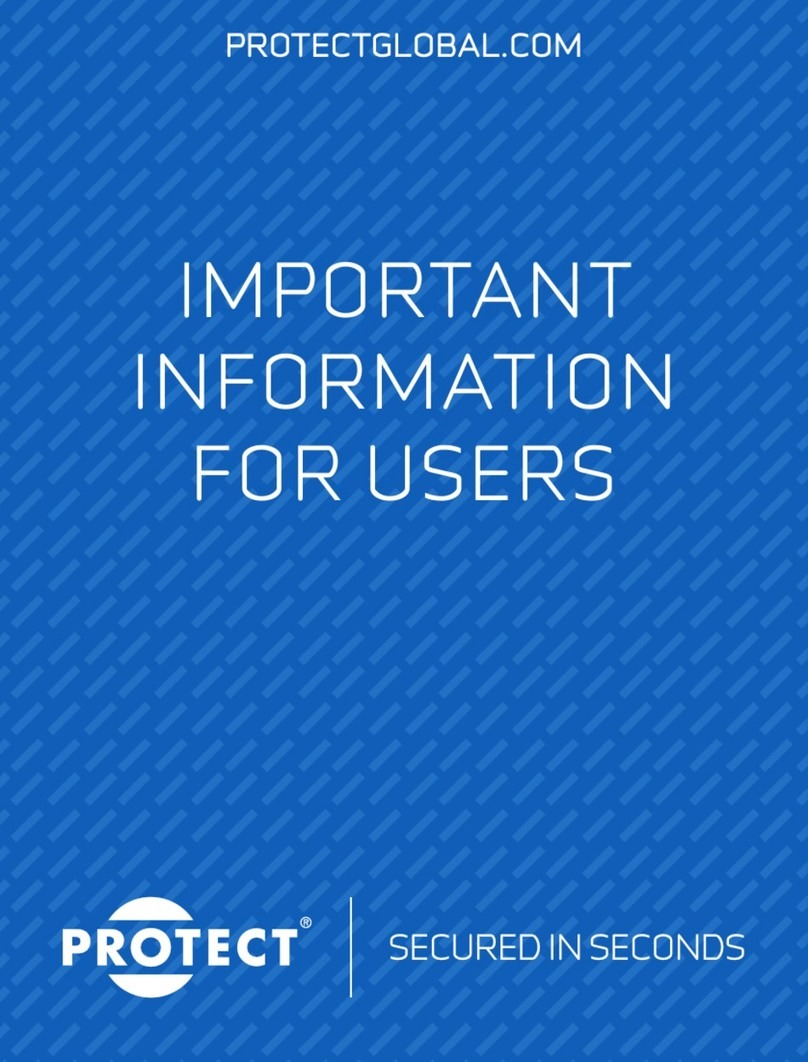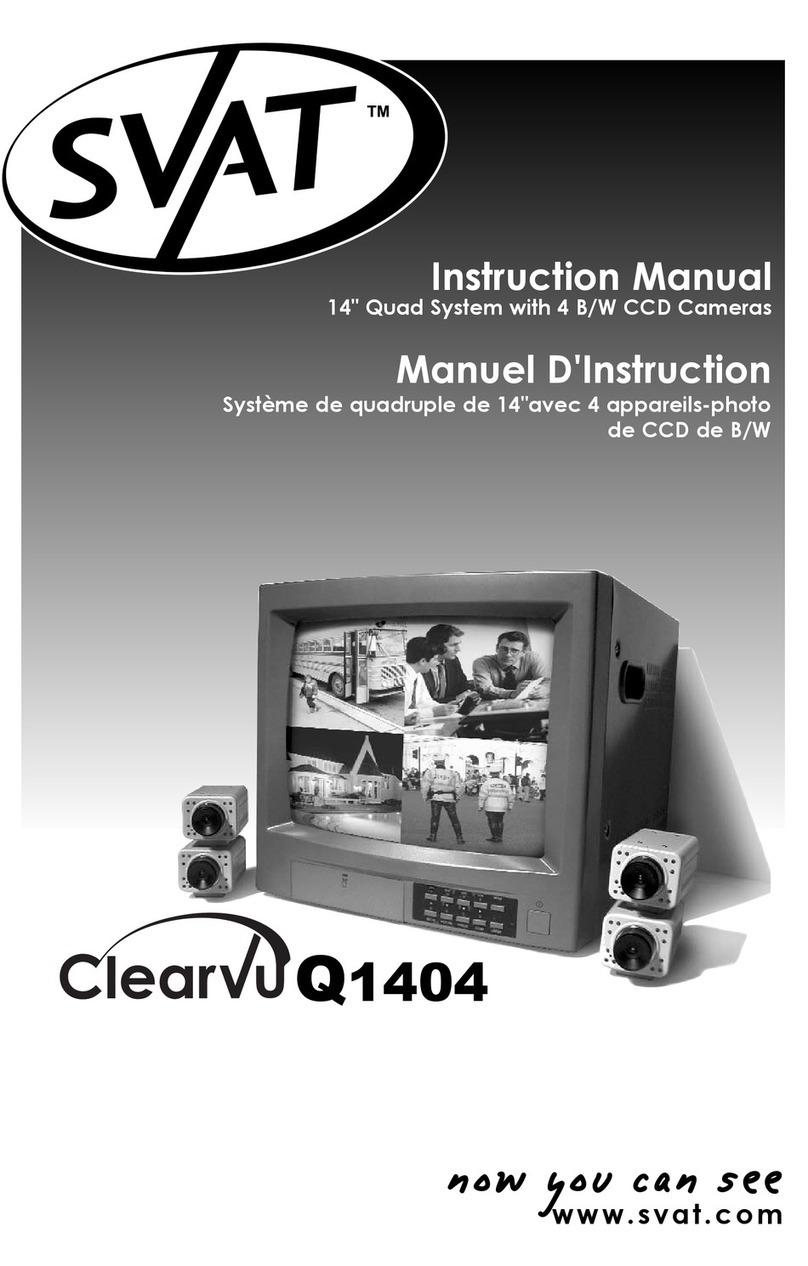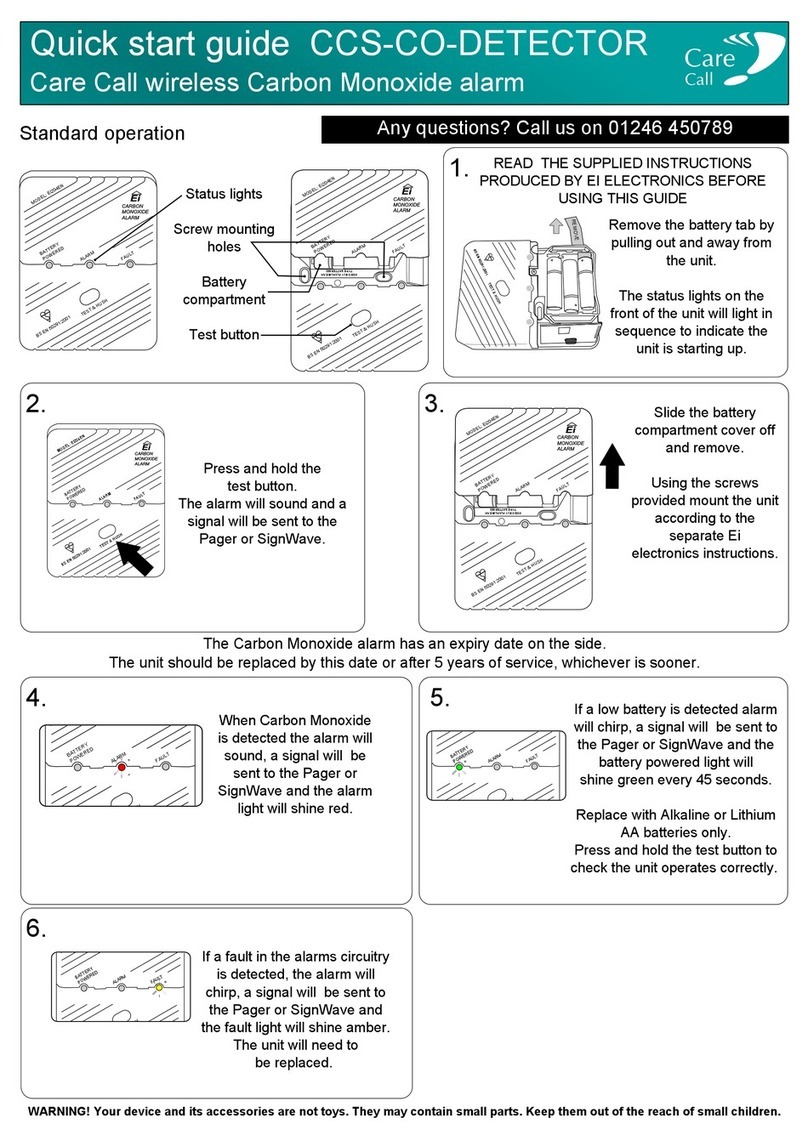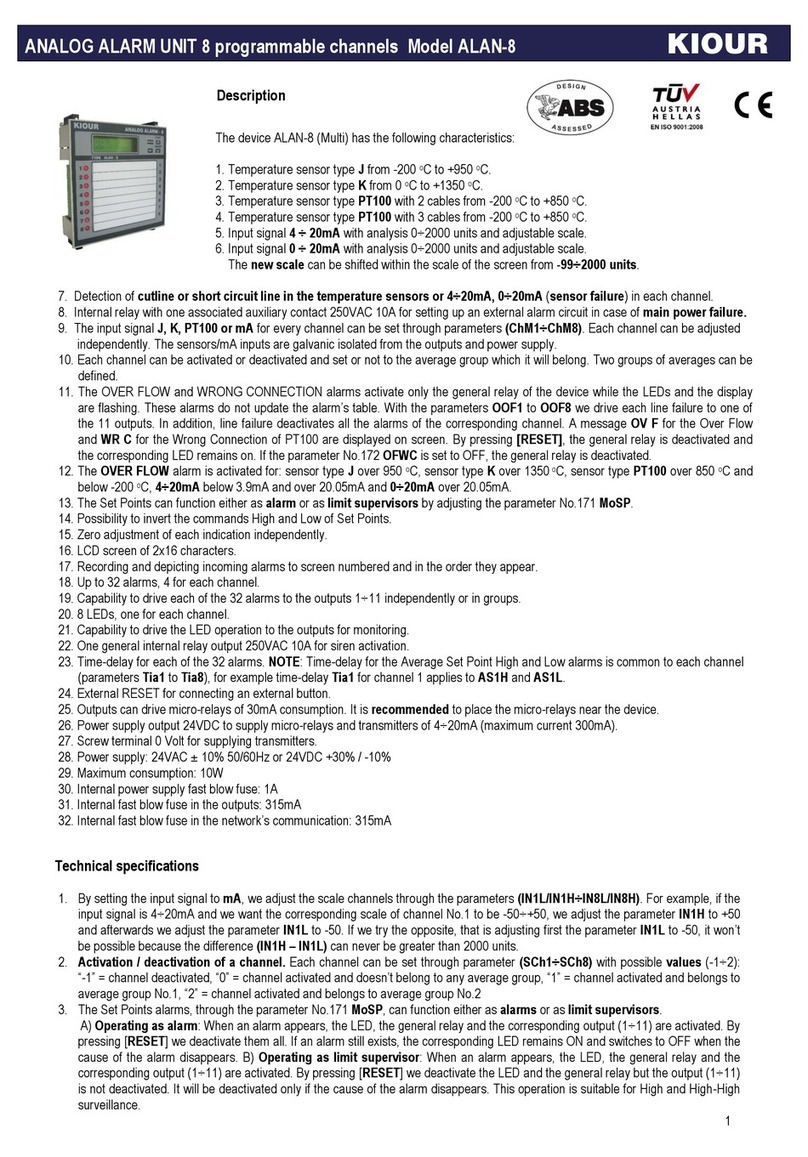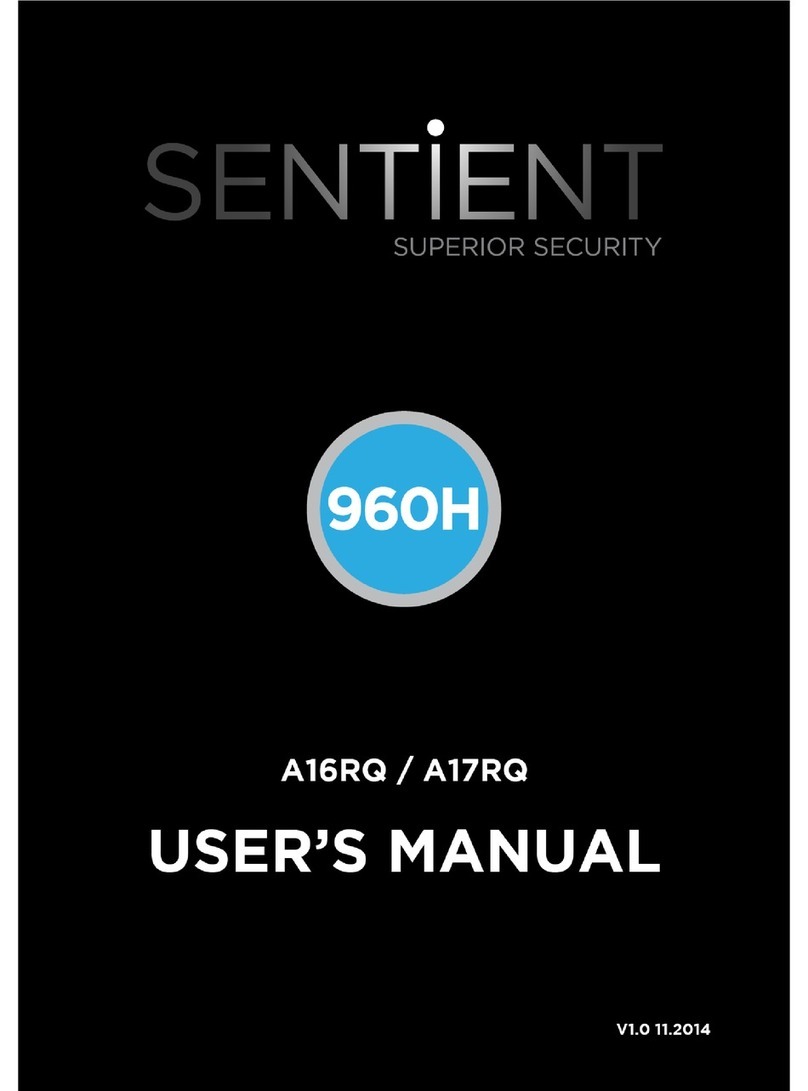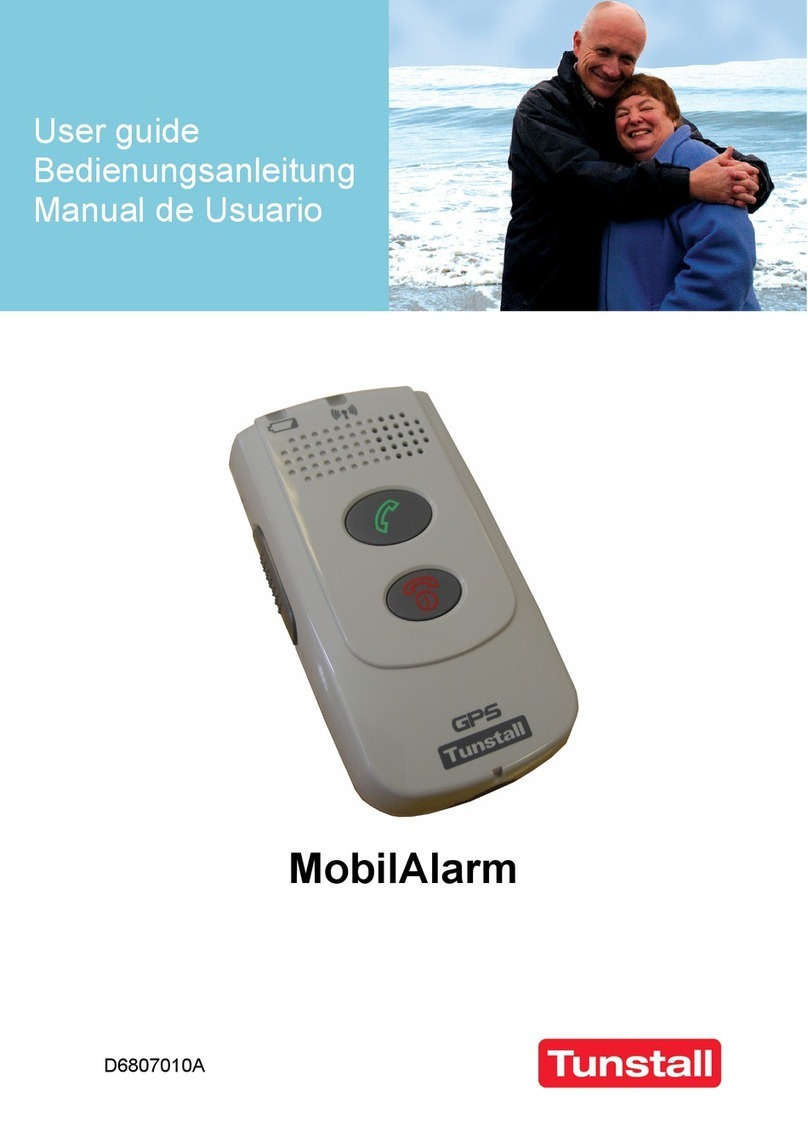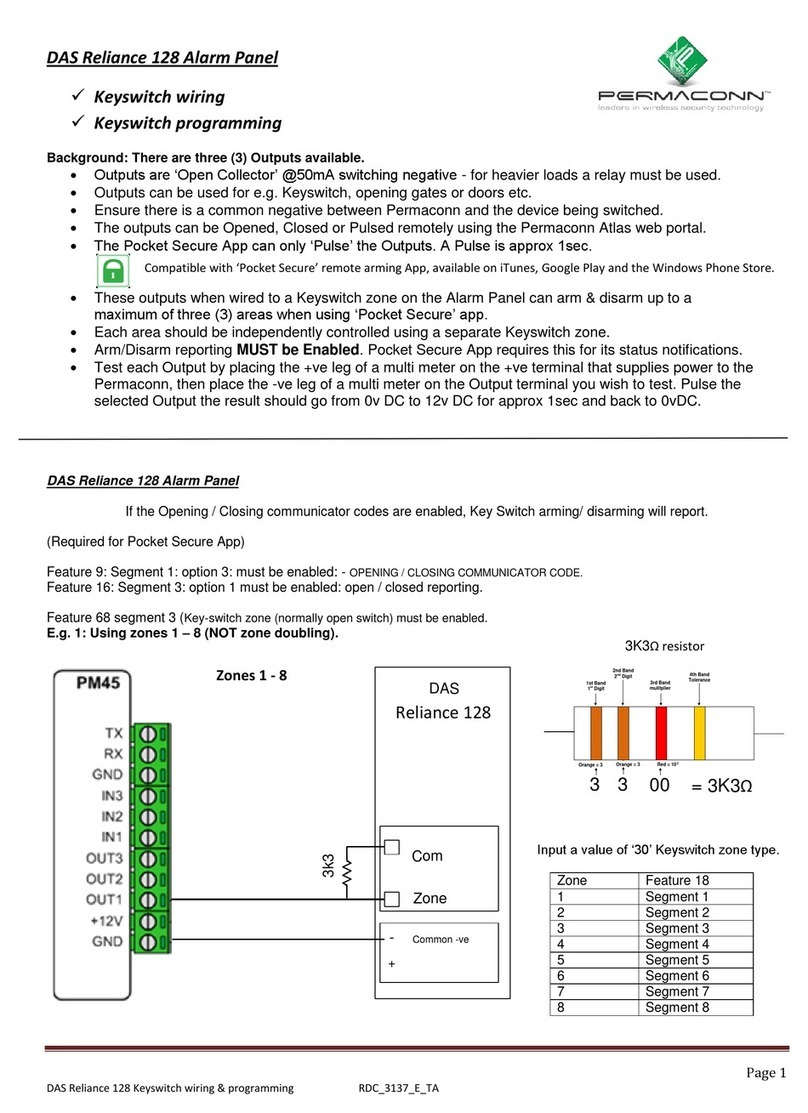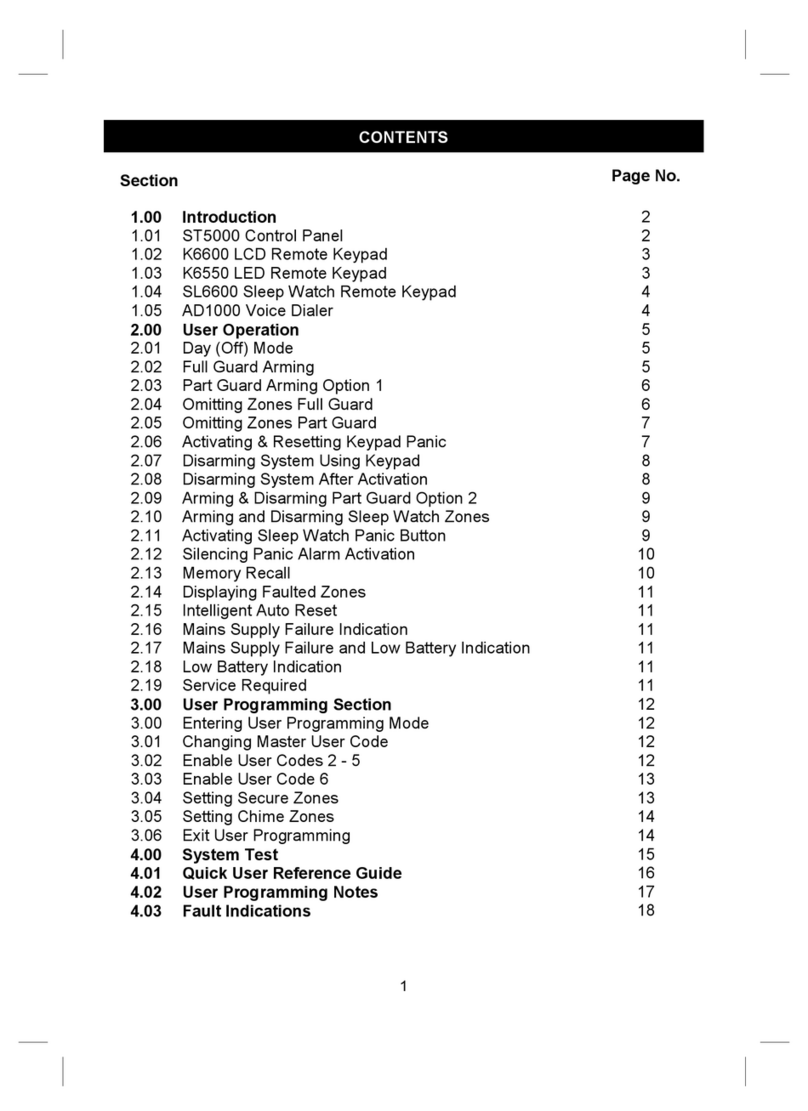PROTECT ZOLO™
Package content:
Item Quantity
ZOLO GSM Security System device ............. 1
Remote control unit ...................... 1
ZOLO Communication Card .................. 1
PIR Sensor ............................. 1
USB cable ............................. 1
Antenna .............................. 1
Warning labels .......................... 2
Power supply with plastic holder .............. 1
Warranty note
The ZOLO GSM Security System carries a 12-month warranty
from PROTECT A/S.
For more information on warranty please see the installation
manual on www.protectglobal.com/zolo.
Safety instructions
Do not use the ZOLO GSM Security System where it can inter-
fere with other devices – such as medical devices.
Do not expose the ZOLO GSM Security System to high humidity,
chemical environments or mechanical impact.
For more safety instructions please see the installation manual
on www.protectglobal.com/zolo.
Copyright © PROTECT A/S 2014. All rights reserved.